-
Christina AlatorreAsked on May 1, 2025 at 1:55 PMPlease change my account email address to CPRSd13@gmail.com.
-
Cyrus_BReplied on May 1, 2025 at 2:02 PM
Hi Christina,
Thanks for reaching out to Jotform Support. Updating your Jotform Account Email address is easy. Let me show you how:
1. While you're logged in, hover over your Avatar/Profile Picture in the top right corner, then click on your name.
2. Under Account on the left-side tab, your registered email address is at the Email section, click Edit on the right side.
3. Enter your new email address and click the Save button.
If the Require verification to change email option is enabled in your Security Settings, you will get an email message to verify the email address change request.
 Finally, you will get an email message to verify the new email address of the account.
Finally, you will get an email message to verify the new email address of the account. That's it. But, if you no longer have access to the inbox of the old email to receive the Authentication Code and would like to proceed with updating your account email address, we’ll need you to go through our account recovery process to securely update your email. You just need to fill out the account recovery form to proceed.
That's it. But, if you no longer have access to the inbox of the old email to receive the Authentication Code and would like to proceed with updating your account email address, we’ll need you to go through our account recovery process to securely update your email. You just need to fill out the account recovery form to proceed.We also have a guide on How to Change Your Username and How to Change Your Account Email Address that you can check out.
Reach out again if there’s anything else we can help you with.
Your Answer
Something Went Wrong
An error occurred while generating the AI response. Please try again!


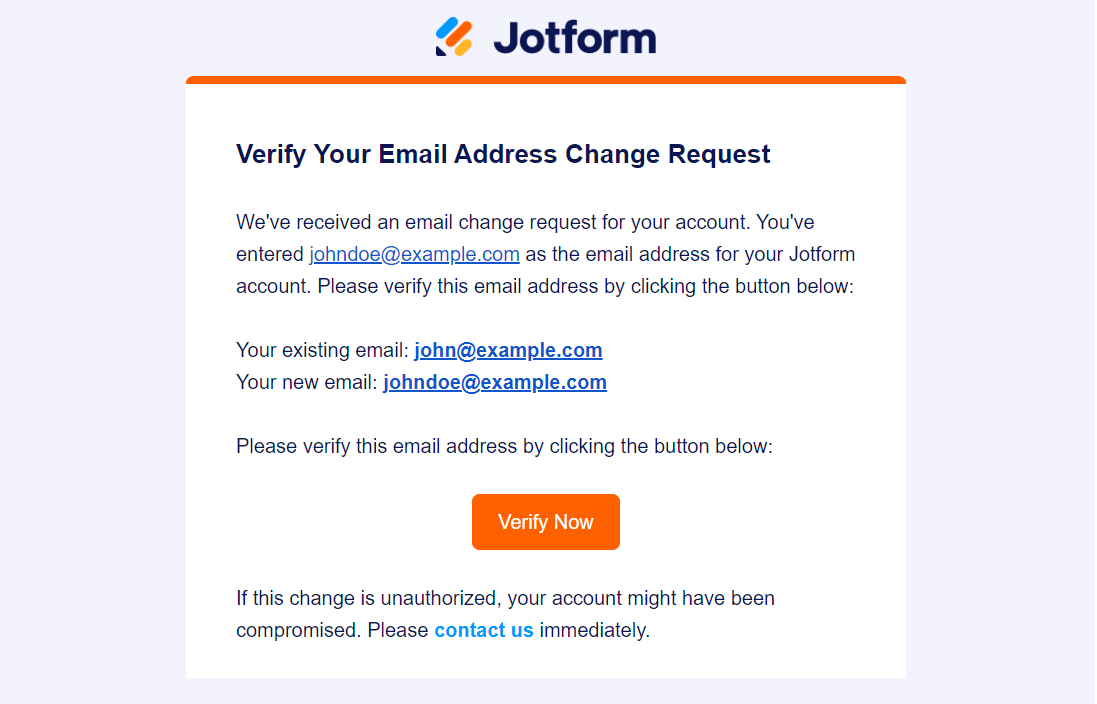 Finally, you will get an email message to verify the new email address of the account.
Finally, you will get an email message to verify the new email address of the account.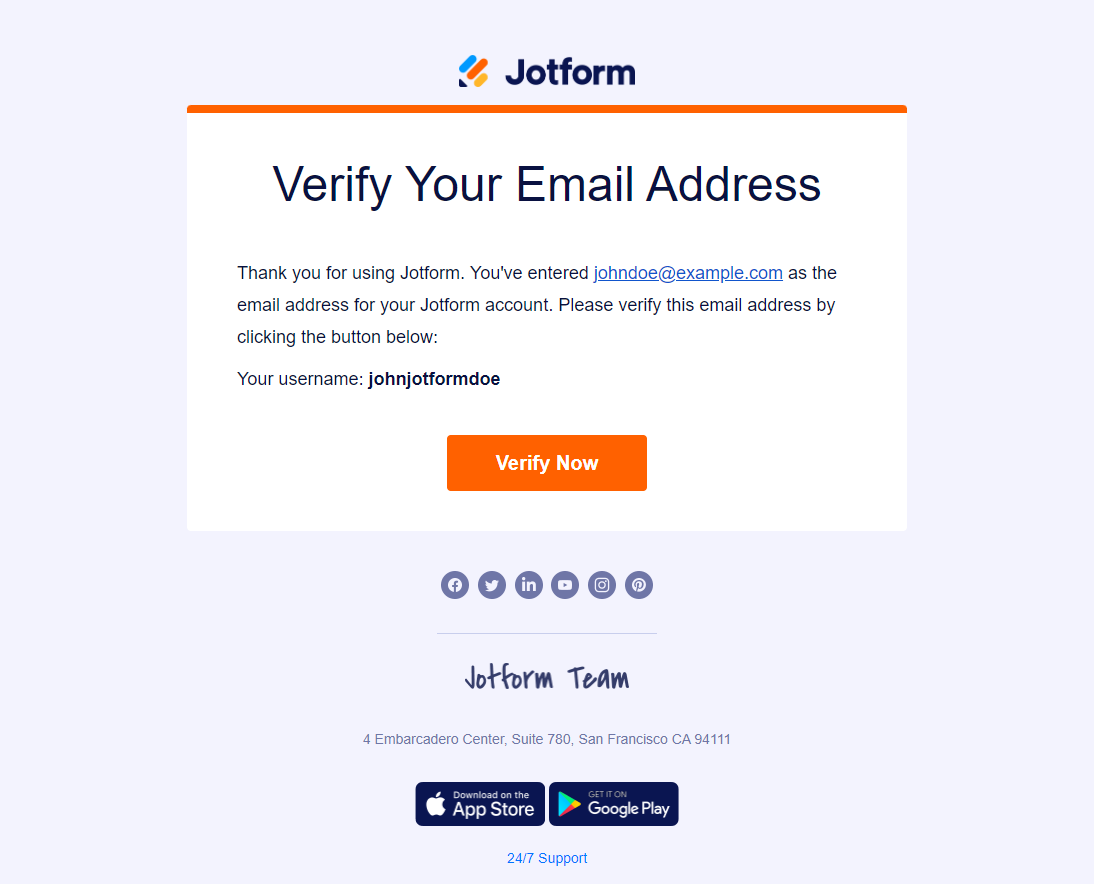 That's it. But, if you no longer have access to the inbox of the old email to receive the Authentication Code and would like to proceed with updating your account email address, we’ll need you to go through our account recovery process to securely update your email. You just need to fill out the
That's it. But, if you no longer have access to the inbox of the old email to receive the Authentication Code and would like to proceed with updating your account email address, we’ll need you to go through our account recovery process to securely update your email. You just need to fill out the