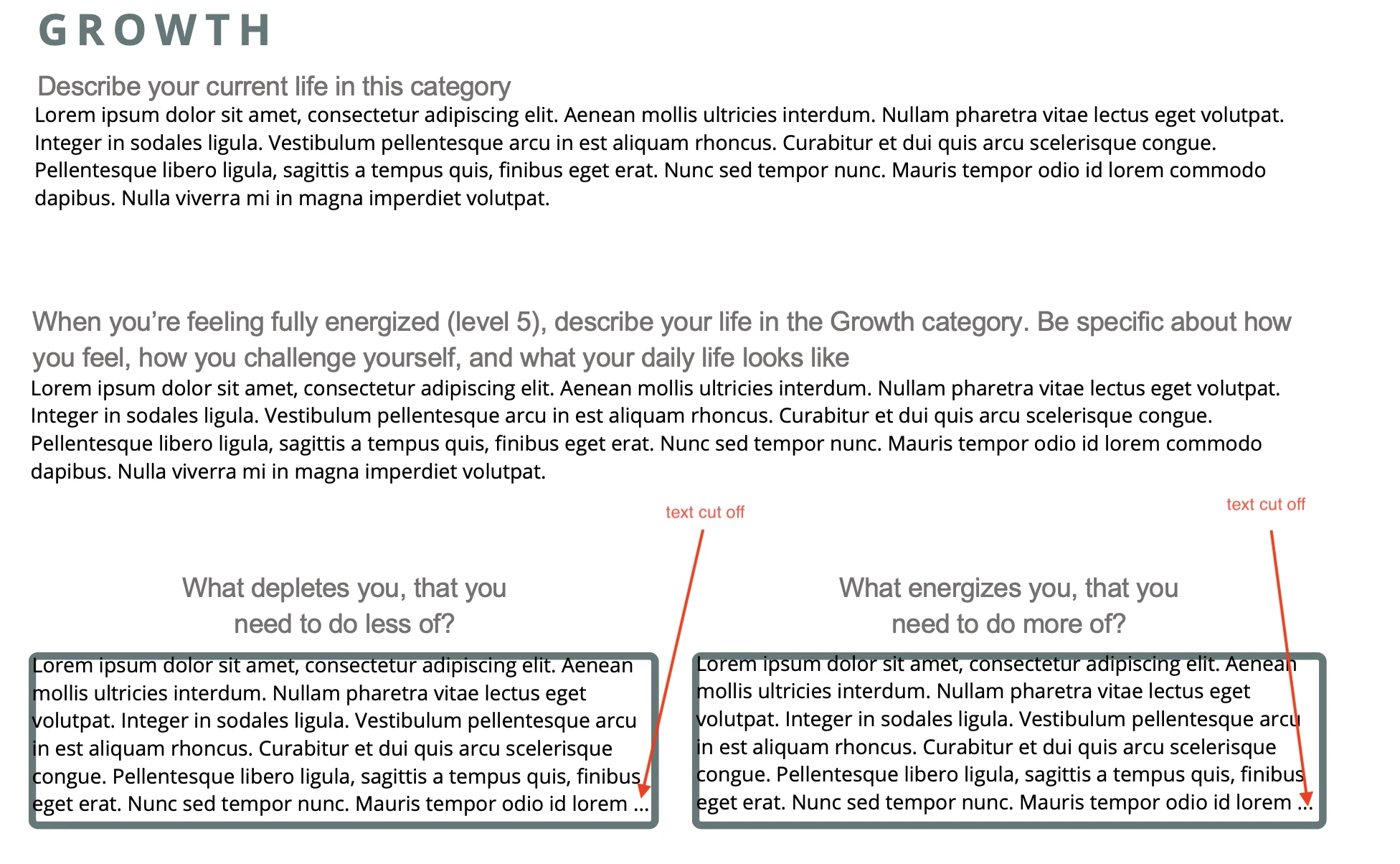-
cynthiayfungAsked on May 1, 2025 at 12:14 PM
-
Lorevie JotForm SupportReplied on May 1, 2025 at 12:32 PM
Hi Cynthia,
Since you're using the original PDF to download the submission, it's not possible to adjust the size of the box in the PDF Editor. Using a third-party app, you need to adjust the size of each box and make them bigger where the texts can fit in, and then re-upload the PDF. Let me show you how to do this:
- Once you have edited the size of each box, in Smart PDF Forms Builder, click on Upload on the blue navigation bar at the top of the page.
- Click on Update PDF at the top of the page.
- Click on Re-Upload PDF and upload your PDF again.
Let us know if you have any other questions.
-
cynthiayfungReplied on May 1, 2025 at 1:19 PM
That did it, thank you!
Your Answer
Something Went Wrong
An error occurred while generating the AI response. Please try again!