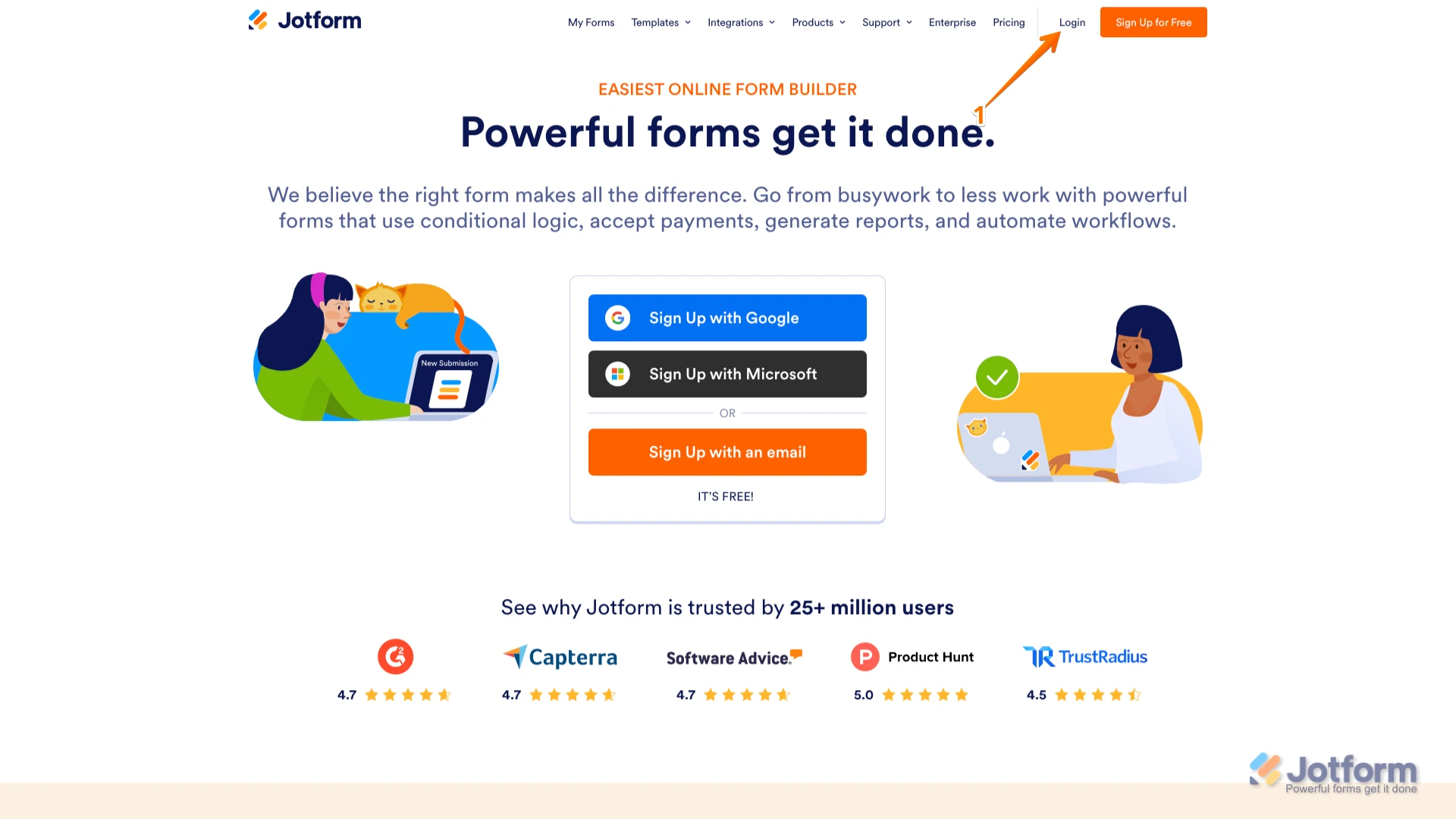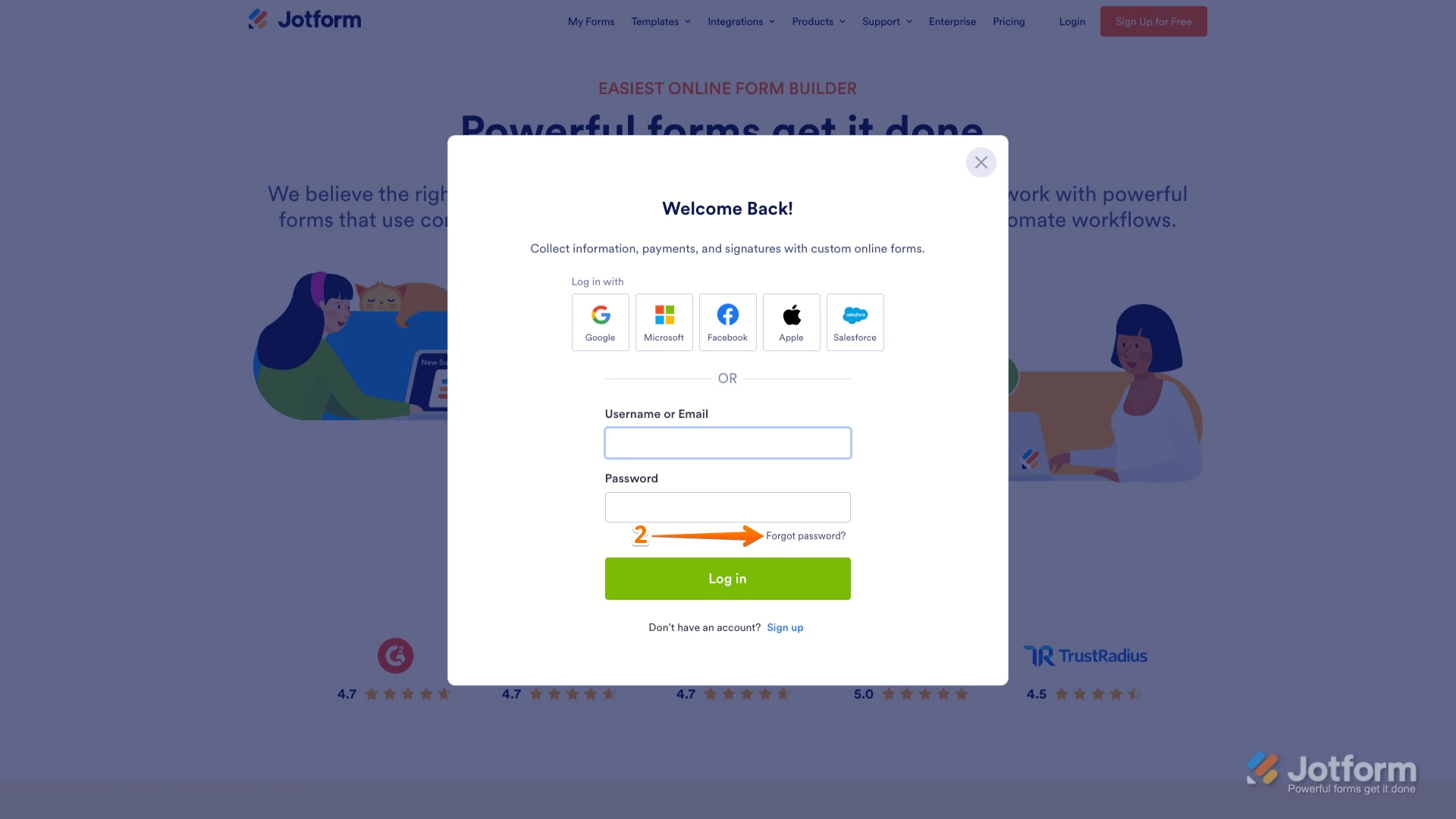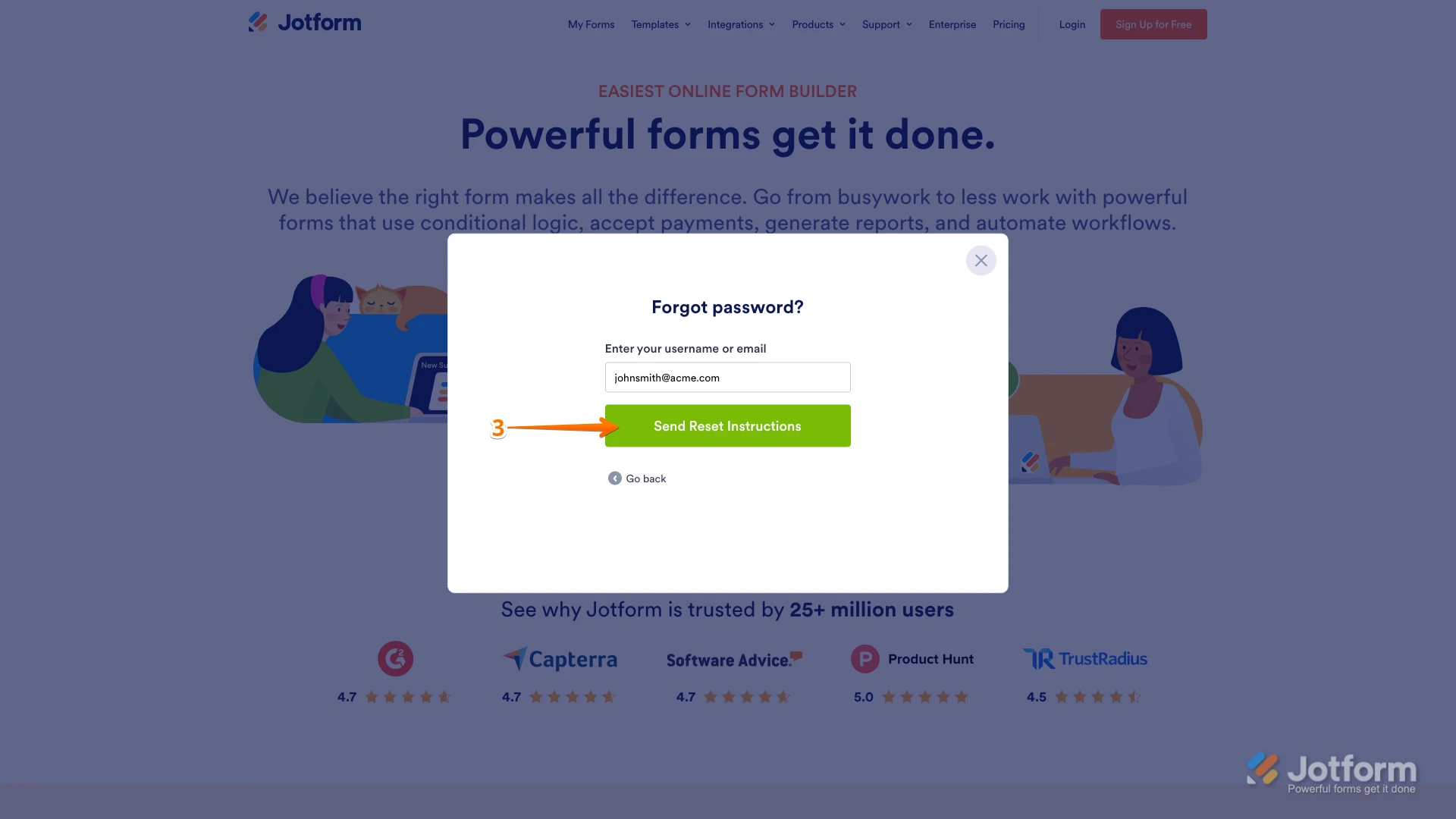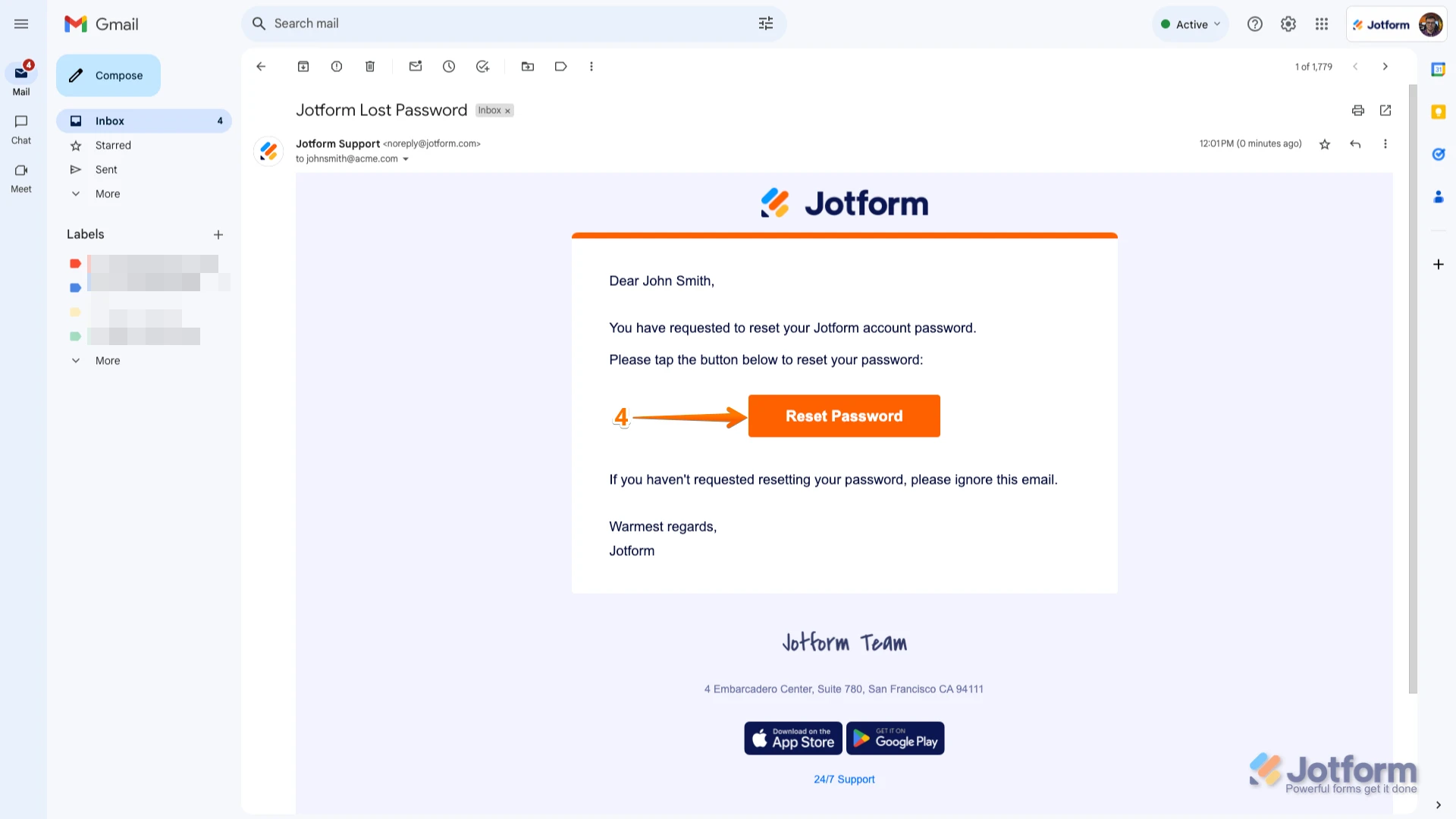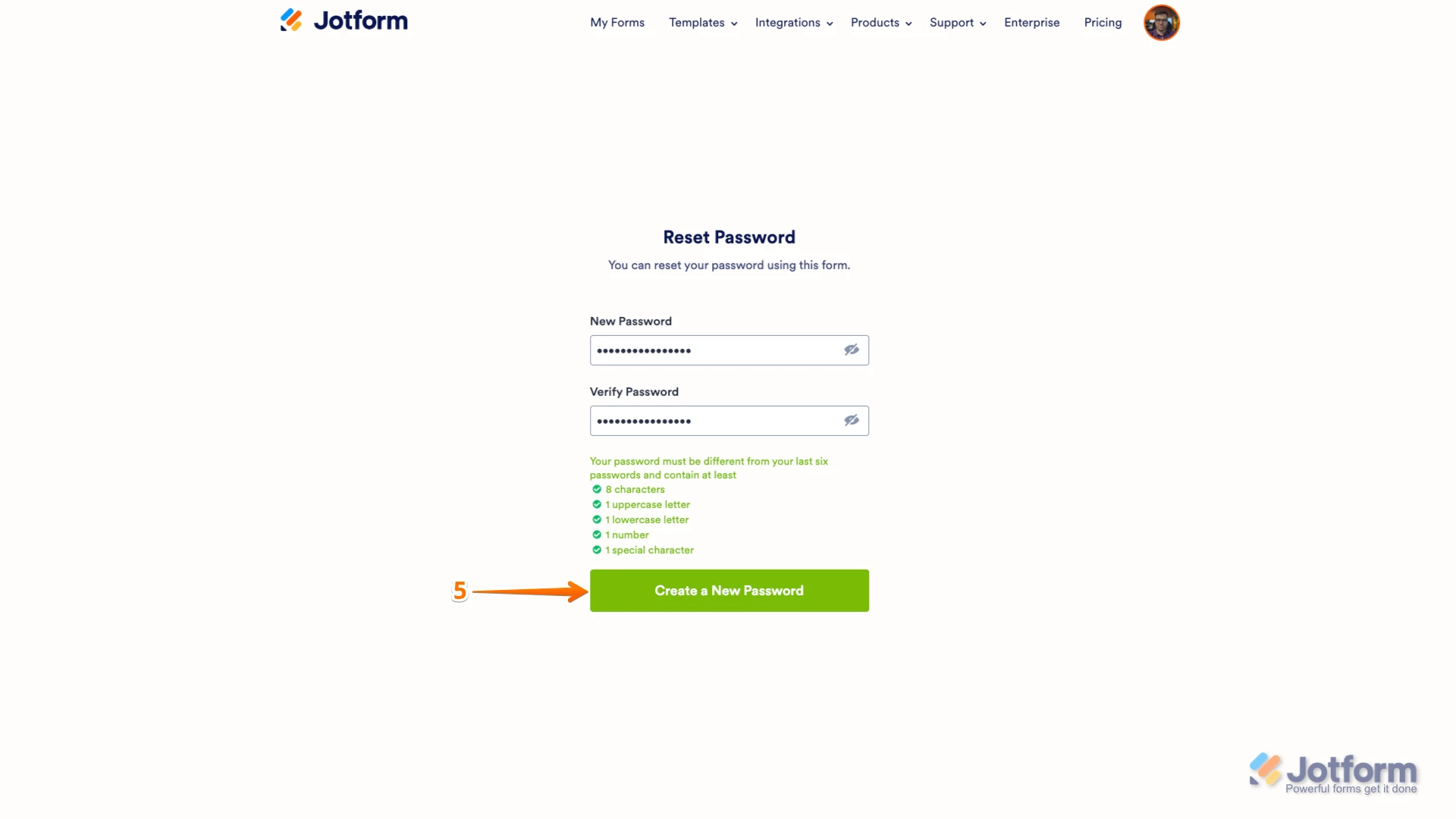-
Kristina HalladayAsked on April 23, 2025 at 11:24 AM
I seem to be stuck in a loophole glitch. A company is trying to send me a document to sign at the following email, info@coming-age.com which is a redirecting address that goes to coming.age.world@gmail.com. Is it possible to deactivate or reinitiliase any accounts under those emails addresses. I would like to create and account with this email : coming.age.world@gmail.com
-
Jovanne Support Team LeadReplied on April 23, 2025 at 11:35 AM
Hi Kristina,
Thanks for reaching out to Jotform Support. It looks like the email address you provided is already linked to a Jotform account that was recently deleted. I’ve gone ahead and reactivated the account for you, so you should be able to log in now without any issues. In case you forgotten your account password, you can request a password reset.
Resetting your Jotform account password is easy to do. Let me walk you through it:
1. Go to the Jotform Main page and click on Login at the top-right corner of the page.

2. In the window that opens, click on Forgot Password?.

3. Enter your email address, and then click on Send Reset Instructions.

4. You'll receive an email with instructions on how to reset your password. Open the email and click on the Reset Password button.

5. Enter your new password, enter it again to verify it, and then click on Create a New Password.
 There you go. Your new password is now set, and you can use it to log into your Jotform account. You can also check out our How to Reset Your Jotform Password guide for more information.
There you go. Your new password is now set, and you can use it to log into your Jotform account. You can also check out our How to Reset Your Jotform Password guide for more information.Reach out again if you need any other help.
Your Answer
Something Went Wrong
An error occurred while generating the AI response. Please try again!