-
JohnAsked on April 18, 2025 at 9:05 AMMy account limits aren't resetting properly. Some numbers like uploads change after refreshing, but others like form views remain stuck. I've tried refreshing multiple times and clearing the form cache, but the issue persists. This inconsistency is frustrating and seems like a system problem. I need this fixed quickly because it's wasting my time.
-
Jerlan JotForm SupportReplied on April 18, 2025 at 10:33 AM
Hi John,
Thanks for reaching out to Jotform Support. If you've deleted & purged some of your submissions, the Upload Space will change. But for the other usage and limits, it won't. Check out the Features with monthly limits below, which will reset monthly.
- Submissions — The total number of entries from all your forms or imports that your account can have monthly. A submission is when an entry is successfully created from your form. Entries created via Import Data are considered submissions.
- Form Views — The total number of times, account-wide, your forms can be viewed. For more information, see Form View Limits.
- Payment Submissions — The total number of submissions, from all your forms with payment integrations, your account can receive monthly.
- Signed Documents — The total number of signing processes completed, from all your Sign documents, your account can have every month.
- AI Agent conversations — The total number of AI Agent conversations that can occur in your account each month, including chat and phone interactions
- AI Agent sessions — The total number of AI Agent sessions that can occur in your account each month, including chatbot views, page refreshes, and phone call starts (even if there is no active user interaction)
- AI Agent voice calls — The total number of minutes your AI Agents can use for voice or web call interactions each month
- AI Agent SMS messages — The total number of SMS messages that can be sent to all your AI Agents each month
You can easily check your account's monthly reset date in Jotform. Let me show you how:
1. On your My Forms page, click on your Avatar/Profile Image on the top-right side of the page, and then click on Settings.

2. Go to Usage in the menu on the left, and beside the Monthly Usage section, you’ll see your limit reset date.
 You can also check out this guide about Understanding Your Account Usage and Limits. You can also share your username and the email address associated with your account for us to check.
You can also check out this guide about Understanding Your Account Usage and Limits. You can also share your username and the email address associated with your account for us to check.Let us know if you have any other questions.
Your Answer
Something Went Wrong
An error occurred while generating the AI response. Please try again!


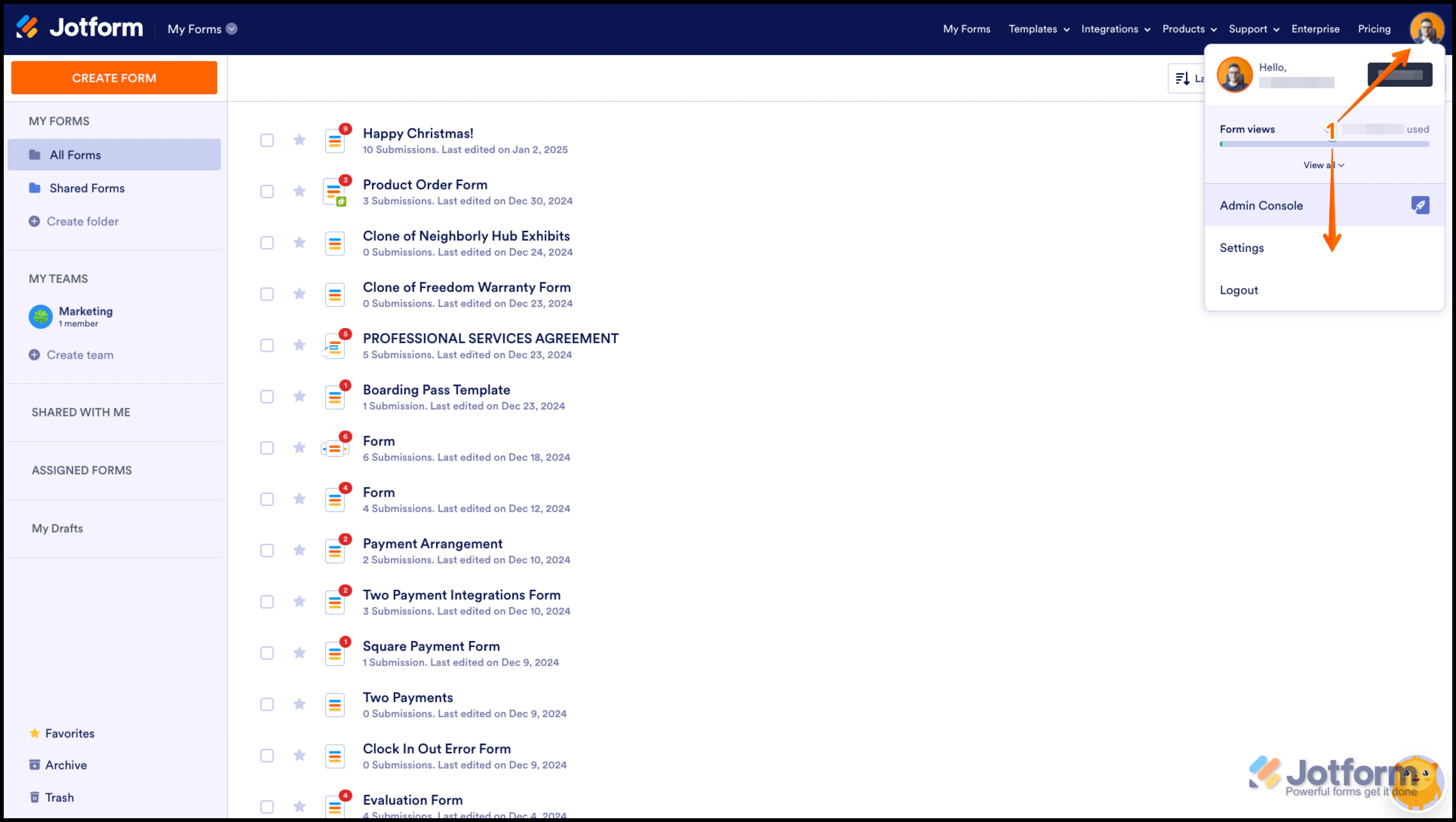
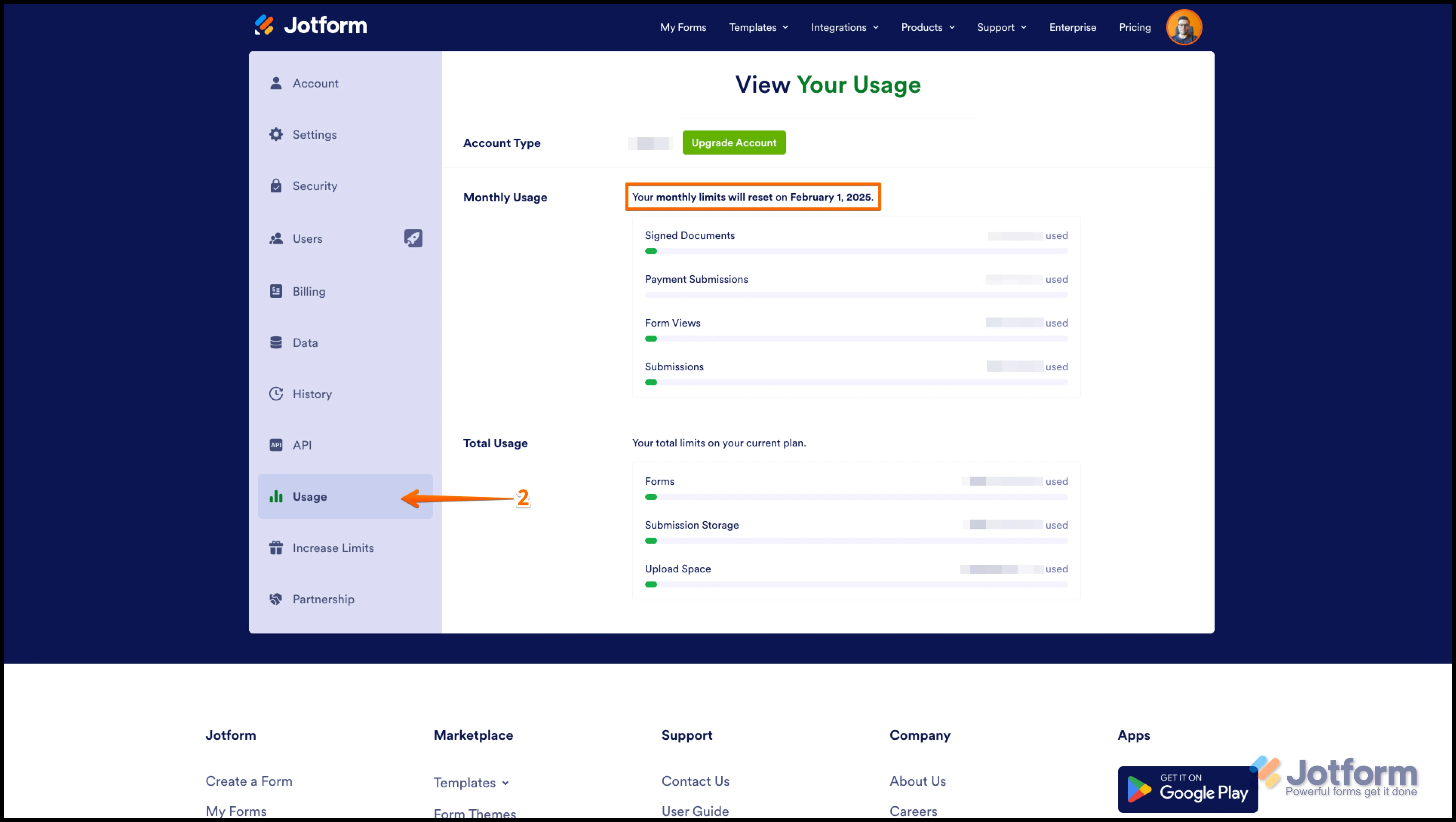 You can also check out this guide about
You can also check out this guide about