-
Charminkumar patelAsked on April 15, 2025 at 2:45 AM
How can I not have Chat Agent ask specific questions in the form? Like Admin use questions.
-
Dayron JotForm SupportReplied on April 15, 2025 at 7:41 AM
Hi Charminkumar patel,
Thanks for reaching out to Jotform Support. I’ll need a bit of time to look into this. I’ll get back to you as soon as I can.
Thanks for your patience, we appreciate it.
-
Dayron JotForm SupportReplied on April 15, 2025 at 8:15 AM
Hi Charminkumar patel,
I ran some tests, and I can see that your AI Agent is connected to one of your forms. I suggest hiding the questions in the form, this way, the AI Agent won’t ask them during the interaction. Let me show you how to do that:
1. While in Form Builder, select a field you want to hide and click on the Gear icon to its right to open its Properties.

2. Next, go to the Advanced tab.
3. Scroll to the Hide Field property and toggle it to the On position.
 You can also follow these steps to hide multiple fields at once:
You can also follow these steps to hide multiple fields at once:1. In Form Builder, click on fields while holding the CTRL key (Command ⌘ for Mac) to select more fields without deselecting the ones you’ve already selected.
2. Once the fields are selected, click the Hide button in the toolbar at the top to hide them.
 Once the questions are hidden, the Agent should no longer ask them during interactions with users.
Once the questions are hidden, the Agent should no longer ask them during interactions with users.I cloned and tested your form, created an Agent of my own, and none of the Admin questions were asked. Check out the screencast below to see my results:


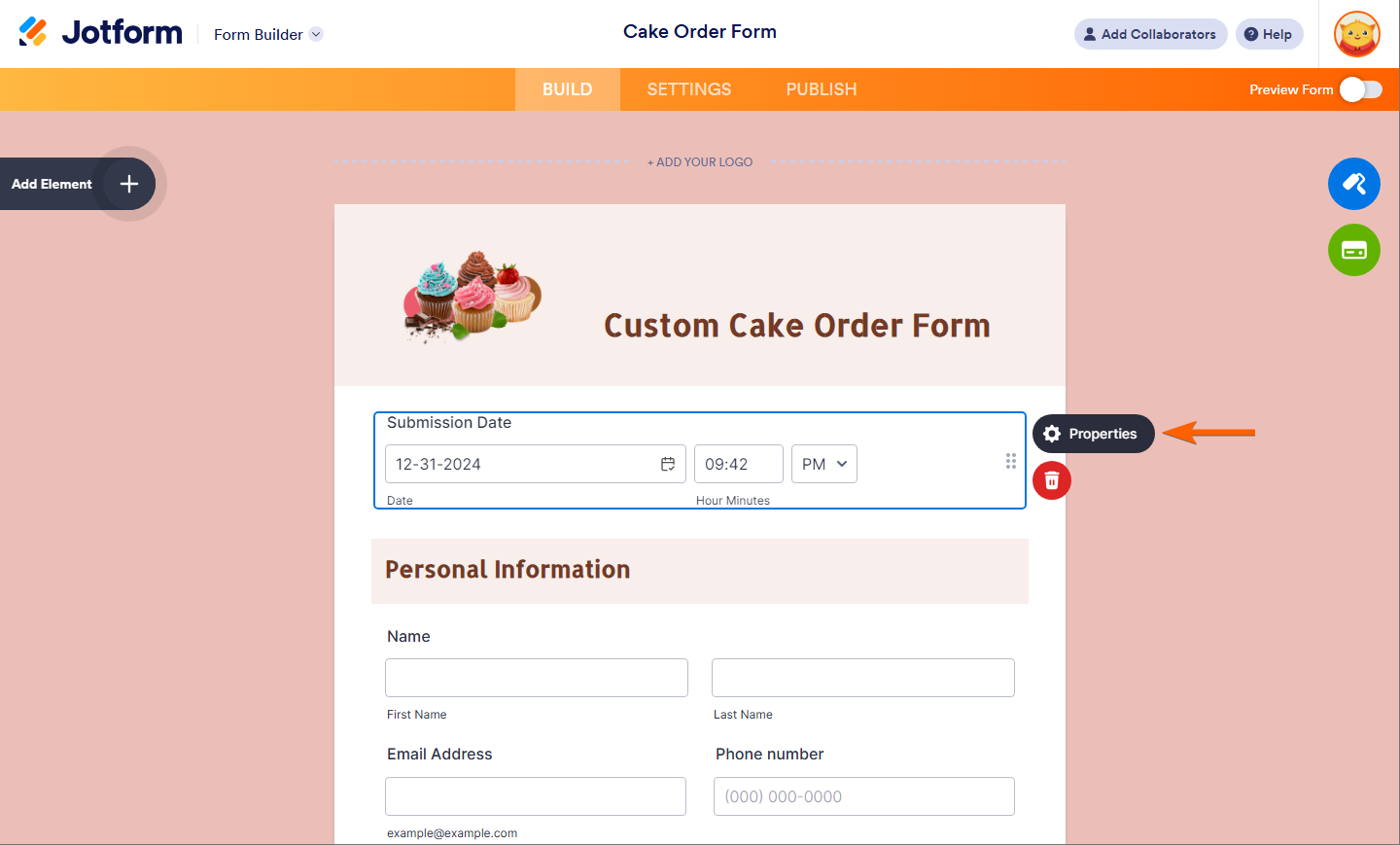
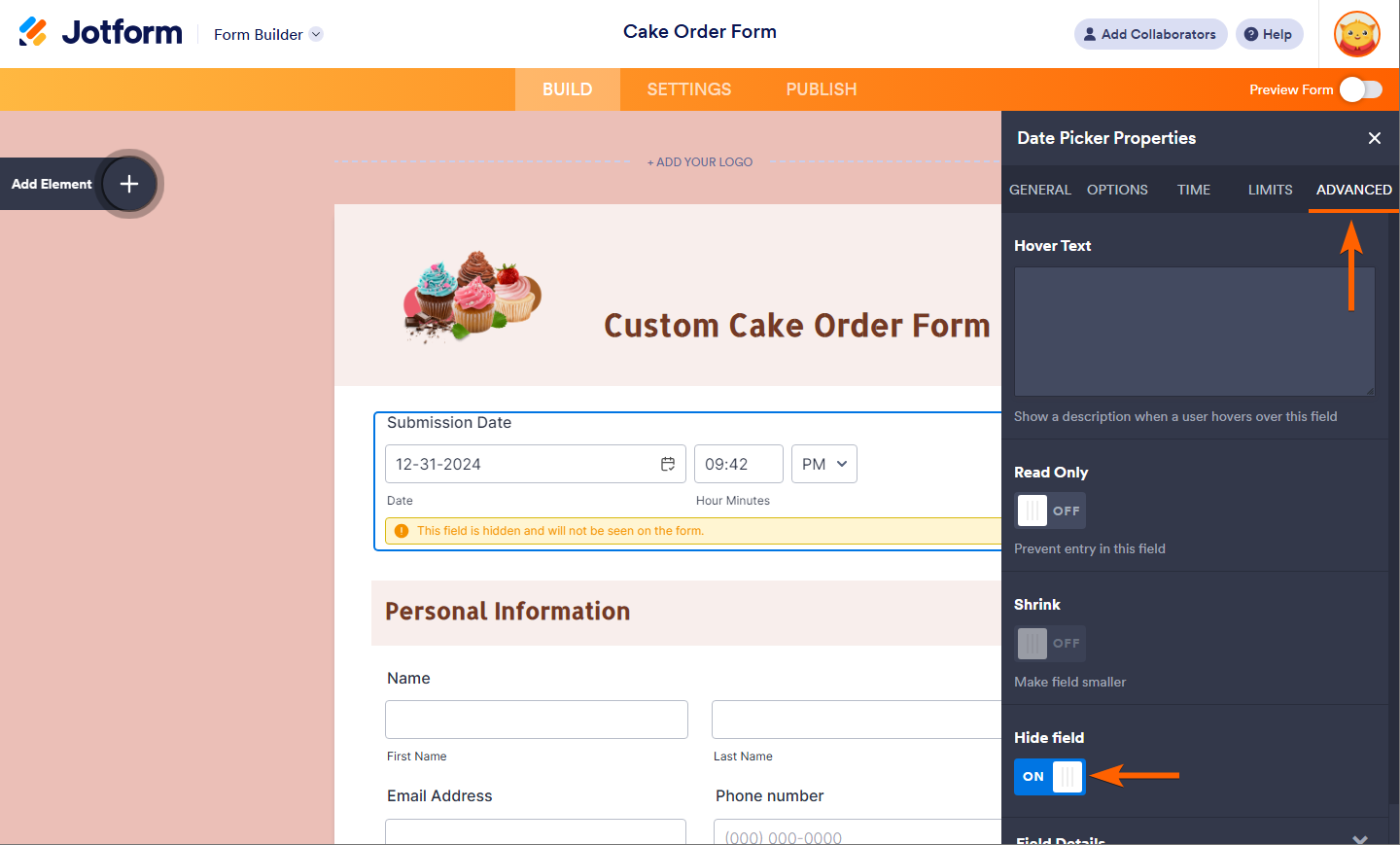 You can also follow these steps to hide multiple fields at once:
You can also follow these steps to hide multiple fields at once: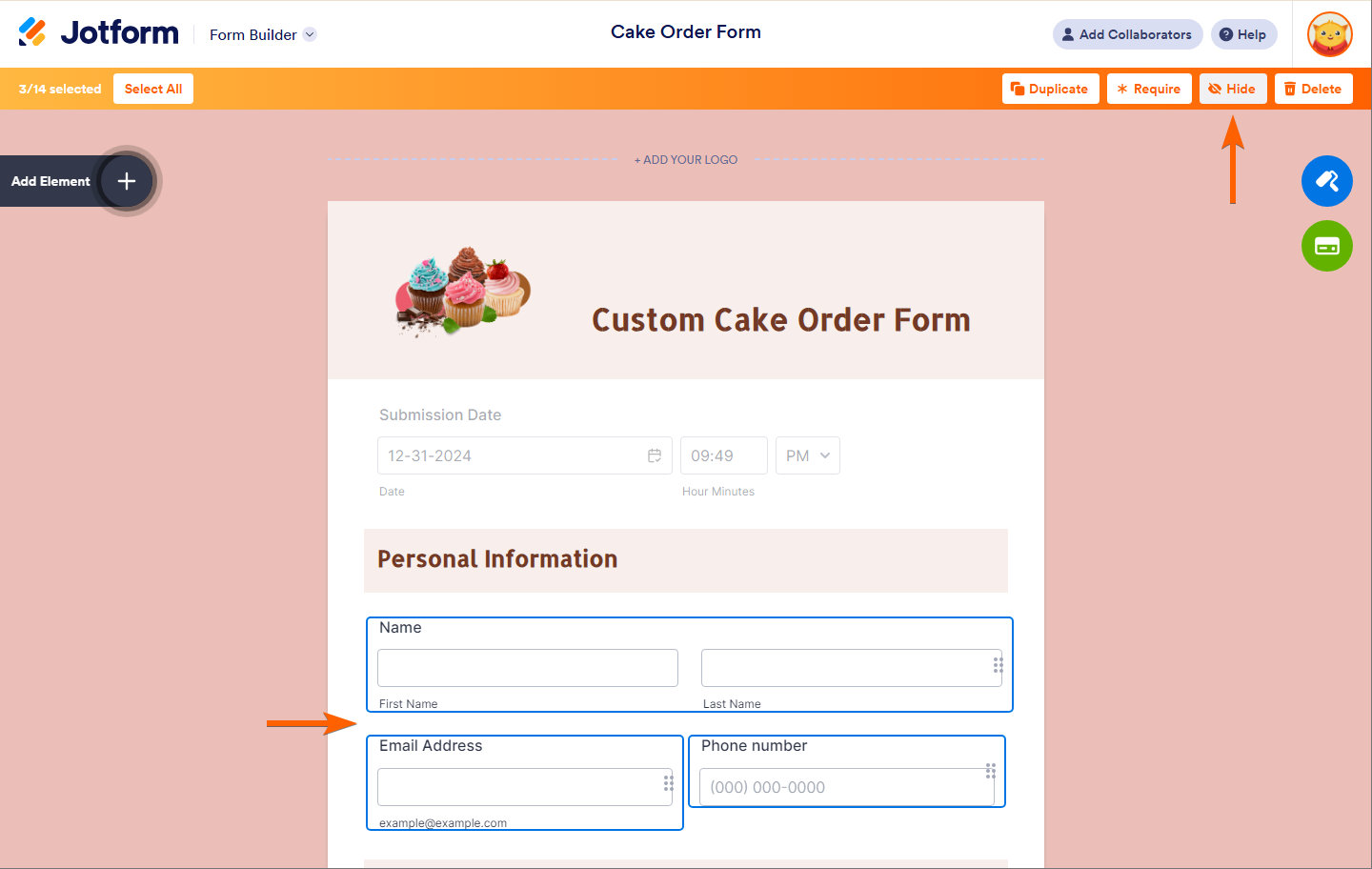 Once the questions are hidden, the Agent should no longer ask them during interactions with users.
Once the questions are hidden, the Agent should no longer ask them during interactions with users.