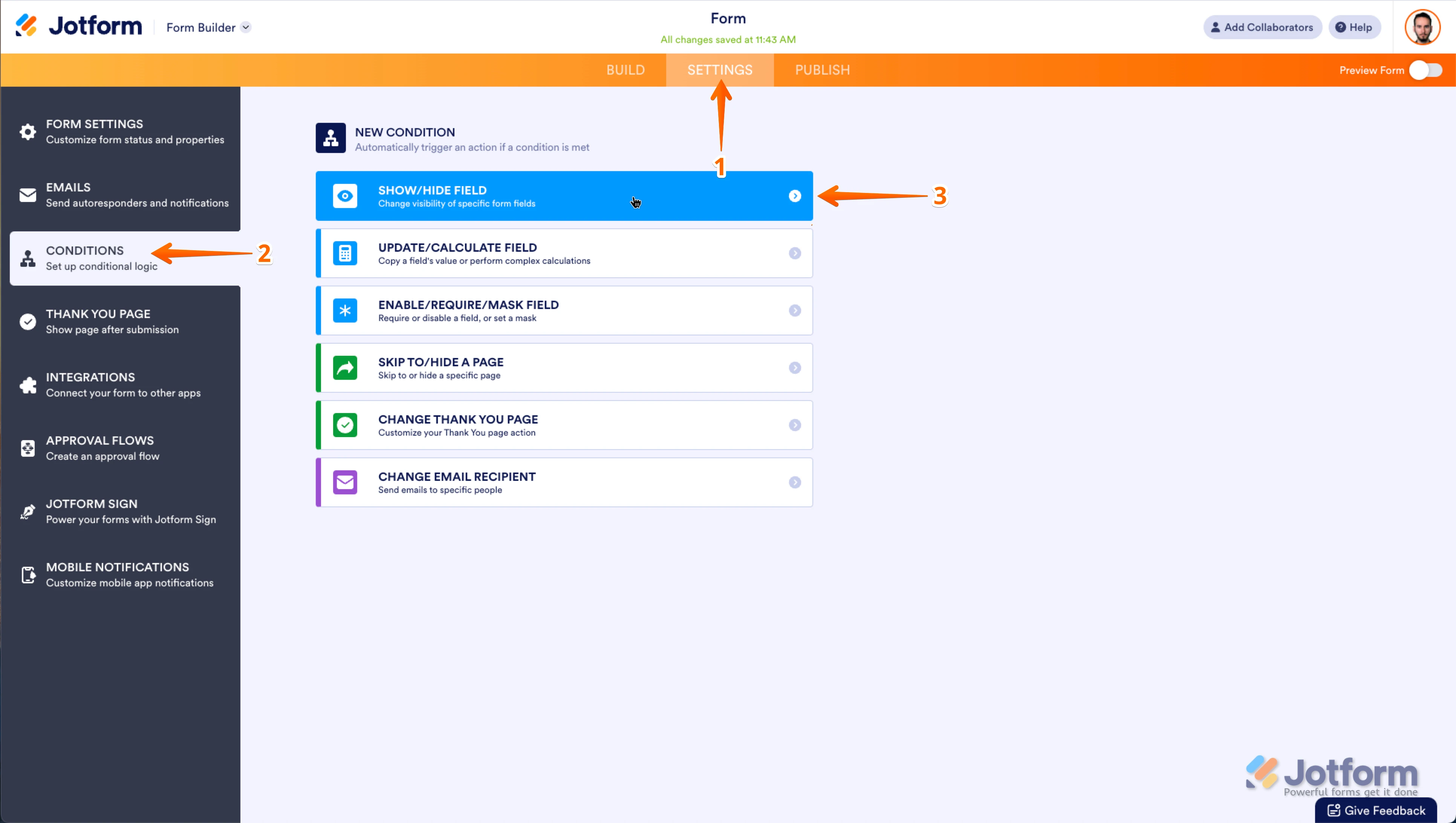-
gvosevichAsked on April 10, 2025 at 11:21 PM
Hello, I have a couple of persistent issues that I'm unable to resolve.
First, the 3 paragraphs that I have inserted into this form will not remain hidden once it is published despite the fact that I have designated them as hidden, including using the "Advanced" setting to ensure the hidden slider is set to "on".
Secondly, I have setup 3 separate conditions for each of those corresponding paragraphs (or answers) that should reveal themself based on the unique score and tally of the respondents answers. I have properly assigned values to each multiple choice answer (3, 2, 1) and inserted a "Form Calculation" widget to add all of their responses up into a "Total Score" which should then trigger a corresponding response prior to them hitting "submit", however it only calculates the score (which is also hidden) but does not "show" the corresponding paragraph.
Please advise.
https://form.jotform.com/250984662283163
 Page URL: https://form.jotform.com/250984662283163
Page URL: https://form.jotform.com/250984662283163 -
Dayron JotForm SupportReplied on April 11, 2025 at 3:29 AM
Hi Greg,
Thanks for reaching out to Jotform Support. I cloned your form and tested it to see if I could replicate the issue, and I ran into the same issue. After checking your form, I noticed that the conditions weren’t configured correctly. Keep in mind that the limit values are not inclusive “Less Than 18” means any number less than 18, excluding 18, and “Greater Than” means any number greater than, excluding the specified number (so “Greater Than 18” starts at 19). This applies to all the limit conditions set in your form. To make the conditions work properly, you’ll need to adjust them slightly. Let me show you how to fix it:
Let's set up the conditions:
1. In Form Builder, in the orange navigation bar at the top of the page, click on Settings.
2. Click on Conditions on the left of the page.
3. Now, click on Add a New Condition and then click on Show/Hide Field.

4. Set the conditions like you see below:
For the Total Score 18 or less:

For the Total Score values greater than 18 and lesser than 30:

And, for the values between 30 and 36:

Set up Conditions for all of the choices for your question. Check out the screencast below to see how your form will work after setting up the Conditions:
Give it a try and let us know how it goes.
-
gvosevichReplied on April 11, 2025 at 9:55 AM
Thanks for the feedback on those conditions and I went ahead and made the necessary changes. However the one primary problem that I pointed out previously is that the paragraph fields are not remaining "hidden" despite all of the settings on the form being correct (see previous screenshot). I've adjusted the sliders to "hidden" and even right-clicked and selected "hidden" but they still remain.
Even after updating the conditions, when the "Total Score" is tabulated based on the respondent's answers, a specific paragraph should then "Show" based on their score but instead each of those paragraphs remains visible on the form which is not correct.
Please advise and thanks in advance for your help.
-
Reymae JotForm SupportReplied on April 11, 2025 at 11:25 AM
Hi Greg,
When I cloned and tested your form, the same thing happened for me. After investigating it a bit, I found a solution. It's really easy to fix. Let me show you how:
- In Form Builder, in the orange navigation bar at the top of the page, click on Settings.
- Click on Conditions on the left of the page.
- Hover your mouse on the condition and click the Pencil icon to edit it.
- Set the conditional logic operator to All and click the Save button. That's it.
Give it a try and reach out again if you have any other questions.
-
gvosevichReplied on April 11, 2025 at 11:31 AM
Gotcha, that quick fix worked! Thanks for your tremendous support and assistance :)
Your Answer
Something Went Wrong
An error occurred while generating the AI response. Please try again!