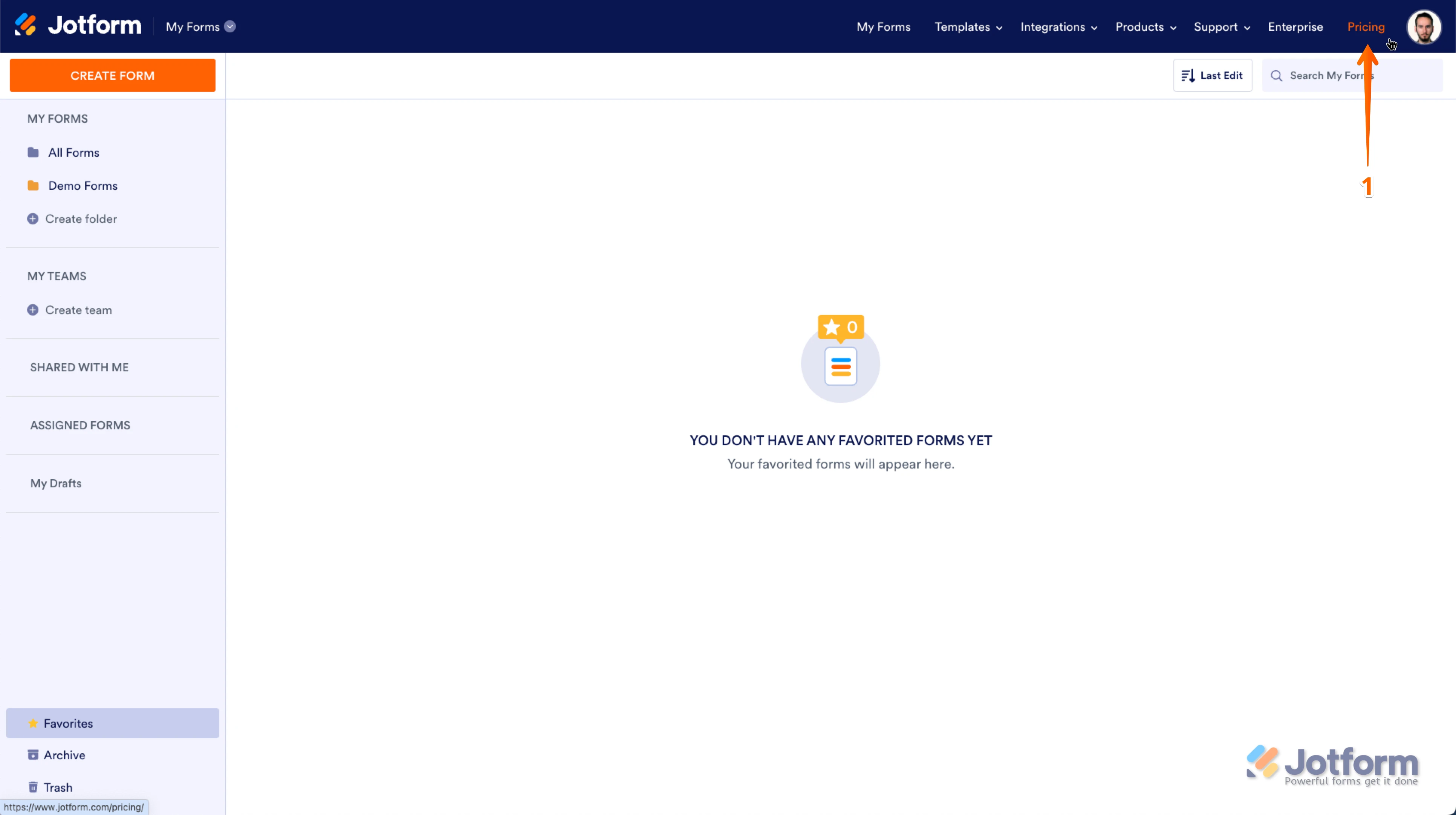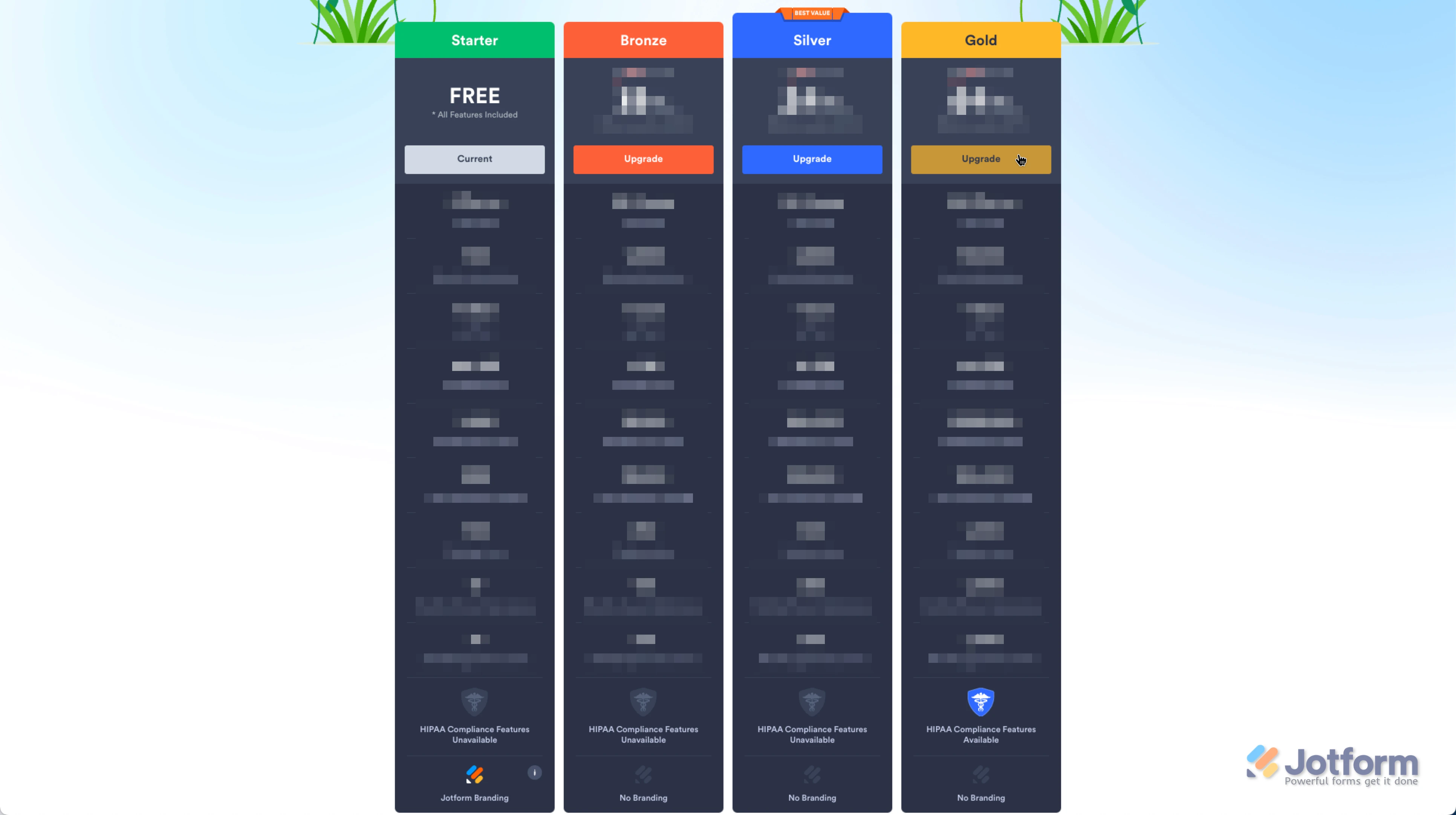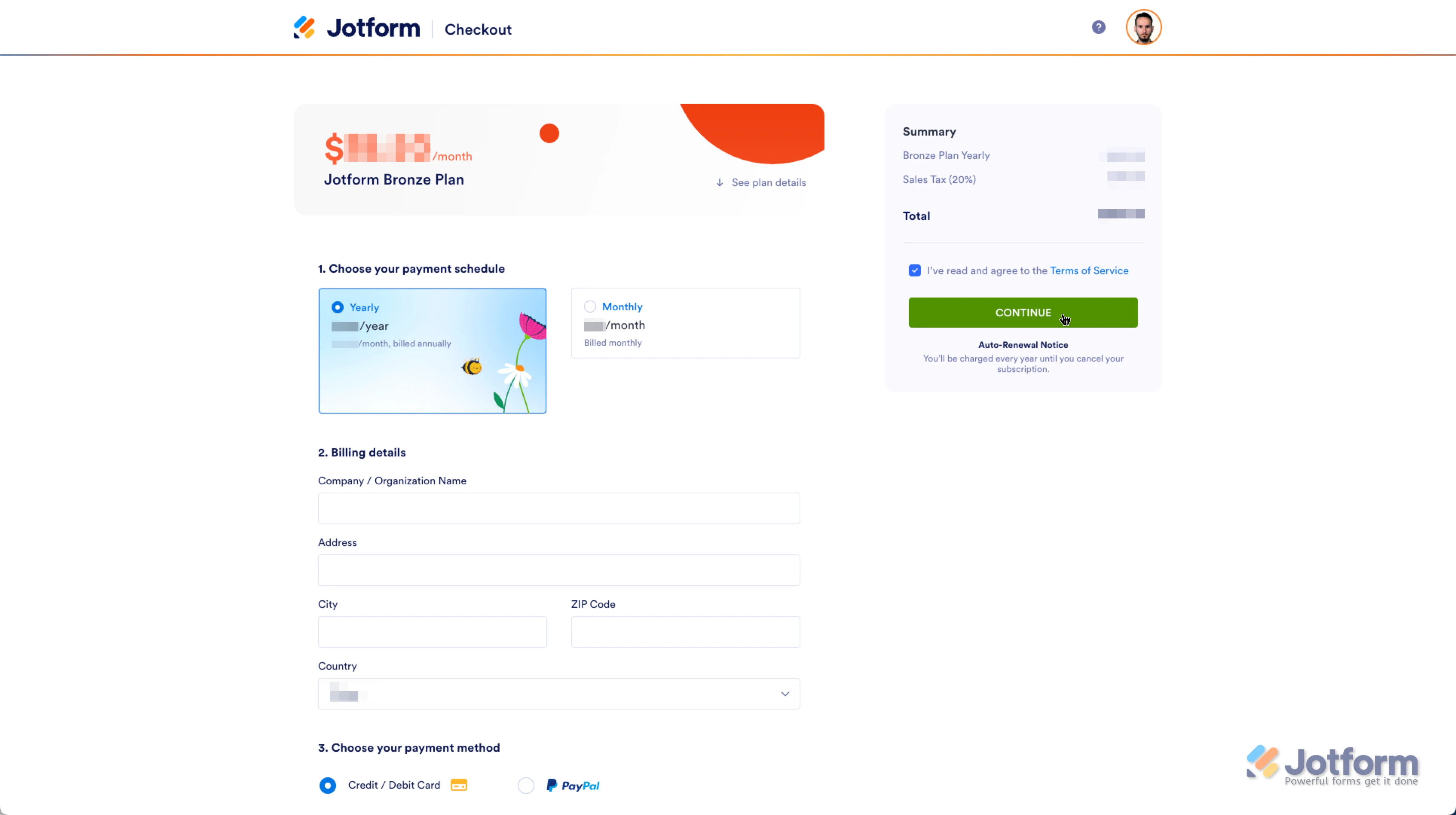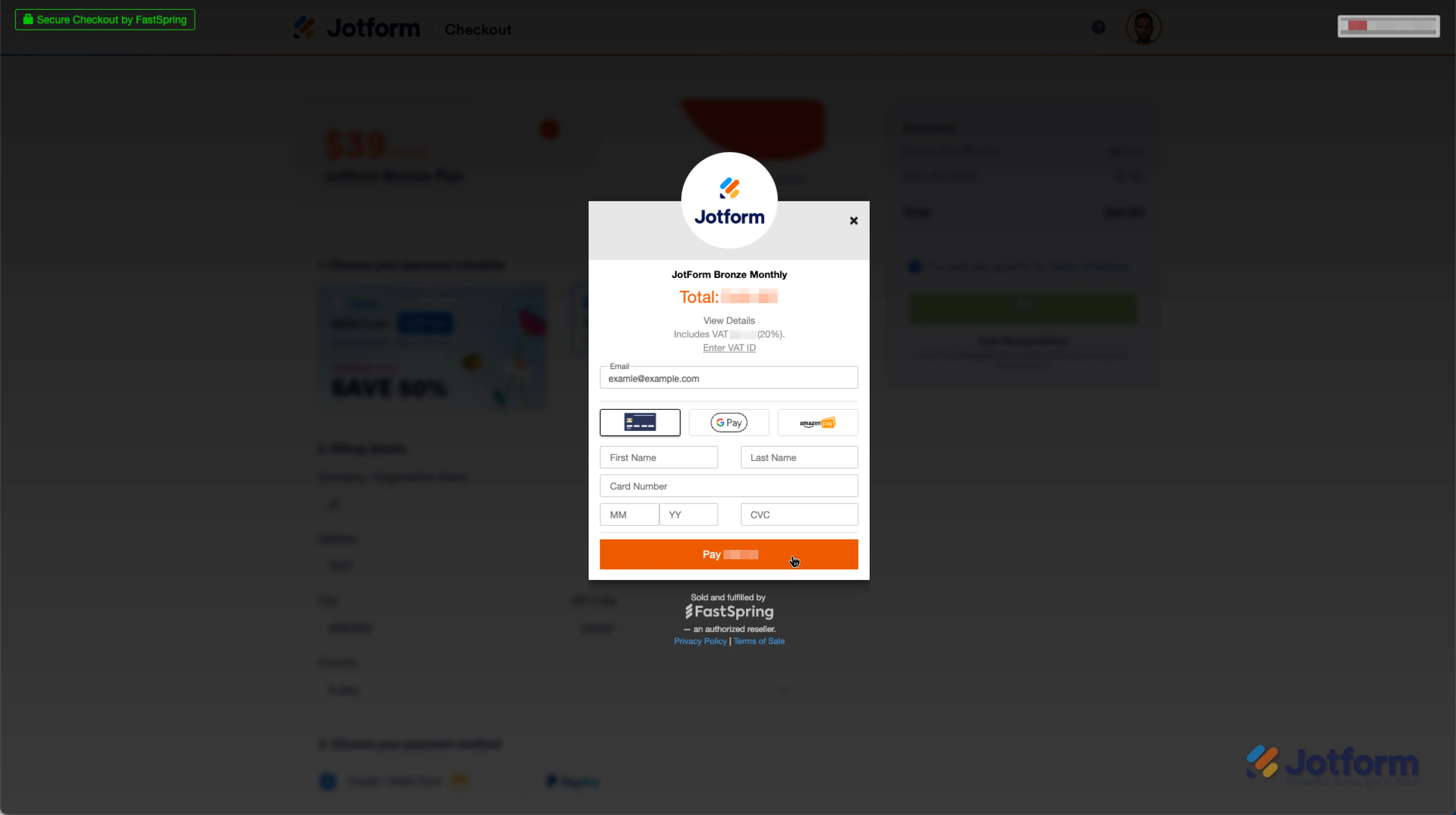-
banisatravels24Asked on April 10, 2025 at 9:44 AM
My clients are unable to open up the Personal Loan Application when sent out.
The message reads “This form is currently unavailable.”
Please advise.
Thank you for your assistance.
Banisa Carter
 Page URL: https://form.jotform.com/250897996238176
Page URL: https://form.jotform.com/250897996238176 -
Ronald JotForm SupportReplied on April 10, 2025 at 10:52 AM
Hi Banisa,
Thanks for reaching out to Jotform Support. The form was disabled as you already have more than 5 active forms on your account. Under the Starter plan, your account can only have 5 forms at the same time. To reactivate the form, you would need to delete another form on your account. However, make sure to download the submissions on each form before deleting them to avoid any data loss.
Meanwhile, you can also upgrade your account to increase the limits of the form that you can have. It's really easy to Upgrade your Account. Let me show you how:
1. On your My Forms page, click on Pricing in the blue navigation bar at the top of the page.

2. On the Pricing page, choose the plan you want to buy.

3. In the popup window, choose either a Monthly or Yearly payment schedule and either Credit/Debit Card or PayPal as the payment method.
Here’s an example of the Bronze plan:

After you click on Continue, you'll need to enter your Credit/Debit Card details.

If you choose to use PayPal, you’ll get redirected to the PayPal payment page to complete the payment.
Let us know if you need any more help.
-
banisatravels24Replied on April 10, 2025 at 12:32 PM
Thank you.
I currently have five forms showing. Please advise.
Thank you.
Banisa Carter
-
Ronald JotForm SupportReplied on April 10, 2025 at 1:31 PM
Hi Banisa,
I checked your account and you still have a total of 7 forms on your account. You would need to delete and purge some of them from your account to prevent the other forms from being disabled. It is very easy to do. Let me show you how:
1. In My Workspace, select the forms that you want to delete.
2. Click the Move to Trash button in the upper part of the screen.
3. Click the Delete Forms button.
4. Select Trash on the left side tab.
5. Select the Deleted forms again.
6. Click the Purge button on the upper part of the screen
7. Click the Delete Forms button and you're done.
You can also check our guide here to know more about this. After deleting some forms you should now be able to use the disabled form.
Give it a try and let us know if you need any help.
Your Answer
Something Went Wrong
An error occurred while generating the AI response. Please try again!