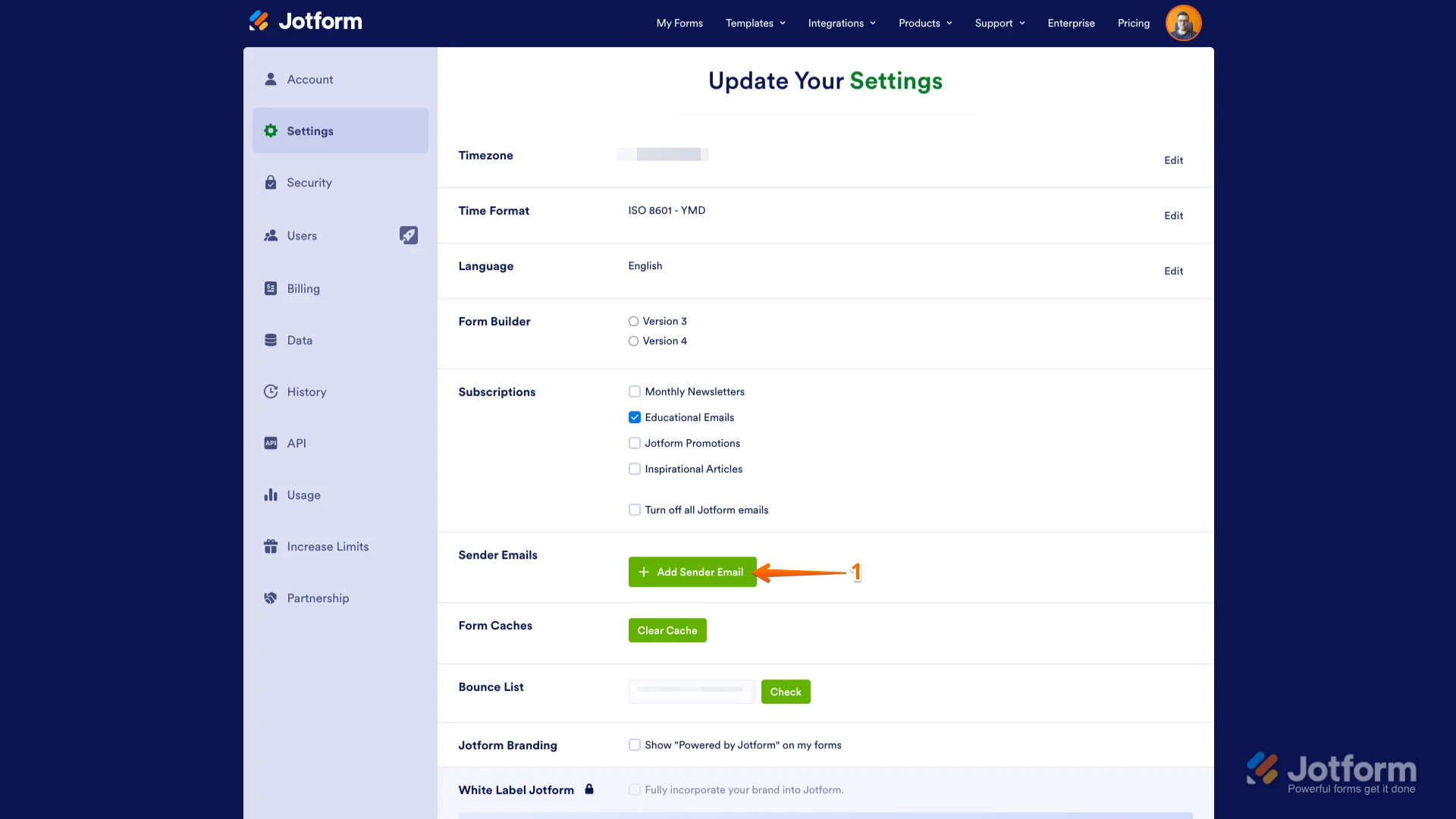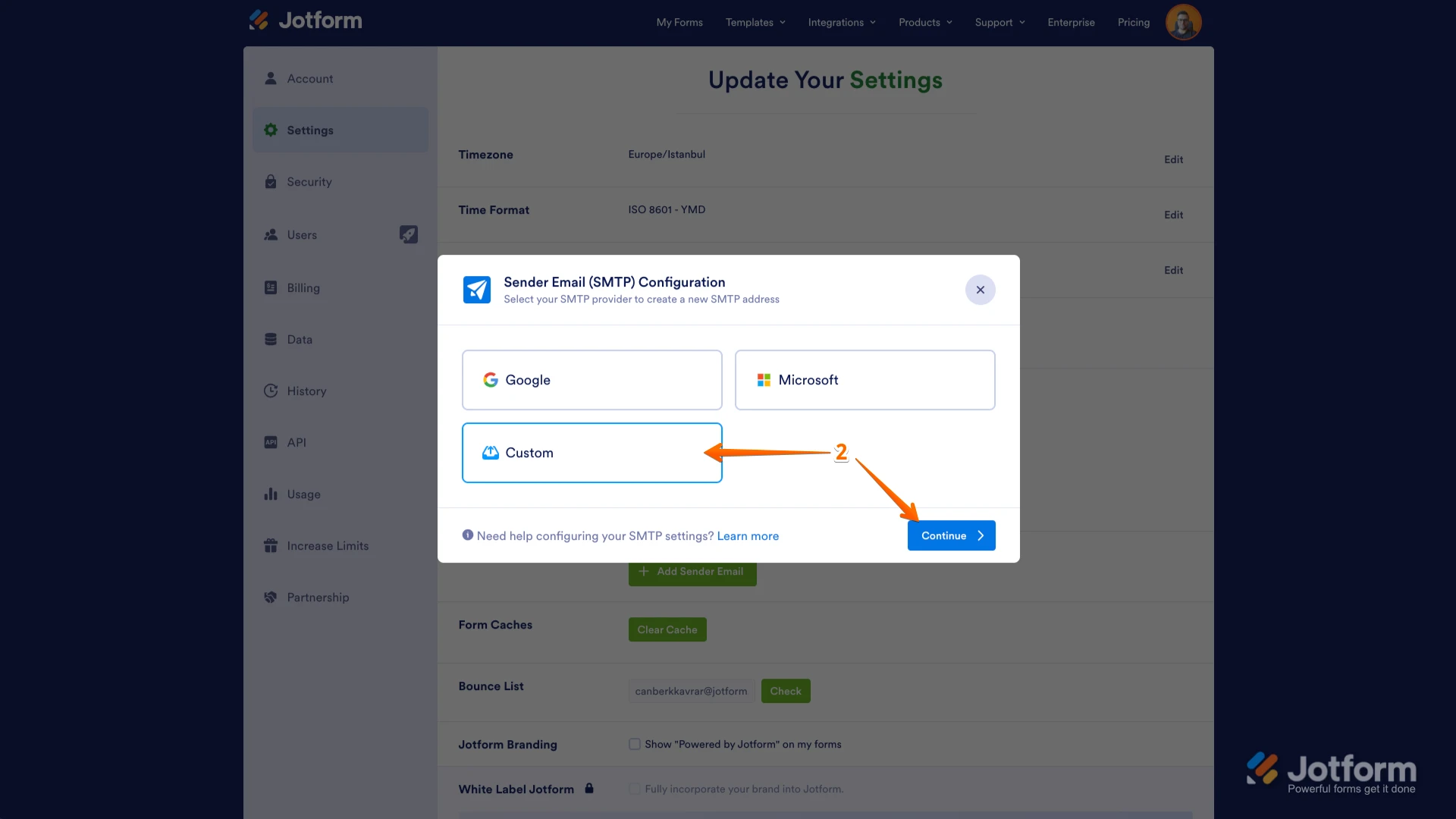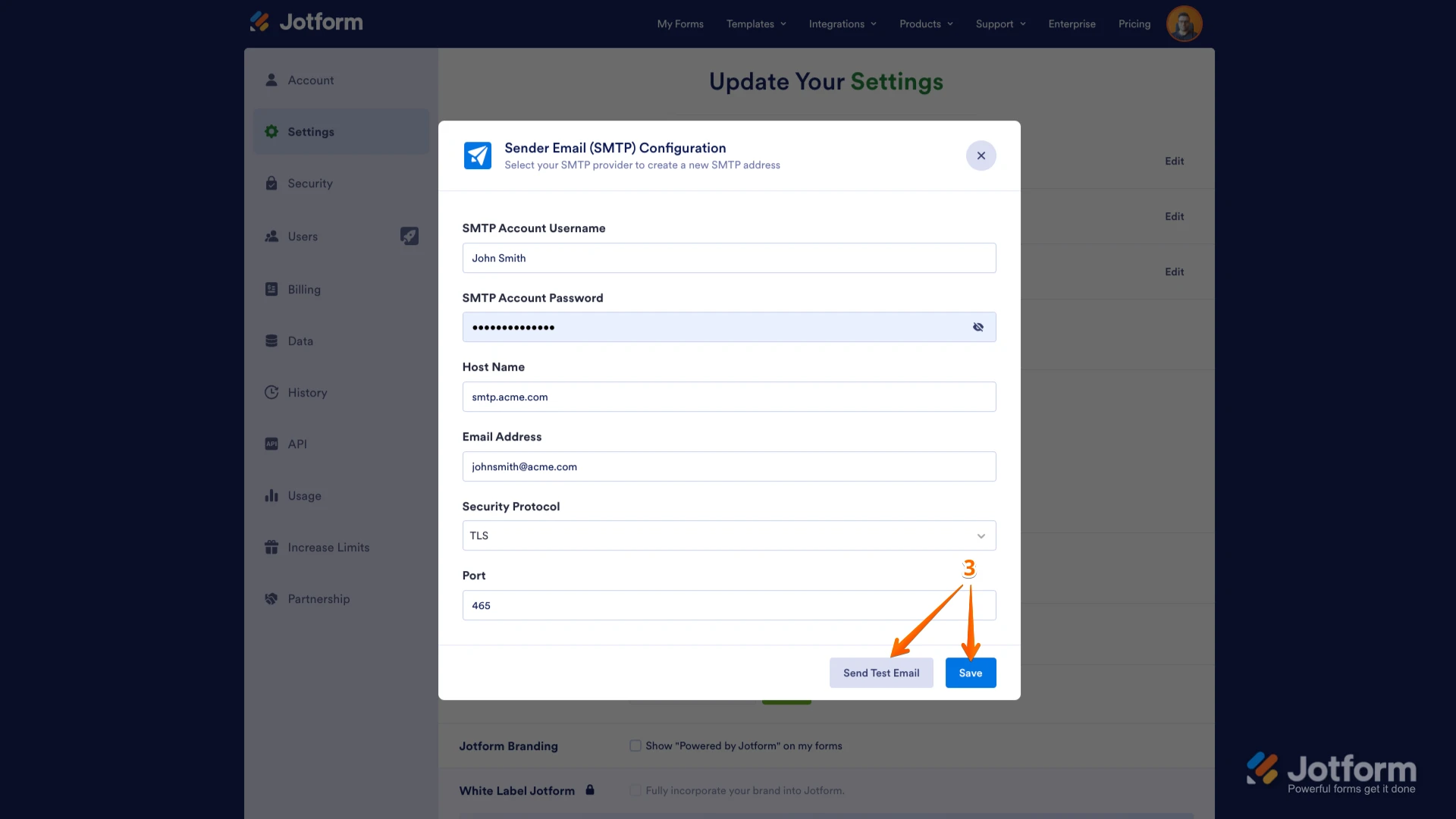-
mikewilliams1292Asked on April 1, 2025 at 10:10 AM
I simply can't use your product if auto email sends is going to come from noreply@jotform.com, then following email, taking it a step further and just completely revert back to showing "sender" as "Jotform", and email from sending as noreplay@jotform.com.
It makes your product completely worthless to me. And its extremely frustrating.
-
Reban JotForm SupportReplied on April 1, 2025 at 1:24 PM
Hi Michael,
Thanks for reaching out to Jotform Support. You can change your sender email from the default Jotform sender email noreply@jotform.com to your own email address by setting up a custom SMTP. You can easily set up a custom SMTP to use your email sender as provider. Let me walk you through it:
- Go to the Settings page while logged in to your Jotform account and click on Add Sender Email in the Sender Emails section.

- In the window that opens, select Custom and click on the Continue button.

- Enter your email provider's details, click on Send Test Email to check if it’s set up correctly, and then click on Save.

Now, you can change the Sender Email in your Email Notification and Autoresponder:
- In your Smart PDF Forms, click on the Settings tab in the orange navigation bar at the top of the page.
- Click on the Emails tab on the left side of the page.
- Click the Pencil Icon on the right side of your Autoresponder.
- Go to the Advanced tab and select the email address in the Sender Email field.
- Click Save to update changes in your Autoresponder and repeat the steps on your other Autoresponder.
Give it a try and let us know if you need any help.
- Go to the Settings page while logged in to your Jotform account and click on Add Sender Email in the Sender Emails section.
Your Answer
Something Went Wrong
An error occurred while generating the AI response. Please try again!