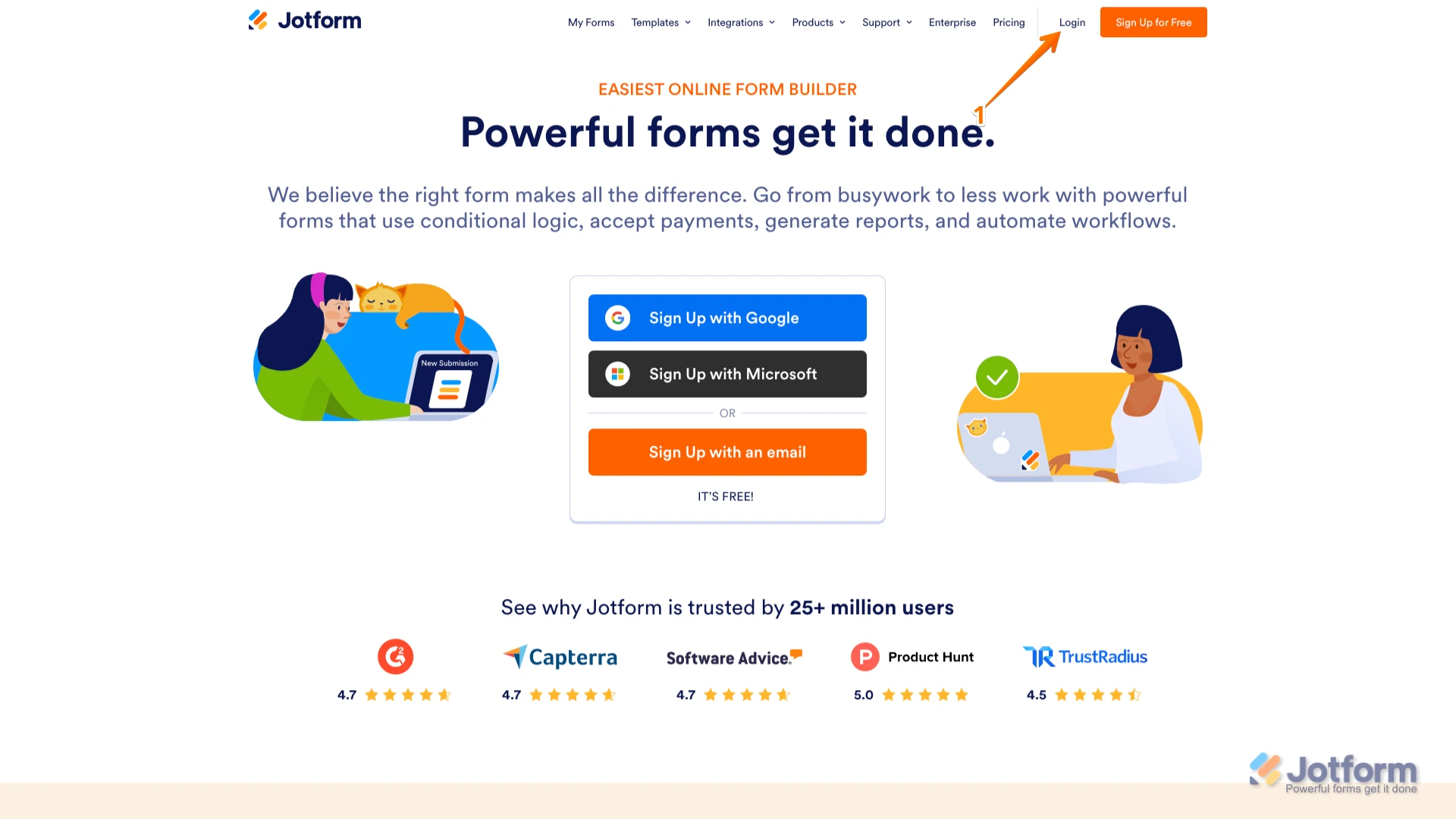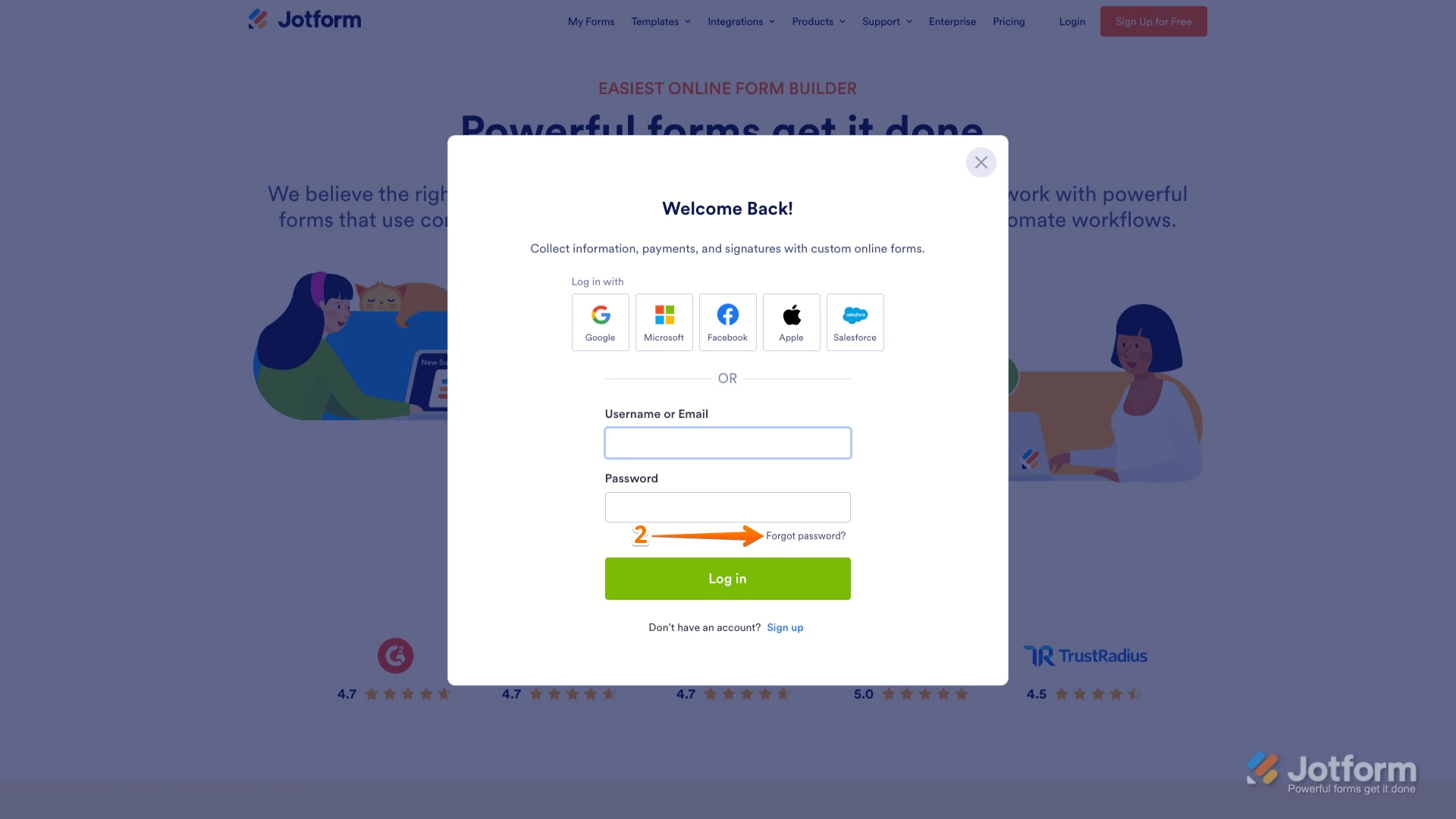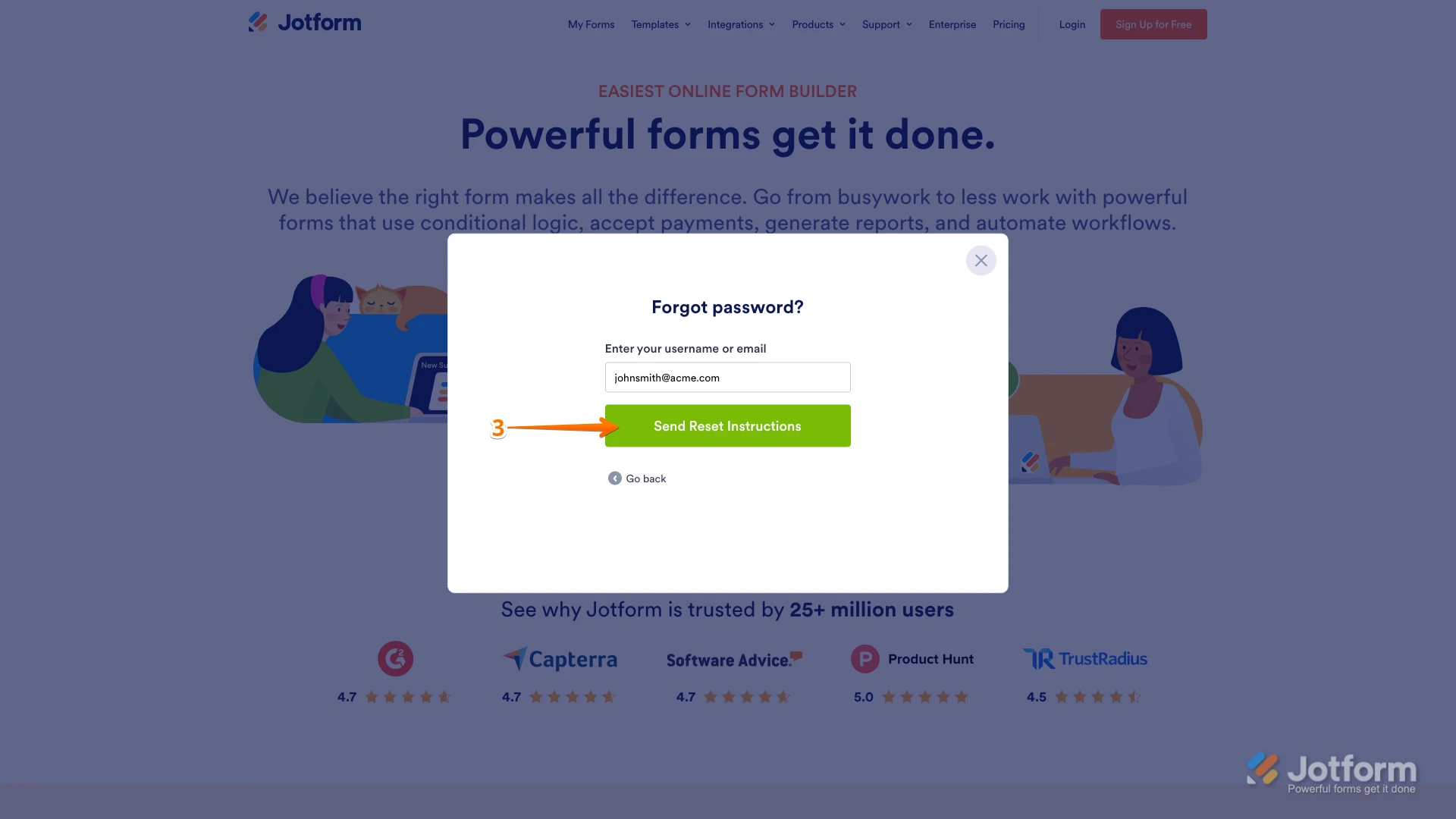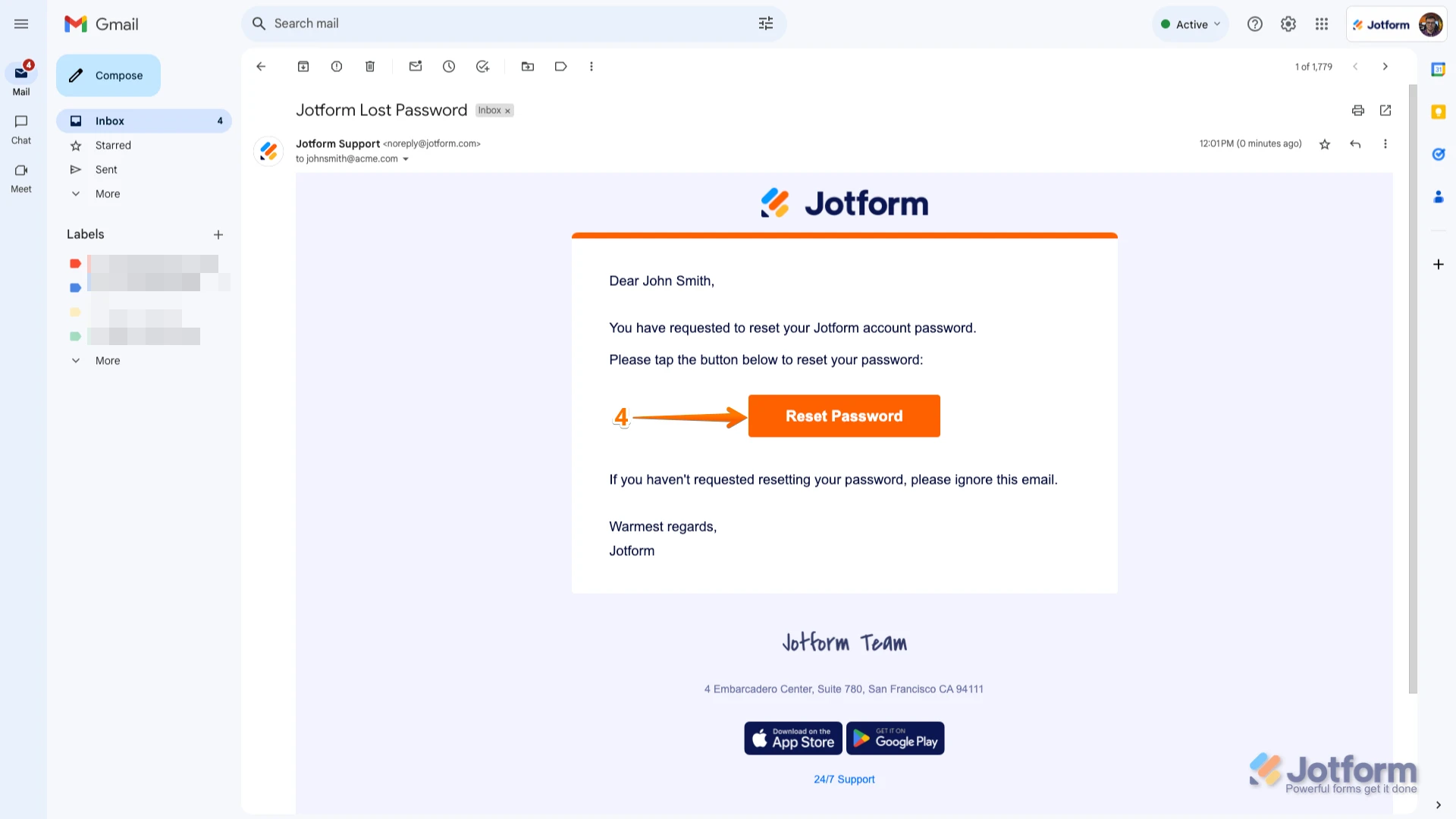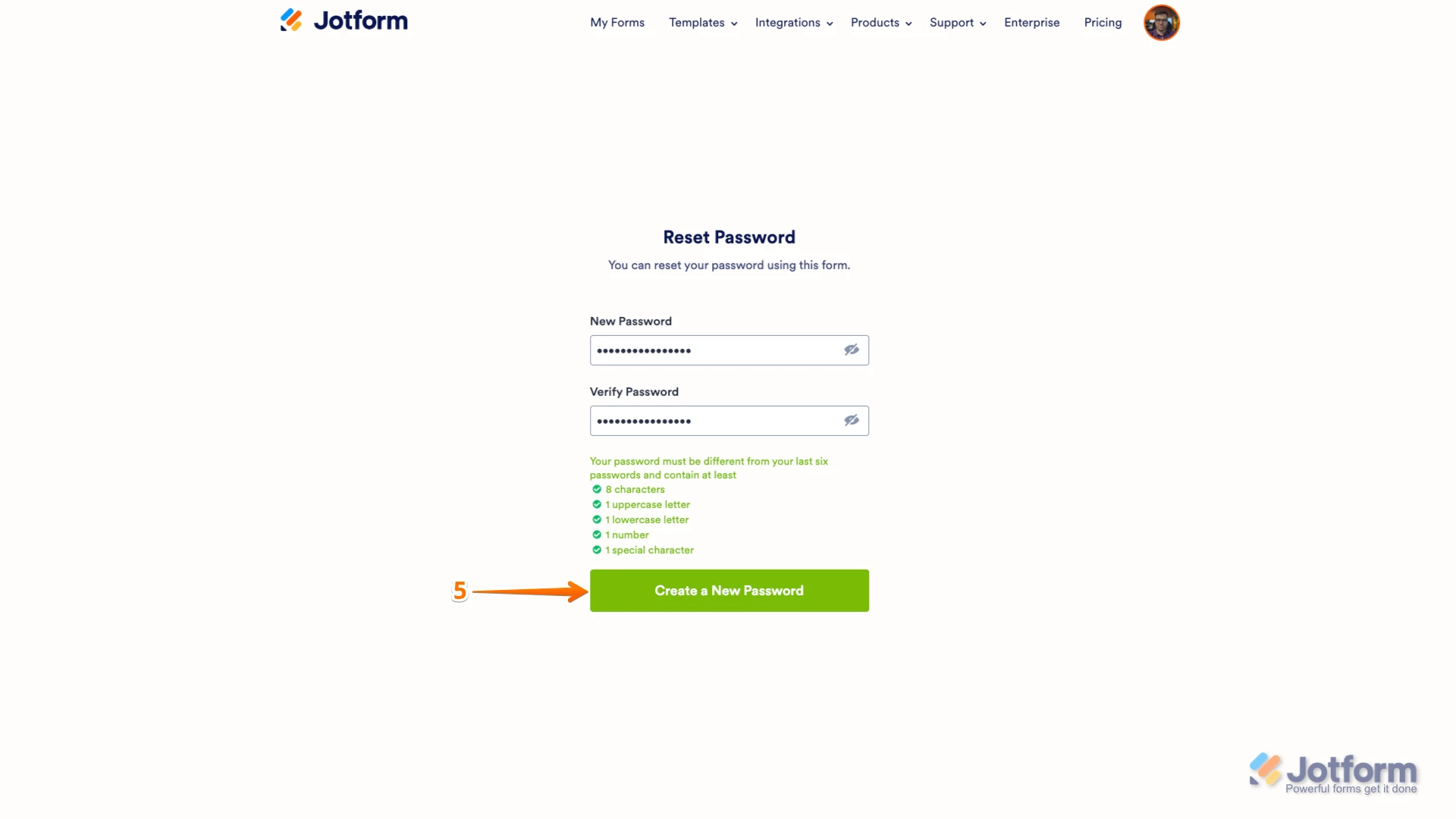-
Josh ByrdAsked on March 27, 2025 at 11:03 AMI need assistance changing my email because I don't have access to my current email associated with my account.
-
Cyrus JotForm SupportReplied on March 27, 2025 at 1:04 PM
Hi Josh,
Thanks for reaching out to Jotform Support. Is info@gethealthcoveragenow.com the email you’re trying to update? Have you tried resetting the password? Resetting your Jotform account password is easy. Let me walk you through it:
1. Go to the Jotform Main page and click on Login at the top-right corner of the page.

2. In the window that opens, click on Forgot Password?.

3. Enter your email address, and then click on Send Reset Instructions.

4. You'll receive an email with instructions on how to reset your password. Open the email and click on the Reset Password button.

5. Enter your new password, enter it again to verify it, and then click on Create a New Password.
 There you go. Your new password is now set, and you can use it to log into your Jotform account. But if you have already tried this, could you let us know what happened and why you're no longer able to access it? To set your expectations, we only have limited access to your account, and in order to assist you with updating your account email address, we need to first verify account ownership.
There you go. Your new password is now set, and you can use it to log into your Jotform account. But if you have already tried this, could you let us know what happened and why you're no longer able to access it? To set your expectations, we only have limited access to your account, and in order to assist you with updating your account email address, we need to first verify account ownership.If info@gethealthcoveragenow.com is the email you're trying to update, I noticed that the domain is associated with a corporate email. In this case, have your tried to coordinate with your IT department and see if they can help you regain access to that email account?
If that’s not feasible, let us know if you have another verified email address that uses the same domain, for example, yourname@gethealthcoveragenow.com address and we can explore further options from there.
You can also check out our How to Reset Your Jotform Password guide for more information.
Reach out again if there’s anything else we can help you with.
Your Answer
Something Went Wrong
An error occurred while generating the AI response. Please try again!