-
YourchamberAsked on March 25, 2025 at 1:47 PM
when I add entries directly into the jotform submission sheet, it is not feeding into my excel submission sheet. It would be helpful as we have over 100 missed entries from a prior form.
-
Jason JotForm SupportReplied on March 25, 2025 at 3:57 PM
Hi Yourchamber,
Thanks for reaching out to Jotform Support. Can you explain how you add the entries directly into the Jotform submission sheet? If you can also share the form you're referring to, I can check it out and help you with a solution. You can easily find your form's URL in Form Builder. Let me show you how:
- In Form Builder, in the orange navigation bar at the top of the page, click on Publish.
- In the Quick Share tab, click on Copy Link in the Share With Link section.
 Once you share the form URL with us, we’ll be able to help you better with this.
Once you share the form URL with us, we’ll be able to help you better with this. -
YourchamberReplied on March 26, 2025 at 6:29 PM
Yes, please see the link: https://form.jotform.com/250605854251050
The entries I added directly into the submissions - you'll see them as they don't have all the information the natural submissions had. I just need to be sure that everythng in the jotform submission will feed into our shared excel form. Thank you!!
-
Cristy JotForm SupportReplied on March 27, 2025 at 4:22 AM
Hi Yourchamber,
Unfortunately, actions done on the submission tables such as deleting and editing entries will not reflect on the Google Sheets. Integration will only trigger if there's a new submission or you edit your form using the Edit Entry method. Let me show you how to do that:
1. In your Submission Tables, click on the Three Dots icon on the left of your submission.
2. Next, select Edit Entry.
3. Make the changes as needed and use the Submit button to save the changes.
Give it a try and let us know if you need any other help.
-
YourchamberReplied on March 28, 2025 at 11:55 AM
That worked for any added submissions - once I hit the edit button and submitted the edit, they showed. Thanks!
Your Answer
Something Went Wrong
An error occurred while generating the AI response. Please try again!


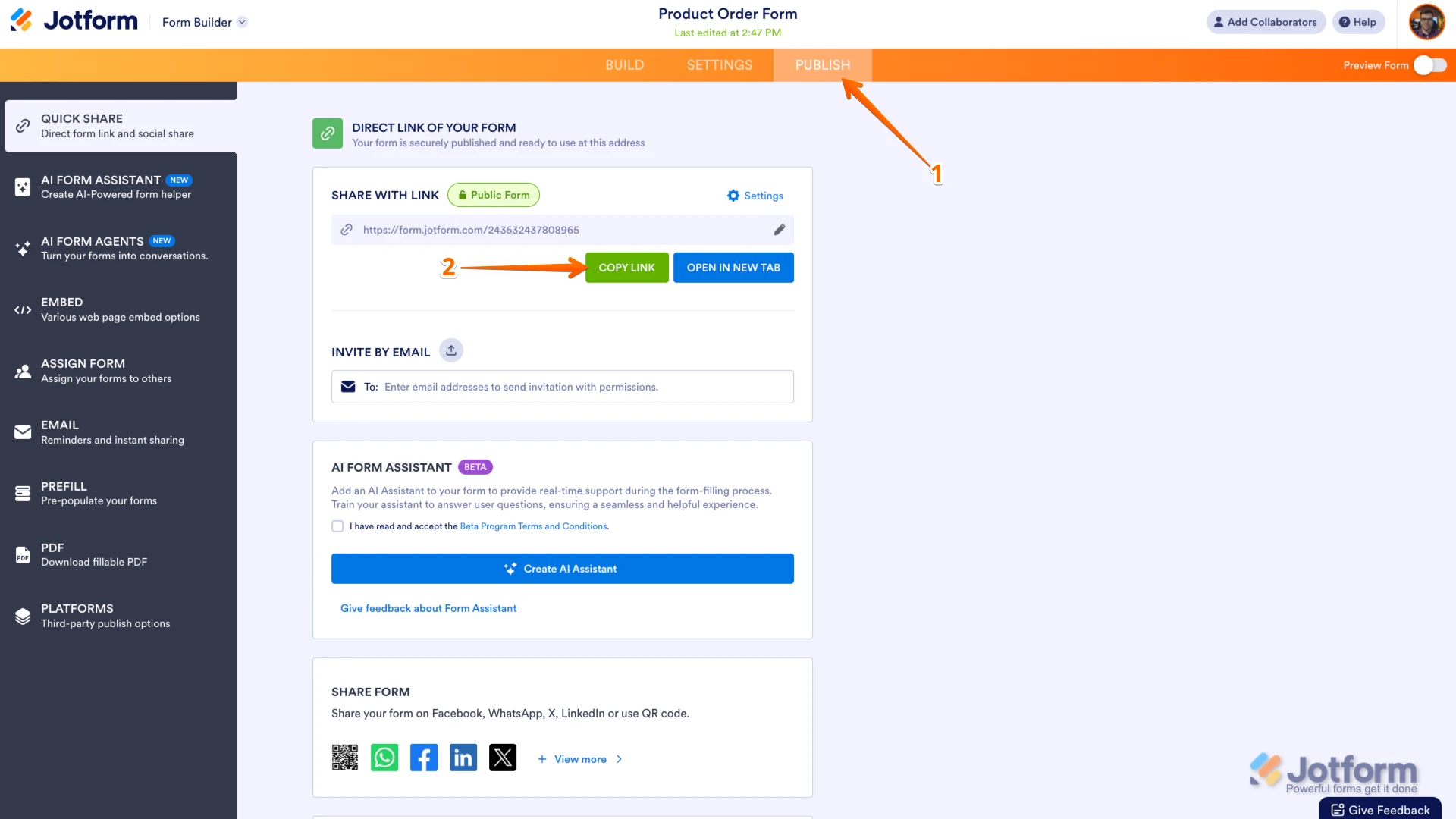 Once you share the form URL with us, we’ll be able to help you better with this.
Once you share the form URL with us, we’ll be able to help you better with this.