-
CapeWellnessCollabAsked on March 24, 2025 at 6:15 PM
Hi. We are a nonprofit and we can not afford enterprise. Is there anyway we can make sure the client applications we are going to use can be secured with the HIPPA
-
Rhina JotForm SupportReplied on March 24, 2025 at 8:30 PM
Hi CapeWellnessCollab,
Thanks for reaching out to Jotform Support. To enable Hipaa compliance on your account, aside from upgrading to Enterprise you can upgrade to Jotform Gold subscription plan as Non profit here. You can check out the Pricing page here for more details. After upgrading to the Gold plan, you can enable Hipaa compliance. Let me show you how:
1. On your My Forms page, hover your mouse over your Profile Image/Avatar icon.
2. In the window that opens, click on Settings.
 3. Select Data on the left side of the page.
3. Select Data on the left side of the page.4. Click on Enable Hipaa Compliance.
 Give it a try and let us know how it goes.
Give it a try and let us know how it goes.
Your Answer
Something Went Wrong
An error occurred while generating the AI response. Please try again!


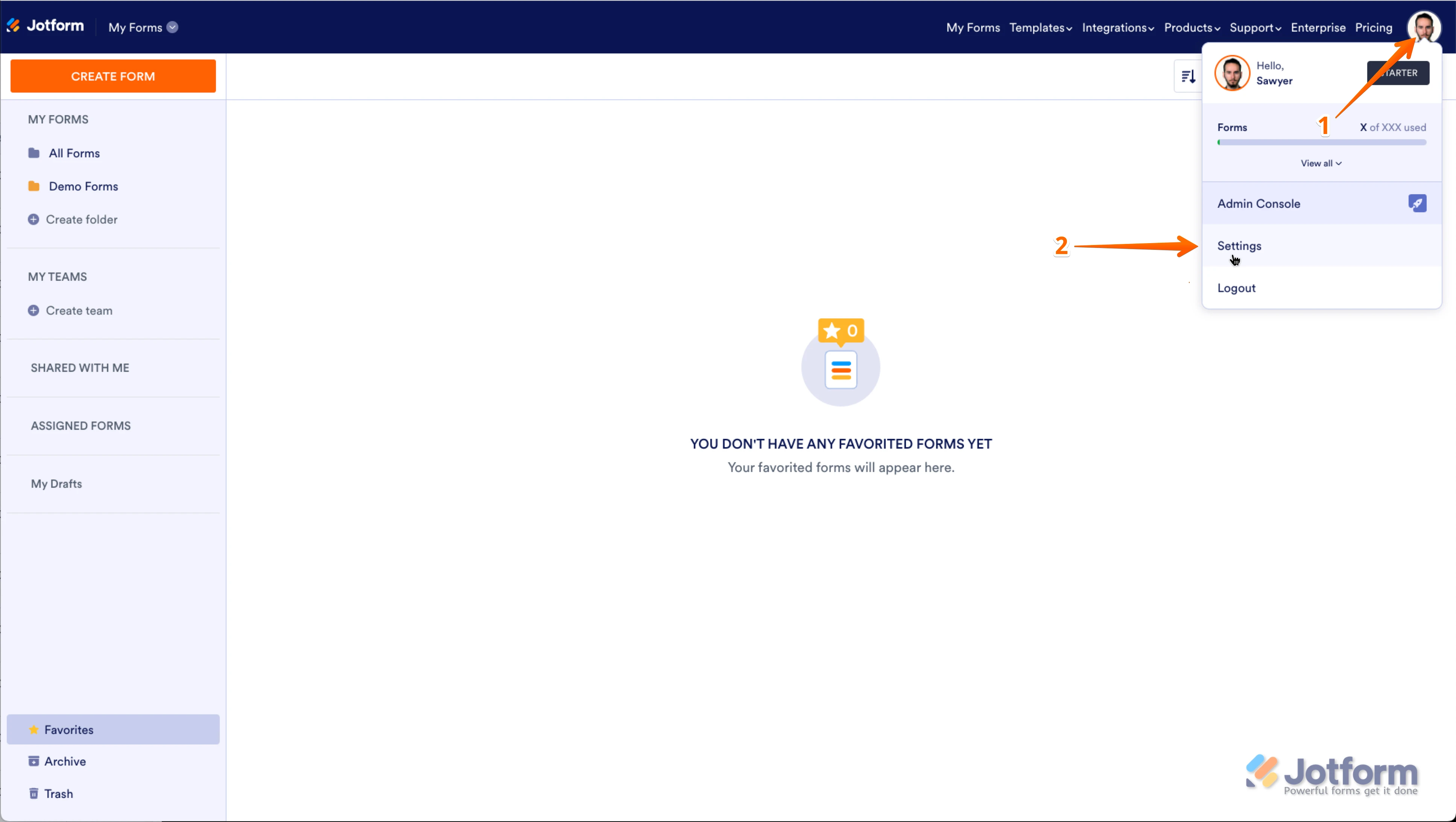 3. Select Data on the left side of the page.
3. Select Data on the left side of the page. Give it a try and let us know how it goes.
Give it a try and let us know how it goes.