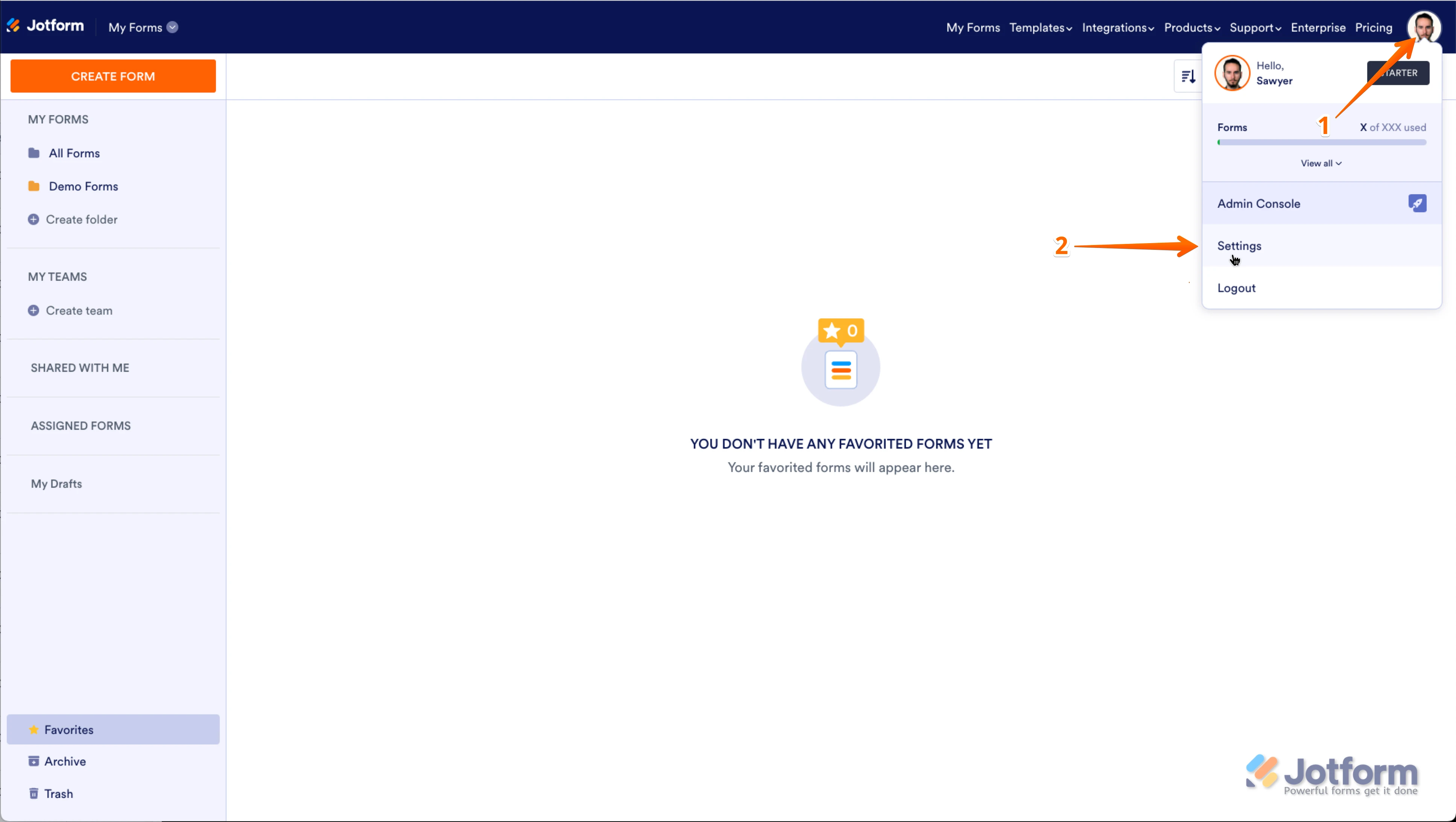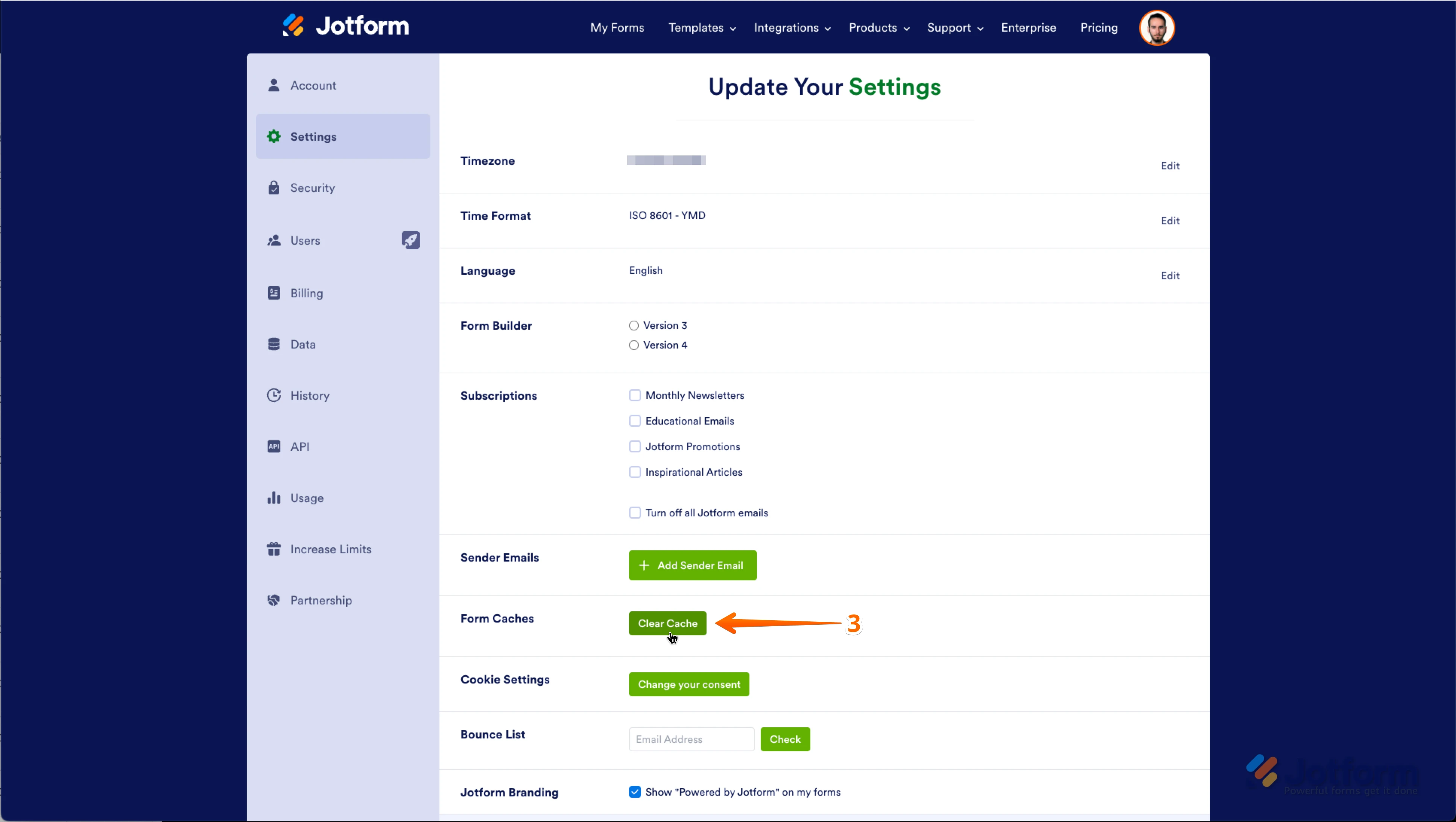-
nazlicansimsekAsked on March 22, 2025 at 11:26 AM
Hello,
I hope this message finds you well. As part of the Advertising Awards organized by Boğaziçi University, we created a voting form on Jotform to allow participants to cast their votes. However, we have received feedback from some users stating that they are being unexpectedly logged out or redirected when accessing the form via mobile devices.
Since this issue negatively impacts the user experience, identifying and resolving it promptly is critical for us. As we are having difficulty determining the cause of the problem, we would appreciate your assistance and guidance.
Your support and advice would be greatly appreciated. Given the urgency of the matter, we would be grateful for a swift response.
Thank you in advance for your assistance, and we look forward to your feedback.
Best regards,
-
Ronald JotForm SupportReplied on March 22, 2025 at 12:13 PM
Hi Nazlıcan,
Thanks for reaching out to Jotform Support. There's no strict time limit for completing a single submission. However, if your form is lengthy and takes a while to finish, respondents might get timed out or logged out. To prevent this, you can use the Save and Continue feature. This allows respondents to save their partially filled form and return to complete it later. It is very easy to use. Let me show you how:
1. In Form Builder, select your Submit button and click the Gear icon.
2. Under the Advanced tab, toggle on the Save And Continue Later.
You can also clear the cache of the form to help with temporary issues. Although Clearing Your Form Caches isn't done automatically, it's easy to do it manually. Let me show you how:
1. On your My Forms page, click on your Avatar/Profile Image icon.
2. In the window that opens, click on Settings.

3. In the Settings menu, scroll down to the bottom and click on Clear Cache. And that's it, you're done.

Give it a try and let us know how it goes.