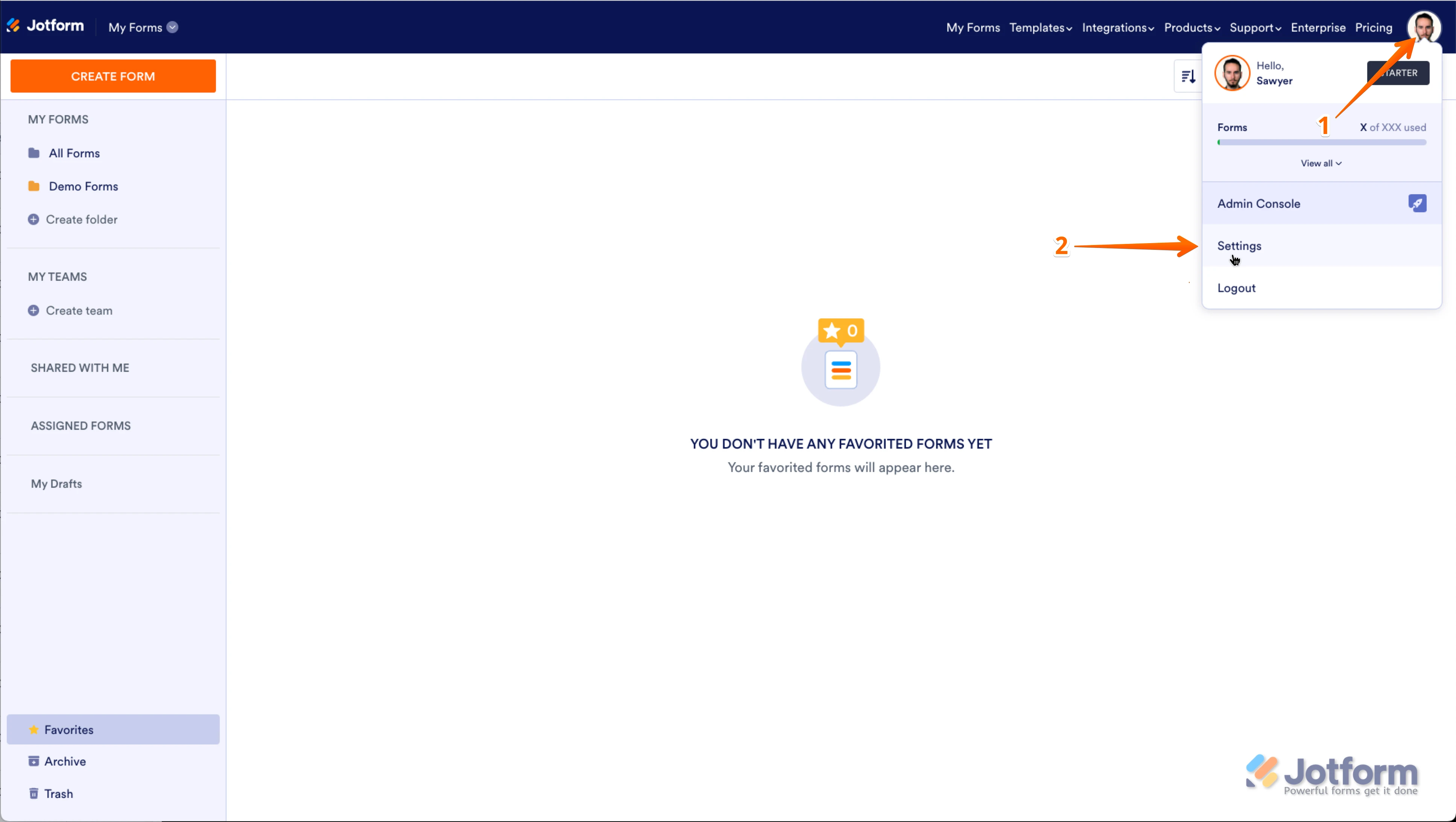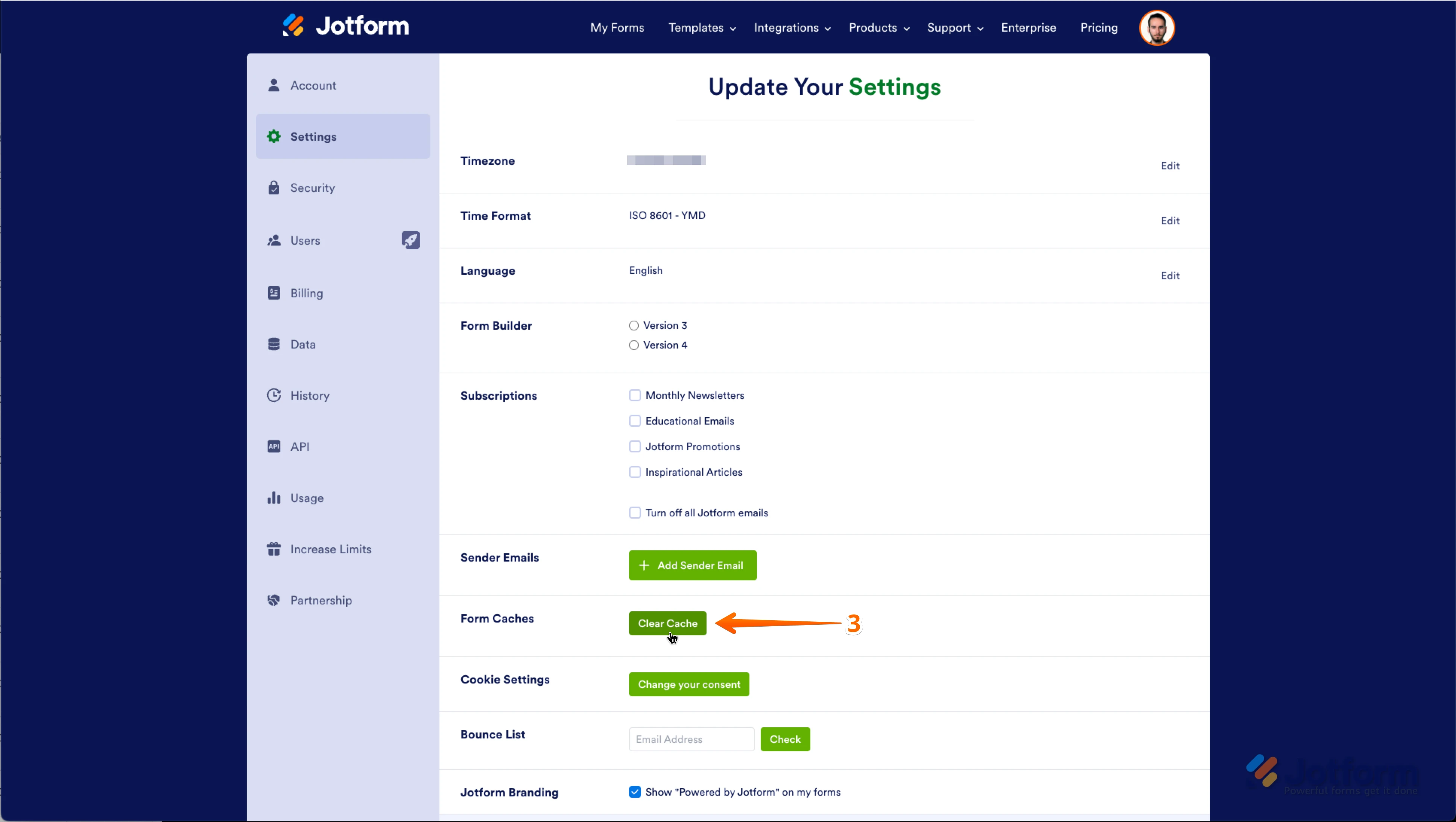-
edtmbaAsked on March 22, 2025 at 4:34 AM
Customers keep receiving authentication error message.
 Page URL: https://form.jotform.com/250148186565159
Page URL: https://form.jotform.com/250148186565159 -
Jason JotForm SupportReplied on March 22, 2025 at 4:52 AM
Hi Eugene,
Thanks for reaching out to Jotform Support. I cloned your form and tested it to see if I could replicate the issue, but everything was working properly. Check out the screencast below to see my results:
I checked your form and saw that it is successfully connected to your Square. Can you suggest to your customer to use a Desktop or a different browser when filling out your form and see how it goes? I've also cleared your form caches to prevent this issue from happening. Although Clearing Your Form Caches isn't done automatically, it's easy to do it manually. Let me show you how:
1. On your My Forms page, click on your Avatar/Profile Image icon.
2. In the window that opens, click on Settings.

3. In the Settings menu, scroll down to the bottom and click on Clear Cache. And that's it, you're done.

Keep us updated and let us know if you need any more help.