-
iRestifyAsked on March 20, 2025 at 11:06 AM
Dear Jotform Support Team,
I hope this message finds you well.
I am currently building a signature circuit to send to my clients, and I have a few questions for which I would greatly appreciate your assistance:
- Is it possible to customize the email requesting client signatures with my company's logo and branding?
- When using the option to share the document via a link instead of email, can the link for the signature circuit be customized in the same way as customizing the link for a form?
- Does the link have an expiration date?
- Is there a limit to the number of signatures I can collect without incurring additional costs?
- Without integrating third-party services like Zapier, is it possible to receive a copy of a PDF that has been signed by my client but not by me?
Thank you in advance for your support. I look forward to your response.
Best regards,
Cristian
-
Dayron JotForm SupportReplied on March 20, 2025 at 12:52 PM
Hi Cristian,
Thanks for reaching out to Jotform Support. Regarding your first question, it is possible to do that, let me show you how:
- On your Sign Builder, select the Publish tab.
- Under the Send to Sign, click the Message icon.
- Input the message.
- Then, click Send to Sign.
1. On your My Workspace page, click on your Avatar/Profile Image on the top-right side of the page, and then click on Settings.

2. Go to Usage in the menu on the left, and beside the Monthly Usage section, you’ll see your limit reset date.
 Lastly, once a sign flow is completed, the account owner will always receive a signed copy.
Lastly, once a sign flow is completed, the account owner will always receive a signed copy. Reach out again if you have any other questions.
-
iRestifyReplied on March 20, 2025 at 1:45 PM
Hello,
Thank you for your answer.
Regarding the first point, I am still sending emails with Jotform's branding, and I haven't been able to find a way to upload my logo and branding to the email the client would receive.

This is my client would be receiving
I want to send something like this
In the other hand, since I am not part of the signature flow, I am not receiving a copy of the document despite being the owner of the account.
I appreciate your assistance and look forward to your guidance on these matters.
Thanks,
Cristian
-
Ronald JotForm SupportReplied on March 20, 2025 at 4:08 PM
Hi Cristian,
Once the Sign Document was competed, you will receive an email that includes a button to view the signed document. Take a look at the screenshot below to see it:
When you click the View Document, you can review the filled in form and even download the Signed Document. Check out the screenshot below to see how it works:
As for your other question, I've moved that to a new thread. You can check that out here.
Let us know if there’s anything else we can help you with.


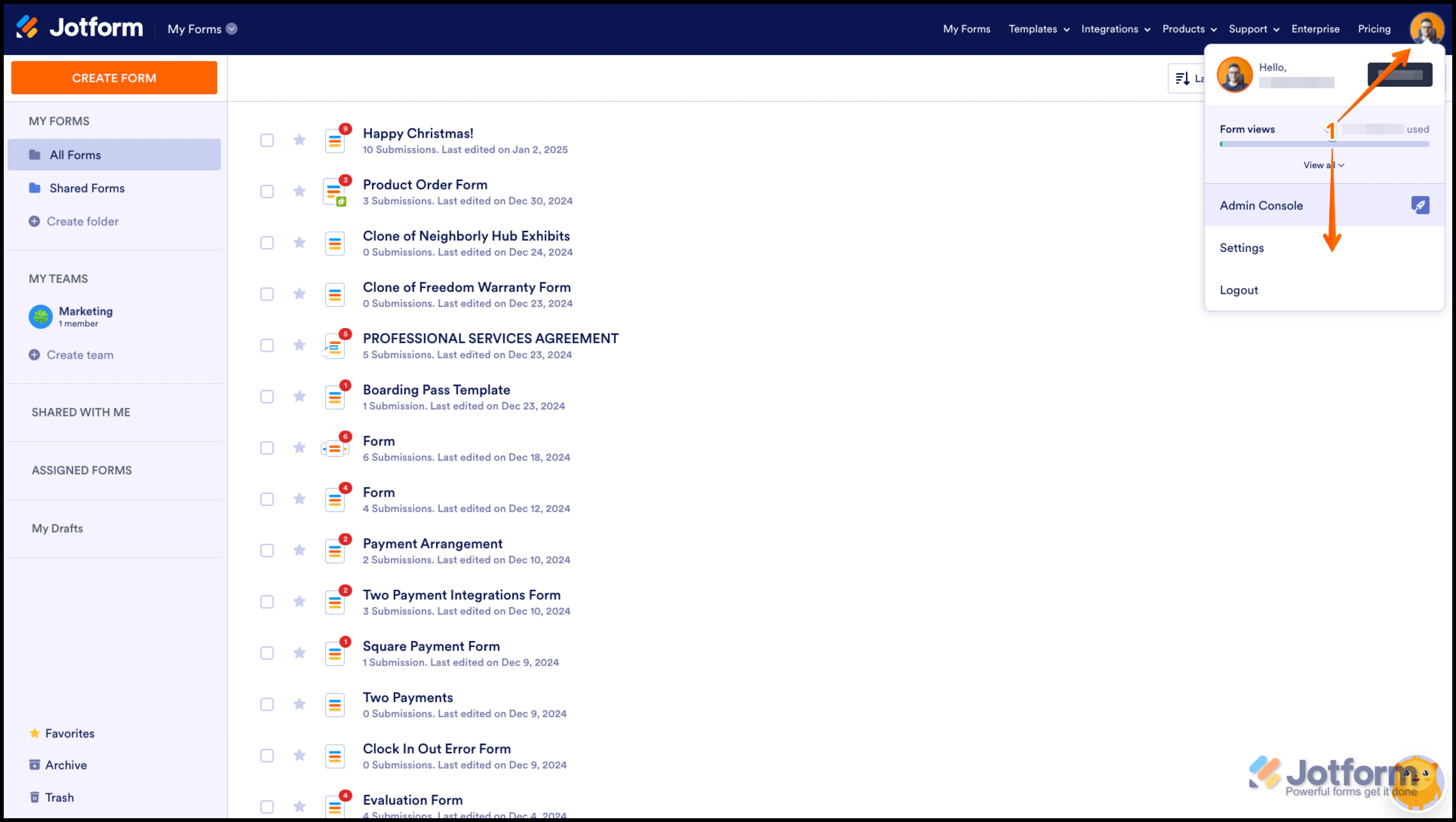
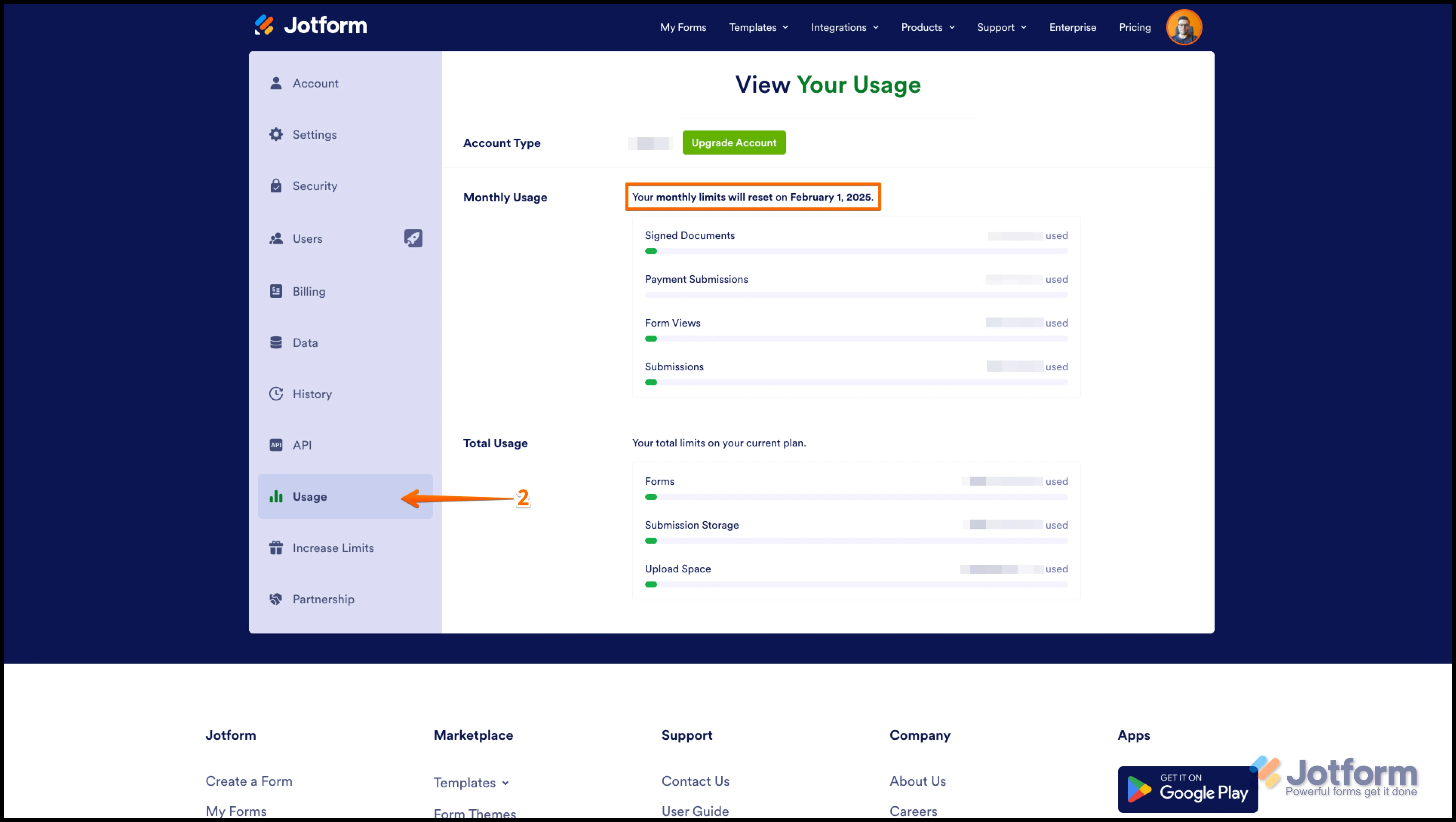 Lastly, once a sign flow is completed, the account owner will always receive a signed copy.
Lastly, once a sign flow is completed, the account owner will always receive a signed copy. 
