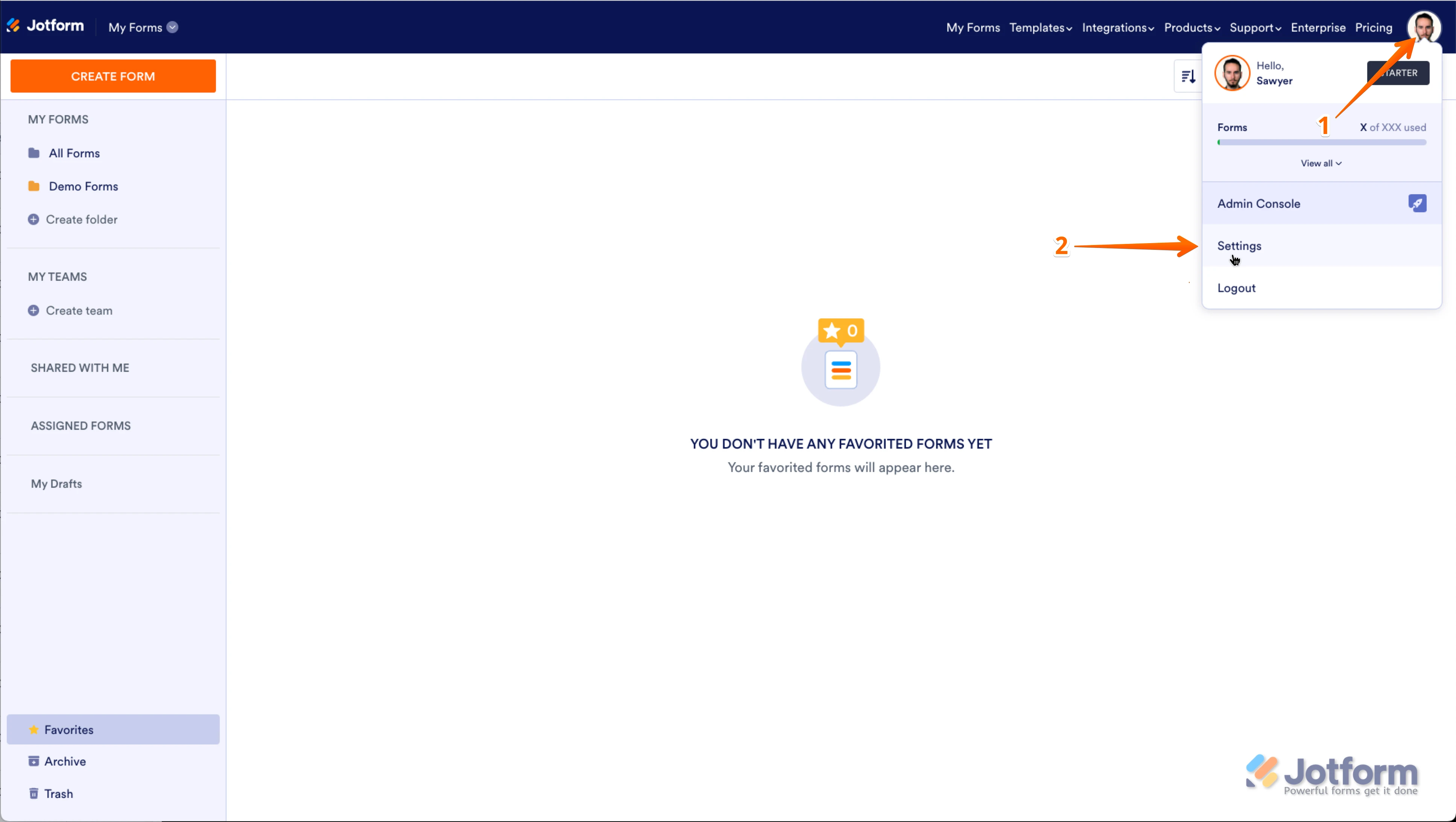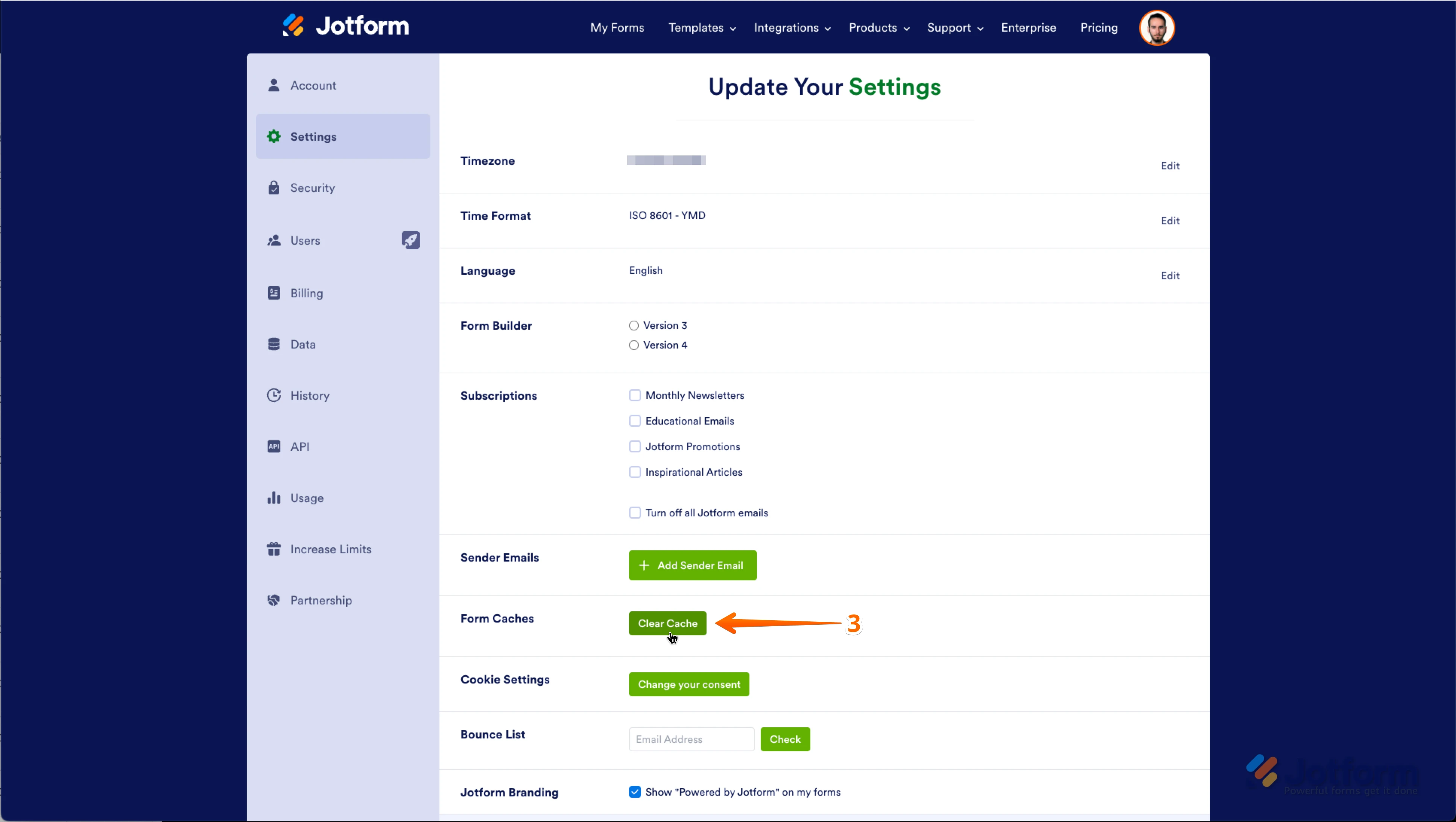-
pparmettAsked on March 19, 2025 at 6:38 PMAlso, we have responses being emailed to us but are not getting them immediately when the form is completed (e.g. sometimes a several hour delay from when form is submitted to when we are email notified) - we have contacted our IT to make sure it's not on our end, but is there any way we can get responses more immediately?
-
Allan Brian JotForm SupportReplied on March 19, 2025 at 6:39 PM
Hi Payton,
I tested your form through a clone, and I was able to receive the submission immediately after submitting it. See screenshot below:


I have cleared your form cache as precaution. Although Clearing Your Form Caches isn't done automatically, it's easy to do it manually. Let me show you how:
1. On your My Forms page, click on your Avatar/Profile Image icon.
2. In the window that opens, click on Settings.

3. In the Settings menu, scroll down to the bottom and click on Clear Cache. And that's it, you're done.

Reach out again if you need any other help.