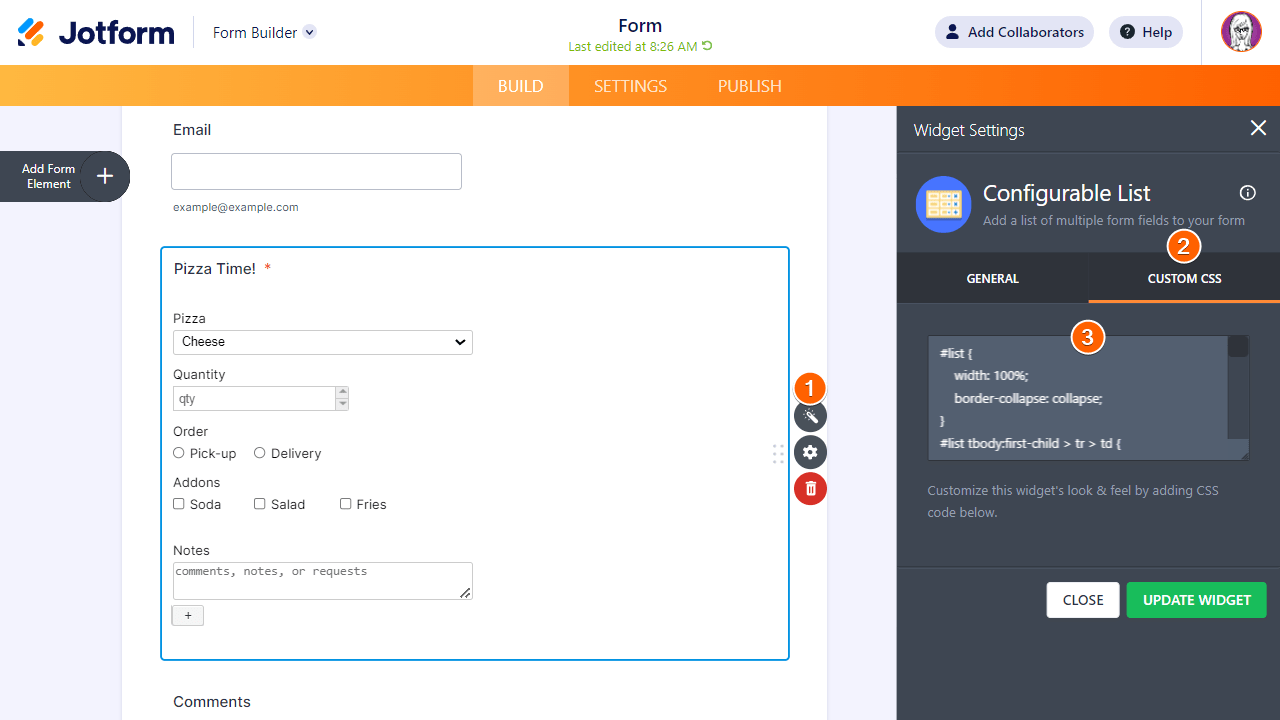-
erikalim907Asked on March 19, 2025 at 8:35 AM
-
Sonnyfer JotForm SupportReplied on March 19, 2025 at 8:49 AM
Hi Erica,
It's easy to add CSS Code to widgets to highlight your Status and Loc Code, let me show you how:
- In Form Builder, click on the widget’s Wand Icon to open the Widget Settings.
- Select Custom CSS tab.
- Enter the below CSS code in the textarea and click on Update Widget.
select.form-dropdown,.col2 input.translatable.form-textbox {
background-color: lightblue;
}

That's it. Here's what it should look like afterward:
Let us know if you need any more help.
-
Sonnyfer JotForm SupportReplied on March 19, 2025 at 8:50 AM
Hi again Erica,
You can also check out this guide about injecting CSS Codes to widgets.
Reach out again if you need any more help.
-
erikalim907Replied on March 21, 2025 at 6:38 AM
Thanks, the code worked perfectly!
But now I added a new column called "WH code" that I also want to display in light blue. In the same configurable list with heading "Artwork Details".
Can you pls give me the CSS code?
Form: https://www.jotform.com/build/250761474380054
-
Shaira JotForm SupportReplied on March 21, 2025 at 9:33 AM
Hi Erika,
Here's the code you can insert to make the 'WH Code' field to appear in light blue.
select.form-dropdown,.col3 input.translatable.form-textbox {
background-color: lightblue;
}
Reach out again if you need any more help.
-
erikalim907Replied on March 26, 2025 at 4:58 AM
Hi, I would like 3 columns in light blue: Status, Loc Code, WH Code. In 'Artwork Details' configurable list.
With the above code, 'Loc Code' is not shaded:
Form: https://www.jotform.com/build/250761474380054
Thank you.
-
Kyle JotForm SupportReplied on March 26, 2025 at 8:40 AM
Hi Erika,
Here's the updated custom CSS code to highlight three columns—Status, Loc Code, and WH Code—in the Artwork Details configurable list widget:
select.form-dropdown,
.col2 input.translatable.form-textbox,
.col3 input.translatable.form-textbox {
background-color: lightblue;
}