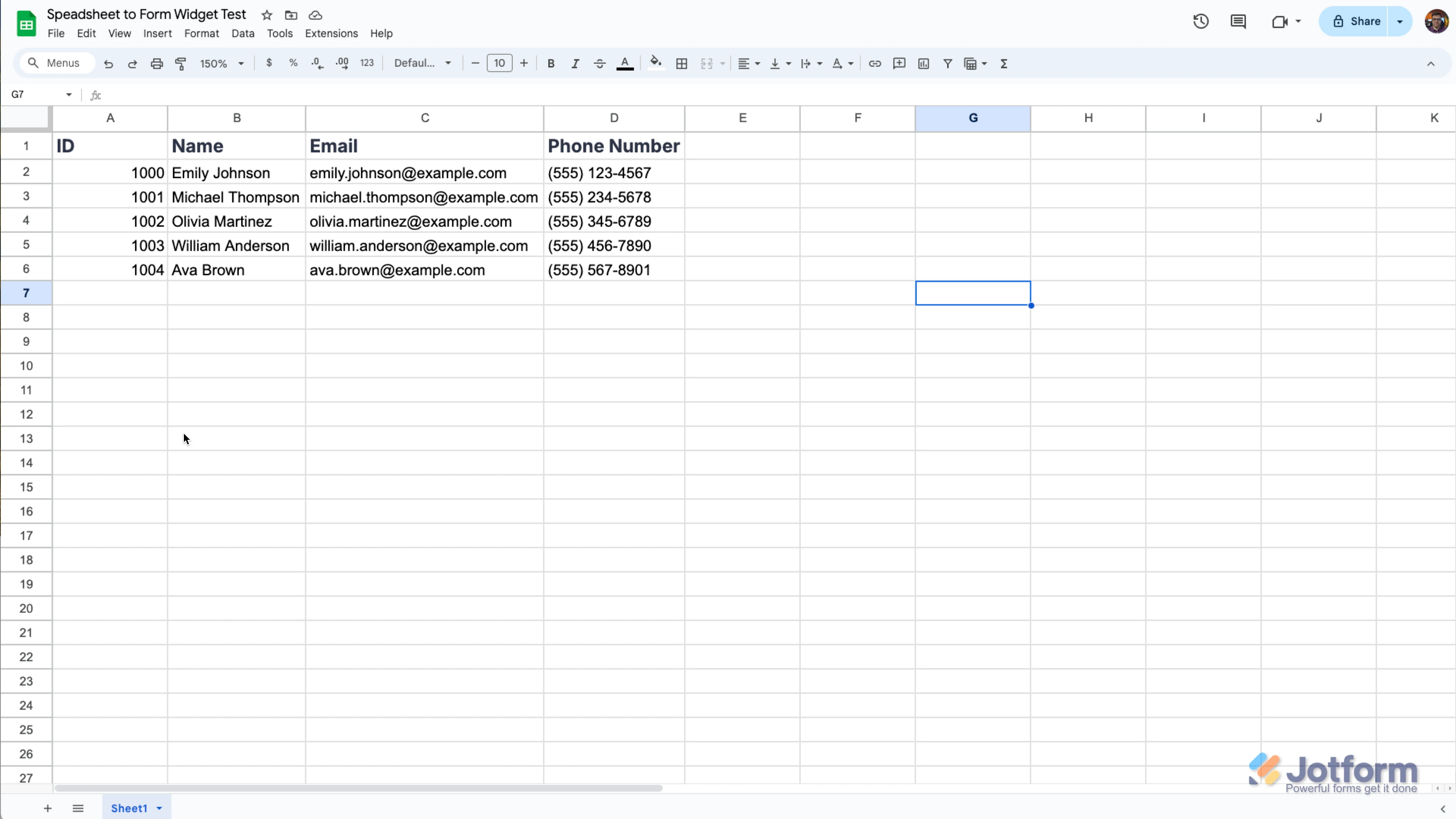-
vennelaravva07Asked on March 17, 2025 at 10:15 AM
Hi,
I'm having two different Excel sheets, in that first excel consist of Customer Id and Serial Number, Certificate pdf links columns and second excel consists of serial number, model, description, amount columns. I need functionality in JotForm like if i give customer Id from first excel, it should give serial numbers under that Customer Id and based on that serial number it should check in other excel in the serial number details and fetch those details into the same JotForm as a short text or as a long text where each customer id can have 10-15 serial numbers and each serial number may have different data which are present in second excel.
Is the above given functionality works or not. If yes, can you provide step by step implementation? -
Cristy JotForm SupportReplied on March 17, 2025 at 11:09 AM
Hi vennelaravva07,
Thanks for reaching out to Jotform Support. We have a Spreadsheet to Form Widget that you can use to import your data. You can add two Spreadsheet to Form widget then apply a Update/Calculate condition to copy the Serial number field from the first widget to the second and pull up the data you need. Let me show you how to use it:
1. Create a spreadsheet with your data structured like you see below. Make sure that the column names in the spreadsheet match the field names on the form, and include a unique column, like an ID, so the data can be distinguished.

2. In Form Builder, click on the Add Form Element menu on the left side of the page.
3. Click on the Widgets tab, search for the Spreadsheet to Form widget and add it to your form.
4. In the menu on the right side of the page, upload your data file. (You can simply drag & drop your excel file to the Upload File area.)
5. Then, click on the Downward Arrow icon in the Access Code Column option and select the unique column.
6. You can also customize texts used in the widget. After you complete everything, click on the Update Widget button at the bottom right of the menu.
1. In Form Builder, in the orange navigation bar at the top of the page, click on Settings.
2. Click on Conditions on the left of the page.
3. Now, click on Add a New Condition and then click on Update/Calculate Field.
4. Set the conditions like you see below:
Now, when people fill out your form and enter the unique code from the first spreadsheet, the corresponding fields will automatically populate when they click Auto Complete Fields. Then, the field that has been auto-populate will then pass the value to the second spreadsheet and pulls up the data from it. Check out my screencast below to see how it works:
Give it a try and let us know if you need any help.
-
vennelaravva07Replied on March 19, 2025 at 6:34 AM
Hi,
Above functionality working is fine. But i need one requirement.
I have used 2 spreadsheet to form widgets
1st excel - Access code - CustomerId
2nd excel - Access code - SerialNumber
I'm having two different Excel sheets, in that first excel consist of Customer Id and Serial Number, Certificate pdf links columns and second excel consists of serial number, model, description, amount columns.
Now, when i give CustomerId, it should display Dropdown consists of Serialnumbers which are corresponded to particular CustomerId. Suppose, if ABC customer has 3 serial numbers, that 3 serial numbers should get in that dropdown.
Now, if i select one of the serial number from that dropdown, it should reflect that serial number to the spreadsheet to form serial number widget and that should check with second excel and display the data of serial number.
Is this functionality will possible? If Yes, can you give step by step implementation. -
Kris Ann JotForm SupportReplied on March 19, 2025 at 9:08 AM
Hi Vennela,
Unfortunately, what you're trying to do is not possible. While the feature you're looking for isn't available at Jotform right now, we've gone ahead and escalated your request to our developers. Exactly when or if it's developed depends on their workload, how viable it is, and how many other users also request it. If there are any updates, we’ll circle back to this thread and let you know.
Thanks for your patience and understanding, we appreciate it.

-
vennelaravva07Replied on March 20, 2025 at 1:50 AM
Thank you. Like we are of 7 members as a team and our client need that given functionality. So, if the jot form team achieves the functionality which we need will be grateful for us, Waiting for your positive response.
Your Answer
Something Went Wrong
An error occurred while generating the AI response. Please try again!