-
bethhickoryhillsAsked on March 8, 2025 at 7:25 PM
This is a new thing I guess but whenever I post a sign up form on facebook a link to sign up for Jotform form builder appears at the bottom. I can see how this can cause confusion with my customers. I would like it removed.

-
bethhickoryhillsReplied on March 8, 2025 at 7:41 PM
here’s another ad I just saw that appears to be using my company name to sponsor an ad for Jotform, which I never agreed to

-
bethhickoryhillsReplied on March 8, 2025 at 8:20 PM
I have posted another issue in the same ticket. I just saw an ad on facebook by Jotform that’s using my company name and a painting to promote your business.
-
Cyrus JotForm SupportReplied on March 9, 2025 at 8:03 AM
Hi Beth,
Thanks for reaching out to Jotform Support. It’s easy to remove Jotform branding on your account’s settings page. Let me show you how:
- On your My Forms page, click on your Profile Picture/Avatar from the top-right side of the page.
- From the menu that opens, click on Settings.
- Under the Update Your Settings section, uncheck the Show “Powered by Jotform” on my forms option. That's it, you’re done.
 You can also try to remove it from the form itself. Let me show you how to do that:
You can also try to remove it from the form itself. Let me show you how to do that:- In Form Builder, scroll down to the bottom of the page, click on the Submit field.
- Next to Powered By Jotform, click on the X.
-
bethhickoryhillsReplied on March 9, 2025 at 8:30 AMThe box is not checked, and powered by Jotform does not appear in the submission boxSent from my iPhoneOn Mar 9, 2025, at 7:03 AM, Jotform <noreply@jotform.com> wrote:
... -
Reymae JotForm SupportReplied on March 9, 2025 at 11:41 AM
Hi Beth,
The reason why jotform.com appears in the link preview is that it is the default domain for all Jotform links. This happens because most platforms generate previews based on the link’s actual destination to prevent clickbait and misinformation. If you'd like to customize the domain in your form link, this feature is only available with Jotform Enterprise. With an Enterprise account, you can set up a Custom Domain, such as the link below, to enhance branding and provide a more professional experience for your users.
https://forms.yourcompanydomain.com/formId
Let us know if you have any other questions.




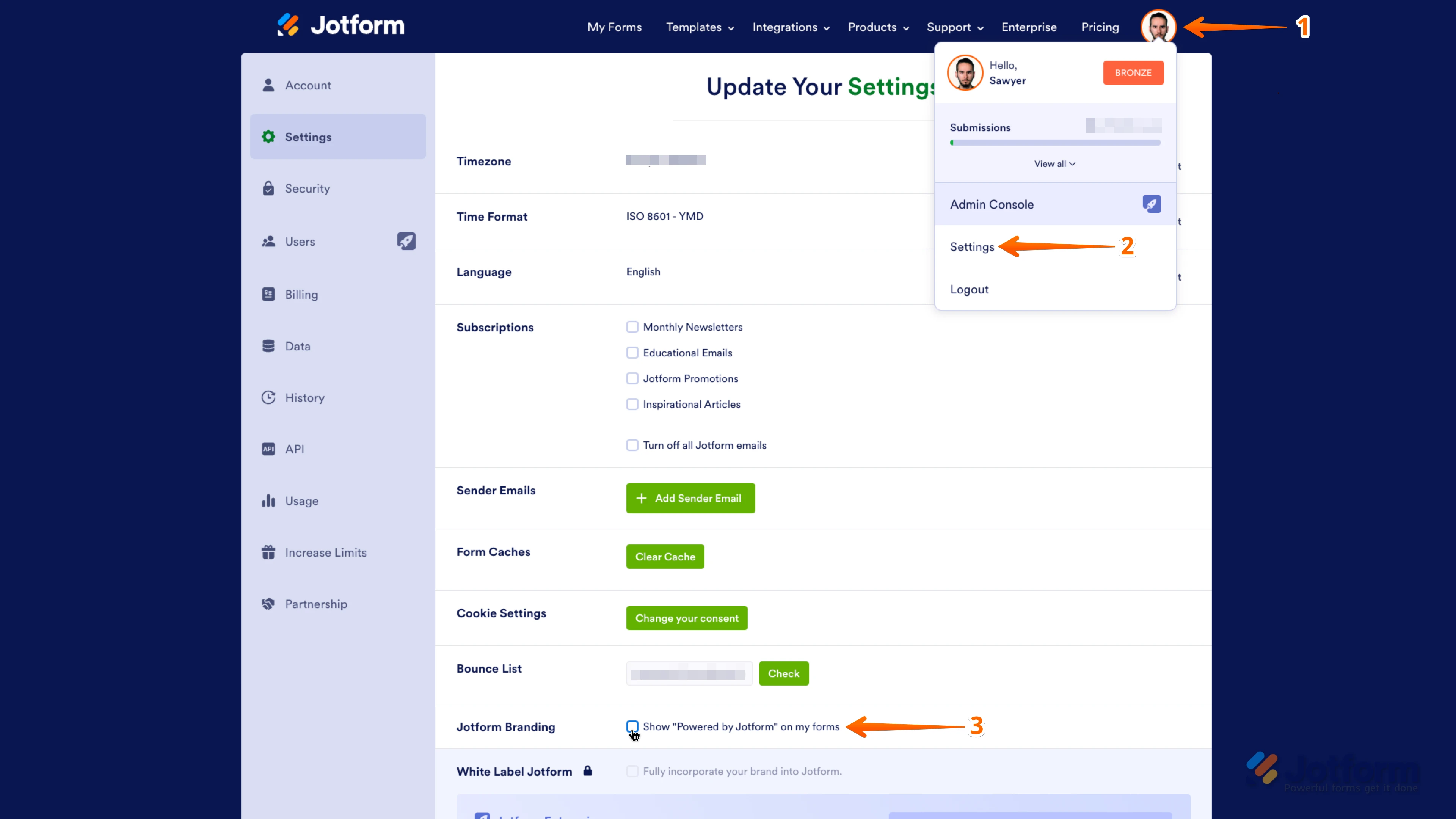 You can also try to remove it from the form itself.
You can also try to remove it from the form itself. 