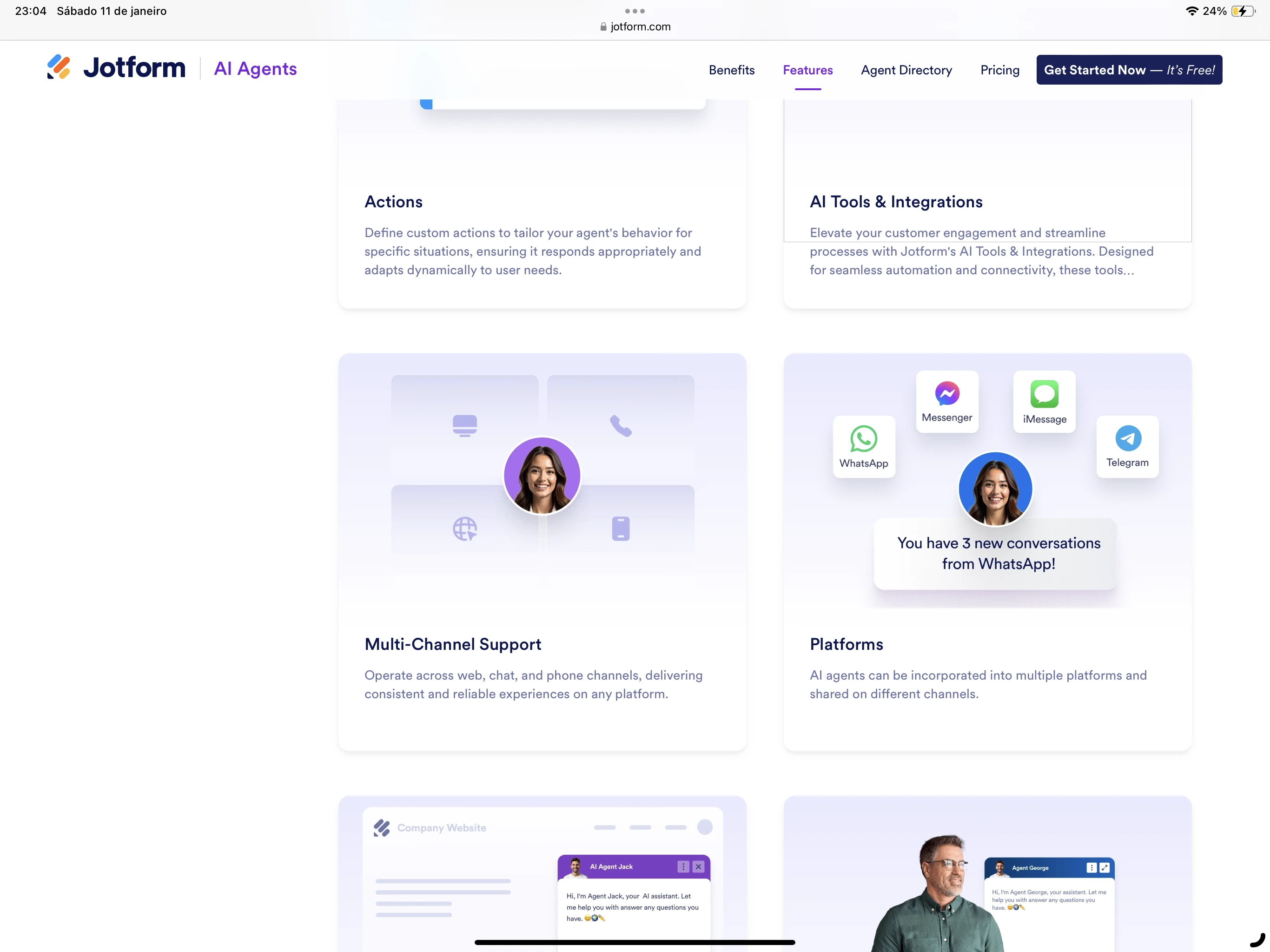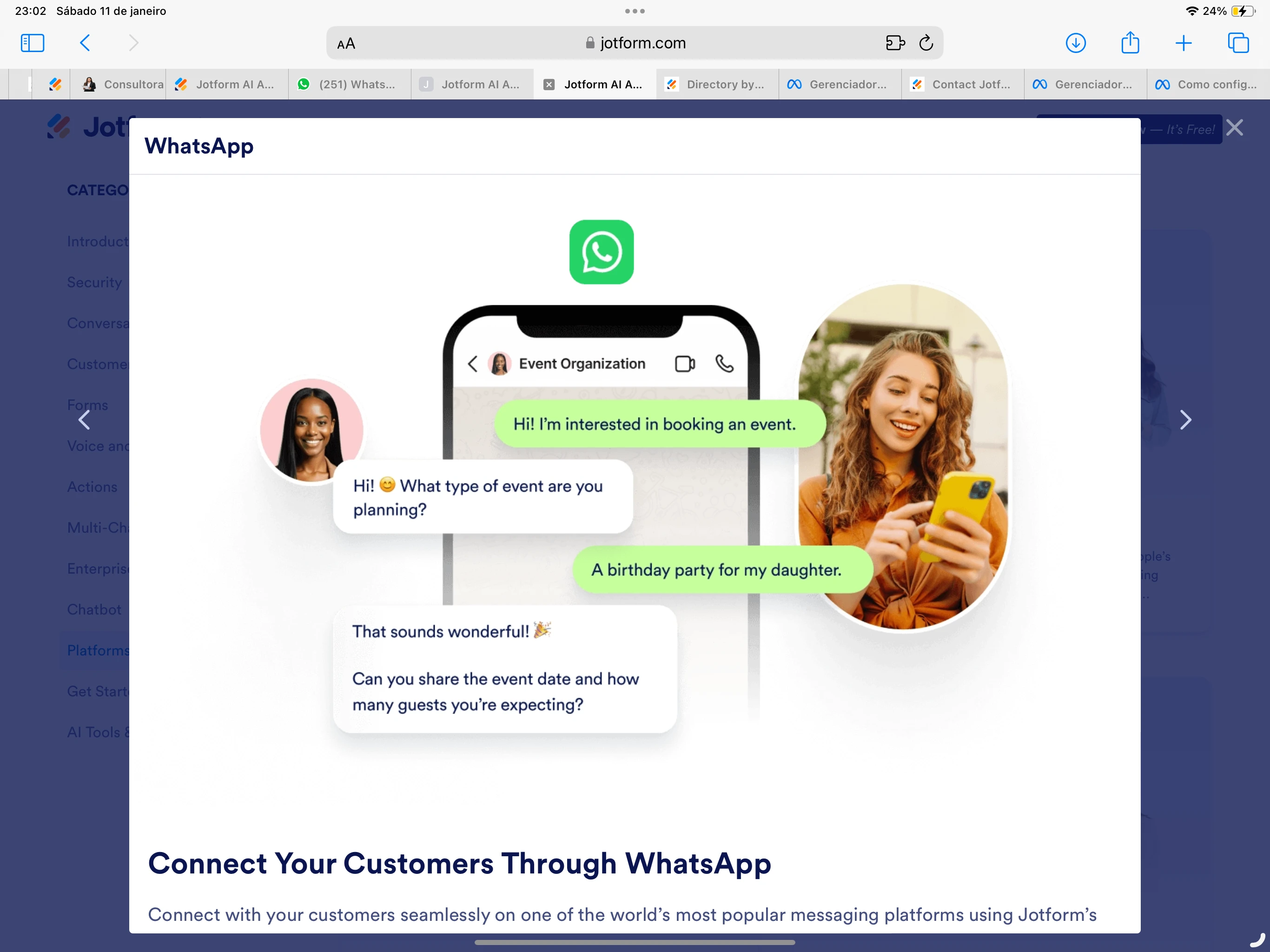-
MedicinaMetamorphoseAsked on January 11, 2025 at 9:05 PM
-
Mary Eden JotForm SupportReplied on January 12, 2025 at 11:19 PM
Hello Ligia,
Thanks for reaching out to Jotform Support. I’ll need a bit of time to look into this. I’ll get back to you as soon as I can.
Thanks for your patience and understanding, we appreciate it.
-
Mary Eden JotForm SupportReplied on January 13, 2025 at 10:36 PM
Hello Ligia,
Keep in mind that the purpose of Whatsapp AI is to allow your AI agent to engage in the Whatsapp Business account. But, you must first ensure you have a WhatsApp business account and connect it to your Facebook profile. Let me show you where to find that option:
1. In your AI Builder, click on the Publish Tab.
2. Choose Whatsapp on the left menu.
3. Click the Login with Facebook button to connect to your account.
Give it a try and reach out again if you have any other questions.
-
MedicinaMetamorphoseReplied on January 16, 2025 at 5:39 PM
O botão Login whith Facebook nao esta funcionando
-
Adrian Besilla JotForm SupportReplied on January 17, 2025 at 7:47 AM
Hi Ligia,
Did you encounter any error message when accessing the Facebook button? If you can take a screenshot of what’s happening, that'll help us to understand better what’s going on. Let me show you how to post a screenshot to our Support Forum:
1. On the Support Forum page, scroll down to the Your Answer section and click on the Image icon.
2. Drag and drop your image into the Upload box, or click on it and select your file.
3. Then, click on the Add button in the bottom-right corner of the window.
4. To resize it, click on your screenshot and then click on one of the boxes in the corners, and drag it inward.
5. Once you're finished, click on the Post Answer button at the bottom right of the Your Answer section.