Jotform’s Apple Pay & Google Pay feature puts both mobile wallets on center stage, spotlight included. This tool is now available as a standalone form element that combines the power of Apple and Google into one package.
Apple Pay and Google Pay were already options when you chose certain payment gateways through Jotform, but since these mobile wallets are so popular, providing a simpler, better way to incorporate them into your forms seemed more than appropriate.
Through our Square integration, you can now show both payment options on your finished form. With Apple Pay and Google Pay to choose from, your customers will be able to breeze through checkout.
You can find Apple Pay & Google Pay in the Payments section of the Form Elements list in the Form Builder. From there, select Square or Stripe Checkout to connect to both mobile wallets.
Let’s take a look at how it works.
Select the new Apple Pay & Google Pay element
First, create a new form or select a preexisting form from your My Forms page. Click on Add Form Element on the left side of your screen and select Payments. Either use the search bar to locate Jotform’s new Apple Pay & Google Pay feature or scroll down the list of payment options to locate it.
Once you’ve added this element to your form, choose between Stripe Checkout and Square to connect to Apple Pay and Google Pay. Each option is located on the right side of your screen. For this walkthrough, we’ll focus on Square. If you want more information on Stripe Checkout, click here.
Once you click on the new Apple Pay and Google Pay feature, your form will display Apple Pay and Google Pay options, in addition to an option to pay via credit card.
Why are Apple Pay and Google Pay a package deal in this new feature?
The biggest advantage to using a mobile wallet, for both shoppers and businesses, is a seamless checkout process. But depending on a customer’s mobile device operating system or desktop web browser, they may have access to only Apple Pay or only Google Pay. With both displayed as options on your payment form, you’ll ensure that users of either mobile wallet will be able to complete the buying process without delay.
Plus, if the shopper has yet to adopt a mobile wallet, the credit card option is there for them. These three payment methods don’t compete with one another but compliment each other, helping to ensure that customers complete checkout successfully.
Connect Square
Click the Connect via Square button to connect your Square account to Jotform.
Next, follow the prompts in the popup from Square.
Once you’re connected to Square, the blue Connect via Square button will turn green, confirming success. Click the green Continue button located near the bottom of the page to finish building your form.
Complete your form with Apple Pay and Google Pay
There are multiple options to customize this payment integration in the Jotform Form Builder. Just click on Additional Gateway Settings on the right side of your screen to access them.
Now you’re ready to stock your form with products, if you haven’t done so already. You can do this in the Payment Settings menu on the right of your screen. There, you’ll also find options for adding coupons, enabling shipping, setting your tax rate, and creating invoices.
When your new form is updated and ready to go live, you can share it by embedding it in your website with an embed code, sending it through a link, publishing it on third-party platforms, or through another method.
When customers are ready to complete their order, they will be able to choose either Apple Pay or Google Pay based on their device’s operating system. Since the form below is displayed using Google Chrome, Google Pay is available. If the form is opened in Apple’s Safari browser, Apple Pay will show as the preferred mobile wallet option.
This display of payment options sets Jotform’s Square integration apart. When arriving at the final step before a purchase, customers will immediately see that you accept Apple Pay and Google Pay without having to be redirected to a hosted payment page.
Offering Apple Pay by itself
If you would rather offer only Apple Pay on your forms, Jotform has created a way for you to do that. Rather than selecting our new Apple Pay & Google Pay feature, search for and select our Mollie payment option.
From there, you can connect your Mollie account to your Jotform account and payment form. Mollie is a payment gateway similar to Square and Stripe Checkout that supports Apple Pay. If the integrated Mollie account is connected to Apple Pay, your customers will be able to complete the transaction with Apple Pay.
Refining payment processes for the future
Mobile wallets like Apple Pay and Google Pay are here to stay. These types of digital payments surpassed credit cards as the world’s preferred way to pay in 2019, and as 2020 came to a close, more than 2.8 billion mobile wallets were in use. That number is expected to rise 74 percent by 2025 to 4.8 billion.
At Jotform, we’re refining the process of integrating Apple Pay and Google Pay into your forms as this trend becomes the norm. It’s important for potential buyers to see both options as they prepare to make a purchase. It shows that your organization is equipped for the present and prepared for the future — and it indicates an easy transaction is set to take place.
It’s also important to have Apple Pay and Google Pay clearly visible in our Form Builder while supporting these options on the back end with Square and Stripe Checkout. Because making it through online checkout with a digital wallet is simple and straightforward, it’s only fitting that adding Apple Pay and Google Pay to your forms is as well.
Want a closer look at how to implement Apple Pay and Google Pay into your forms with Jotform? Register here for our Apple Pay and Google Pay snack break webinar on May 26.
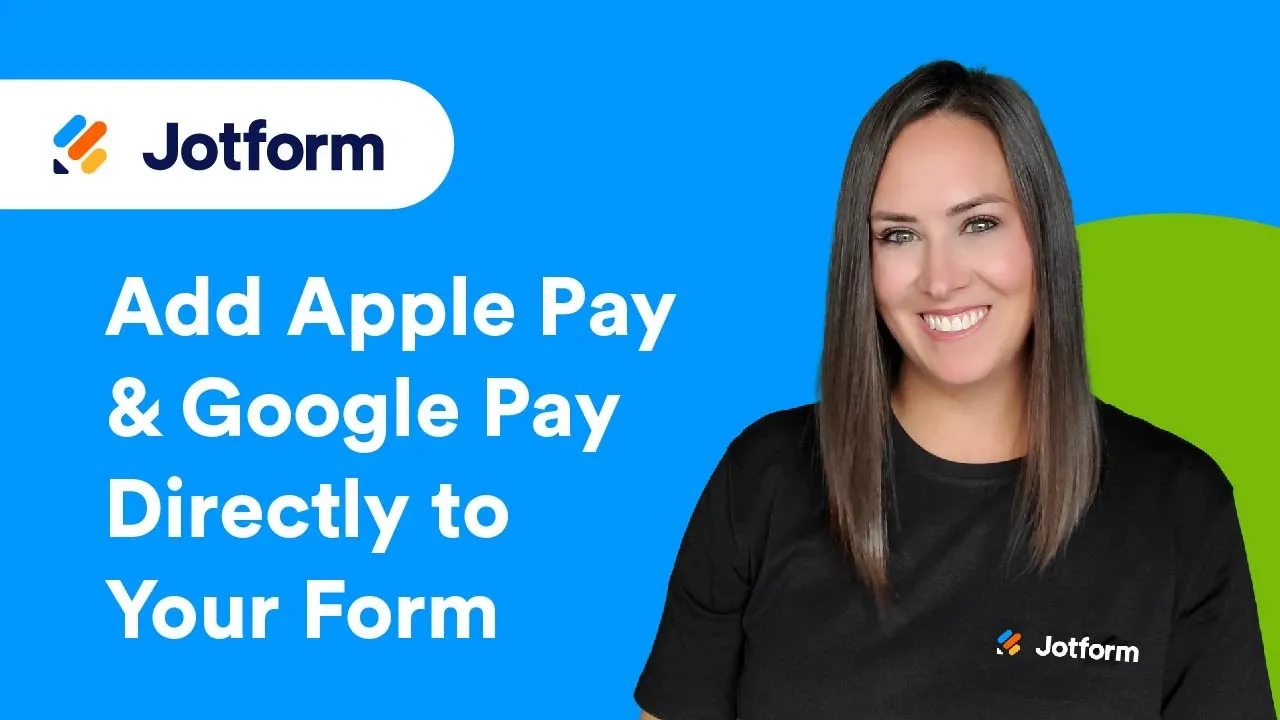
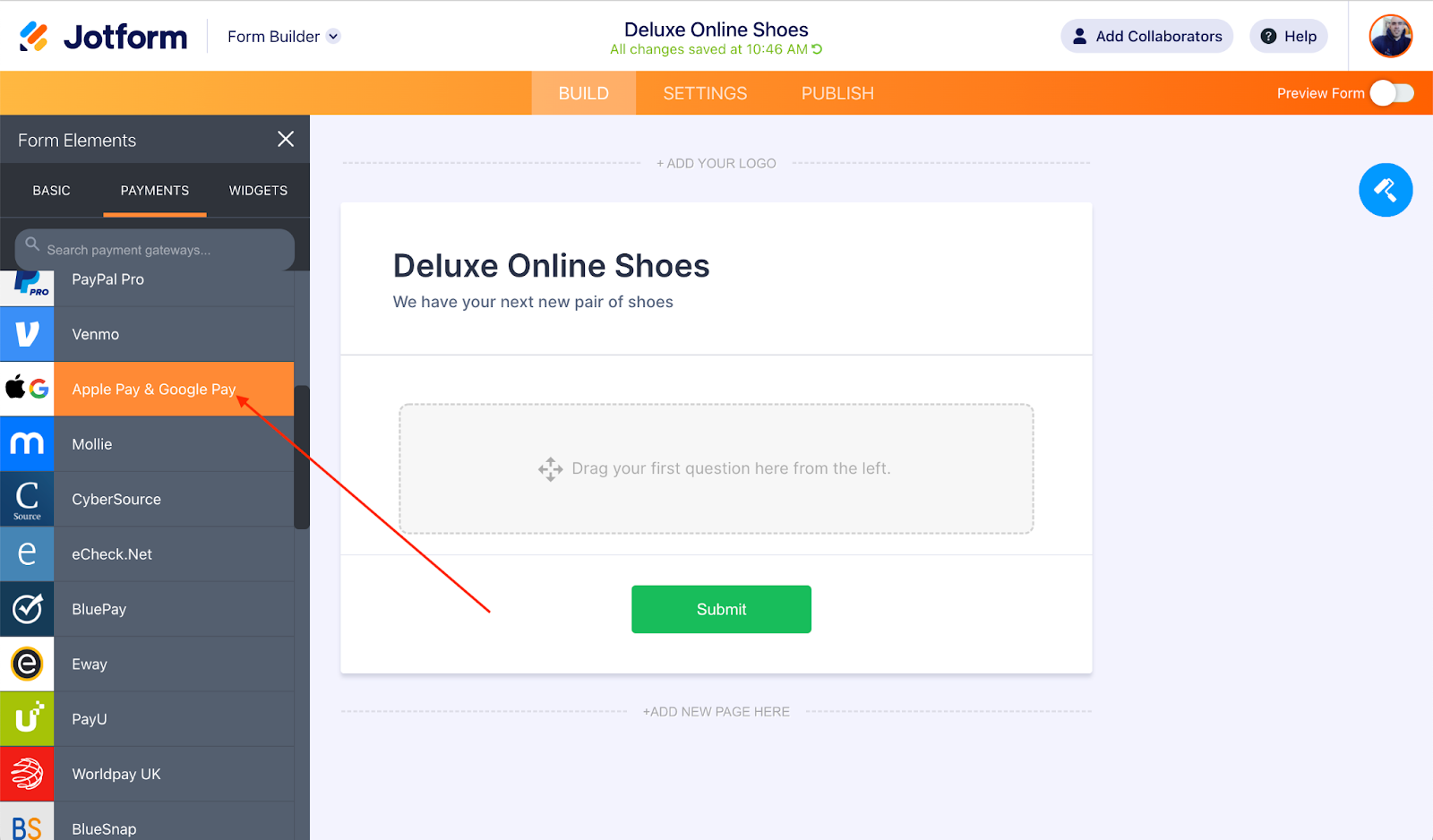
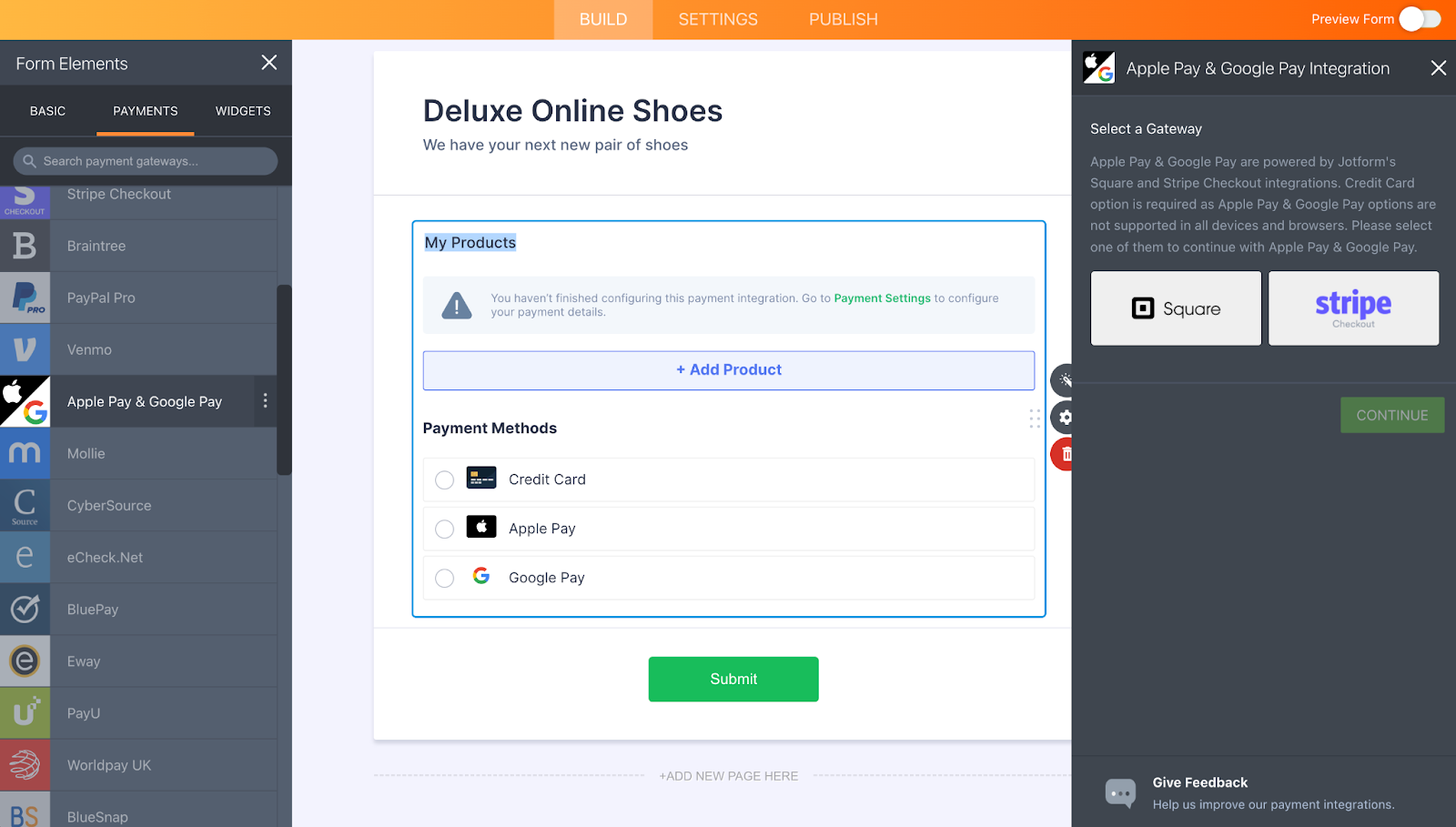
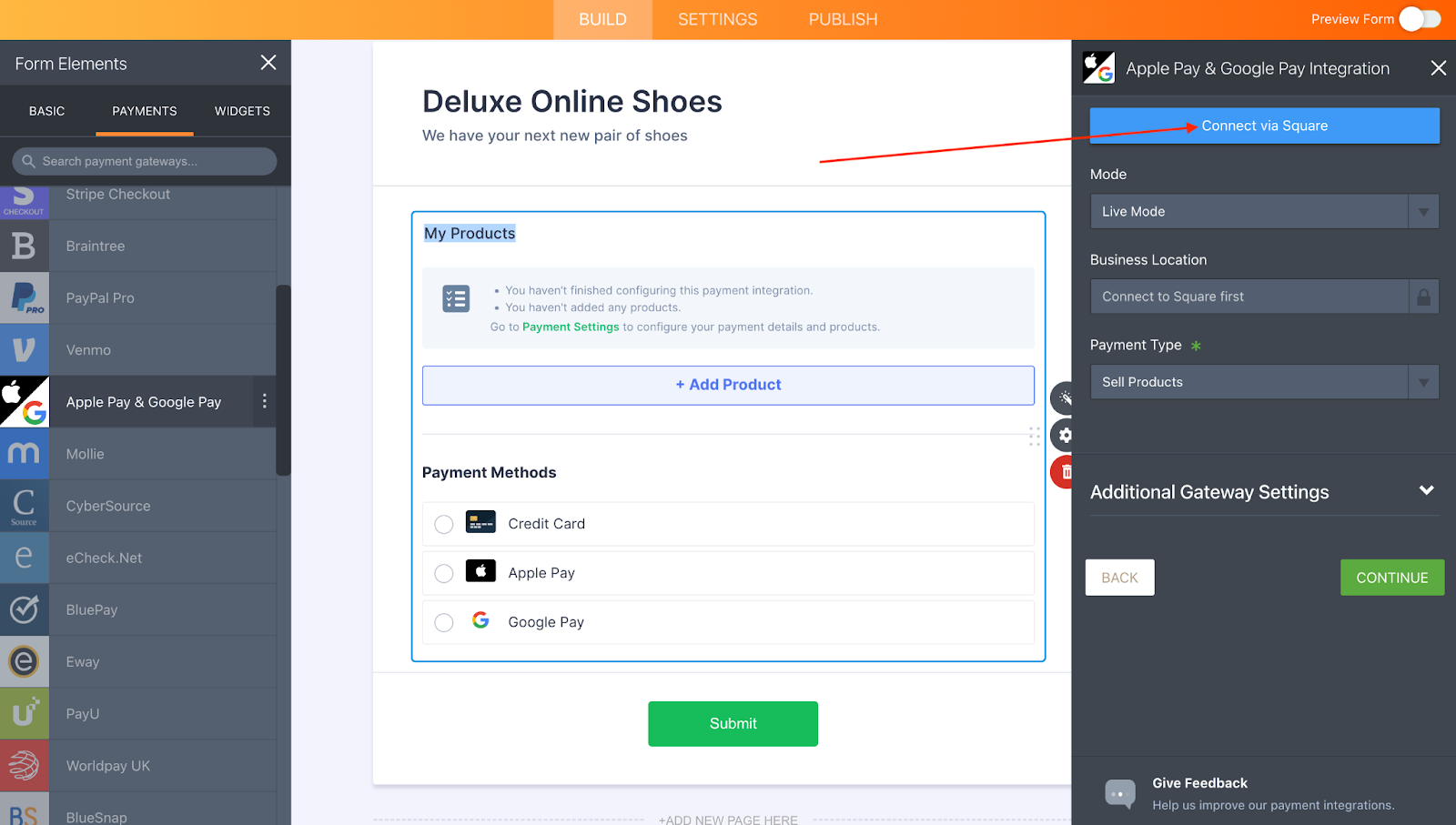
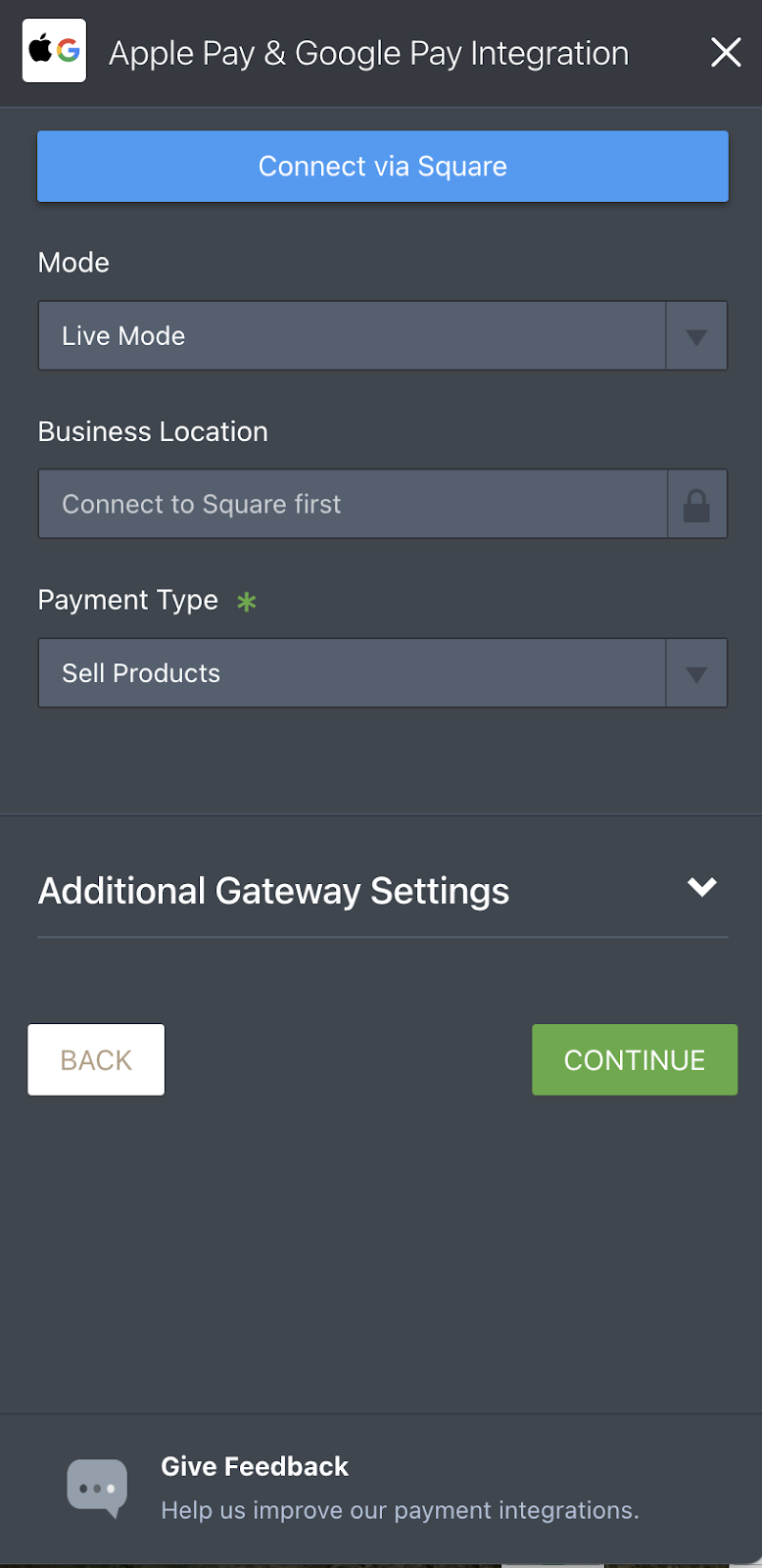
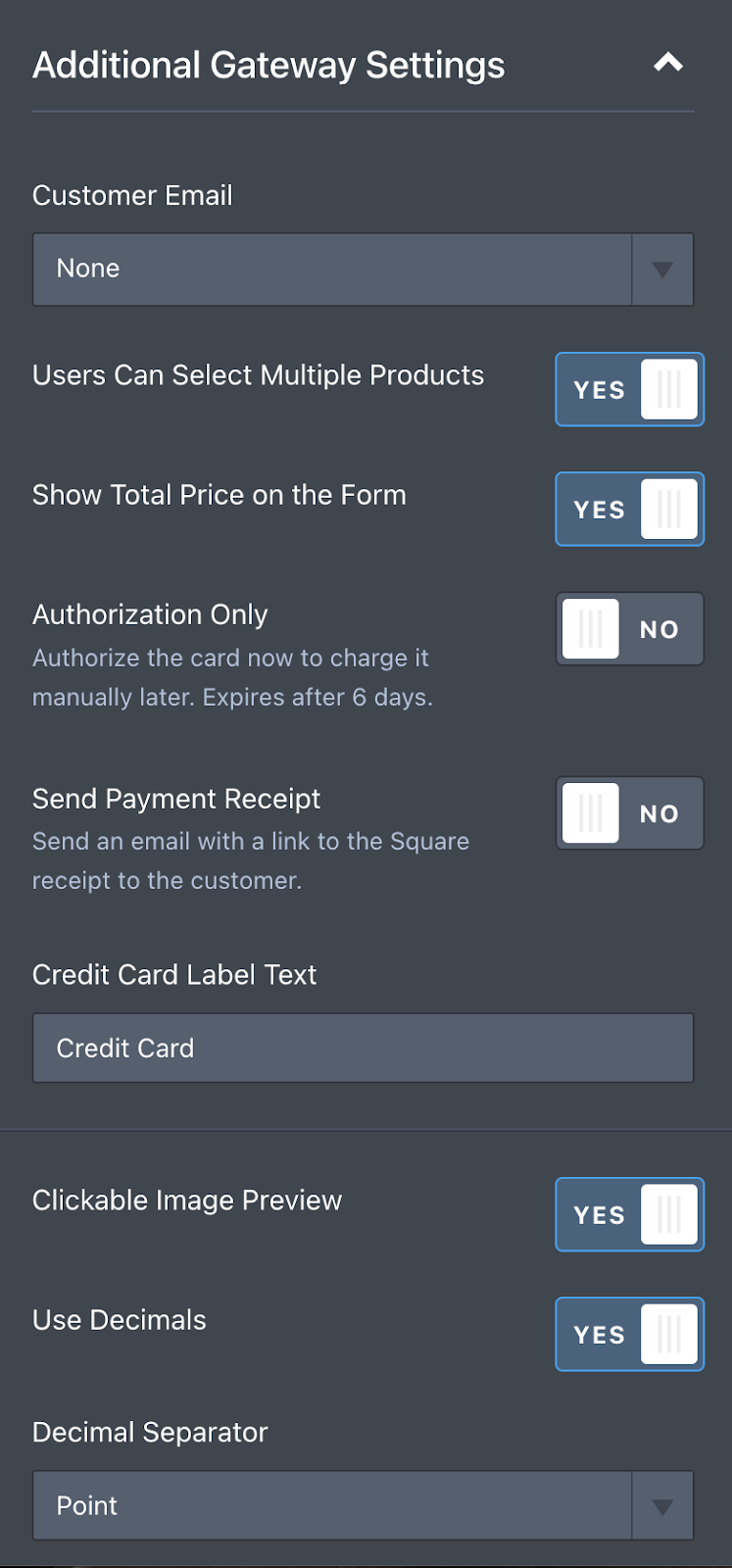
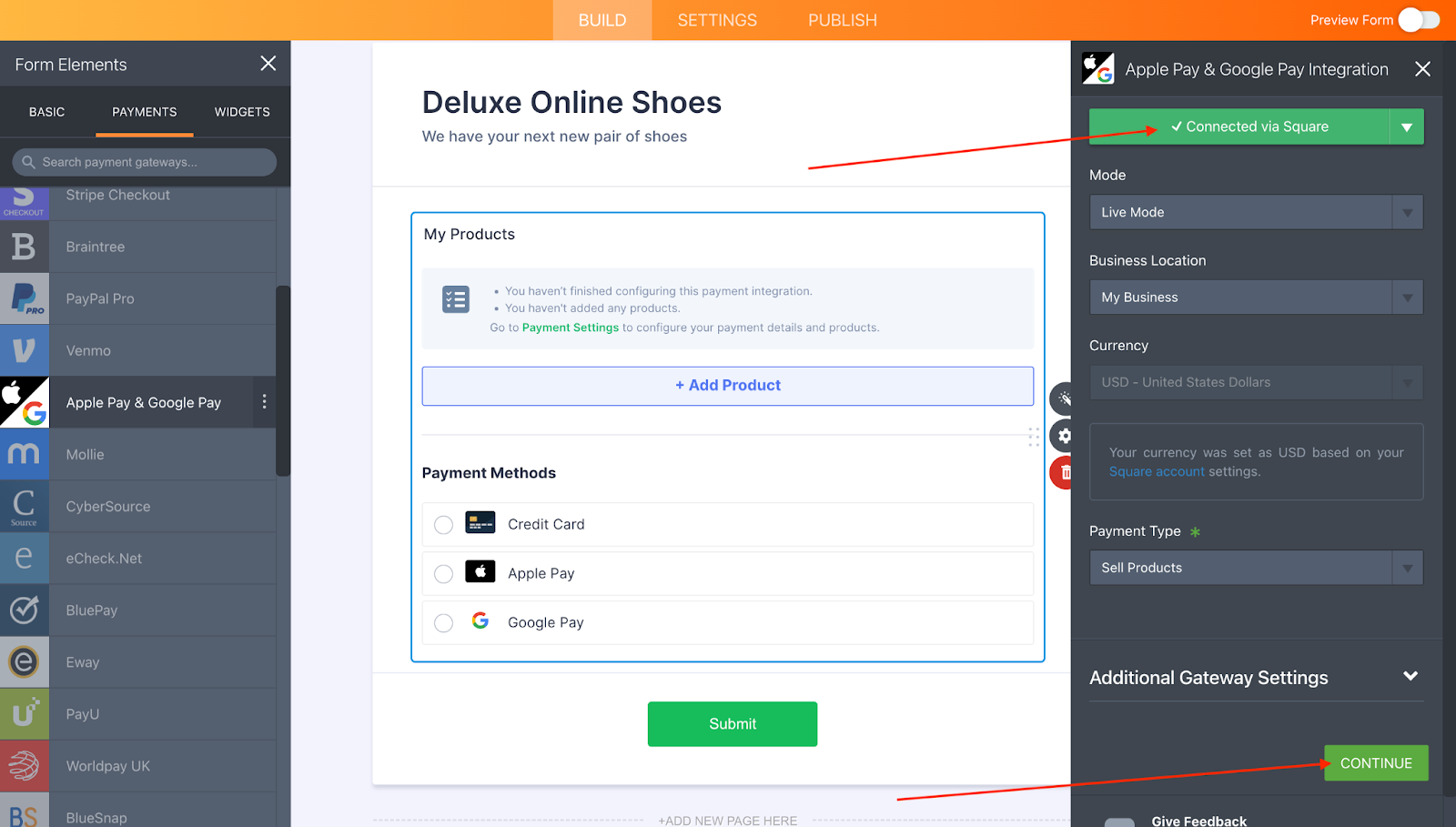
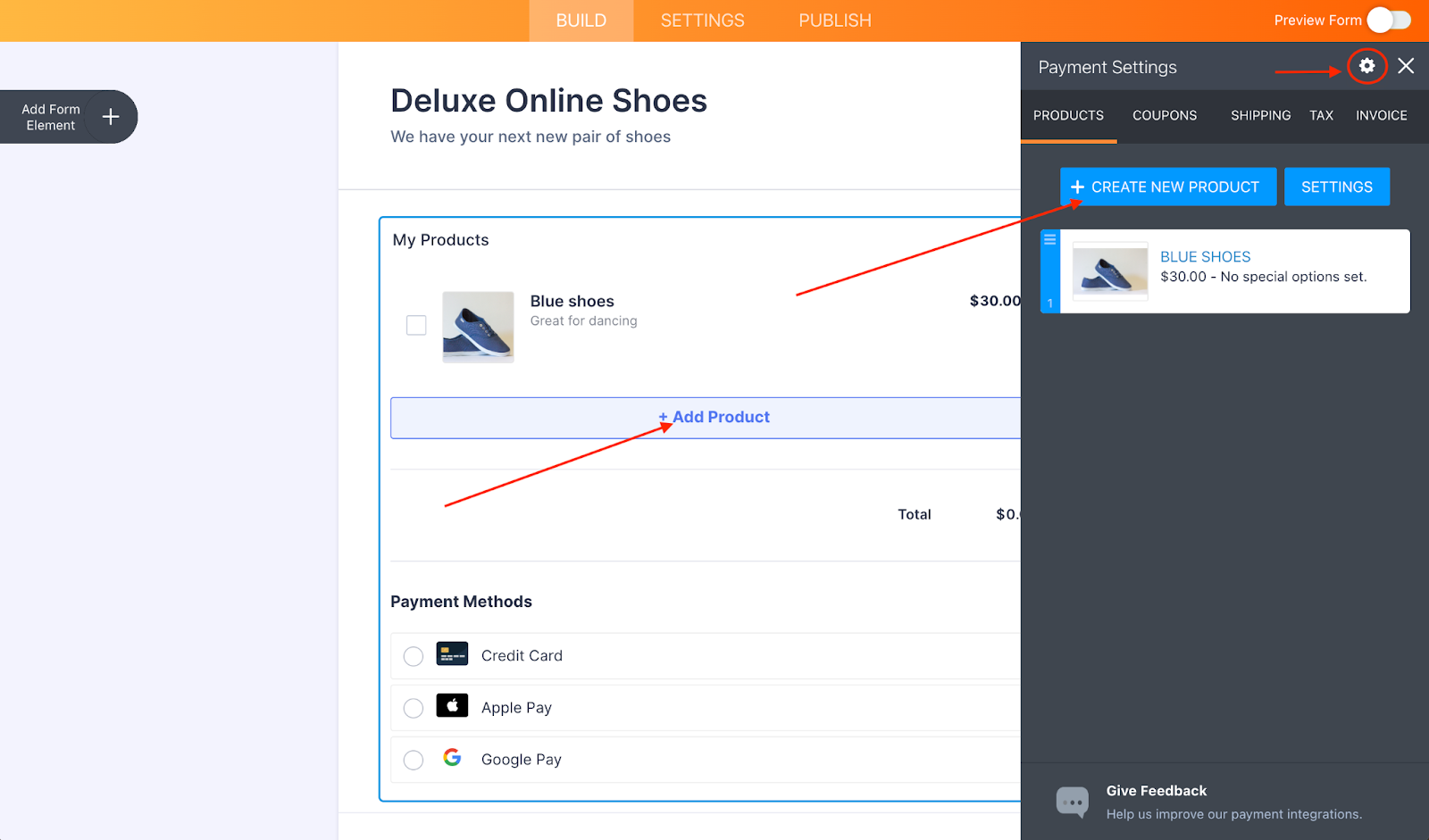
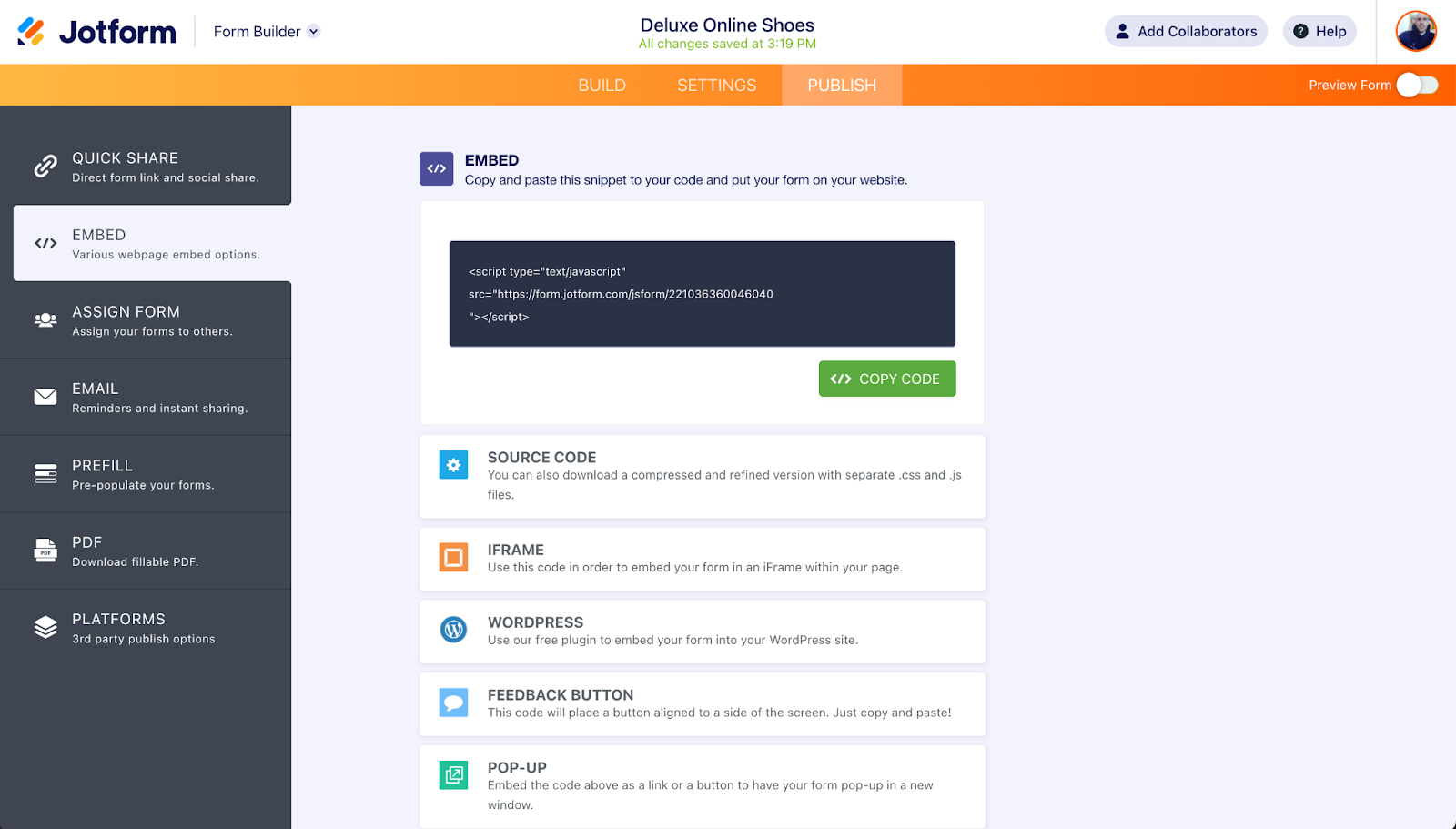
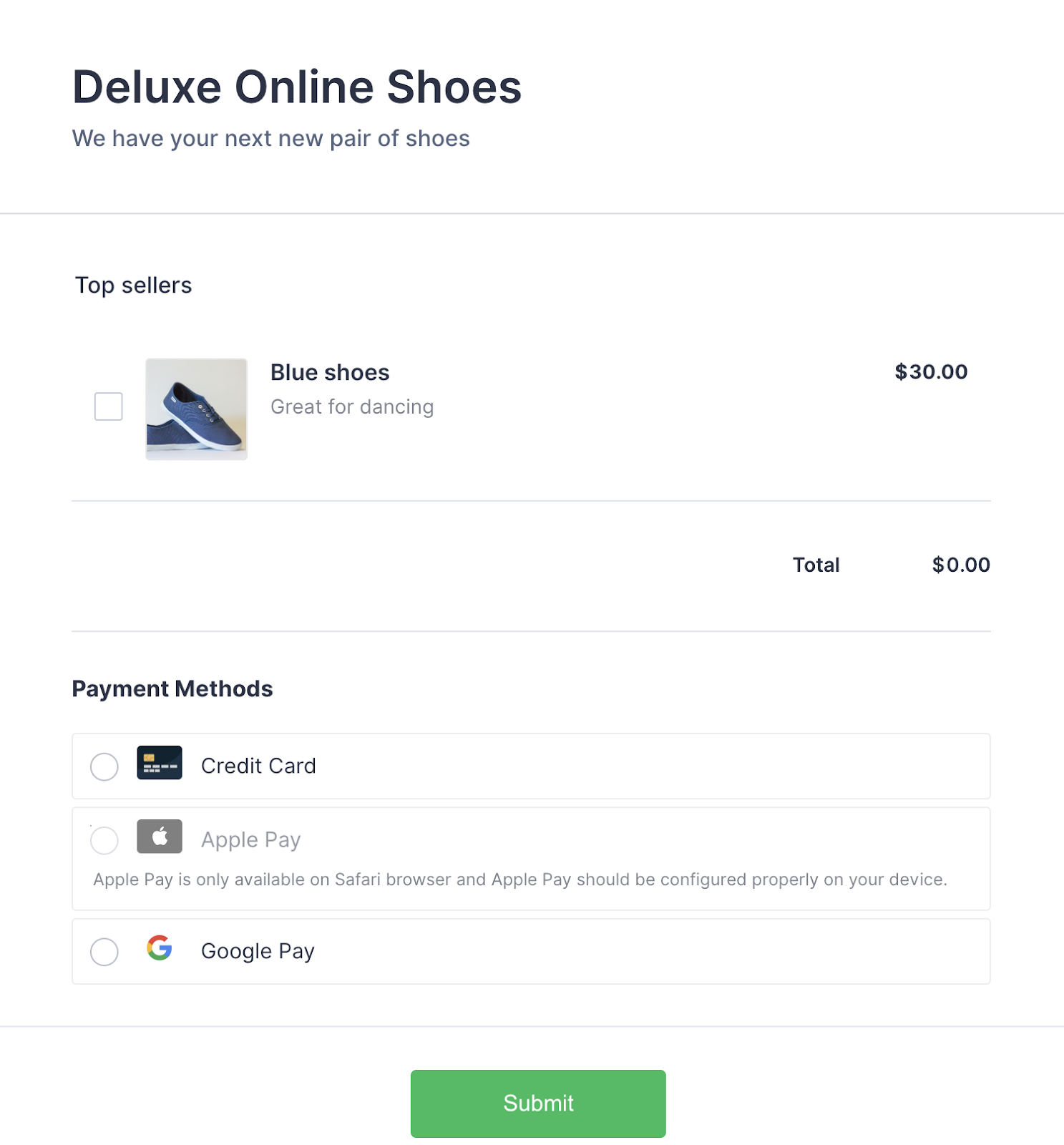
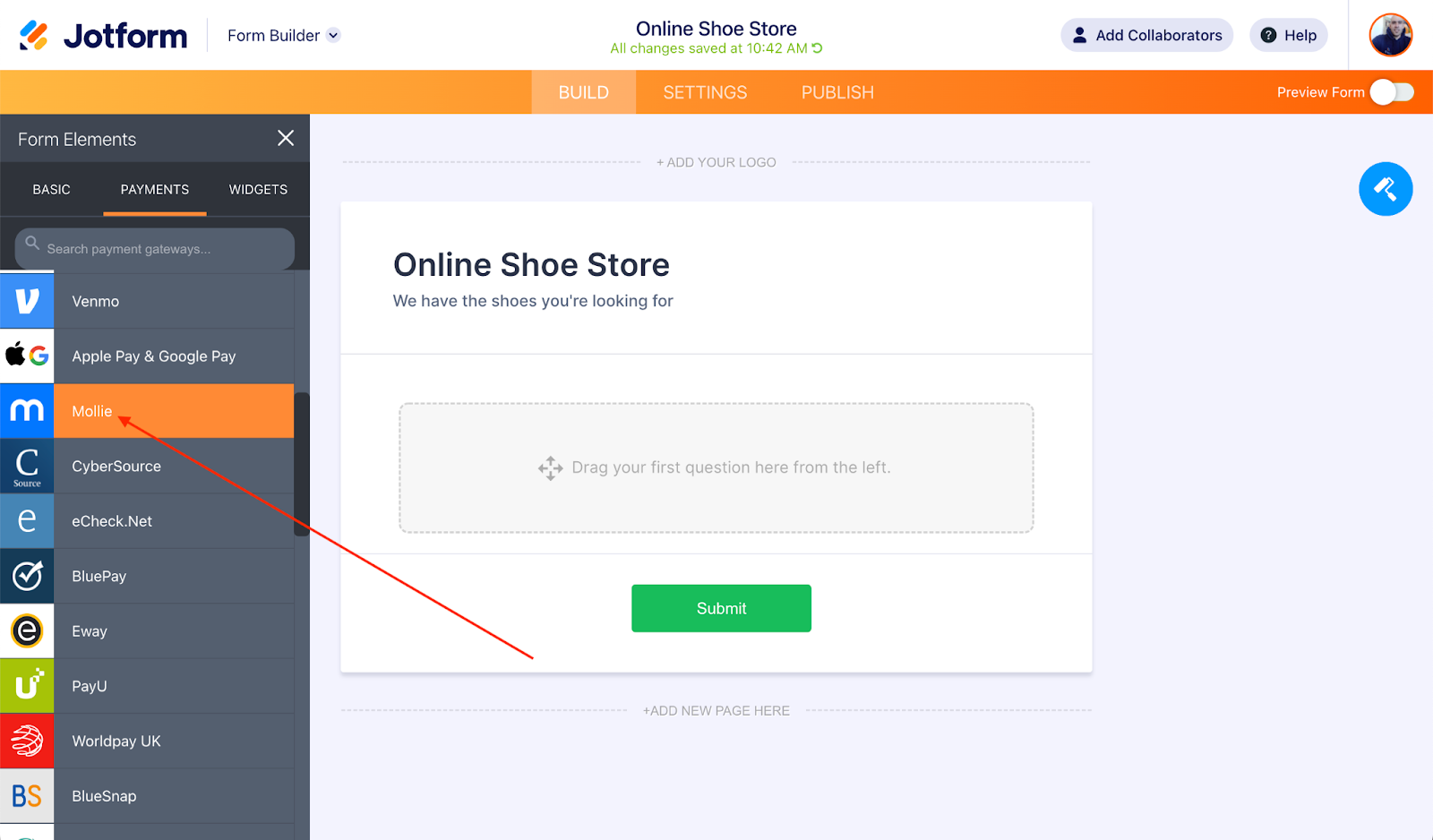
Send Comment:
2 Comments:
More than a year ago
thanks you
More than a year ago
I like it