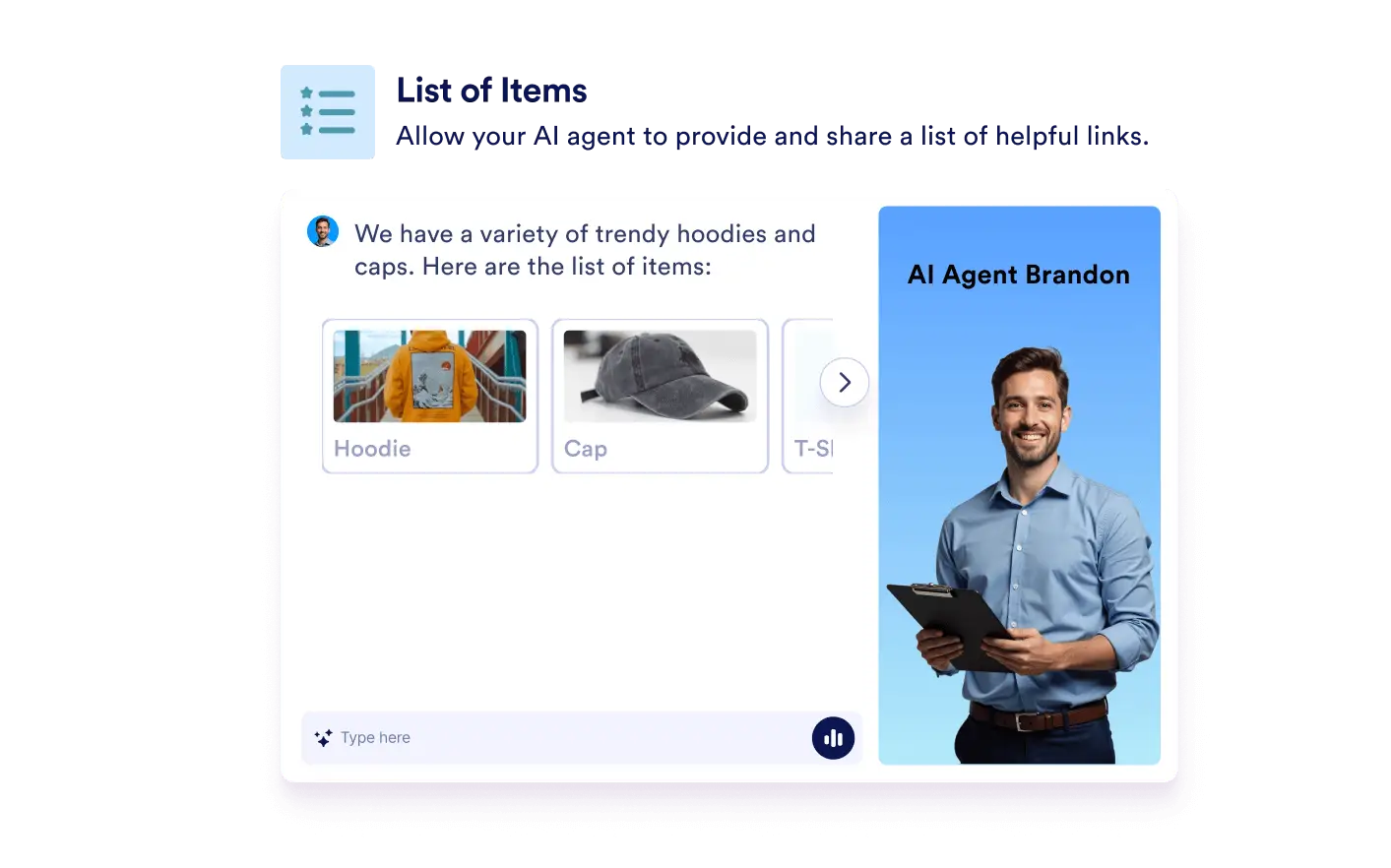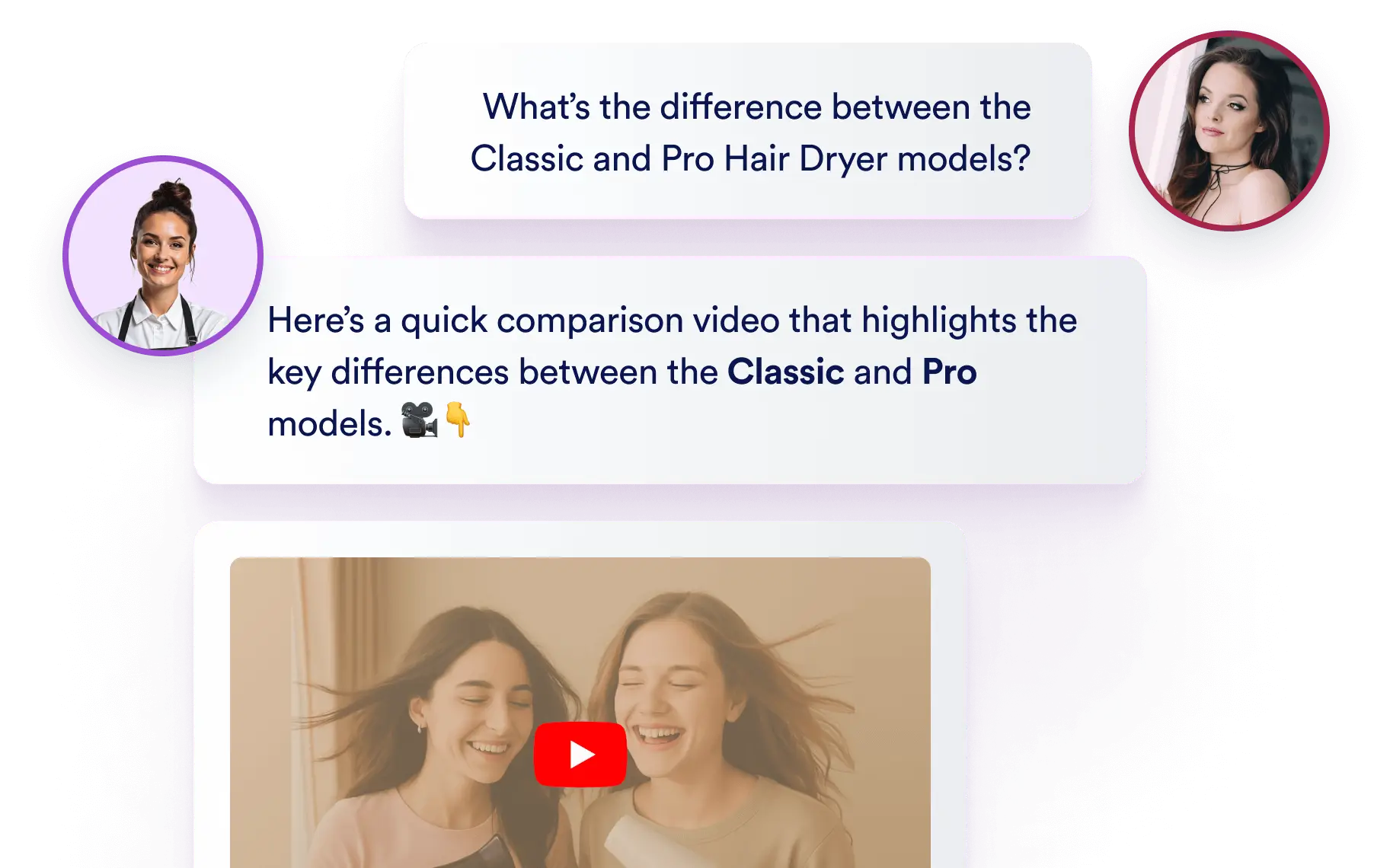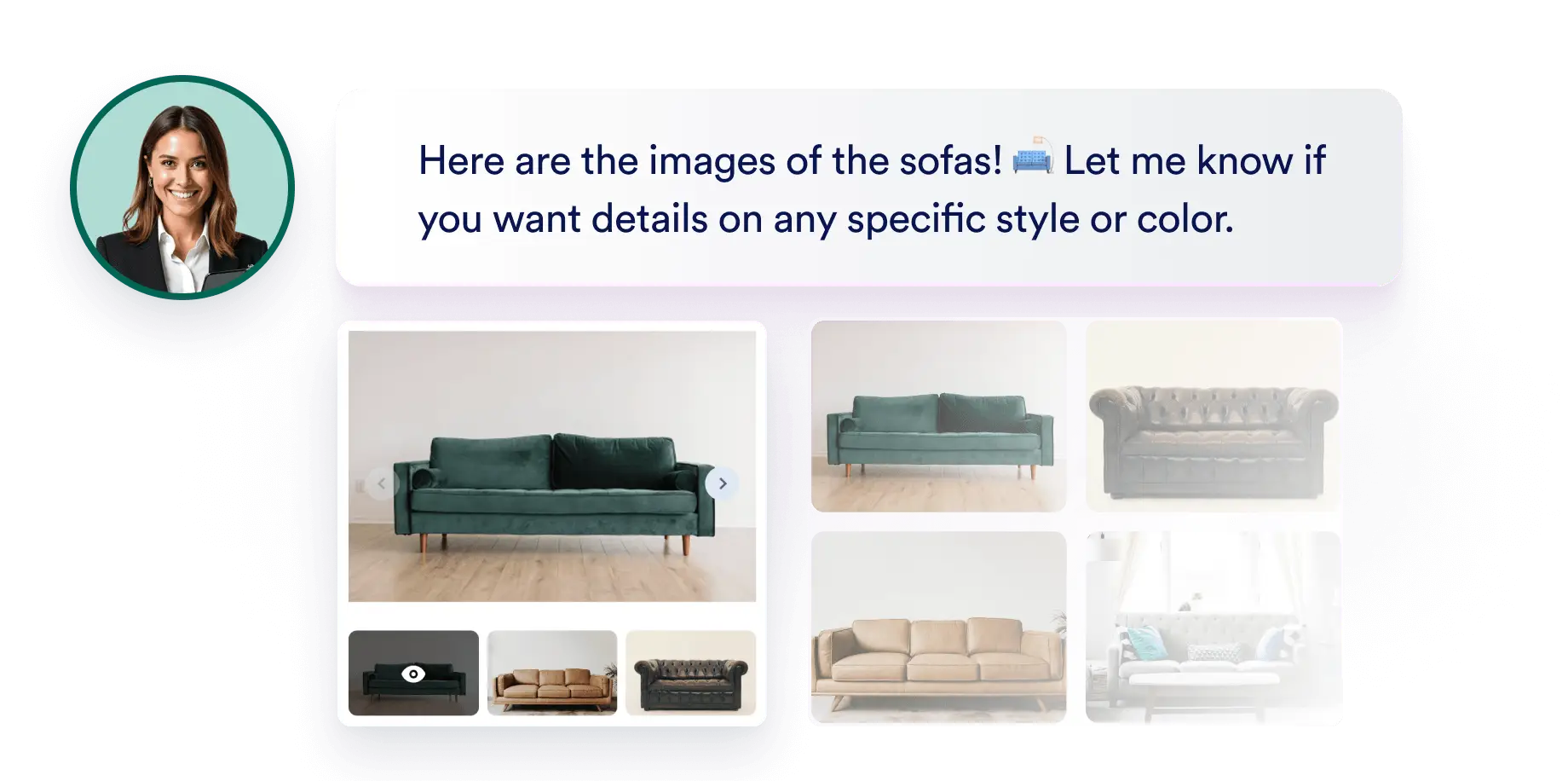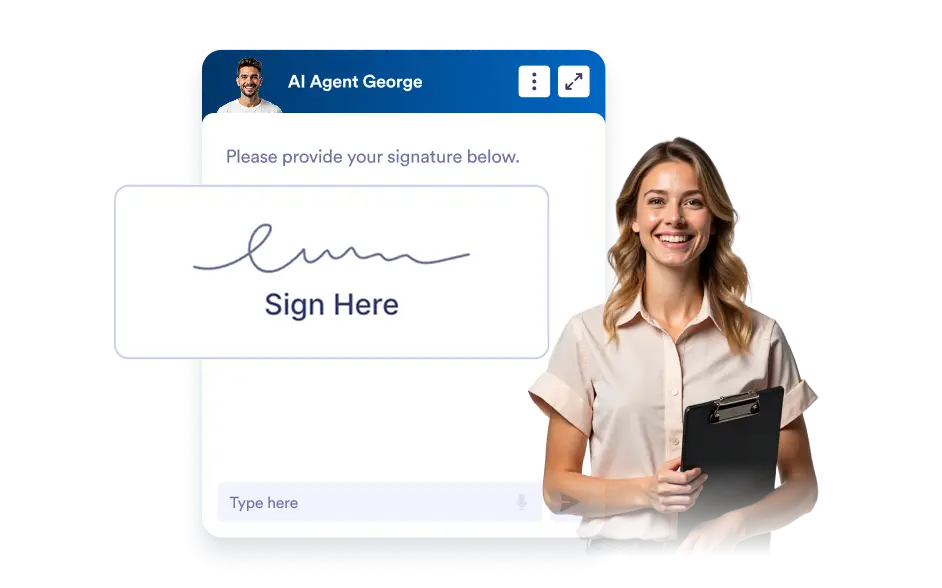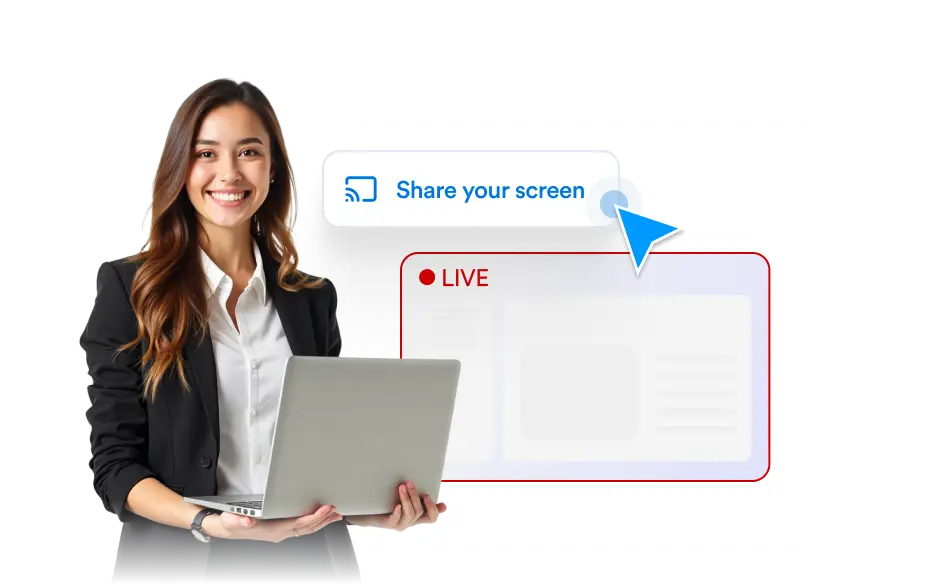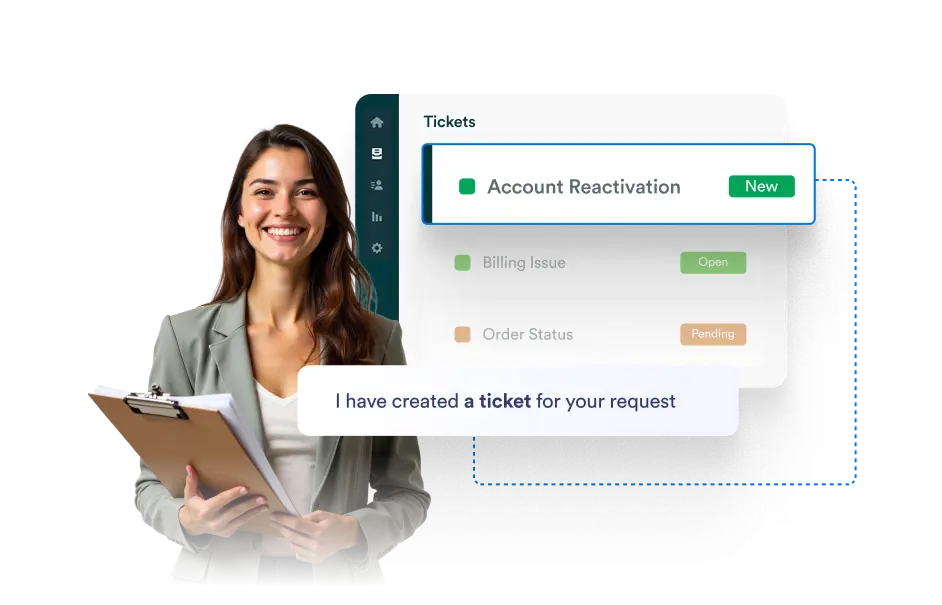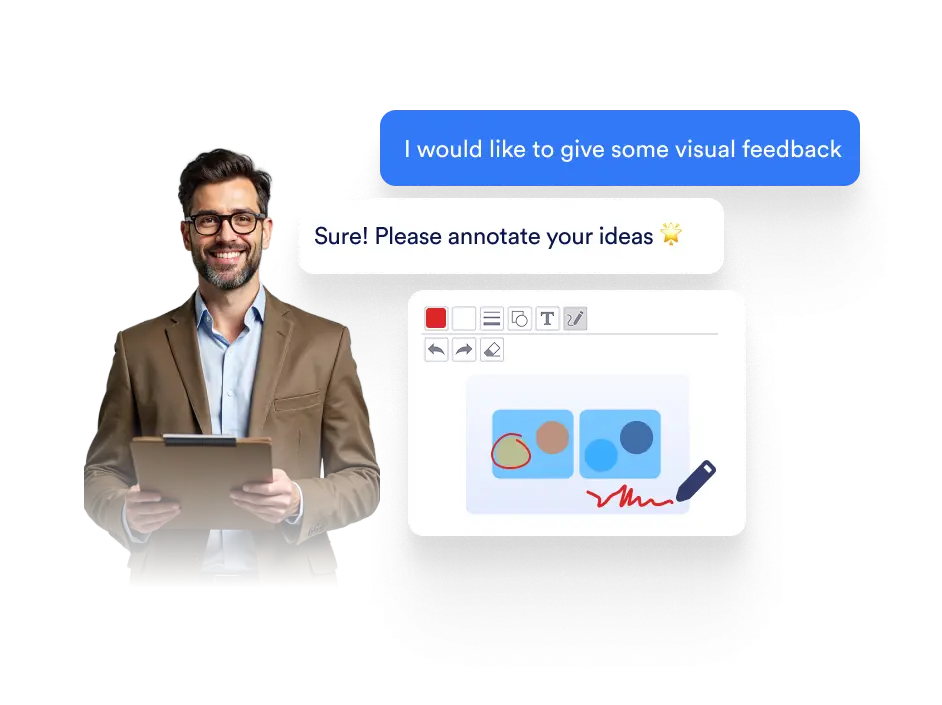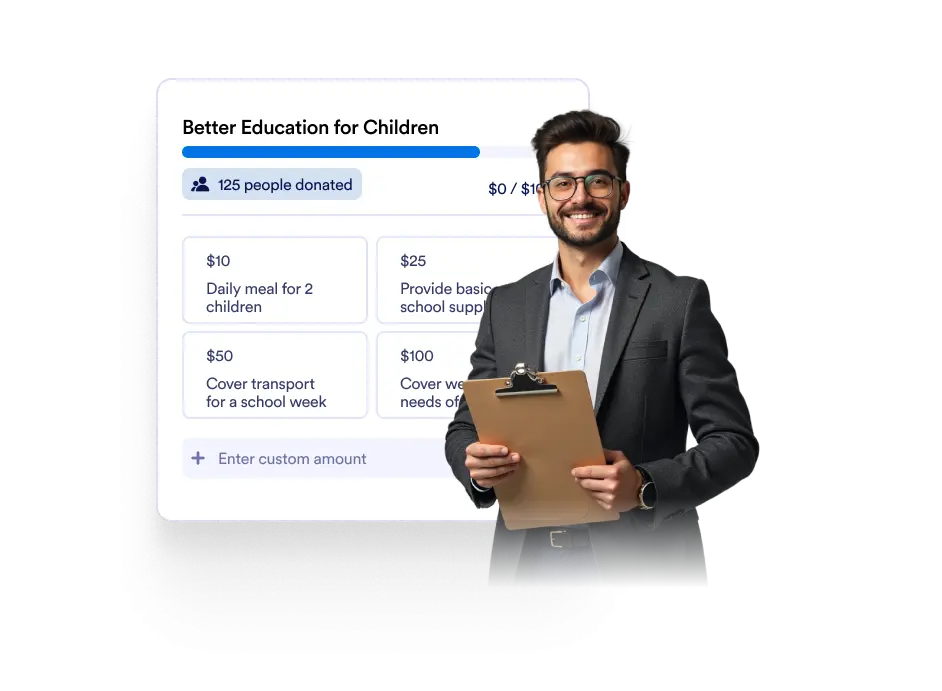Dialog start
Create a Ticket in Zendesk
Create a Ticket in Zendesk
Effortlessly turn user interactions into actionable support tickets. With Jotform’s Zendesk integration, your AI Agent can automatically create tickets based on specific prompts or conditions within a conversation. Just connect your Zendesk account, define your trigger, and let AI handle the support load.
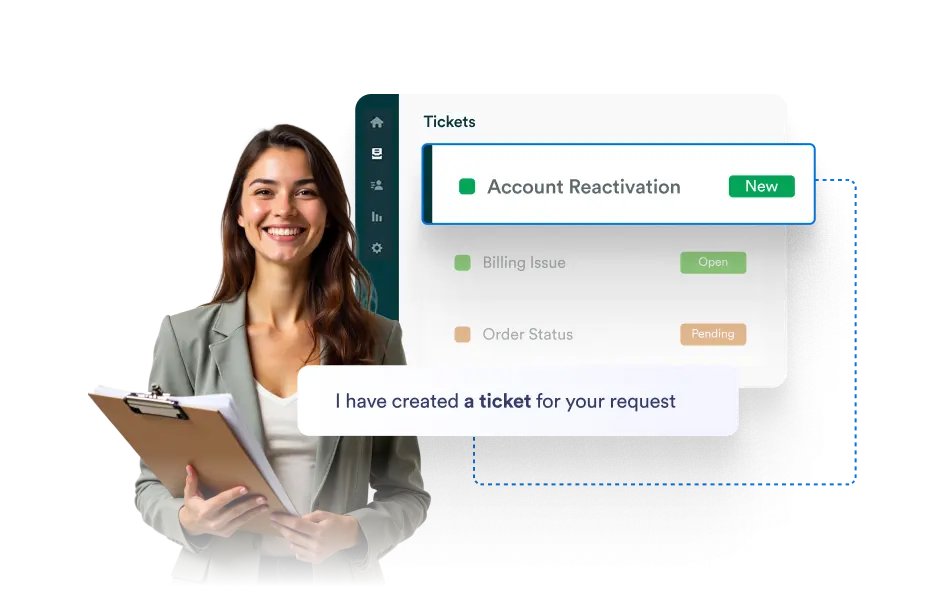
Ensure no issue goes unnoticed by empowering your AI Agent to create Zendesk tickets at the right moment — without human intervention. Ideal for handling requests, collecting user feedback, or escalating issues seamlessly.
Streamline Customer Support by Creating Zendesk Tickets Automatically
Your AI Agent monitors conversations and, when the conditions match your custom prompt, it generates a Zendesk ticket on your behalf — saving time and ensuring accountability.
AI-Driven Zendesk Ticketing
Easily link your Zendesk account through a secure authorization flow. Once connected, your AI Agent is ready to create tickets on demand with no additional setup.
Configure the exact conditions that should lead to ticket creation — such as a user asking for help, reporting a bug, or needing follow-up. Your AI listens and acts instantly.
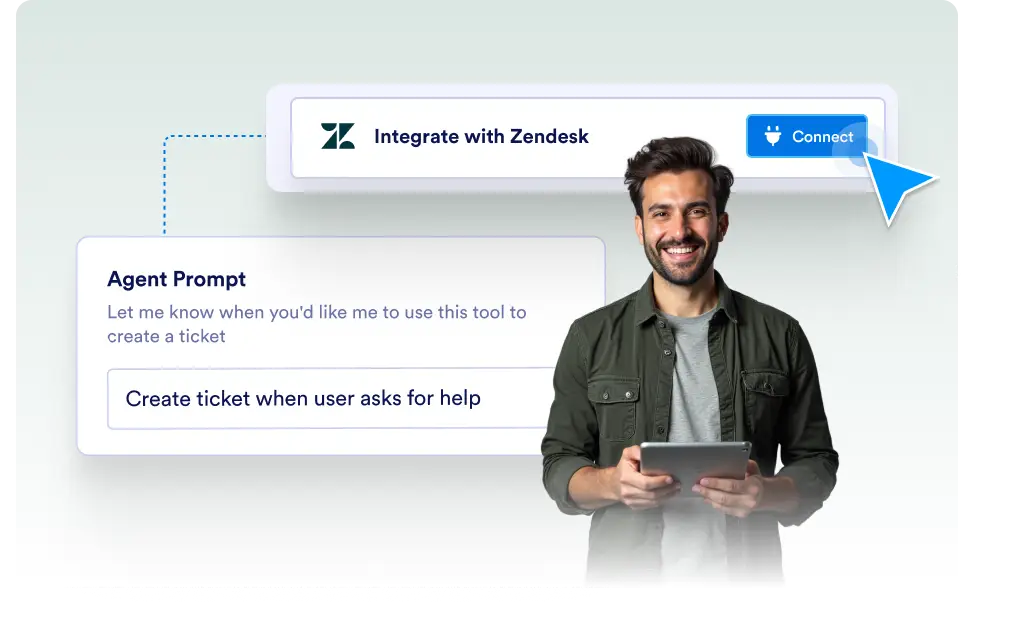
Dialog end