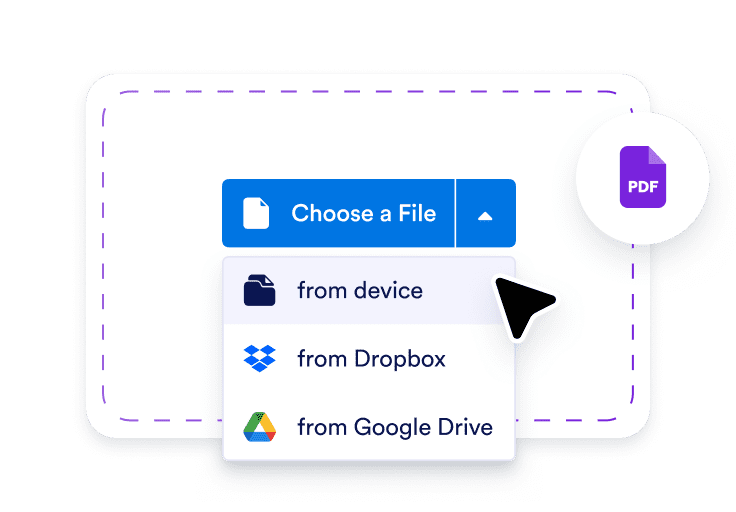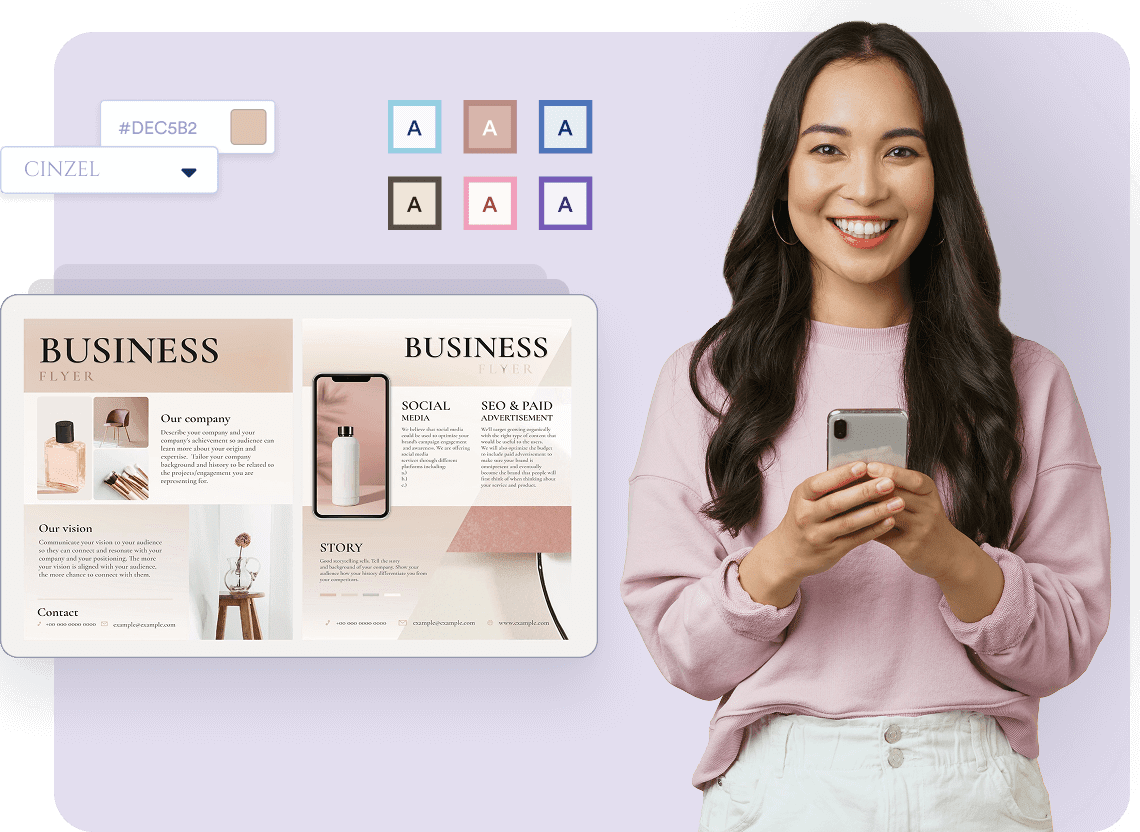Turn detailed PDF guides into engaging PowerPoint presentations that are easy to follow for employees, students, or trainees. Perfect for onboarding sessions, remote learning, and internal educational programs, our PDF to PPT converter helps you present complex topics in a more digestible and visually appealing way.