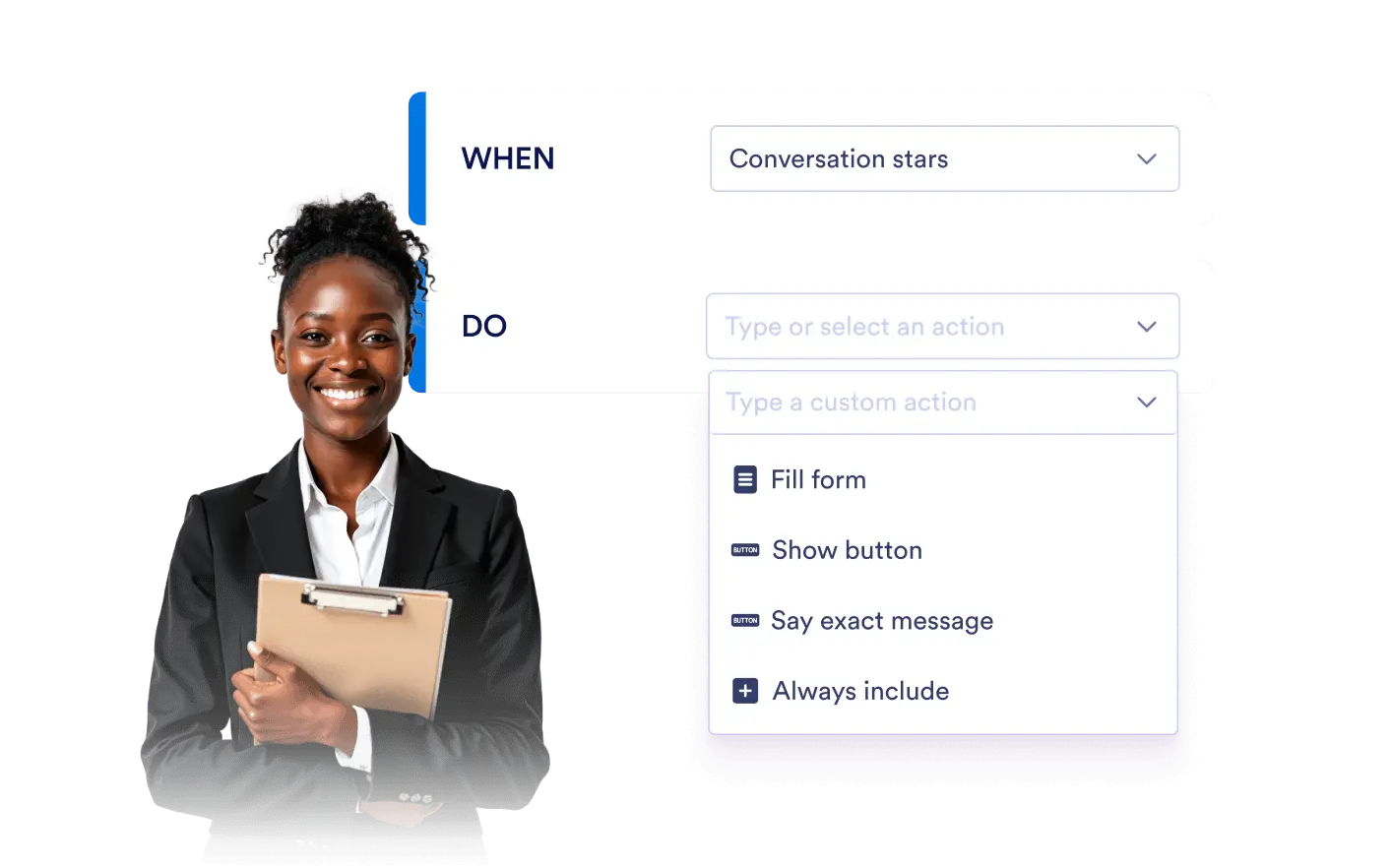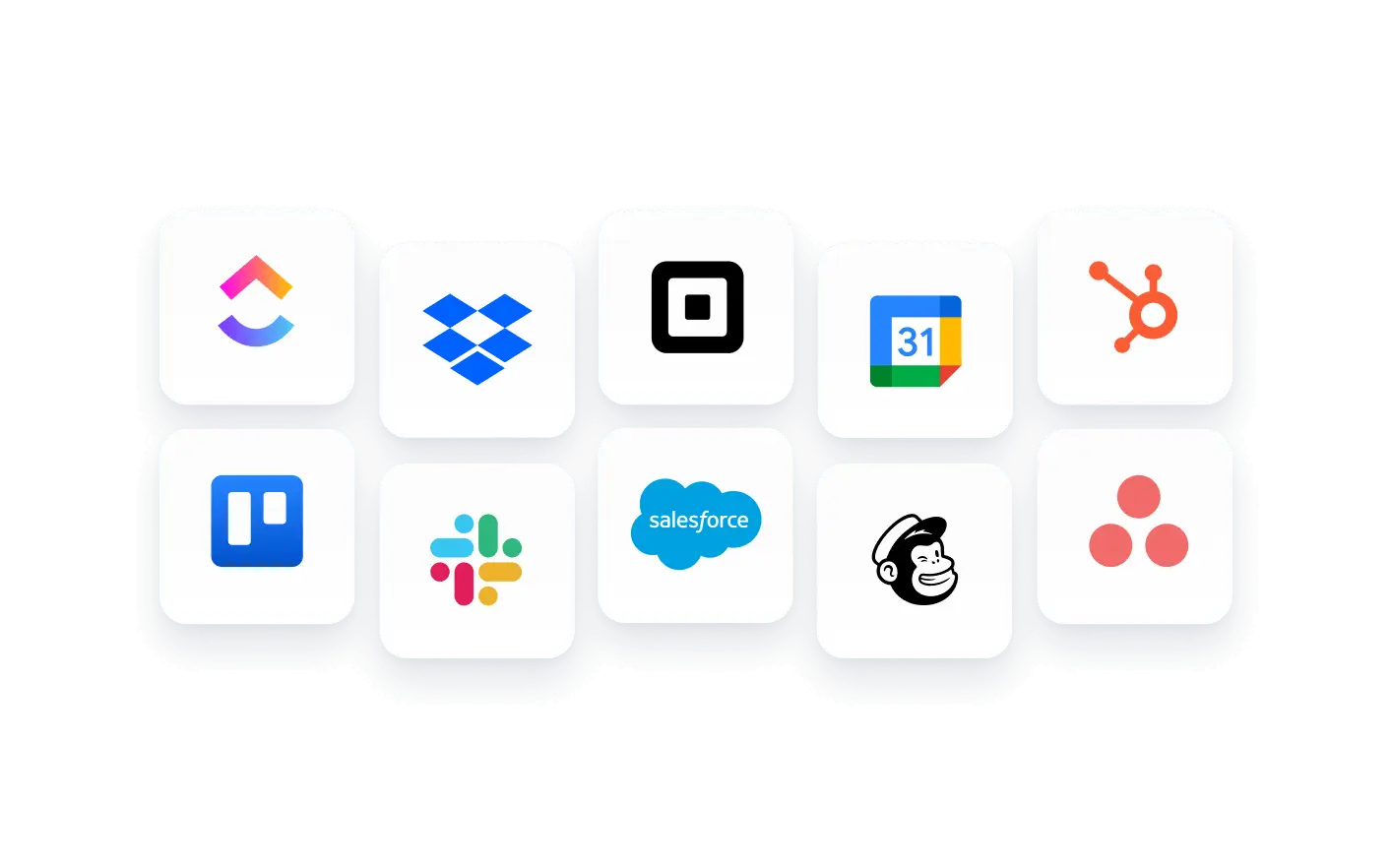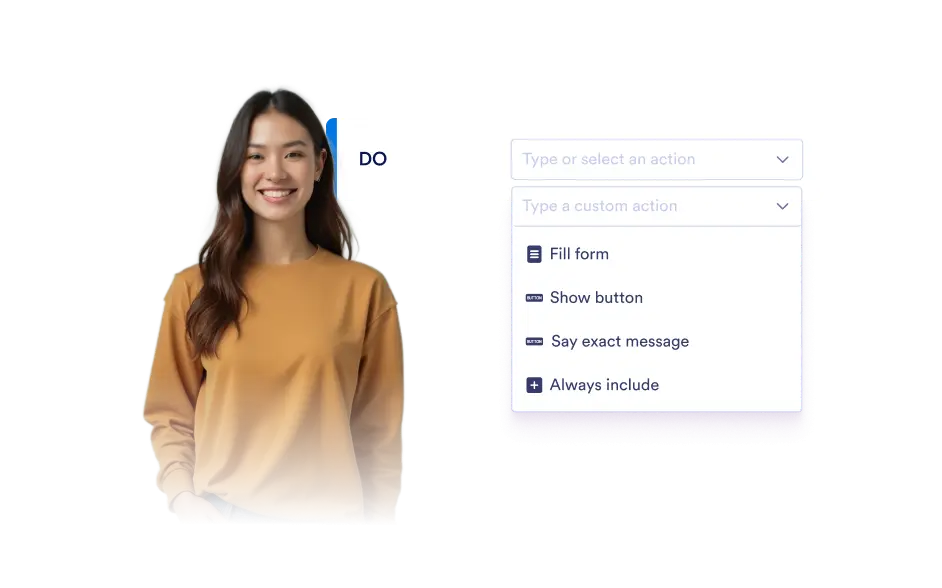Dialog start
Triggers
Automate AI Responses with Smart Triggers
Define how your AI agent reacts in real-time by setting up smart triggers. Whether based on user actions, keywords, or timing, your AI agent ensures the right response is delivered instantly, enhancing engagement and efficiency.

Customize when your AI agent takes action based on conversation events, user intent, or specific conditions, ensuring every interaction feels seamless and intuitive.
Trigger AI Actions at the Right Moment
Set up automated triggers that activate responses when users start a chat, ask a question, or mention a topic.
Triggers
- Conversation starts: Trigger actions like greetings when a user initiates a chat.
- User wants to: Triggered when a user expresses an intention, such as making a booking or requesting assistance.
- User talks about: Recognizes topics when a user mentions specific keywords or topics and triggers actions.
- User asks about: Triggers precise answers based on questions.
- User sentiment is: Adapt responses based on emotions, offering help or escalation if needed.
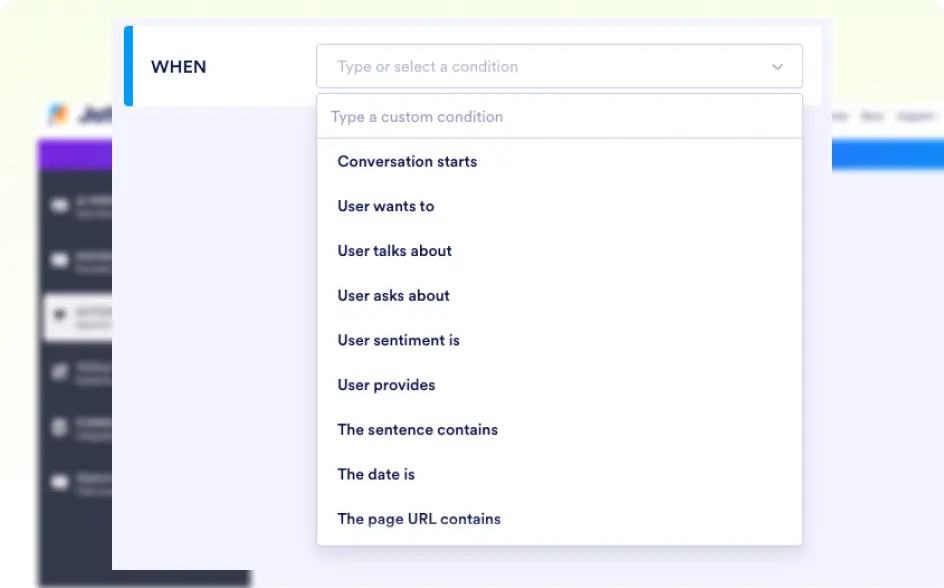
Triggers
- User provides: Triggers actions when user submits specific details like their contatct information.
- The sentence contains: Triggered by specific words or phrases in the user’s message.
- The date is: Based on the date given, triggers different actions.
- The Page URL Contains: Customize interactions based on the webpage a user is visiting.
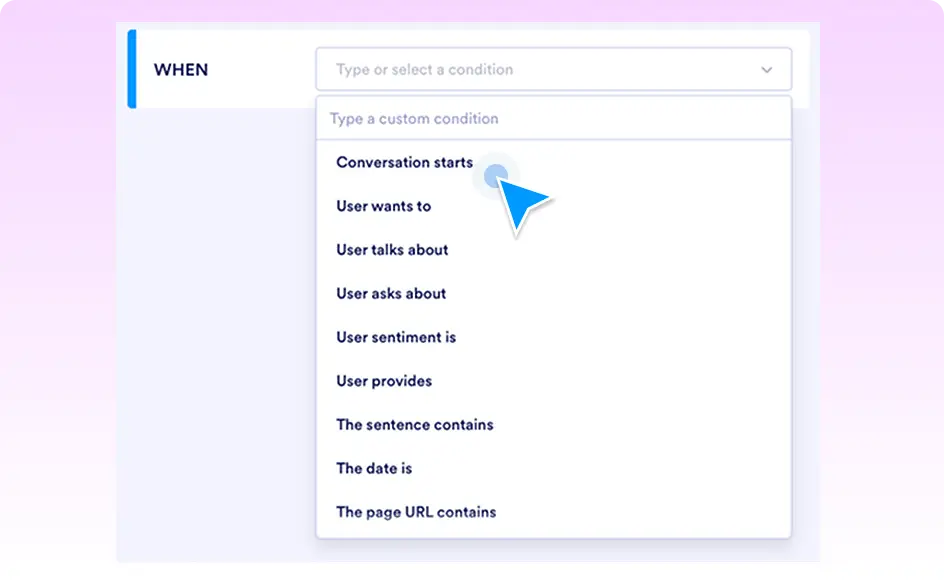
Dialog end