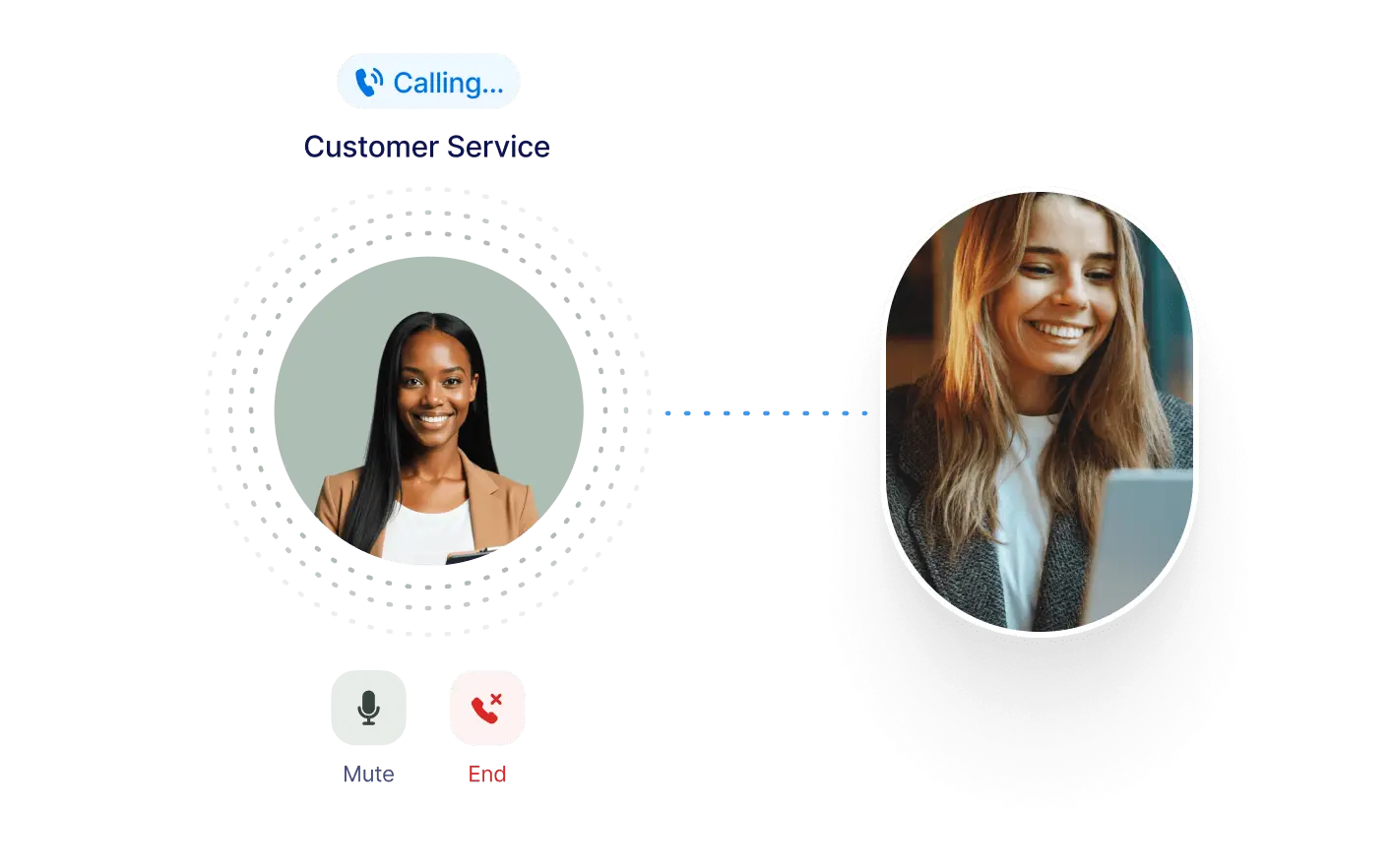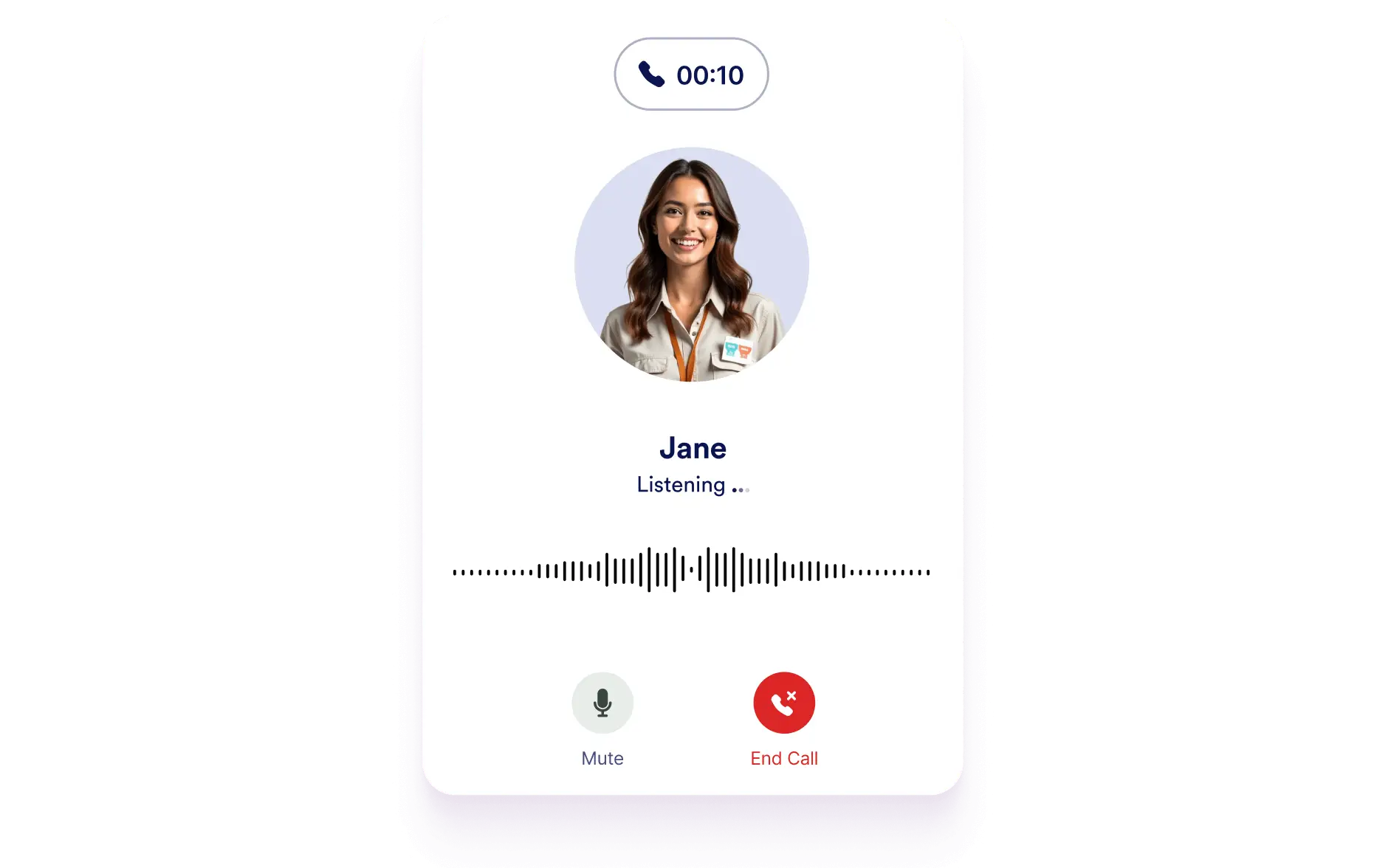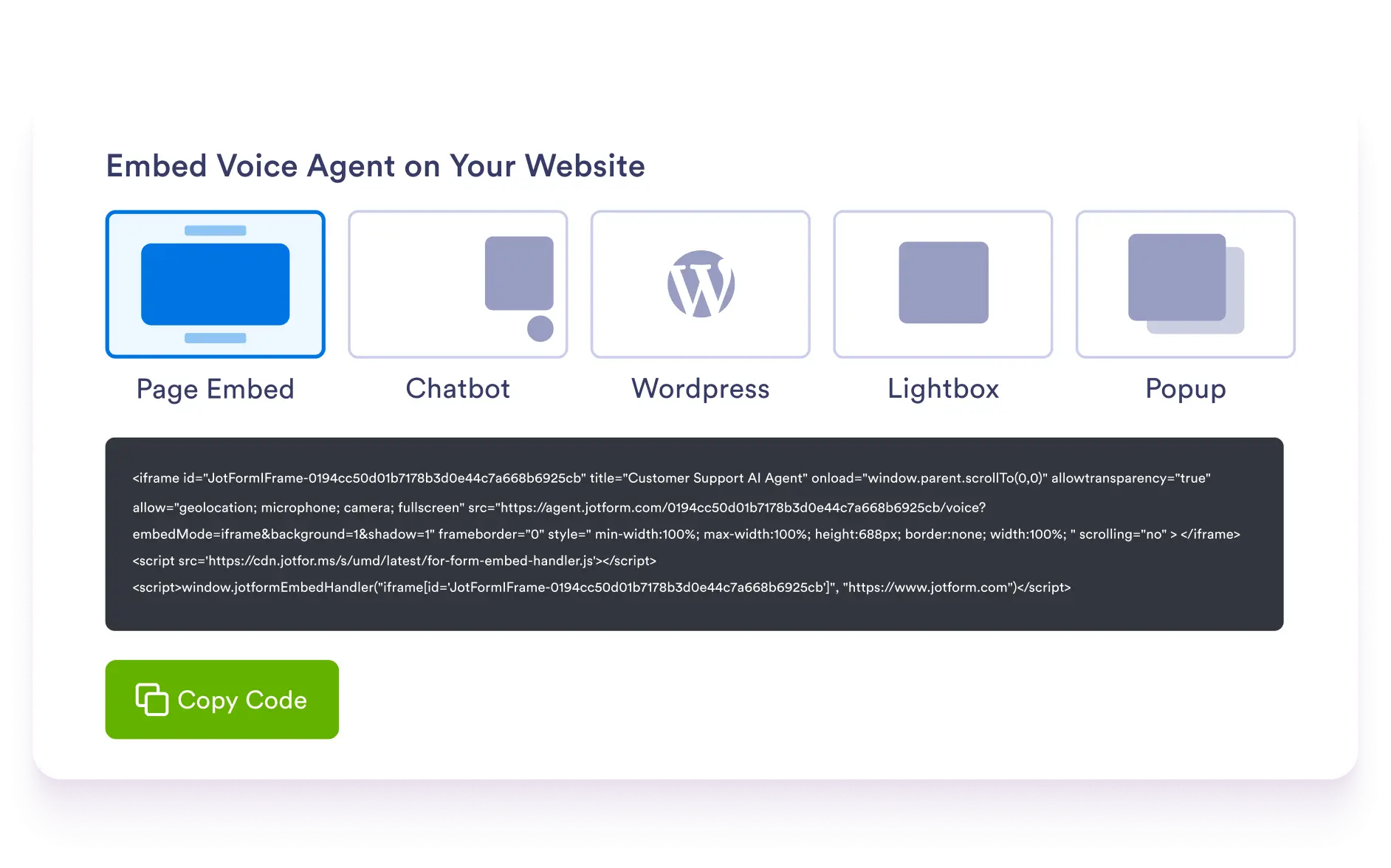Dialog start
Customize Your Agent’s Voice
Customize Your AI’s Voice to Match Your Brand Identity
Your AI Agent’s voice shapes your brand experience. With Jotform’s Select a Voice feature, customize its accent, gender, and tone to match your audience. Whether warm and friendly or professional and authoritative, you control how your AI communicates—enhancing user engagement and building trust.

Give your AI Agent a voice that truly represents your brand. With customizable accent, tone, and gender, you can create a natural, engaging experience that resonates with your audience.
Choose the Right Voice for Your Audience
Make your AI sound natural and engaging by selecting the ideal voice that suits your industry and customer preferences. From conversational and friendly to formal and professional, your AI can match the personality you want to convey.
Customize Accent & Tone
Ensure your AI speaks in a way that feels familiar to your users by choosing from a range of accents and tones. Whether your audience prefers a local dialect or a global voice, your AI can adapt to their expectations.
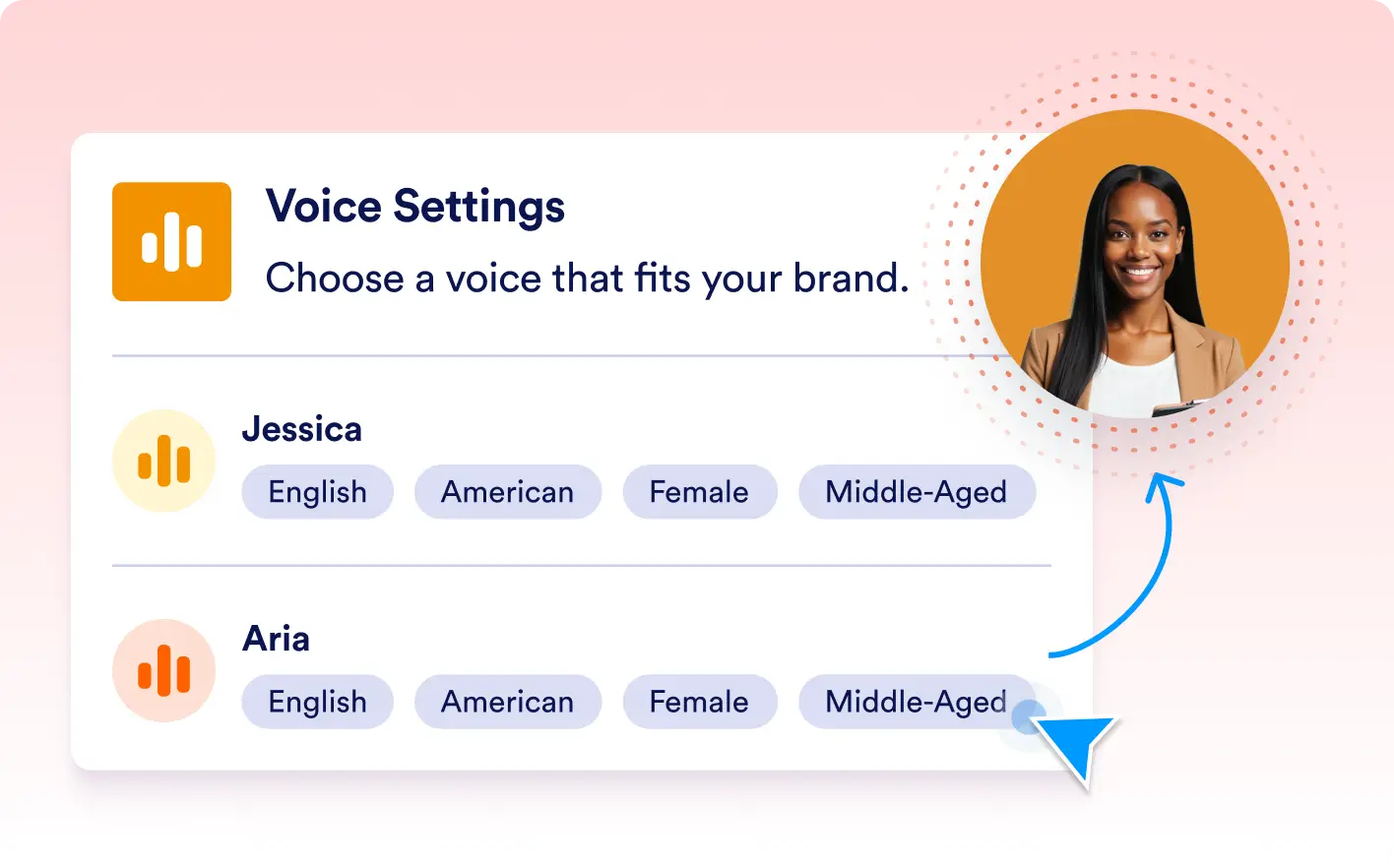
Why Customizing Your AI’s Voice Matters
Create a Consistent Brand Identity – Your AI’s voice should reflect your brand personality and values for a more cohesive experience.
Enhance Customer Engagement – A well-matched voice makes conversations feel more natural, improving user interaction and satisfaction.
Build Trust & Credibility – When your AI sounds authentic and relatable, users feel more comfortable and confident in their interactions.
Adapt to Different Use Cases – Whether for customer support, sales, or information delivery, the right voice ensures clear and effective communication.
Dialog end