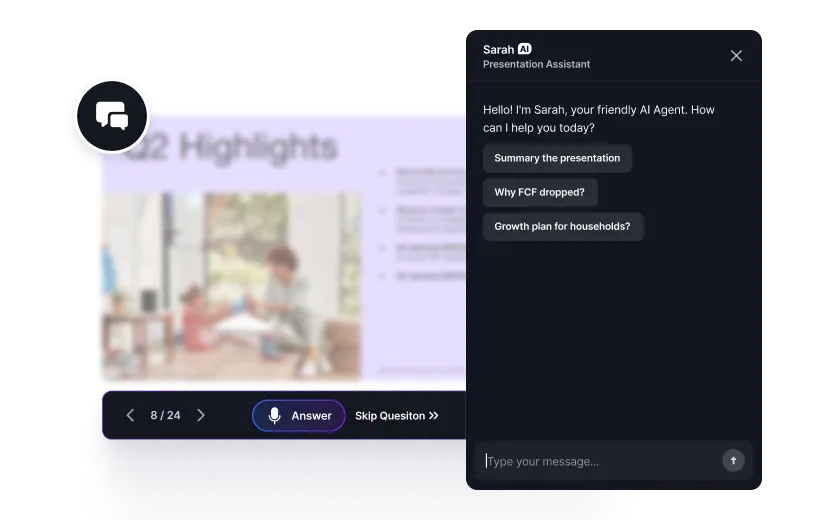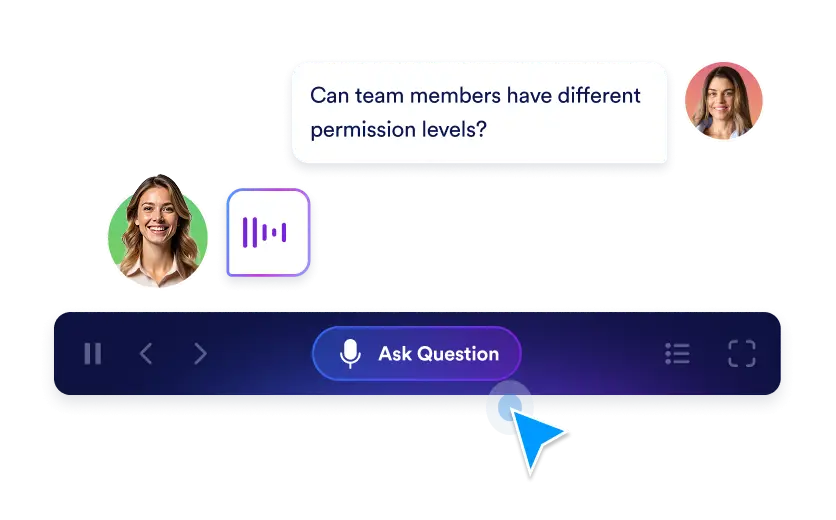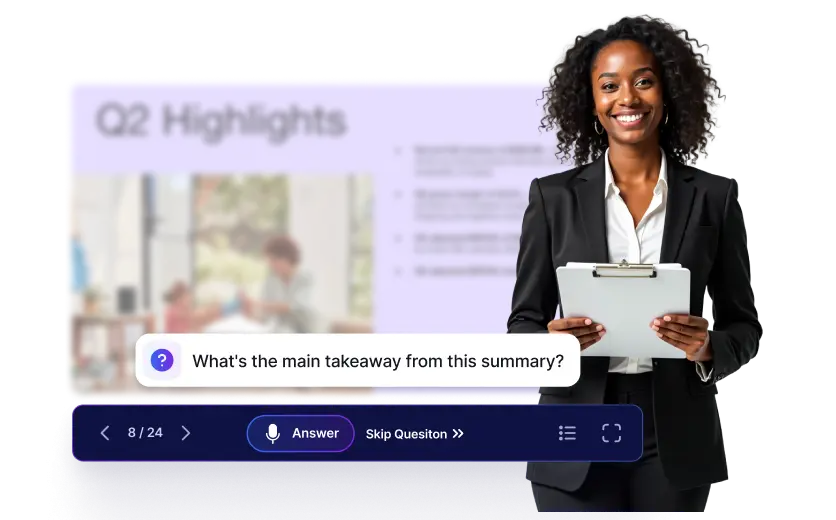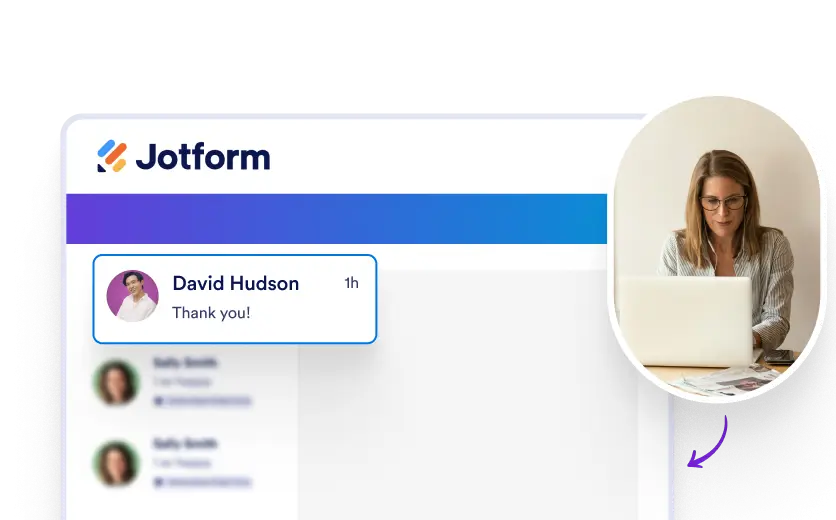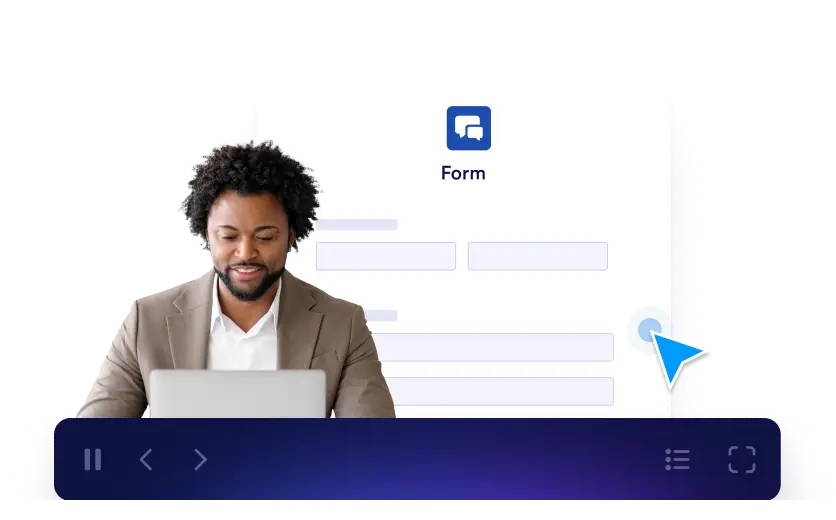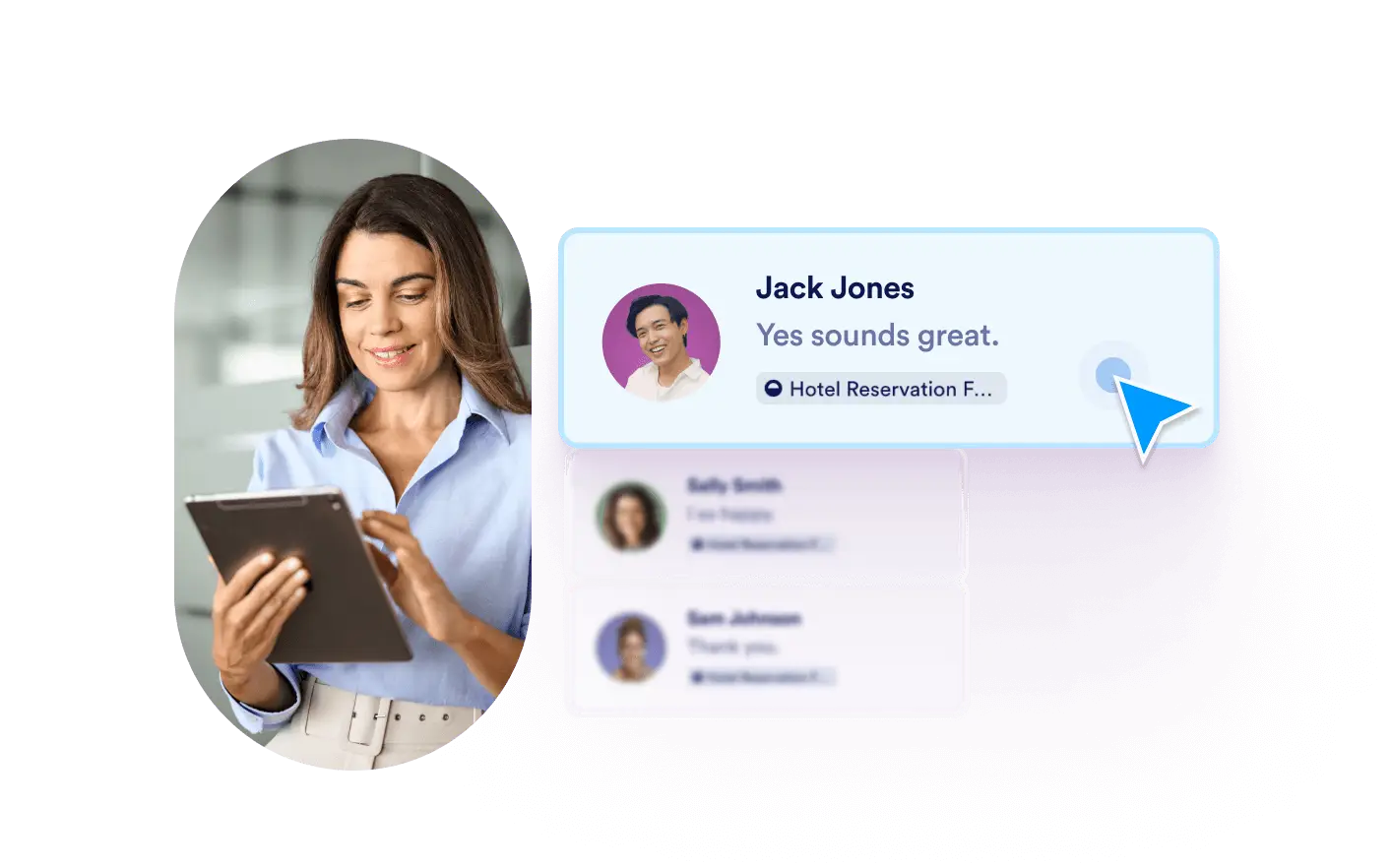Dialog start
Ask Questions to Agent
Let your audience ask questions at any time during the presentation
Viewers can ask questions at any point during the presentation, and the agent will instantly respond using the content from your presentation and the agent's Knowledge Base. If the question is related to the content, the agent highlights the most relevant slide, explains the topic in context, and then picks up right where it left off, keeping the experience natural, informative, and uninterrupted.

Got a question? The AI answers instantly, highlights relevant slides, and keeps your presentation seamless. To ask a question, click 'Ask Question' button, give permission for voice capture then ask your question.
Engage Audiences Instantly Using AI Interaction
The AI responds instantly to your audience’s inquiries, highlights the most relevant slides in real time, and ensures your presentation maintains a smooth and engaging flow from start to finish.
Let AI Handle Questions and Spotlight Key Slides Instantly
AI handles audience questions on the spot, highlights key slides based on the conversation, and keeps your presentation running fluidly to maximize engagement and clarity.

Dialog end