Steps to build an AI tutor
- Define educational goals and target subjects
- Choose the right AI technologies
- Design a user-friendly interface for both students and educators
- Develop and integrate adaptive learning algorithms
- Test extensively and refine based on user feedback
- Deploy on a scalable cloud infrastructure for accessibility
Some teachers and professors may see artificial intelligence (AI) in education as a threat to their position’s stability. But the truth is these solutions can actually support human educators and help students improve both learning retention and comprehension. One key way of using AI in the classroom is through AI tutors.
These digital assistants have become popular tools to help lighten educators’ loads, improve test scores, and provide equal learning opportunities for every student. And while these solutions may initially seem complex and hard to use, artificial intelligence tutors can be easy to build and accessible for every level of education.
In this guide, you’ll learn how to build an AI tutor, dive into the background of this revolutionary educational technology, and discover how to better implement these tools in your classroom.
What is an AI tutor?
AI tutors are automated, intelligent assistants specifically designed to provide students with valuable feedback, improve their retention, and ultimately help them achieve their learning goals. They offer a personalized, scalable solution for educators who want to empower their students — without overextending their own limited bandwidth.
Educators use AI tutors to help with tasks like
- Facilitating personalized learning
- Providing real-time feedback
- Offering content adjusted to adaptive difficulties
- Catering to diverse learning styles
Although AI tutors aren’t a replacement for human tutors (they’re meant to help rather than replace educators, after all), there are several benefits that an AI tutoring system can provide — such as accessibility. For example, unlike humans, AI tutors are available 24/7 to provide every student with personalized, instant feedback. And with most AI tutoring systems being free, they’re naturally more cost-effective than hiring professional tutors. Even AI tutors that charge a fee are likely less expensive than most hourly tutoring sessions.
You can create your own customized model so your students can access this educational resource, but to do so you’ll need to learn more about what makes an AI tutor tick.
Essential components to build an AI tutor
When creating a personalized AI tutoring system, several key features will be central to your AI’s operational success and overall usefulness:
- Natural language processing (NLP): This advanced technology is what allows an AI tutor to understand student messages and respond accurately. The NLP you rely on will be a key determinant of your AI tutor’s effectiveness.
- Knowledge graphs and learning paths: Using specified data structures can keep AI tutors on-task and on-curriculum while supporting different learning styles.
- Personalized learning models: Incorporating machine learning (ML) techniques like reinforcement learning or adaptive algorithms into your AI tutor will help tailor its approach to each student.
- Speech recognition and synthesis: Choosing an AI tutoring system that can process vocal inputs can help students communicate more naturally and produce better results.
- Deployment and scalability: To maximize their benefits, AI tutors must be accessible from anywhere at any time. Use API or cloud-based platforms to optimize this tool’s reach and effectiveness.
Once you understand the core structures of an AI tutoring system, you can get started building your own.
How to build an AI tutor: Step by step
As you build your AI tutor, setting clear goals, maximizing usability, and prioritizing continuous improvement will make all the difference.
The exact steps of how to build an AI tutor will vary depending on the system you rely on, but below are some high-level considerations to keep in mind.
1. Define educational goals and target subjects
To get results, your AI solution needs clear benchmarks and a defined audience. This information will act as the foundation of your AI tutor’s operational system, making it an essential first step in your building process. Providing context — such as clear, quantifiable educational goals and a designated target audience — will help frame your AI’s tutoring efforts.
2. Choose the right AI technologies
Some AI tutoring systems offer more advanced features than others. When you’re building your solution, keep an eye out for systems that include AI technologies like
- NLP
- Machine learning
- Speech recognition
These features act as the backbone of your AI tutoring system, so you can’t afford to leave them behind. The AI technologies you choose will determine how effectively your system can process information, produce accurate results, and interact with your users.
3. Design a user-friendly interface for both students and educators
Especially when working with younger students, ease of use is key. Build your AI tutor to have user-friendly features like voice recognition, easy navigation, and a straightforward interface to encourage students to take advantage of the resource.
As for you, you’ll want your AI tutor to be simple to configure and train — allowing you and your team to upload your own internal data to customize the system and fit your specific purposes.
4. Develop and integrate adaptive learning algorithms
For students to truly benefit from your AI tutor regardless of their learning styles or needs, your tutoring system must be equipped with the proper algorithms to adapt to those needs. The process of integrating adaptive learning algorithms in your AI’s backend will look different for every model, but you may need to
- Define clear objectives.
- Align content with objectives.
- Provide data on student performance and needs.
- Create personalized learning pathways.
- Adjust based on results.
- Offer diverse content formats.
- Ensure accessibility.
These steps will help your AI model create adaptable learning programs for all students.
5. Test extensively and refine based on user feedback
AI tutors won’t be perfect on their first go — and that’s okay. These models are successful because they’re capable of learning and refining their results over time. Once you launch, start collecting feedback from educators and students alike to dial in your AI tutoring system, testing new features and options based on your findings to continue improving its functionality.
6. Deploy on a scalable cloud infrastructure for accessibility
Building your AI tutoring system on a cloud-based platform allows you to share it freely so both students and educators can access it from anywhere. This expands your tool’s usefulness and accessibility, as well as ensures it can grow with your needs.
Following these steps can help you build and deploy your solution efficiently, but there are still some challenges you may encounter along the way.
Common setbacks in building an AI tutor
Anyone can build an AI tutor, but it’s just as easy to fall into common traps as it is to build an optimized AI solution. The difference? Awareness of common issues and a knowledge of how to avoid them.
Bear the following potential challenges in mind during your build to keep your AI solution running smoothly.
Balancing technical precision with emotional intelligence
AI tutors rely on advanced technology to produce accurate, immediate responses, but this immediacy sometimes comes at the cost of nuanced communication. Rigid, bot-like interactions can put your users off, reducing your solution’s potential value.
To avoid this issue, train your AI model to interact with users as a human would. Consider customizing its voice, tone, and responses to make users feel more comfortable. For students, this could mean training your AI to acknowledge frustration when they’re struggling with a topic and offer positive reinforcement during challenging moments.
Ensuring personalized, engaging learning experiences
Students don’t want to interact with boring AI tutors — and if they don’t use your solution, they won’t be able to tap into its educational benefits. Customizing your interface, from your AI’s personality to its visual style, can mean the difference between whether your students engage with the tool or ignore it entirely.
Handling diverse learner needs and content types
Not every student learns the same way; that’s what makes the flexibility of an AI tutoring system so valuable. But if you don’t take the time to build out adaptive learning algorithms and personalized learning models, you could end up missing segments of your student population.
Gathering data on the learning styles and content your students prefer can help determine how your AI tutor must adapt. Ideally, its algorithms will be able to adjust to suit all types of learning styles.
Improving performance through monitoring and feedback
A key mistake some educators make when implementing AI tutors is taking a “set it and forget it” approach. The secret of how to build an AI tutor that actually provides value lies in recognizing that it can always improve.
While AI can process user data and get better with time, it’s important to continue taking an active role in monitoring user feedback and performance metrics and implementing suggested improvements. By noting trends, recurring issues, and successful features, you can make relevant updates to improve your AI tutor’s performance (and the experience it offers to students).
Want to avoid these pitfalls without building everything from scratch? That’s where a ready-made solution like Jotform’s AI Tutor can come in.
Introducing Jotform’s AI Tutor: A ready-made solution
Jotform’s AI Tutor is an out-of-the-box solution that allows you to generate dedicated AI tutors from prompts or uploaded files. This AI tutoring system converts your data into interactive teaching assistants that increase engagement and allow students to take control of their learning experience.
Just one of many AI tools offered by Jotform, this user-friendly AI tutor generator offers educators a variety of helpful features:
- Interactive learning contests with leaderboards and special bonuses
- Customizable timers and settings for both classroom and corporate use
- Gamification capabilities designed to motivate and engage learners
Not only does this AI tutoring system offer plenty of useful tools on its own, but it also connects natively to Jotform’s full product suite. From data organization to automated workflows, Jotform makes it easy to expand the capabilities of your custom AI tutor.
How to build an AI tutor with Jotform
Getting started with Jotform’s AI Tutor is easy. With just a few quick clicks, you can build the base for your customized AI tutor and personalize it to fit your exact criteria. Here’s how:
- Upload a file you want to build a bot around from your device. Or you can enter a custom prompt to use as inspiration. Jotform’s AI model will analyze your input and instantly generate an engaging and accurate learning companion.
- Select your preferred AI tutor model. You can choose from several options, including
- Create a timed contest.
- Learn with a practice tutor.
- Answer questions with guidance.
Each of these modes offers different benefits depending on your student’s preferred learning style.
- Generate your AI tutor and update your settings. Before you send out your personalized tutor, use practice mode to create a friendly conversational interface. You can also use guided mode to provide a traditional Q&A format with embedded AI guidance.
- Answer questions yourself or share with students using a link or email.
Why choose Jotform AI Tutor?
Jotform AI Tutor might be the right platform to help you build your AI solution if you’re looking for any of the following:
- A more cost-effective and easily scalable solution compared to building an AI model from scratch
- Simple setup and customizability — without requiring deep technical expertise or coding
- A solution capable of providing users with personalized learning pathways to boost real-time student engagement
- Automation that can handle routine tasks — reducing burnout among educators
By leveraging these benefits, you can create an AI tutor that empowers students and educators alike.
Get your AI tutoring system up and running with Jotform
Learning how to build an AI tutor can be complicated and challenging, but ultimately rewarding. These solutions offer a range of educational benefits and create flexible new ways for students to learn and study.
For an advanced AI tutor customized to your needs, try Jotform’s AI Tutor. This powerful tool offers features designed to help educators get the most out of their lesson plans and encourage students to succeed on their terms.
This article is for educational technology professionals, instructional designers, educators, and anyone who wants to build or implement AI tutoring systems to enhance personalized learning experiences.















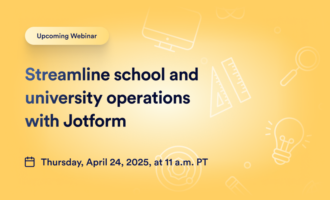


























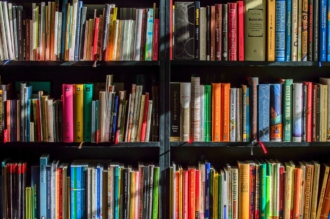





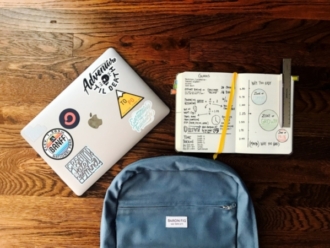



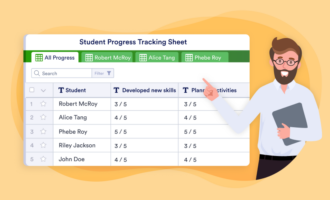















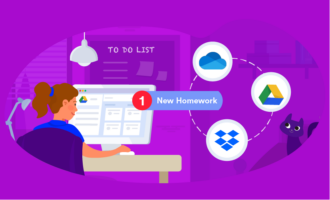










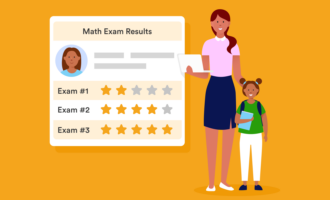








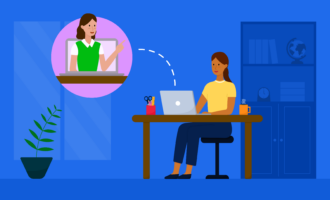














Send Comment: