Gmail AI Assistant for Human Resources
Stop keeping employees waiting for answers to their questions. Jotform Gmail AI assistant analyzes incoming HR emails and instantly drafts appropriate responses, whether it's about benefits enrollment, PTO policies, or onboarding procedures. You'll transform from reactive to proactive HR support.
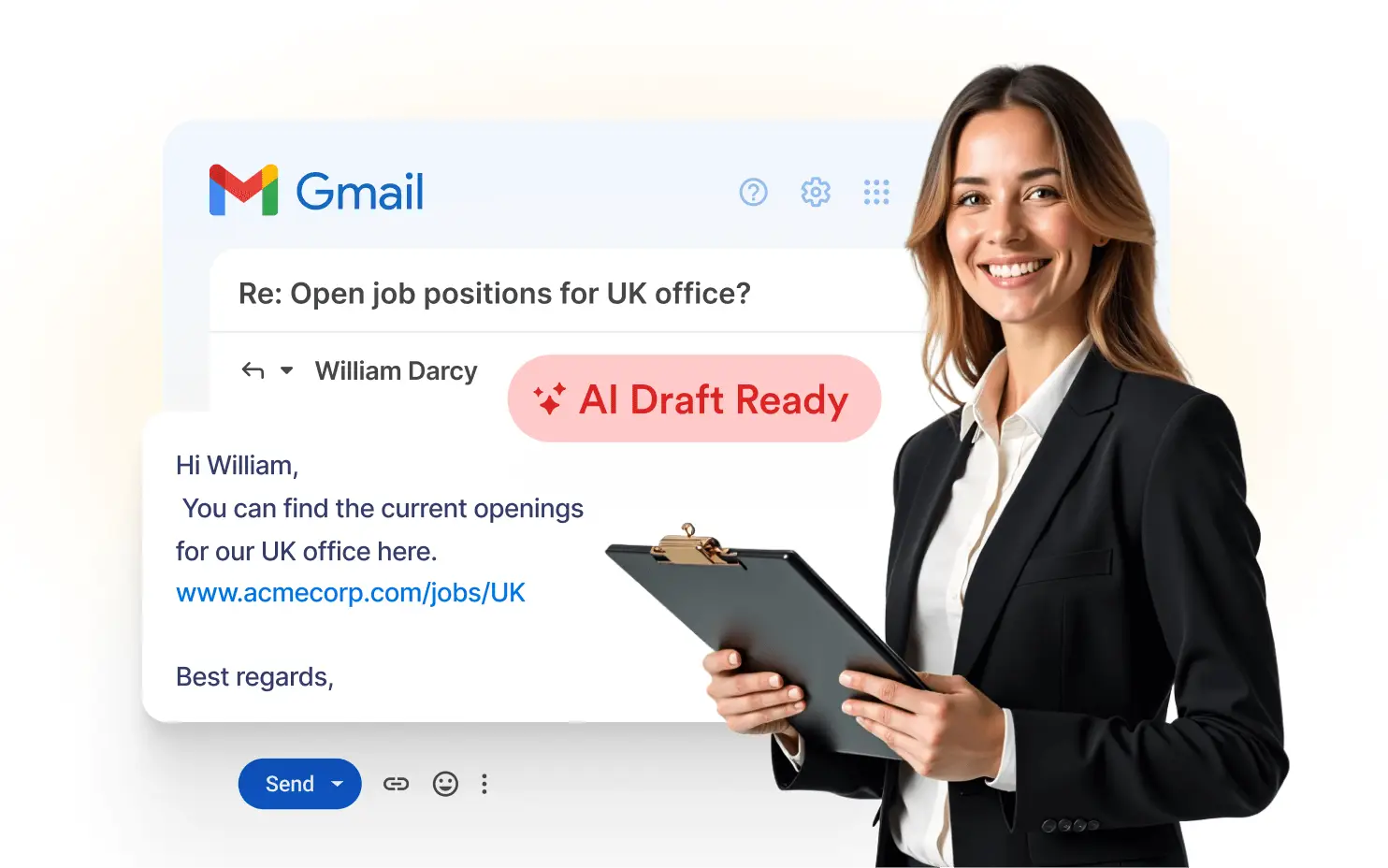
Benefits
Why HR Teams Choose Jotform Gmail AI Assistant
Slash Response Times from Hours to Seconds
Stop keeping employees waiting for answers to their questions. Jotform Gmail AI assistant analyzes incoming HR emails and instantly drafts appropriate responses, whether it's about benefits enrollment, PTO policies, or onboarding procedures. You'll transform from reactive to proactive HR support.
Maintain Perfect Brand Voice Across All Communications
Ensure every employee interaction reflects your company's professional standards. The AI learns from your previous email responses to match your tone, terminology, and HR policies perfectly. No more worrying about inconsistent messaging or off-brand communications from your team.
Eliminate Repetitive HR Tasks That Drain Your Energy
Break free from answering the same questions about health insurance, vacation policies, or performance reviews over and over. The Gmail AI assistant handles routine inquiries automatically, freeing you to focus on strategic HR initiatives like employee development and retention.
Keep Complete Control Over Every Response
Never worry about inappropriate or inaccurate messages being sent to employees. The AI creates drafts only – nothing goes out without your review and approval. You get the speed of automation with the security of human oversight for sensitive HR communications.
Organize Your Inbox Like Never Before
Watch your chaotic HR inbox transform into an organized system. Smart labels automatically categorize emails by type – benefits questions, policy inquiries, scheduling requests – so you can prioritize urgent matters and batch similar responses efficiently.
Real-World Applications for HR
See how HR professionals across industries are transforming their email workflows and reclaiming hours of their day.
Streamline Your Daily HR Operations
From new hire paperwork questions to benefits explanations, our Gmail AI assistant handles the email workflows that consume your day. Watch your productivity soar as routine communications become effortless while you focus on what matters most – your people.
Employee Onboarding Made Simple
Transform the overwhelming flood of new employee questions into smooth, consistent communication. The AI drafts welcoming, informative responses about company policies, benefits enrollment, and first-day logistics. Your new hires get immediate answers while you maintain that personal touch.
Benefits and Policy Inquiries
Turn complex benefits questions into clear, accurate responses instantly. Whether employees ask about health insurance enrollment periods, 401k matching, or PTO accrual, the AI drafts responses based on your company's specific policies and previous explanations.
Performance Review Communications
Streamline the back-and-forth emails around performance reviews, goal setting, and feedback sessions. The AI helps draft professional, encouraging responses while you focus on meaningful employee development conversations.
Frequently Asked Questions
All your questions about Jotform — answered. Check out our FAQs for answers to common questions, or contact our support team for further information.
How does the Gmail AI assistant for human resources protect sensitive employee information?
Jotform Gmail AI assistant operates with enterprise-grade security and never stores sensitive employee data. All communications remain within your Gmail environment, and the AI only accesses email content to draft responses – never personal employee records or confidential HR files. You maintain complete control over what information is shared.
Can the Gmail AI assistant learn my company's specific HR policies and procedures?
Absolutely! The AI learns from your existing email responses to understand your company's unique policies, tone, and procedures. Over time, it becomes more accurate at drafting responses that align with your specific benefits packages, leave policies, and company culture, ensuring consistency across all HR communications.
What happens if the Gmail AI assistant drafts an inappropriate response for HR communications?
The AI creates drafts only – nothing is ever sent automatically. Every response requires your review and approval before going to employees. This human-in-the-loop approach ensures you can catch any issues, make adjustments, or completely rewrite responses for sensitive HR matters while still saving significant time.
How quickly can HR teams see results with the Gmail AI assistant?
Most HR teams notice immediate time savings from day one. The AI starts drafting helpful responses right away, and becomes more accurate as it learns from your communication style. Within the first week, teams typically report saving 2-3 hours daily on routine email responses.
Does the Gmail AI assistant work with existing HR software and tools?
Yes! The Gmail AI assistant integrates seamlessly with your current Gmail setup without requiring changes to your existing HR systems. It works alongside your HRIS, payroll software, and other tools – simply enhancing your email communications without disrupting your established workflows.
What types of HR emails work best with the Gmail AI assistant?
The AI excels at handling routine inquiries about benefits enrollment, PTO policies, onboarding procedures, general company policies, and scheduling questions. It's most effective with the repetitive, informational emails that consume much of your day while leaving complex situations for your expertise.
Can the Gmail AI assistant be customized for different types of HR communications?
Yes! You can customize the AI's responses for different scenarios – perhaps more formal language for policy communications and warmer tones for employee recognition. The AI learns these distinctions from your past emails and applies the appropriate style based on context and recipient.