Gmail AI Assistant for Event Management
Stop drowning in vendor emails, attendee inquiries, and last-minute requests. Jotform Gmail AI assistant for event management learns your communication style and automatically drafts professional responses, so you can focus on creating unforgettable experiences instead of managing your inbox.
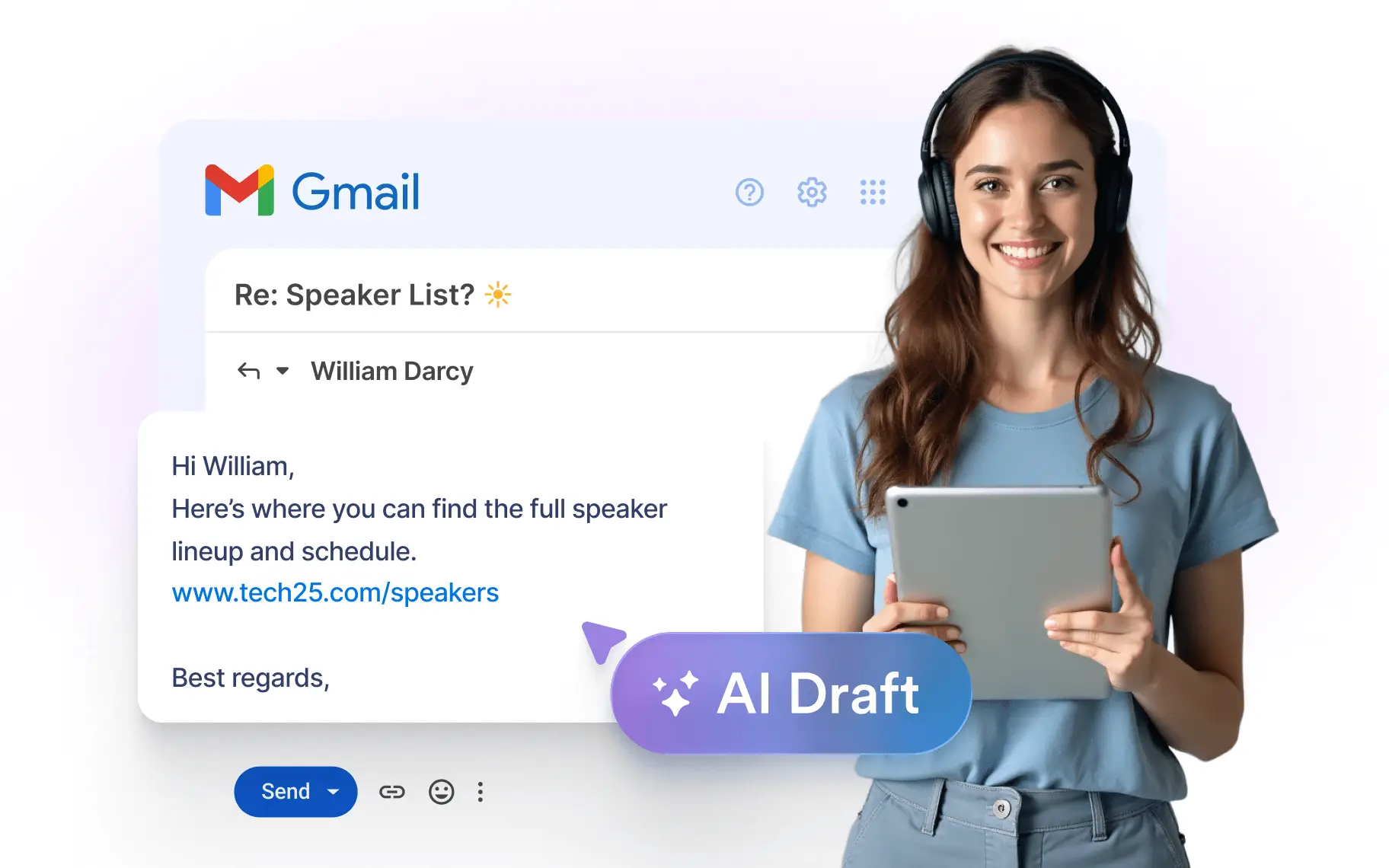
Benefits
Why Event Professionals Choose Jotform Gmail AI Assistant
Instant Responses to Common Event Inquiries
Never keep vendors or attendees waiting again. Gmail AI assistant instantly drafts replies to frequently asked questions about venue details, schedules, dietary restrictions, and registration processes, reducing your response time from hours to seconds.
Consistent Brand Voice Across All Communications
Maintain your professional image with every email. The AI learns from your past event communications to match your tone and style, ensuring every vendor negotiation, attendee response, and stakeholder update reflects your brand perfectly.
Smart Email Filtering for Event Priorities
Focus on what matters most. Jotform's intelligent system automatically identifies which emails need immediate attention—like last-minute venue changes or VIP requests—while filtering out non-essential messages, so you never miss critical event details.
Automated Vendor and Attendee Communication
Streamline repetitive correspondence with caterers, venues, speakers, and attendees. The AI drafts professional responses for booking confirmations, schedule updates, and logistical questions, freeing up hours for strategic event planning.
Real-World Applications for Event Managers
By understanding the unique communication patterns for any event, from corporate conferences to weddings, the AI helps you maintain professional relationships while dramatically reducing time spent on repetitive email tasks.
Vendor Coordination and Negotiations
Automatically draft responses to catering quotes, venue availability inquiries, and equipment rental requests. The AI maintains your negotiation style while ensuring all vendor communications remain professional and timely.
Attendee Registration and Support
Handle registration confirmations, dietary restriction inquiries, parking information requests, and schedule questions instantly. Keep attendees informed and engaged without the manual email workload.
Speaker and Entertainment Management
Coordinate with keynote speakers, entertainers, and workshop facilitators efficiently. Draft responses for travel arrangements, technical requirements, and schedule confirmations while maintaining the professional relationships crucial to successful events.
Emergency Communication and Last-Minute Changes
When events require sudden adjustments, quickly draft consistent update messages to all stakeholders. Whether it's weather-related venue changes or speaker cancellations, maintain clear communication across your entire event network.
Frequently Asked Questions
All your questions about Jotform — answered. Check out our FAQs for answers to common questions, or contact our support team for further information.
How does the Gmail AI assistant learn my event management communication style?
The AI analyzes your past email conversations, event-related templates, and communication patterns to understand your preferred tone, terminology, and response style. It adapts to how you typically communicate with vendors, attendees, and stakeholders, ensuring consistent professional messaging across all your event correspondence.
Can the Gmail AI assistant handle complex vendor negotiations and contracts?
Yes, the AI can draft initial responses to vendor proposals and contract inquiries based on your past negotiation patterns. However, it creates drafts only—you maintain complete control to review, modify, and approve all communications before sending, ensuring your negotiation strategy remains intact.
What types of event-related emails does the Gmail AI assistant prioritize?
The smart filtering system identifies urgent event communications like venue emergencies, last-minute speaker changes, VIP attendee requests, and time-sensitive vendor inquiries. It automatically labels and prioritizes these emails while filtering out less critical messages like general promotional content.
How quickly can the Gmail AI assistant draft responses to event inquiries?
Response drafts appear in your Gmail within seconds of receiving new emails. Whether it's an attendee asking about parking or a vendor confirming delivery times, you'll have professional draft responses ready for review almost instantly, dramatically reducing your response time.
Is the Gmail AI assistant secure enough for confidential event information?
Absolutely. The system integrates with Gmail using secure OAuth authentication—no password sharing required. All communications remain within your existing Gmail security framework, and since nothing sends automatically, you control what information gets shared and when.
Can I customize responses for different types of events I manage?
Yes, the AI adapts to various event types you manage, whether corporate conferences, weddings, trade shows, or social gatherings. It learns the specific language, requirements, and communication styles appropriate for each event category from your past email history.
How does the AI handle multiple events happening simultaneously?
The system intelligently categorizes emails based on event context, dates, and attendee information from your past communications. It can draft appropriate responses for multiple concurrent events while maintaining the specific details and requirements relevant to each occasion.
What happens if the Gmail AI assistant drafts an inappropriate response?
Since all responses are drafts requiring your approval, you can review, edit, or delete any suggested response before sending. The AI continuously learns from your corrections and preferences, improving its suggestions over time while ensuring you maintain complete control over all event communications.