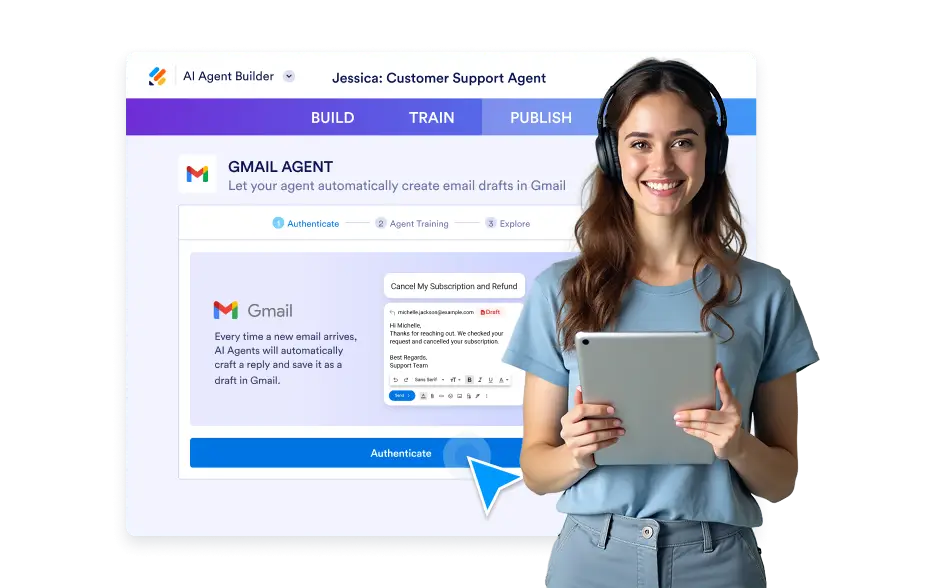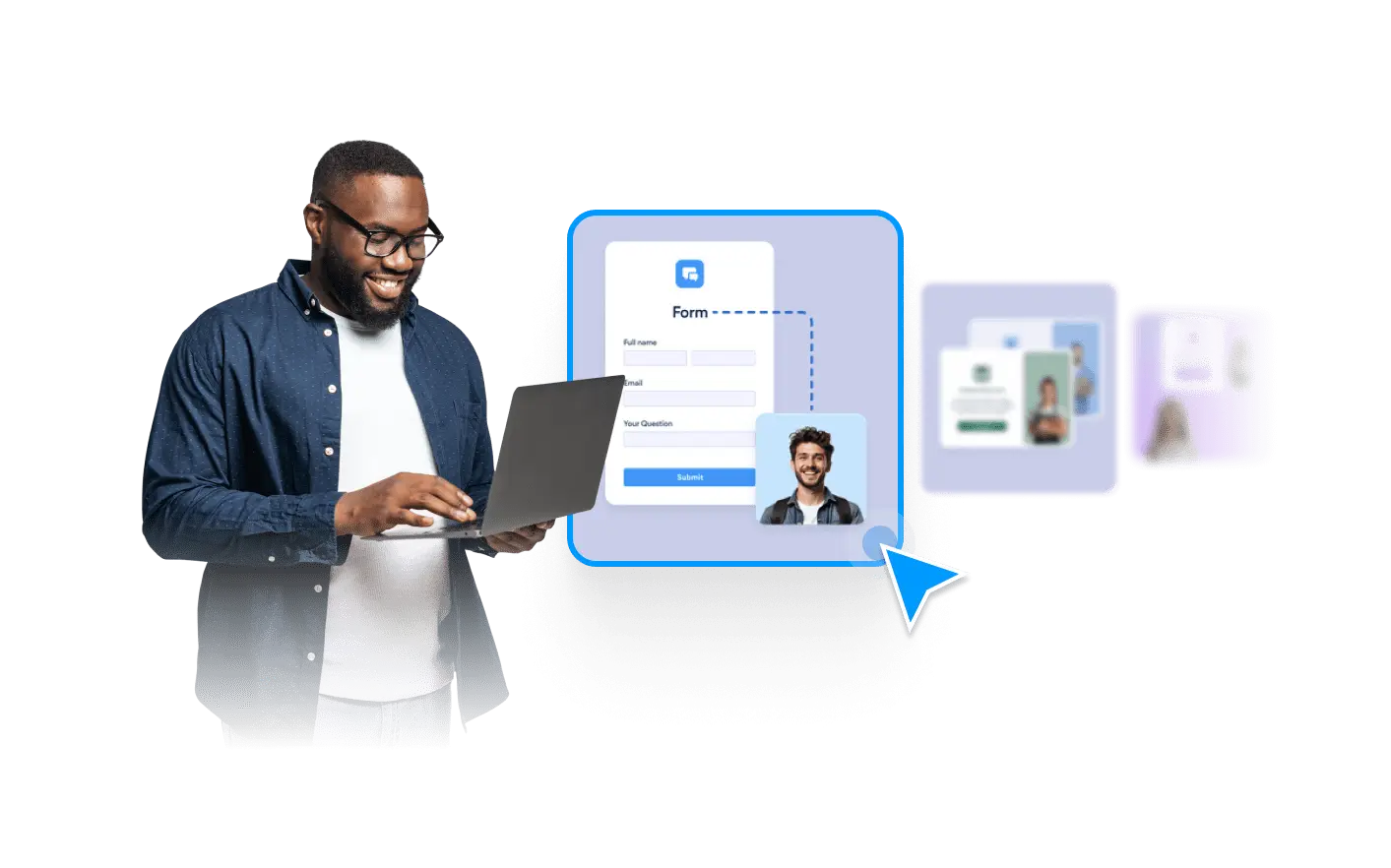Dialog start
Get Started with Gmail Agent
Get Started with Gmail Agent
After creating your AI Agent, simply connect your Gmail account to unlock its full potential. In just a few clicks, your agent will be ready to generate intelligent, personalized email drafts based on your workflow. The setup is fast, secure, and effortless.
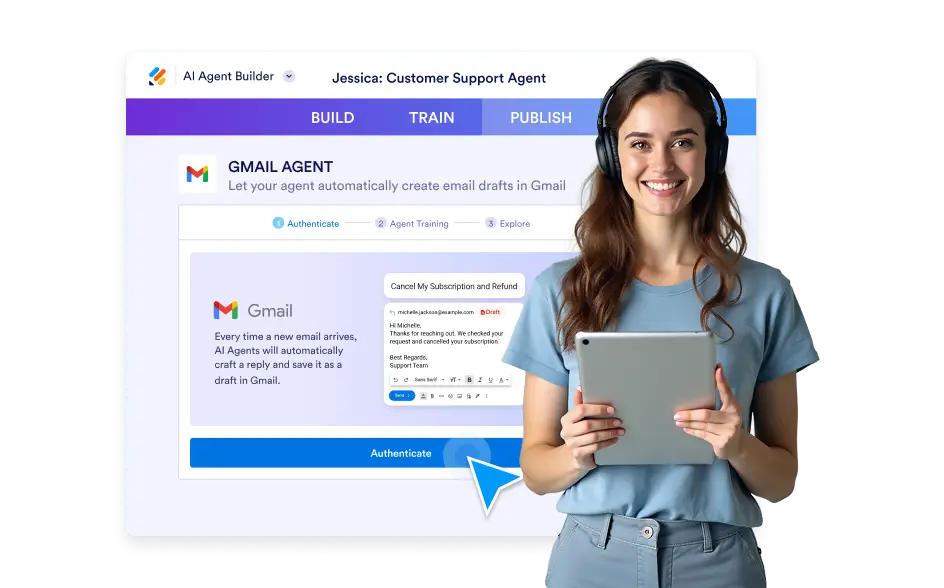
With Gmail connected, your AI Agent can learn your communication style and automatically generate accurate, personalized email drafts—securely and ready for your review
Easy Gmail Integration
Go to the Publish tab in your AI Agent Builder and click on Gmail Agent in the left menu. Then, follow the step-by-step guide to log into your Gmail and grant access.

Secure Authorization
Securely grant access using Google’s OAuth process—no password sharing or manual data transfers required. Your privacy and data stay fully protected at all times.

Instant Access to Gmail Drafting
Once your Gmail account is connected, your agent can instantly begin generating high-quality email drafts—no extra setup needed.

Dialog end