10+ best AI plugins for WordPress
Keeping your website relevant and secure is a full-time job. Search engine optimization (SEO) best practices are constantly changing, and site security must be carefully managed. Even when you have an efficient website, you still need to actively engage your visitors.
Artificial intelligence (AI) plugins help you automate tasks like SEO, user engagement, and keeping your site secure. What does this mean for you? Well, more time to develop your business or passion — making your product and website even more enticing to visitors or potential customers.
Let’s look at some of the best AI plugins designed to make your WordPress workflow more efficient.
The best AI plugins for WordPress
1. Jotform AI Chatbot
Jotform AI Chatbot makes automating customer interactions effortless. With AI-powered responses, seamless form integration, and built-in analytics, this no-code solution helps engage visitors around the clock.
- Best for: Users looking to enhance customer engagement and automate support on their WordPress websites without coding expertise
- Developer: Jotform
- Key features: Design chat flows effortlessly without coding skills, advanced AI to understand and respond accurately to user queries, built-in analytics dashboard provides insights into user behavior and chatbot performance and is available as a WordPress plugin
- Pros: AI-powered responses and multilingual support enhance personalized interactions, integration with Jotform Form Builder streamlines data gathering during chatbot interactions, embedding the chatbot into WordPress sites is straightforward and requires no coding knowledge
- Cons: While the basic setup is user-friendly, leveraging advanced functionalities may require additional learning; the effectiveness of AI responses can vary depending on the complexity of user queries and the specificity of the training data provided
2. Rank Math
Rank Math is a feature-rich SEO plugin that balances simple website optimization with advanced functionality. It offers intelligent content suggestions, one-click optimizations, and deep integration with Google tools.
- Best for: Website owners, bloggers, and developers seeking a comprehensive WordPress SEO solution
- Developer: Rank Math SEO
- Key features: AI-powered content assistant provides blog post ideas, writing assistance, and preset prompts; can implement SEO suggestions with one click; on-page SEO analysis with real-time feedback within the WordPress editor
- Pros: Intuitive step-by-step setup wizard guides users through the initial configuration, multiple keyword optimization capability (target several keywords per post), direct integration with Google Search Console and Google Analytics
- Cons: Support is limited to the ticket system (no live chat), some users may consider the extensive feature set as bloat despite its modular design
3. AI Engine
AI Engine connects WordPress sites with AI services like OpenAI’s ChatGPT and Microsoft Azure, providing tools for content creation, user interaction, and workflow automation.
- Best for: Users who want to integrate AI-powered features such as content generation, customizable chatbots, and workflow automation directly into their websites
- Developer: Meow Apps
- Key features: AI image generator produces images for social media, infographics, and more from text descriptions; AI Playground functions like ChatGPT within the WordPress dashboard, allowing users to experiment with AI models for different tasks; AI Copilot provides real-time content suggestions, rewrites, and translations within the WordPress editor
- Pros: Can train AI models with custom data to better understand industry jargon or generate content in specific styles; uses one application programming interface (API) key for everything, simplifying management across multiple websites; seamless integration with third-party live chat systems
- Cons: Users are responsible for monitoring AI-generated content and handling any issues, some AI assistant features are exclusive to the Pro version
4. Kadence WP
Kadence WP is a lightweight, high-performance website builder created for speed, flexibility, and ease of use. Its AI-enhanced starter templates are perfect for developing fast, beautiful WordPress sites without touching a line of code.
- Best for: Users who need a fast, highly customizable WordPress builder with seamless Gutenberg integration
- Developer: Kadence WP
- Key features: AI starter templates provide content generation and inline suggestions; deep Gutenberg integration with Kadence Blocks for enhanced content creation; lightweight, SEO-friendly code for fast loading speeds and better search rankings
Pros: Offers more features than many paid WordPress themes, beginner-friendly with its intuitive WordPress customizer, extensive flexibility without needing custom code - Cons: May involve a learning curve for users unfamiliar with Gutenberg and full-site editing, user documentation can be lacking in some areas
5. BetterDocs
BetterDocs makes it easy to create searchable documentation that improves user support and reduces repetitive questions. With AI-powered features like instant answers and automated content creation, it’s ideal for creating WordPress knowledge bases.
- Best for: Users needing a powerful documentation and knowledge base plugin for WordPress — ideal for customer-facing support and internal documentation
- Developer: WPDeveloper
- Key features: AI Chatbot add-on delivers instant, AI-powered responses from your documentation; the Write With AI tool generates in-depth documentation and FAQs effortlessly; customizable templates and layouts are compatible with WordPress Customizer, Elementor, and Gutenberg
- Pros: Detailed analytics and email reporting to track knowledge base performance; sticky, scrollable table of contents for easy navigation in long articles; feature-rich free version for budget-conscious users
- Cons: WordPress Multilingual integration could be improved, with occasional translation issues; onboarding documentation lacks depth, requiring some WordPress familiarity
6. Hostinger
Hostinger combines powerful hosting performance with AI-driven tools to help you build and optimize websites with ease. This all-in-one solution allows users to launch professional WordPress sites quickly.
- Best for: Users looking for affordable, beginner-friendly web hosting with AI-powered tools for website creation, content generation, and SEO
- Developer: Hostinger
- Key features: Creates a site in seconds based on user input, built-in AI SEO tool included in every plan for search engine optimization, AI heatmaps provide insights into visitor behavior for better design and user experience
- Pros: User-friendly hPanel dashboard simplifies website and domain management, solid server performance with LiteSpeed caching for faster load times, free website migration service for easy transfers
- Cons: Live chat support can be slow and sometimes provides canned AI responses; security features could be more robust, with full NordVPN requiring a separate purchase
7. ContentBot.ai
ContentBot.ai is a powerful asset for fast, scalable content creation right inside WordPress. It offers tools for generating blog posts, rewriting text to sound more human, and even bulk-creating content from uploaded files.
- Best for: Content marketers, writers, and bloggers looking to automate content creation, generate various formats, and humanize AI-generated text
- Developer: ContentBot.ai
- Key features: AI Blog Writer generates entire blog posts from provided topics, AI Content Humanizer rewrites AI text to sound natural and bypass AI detection, AI-powered data import enables bulk content creation from uploaded files
- Pros: Convenient Chrome extension for generating content on the go; built-in plagiarism checker ensures content originality; seamless integration with platforms like WordPress, Google Sheets, and social media
- Cons: Long-form content often requires editing to refine accuracy and brand voice, bulk publishing features may raise concerns about spammy content practices
8. Jetpack
With built-in AI content assistance, robust protection features, and powerful marketing tools, Jetpack is ideal for beginners and pros alike who want a reliable, no-fuss solution to keep their site fast, safe, and engaging.
- Best for: WordPress users looking for an all-in-one plugin that combines security, performance, and growth features — streamlining their site with fewer plugins
- Developer: Automattic (the team behind WordPress.com)
- Key features: AI Assistant integrated into the WordPress editor for text, forms, tables, and lists; comprehensive security with brute-force protection, malware scanning, downtime monitoring, and spam filtering (via Akismet); growth tools like social media auto-sharing (Jetpack Social), advanced site stats, contact forms, and email subscriptions
- Pros: An all-in-one solution reduces the need for multiple plugins, minimizing conflicts; free core plugin with a broad range of essential features; frequent updates and strong support from Automattic for security and compatibility
- Cons: Can feel bloated with unused features potentially affecting performance, some modules lack depth compared to dedicated single-purpose plugins
9. Directorist
Directorist is an AI-enhanced WordPress plugin designed to help you build scalable, feature-rich directory websites with ease. It offers intuitive setup tools, flexible customization, and built-in monetization options for users aiming to grow and manage directories.
- Best for: Users who want to build scalable, customizable directory listing websites for various niches
- Developer: wpWax
- Key features: Intuitive setup wizard for quick directory website configuration; seamless integration with Elementor, Divi, and other page builders via shortcodes; AI directory builder helps users quickly build professional directories with basic info
- Pros: AI tools for auto-categorization and SEO keyword generation; responsive customer support, praised in user reviews; scalable design supports large volumes of listings
- Cons: Limited free customization for individual listing pages without coding or add-ons, the feature set can be overwhelming for new users
10. WordLift
WordLift brings the power of semantic SEO to your WordPress site by using AI to transform your content into structured, machine-readable data — helping boost search visibility, improve internal linking, and build a dynamic knowledge graph.
- Best for: Businesses and SEO professionals looking to boost SEO performance with AI-powered semantic markup and knowledge graph creation, especially for content-rich sites and e-commerce platforms
- Developer: WordLift
- Key features: AI-powered schema markup to help search engines better understand your content, AI-driven recommendations for related content and products to enhance engagement, brand-controlled AI agents to improve customer interactions and support
- Pros: Boosts semantic SEO, improving visibility in search results; automates structured data implementation, reducing errors and saving time; strengthens internal linking, making it easier for search engines to crawl and index pages
- Cons: Steep learning curve for users unfamiliar with semantic SEO; initial setup can be time-consuming, especially for large websites
11. Bertha AI
Bertha AI is a built-in writing assistant for WordPress designed to help you create compelling website copy, blog posts, and marketing content from inside your editor. It uses AI to speed up content creation while offering customization and SEO-friendly suggestions.
- Best for: Content creators and businesses looking to generate high-quality website copy, blog posts, and marketing content directly within WordPress
- Developer: Bertha.ai
- Key features: Create blog posts, landing pages, and product descriptions in seconds; integrated directly into WordPress for seamless content creation without switching tools; AI-driven image generation allows users to create custom visuals alongside written content
- Pros: Saves time on writing by generating high-quality AI-assisted content; learns from user input to refine responses, allowing for more personalized and relevant content over time; customizes content tone and style to match branding and audience needs
- Cons: AI-generated content may require editing for accuracy and coherence, may not fully capture brand voice without manual fine-tuning
How to choose the right AI plugin for your WordPress website
Choosing the right plugin is a little more nuanced than just considering your specific needs, technical expertise, and budget. Below are some not-so-obvious factors to also consider.
1. Compatibility with your website setup
Not all AI plugins work seamlessly with every WordPress theme or plugin. Before choosing one, check its
- Integration with existing plugins: If you use page builders like Elementor or WooCommerce, ensure the AI plugin supports them.
- Performance impact: AI-powered tools can be resource-intensive, so test whether they slow down your site.
2. Features that match your goals
Different AI plugins specialize in various areas. Here are some examples to help find your true needs:
- SEO optimization: Look for schema markup, automated meta descriptions, and AI-driven content recommendations.
- Chatbots and support: Ensure it has natural language processing, multilingual capabilities, and integrations with customer support tools.
- Content generation: Choose an AI that aligns with your workflow — some focus on blog writing, while others help with automation and personalization.
3. Ease of use and customization
The best AI plugin should be easy to set up and manage. How can you improve ease of use? Here are a few tips:
- If you’re not a developer, look for drag-and-drop builders and intuitive dashboards.
- Ensure you can fine-tune AI responses, branding, or automation workflows to fit your business needs.
- Some AI tools require initial training; check if the developer offers tutorials or customer support.
4. Pricing and scalability
AI-powered plugins come in free and premium versions, with costs varying based on usage. So, always check whether the
- Pricing scales with usage: Some charge per word (for AI content), per interaction (for chatbots), or based on traffic (for AI security tools).
- Plugin will grow with your needs: If you’re scaling an e-commerce site, does it offer AI personalization and analytics?
5. Support and community
AI technology evolves rapidly, so check that your plugin has reliable support and updates:
- Look for plugins that receive frequent updates to stay compatible with WordPress changes.
- Does the plugin offer live chat, email, or a dedicated help center?
- Large user bases and active forums can help troubleshoot issues and provide best practices.
Now is the ideal time to explore AI plugins for WordPress
AI plugins are revolutionizing the way WordPress users manage their websites. Whether you want to boost SEO, streamline content creation, or engage visitors with intelligent chatbots, AI-powered tools help you get more done with less.
The key to leveraging AI effectively is choosing the right plugin for your needs — one that integrates seamlessly with your workflow and offers the right balance of automation and customization. From AI-driven search engine optimizations with Rank Math and WordLift to seamless chatbot interactions with Jotform AI Chatbot, these tools are a great place to start.
Now is the perfect time to experiment with AI plugins and see how they can elevate your WordPress site. Try free versions, test different features, and refine your approach based on what works best for your site and audience.
Photo by: Pixabay
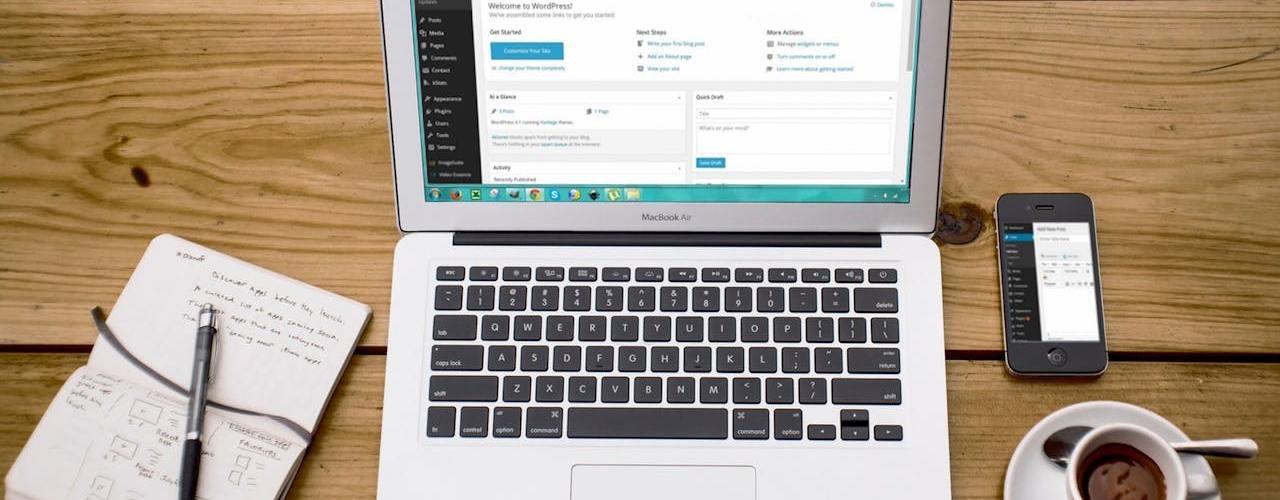
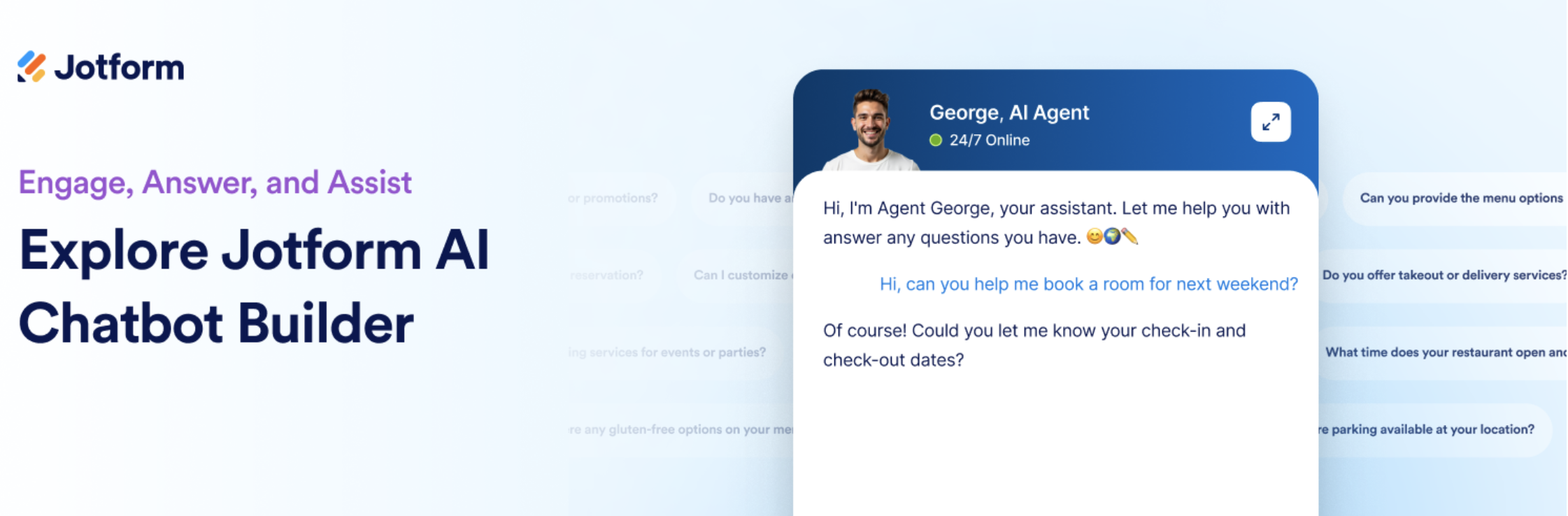

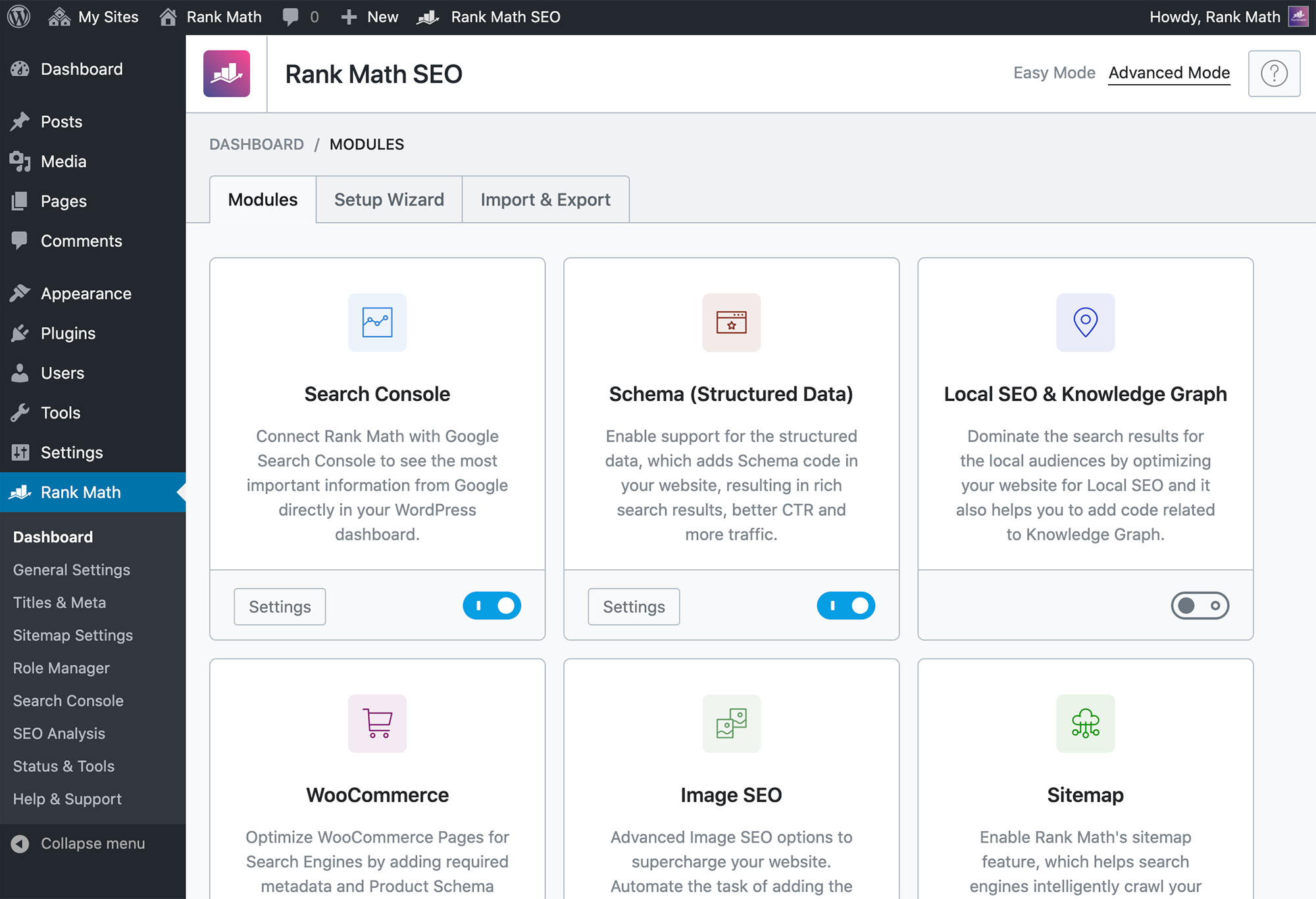

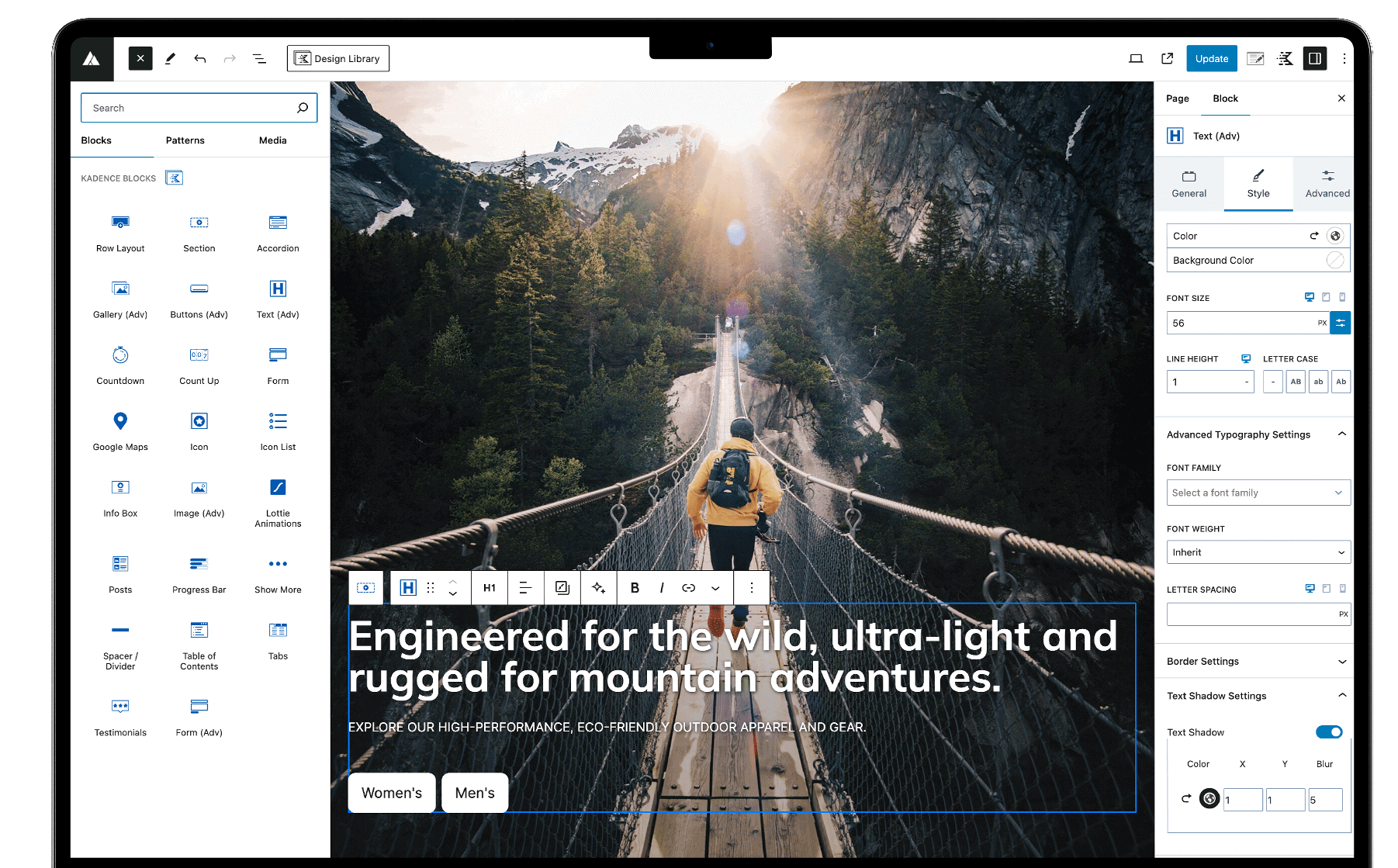
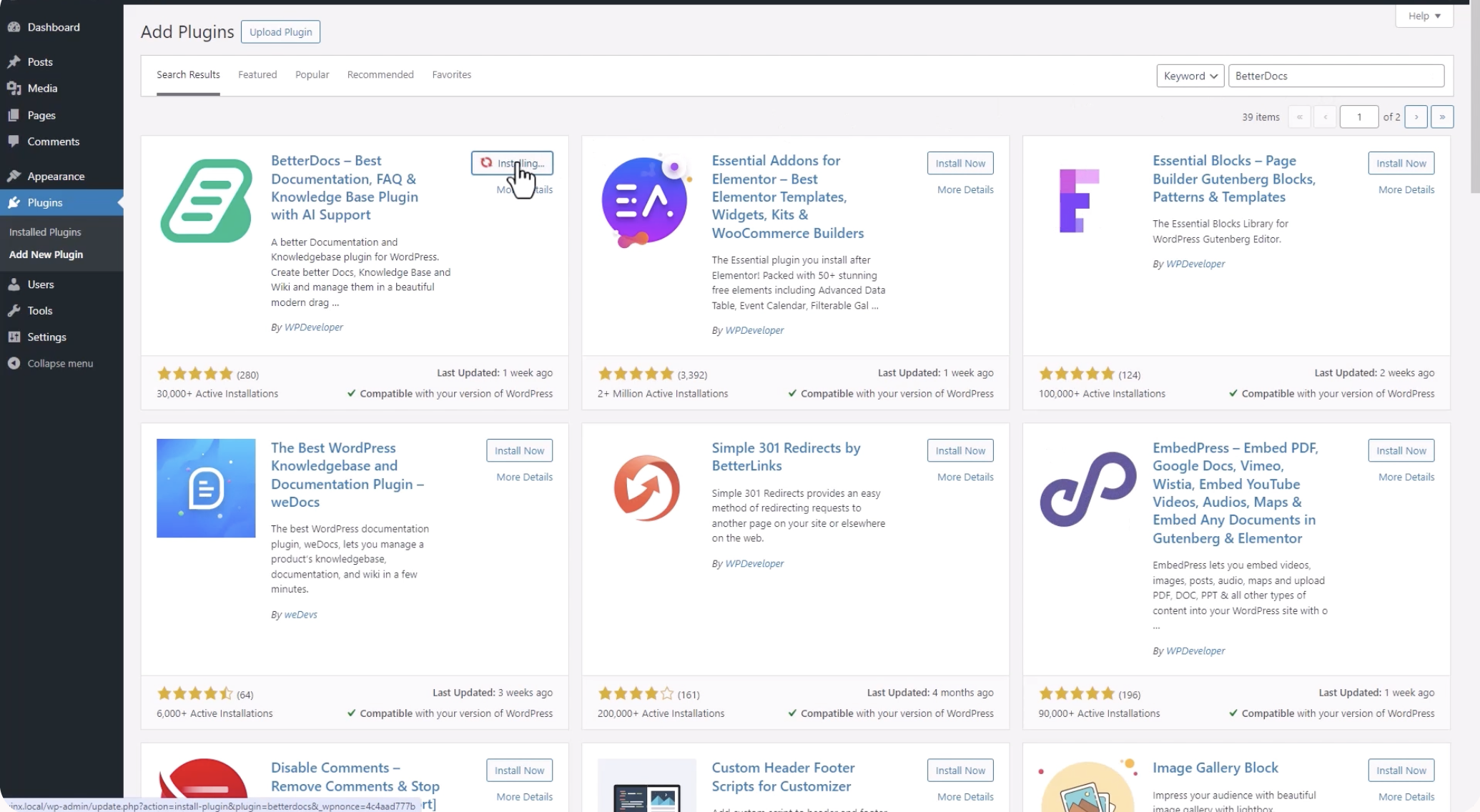
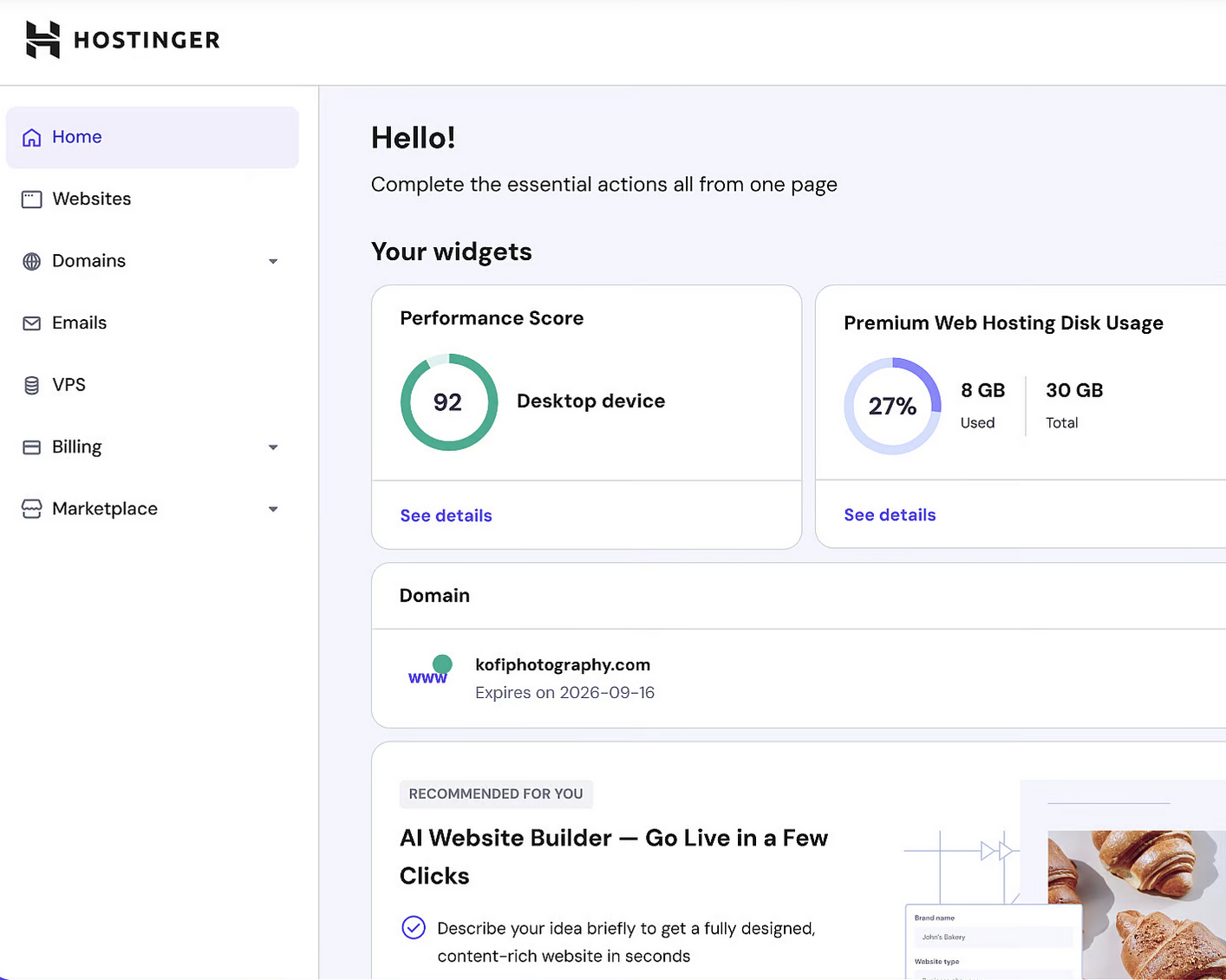
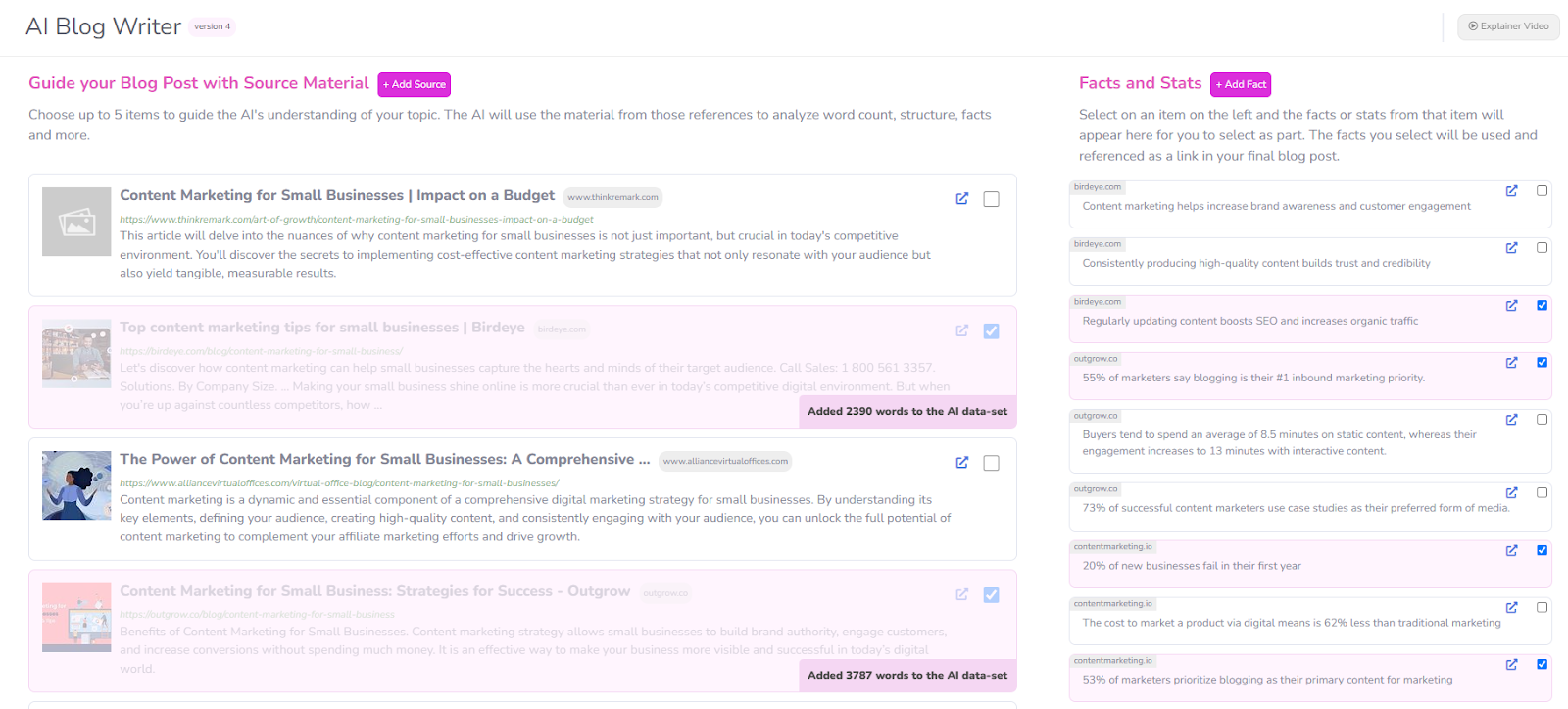
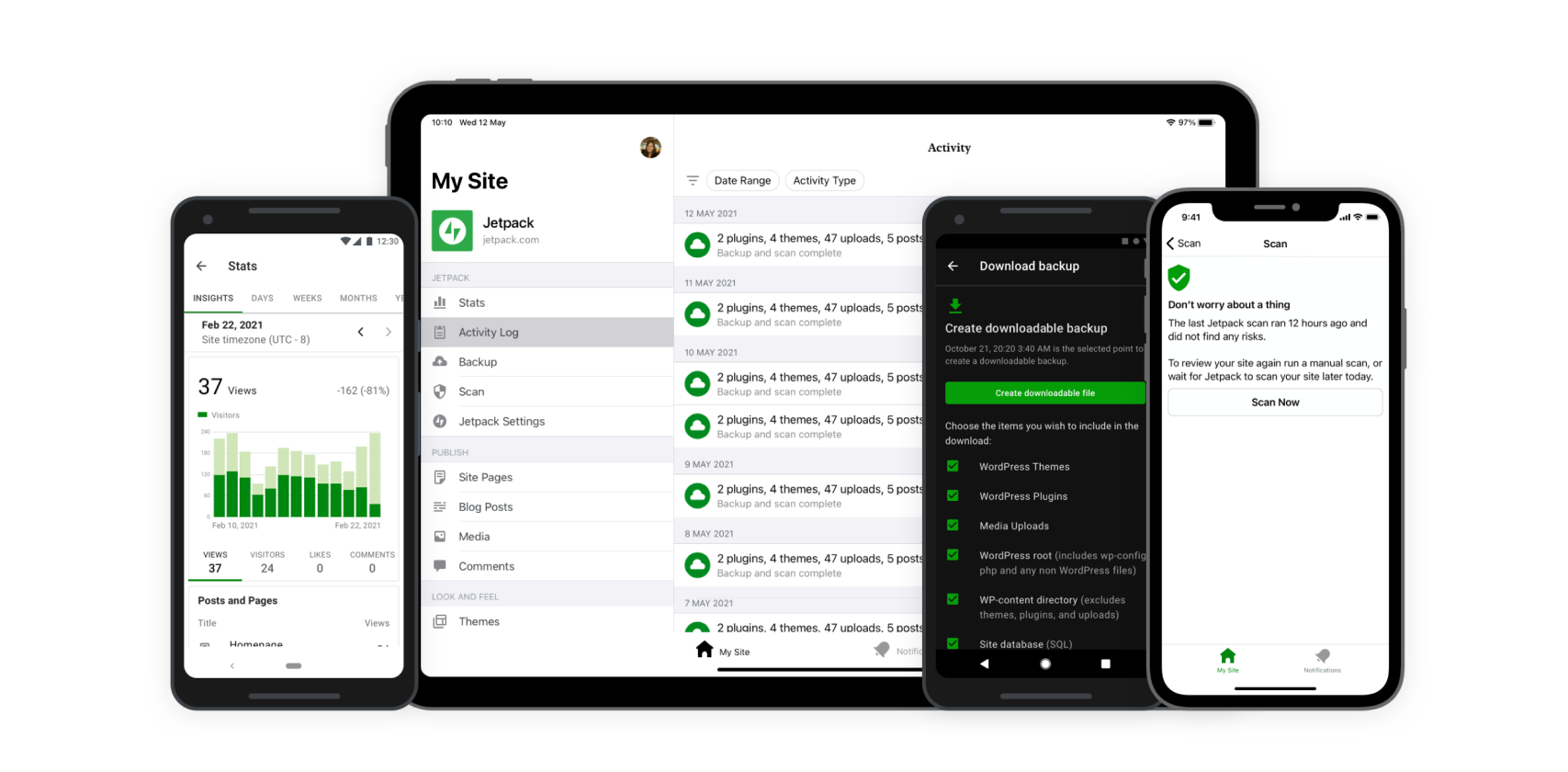

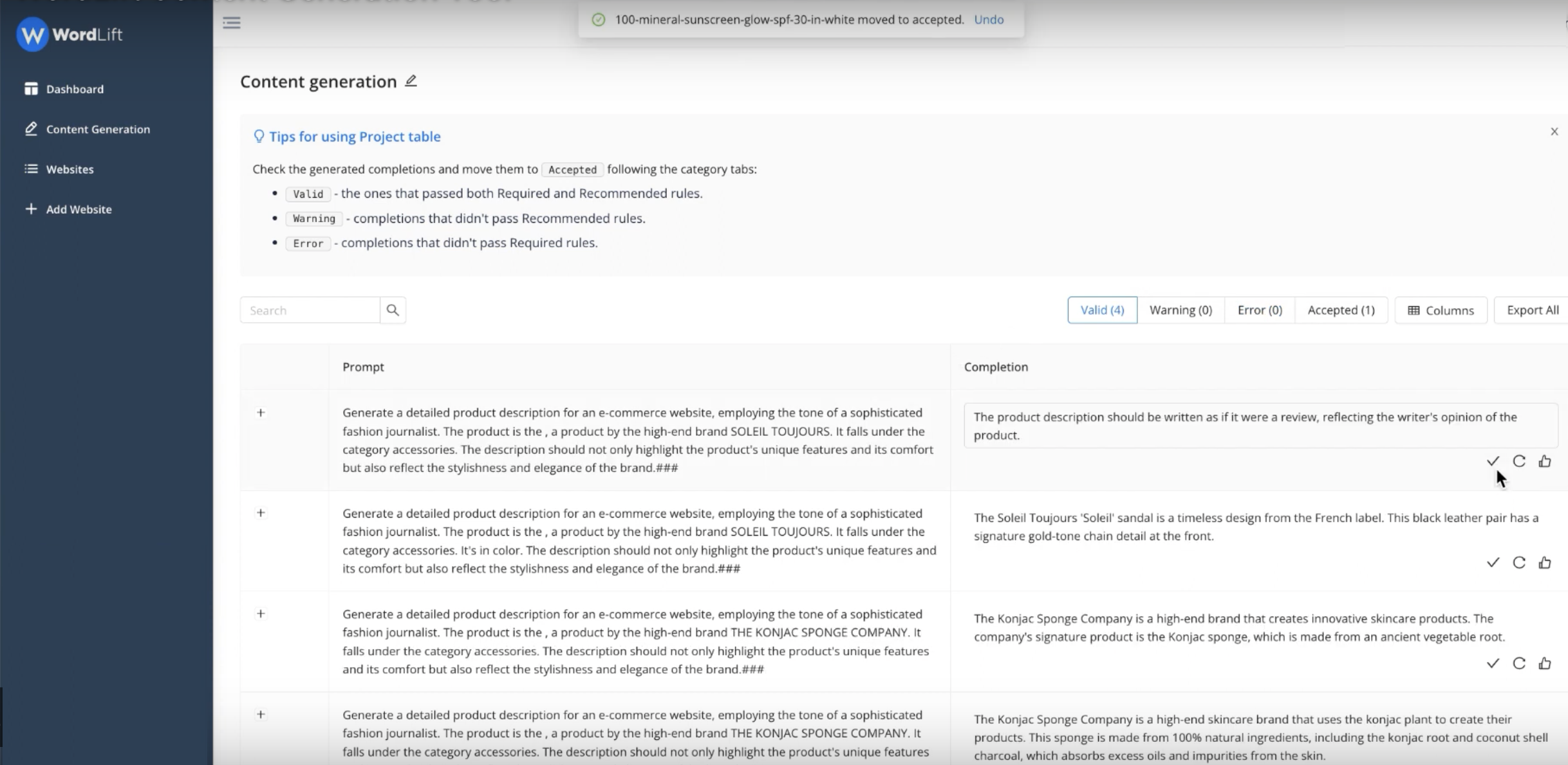
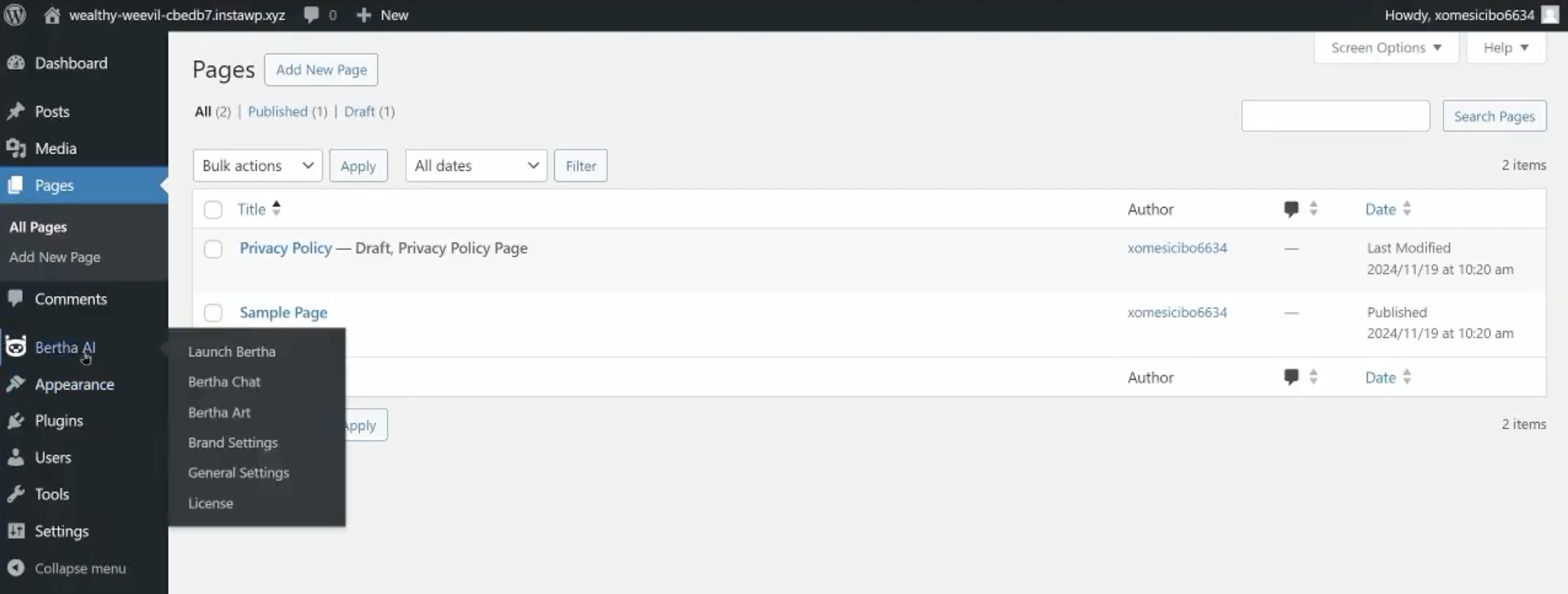






































































































Send Comment: