The top AI rewriter and rephrasing tools of 2025
- Wordtune: The best AI paraphrasing tool for human-in-the-loop rewrites
- Jasper: The best AI paraphrasing tool for on-brand SEO-optimized rewrites
- Grammarly: The best AI paraphrasing tool for rewriting blogs and essays for free
- Writesonic: The best AI paraphrasing tool for rewriting long-form content quickly
- QuillBot: The best AI paraphrasing tool for e-commerce and ad content
It’s tempting to write off artificial intelligence (AI) paraphrasers as unethical or lazy. People incorrectly assume rewriting tools are only for students who want an easy way out of an essay, or marketers who want low-effort search engine optimization (SEO). But in reality, there are plenty of smart, sensible use cases for AI paraphrasers.
Imagine someone proficient at writing, maybe even approaching fluent, in a second language. They can communicate the basics of a good idea but might use AI to level up their pitch so it’s more persuasive or eloquent.
On the other end of the spectrum are people who are too proficient, too steeped in their area of expertise. These might be software developers, PhDs, or connoisseurs who take advantage of paraphrasing tools to cut out complex wording or jargon.
Then there are creators who use article rewriters to convert a YouTube script into something that’s better suited for an email or a blog. Reporters and journalists also need to paraphrase (while still citing) expert quotes and opinions all the time.
Each of these are examples of people who turn to the best AI tools available not to avoid writing but actually to play to their writing strengths. There are, obviously, rephrasing tools designed for and marketed to users who want to cut corners in pursuit of better grades, more website traffic, and other “easy wins.” But if writing well is more important to you than taking shortcuts, you need to pick the AI rewriter that’s best suited to your skill set. And to do that, you need to understand how they work.
What is an AI paraphrasing tool?
AI paraphrasers, rewriters, and rephrasers transform text that you provide into a new piece of writing that preserves your original idea or meaning. The best versions also provide options for modifying outputs for a specific tone, style, length, or audience.
Unlike article spinners and synonym replacement tools, AI paraphrasers combine natural language processing and machine learning models to analyze and replicate the broader context of a provided passage of text. So, instead of simply swapping words with synonyms or rearranging sentence structures, AI rephrasers focus on reproducing the core idea of a sentence, paragraph, or article.
Some of these solutions are just one feature in a suite of AI tools. Others are 100 percent dedicated to AI paraphrasing. Some of them are built with specific industries, languages, or topics in mind. We looked at dozens of AI rephrasers and tested 12 of the most promising candidates to pick the top five AI paraphrasing tools for common use cases.
How do AI paraphrasing tools work?
Most AI rewriters are powered by the same large language models (LLMs) used by tools like ChatGPT and Jotform’s virtual agents. These LLMs have analyzed so much data that, when you provide them with a passage to paraphrase, AI can recognize and replicate the context with entirely original writing.
This is in contrast to the earliest examples of paraphrasing tools, which didn’t use AI models at all. Instead, they used rigid rule-based synonym matching and replacement, moving through a sentence one word at a time with no regard for the context or core idea. Today’s LLMs consider multiple layers of meaning simultaneously, identifying not just the main argument but also its style and intent.
Importantly, though, AI paraphrasers should have some degree of fine-tuning. You can paste a bunch of text into ChatGPT, Claude, or Gemini, and they will reword it for you. But in our tests, they almost always inject details or information from their own training data, going outside the bounds of what you provided. For example, when you ask a chatbot to rewrite a plot summary of a movie, it will often add plot details that you didn’t provide if it has previous knowledge of that movie. For that reason, and when it comes to adopting a new tone or style, broad-use chatbots aren’t as consistent as dedicated AI paraphrasers.
To find the best tool for a handful of different use cases, we gave the same eight passages (two sentences, two paragraphs, two 500-word summaries, and two 1,500-word articles) to every tool we tested. Using the same text for each test allowed us to compare every output’s coherence, length, plagiarism, and readability scores side by side. What we ended up with were the top 5 AI rephrasers available today.
The best AI paraphrasing tools in 2025
| Tool name | Best for | Unique feature | Plans/Pricing |
|---|---|---|---|
| Wordtune | Human-in- the-loop rewrites | Pick from a list of AI-suggested variations, one sentence or paragraph at a time | Free version; paid plans start at $14 per month |
| Jasper | On-brand and SEO rewriting | Create and save style and audience guidelines from URLs and PDFs | Paid plans start at $49 per month |
| Grammarly | Improving blogs and essays for free | Massive list of paraphrasing templates and tones | Free version; paid plans start at $12 per month |
| Writesonic | Rewriting long-form content quickly | Paraphrase up to 5,000 words at a time | Paid plans start at $20 per month |
| QuillBot | Creating variations of short-form writing | Unlimited paraphrasing under 125 words for free | Free version; paid plans start at $20 per month |
1. Wordtune: The best AI paraphrasing tool for human-in-the-loop rewrites
The biggest limitation of Wordtune is that it’s the only dedicated AI paraphraser of our picks, focusing exclusively on rephrasing your inputs. It doesn’t provide any of the SEO, research, and project management features as some of the others on our list. But by focusing on a single task, it offers an extremely smooth and efficient experience.
Most notably, when you highlight long passages of text in Wordtune and click one of the paraphrasing presets along the top of the screen, you’re presented with a list of ten rephrased variations of the first sentence or paragraph (depending on your settings). You select the variation you like the most, and Wordtune adds it to your document and moves on to the next sentence or paragraph — giving you a new list of variations to choose from. It can seem slow at first, but if you’re the type of person who spends a lot of time cleaning up AI outputs, this approach is a net time-saver.
Another thing that Wordtune has going for it is its browser extension. You can access its AI paraphrasing with a pop-out chat window in any Chrome, Firefox, or Edge tab. Crucially, though, the extension can also read and contextualize writing in Google Docs, Gmail, and Facebook — letting you make selections and choose from the same style presets and settings that you’ve set up in the full-blown editor.
In terms of how Wordtune performed in our tests, it ran on the conservative side of things — often leaving sentence structure unchanged and using a light touch when adjusting the wording. It never altered the core idea of our test passages and it wasn’t flagged for plagiarism, but it did feel at times like more aggressive changes would have been nice.
- Developer: AI21 Labs
- Pros: Very affordable unlimited plan, good user interface and workflow for hands-on paraphrasing, excellent browser extension
- Cons: Extremely limited non-paraphrasing AI features; can be too conservative when rewriting, leaving too much unchanged
- Plans/pricing:
- Basic (free): 10 rewrites per day, three AI summarizations, and unlimited grammar checks
- Advanced ($14 per month): 30 rewrites per day, 15 AI summarizations, and unlimited AI recommendations and grammar checks
- Unlimited ($20 per month): Use all the features as much as you want
- Paying for a year upfront with any of the plans cuts the monthly cost in half
2. Jasper: The best AI paraphrasing tool for on-brand SEO-optimized rewrites
For better or worse, Jasper puts just as much of a focus on paraphrasing as it does on its other AI writing features. Its Content Rewriter is just one out of over 100 “apps” that you open and run from the Apps sidebar. Even so, Content Rewriter was one of the most structured and detailed processes we tested.
Once you open the paraphrasing workflow, you’re asked to select a style and tone, which you can create and save by uploading reference content (text, URL, or PDF). Then you do the same for your audience, uploading a description or testimonials to inform the rewrites, and designating keywords that you’d like to emphasize. Finally, you’ll paste up to 10,000 characters (roughly 1,500 words) worth of text that you want to paraphrase and click the “Generate now” button.
After creating and saving a few fairly detailed brand voices and audiences, rewrites felt like some of the most consistent and on-brand outputs that we saw across all tests. That said, there were some downsides. While Jasper provides a “Changes made” summary at the bottom of the document, what it includes is often vague. Also, it would be nice if any of the account tiers came with preloaded credits for the prominently displayed Copyscape integration, but alas.
Ultimately, Jasper is a fantastic AI paraphraser for consistently converting existing passages of text into writing that contains specific keywords and mimics your tone and style.
- Developer: Jasper AI Inc.
- Pros: Detailed style and tone settings, relatively high word count input limit, option to add focus keywords
- Cons: Plagiarism checker is lacking, hard to tell exactly how much was rewritten or restructured
- Plans/pricing:
- Creator ($49 per month): One brand voice
- Pro ($69 per month): Three brand voices, three instant campaigns, 10 knowledge base assets, and AI image generation
- Paying for a year upfront with any of the plans cuts the monthly cost by 20 percent
3. Grammarly: The best AI paraphrasing tool for rewriting blogs and essays for free
Grammarly has been around for more than 16 years. While it built its reputation as an ever-present browser extension, highlighting misspelled and incorrect words in emails and Google Docs, Grammarly has taken advantage of the benefits of AI to build a wonderfully minimalist text editor and writing companion.
There’s nowhere to upload brand references or add SEO keywords in Grammarly’s paraphrasing tools. You simply highlight a passage of text, go to the “Write with generative AI” tab, click “More ideas,” and then pick from one of the 30-plus tone and style options. It’s intuitive, and it pumped out what felt like some of the fastest generations of all our tests. What’s more, rewriting up to 1,000 words counts as a single AI prompt — which makes the free tier (100 prompts per month) plenty for most use cases.
If you’re looking for AI to rewrite someone else’s text and pass it off as your own, Grammarly is not for you. Sure, it has a built-in plagiarism checker, but its own paraphrasing outputs will often get flagged. “Rewrite for readers who speak English as a second language” will, for example, only swap out difficult vocabulary and break up long sentences. “Rewrite for an expert audience” will do essentially the opposite. Every prompt we tested did feel like it noticeably improved the writing, just without drastically altering it.
Grammarly is far and away the best tool on this list for people who need to paraphrase their own writing. Anyone writing in a second language, subject matter experts communicating with beginners… essentially any person writing original content will find that Grammarly rewords it quickly and eloquently.
- Developer: Grammarly, Inc.
- Pros: Generous free tier, super-quick AI paraphrasing, built-in plagiarism checker
- Cons: No options for fine-tuning your own style, very light touch on certain prompts
- Plans/pricing:
- Free: 100 AI prompts, basic grammar checks, and tone analysis
- Pro ($12 per month when billed annually): Includes advanced grammar and style suggestions, plagiarism checks, and 2,000 AI prompts
4. Writesonic: The best AI paraphrasing tool for rewriting long-form content quickly
The only thing holding Writesonic back from being the one and only AI paraphraser worth using is its price. To be fair, it’s much more than that — positioning itself as an AI-for-everything tool. Still, you’re limited to 100 AI generations and two writing styles on the $49 per month plan — a paltry allowance compared to almost any other tool on this list.
Like some of the other AI paraphrasers here, Writesonic gives you the option to either paste the text you need rewritten or add it by URL or PDF upload. After that, you choose from a list of more than 30 languages and choose whether you’d like the rewrite to be shorter or longer than the original input. Finally, provide instructions for writing style and target audience, and add any keywords you’d like in the output. In less than a minute, you’ll have an original article up to 5,000 words long.
Writesonic also has a Humanizer tool that helps you “Make AI Text Sound Human.” We didn’t see a ton of value in this since some AI outputs are already convincingly human and it strays a little closer to unethical or lazy rewriting than we were comfortable with. But hey, if you have a legitimate use case, it’s there — albeit limited to 1,500 words of input text.
It’s also worth pointing out that there are options to share a link to the Writesonic document with anyone (e.g., they can read it without signing in) or publish it directly to WordPress or a Zapier automation.
- Developer: Writesonic, Inc.
- Pros: Super long-form outputs, above-average sharing and publishing options, tons of other content optimization tools included
- Cons: Expensive for the most useful plan tiers
- Plans/pricing:
- Basic ($20 per month): One project, 10 AI generations, five article generations, and one writing style
- Lite ($49 per month): One project, 100 AI generations, 15 article generations, and two writing styles
- Standard ($99 per month): Two projects, unlimited AI generations, 30 article generations, and five writing styles
- Professional ($249 per month): Two users, three projects, unlimited AI generations, 100 article generations, and unlimited writing styles
- Advanced ($499 per month): Five users, four projects, unlimited AI generations, 200 article generations, and unlimited writing styles
- Paying for a year upfront with any of the plans cuts the monthly cost by 20 percent
5. QuillBot: The best AI paraphrasing tool for e-commerce and ad content
Anyone who has ever sold products online knows that creating variations of product descriptions and ads is one of the worst concessions of e-commerce. Whether it’s for A/B testing to find which wording converts best or to prevent duplicate listing flags, it is unavoidable and unpleasant. QuillBot, with its unlimited paraphrasing for passages under 125 words, is a huge help here.
The most significant limitation of QuillBot is that its free paraphraser has very few features — it’s arguably the simplest AI paraphraser that you’ll find. However, there are a couple of tiny quality-of-life improvements that have an outsized impact on e-commerce and ad writing.
QuillBot is the only tool on this list that has a button to copy an output to your clipboard, for example. If a generation is too similar to the original, click and drag the bar in the upper right corner for more content originality and uniqueness. If it’s a specific sentence you don’t like, you can click anywhere in that sentence and hit the “Rephrase” button to change it without affecting surrounding sentences. Similarly, clicking an individual word brings up a list of synonyms for even more paraphrasing depth and vocabulary control.
The free tier will get you fairly far for ads and product descriptions. But by upgrading to Premium, you unlock Quillbot’s Flow feature, which guides you through the writing process from topic idea to final draft. You start by entering what you want to write about into the “Smart Start” prompt and choosing whether you’re drafting an essay, blog, or research paper. That will generate an outline inside Quillbot’s text editor, where you have access to unlimited paraphrasing, custom tones and styles, automatic citation formatting, grammar and plagiarism checks, and AI writing suggestions.
At less than $20 per month for unlimited access to all of QuillBot’s features, the Premium plan is tempting. But the whole package doesn’t feel better overall than Grammarly, which costs about the same. At the free tier, however, QuillBot allows you to drop in a product description, paraphrase it, tweak the output, copy it, and create another variation — as many times as you want and without ever touching your keyboard.
- Developer: Learneo Inc.
- Pros: Extremely fast at creating variations, feature-packed co-writer and text editor, unlimited generations on free plan
- Cons: Best features are on the Premium plan, various paraphrasing tones feel very similar
- Plans/pricing:
- Free: Unlimited paraphrases under 125 words, two paraphrasing styles, grammar checks, and 1,200 words of AI content detection
- Premium ($4.17 per month): Unlimited paraphrases of any length, 10 paraphrasing styles, unlimited AI content detection, and 25,000 words worth of plagiarism checks per month
- Paying quarterly gets you a 33 percent discount, and paying annually bumps it up to 58 percent
Giving AI the least fun type of writing
Isaac Asimov once said, “Thinking is the activity I love best, and writing to me is simply thinking through my fingers.” It’s true — when you’re writing about new ideas or why someone should choose you over the competition. But when you’re writing because an algorithm demands a specific length, tone, reading level, or frequency, it doesn’t feel like thinking. It feels like drudgery.
There are very few times when paraphrasing or rewriting something (other than simply revising a rough draft) is edifying. And yet, it’s inescapable. Until that changes, AI tools are the best way to make your writing more persuasive, understandable, detailed, and succinct.
With the help of AI rewriters, you can reach more people and earn their trust. And, as your audience grows, you might upgrade from AI tools to AI agents, building apps and chatbots to proactively respond in your brand voice on your behalf.
Jotform is one of the best platforms around for building AI agents right now. It’s affordable, secure, and easy to set up for almost any use case. Create your own today.
This article is aimed at professionals, students, and content creators looking for reliable AI tools to rewrite, simplify, or adapt written content across different formats and audiences.
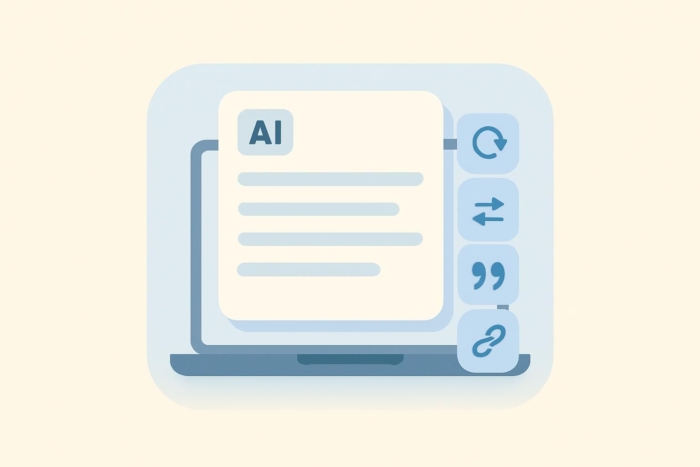
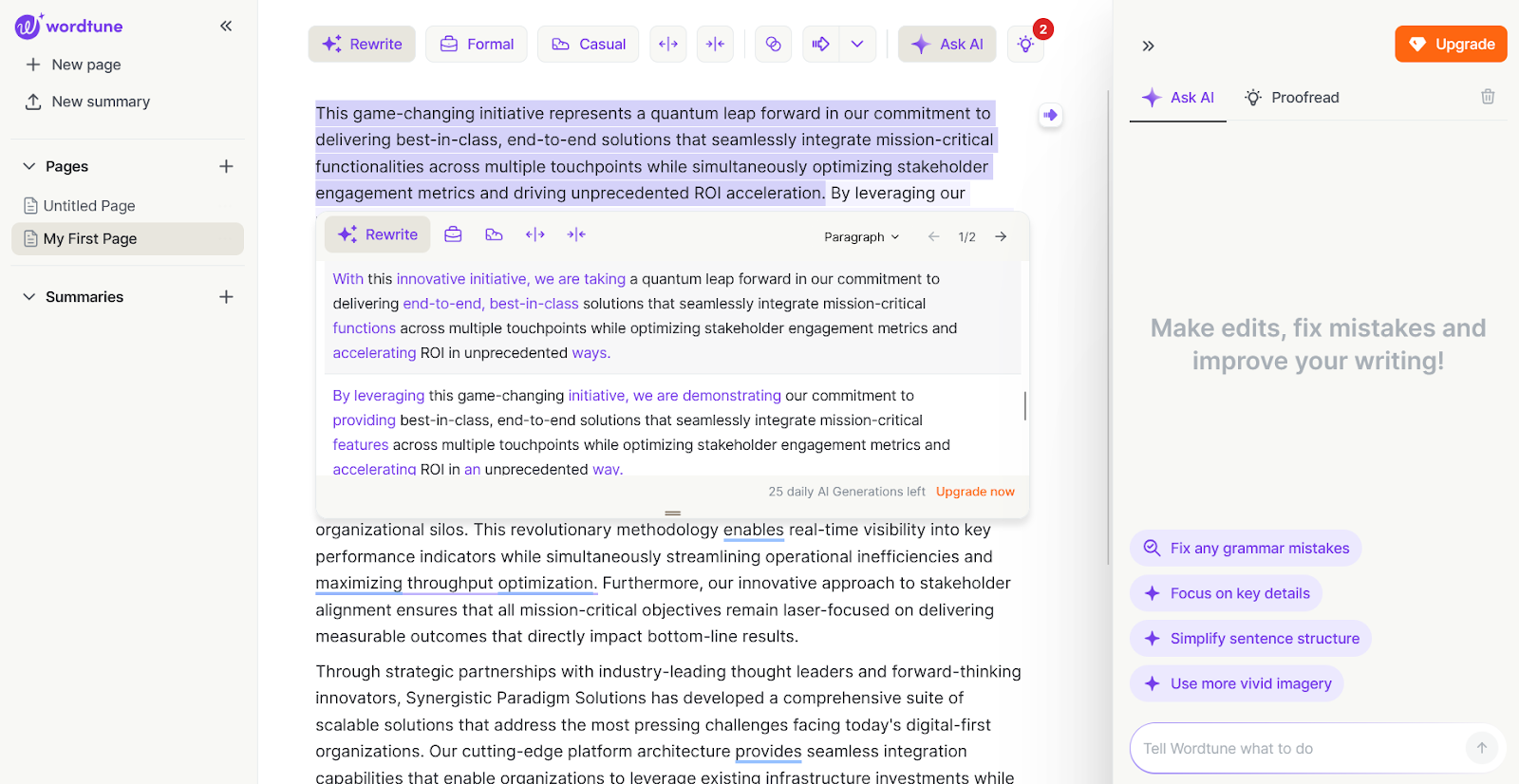
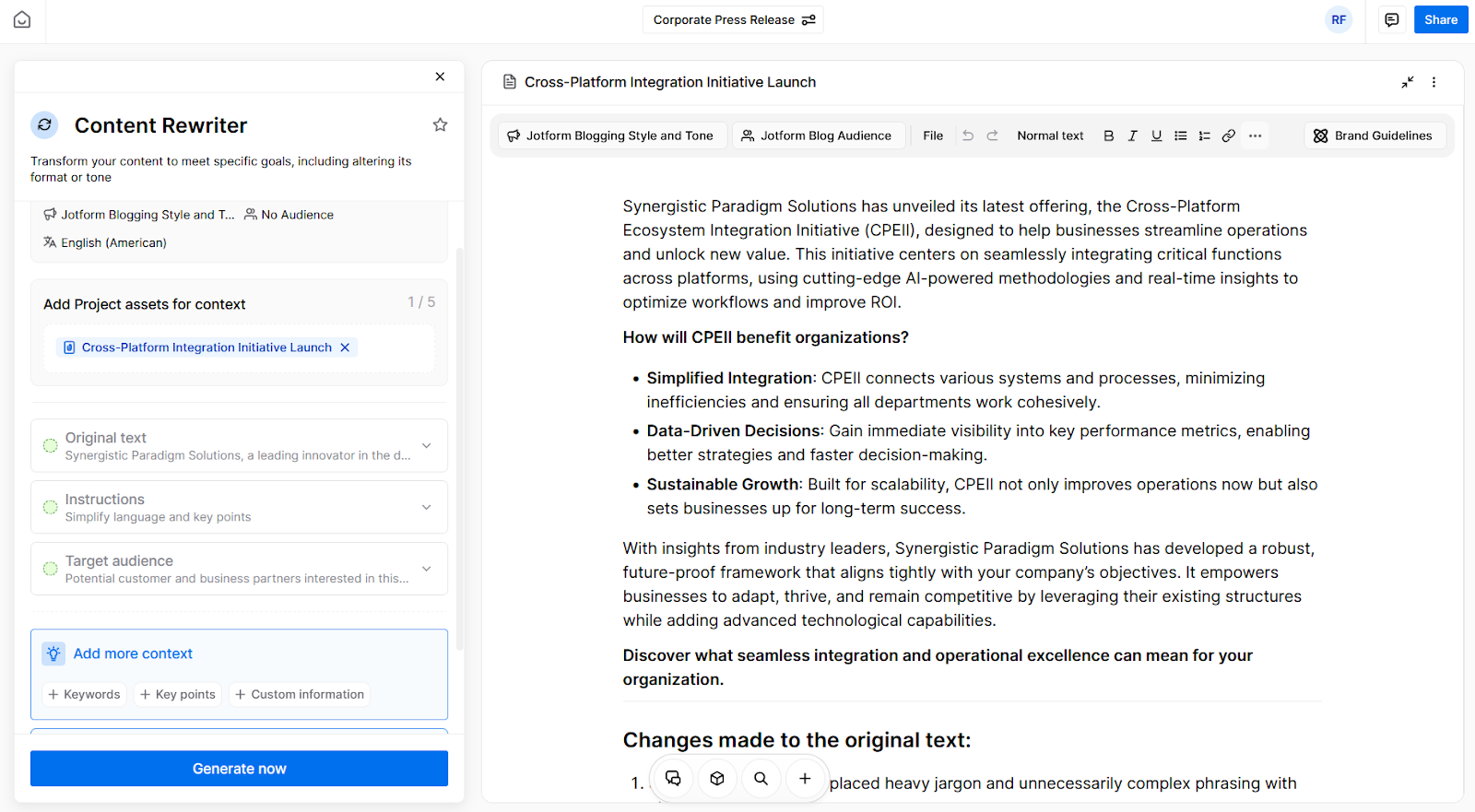

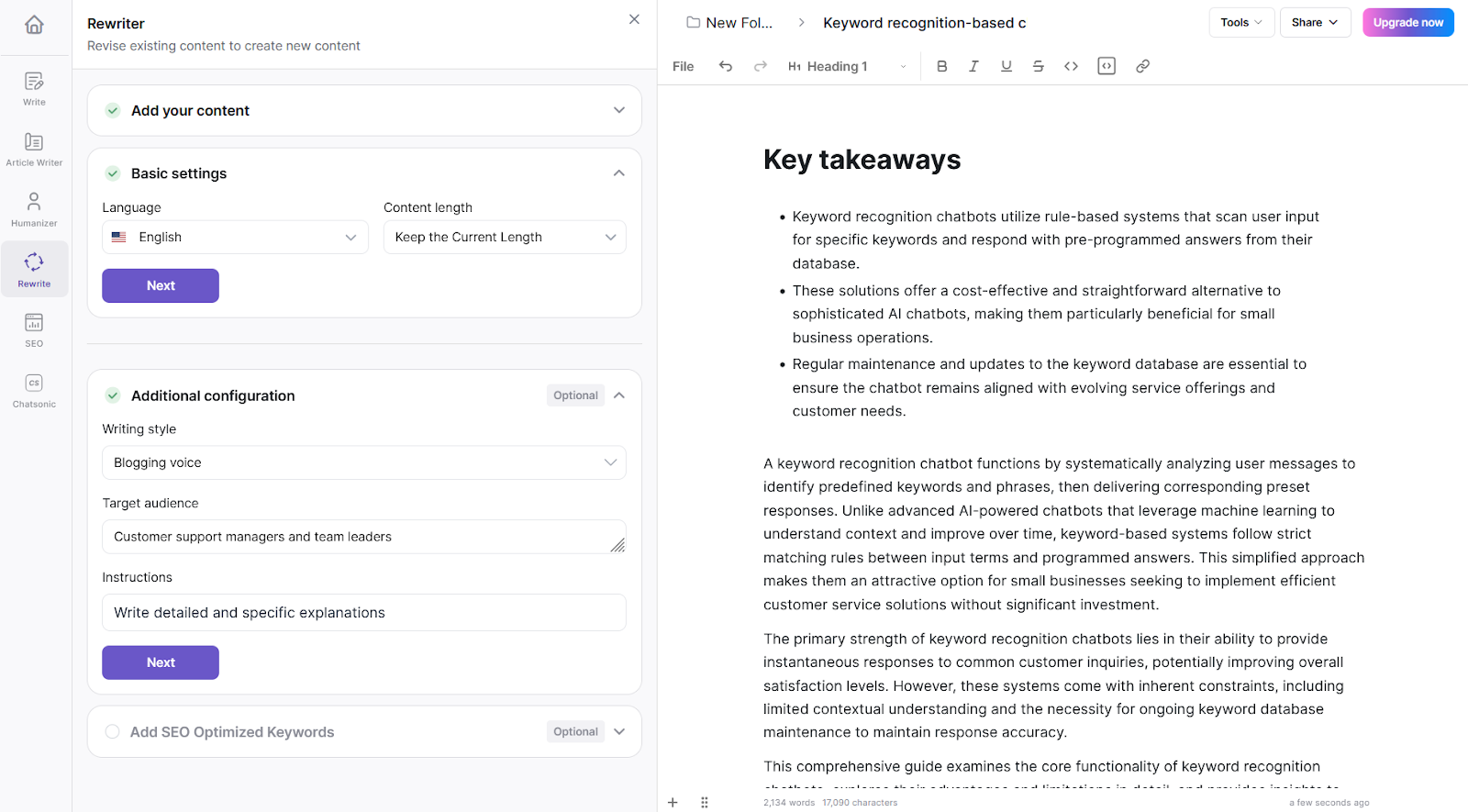
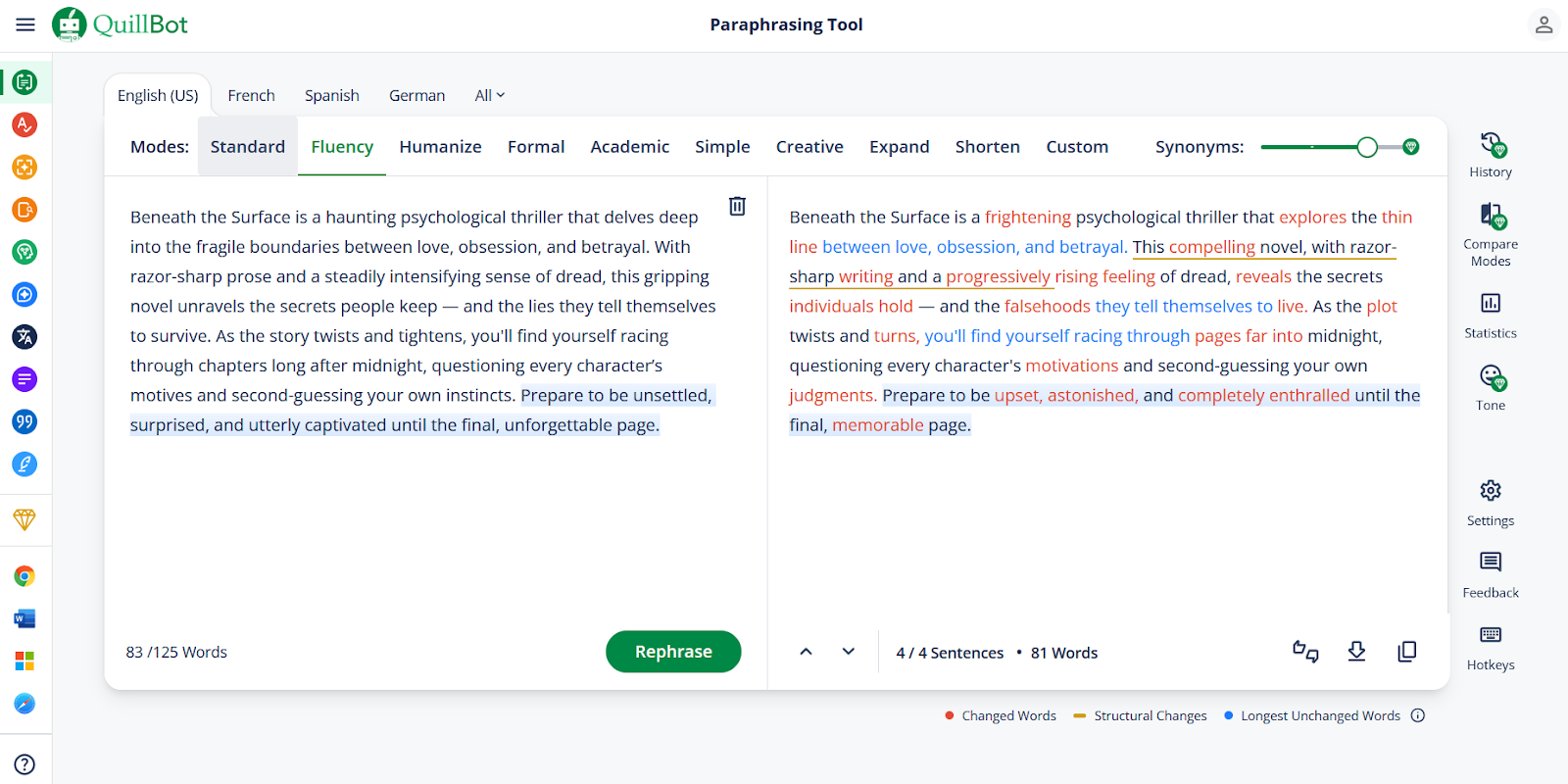





































































































Send Comment: