If you’ve never heard of “vibe coding,” you’re not alone. Searches for the term skyrocketed 6,700 percent in a recent three-month period, according to Exploding Topics. The phrase was coined by Andrej Karpathy, a founding member of OpenAI, to describe a faster, more efficient approach to app development: “You fully give in to the vibes, embrace exponentials, and forget that the code even exists.”
The best AI app builders are speeding up workflows, too. In fact, a GitHub report found that early-stage developers using AI complete projects up to 55 percent faster than those using traditional methods.
I’m a freelance content marketer, not a developer. But I’ve fantasized about building tools for myself.
This post is the result of that experiment.
My selection criteria: What makes a “best” AI app builder?
To make this list, each tool had to deliver real value for non-coders like me.
Here’s what I evaluated:
Your AI app builder checklist
| Criteria | What to look for |
|---|---|
| Ease of use | Is the interface truly no-code or low-code? Can you build via drag-and-drop without reading a manual? |
| Customization | Can you tweak layouts, logic, branding, and workflows beyond the AI-generated base? |
| AI capabilities | Does the AI do more than just suggest names or layouts? Can it generate full screens, provide workflows, or automate logic? |
| Platform compatibility | Will your finished app run smoothly on the platform of your choice: mobile, desktop, tablet, iOS, or Android? |
| Third-party integrations | Can you connect tools you already use, like customer relationship management (CRM) programs, email platforms, payment processors, or analytics? |
| Security and compliance | Does the platform offer General Data Protection Regulation (GDPR)/Health Insurance Portability and Accountability Act (HIPAA) compliance and protect user data with encryption or access controls? |
| Pay-to-grow potential | Does the free plan give me enough to validate the tool — and make me want to invest in a paid plan for long-term use? |
Bonus: Can your app grow with you via application programming interfaces (APIs), plug-ins, or additional features?
I’m including scalability as a bonus feature because, while all these tools offer some way to extend functionality via APIs, plug-ins, or upgrade tiers, true scaling will likely need human help. That’s expected.
The goal here is to get far enough on your own to make that next step worth it.
6 best AI app builders to create apps without coding
- Jotform AI App Generator: Best for beginner-friendly apps and visual control
- Replit: Best for AI-powered coding and custom minimum viable products (MVPs)
- Lovable: Best for fast idea-to-interface prototyping
- Bubble: Best for scalable web apps with deep customization
- Glide: Best for spreadsheet-based mobile apps
- Softr: Best for secure internal tools and gated content
Here’s how the best tools to build apps with AI stack up against each other:
Jotform AI App Generator |  Replit |  Lovable |  Bubble |  Glide | Softr | |
|---|---|---|---|---|---|---|
| Best for | Beginners who want fast, form-based apps with full visual control | Developers and technical users who want an AI coding assistant and version control | Design-forward creators who want polished personal apps | Users who need full backend control for complex web apps | Nontechnical users building internal tools and light client apps | Freelancers and small teams who want gated content, memberships, and clean user interfaces (UIs) |
| Platform and OS compatibility | Web-based; responsive on mobile, tablet, desktop | Web-based integrated development environment (IDE) with mobile-friendly previews | Web-based; works well on mobile, tablet, desktop | Web-based with responsive design controls | Web app by default; installable as progressive web app (PWA) | Web-based; fully responsive out of the box |
| Pricing | Free forever; paid plans start at $34/month | Free tier available; Hacker plan from $7/month | Free for personal use; paid plans from $16/month | Free tier available; paid plans from $32/month | Free for one app; paid plans start at $19/month | Free for one app; paid plans start at $49/month |
The 6 best AI app builders for no-code app development
I used each AI app builder to create something I’d actually use in my own business: like a client portal, a content return on investment (ROI) tracker, or a project scoping calculator. That way, I could evaluate each one based on real functionality, not just good marketing.
Now that you know what I’m looking for, here are the tools that deliver.
1. Jotform AI App Generator
| Best for | Building internal tools, client-facing apps, or service workflows when you need full control over layout, logic, and sharing |
| Developer | Jotform, Inc. |
| Overall Jotform AI App Generator G2 rating | 4.7/5 ⭐ |
Yes, you’re reading a Jotform blog post. And yes, the Jotform AI App Generator is a Jotform product. But I wouldn’t include it if it didn’t hold its own.
Key features
- Build once, run anywhere: Your no-code apps work seamlessly on mobile, tablet, and desktop.
- Customizable: Drag-and-drop layouts, change fonts/colors, upload images/videos.
- Templates gallery: More than 800 pre-built app templates for industries like finance, healthcare, education.
- More than 70 app widgets: Add checklists, maps, QR codes, image sliders, and e-signature forms.
- Flexible app designer: Multipage apps, custom URLs, sharing options (email link, QR, embed).
Specific AI features for no-code app development
- Prompt-to-app generation: Instantly creates a functional app based on a simple written prompt.
- Copilot chatbot: Offers real-time assistance while building, embedded in the editor for easy tweaking.
- AI Agent widget: Can be embedded in the app itself to support end users or automate interactions.
- Smart Forms integration: Automatically connects forms with logic, submission flows, and backend actions.
How the Jotform AI App Generator works
- You tell the AI chatbot what kind of app you want: what it’s for, what it should include, and how you’d like it to look or function.
- Based on your input, it builds out the basic structure: forms, layout, logic, and navigation.
- From there, you can jump straight in and start customizing, testing, and sharing.
I tested the tool by building a simple accounting app for freelancers — something I’ve wanted for years but never bothered to create because I assumed I never could.
Prompt: “Create an internal accounting app for a solo freelancer. I want to log income and expenses, tag entries by client or project, view basic monthly summaries, and export the data to a spreadsheet.”
In under two minutes, it spun up a working prototype that included all the elements I asked for. From there, the workspace is split into three simple tabs — Build, Settings, and Publish — and the flow between them feels intuitive even if you’ve never built an app before.
- In Build: You design your app, add elements, customize layout, and preview it live on mobile, tablet, or desktop.
- In Settings: You can rename your app, update the icon, customize the splash screen, and enable push notifications.
- In Publish: You have full control over how your app is shared.
Once the AI generated the app structure, I dove into customization, and honestly, it was far more flexible than I expected for a no-code tool.
Here’s a peek at my app mid-customization:
Just by clicking App Designer, I could
- Switch color schemes (I went with a bold purple and yellow combination)
- Upload a background image (I used an illustration from my own site — it applied instantly across the app)
- Adjust start and end background colors
- Choose from multiple font families
- Pick from several app layout options, including an “All Shrinked” mode with no icons, which gave it a clean, compact feel; especially useful when previewing on smaller screens
The real-time preview made all of this intuitive. I could see exactly how the app would look across mobile, tablet, and desktop without switching tabs or waiting for it to reload.
Every button was editable via a properties sidebar, where I could update the button text, assign an action (like opening a form or external link), or shrink the element to clean up the layout. I could also add new elements — everything from testimonial blocks and share buttons to documents, tables, and forms.
The settings menu is simple but surprisingly powerful. For example, there’s a “Prevent Cloning” toggle, which I immediately enabled. It stops others from copying your app, which is especially useful if you’re publishing something client-facing or proprietary.
For solo creators or small businesses, it’s the kind of lightweight control that feels just right: enough to protect your build without needing a tech team.
The free AI app generator doesn’t auto-connect integrations yet, but you can manually plug in more than 100 options once your app is generated.
So if you need to connect a CRM, payment gateway, or calendar tool, you’re not locked into the Jotform ecosystem. You just need to wire it up yourself.
The AI agent integration is a standout feature. In one click, you can bring in a bot that answers customer questions, operates while you’re asleep, and can be trained using your own business data.
Pro Tip
Curious what a Jotform AI Agent can actually do? Try adding one to your app and see how it handles real-time support, FAQs, or onboarding.
As for sharing your app, you can
- Copy a public link.
- Invite your team via email.
- Share via QR code, WhatsApp, Facebook, LinkedIn, or X.
- Embed the app directly on your website.
- Send email invites with permission control.
You can make the app public, private, or company-only. You can also require users to register or allow them to access their submissions directly — perfect if your app includes forms that clients, leads, or collaborators need to return to.
Inside the builder, there’s also a built-in Copilot chatbot: a live AI assistant you can click on and that pops up while you’re working.
The best part is that the tool also auto-integrates your forms into your app. So if you’re already familiar with Jotform forms, this app builder is a no-brainer.
Compliance-wise, Jotform ticks a lot of boxes. Payment Card Industry Data Security Standard (PCI DSS) for payment safety, GDPR, California Consumer Privacy Act (CCPA), HIPAA-friendliness, Family Educational Rights and Privacy Act (FERPA), and even State Risk and Authorization Management Program (StateRAMP) for government-level transparency. There’s also spam protection (CAPTCHA and Internet Protocol [IP]-based limits), customizable form privacy controls, two-factor authentication, and EU data residency options.
Read about the five security protocols Jotform follows to keep your data safe and compliant.
Pros
- The “Prevent Cloning” feature is my favorite. It’s just a single toggle, but it instantly safeguards your app from being duplicated.
- There’s a massive library of templates if you want to skip the design phase, but if you want to build from scratch, the drag-and-drop customization makes that totally doable too.
Cons
- You can’t publish to the App Store or Google Play directly yet. Apps are accessed through links, QR codes, or embeds, which is fine for internal use but might feel limiting for customer-facing products.
- The features are genuinely useful. There’s more here than I could possibly need, but if you’re not already in the Jotform ecosystem, reaching its full potential comes with a bit of a learning curve.
Jotform AI App Generator pricing
These prices are current as of July 2025.
- Starter (Free): Includes five forms, 1,000 monthly form views, and 100 submissions. Limited to one user with 100 MB storage
- Bronze ($19.50 per month, billed annually): Up to 25 forms, 10,000 views, 1,000 submissions, and 1 GB storage; includes 25 agents for AI features and removes Jotform branding
- Silver ($24 per month, billed annually): Gives you 50 forms, 100,000 views, 2,500 submissions, and 10 GB storage. Adds HIPAA compliance, 50 AI agents, and more AI assistant minutes
- Gold ($64.50 per month, billed annually): Bumps up to 100 forms, 1 million views, 10,000 submissions, and 100 GB storage; includes 100 AI agents, 300 minutes of voice AI, and 100 million AI characters
- Enterprise (Custom): Unlimited everything: forms, submissions, users, and advanced features like single sign-on (SSO), data residency, SLA, and dedicated support; includes professional services and white-labeling
My verdict: I genuinely love how the Jotform AI App Generator balances fast, functional app creation with serious design control. As someone who’s particular about UI, I really appreciate how easy it is to tweak the look and feel without writing a single line of code.
Build your first app in minutes like I did. Try the Jotform AI App Generator now.
2. Replit
| Best for | Solo builders, dev-curious creators, and startup teams who want to vibe-code full-stack apps without managing infrastructure |
| Developer | Replit, Inc. |
| Overall Replit G2 rating | 4.5/5 ⭐ |
If you need more proof that vibe coding is here to stay, here it is: In July 2025, Microsoft announced a strategic partnership with Replit. As a result, Replit is now available via Azure Marketplace, which means enterprise teams can vibe code their way to internal tools, prototypes, or full-blown apps.
Key features
- Plain language prompts: You describe your app idea in everyday terms, and Replit Agent builds it out.
- End-to-end app generation: Replit Agent creates entire working apps with back ends, front ends, databases, and logic stitched together.
- Built-in cloud services: Use Replit’s database, object storage, and secure secrets environment out of the box. You don’t need to spin up AWS or plug into Firebase just to store a form.
- One-click deployment: Ship it with Replit Deployments. If you need scale, Autoscale Deployments can handle traffic spikes for you.
- Real-time collaboration: Pair-program or troubleshoot with collaborators live, right in the IDE. The Inline Threads feature lets you comment and resolve issues directly on the code.
- Work from anywhere: The Replit mobile app gives you the same build environment as the desktop version. Start a project on your laptop, finish it in a cab.
Specific AI features for no-code app development
- Replit Agent: Describe the app you want in plain English, and Replit’s Agent builds it.
- Replit Assistant: Once your app is live, Replit Assistant steps in. You type what you want to change — add a login page, fix a bug, optimize performance — and it suggests the code or edits it for you. Two modes:
- Basic (Free): Explains code, autocompletes smartly, helps debug, and shares best practices
- Advanced (5¢/edit): Applies edits directly, manages packages, updates databases, rewires workflows, and offers one-click rollbacks
Replit has dozens of ready-to-go templates that take the pressure off starting from scratch. I personally found these pretty useful for solo creators like me:
- Personal Portfolio Template: A responsive HTML/CSS/JS site to showcase your work
- OpenAI Python GPT-4: To build your own chatbot or AI service in minutes
- Flask or Next.js Templates: For simple web apps or more powerful server-rendered projects
- AI Discord Bot: For generating art, answering queries, or running community prompts right inside Discord
- Generative Text AI (Cohere): To create a mini story generator or writing assistant
There’s a thoughtful user experience (UX) detail I appreciated: Before you even start typing your prompt, Replit lets you choose the type of app you want to build, whether that’s a React-based web app, a Streamlit dashboard, a Python-powered back end, or even a 3D game.
Prompt: “I want to build a content ROI tracker app for my freelance marketing business. The app should let me manually log each content piece I publish (title, client, publish date, word count, URL, and content type), then track performance metrics like traffic, conversions, or leads over time. I want a dashboard that summarizes performance by client, content type, and time period. It should include a form to add new entries, a table to view them, and simple charts to visualize top-performing pieces. I also want to be able to export the data as a CSV.”
I left the app type on “Auto,” and it correctly selected a Modern web app with a React + Node.js stack.
In under a minute, it returned a full initial plan, complete with UI blocks and a working design preview.
Here’s what stood out for me:
- Replit creates version-control-style checkpoints so you can always roll back to a stable build: When the Agent rewrote 763 lines of code for my analytics integration, I could literally see the change and undo it if needed.
- I didn’t want to manually enter traffic or conversions, so I asked the Agent to auto-pull analytics: It responded, planned the feature, integrated Google Analytics, and updated the app in under three minutes. I just watched it happen.
- Each Agent update comes with a breakdown: What was added, what platforms were integrated (Google Analytics, Facebook Pixel, LinkedIn Analytics), and what buttons or sync tools are now in place. There are even little nudges like “Start simple” to keep you grounded as you iterate.
If you’re used to drag-and-drop tools like Canva or Jotform, Replit’s customization workflow may feel a bit … hidden.
To customize your app’s look and feel, you need to enter the visual editor, which is buried inside the chatbot UI under a button that simply says “Select.” Once you’re in, you can click on individual elements and tweak things like
- Text
- Font size and weight
- Alignment and layout
- Margins and spacing
- Background and color (there’s a color picker, which is handy)
But after each change, you have to manually hit “Save” and wait for the Agent to process it. So even basic visual updates — like changing a background color — take three clicks plus a pause. Multiply that across multiple elements, and the process starts to feel clunky.
Replit is one of the best AI app makers, no doubt. But the customization is a bit of a slog if you’re coming from tools that offer real-time, on-canvas editing.
If you want to plug into external services, Replit supports native integrations with a growing list of third-party platforms:
- OpenAI
- Google AI (Gemini)
- Anthropic (Claude)
- Perplexity
- Mistral AI
- Google Sheets and Google Docs
- Slack
- Discord
- Stripe
- HubSpot
To keep things secure, Replit uses “Secrets” to encrypt and store sensitive information like API keys, tokens, or connection strings. These “Secrets” are accessed by your app as environment variables — so you never have to hardcode anything or worry about accidentally exposing credentials.
Replit makes it simple to go live — but you do need to be on a paid plan to access production deployment.
Once you upgrade, you can publish stable, public versions of your app with Replit Deployments.
Pros
- Every major change gets logged, with a time stamp, line count, and rollback option. You know exactly what was added and can revert at any time.
- From backend logic to front-end UI to deployment, it all happens in a single chat-based interface. You never need to leave the tab or juggle tools.
Cons
- Design tweaks like changing fonts, layout, or background colors require several clicks and a wait — and the visual editor is oddly hidden behind a tiny “Select” button inside the chatbot window.
- If you’re used to tools like Canva, Jotform, or Webflow, you’ll miss having a drag-and-drop interface focused purely on visual design. The interface here is still code-oriented, even if AI’s doing the heavy lifting.
Replit pricing
Replit offers a free Starter plan if you just want to dabble. But if you’re serious about building, customizing, and shipping production-ready apps, you’ll need to upgrade.
- Starter (Free): 10 development apps, public only, trial access to Replit Agent
- Replit Core ($20 per month, billed annually): Unlimited public and private apps, full Replit Agent access, $25/month usage credits, GPT-4o and Claude Sonnet 4, deploy and host live apps
- Teams ($35 per user per month, billed annually): Everything in Core plus $40 usage credits, centralized billing, viewer seats, role-based access
- Enterprise (Custom): All Teams features plus SSO, System for Cross-Domain Identity Management (SCIM), advanced privacy controls, 20-user minimum
My verdict: This is one free AI app builder I’d actually pay for. That said, if you’re a more visual person (like me), the design experience might leave you wanting more — it’s powerful but not exactly pretty unless you sink time into it or know exactly what you want.
3. Lovable
| Best for | People who aren’t full-time developers but know enough to understand components, tweak styles, or follow logic when it’s explained clearly. |
| Developer | Lovable.dev |
| Overall Lovable G2 rating | 4.6/5 ⭐ |
A two-year-old Swedish AI startup is doing what most founders only dream of: nearing a $2 billion valuation by promising to make app development as simple as writing a few sentences. Lovable is one of Europe’s fastest-growing AI startups — “by far the fastest-growing company ever,” according to one investor.
And once you try it, it’s not hard to see why.
Key features
- Visual inspiration from Figma, screenshots, or sketches: Paste UI mockups or Figma designs, and Lovable converts them into functional code ready to remix and customize.
- Templates and remixed community projects: Lovable offers a library of pre-built apps across categories like crypto-tracker, CRM, and streaming site. There are also community remixes that serve as springboards.
- Custom code output for developers: Unlike many no-code tools, Lovable gives you editable source code — perfect if you want to take ownership, fork it, or scale later.
- Built-in deployment support: Lovable automatically deploys your app to platforms like Netlify or Vercel with basic search engine optimization (SEO) settings, favicons, and mobile responsiveness built in.
- Connects directly to Supabase: This way, you can manage both your front end and back end in one place.
Specific AI features for no-code app development
- Natural language scaffolding: Describe your app in plain English, and Lovable will generate fully responsive, front-end layouts.
- AI-powered Product Requirements Documents (PRDs): Use integrated AI models like ChatGPT, Claude, or DeepSeek to whip up a complete PRD from your app idea before you even start building.
- Chat mode for ideation: Hop into Lovable’s AI-powered chat mode to brainstorm functionality, user flows, or database logic before generation.
- Automated API integration: If you provide proper documentation, Lovable can handle most API integrations on its own. You don’t need to configure headers, end points, or auth flows by hand.
Let’s take Lovable for a spin by building a client tracking app for my freelancing business.
Prompt: “I want to build a client tracker app for my freelance business. Each client entry should include the client name, company, contact person, email, project name, project status (like pitch sent, in progress, completed), and last contact date. I need a dashboard to view all clients and a way to filter them by status. Include a form to add new clients, and use a card or table layout to display the data clearly.”
Once you enter your prompt, Lovable drops you into a two-pane workspace and walks you through what it’s doing at every stage.
The workflow is smooth: You land on a clean prompt interface; enter your idea; get dropped straight into a working visual editor; and from there refine, customize, and iterate. Lovable also includes a “What’s next?” section right after the preview that acts as a soft onboarding guide.
In my case, I used a Pro plan, which gives me 100 credits per month (compared to just five on the free tier — easy to burn through in one or two prompts). I submitted a prompt for a client tracker app, and the agent clearly outlined
- What the MVP features would be
- How it was thinking about design and layout
- That it was implementing a consistent design system
- How it would structure components like cards, filters, and buttons
This kind of transparency really helps reduce the “black box” feeling that often comes with AI tools.
Lovable is best suited for technically adjacent creators. You don’t need to be a full-fledged developer, but having some baseline technical understanding will help.
Once your app is live, you can toggle into “Code View” to see everything the agent has built. That’s powerful if you know how to make direct edits, but not something I’m personally comfortable with just yet.
There’s also built-in support for syncing your project to GitHub and managing a Supabase back end, both great options for makers who want to peek under the hood or extend functionality.
Lovable gives you a handful of pragmatic customization options, but I wouldn’t call the experience smooth or satisfying if you’re a visual-first creator.
You don’t get an intuitive, on-canvas editing interface like you would in a tool like Jotform AI App Generator. Instead, much like Replit, customization lives inside the chatbot window. To make changes, you have to click on the element, then click into an “Edit” menu inside the chat. From there, you can
- Request quick changes from the AI.
- Manually edit content.
- Tweak spacing.
- Adjust styles like font size, weight, color, and alignment.
If you want advanced customization, you’ll need to head into the code. That’s great if you’re comfortable there, but it also means that truly making the app your own might be gated behind developer-level tweaks.
Once your app is ready, you can publish your project to generate a shareable URL so stakeholders, clients, or collaborators can view and test it instantly. There’s also the option to share a work-in-progress version, which comes in handy if you want to gather feedback before going live.
You can invite someone to a specific project or give them access to your entire workspace.
Lovable supports a strong mix of native and verified third-party integrations:
- Supabase (Native)
- GitHub (Native)
- OpenAI and Anthropic (Verified)
- Stripe (Verified)
- Runware (Verified)
- Resend (Verified)
- Three.js, D3.js, p5.js, Highcharts (Verified)
You can also connect any callable API. Just expect to give it a little more context and clearer instructions.
Another thing I appreciated is when the AI made a coding error (which happens), it caught and fixed it automatically, and actually explained what went wrong and how it patched it. If you’re trying to learn as you go, Lovable makes the journey a little less opaque.
Note: Lovable is compliant with System and Organization Controls (SOC) 2 Type 1 and International Organization for Standardization (ISO) 27001, two well-respected standards for data protection and operational controls. However, SOC 2 Type 2 is still in observation, and GDPR compliance is pending. So if you’re handling EU customer data or need to meet enterprise-level infosec requirements, this could be a sticking point.
In one Reddit thread, a user flagged a vulnerability in a Lovable-generated app. The team responded:
“… we’re not where we want to be in terms of security and we will continue putting a lot of focus on this going forward.”
Pros
- The chatbot explains each step: what it’s building, why, and what comes next. That visibility lowers the learning curve.
- You can inspect code in real time, and when errors happen, the AI not only fixes them but explains what went wrong.
Cons
- You can change fonts, colors, and layout spacing easily, but anything beyond that often requires editing raw code.
- Total beginners may find the GitHub sync, Supabase hooks, and code-centric view overwhelming, and frankly, useless.
Lovable pricing
- Free ($0): Five credits per day. Public projects, up to 20 collaborators
- Pro ($25 per month): 100 credits per month, expandable to 250. Unlocks private projects, removes the Lovable badge, lets you use custom domains, and gives role-based access
- Enterprise (Custom): Includes everything in Pro plus SSO, dedicated support, custom integrations, and the ability to opt out of AI training
My verdict: I’m on the Pro plan, and honestly, it’s worth it. You get enough credits to build and iterate without constantly worrying about usage limits. It’s especially great if you want to remove branding, collaborate privately, or use a custom domain. (Stay clear of very personal or sensitive information, though.)
4. Bubble
| Best for | Builders who want to create powerful, fully custom web apps without writing code but are willing to climb a steeper learning curve to get there. |
| Developer | Bubble Group, Inc. |
| Overall Bubble G2 rating | 4.4/5 ⭐ |
Bubble is “a vibe coding killer,” says Bubble co-founder and co-CEO Josh Haas. Instead of juggling different tools, services, and languages, you can build for web, iOS, and Android, all from one unified platform using AI and visual development.
Key features
- Visual editor: Refine every screen using a powerful drag-and-drop interface that gives you pixel-level control.
- Built-in database: Customize and organize your back end visually. Add dynamic data, connect user profiles, and plug into tools like Stripe, Google Maps, and more.
- Mobile-ready: Build for iOS and Android without switching tools — Bubble supports native mobile development.
- Version control and team workflows: Track edits, collaborate in real time, and ship confidently with built-in deployment and rollback features.
Specific AI features for no-code app development
- AI-powered app generation: Describe your idea in plain language, and Bubble AI builds a working app, complete with UI, database schema, and core workflows.
- Professional design assistance: The tool suggests layout options and applies modern design systems automatically, reducing the time spent fine-tuning screens.
- Figma import and enhancement: Upload Figma designs and let Bubble AI convert them into editable, functional Bubble pages.
- Smart workflow builder: AI helps generate functional workflows (like form submissions, user signups, or payments) based on your app logic.
Bubble’s onboarding flow mirrors other AI app builders in its simplicity but with a few thoughtful additions that stood out.
First, you log in via SSO (I used Google), and you’re dropped into a clean interface where you can enter your prompt and click “Generate.”
For my Bubble test, I’m building a freelance invoicing tracker: a custom app where I can log all client invoices, track payment status, and filter entries by client, date, or project.
Prompt: “I want to build an invoicing tracker app for my freelance content marketing business. I should be able to log each invoice with client name, invoice ID, project name, issue date, due date, payment amount, payment status (Pending, Paid, Overdue), and payment method (bank transfer, Stripe, PayPal). I want a dashboard where I can filter invoices by client or status, and automatically highlight overdue payments. I also want a simple client login where they can view their own payment history only.”
But what I appreciated most was that Bubble doesn’t pretend human developers don’t exist.
Early in the process, you’re asked how you plan to use Bubble: either build the app yourself or hire a Bubble developer to do it for you. I’m going with “Build” for this walkthrough, but I love that the platform acknowledges real-world developer needs instead of pushing a pure no-code fantasy.
From there, it asks what you want to build. I selected a website app.
If you go the free trial route, Bubble does require you to save a credit card on file — even though you won’t be charged immediately. Personally, I opted out of that path and chose to build with the basic features instead.
Before generating your app, Bubble gives you a clear summary of what it’s about to create.
For my invoicing tracker, it noted that third-party APIs aren’t currently supported in this generation flow. That’s not ideal for everyone, but we’re rolling with it to see how the core build performs without integrations.
Before clicking “Generate,” you can also add more app abilities — handy if you want to extend functionality from the start.
Bubble then launches a progress bar with an estimated wait time of five to seven minutes. That little bar is surprisingly comforting. It updates in real time, reducing the “is this thing working?” anxiety, and makes the short wait feel worth it.
Once Bubble finished generating my app, I landed on a crisp, responsive invoice dashboard with a little celebratory note from BubbleBot.
From there, you can either edit the app manually or use guided options like “Set up a workflow” or “Edit the design.”
You can change font size, spacing, and alignment, and even add text shadow (a detail I wasn’t expecting but loved).
Layout controls are solid too: think padding, margins, content alignment, and conditional logic based on screen width.
A big part of its scalability comes from its plug-in ecosystem. You have more than 300 AI plug-ins to choose from: Everything from image generation to content synthesis is just a few clicks away. You can also connect directly to OpenAI and customize models like GPT-4o-mini to suit your app.
Another thing I genuinely appreciate is how closely Bubble followed my prompt. There’s a separate client portal just like I asked for, a dedicated page for client information, and a distinct invoice dashboard — all generated exactly as described.
I haven’t seen another AI app builder offer as much built-in flexibility around APIs as Bubble. The “Settings” section alone has more API-related options than most of the others combined.
And then there’s the language setting. You can change the primary language of your app to anything from Belarusian to Hebrew to Italian. It’s a small touch, but it makes a big difference if you’re building for users in different regions or just want your workspace in a language you’re more comfortable with.
In terms of customization, there’s a lot to explore. You’ve got fun and functional elements like maps, alerts, and sliders, which can really elevate the UX. But to get the most out of it — to understand how conditions work, to fine-tune interactions, to really build something dynamic — I’d probably need to block off a whole day just to play. For my purposes, though, the basics are solid.
Bubble takes data privacy seriously and adheres to multiple international standards, according to their documentation:
- Certified under the EU-US Data Privacy Framework (DPF)
- Compliant with the UK Extension to the EU-US DPF
- Certified for the Swiss-US DPF
If any conflicts arise between Bubble’s internal policies and these frameworks, the DPF principles take precedence.
Pros
- Bubble faithfully built out what I asked for: client portal, invoice dashboard, separate pages, the works. For my needs, I didn’t even have to tweak it further. That’s saying something.
- You’ve got a serious no-code playground. And if you do want to go further, Bubble Academy is actually helpful. The tutorials are clear, digestible, and guide you through the more complex stuff like conditions and data logic.
Cons
- Once you’ve built on Bubble, you’re in the Bubble ecosystem for good. You can’t export your code, which means you’re locked into their hosting and maintenance setup.
- The basics are beginner-friendly, but there’s a steep learning curve if you want to do anything beyond the basics.
Bubble pricing
- Free: 50,000 workload units a month, one app editor, six hours of server logs to build a native mobile app (Beta)
- Starter ($20 per month, billed annually): Adds a live app, custom domain, recurring workflows, basic version control, 175,000 workload units per month, and two days of server logs
- Growth ($119 per month, billed annually): Includes two editors, premium version control, two-factor authorization, 10 custom branches, 250,000 workload units per month, and 14 days of logs
- Team ($349 per month, billed annually): Supports five editors, sub-apps, 25 custom branches, 500,000 workload units per month, and 20 days of logs
- Enterprise (Custom): Offers centralized admin, dedicated hosting, custom workload units, uptime SLA, and priority support
My verdict: If you’re the type who likes poking around, layering logic, and customizing workflows just so, then this is your jam. But if you want to build fast, export clean, and never think about hosting again … maybe not.
5. Glide
| Best for | Solo creators, marketers, and small teams who want to turn spreadsheets into slick, mobile-friendly apps. |
| Developer | Glide Apps, Inc. |
| Overall Glide G2 rating | 4.7/5 ⭐ |
Key features
- Spreadsheet-based structure: Start by connecting a Google Sheet, Excel file, or Glide Table. Each row becomes an entry, each column a data field.
- Visual builder: Design your app screen-by-screen using drag-and-drop components like buttons, lists, forms, and text.
- Glide Tables: Use Glide’s own native database for faster load times, better performance, and smoother UX.
- User access controls: Set roles, permissions, and visibility rules to keep internal tools like CRMs or team portals secure and personalized.
- Web app by default: All Glide apps are instantly shareable as mobile-friendly web apps or installable as PWAs.
Specific AI features for no-code app development
- Generate text (AI summarization): Summarize long chunks of text into short, digestible insights — perfect for support logs, reports, or content-heavy apps.
- Text to Boolean (urgency detection): Use AI to flag urgent tasks or messages based on text input so nothing critical slips through.
- Text to choice (smart categorization): Automatically sort text into predefined categories.
- Text to date/number (data extraction): Extract dates, prices, and numbers directly from messy user text.
- Document/image to text (text extraction): Pull text from uploaded documents or images for automation-heavy use cases like receipt scanning or handwritten form processing.
Like any other marketer or writer, I keep tons of screenshots, links, PDFs, and scribbled notes saved across devices, thinking I’ll come back to them later. But, of course, I rarely do.
So for this test, I decided to build a Content Inspiration Vault using Glide: a lightweight mobile app that helps me organize all my saved inspiration in one place. The idea is simple: upload a file, let AI extract the gist, tag it, and keep it searchable for later use.
Prompt: “I want to build a Content Inspiration Vault for my marketing and writing projects.
Each entry should include
- A file or screenshot upload (PDF, image, document, or URL)
- A short description
- AI-extracted text (from the file/image)
- A summarized version of the content using AI
- Tags: format (e.g., headline, call to action [CTA], blog structure), tone (e.g., punchy, warm, authoritative), and industry
- A manual notes field
- A field for source or attribution
- A favorite/starred toggle
I need
- A dashboard view to browse all inspiration
- Filters to search by tags and content type
- A form to add new items
- The option to sort by newest, starred, or most used
- Glide AI features to extract and summarize content from uploaded media
I’d like a clean layout that works well on mobile and desktop, with category-based navigation (e.g., “All,” “Headlines,” “Blog formats,” “SaaS,” etc.).”
From the outset, I absolutely LOVED Glide. It drops you right into a clean, mobile-optimized workspace that doubles as a live preview, so you’re test-driving it in real time. You can edit directly within the mobile view, tweak the layout, and watch the changes reflect instantly.
In the “Settings” tab, it’s easy to rename your app, upload a logo, and toggle between dark, light, or auto themes depending on your phone settings. You can adjust content width, background color, and style — more than enough control for a utility app like this.
Access controls are pretty granular. I kept mine private, but you can restrict by email domain or even allow visitors to request access, which is a nice touch.
Glide also scores major points for integrations. Beyond Google Sheets and Excel, you’ve got options like OpenAI, Intercom, ElevenLabs, Koala, Link-in-the-loop, and GIPHY — many of them niche but useful, and all without requiring an API key.
The workspace itself is incredibly intuitive, broken into five clear tabs that make the entire process feel manageable, even if you’re new to Glide.
You can also configure your sign-in screen, complete with a greeting, brand customization (on paid plans), and even custom terms and policies users must agree to — a feature I wasn’t expecting in a no-code AI app builder at this level.
Customization-wise, Glide hits a sweet spot. Everything I need to tweak, such as fonts, image styles, card sizes, orientation, is right there in a clean, intuitive panel. In this case, I’ve chosen a minimal card layout for the “Categories” page, with round images, centered text, and bold titles. The live mobile preview updates instantly, so I can experiment freely and see exactly how each change looks on a real screen.
When it comes to sharing, Glide gives you the basics and then some. You can copy your app link, generate a QR code, or invite users directly — pretty useful whether you’re sharing internally or testing it with a few trusted folks. Privacy settings are just as flexible: You can make your app public, private, or require users to request access.
Manual publishing and custom domains are available too, but you’ll need to upgrade your plan for those.
And yes, your data is yours: Glide supports data export and even lets you choose a sync mode that updates your app every few minutes while active.
Pros
- This is easily one of the most visually intuitive no-code builders I’ve tried. You edit the app inside a mobile mock-up, so changes happen in real time.
- The way Glide adheres to your prompt is genuinely impressive. It built exactly what I asked for, right down to the “Favorites” function.
Cons
- If you’re someone who wants pixel-level design freedom, you might feel boxed in by Glide’s default design system.
- While the free version is solid, pricing can climb fast once you start scaling — things like role-based access, storage upgrades, or SSO are gated behind higher tiers.
Glide pricing
Glide offers two pricing models: one for individuals and one for businesses. This is how they stack when billed annually.
Glide for individuals
- Free ($0): One app, 10 personal users, up to 25,000 rows with Glide Tables, and access to more than 40 components with community support
- Explorer (from $19 per month): Includes one app; 100 personal users; 250 updates (plus 2¢ per extra); Glide Tables; plus workflows, integrations, and AI support
- Maker (from $49 per month): Three apps, unlimited personal users, 500 updates (plus 2¢ per extra), up to 50,000 rows from Glide Tables or Google Sheets, with custom branding, domains, and Glide support
Glide for businesses
- Free ($0): Same as individual Free
- Business (from $199 per month): Includes unlimited apps, 30 users ($5 per additional user), 5,000 updates (plus 2¢ per extra), up to 100,000 rows, and support for Google Sheets, Excel, Airtable, APIs, workflows, and priority support
- Enterprise (Custom): Unlimited apps, custom users and updates, up to 10 million rows, and adds SSO, custom terms, AI consultation, an account manager, and enterprise-grade integrations (HubSpot, Stripe, QuickBooks, PostgreSQL, Intercom)
My verdict: If you want to build a good-looking, functional app without breaking a sweat, Glide is it. I’d recommend it to any friend who’s used to tools like Canva: clean, intuitive, and it just gets the job done.
6. Softr
| Best for | Client portals, internal tools, and gated content apps — especially if you want user logins, role-based visibility, and Airtable-style data control without touching code. |
| Developer | Softr.io, Inc. |
| Overall Softr G2 rating | 4.7/5 ⭐ |
Key features
- SEO and responsive design: Softr is automatically mobile-responsive with SEO-ready settings like meta-tags, alt-text, and fast load times.
- Custom code support: You’ll be able to insert custom CSS or JavaScript for more control.
- User authentication and permissions: Add secure logins, restrict content based on user roles or subscription tiers, and protect sensitive data with server-side authorization.
- Dynamic lists and filters: Display content in more than 30 layouts (cards, tables, galleries), with built-in dynamic filtering, search, sorting, and pagination.
- Custom branding: Upload your own logo, favicon, and fonts, and tweak global colors and styles (Pro plans and up).
- Application transfer: Easily transfer app ownership to another email address when handing off a project or selling it.
- Embed anywhere: Integrate your Softr app into other websites seamlessly, with styling that matches your brand.
Specific AI features for no-code app development
- Rapid app generation from text prompts: Input what you want with a descriptive prompt and get a ready-to-edit app almost instantly.
- Auto-filled content: Get placeholder text, headings, CTAs, and UI elements generated automatically to match your use case and tone.
- Built-in AI onboarding: Softr asks how experienced you are with app building, spreadsheets, and tools like Notion or Glide, then tailors your experience accordingly.
- AI-powered starter blocks: Once the app is generated, key elements like login pages, forms, or dynamic lists are automatically added and wired up.
- Theme and design suggestions: Based on your app type and prompt, Softr suggests a matching visual theme and color palette to kickstart your design.
The first thing I notice with Softr is that the prompt has a 200-character limit, so you have to be very precise about what you want.
Prompt: “I want to build a simple appointment booking app for my freelance content business. It should let clients pick a time, fill out a short form, and get an automatic confirmation.”
That said, it’s a nice touch that you can input your app name up front, choose a theme, and even pick a color before you hit “Generate your app.” You also get the option to tweak your prompt if you’re not happy with it.
The onboarding flow is actually quite thoughtful. It asks how experienced you are with app building (I said beginner), then how comfortable you are with spreadsheets and databases (again, beginner). Next, it checks what data sources you plan to use — I picked “Not sure yet” to test its flexibility — and finally, it asks which tools you’re familiar with. I went with ClickUp, Notion, and Glide, just to give it a sense of my baseline.
Customization is clean and refreshingly simple. You’ve got intuitive controls like button roundness, shadows, sizing, and font pairings that make the software really easy to use. It’s all WYSIWYG (What You See Is What You Get) and updates instantly, so the speed, too, is a definite plus. You get a bit of a PowerPoint feel, minus the Microsoft overload.
What I really like is how easy it is to manage visibility settings. Click any block, head to the Visibility tab, and you can decide who gets to see that section — say, only logged-in users.
On the Business plan, you can auto-logout users after seven days or end a session if they’ve been idle for five or 15 minutes. Authentication methods are flexible too: standard email plus password, Google sign-in, magic links, or even one-time codes. SSO is available, but it’s locked behind the Enterprise plan.
Softr plays nicely with dozens of tools across different categories: analytics (Google Analytics, Hotjar), payments (Stripe, PayPal), forms and email (Typeform, Mailchimp), chat (Intercom, Drift), media (YouTube, Pexels), compliance (iubenda), AI (OpenAI), and automation (Zapier, Make). You can even request new ones or hook in via API.
They also have other helpful integrations like Buy Me a Coffee and Calendly.
You can upload a custom favicon (that tiny browser tab icon that makes everything feel a little more polished). And if you’re fussy about white-labeling, you’ll notice the “Made with Softr” badge is on by default. You can switch between a floating badge or a footer-bound one, but removing it entirely is gated behind the Pro plan.
Softr runs on AWS infrastructure with SOC 1, SOC 2, and ISO 27001 certifications. As a German company, it prioritizes EU-based data storage and strict privacy practices. Server-side authentication, encryption, and enterprise-grade controls ensure secure access, with advanced features like SSO and session timeout available on higher-tier plans.
Pros
- The UI is clean and intuitive, and the onboarding flow is straightforward. Plus, view your data on Airtable easily or choose Google Sheets to store more for free.
- Membership and gating features are genuinely useful; setting up private content by user role or plan takes minutes.
Cons
- The 200-character limit on AI prompts is frustrating if you want to build something more complex out of the gate.
- Design freedom is decent but not endless — fine for most folks, but power users might find it a bit boxed in.
Softr pricing
- Free ($0): One app, 10 users, two user groups, 5,000 records; includes basic blocks, actions, and custom domain
- Basic ($49 per month): Three apps, 20 users, 50,000 records; adds Kanban, payment blocks, custom code, embed options, and a custom email sender
- Professional ($139 per month): Unlimited apps, 100 users (plus $10 per extra 10 users), 500,000 records; adds conditional forms, charts, calendar, comments, API, PDF/CSV export, and PWA; removes branding
- Business ($269 per month): Unlimited apps, 2,500 users, 1 million records; adds global data restrictions, domain-restricted signup, and advanced data sources.
- Enterprise (Custom): Everything in Business plus SSO, invoicing, a dedicated success manager, and team training
My verdict: The AI app builder felt like a smoother version of PowerPoint with actual business logic baked in. I wouldn’t use it for public-facing apps that need fine-grained design or complex backend workflows; but for lightweight tools with solid user access control, Softr nails it.
Find the best AI app builder for you
I spent weeks testing these tools because I was tired of having great ideas and zero follow-through. Turns out, you can go from “wouldn’t it be cool if …” to actually clicking through a working app in an afternoon.
In my opinion, AI app builders aren’t gunning for developers’ paychecks. What they’re really doing is getting you off the starting line without the yearlong learning curve.
The truth is, no single tool will tick every box, but if a no-code AI app builder hits six out of seven of our selection criteria, you’re in a great spot.
If you’re looking for a beginner-friendly AI app builder with the best visual control, the Jotform AI App Generator makes it ridiculously easy to build sleek, functional apps.
This article is for entrepreneurs, freelancers, small business owners, and creators who want to build functional apps without writing code. It’s especially useful for nontechnical users looking to turn ideas into real, working tools quickly — whether for internal workflows, client projects, or personal productivity — using AI-powered app builders that simplify design, logic, and deployment.

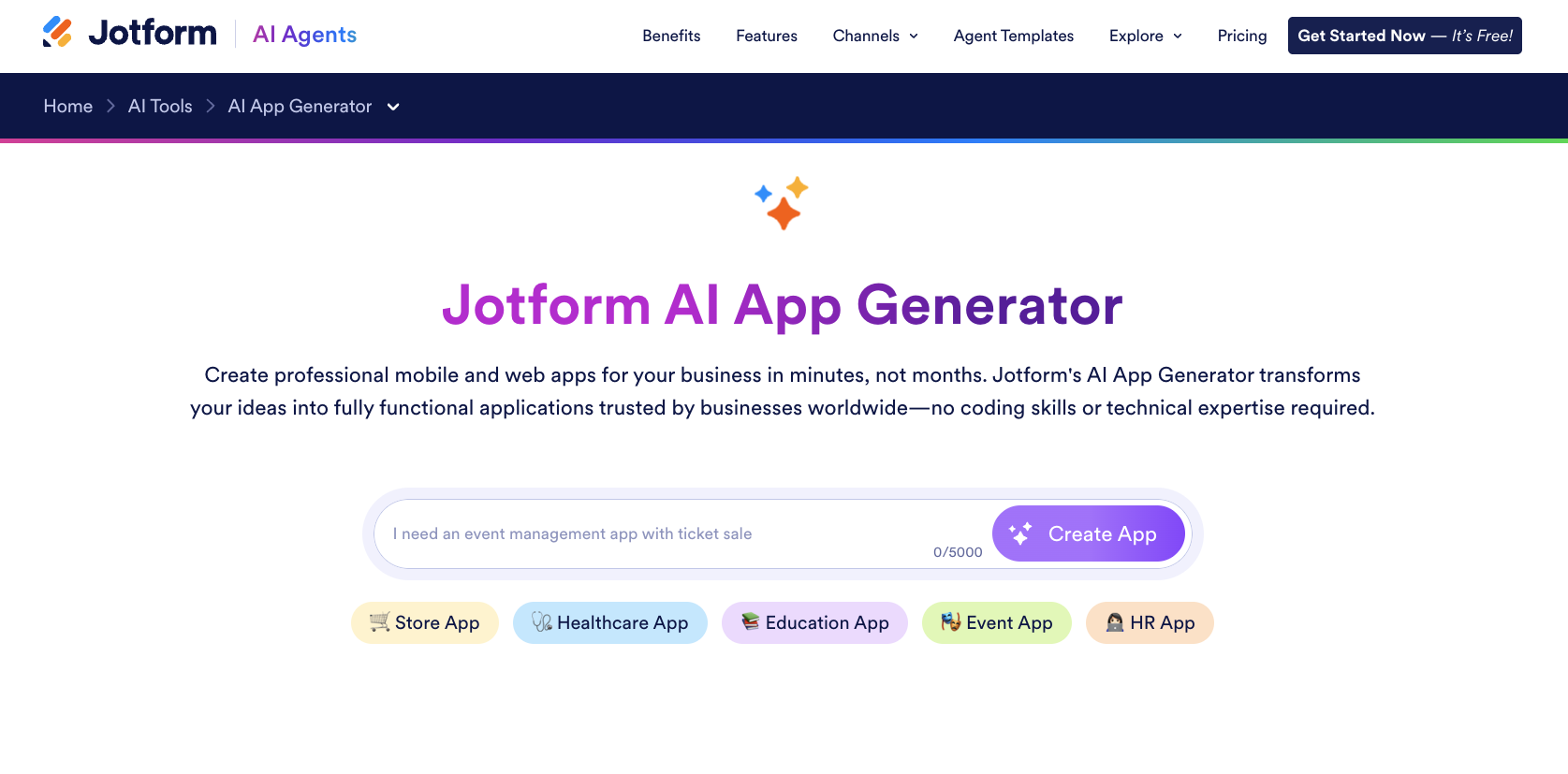
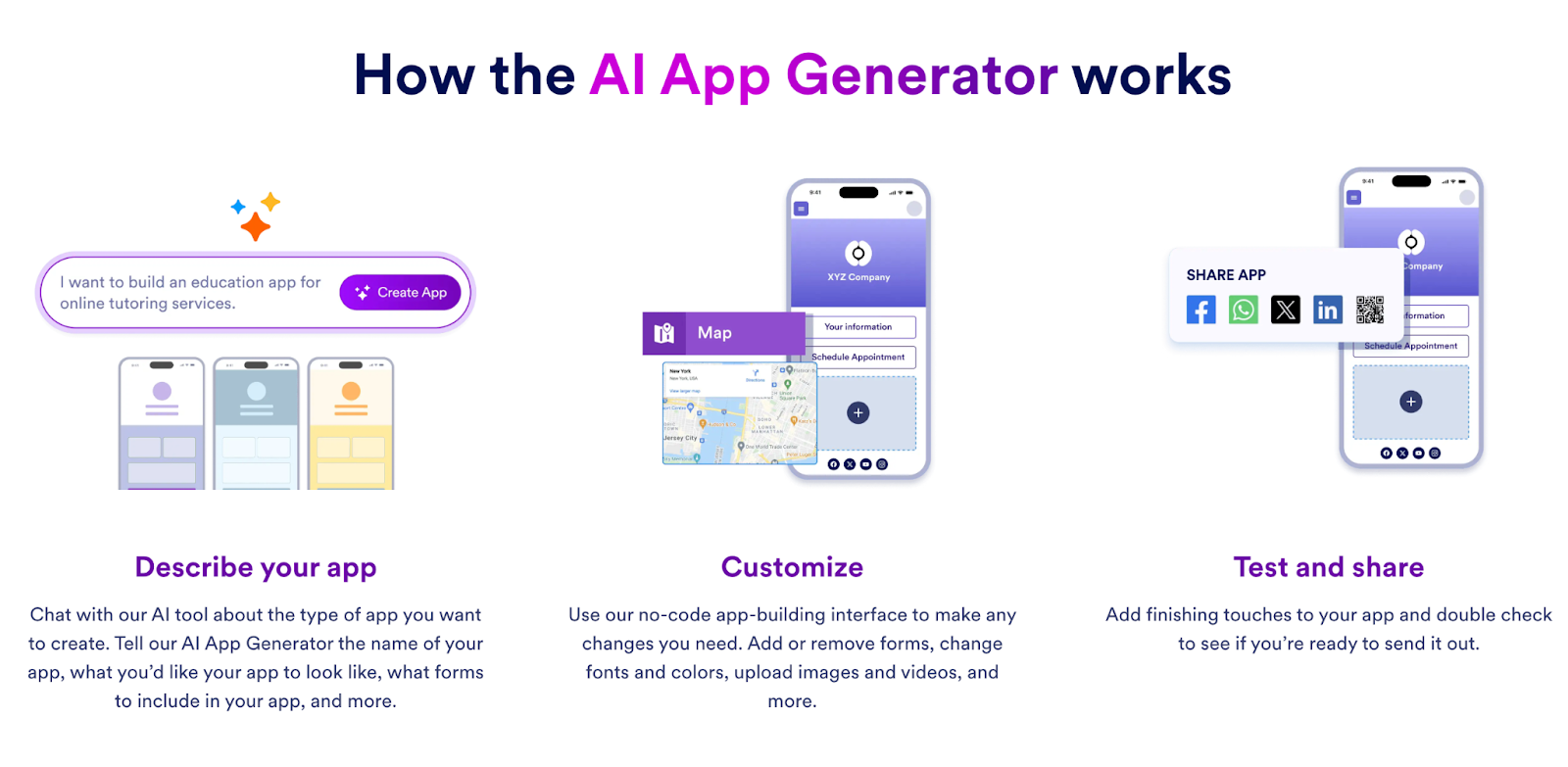
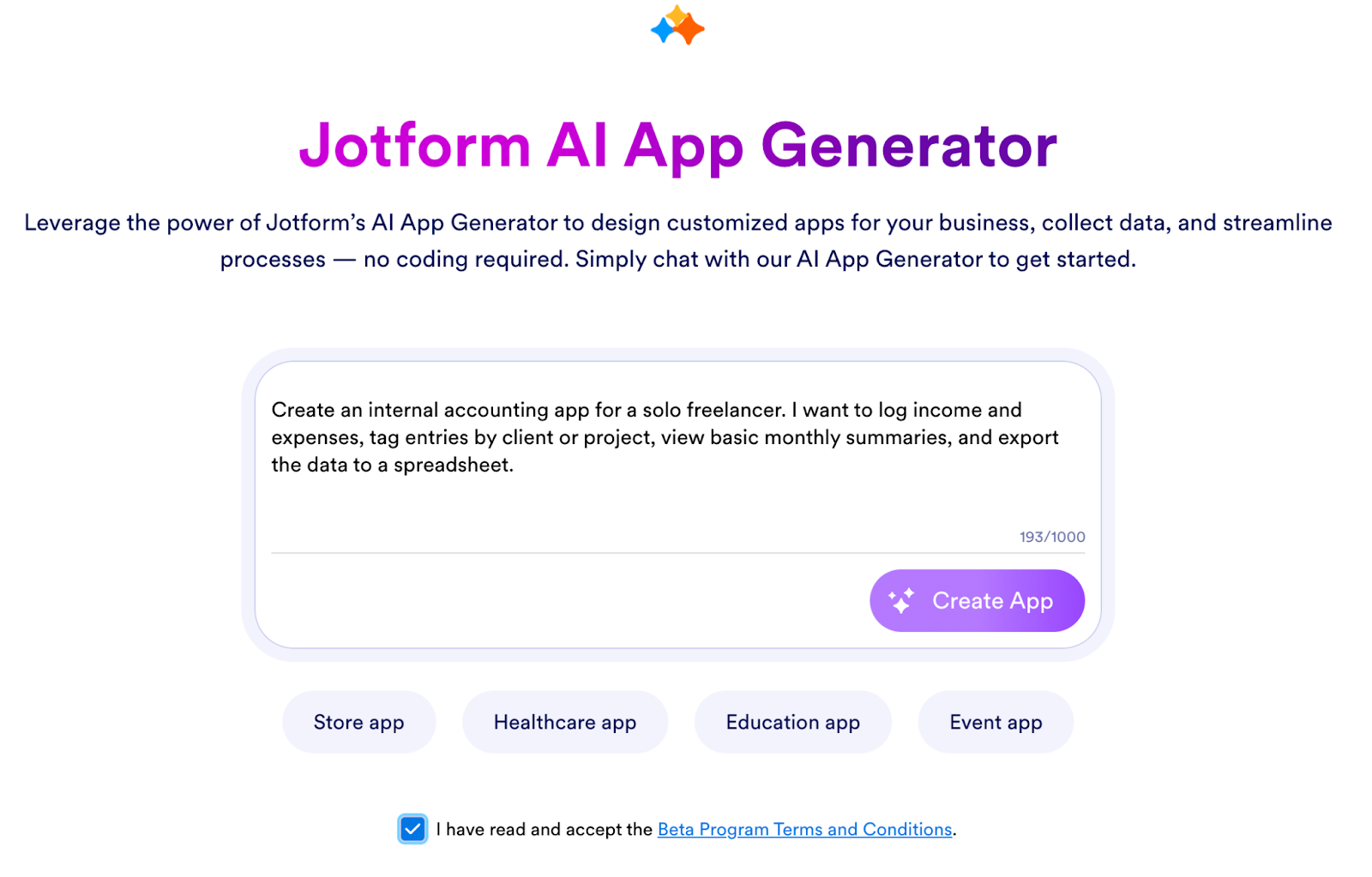
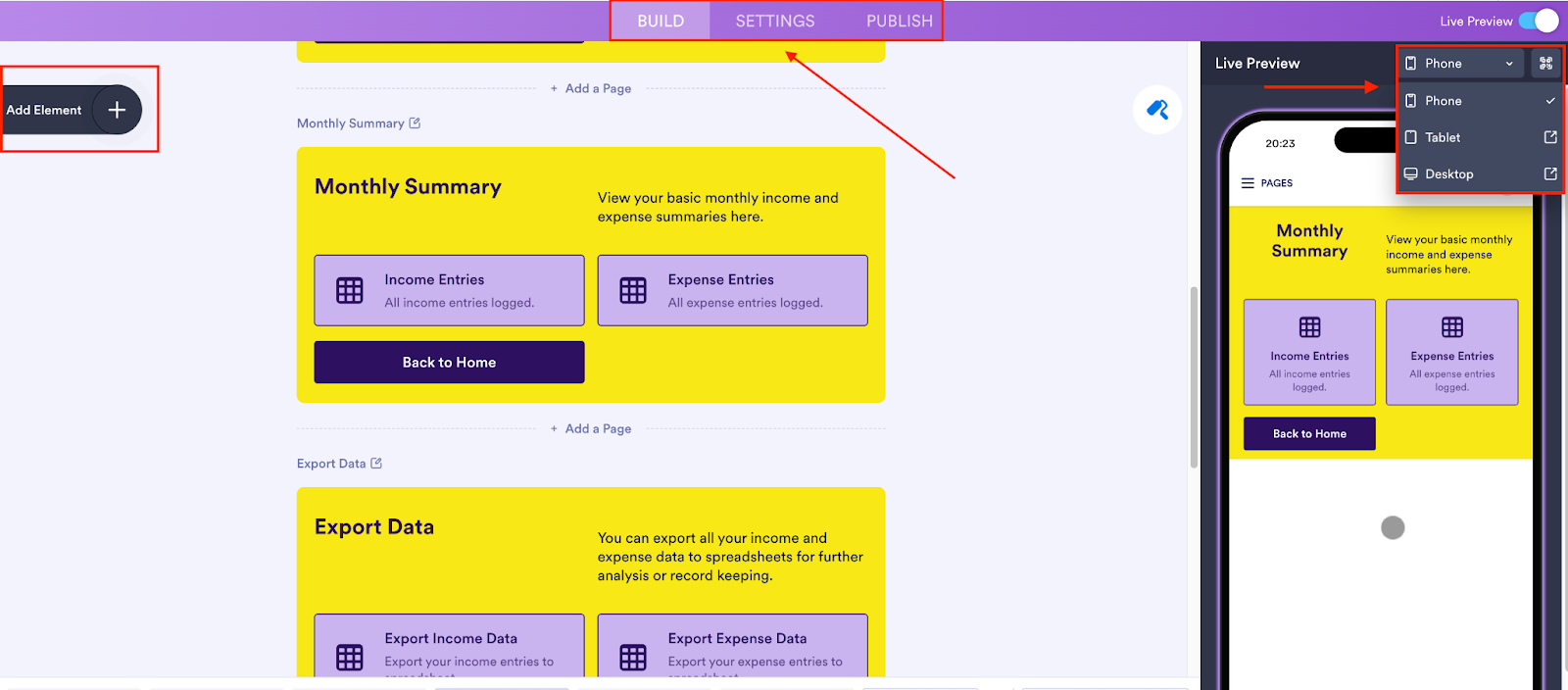
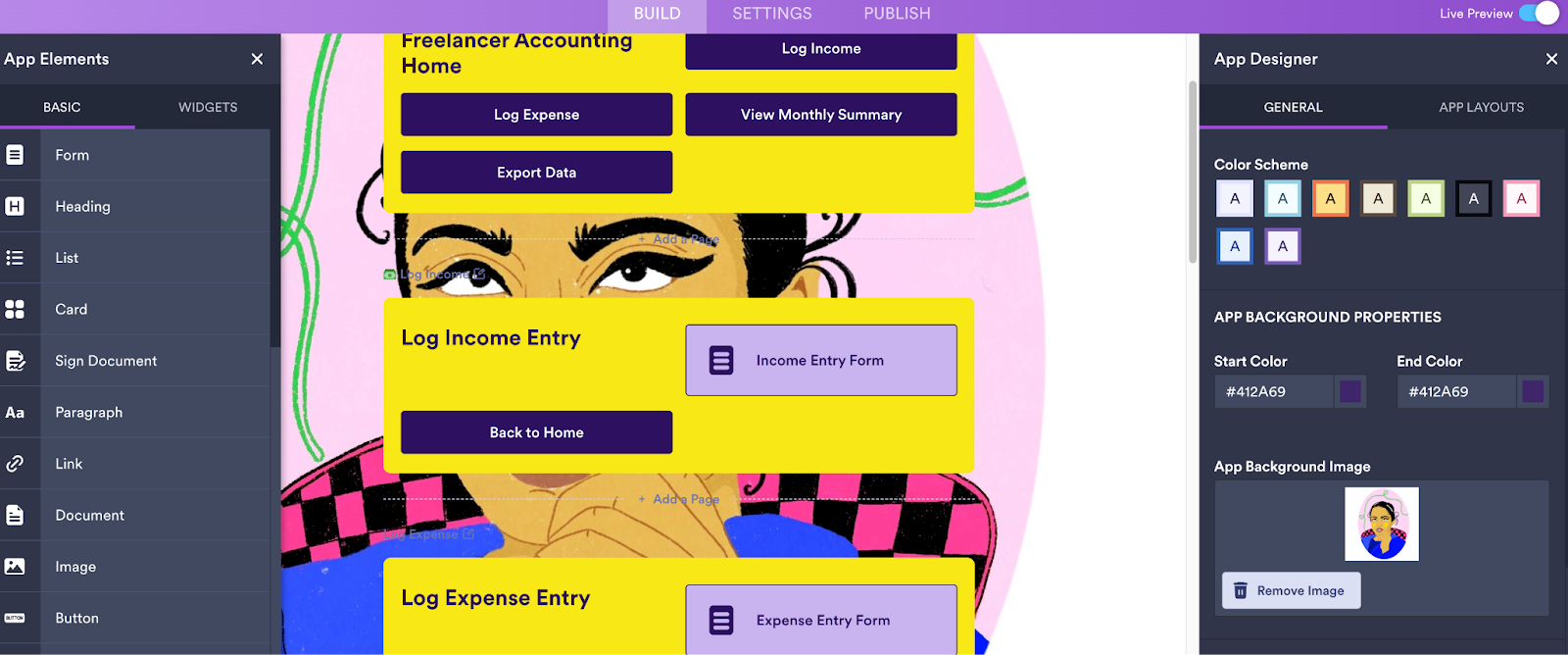
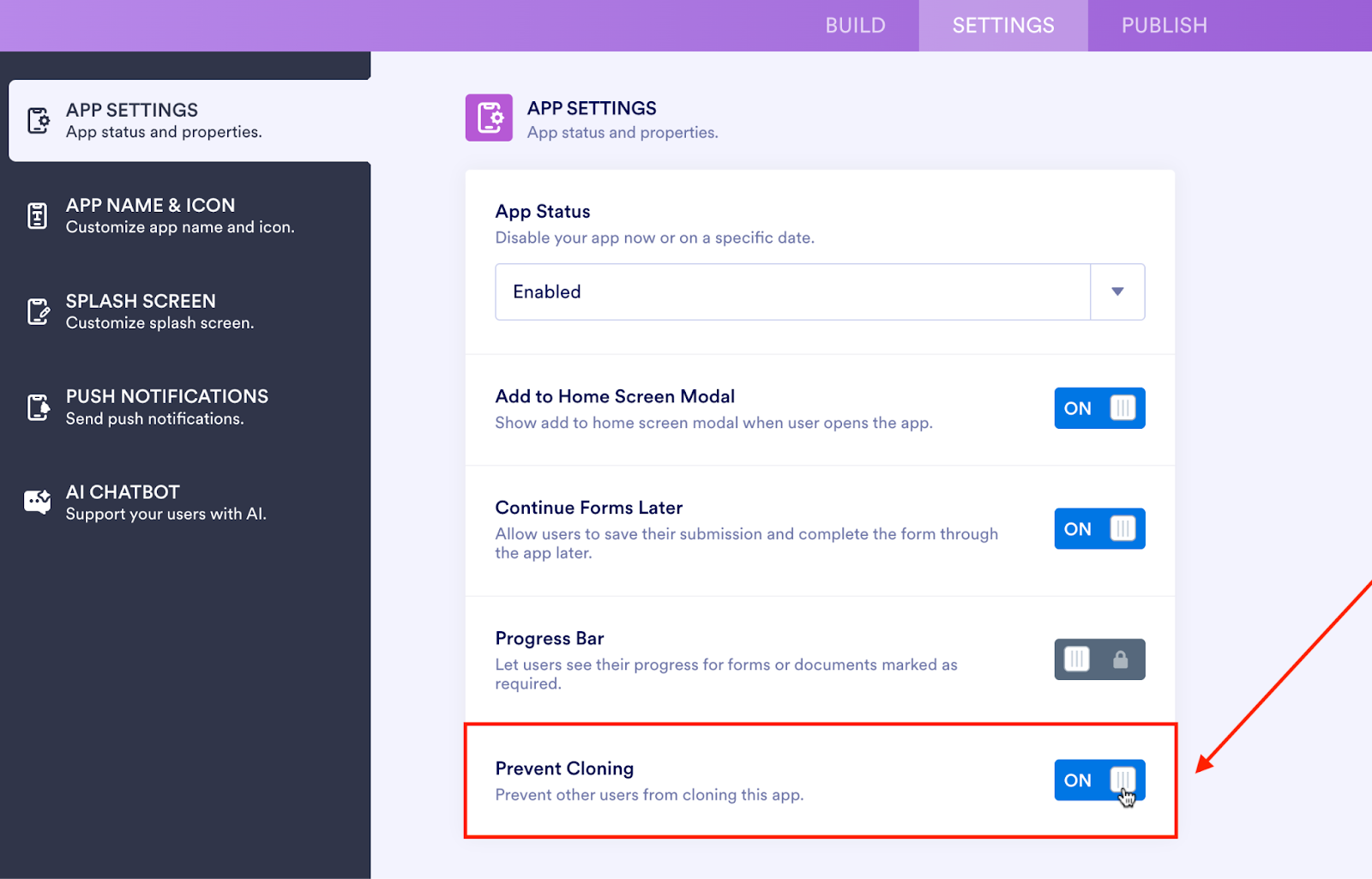
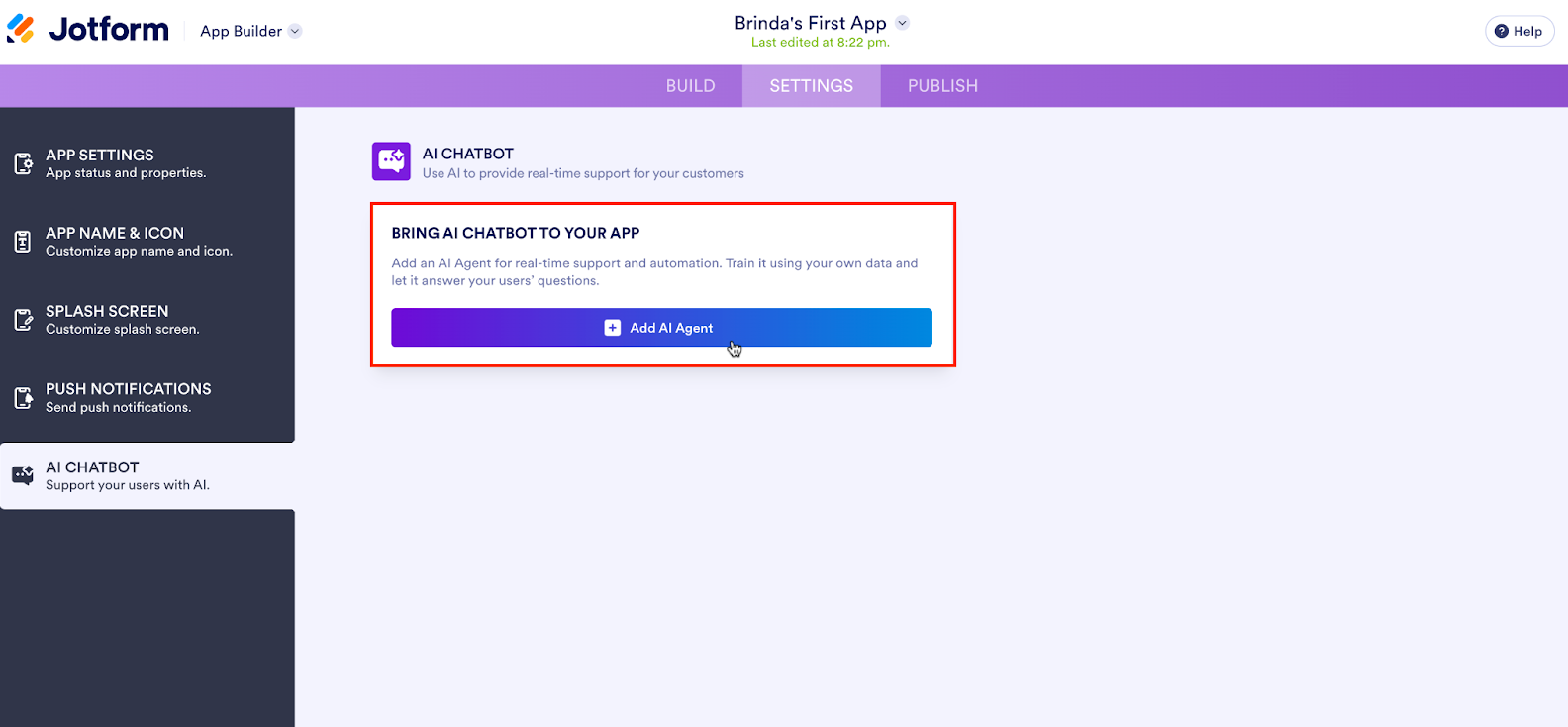
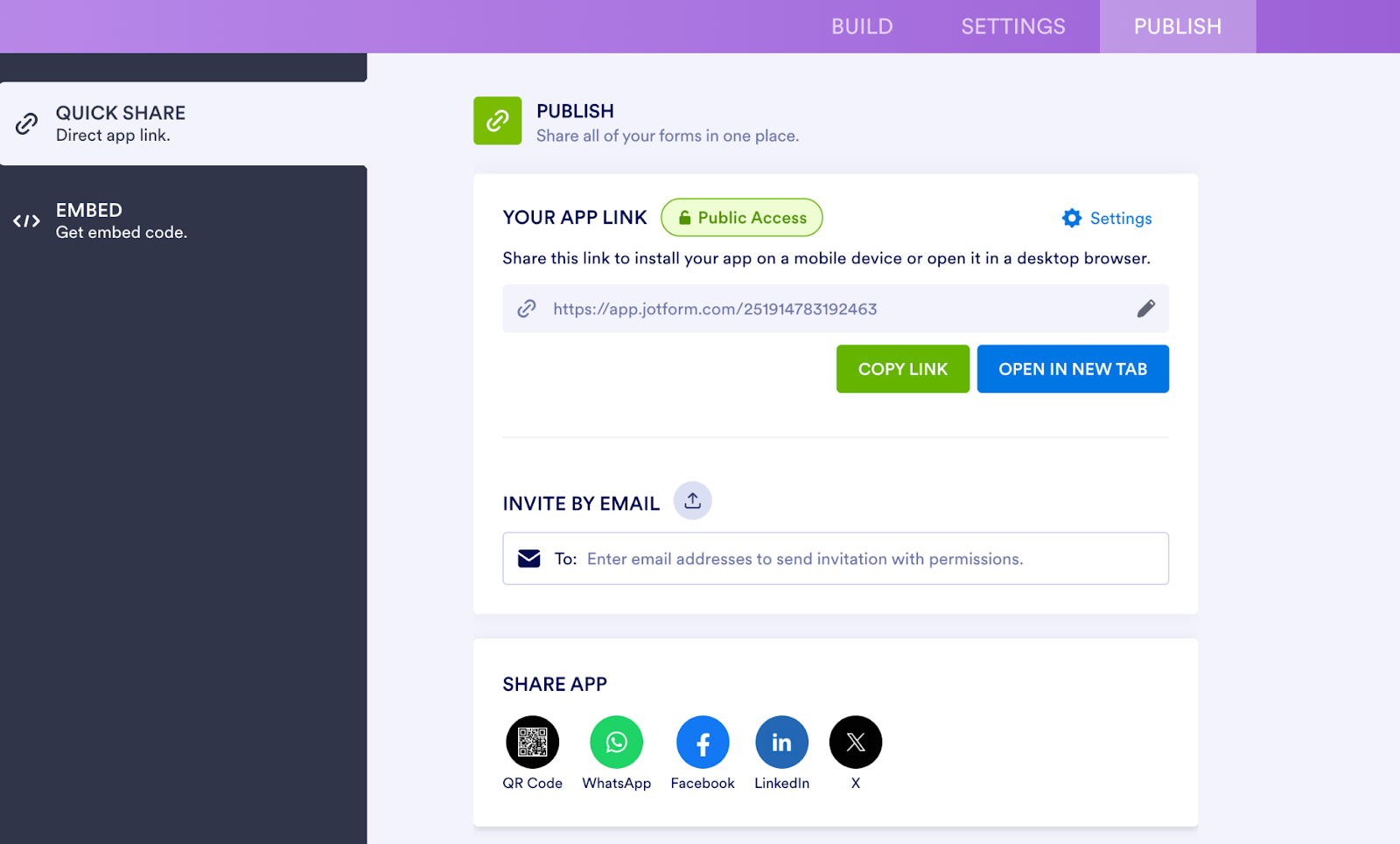
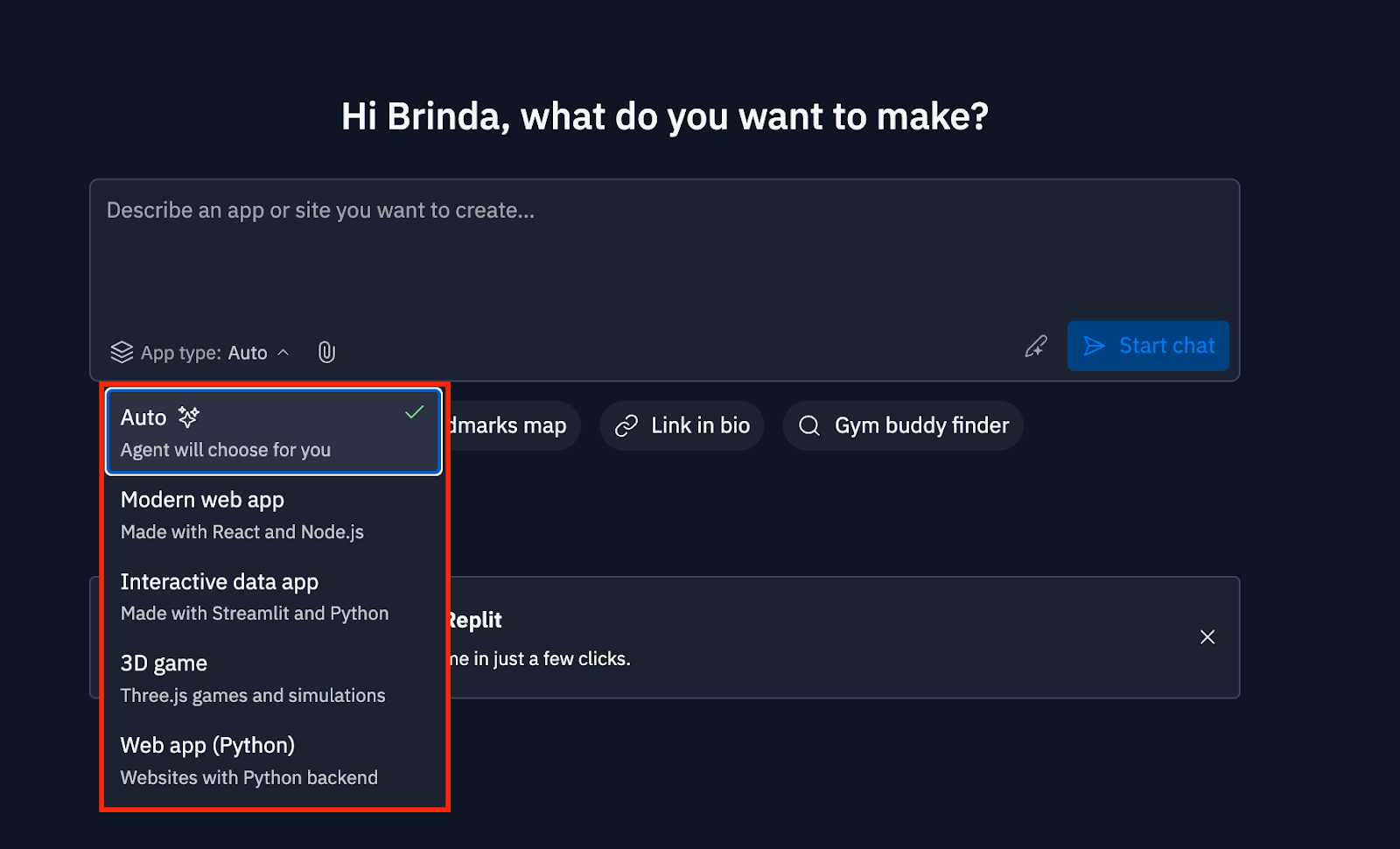
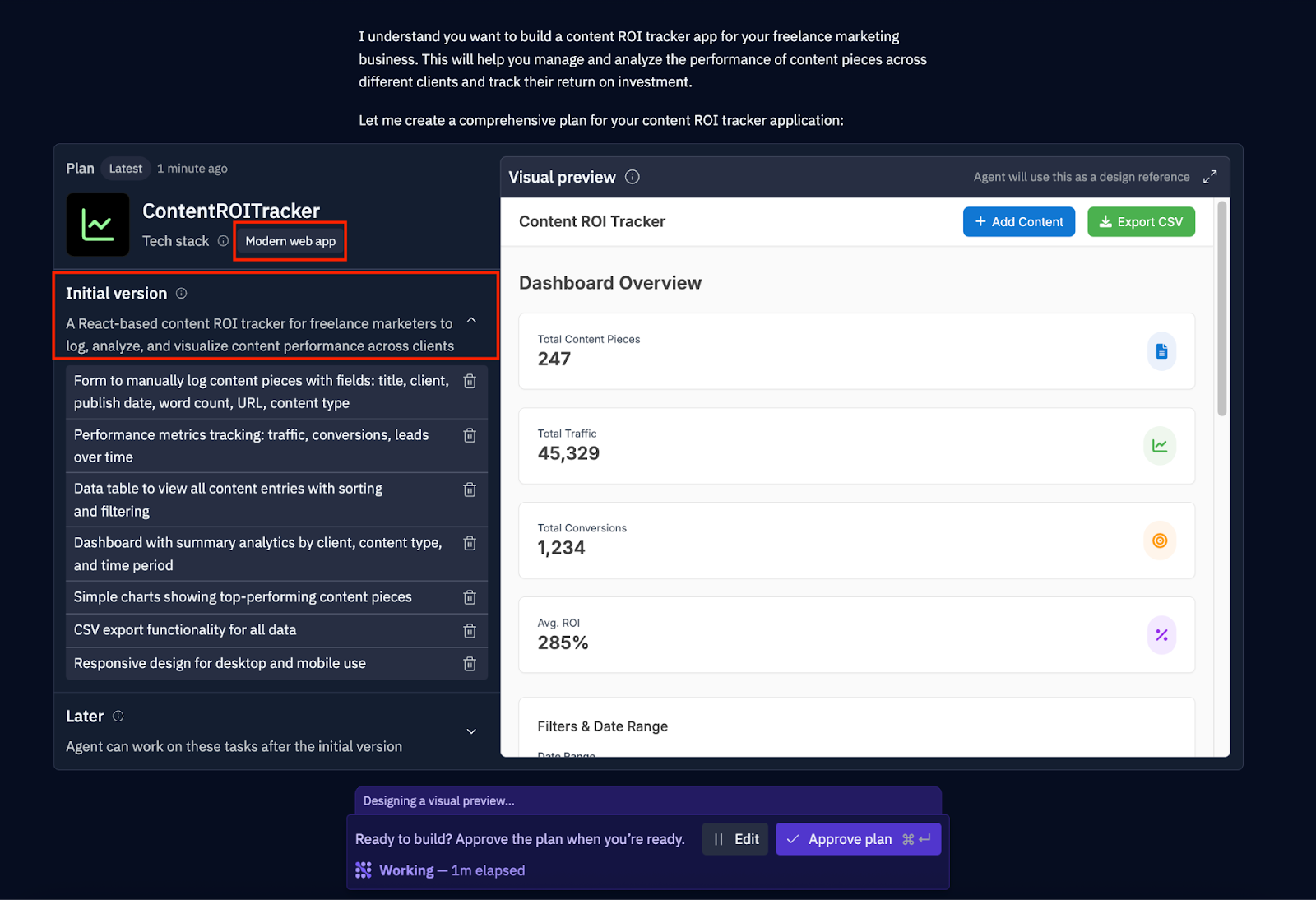
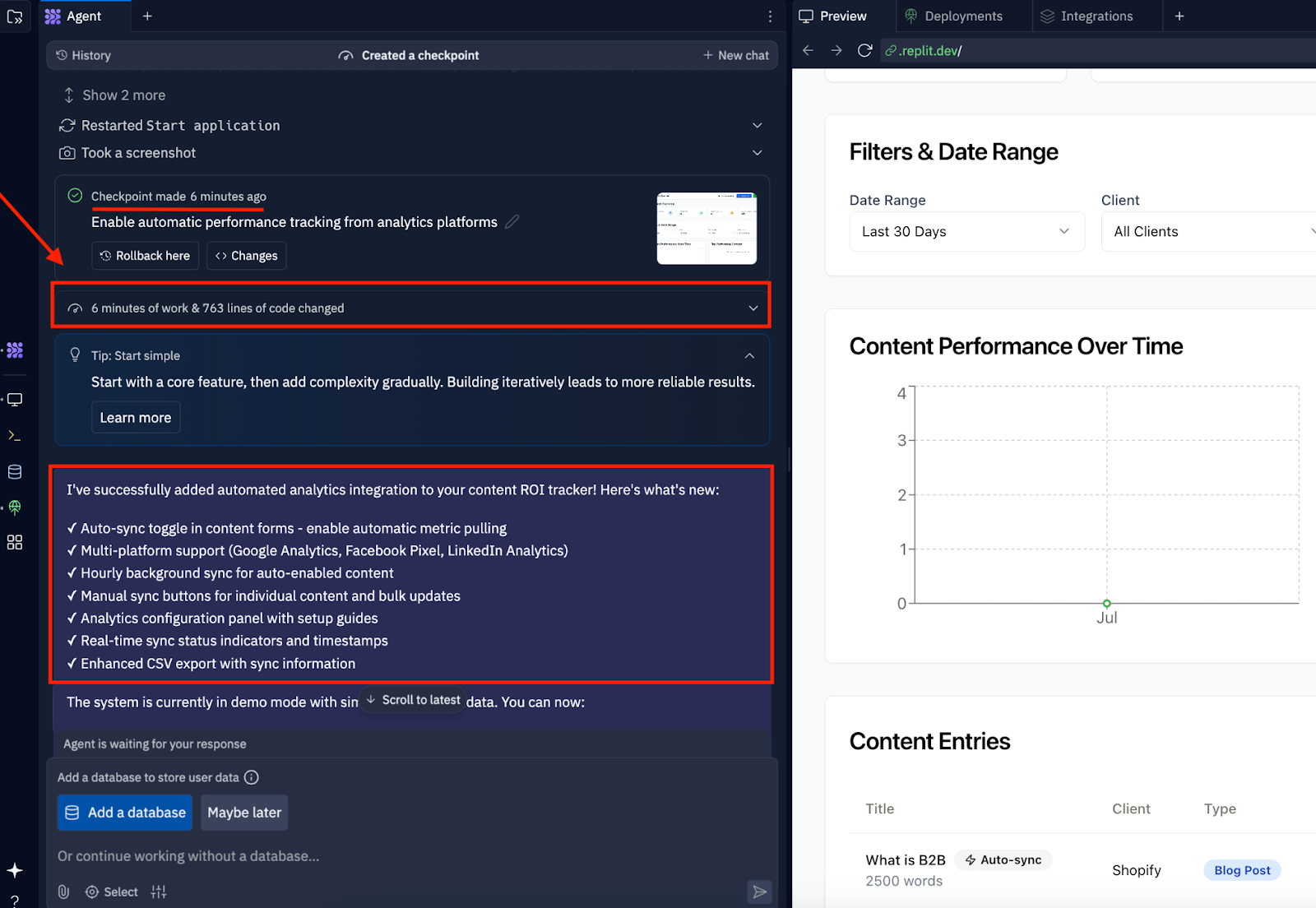
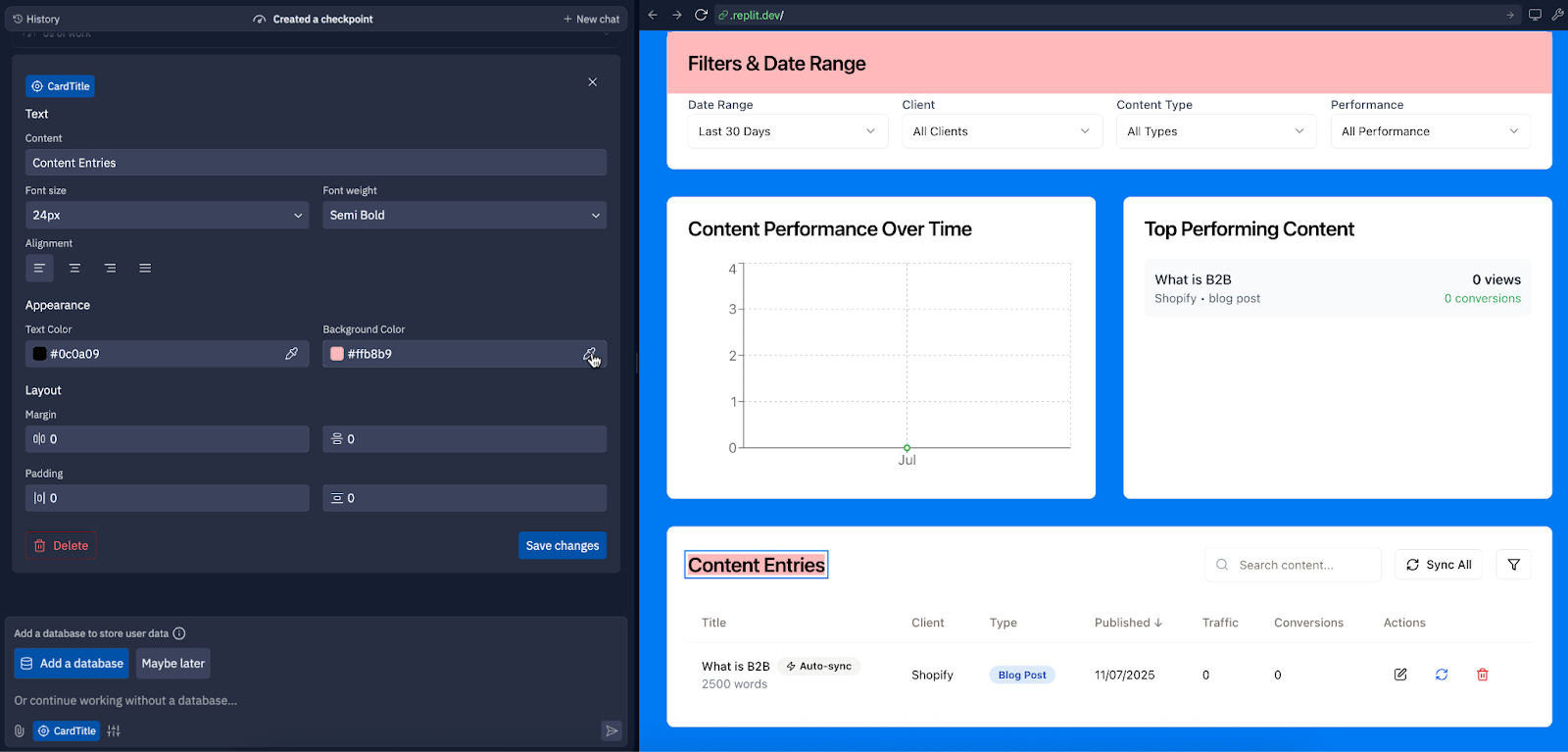
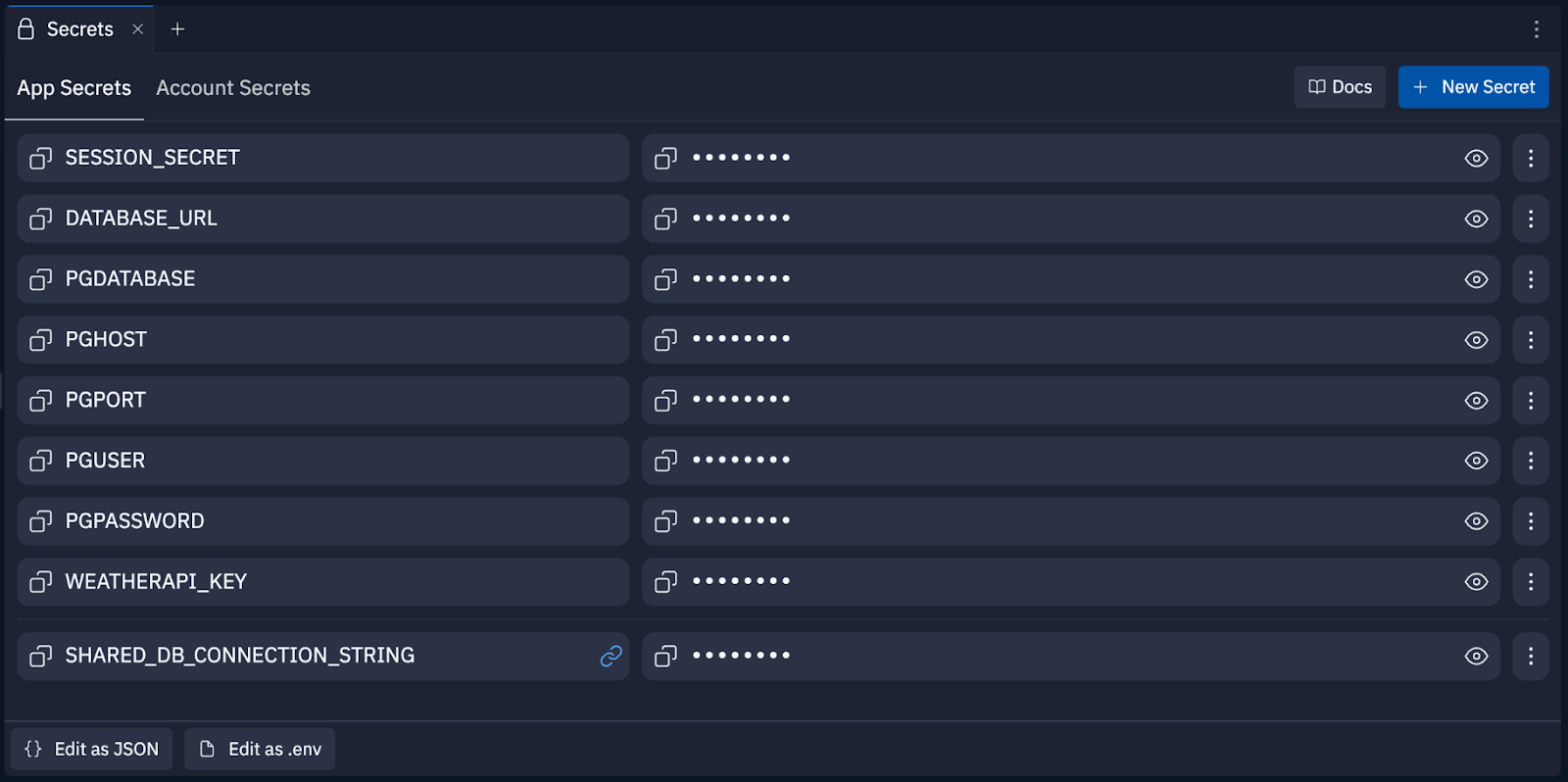
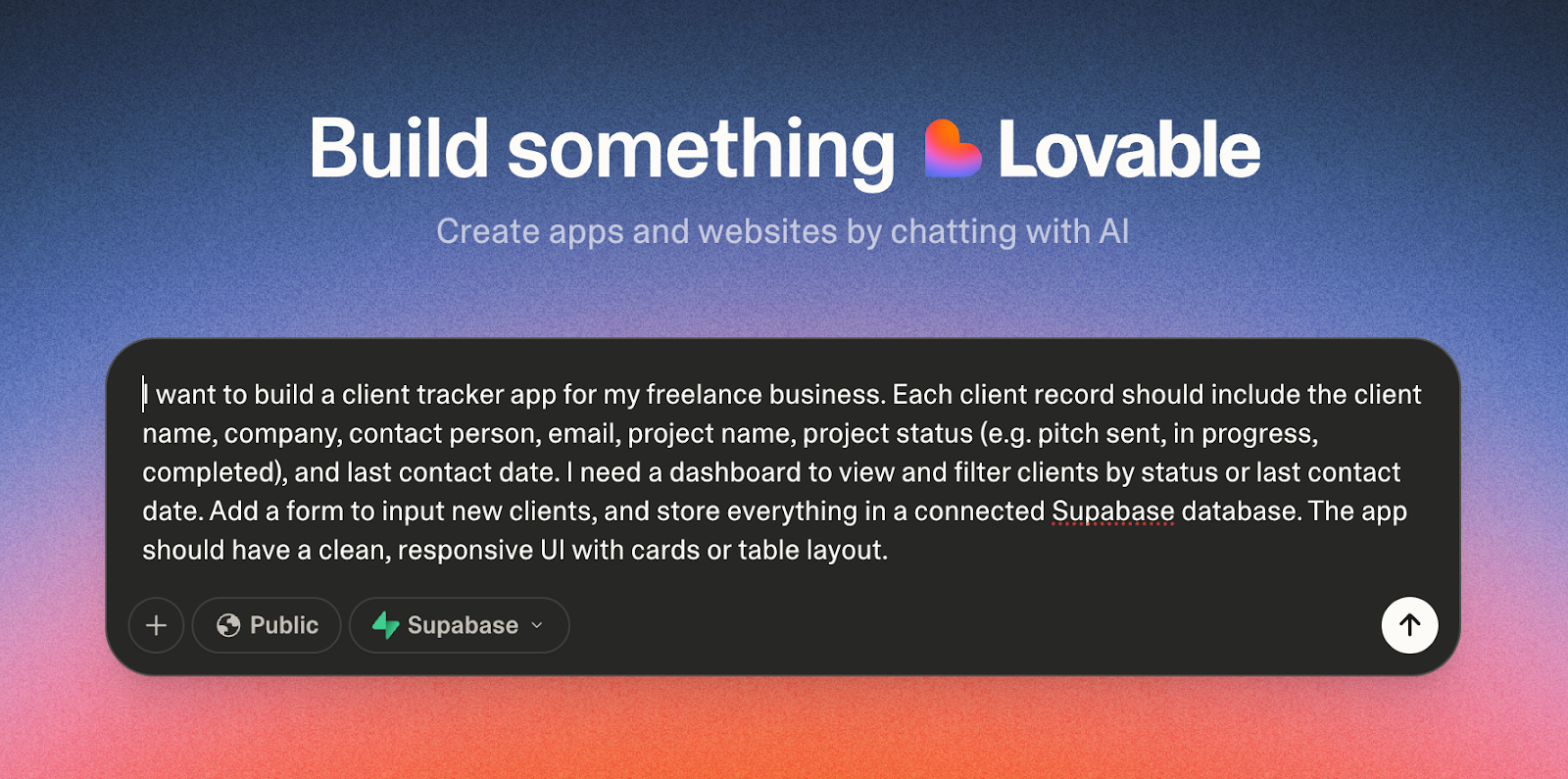
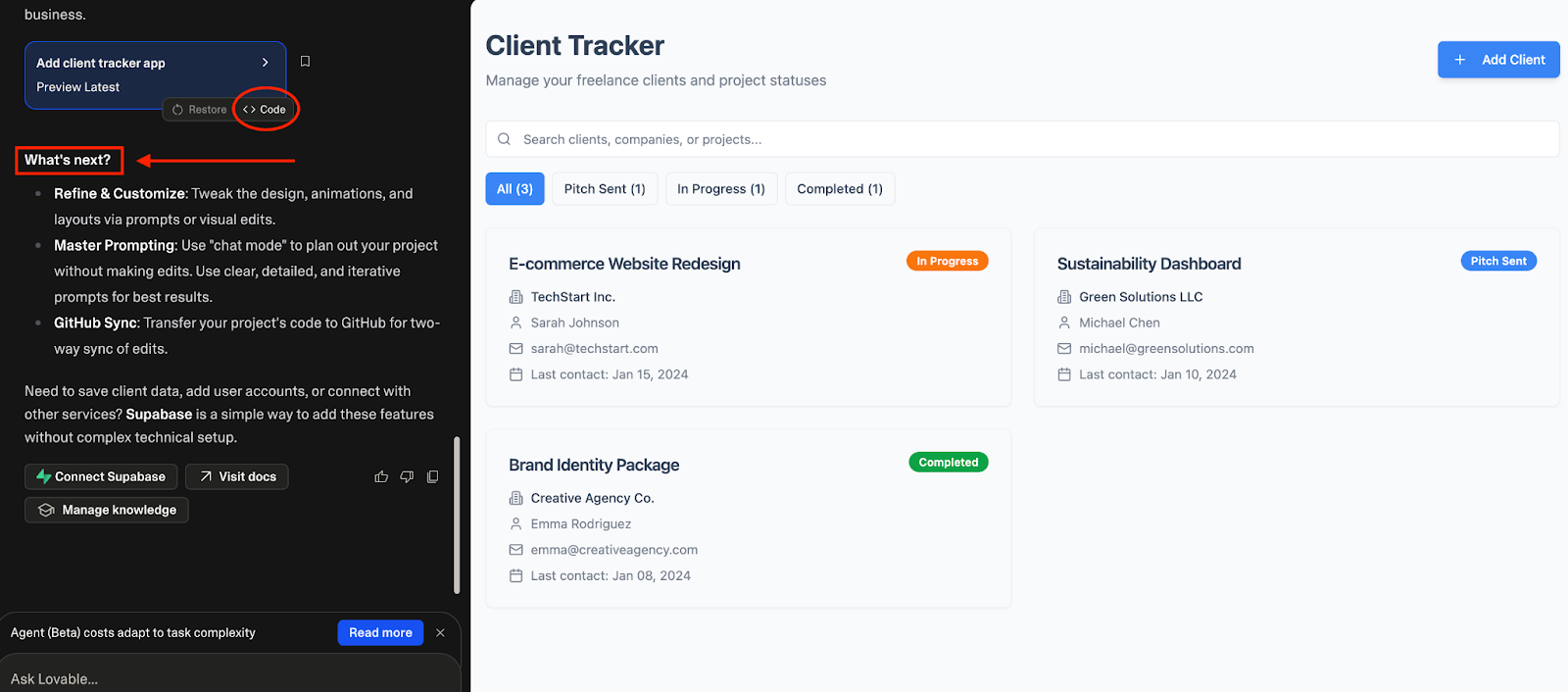
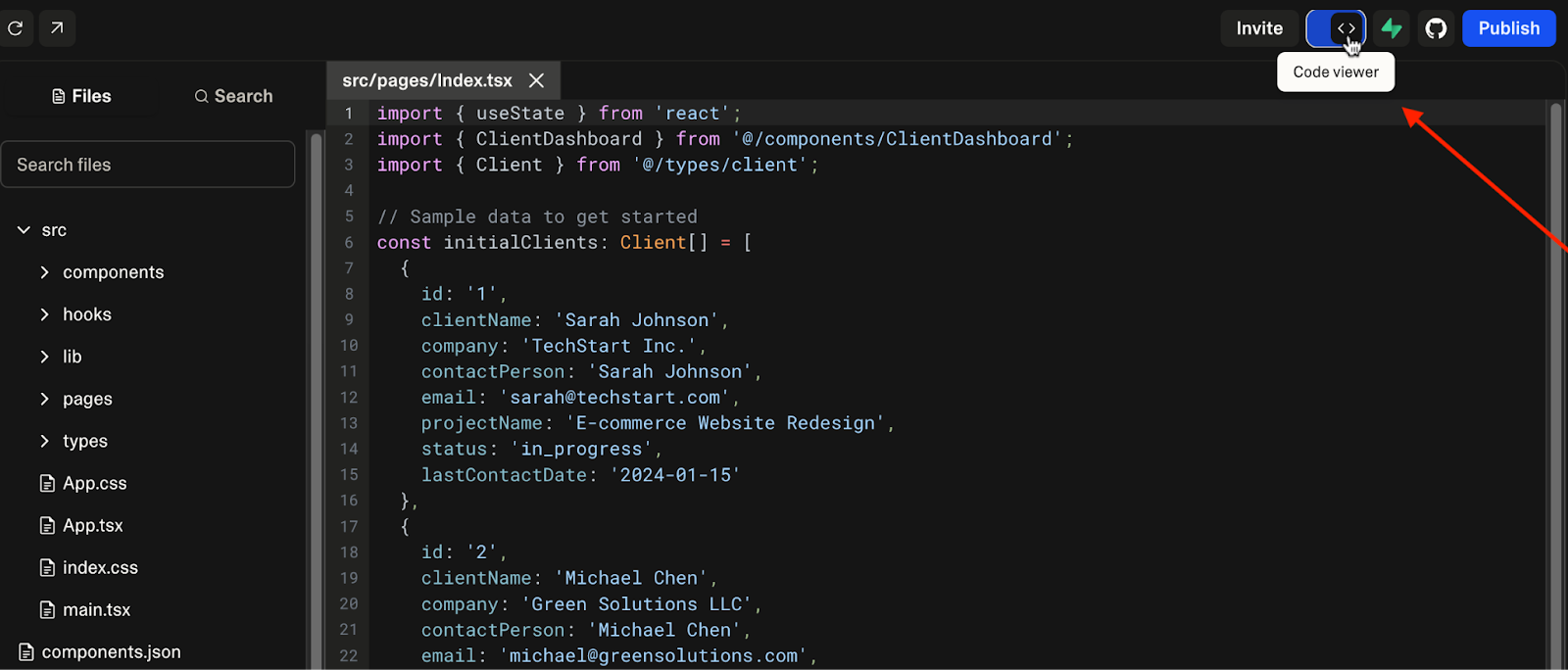
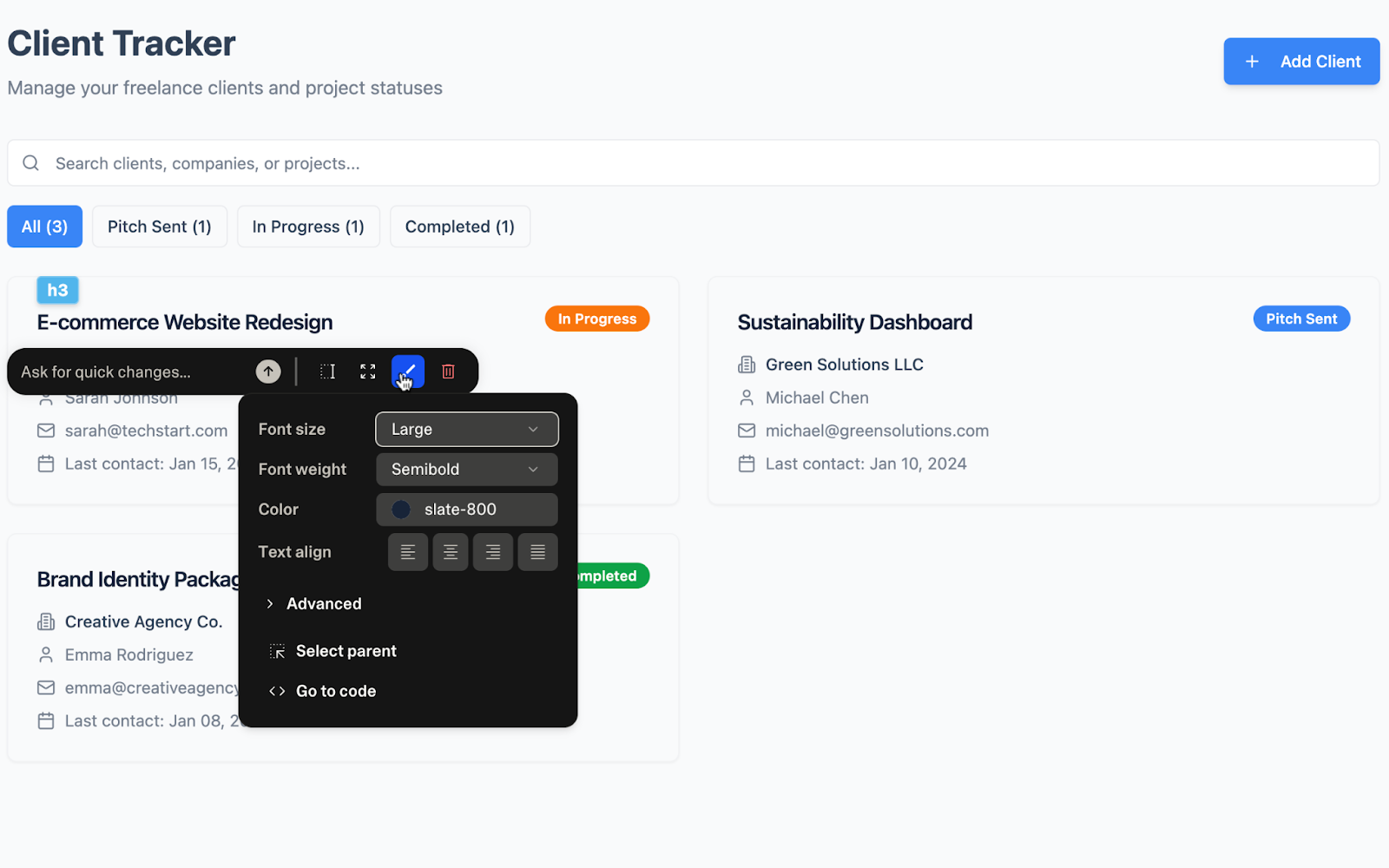
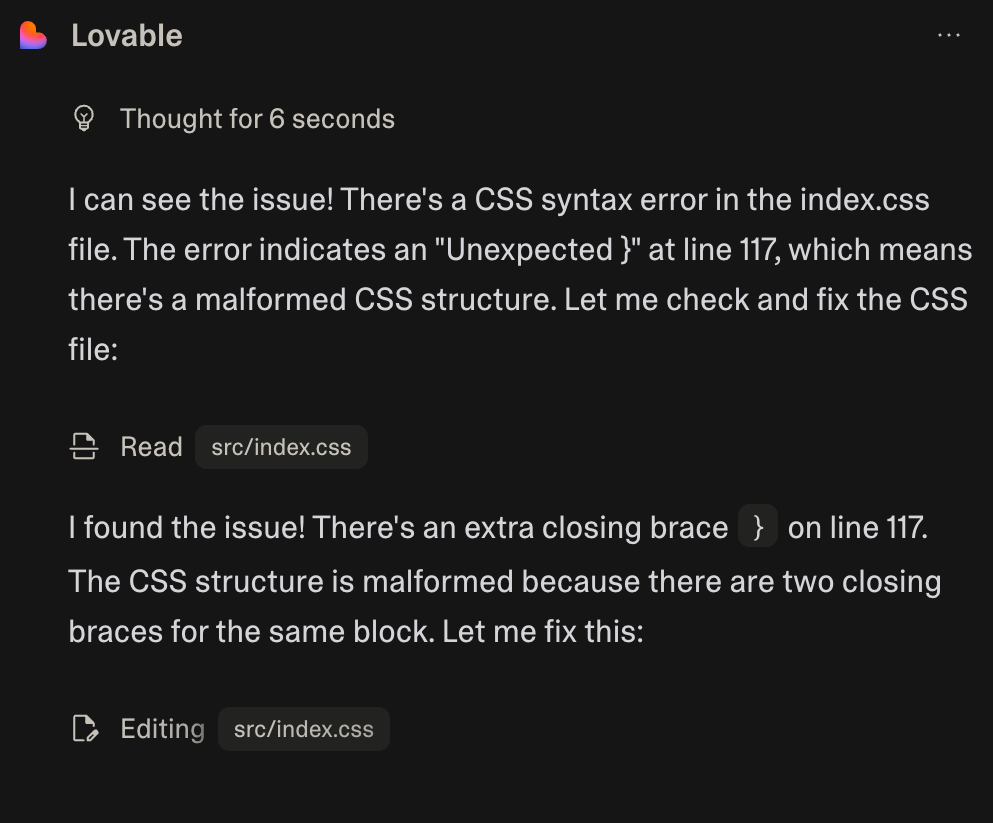
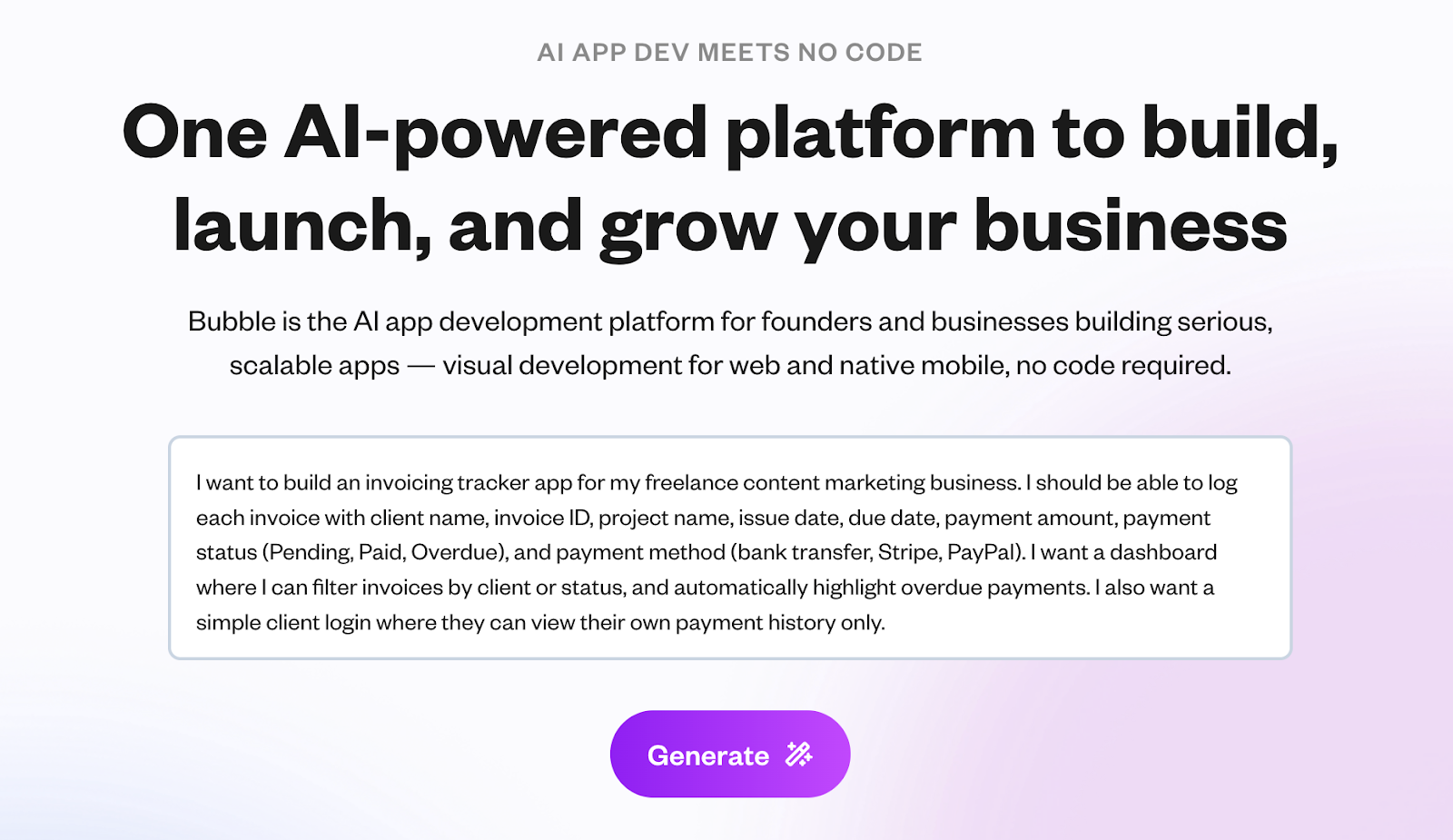
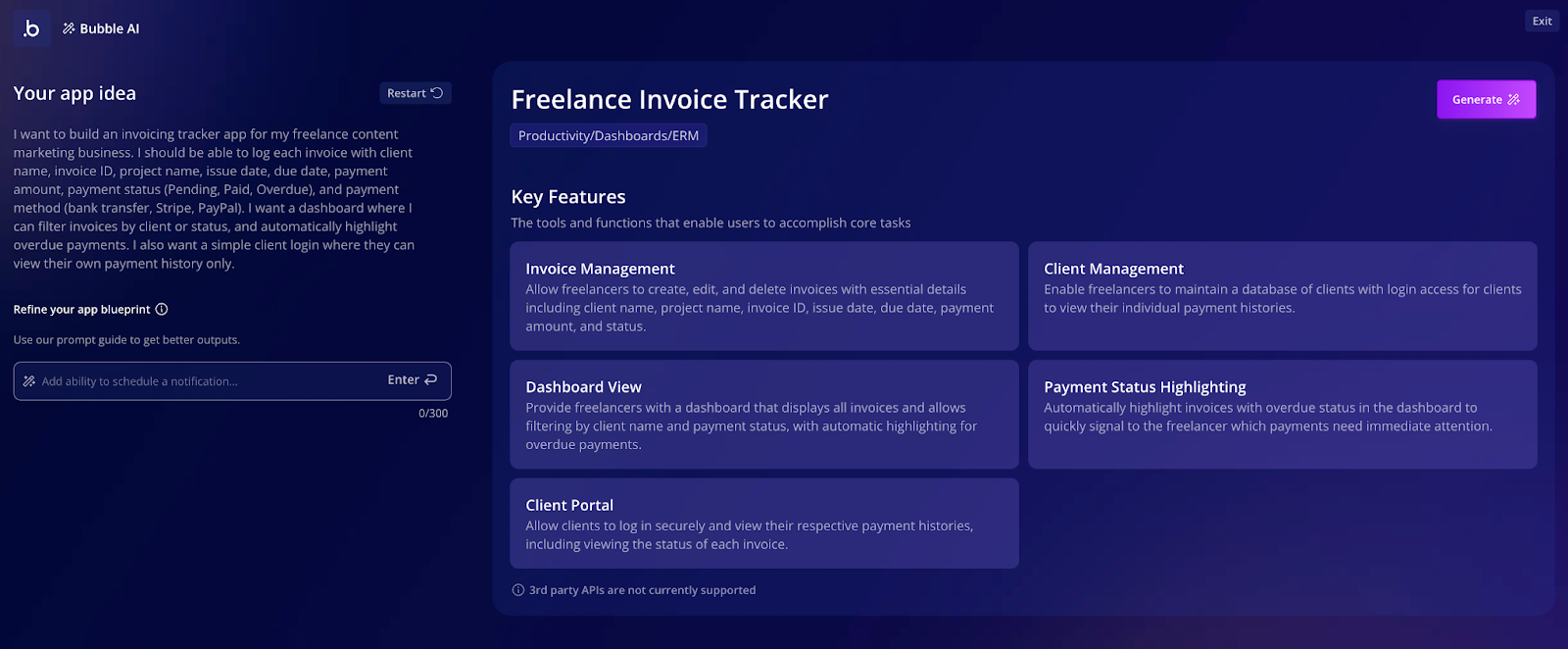
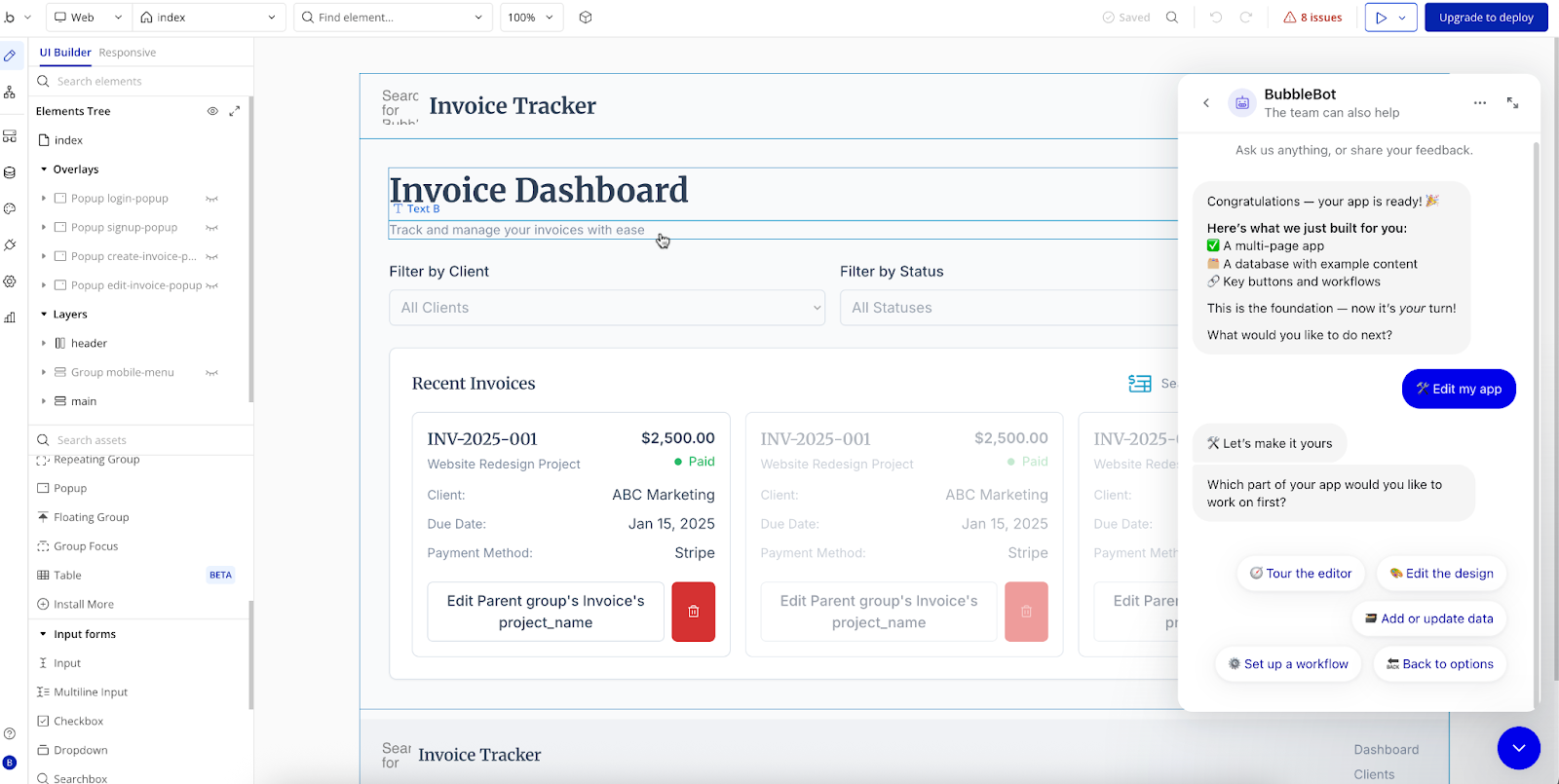
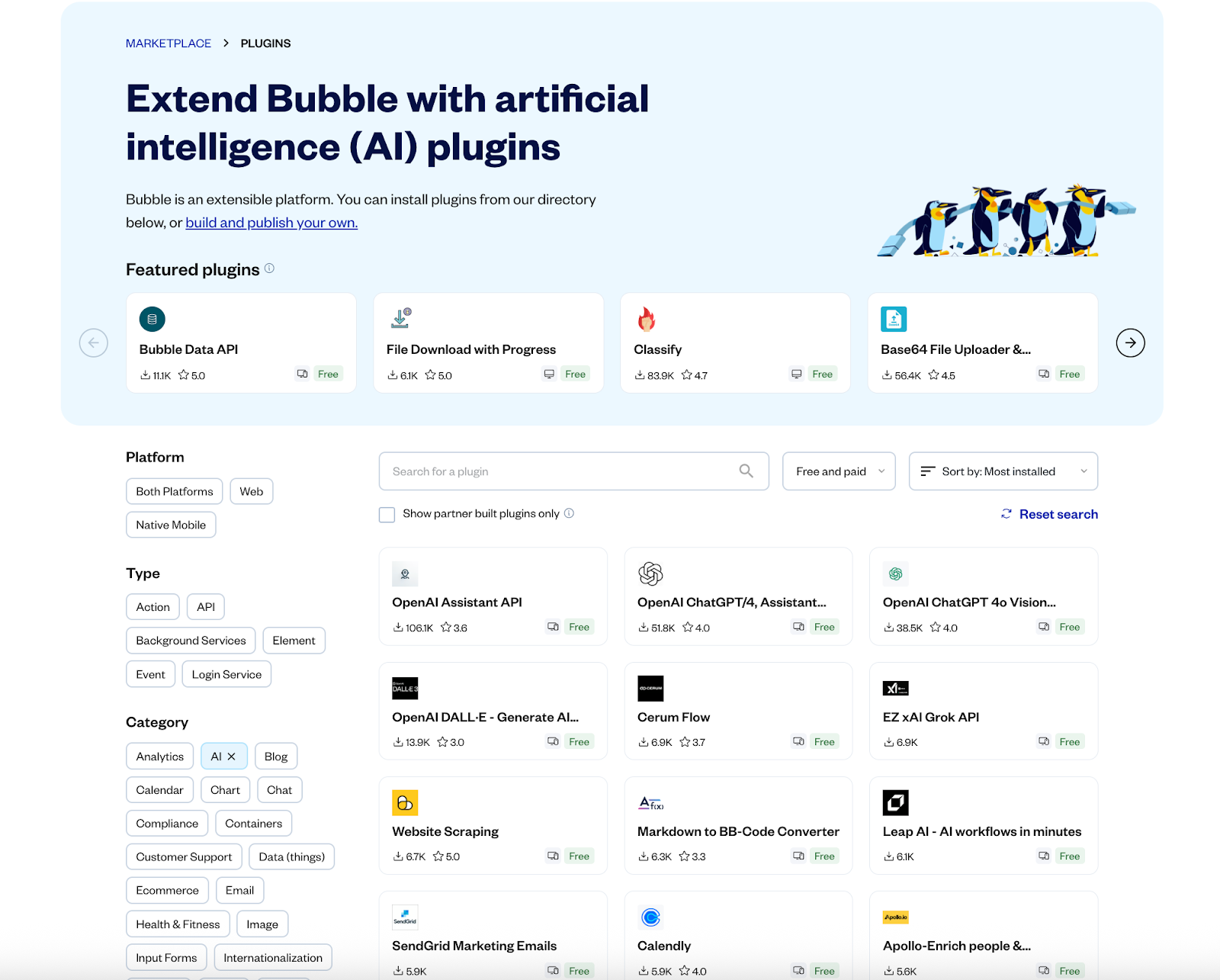
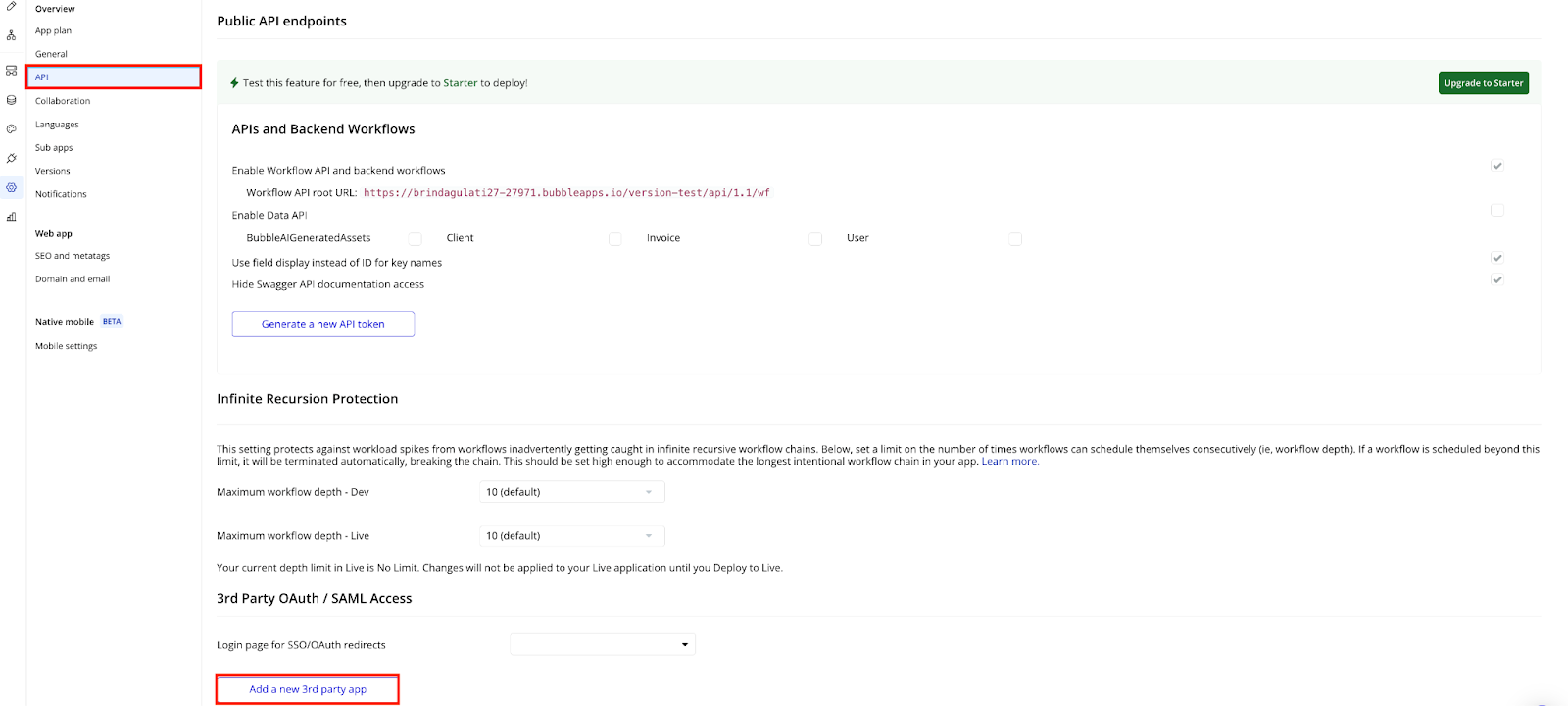
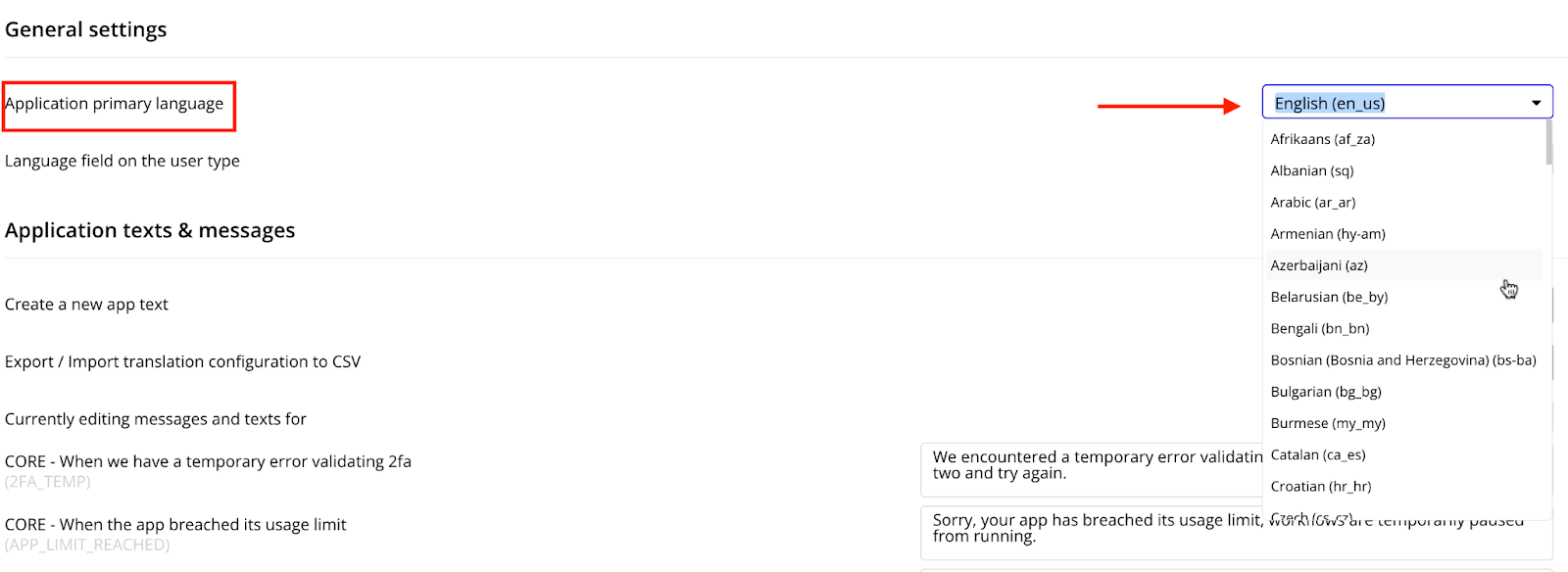
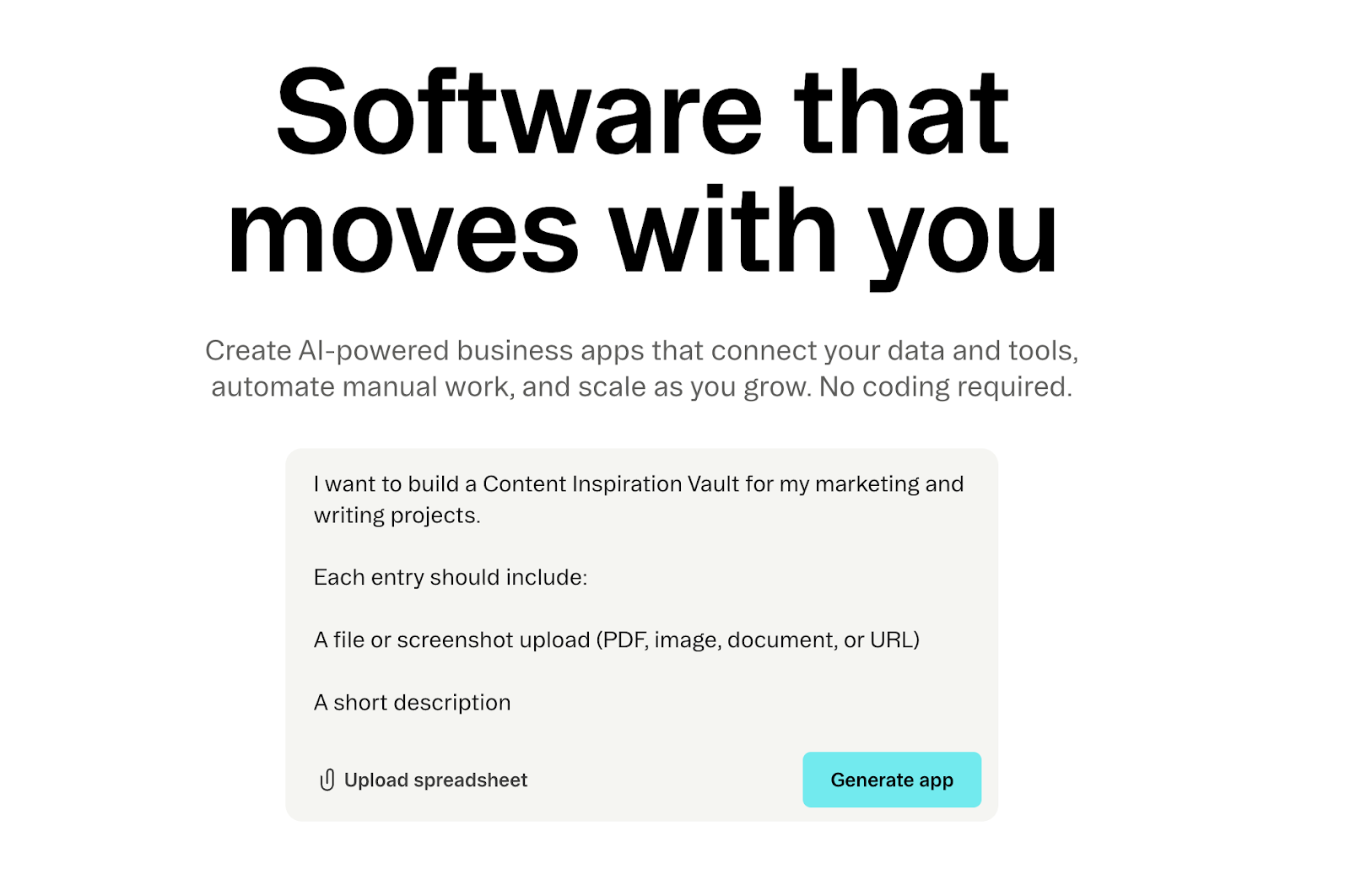
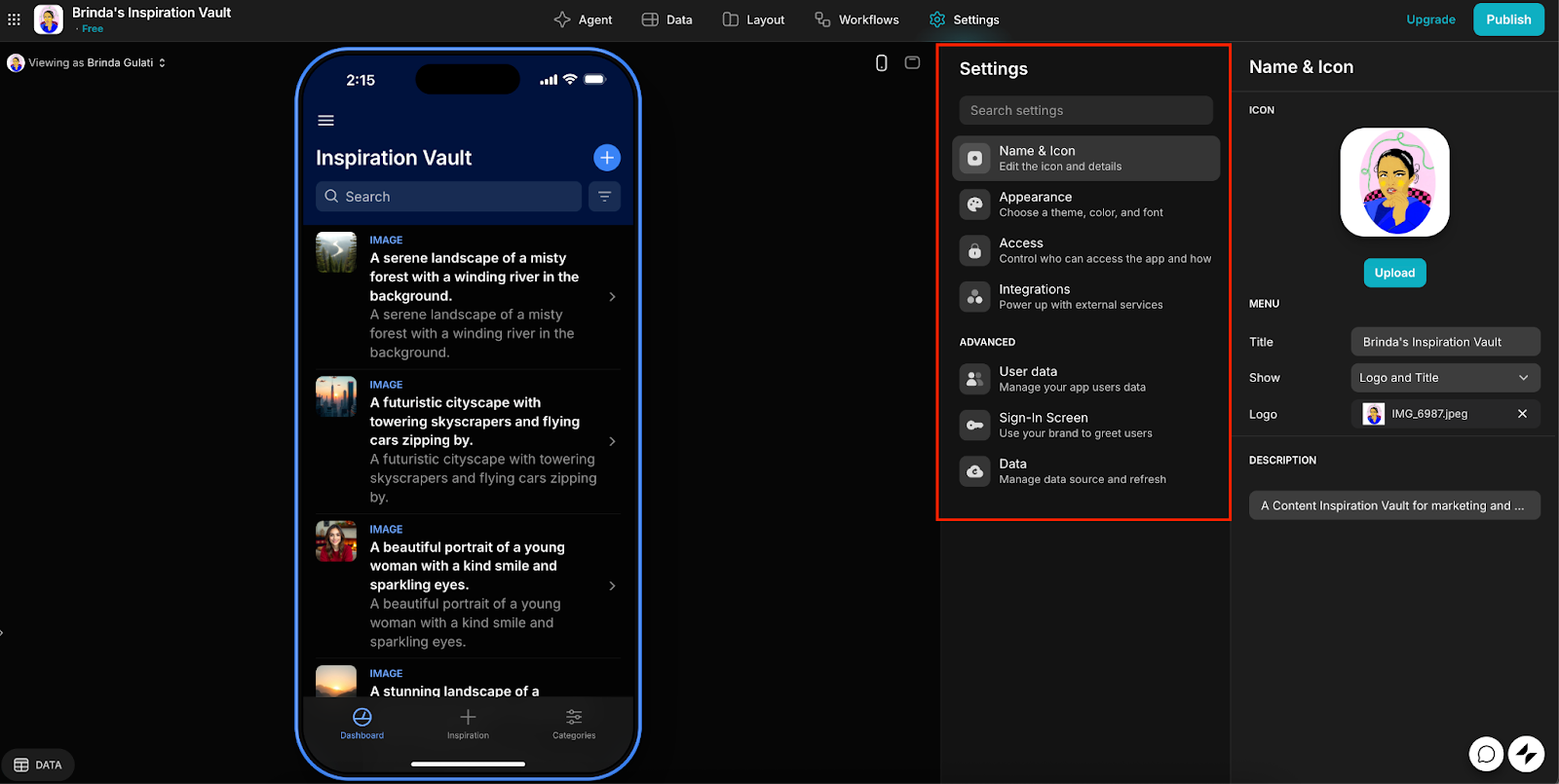
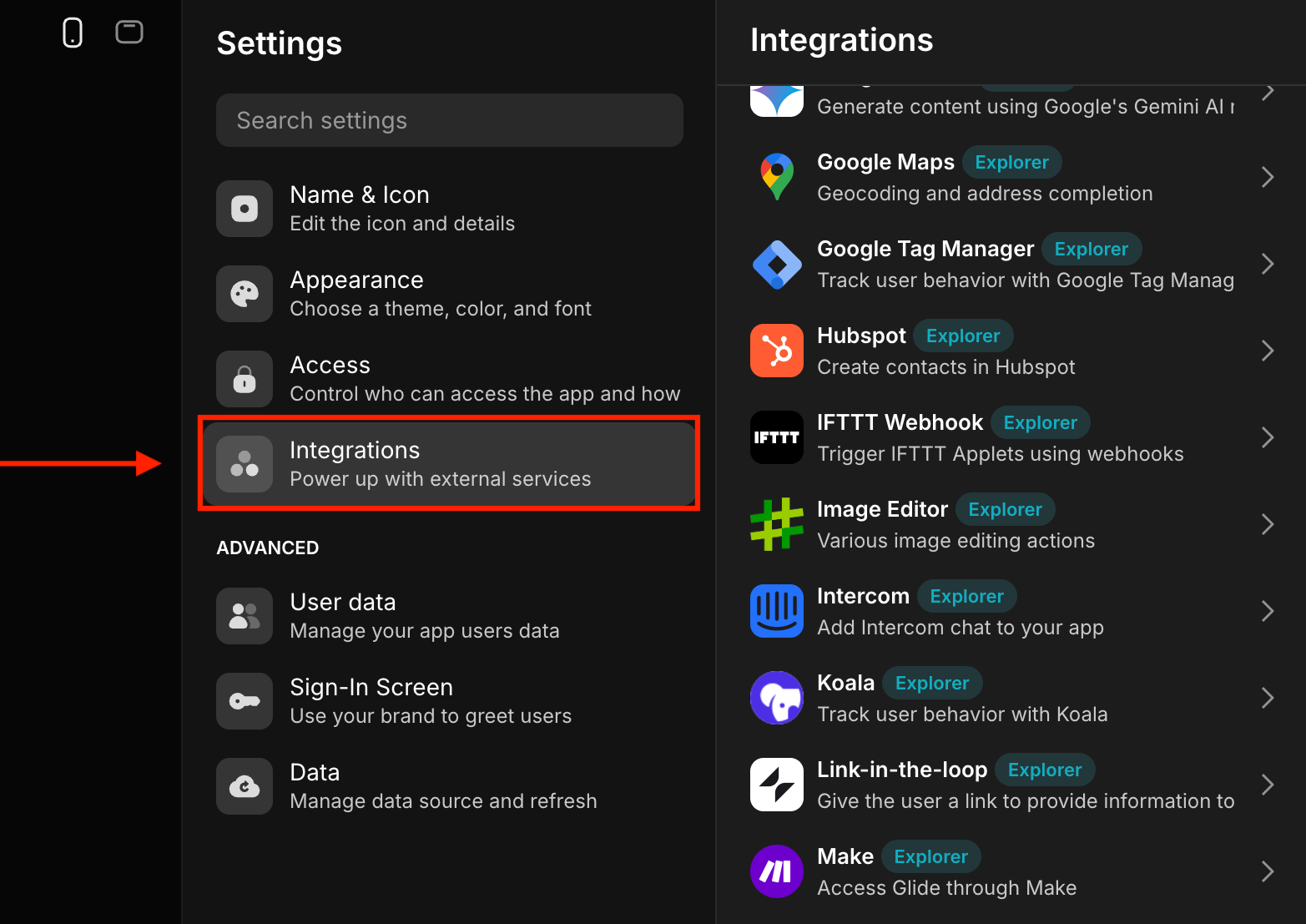
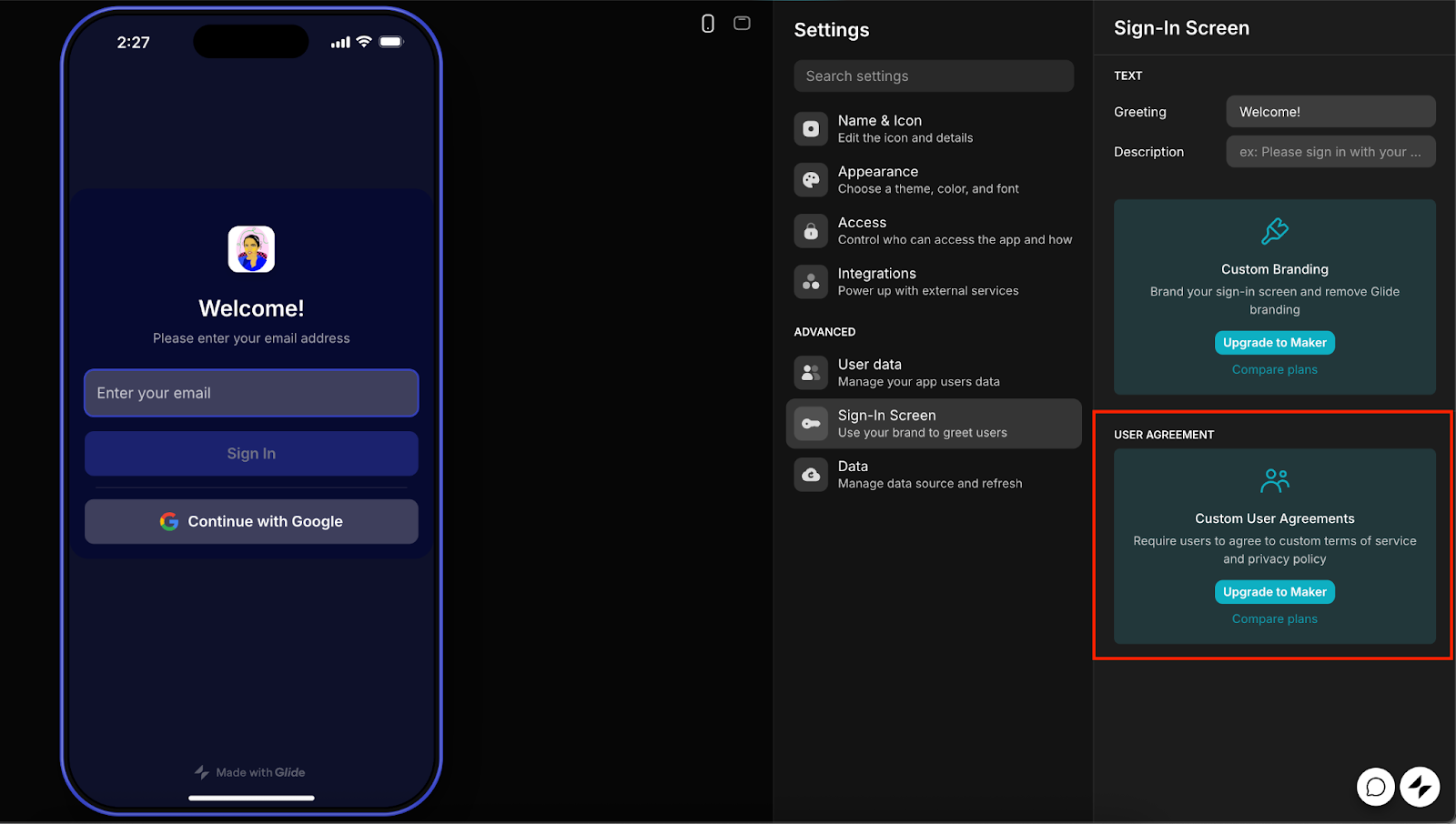
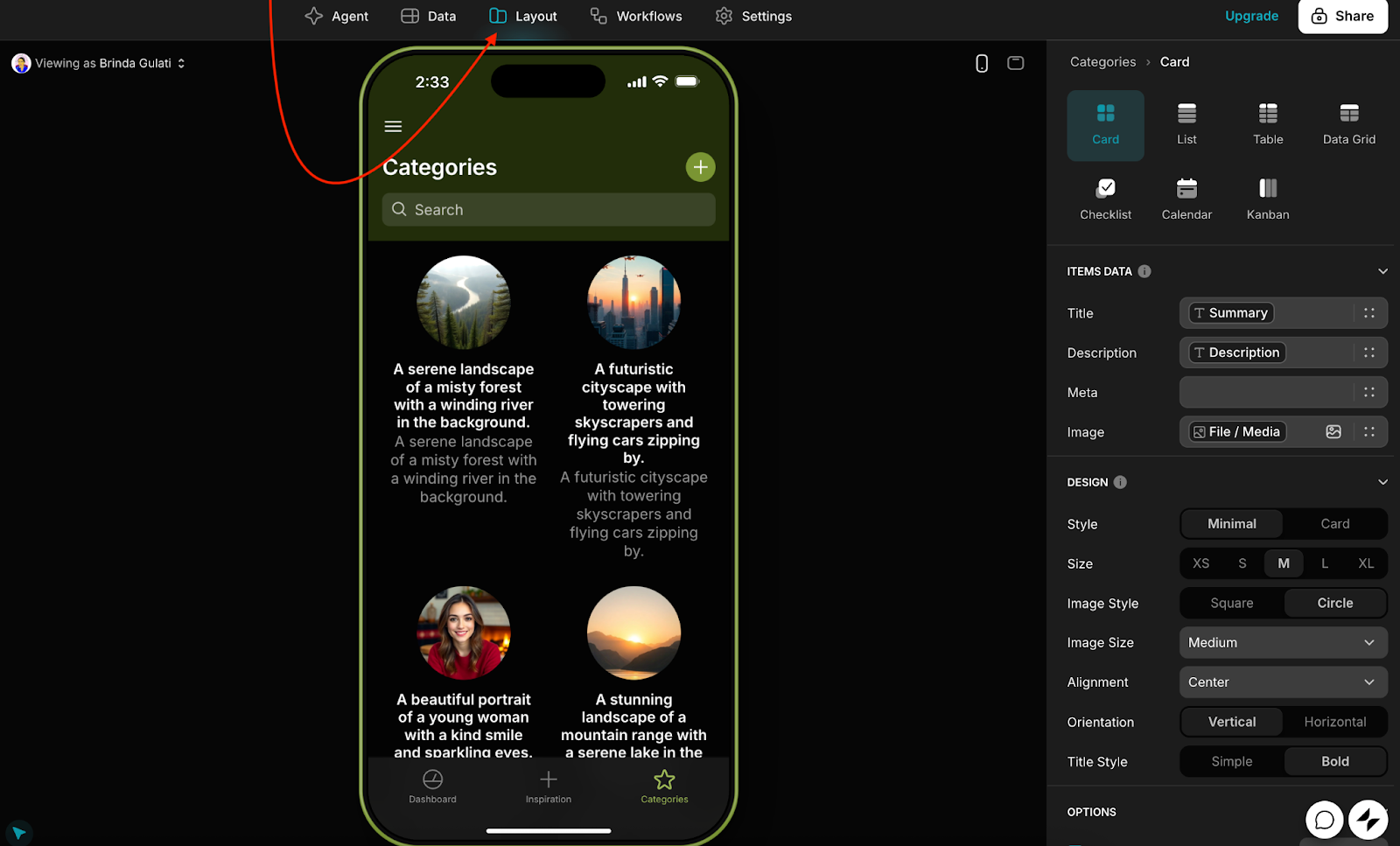
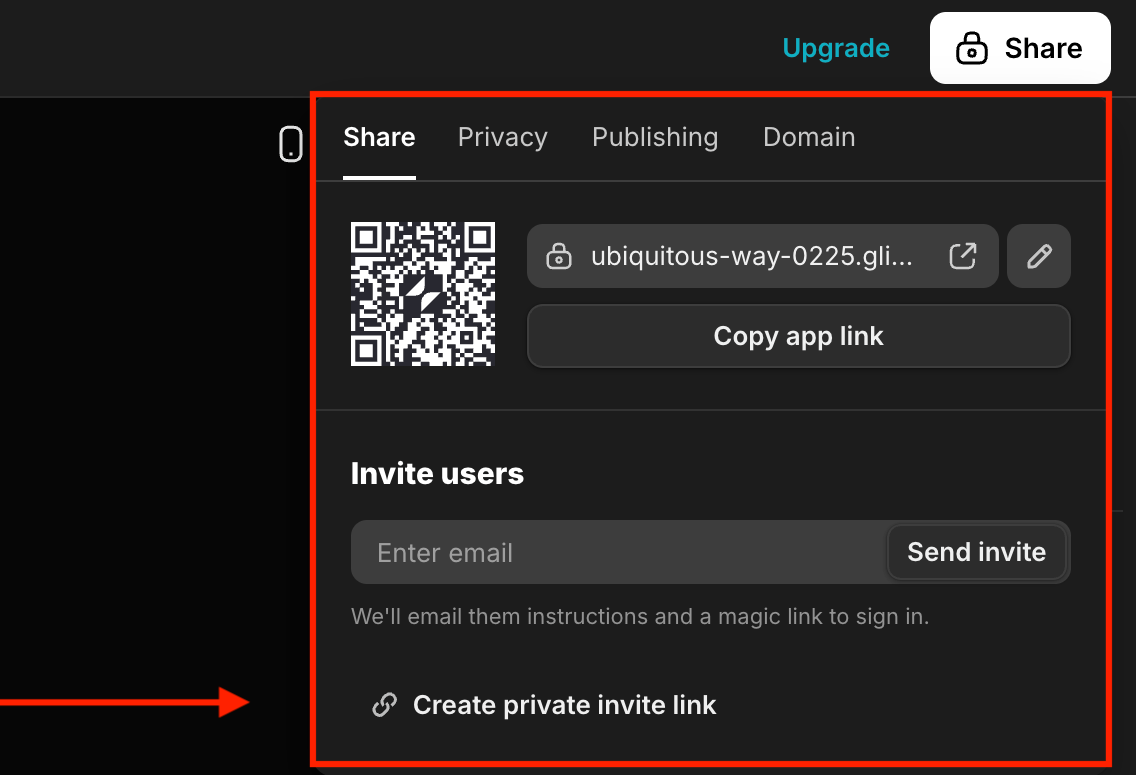
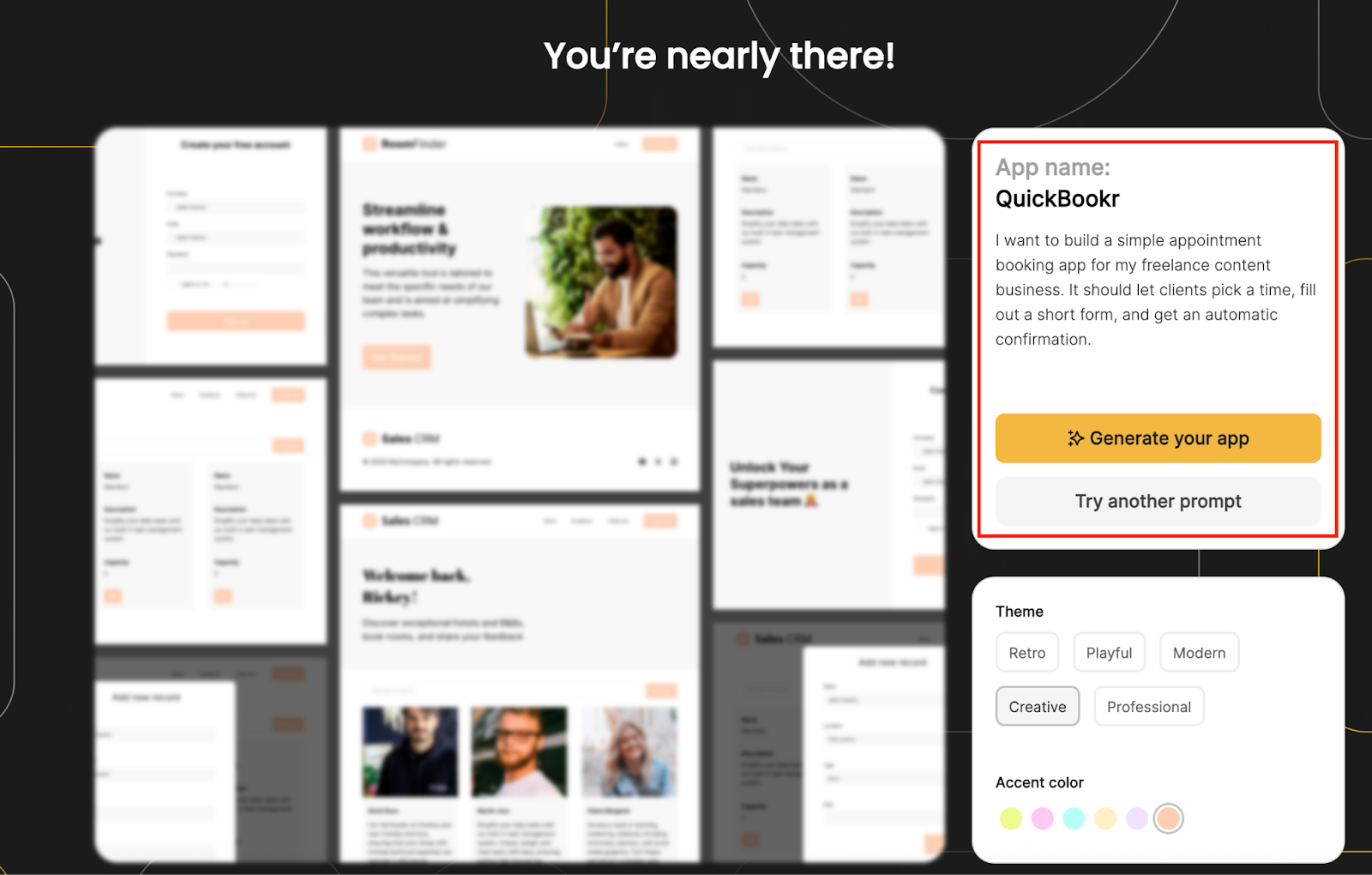
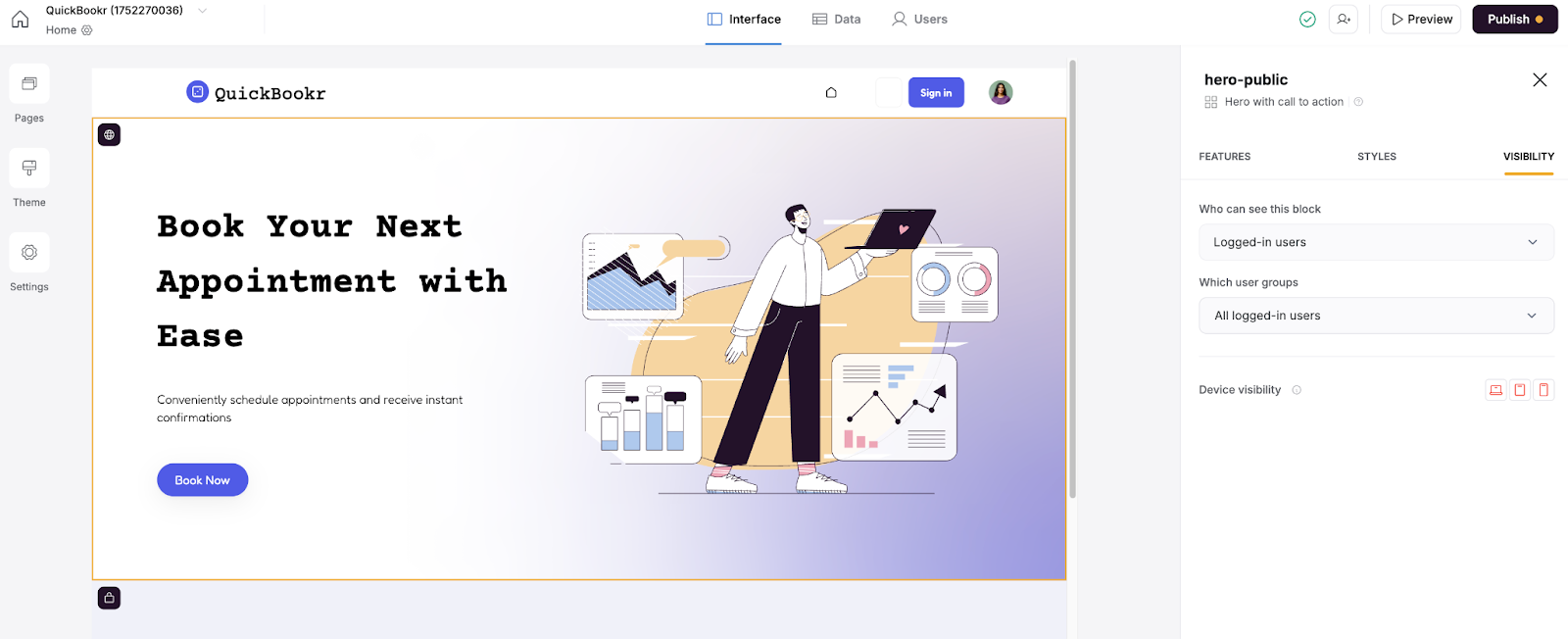
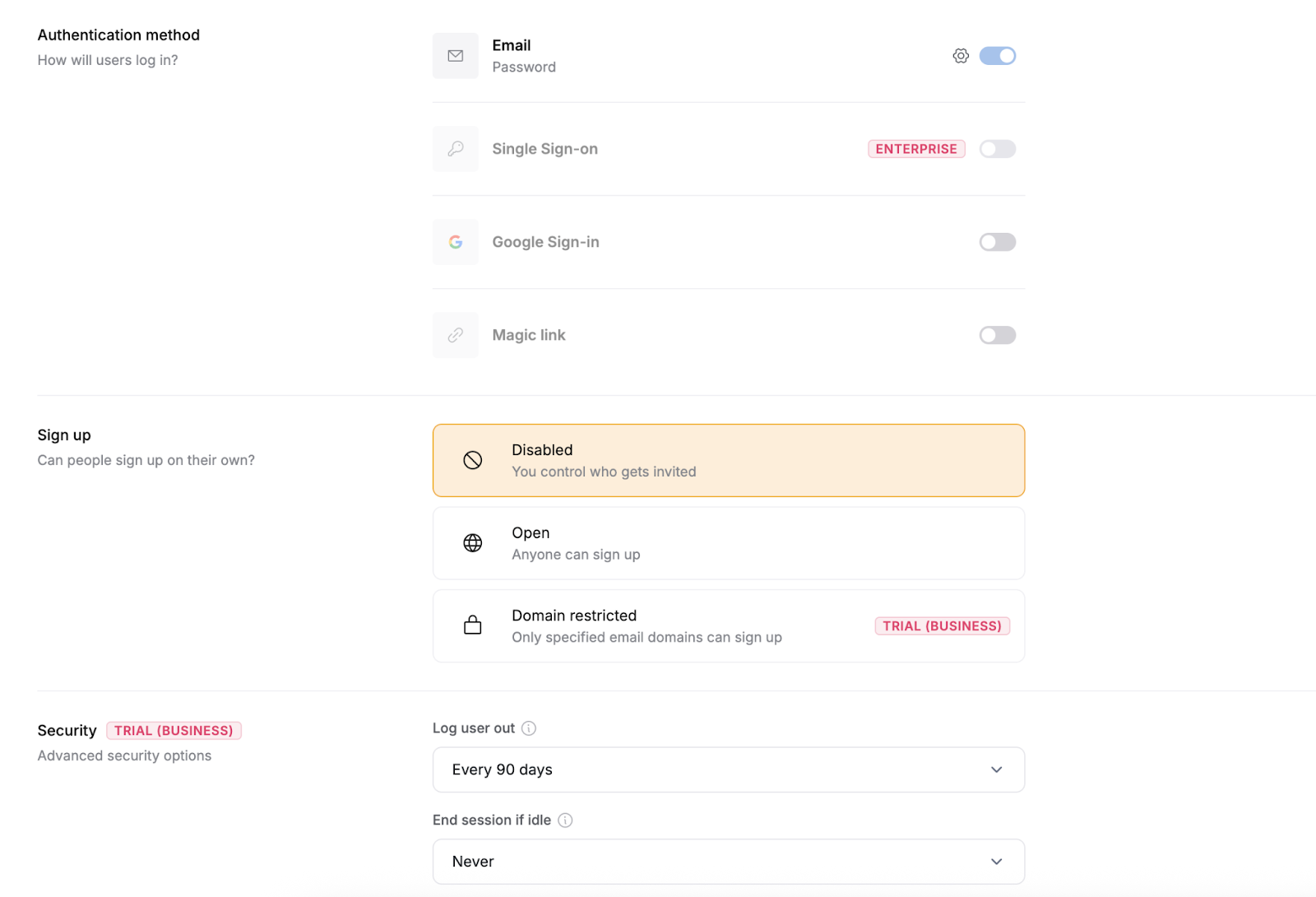
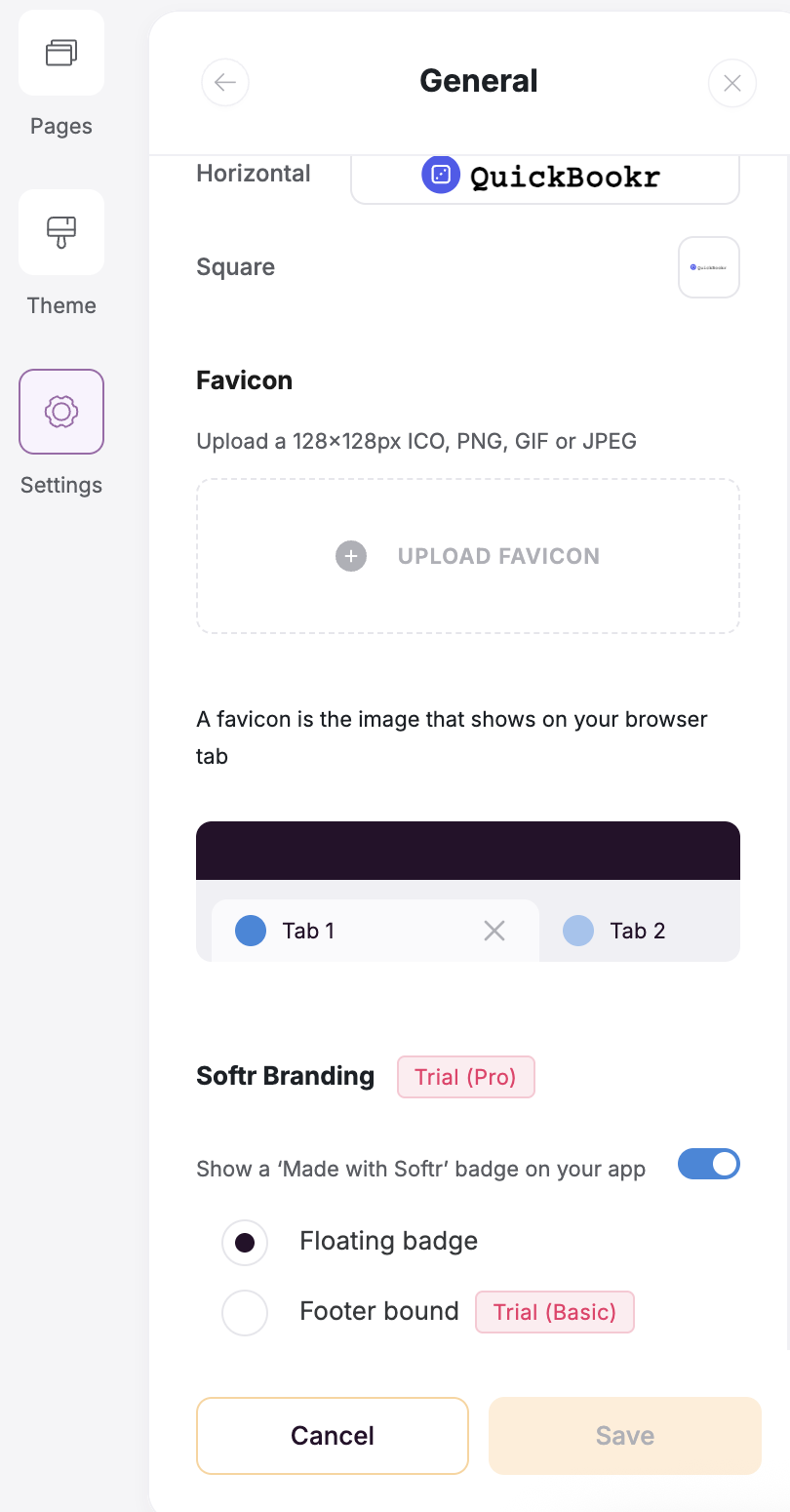





































































































Send Comment: