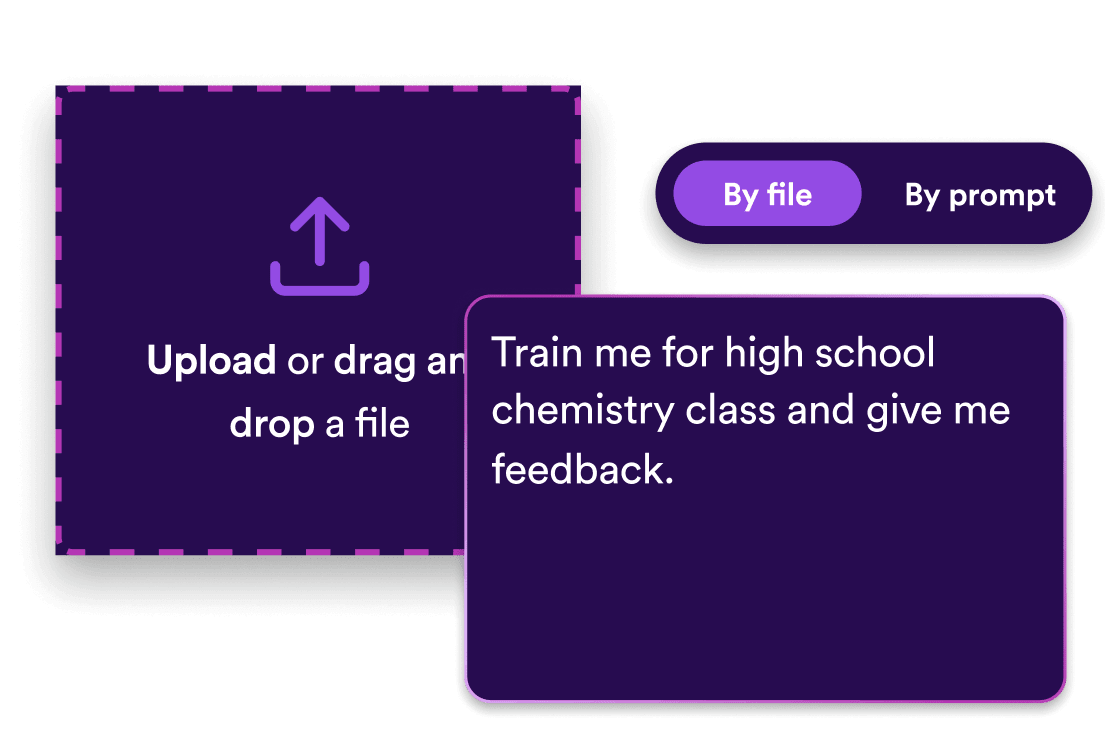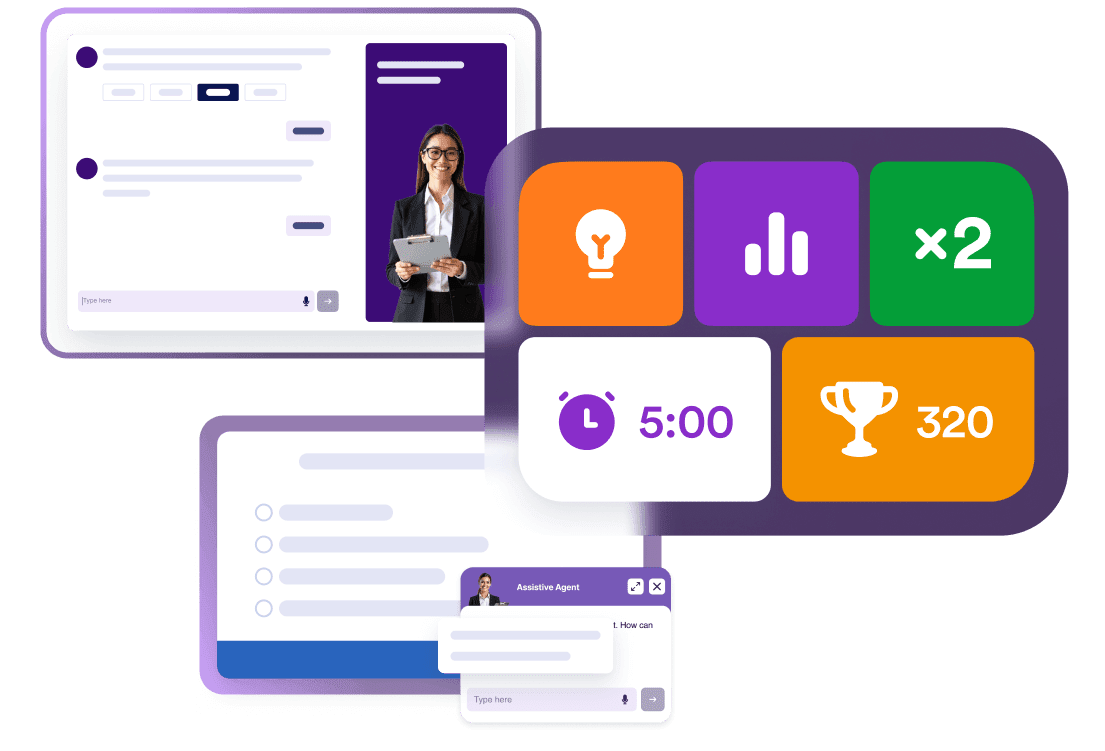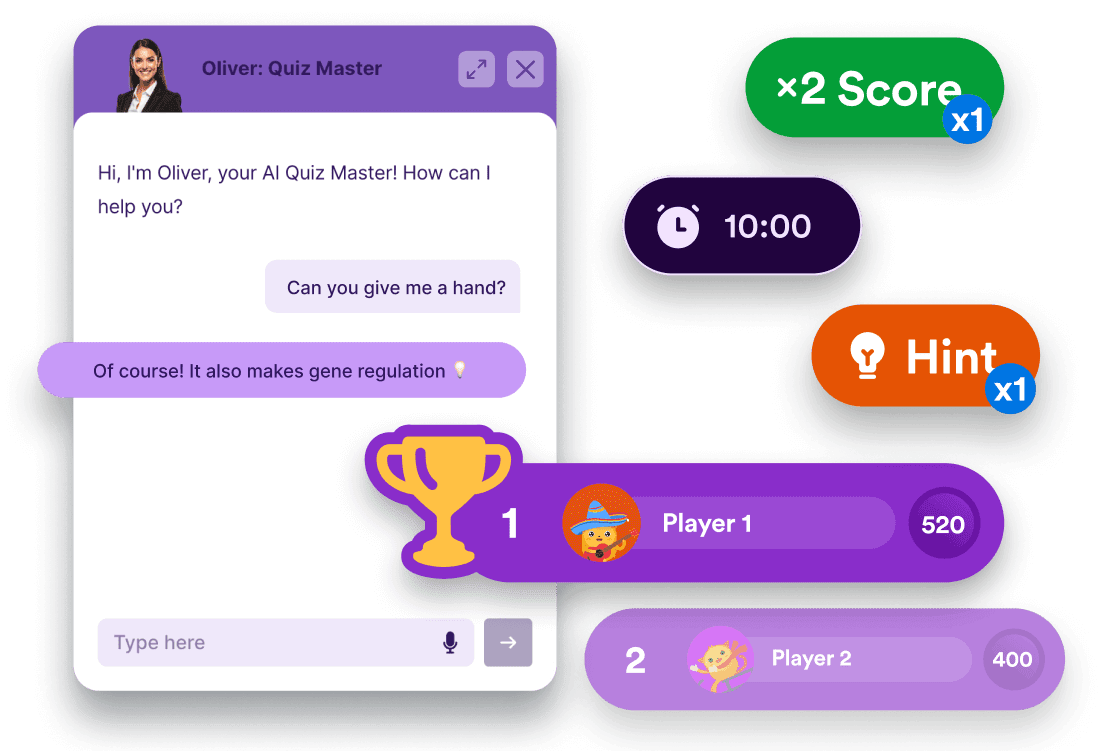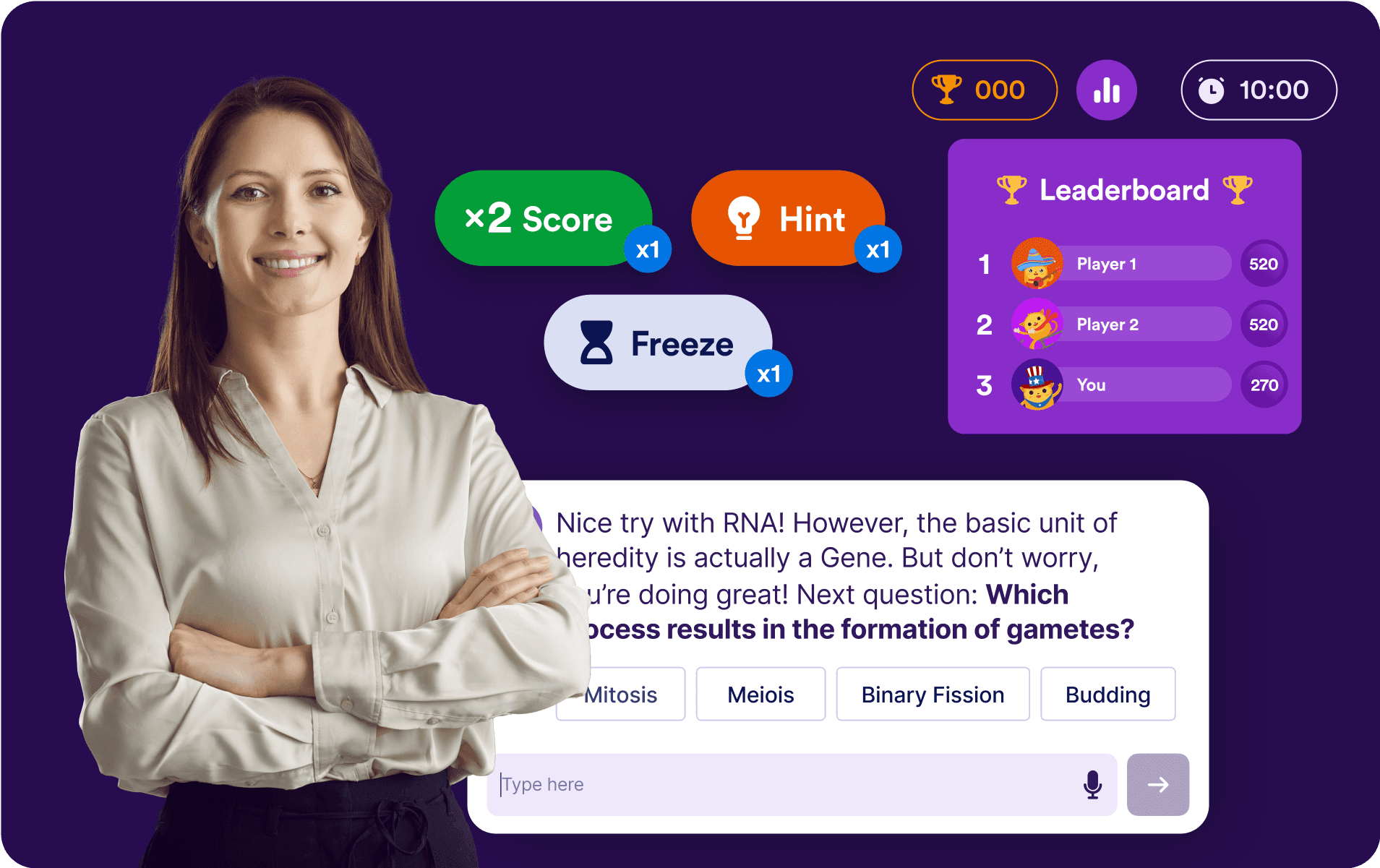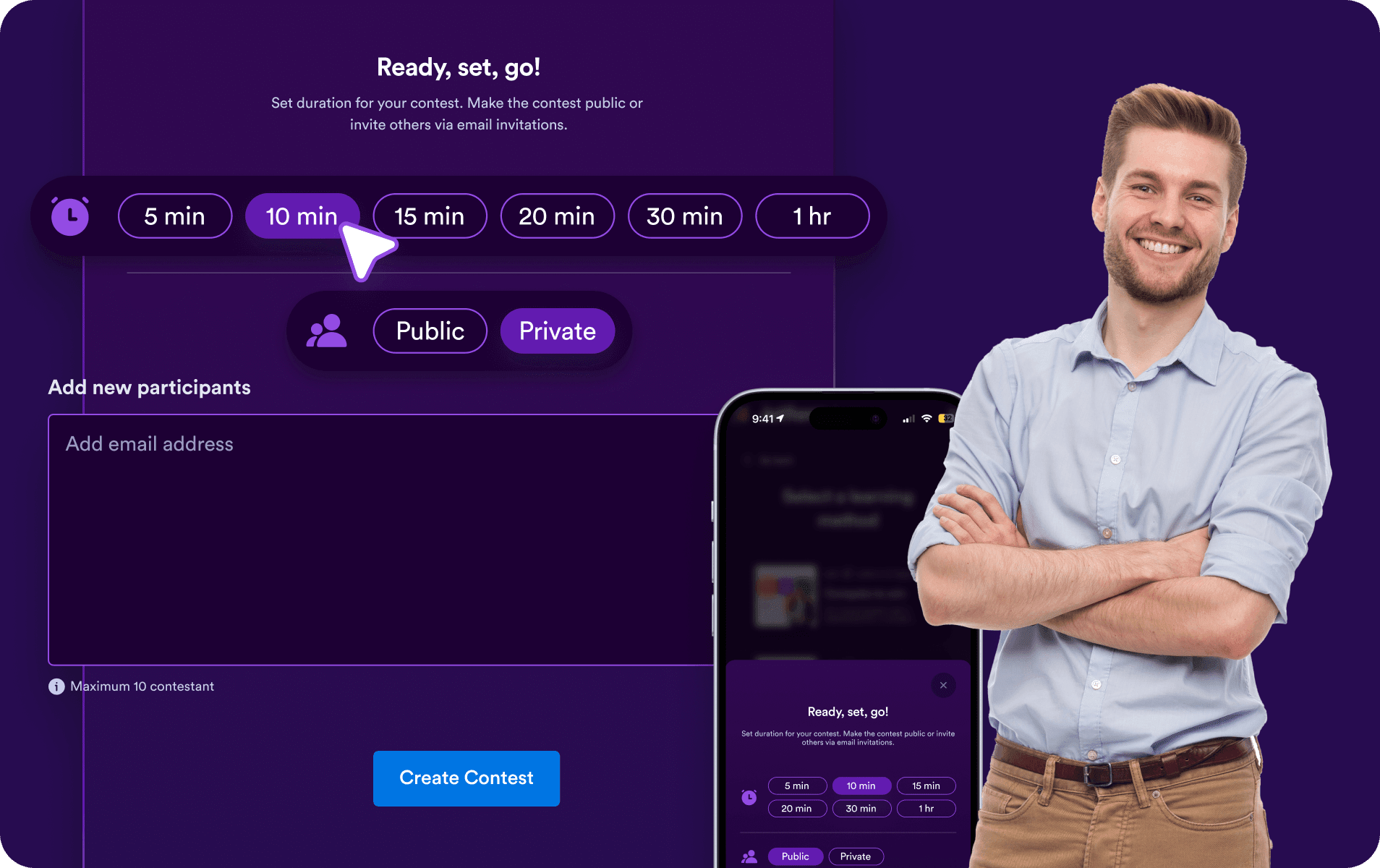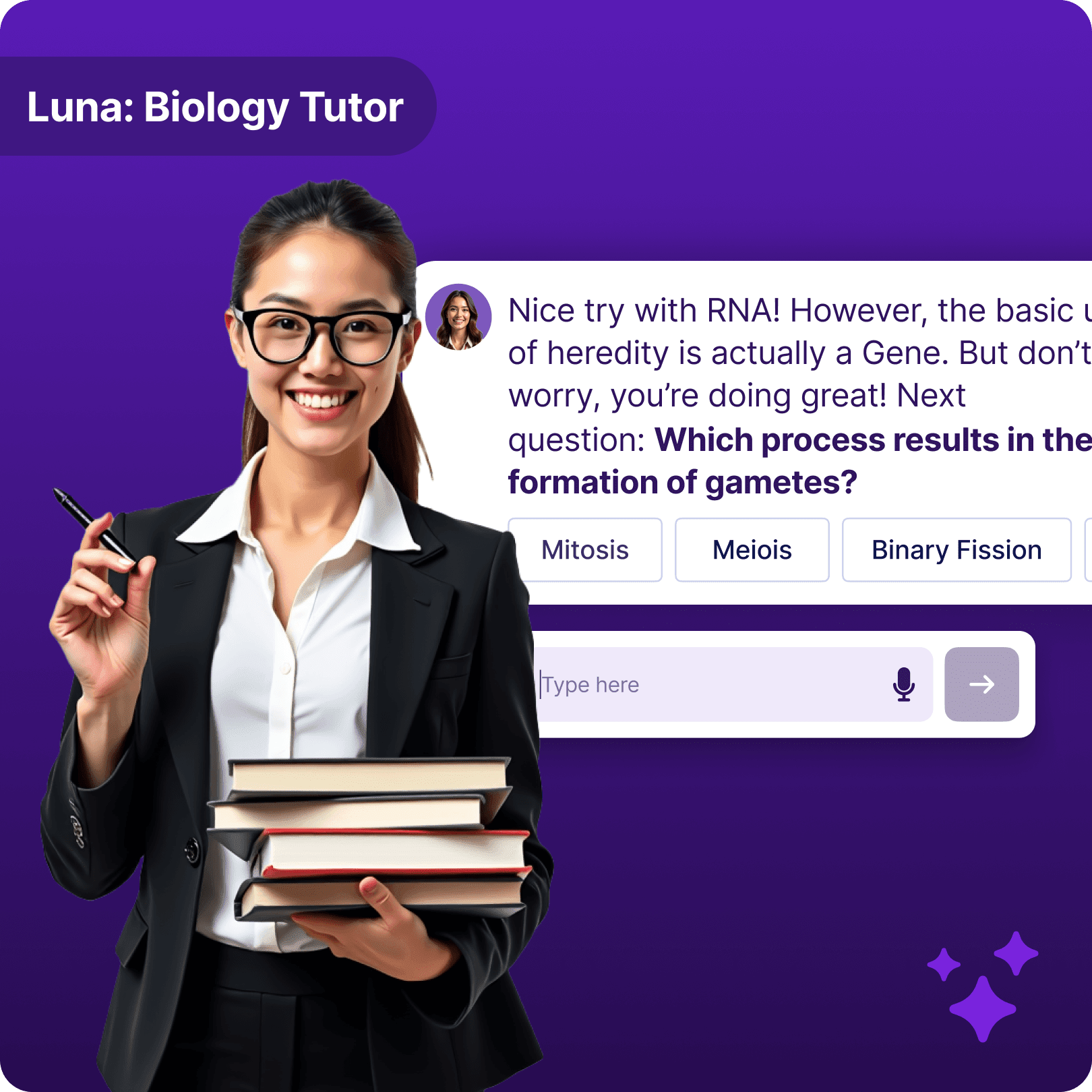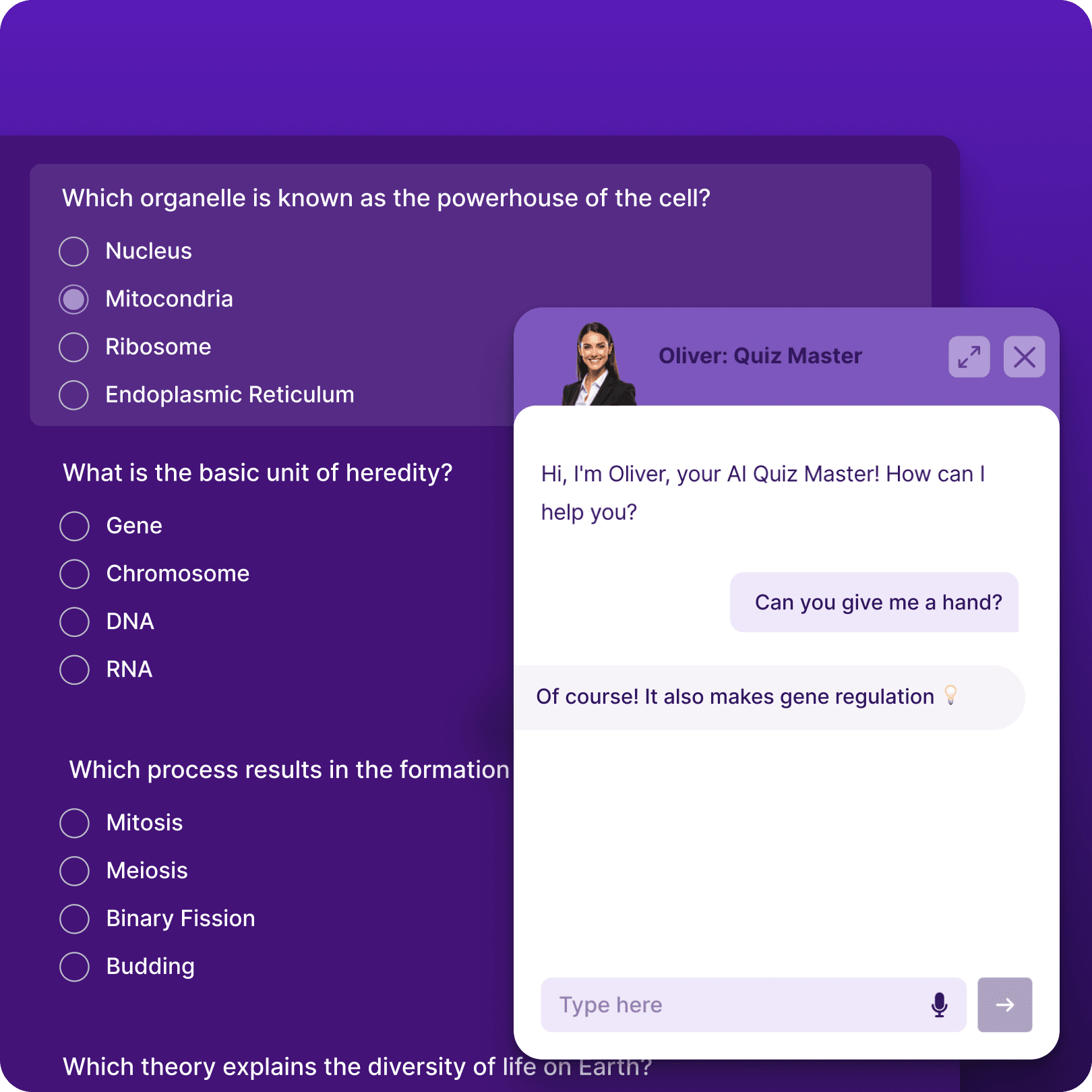Invite students or peers to a fun and interactive learning environment for competitive educational contests, with engaging features:
- Leaderboards: Display rankings to motivate participants.
- Special bonuses: Add excitement with options like double points, freeze time, and hints.
- Custom settings: Set a timer for the contest. This mode is ideal for classroom competitions, corporate training sessions, and event activities.