Top 20 AI marketing tools
For teams constantly asked to do more with less, AI is essential. For example, in the time it takes to read this paragraph, AI could draft your next blog post, craft some social media content, or even write emails for your next campaign. That’s the power of AI in marketing.
In 2025, the pace of innovation in AI tools will only accelerate, and to keep up, you need to know which tools can make a difference. But first, let’s answer a key question.
Build Your Custom AI Agent in Minutes
What are AI marketing tools?
AI marketing tools use artificial intelligence to automate, optimize, and enhance marketing tasks. Whether it’s content creation, customer engagement, or campaign management, these tools help marketers operate at higher levels of efficiency.
Instead of manually analyzing customer behavior, you can predict trends, personalize content, and engage with customers with the help of AI tools.
Key Benefits of AI in Marketing:
- Increased efficiency: Automates time-consuming tasks like data analysis, email marketing, and social media management.
- Better personalization: Delivers tailored content and recommendations based on customer behavior and preferences.
- Data-driven decisions: Provides real-time insights and predictive analytics to improve campaign performance.
With these benefits in mind, let’s check out some of the best tools on the market today.
The 20 best AI marketing tools in 2025
1. Jotform AI Agents
Jotform AI Agents learn from the data you provide so they can ask relevant questions, respond to customer queries, and enhance the data collection process. Make customer interactions more effective in just three simple steps:
- Start from scratch, use a template, or clone an existing form.
- Train the AI agent with documents or URLs.
- Customize the agent using Jotform’s no-code Agent Builder tool.
You can explore some of Jotform’s pre-made templates here: Marketing AI Agents, Email Marketing AI Agents, Marketing Survey AI Agents, Social Media Marketing AI Agents.
Best for: Creating AI-powered, interactive forms for marketing and customer engagement
Key Features:
- AI-powered forms that interact with users in real time
- Customizable AI agents trained with documents or URLs
- No-code Agent Builder tool for effortless personalization
Pros & Cons:
- Simplifies data collection with conversational AI
- No coding skills required
- Highly customizable for different marketing needs
- May require initial setup and training for best results
- Limited advanced AI features compared to full-scale chatbot platforms
Plans & Pricing:
- Starter (free): AI agents, monthly phone calls, and knowledge base access
- Bronze ($34 per month): Up to 25 agents, 10k conversations, and 100k sessions
- Silver ($39 per month): 50 agents, 100k conversations, 1M sessions, and 100 call minutes
- Gold ($99 per month): Highest limits outside of enterprise, plus HIPAA-friendly features
2. Sprout Social
Sprout Social is a comprehensive platform designed to manage social media presence, engage with audiences, and analyze performance metrics.
Best for: Marketing teams seeking an all-in-one solution for social media management
Key Features:
- Consolidates messages into a single stream for efficient monitoring and response
- AI Assist generates engaging post captions and content suggestions
- Analyze by AI Assist provides actionable insights from social listening data
Pros & Cons:
- Intuitive design that simplifies navigation and use
- Multiple social media tools integrated into one platform
- Responsive and helpful support team
- Pricing may be prohibitive for small businesses or startups
- Social listening and premium analytics require higher-tier subscriptions
Plans & Pricing:
- Standard ($199 per user per month): Five social profiles, unified inbox, and basic monitoring
- Professional ($299 per user per month): Unlimited social profiles, competitive reports, and AI Assist
- Advanced ($399 per user per month): Enhance by AI Assist, help desk integrations, and sentiment tools
Pro Tip
Automate your social media presence with Jotform’s Instagram Agent, transforming DMs, comments, and story replies into instant, on-brand responses while capturing leads, feedback, and even sales opportunities—all without leaving Instagram.
3. BrandWell
BrandWell is designed to accelerate brand growth by automating content creation, SEO optimization, and audience engagement.
Best for: Marketers, agencies, and content creators aiming to enhance their online presence
Key Features:
- WriteWell facilitates AI content creation within an editable document interface
- RankWell helps users generate research-backed, long-form articles
- Provides comprehensive tools for keyword research, topic clustering, and audits
Pros & Cons:
- TrafficID identifies website visitors without relying on opt-in forms
- Integrates content creation, SEO optimization, and lead generation into a single platform
- Offers scalable features for individual users and agencies
- Costs may be high for small businesses or startups
- Fewer integrations with external applications
Plans & Pricing:
- Essentials ($249 per month): Includes one user and two brand projects featuring AI writing tools, SEO optimization, 25 premium blog post credits, and AIMEE chatbot
- Agency (starting at $499 per month): Scalable user seats and client sites, unlimited client guests, comprehensive website audits, and unrestricted use of AI agents
- API Integration (starting at $4 per post): Pricing based on volume of usage
4. Jasper
Jasper is a content creation platform that helps generate written and visual content efficiently. It offers features to enhance marketing efforts, workflows, and brand consistency.
Best for: Businesses seeking an AI-powered content marketing solution
Key Features:
- Analyzes and replicates your brand’s unique tone
- Jasper Chat helps with research, content generation, and answering queries
- Optimizes content for search engines with integrated tools, enhancing visibility and reach
Pros & Cons:
- Supports a wide array of content types, reducing the need for multiple tools
- Capabilities are accessible directly within your browser
- Team collaboration tools suitable for individuals and teams
- Requires human editing to ensure nuanced and contextually accurate outputs
- Multilingual accuracy can be inconsistent
Plans & Pricing:
- Creator ($39 per seat per month): Includes a user seat, Brand Voice, Jasper Chat, and SEO Mode
- Pro ($59 per seat per month): Up to five user seats, 10 Knowledge Assets, three Instant Campaigns, and AI image generation and editing
5. Grammarly
Grammarly helps users produce professional, error-free writing. It offers real-time suggestions to improve clarity, engagement, and reception across various platforms.
Best for: Writing assistance, grammar checking, and business communication
Key Features:
- AI-powered grammar, spelling, and style suggestions
- AI-driven content generation and rewriting
- Ability to create custom style guides
Pros & Cons:
- Improves writing clarity and professionalism
- Works across multiple platforms (email, documents, browsers)
- Helps maintain brand consistency in communications
- Premium plan required for advanced suggestions
- Can flag industry-specific language incorrectly
Plans/Pricing:
- Free: Basic grammar, spelling, and punctuation checks
- Premium ($12 per month): Advanced style, clarity, and tone improvements
- Business ($15 per user per month): Team collaboration features and style guides
6. Descript
Descript transforms audio and video editing into intuitive, text-based processes. It caters to podcasters and video marketers seeking efficient, user-friendly editing solutions.
Best for: Marketers looking for text-based video editing powered by AI
Key Features:
- Edits audio and video by modifying transcribed text
- Creates a realistic text-to-speech model of your voice for seamless additions
- Enhances audio quality by reducing background noise and improving clarity
Pros & Cons:
- Automatically detects and removes filler words like “um” and “uh”
- Removes or replaces video backgrounds without the need for physical green screens
- Adjusts the subject’s gaze to appear as if they’re looking directly into the camera
- Exported videos may experience quality compression, affecting the final output
- Lacks a dedicated mobile application
Plans & Pricing:
- Free: One hour of transcription per month, with limited access to AI features
- Hobbyist ($12 per editor per month): 10 transcription hours, 4K video, and access to AI tools
- Creator ($24 per editor per month): 30 transcription hours, unlimited AI use, and 1TB storage
- Business ($55 per editor per month): 40 transcription hours, unlimited access to professional AI tools, and priority support
7. Albert.ai
Albert.ai is designed to handle complex marketing tasks autonomously, allowing marketers to focus on strategic decision-making and creative work.
Best for: Enhancing digital marketing through AI and cross-channel optimization
Key Features:
- Autonomously manages campaign planning, execution, and optimization
- Integrates and manages campaigns across multiple channels
- Identifies and targets micro-audiences to deliver personalized content at scale
Pros & Cons:
- Capable of managing large-scale campaigns across multiple channels simultaneously
- Provides actionable analytics, enabling continuous improvement of marketing strategies
- Dynamically allocates budgets based on performance metrics
- Specific pricing details are not publicly disclosed
- May need other AI tools to complete your marketing toolkit
Plans & Pricing:
Albert.ai offers customized pricing plans tailored to the client’s specific needs. Interested parties must contact Albert.ai to receive a quote.
8. Frase
Frase is a content creation and optimization platform that streamlines the process of researching, writing, and enhancing SEO-focused content.
Best for: Teams that want to develop well-researched, SEO-optimized content efficiently
Key Features:
- Evaluates top search engine results to provide insights into competitors’ content
- Creates structured content outlines by compiling headings from top-ranking pages
- Generates full-length, SEO-optimized drafts based on user-defined outlines
Pros & Cons:
- Offers suggestions to enhance content relevance and search engine performance
- Seamlessly connects with platforms like Google Docs and WordPress
- Supports team-based workflows with document sharing and collaborative editing
- Requires human editing to ensure accuracy, originality, and alignment
- Relying too heavily on its suggestions can lead to keyword stuffing
Plans & Pricing:
- Free trial: One user, one SEO document, and 2,500 AI words
- Basic ($45 per month): One user, 30 SEO docs, unlimited AI words, and page tracking
- Team ($115 per month): Three users, unlimited SEO docs, AI words, and sites
9. Canva
Canva is an online design platform that empowers users to create a wide array of visual content — from social media graphics to presentations — without advanced design skills.
Best for: Users seeking an all-in-one design solution with collaborative, AI-powered tools
Key Features:
- Magic Studio helps users streamline the design process
- Advanced AI image generation tool developed in collaboration with Leonardo.ai
- Brand Kit helps maintain brand consistency by centralizing brand assets
Pros & Cons:
- Facilitates teamwork with shared folders, comment threads, and permission settings
- Large library of stock photos, videos, audio tracks, and templates
- Offers substantial functionality at no cost
- Some users have reported occasional software instability
- Canva Teams plan requires a minimum of three users
Plans & Pricing:
- Canva Free: Basic design tools, templates, and 5GB of cloud storage
- Canva Pro ($15 per month): Includes Magic Studio, Brand Kit, and unlimited premium templates
- Canva Teams ($10 per user per month): Adds collaboration tools, team management functionalities, and shared asset libraries
10. Tidio
Tidio is a customer experience platform that combines live chat, AI-powered chatbots, and help desk capabilities to enhance customer support and engagement.
Best for: Users seeking to improve support and boost sales through AI customer service
Key Features:
- Tracks real-time visitor activities, such as page views and browsing history
- Lyro AI Chatbot handles up to 70% of customer inquiries by learning from support content
- Designs automated workflows using a visual builder
Pros & Cons:
- Engage visitors in real time with a customizable chat widget
- Manage communications from various platforms
- Get detailed insights into chat performance, customer satisfaction, and agent responsiveness
- Free version restricts chatbot engagements to 100 unique visitors per month
- Advanced features require add-ons, which can add up quickly
Plans & Pricing:
- Free: Live chat, chatbot functionalities, 50 handled conversations, and 100 chatbot interactions
- Starter ($29month): 100 handled conversations, basic analytics, live visitor tracking, and live chat support
- Growth ($59 per month): 2,000 handled conversations, advanced analytics, and removal of Tidio branding
- Plus ($749 per month): Custom-handled conversations and seats, multisite support, and access to open API
- Premium ($2,999 per month): Unlimited handled conversations, super admin roles, and Lyro as a managed service
11. Headlime
Headlime simplifies marketing copy creation with AI-powered tools that generate high-converting content in seconds — saving time and reducing creative roadblocks.
Best for: Busy marketers and copywriters who need to generate marketing copy and landing pages quickly
Key Features:
- Generates marketing copy, including Facebook Ads and headlines
- Assists in overcoming writer’s block by generating content ideas and drafts
- Creates custom landing pages in minutes with no coding or design skills required
Pros & Cons:
- Thousands of copy templates for various marketing needs
- Thousands of real-life examples of effective copy to inspire and guide users
- Seamless team collaboration on marketing campaigns
- Some users have reported difficulties in reaching customer support
- Customization options may be insufficient for specialized needs
Plans & Pricing:
- Individual ($59 per month): Includes 1,500 monthly credits and access to all features but does not support teams or offer a white-label option
- Business (Starting at $399 per month): Unlimited usage, all features, collaboration tools, and a white-labeled experience; pricing varies based on the number of team members, starting with three members
12. Reply.io
Reply.io simplifies outbound sales by automating email sequences, multichannel outreach, and lead engagement. With AI-powered personalization and response handling, businesses can scale their sales efforts without losing the human touch.
Best for: Businesses aiming to automate sales engagement and manage customer communication across channels
Key Features:
- Optimizes email content and strategies through A/B testing
- Offers AI-powered outbound sales sequences, automating prospecting efforts
- Converts website traffic into leads with AI-driven engagement tools
Pros & Cons:
- Enhances efficiency by managing communications across various platforms
- Improves engagement with intelligent content suggestions
- Ensures messages reach intended recipients effectively
- Interface can be sluggish with a slow internet connection
- Pricing structure is complex and can be confusing
Plans & Pricing:
- Sales Engagement Plans (starting at $49 per user per month): 1,000 active contacts per month, unlimited mailboxes, email automation, and more
- AI SDR Plan (starting at $259 per month): Features AI-created Ideal Customer Profiles (ICP), access to real-time B2B contacts, high-accuracy emails, and multichannel automation
- AI Chat (free to start): Provides AI-driven chat functionalities to convert website visits into leads
13. Replo
Replo is a low-code Shopify page builder that leverages AI to help e-commerce businesses create compelling, on-brand digital experiences efficiently.
Best for: Shopify users who want to enhance their online presence with ready-to-use templates and AI-driven content
Key Features:
- Over 1,000 expert-designed templates for various e-commerce pages
- Generates copy and smart layouts tailored to your target audience
- Replo Marketplace houses a library of conversion-focused elements to enhance page functionality and aesthetics
Pros & Cons:
- Customize pages with a user-friendly drag-and-drop editor
- Generates targeted and relevant content, reducing the effort required for copywriting
- Enables collaboration with non-technical team members
- No built-in email storage or marketing automation solutions
- Users may need to analyze store statistics using external tools
Plans & Pricing:
- Free: Users can build and preview pages with full feature access; no live publishing
- Basic ($99 per month): 15 published items, unlimited users, and 10k monthly experiments
- Standard ($249 per month): 50 published items, 25k experiments, and chat support
- Growth ($499 per month): Unlimited published items, 50k experiments, and priority support
14. Surfer SEO
Surfer SEO is a comprehensive content optimization platform that enhances organic traffic and improves search engine rankings.
Best for: Content creators, SEO professionals, and marketing teams aiming to optimize content
Key Features:
- Differentiates between human-written and AI-generated content, ensuring authenticity
- Refines AI-generated text to emulate natural, human-like writing styles
- Automatically identifies topical gaps, incorporates relevant terms, and adjusts content to improve SEO
Pros & Cons:
- Provides actionable feedback based on SERP (search engine results page) data, enhancing content relevance
- Automates various SEO tasks, saving time and resources
- Intuitive design facilitates use for both novices and experts
- Keyword research tool may require other resources for a comprehensive SEO strategy
- Some features are still new and may lack full functionality
Plans & Pricing:
- Essential ($79 per month): Optimization for 30 articles per month, tracking for 200 pages, and access for 5 team members
- Scale ($175 per month): Optimization for 100 articles per month, tracking for 1,000 pages, and access for 10 team members, along with API access and white-label reporting
15. Crayo AI
Crayo AI is an all-in-one platform that uses artificial intelligence to create viral-ready short videos, particularly for social media platforms like TikTok and Instagram Reels.
Best for: Marketers and influencers seeking to produce captivating short-form videos efficiently
Key Features:
- AI Script Generator transforms ideas into structured scripts
- Professional-grade narration offers a selection of synthetic voices
- Creates realistic text exchange videos to add a unique storytelling element
Pros & Cons:
- Reduces video creation time from hours to minutes
- Integrates script generation, voiceover creation, and video editing into one platform
- Suitable for creators aiming to scale content production without compromising quality
- Final video quality depends heavily on input prompts and chosen templates
- AI-generated narrations can occasionally sound robotic or lack emotional nuance
Plans & Pricing:
- Hobby ($13 per month): 50 AI videos, 40 export minutes, 30 voiceover minutes, and 100 AI images
- Clipper ($27 per month): 150 AI videos, 120 export minutes, 120 voiceover minutes, and 300 AI images
- Pro ($55 per month): 250 AI videos, 180 export minutes, 180 voiceover minutes, and 500 AI images
16. Browse AI
Browse AI is a no-code web scraping and data extraction platform that helps users extract and monitor information from websites without programming skills.
Best for: Marketers who collect website data for analysis, monitoring, and lead generation
Key Features:
- Build web scrapers and bots without writing code
- Extract specific data from websites into spreadsheet formats
- Track changes on websites over time and receive real-time alerts
Pros & Cons:
- Automates data extraction, significantly reducing manual effort
- Capable of handling dynamic websites and complex data extraction tasks
- Designed to scale from small projects to handling billions of data records
- While user-friendly, advanced features may require time and practice to master
- Data extraction can sometimes be slow, especially with complex websites
Plans & Pricing:
- Free: Includes five robots, one user, email support, and 50 credits per month
- Starter ($19 per month): 10 robots, one user, workflows, and integrations; starts at 10,000 credits per year
- Professional ($99 per month): 20 robots, one user, workflows, and integrations; starts at 60,000 credits per year
- Team ($249 per month): 30 robots, five users, workflows, and integrations; starts at 120,000 credits per year
17. Chatfuel
Chatfuel is a chatbot platform that enables businesses to automate communication and sales across social media channels.
Best for: Marketers who want to automate customer interactions and improve support on communication platforms
Key Features:
- Deploys AI-powered agents to automate responses and personalize interactions
- Manages communications across Facebook, Instagram, WhatsApp, and websites
- Uses AI agents to qualify leads efficiently, streamlining the sales process
Pros & Cons:
- Ensures continuous customer support and engagement without human intervention
- Delivers tailored messages and product recommendations, enhancing the user experience
- Various ready-to-use bot templates expedite deployment
- Initial setup and tailoring of the chatbot may require a time investment
- Over-reliance on AI can lead to interactions that lack a personal touch
Plans & Pricing:
- Business Facebook & Instagram ($23.99 per month): Chatbots, direct messages, live chat, and up to 1,000 conversations with additional conversations billed at $0.02 each
- Business WhatsApp ($34.49 per month): Chatbots, Official WhatsApp API, live chat, and up to 1,000 conversations with additional conversations billed at $0.02 each
18. Fullstory
Leveraging session replays and advanced analytics, Fullstory helps businesses understand user behavior, identify pain points, and enhance user experiences.
Best for: Product teams, UX designers, and customer support teams trying to analyze user behavior and optimize digital experiences
Key Features:
- Capture and review real user interactions to gain a clear understanding of user behavior
- Record every session interaction without the need for manual tagging
- Generate concise overviews of user sessions, highlighting key actions and interactions
Pros & Cons:
- Provides session replays and AI-driven summaries for deep user behavior analysis
- Extensive filtering and segmentation options help tailor analyses to specific needs
- Utilizes session replays and heatmaps to provide insights for UX improvements
- Users have reported occasional slow data load times, especially with large datasets
- Some features, such as “rage clicks,” may not always provide accurate insights
Plans & Pricing:
- Business (pricing not disclosed): Includes most data ecosystem, data management, and security features
- Advanced (pricing not disclosed): Includes everything in the business plan plus data export, premium product analytics, and conversion maps
19. Podcastle
Podcastle is an all-in-one platform that streamlines the creation of professional-quality podcasts and videos directly in your browser.
Best for: Users wanting an accessible platform to produce high-quality audio and video content with AI-driven tools
Key Features:
- Captures quality audio and video within the platform and supports multitrack recording
- Generates audio by simply typing, utilizing AI-generated voices for narration
- AI features like audio transcription, noise reduction, and eye contact correction
Pros & Cons:
- Share and distribute podcasts to major networks with detailed analytics
- Studio-quality sound and visuals
- Simplifies collaboration with remote guests, supporting 10 participants
- Professional podcasters might find the platform lacks necessary advanced features
- AI-powered Revoice feature may not always replicate a speaker’s natural tone and pronunciation accurately
Plans & Pricing:
- Free: Multitrack recording for up to 10 remote guests and basic audio and video editing
- Essentials ($11.99 per month): Intuitive AI editing, unlimited audio recording, and eight hours of video recording
- Pro ($23.99 per month): Includes all Storyteller features plus Revoice, allowing users to create an AI clone of their voice
- Business ($39.99 per month): Includes all pro features plus more video, transcription, and text-to-speech capacity
20. Undetectable AI
Undetectable AI helps users modify AI-generated content to make it appear more human-like, thereby reducing the likelihood of detection by AI content detectors.
Best for: Content creators, SEO professionals, and businesses using AI-generated content
Key Features:
- Uses various AI detectors — including OpenAI, Copyleaks, and ZeroGPT — to assess content
- Rewrites text to enhance its human-like quality
- Allows users to adjust readability and tone, offering voice levels up to a doctorate
Pros & Cons:
- AI detection and humanization across various languages
- Quick processing times for both detection and rewriting tasks
- Integration capabilities with other software and systems for seamless workflows
- Errors in rewritten content, such as missing spaces or misspelled words
- Using tools to bypass AI detection may raise ethical questions
Plans & Pricing:
- Monthly (starting at $19 per month): Starts at 20,000 words, unlimited Human Auto Typer, and unlimited AI detecting
- Yearly (starting at $120 per year): Starts at 10,000 words per month and includes everything from the monthly plan
Choosing the right AI marketing tool for your business
Every new tool requires an investment of money, time, or both. That’s why it’s important to choose wisely. Here are some steps to help with the selection process.
- Assess features: Match AI capabilities with your marketing goals, such as AI-driven copywriting, chatbot automation, or data-driven insights.
- Prioritize ease of use: Choose intuitive platforms, especially no-code options, to reduce training time.
- Ensure integration: Verify that the tool works seamlessly with your existing CRM (customer relationship management), email marketing, and analytics platforms.
- Plan for growth: Pick a scalable solution that supports more users and data as your business expands.
- Consider user feedback: Read customer reviews for insights into real-world performance, reliability, and ease of adoption.
Implementing AI tools: Best practices
The next critical step to leveraging AI tools is implementation. Successful AI integration requires careful planning and ongoing optimization. Following these best practices will ensure you get the most out of your new AI tools.
- Train your team: Provide tutorials and training sessions to ensure smooth adoption.
- Optimize data management: Maintain clean, structured data to improve AI accuracy and efficiency.
- Monitor key metrics: Track engagement, conversions, and ROI (return on investment) to measure AI’s true impact.
- Balance AI with human oversight: Regularly review AI-generated content and decisions for quality control.
- Refine strategies: Use A/B testing to fine-tune AI-driven campaigns and continuously optimize performance.
Future trends in AI marketing
AI marketing is evolving rapidly, with innovations reshaping entire industries. Staying ahead of the trends listed here will give your business a competitive edge in an AI-driven marketing landscape.
- Autonomous AI agents: AI-driven marketing assistants will handle campaign strategy, content creation, and real-time optimization with minimal human input.
- Emotion AI: Advanced sentiment analysis will enable AI to tailor messaging based on real-time emotional cues from users.
- Generative video AI: AI-powered tools will produce fully customized marketing videos, reducing reliance on traditional video production.
- Hyper-personalization at scale: AI will deliver ultra-personalized experiences, dynamically adjusting content and offers based on individual user behaviors.
- AI-powered market forecasting: Predictive AI models will refine trend analysis, helping brands anticipate market shifts before they happen.
Setting the foundation for long-term marketing success
AI marketing tools are becoming the norm in business. They’re essential for scaling on demand, personalizing customer interactions, and optimizing campaigns. The right AI tool can help automate marketing tasks, allowing your business to focus on strategy rather than manual jobs.
By carefully selecting and implementing AI solutions, you can ensure your business stays relevant. Whether you’re refining workflows or embracing AI innovations, integrating the right tools today will set the foundation for marketing success in 2025 and beyond.
Photo by: DC Studio


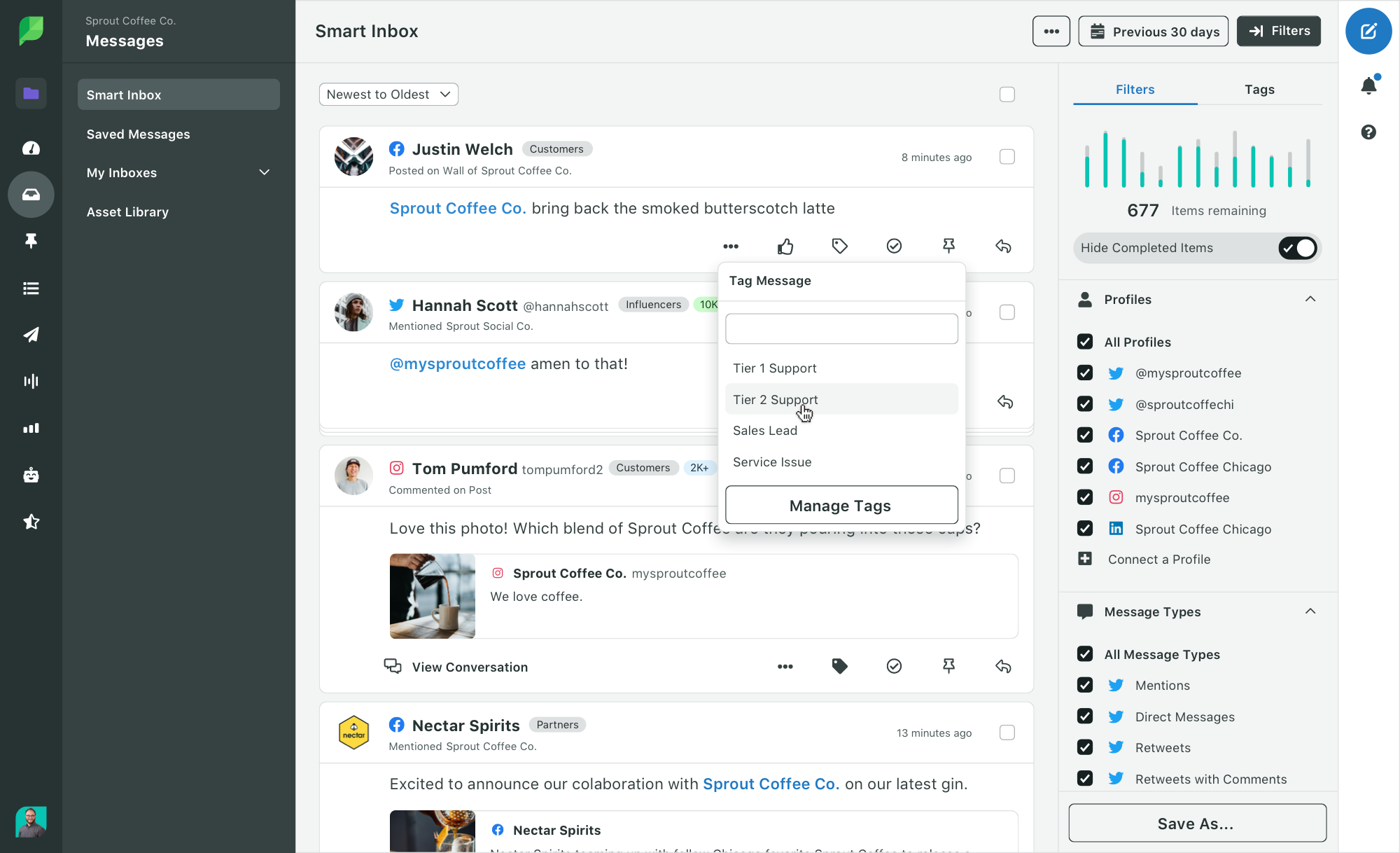
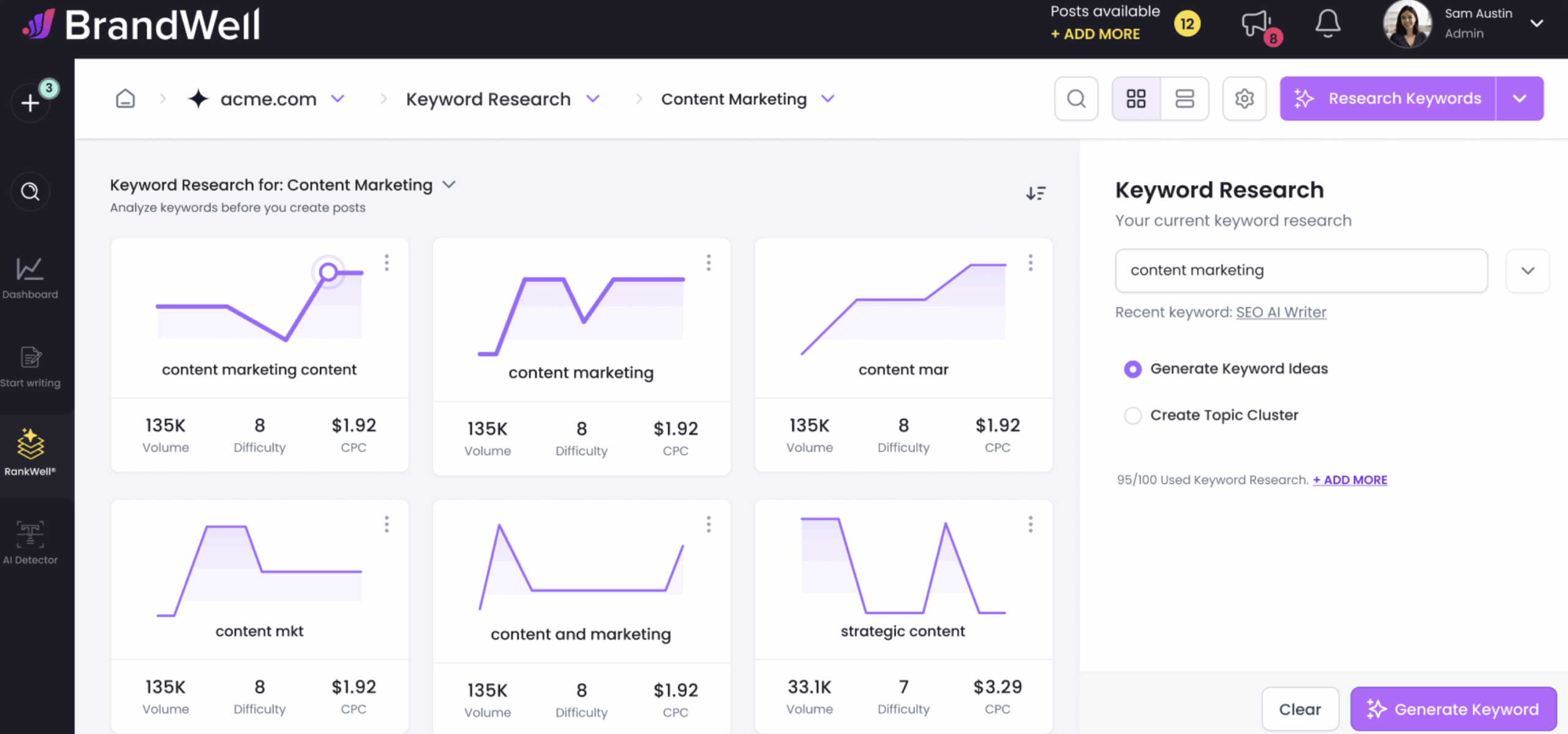
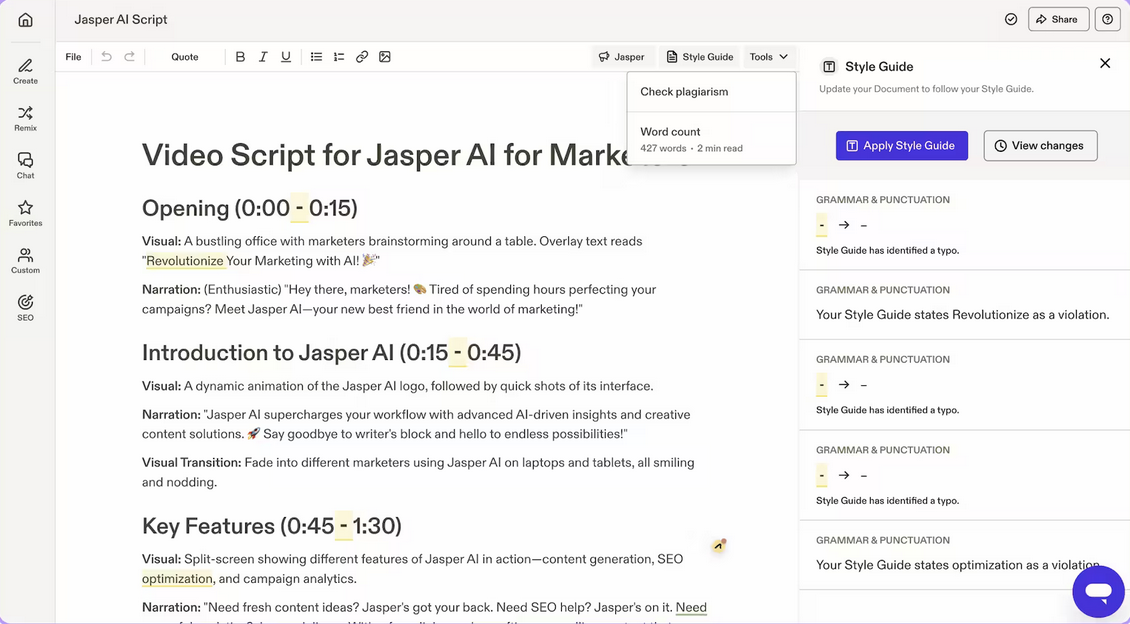
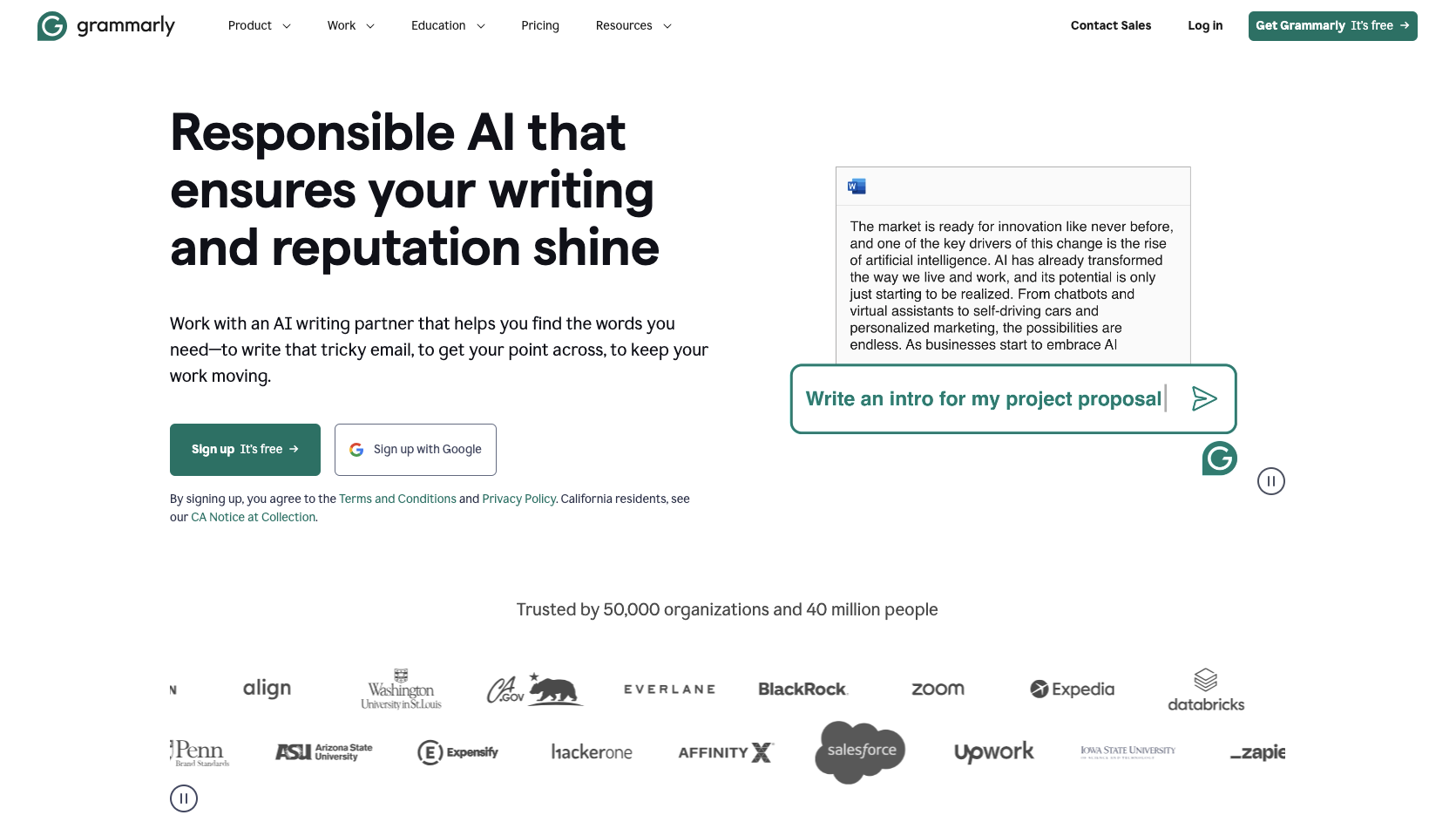
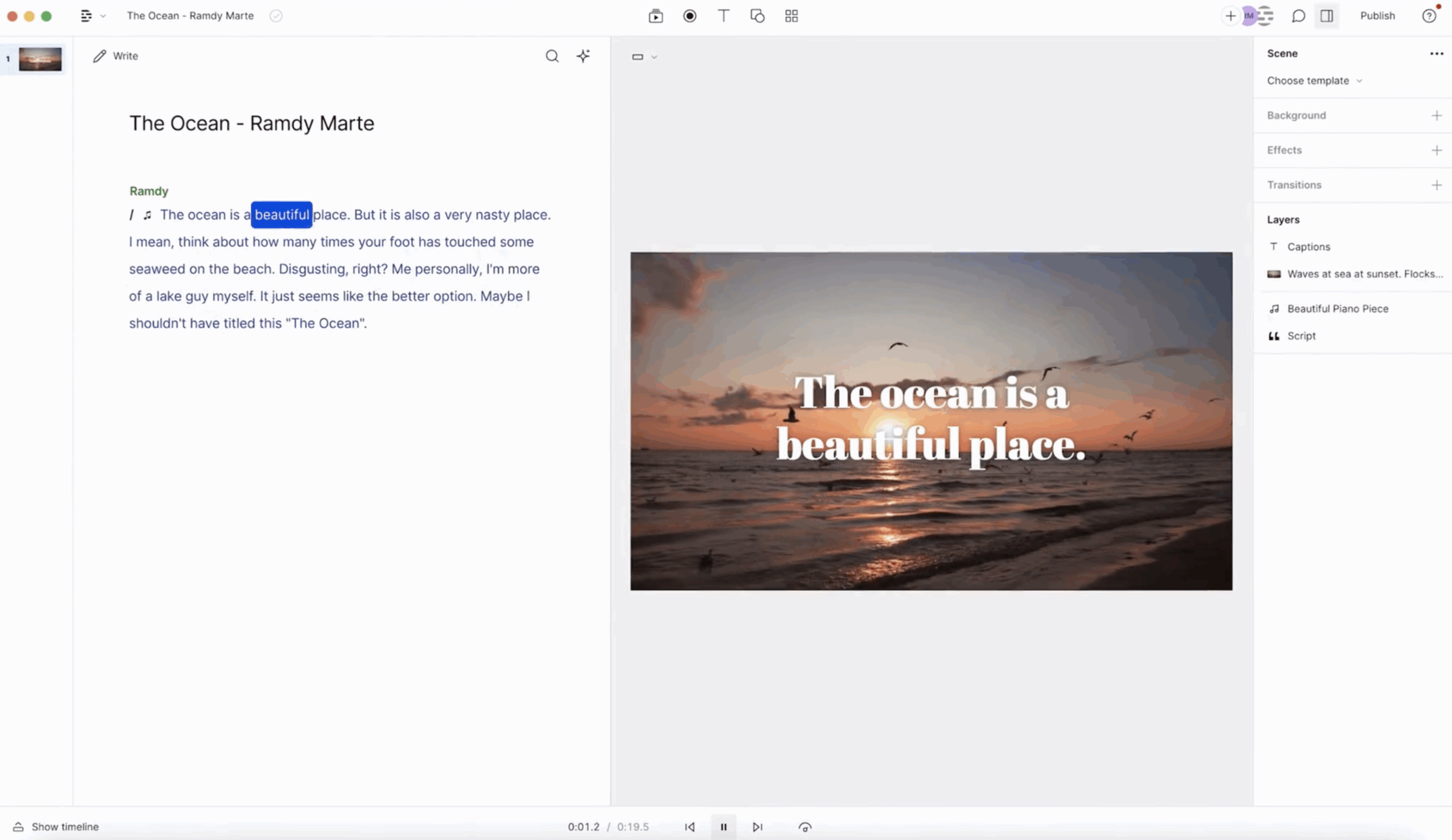
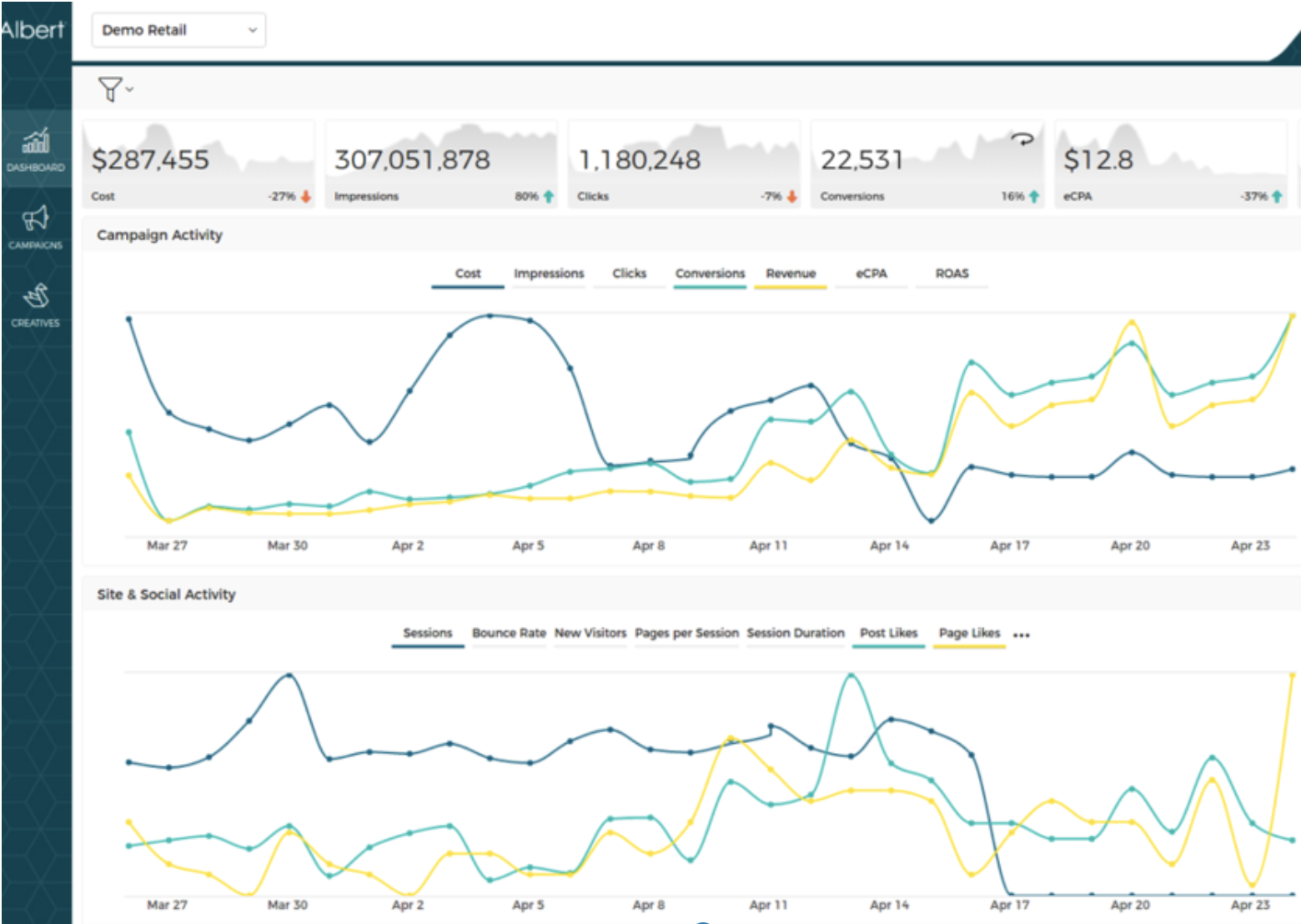
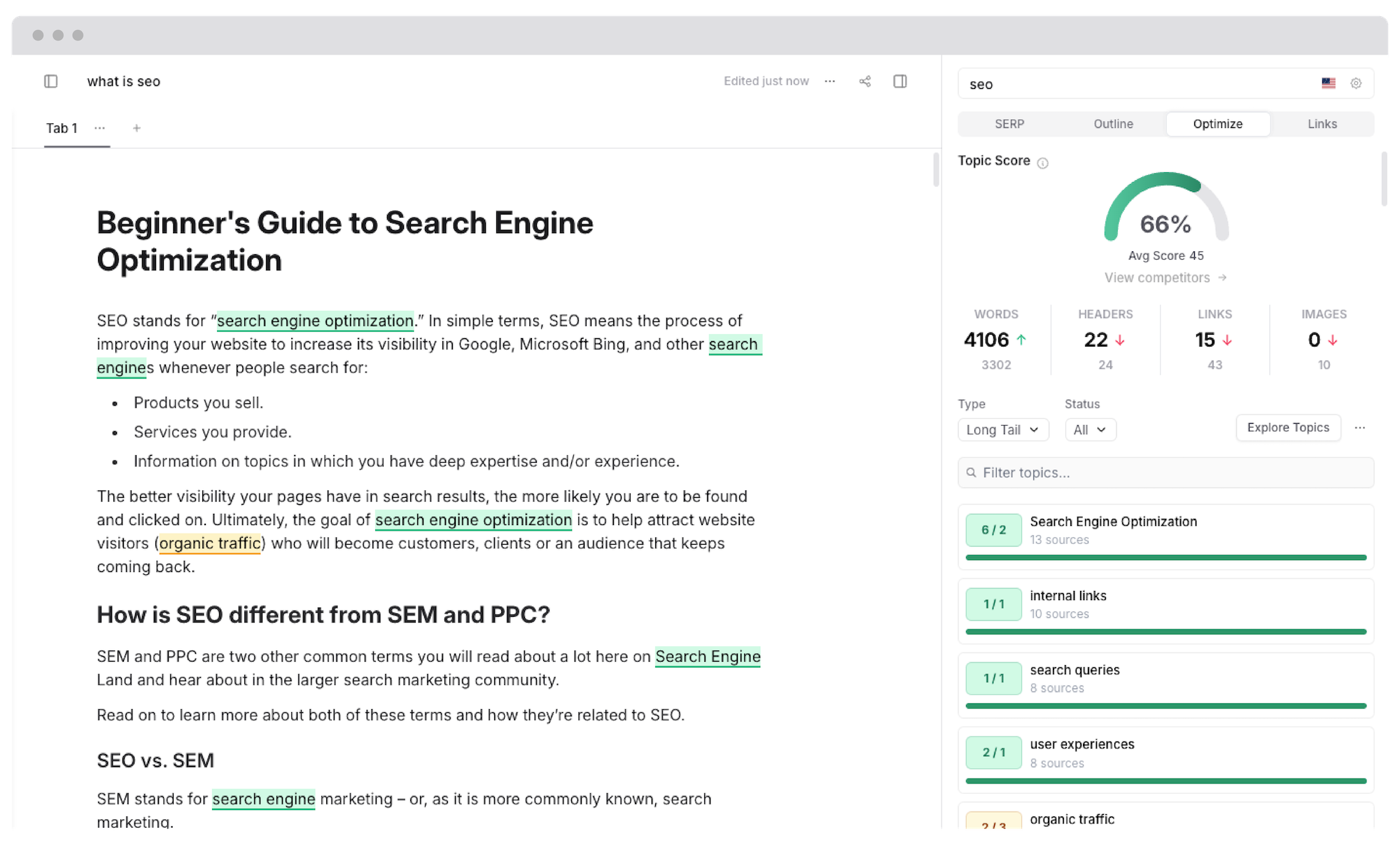
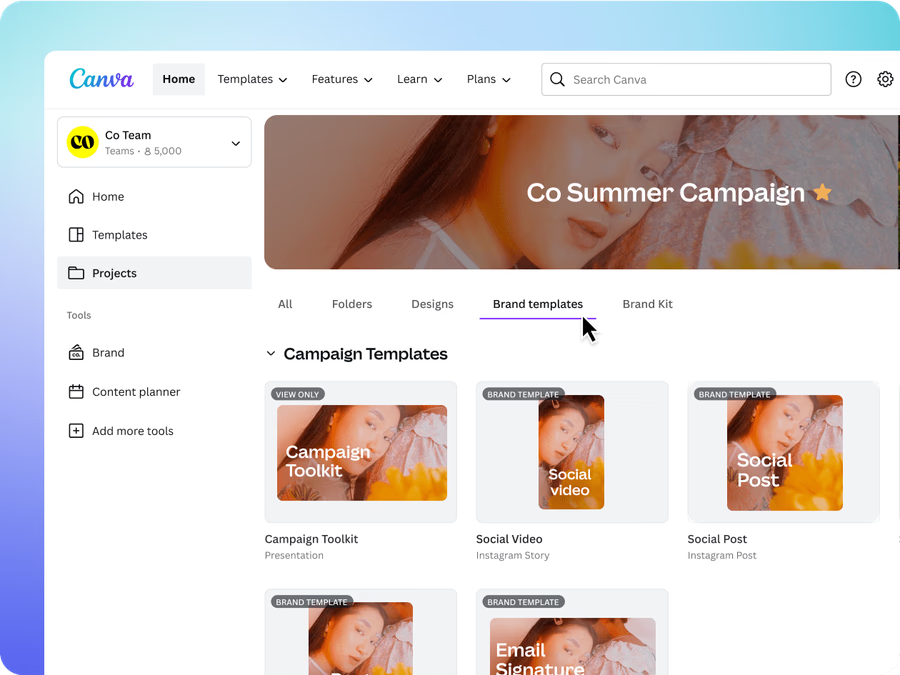
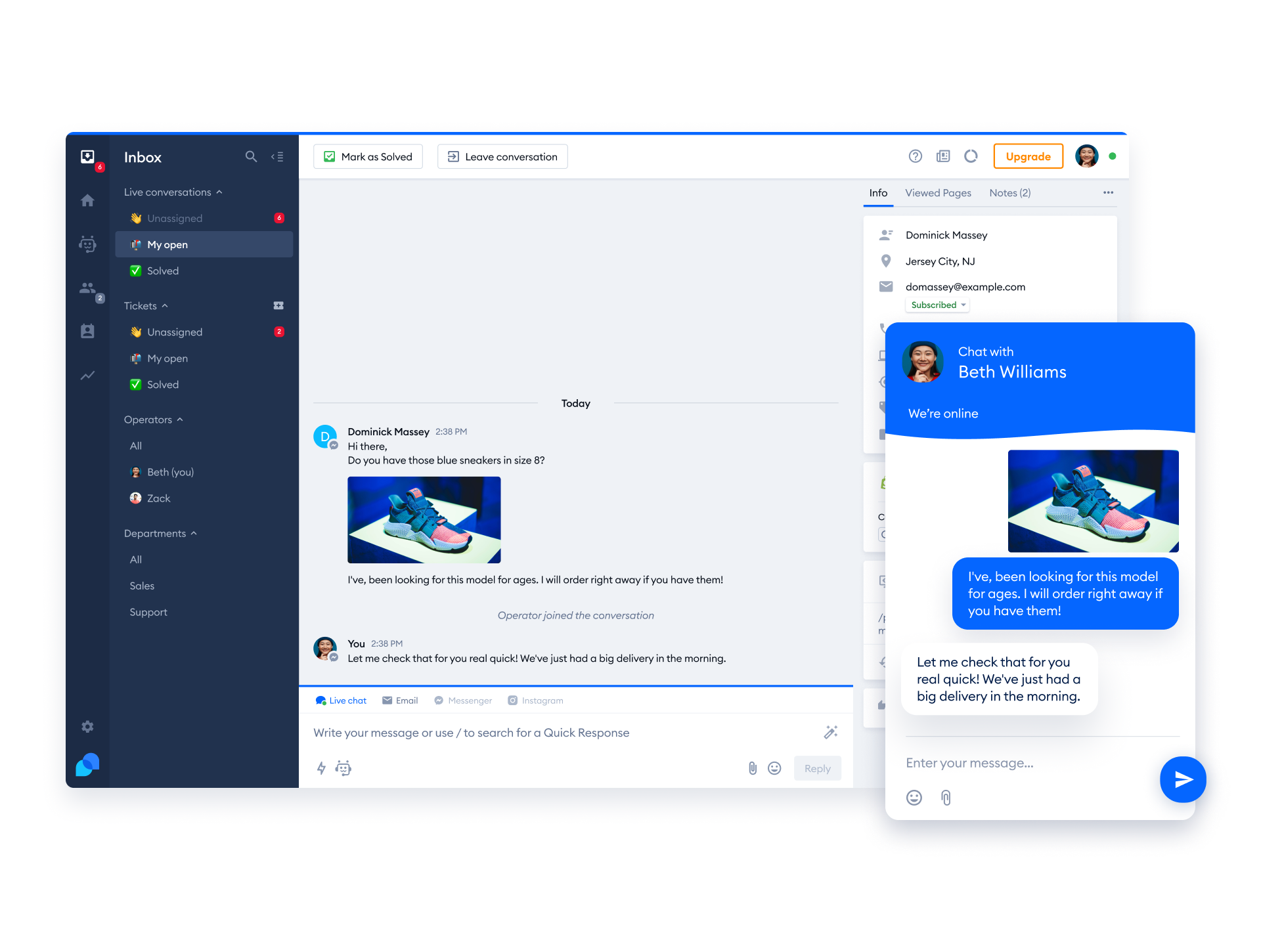
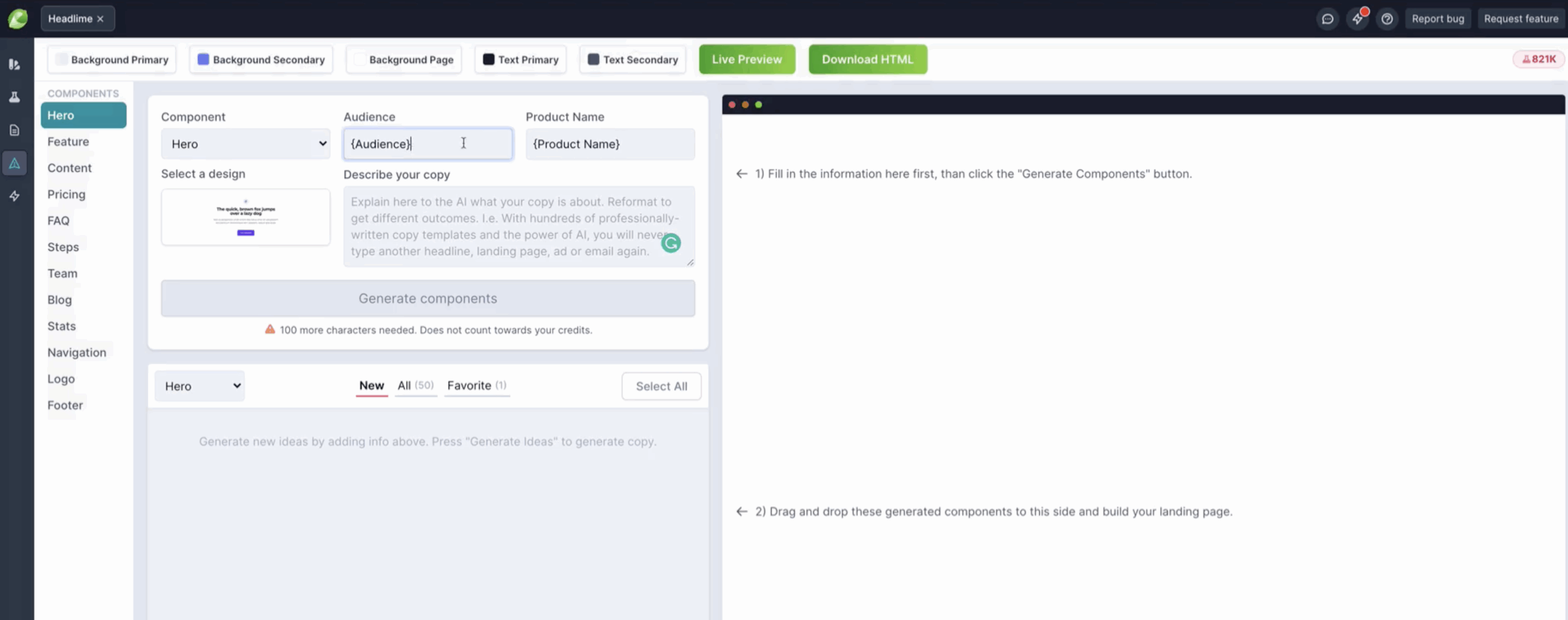
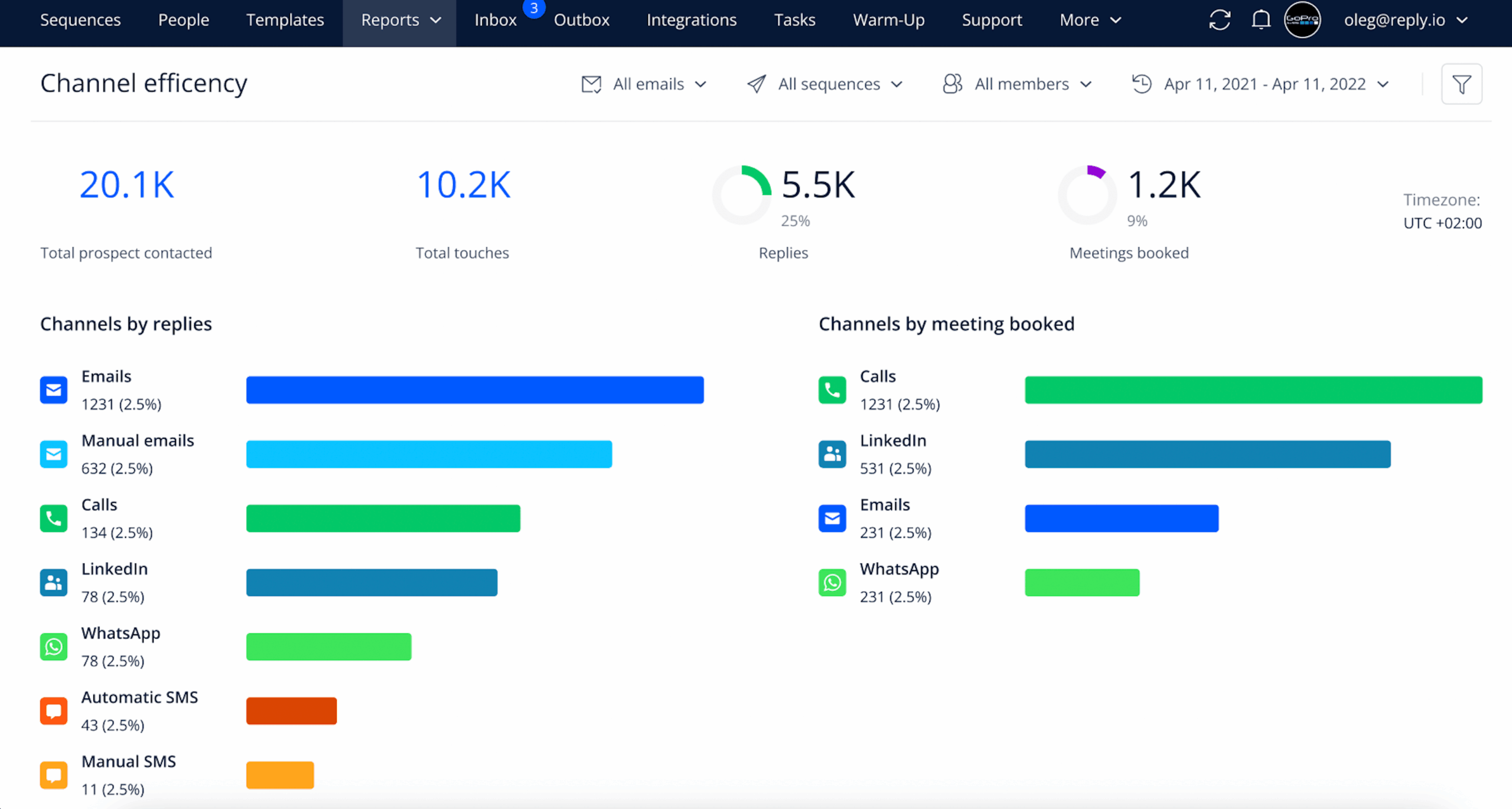
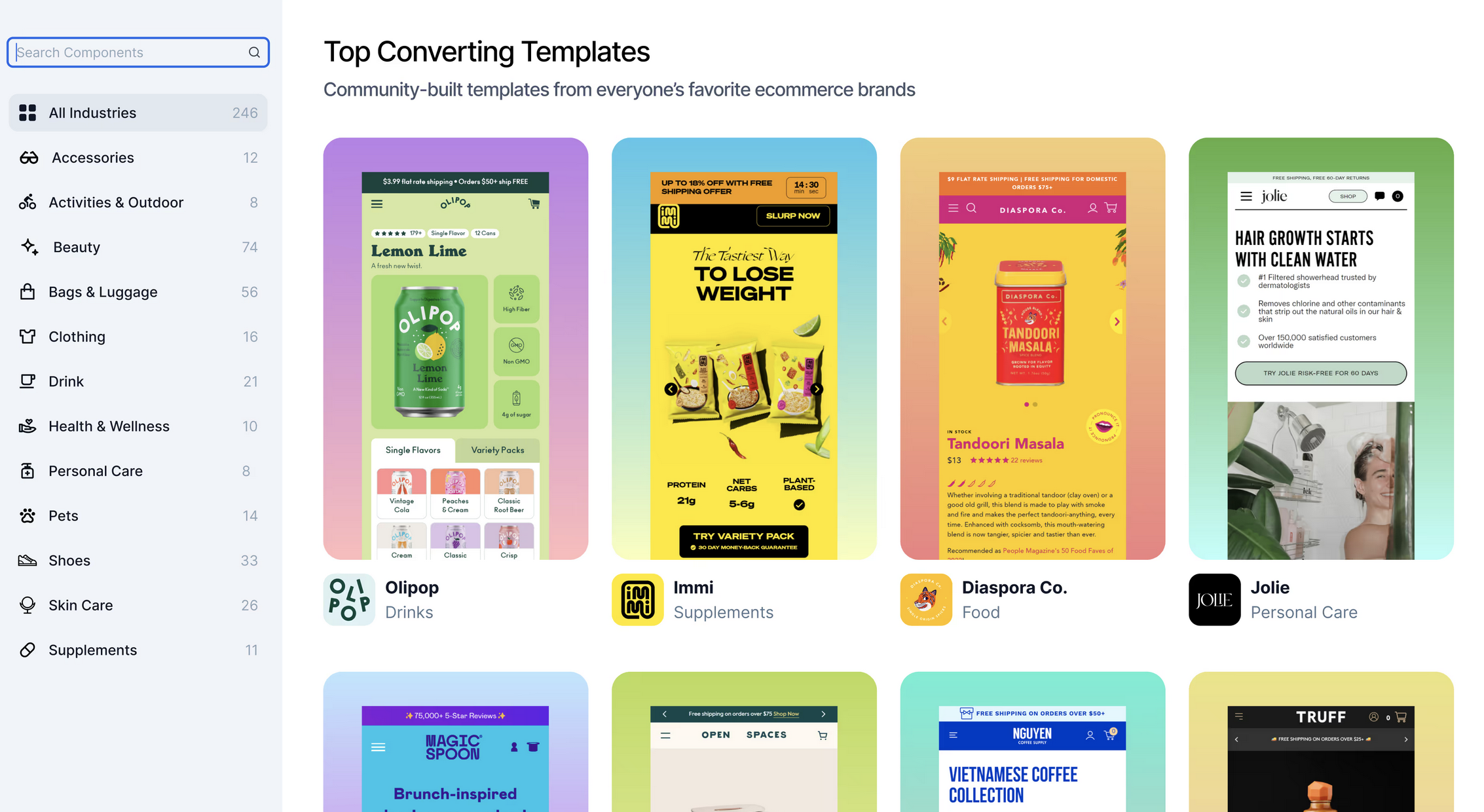
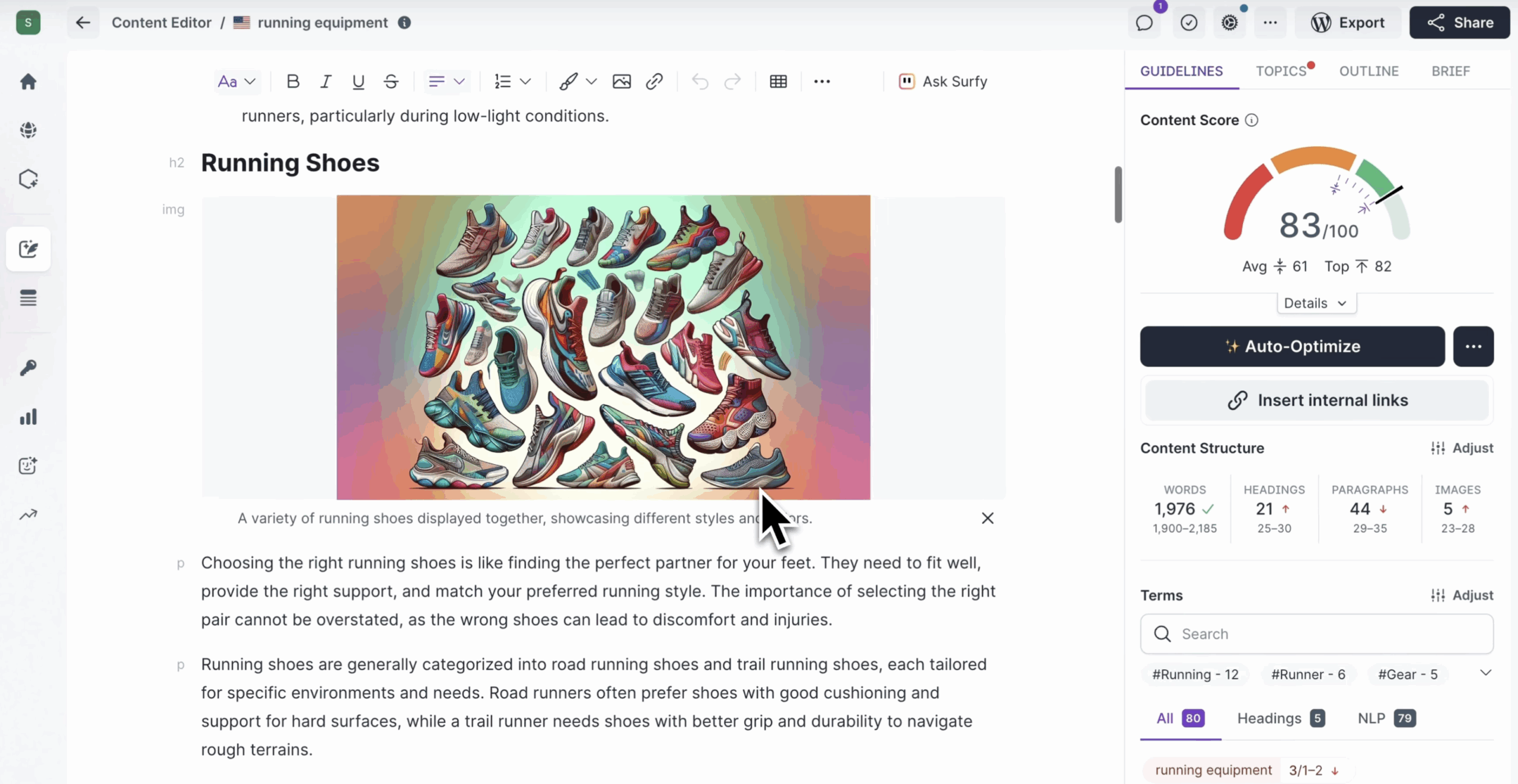
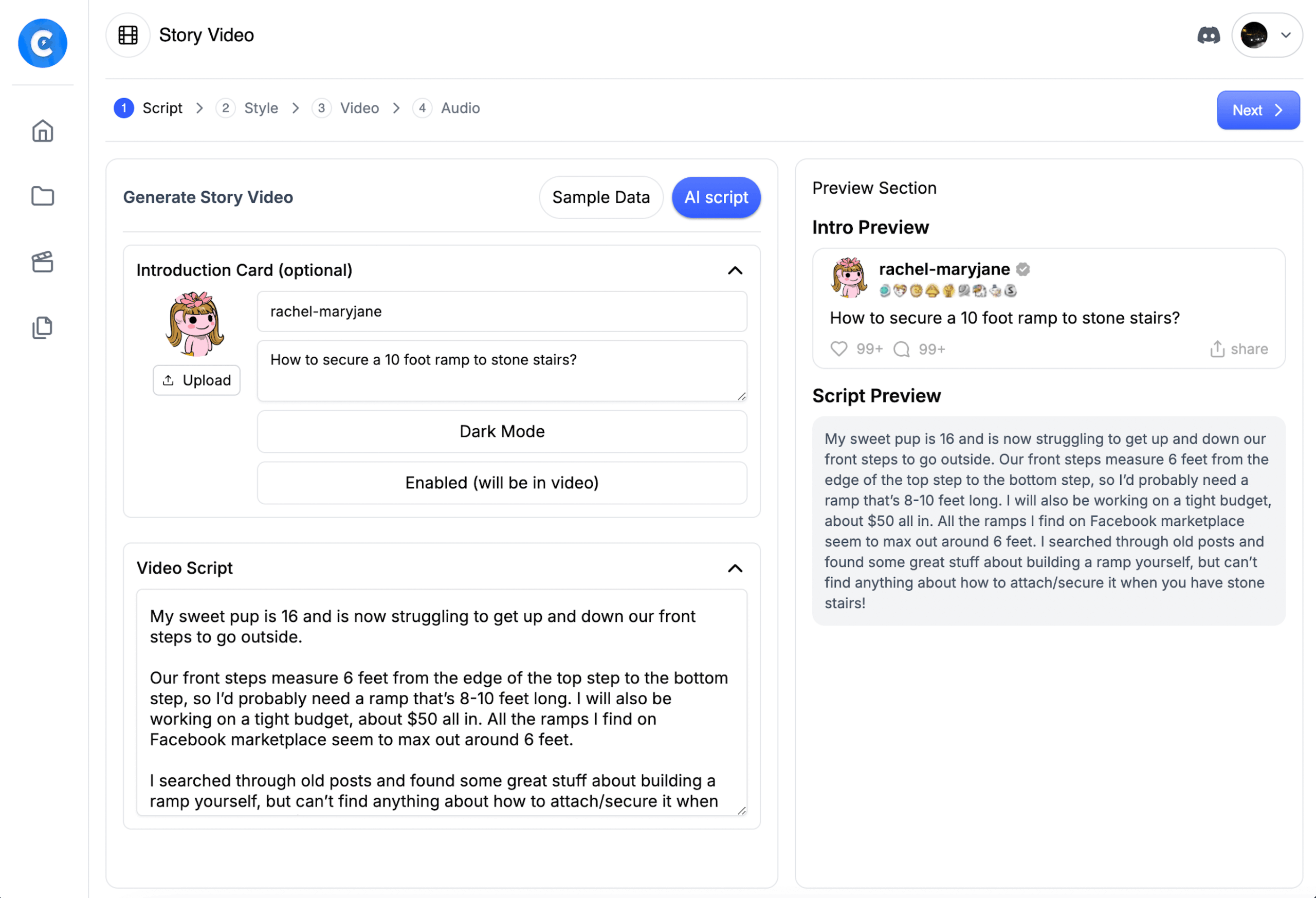
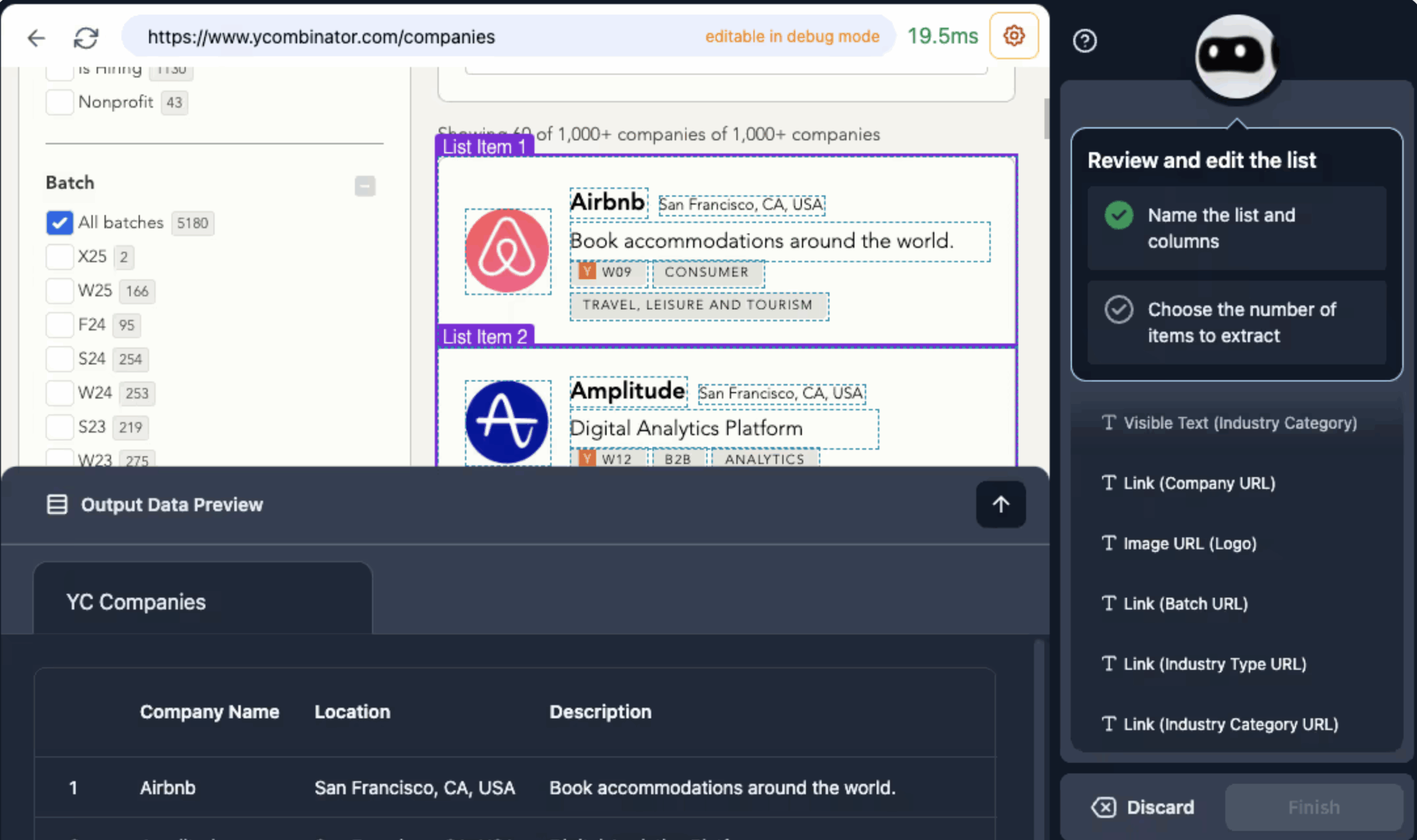
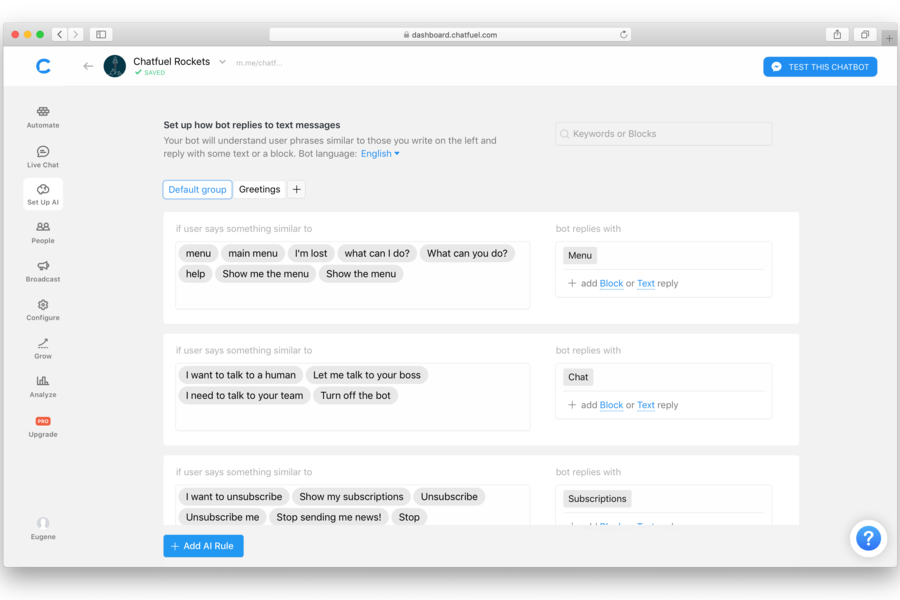
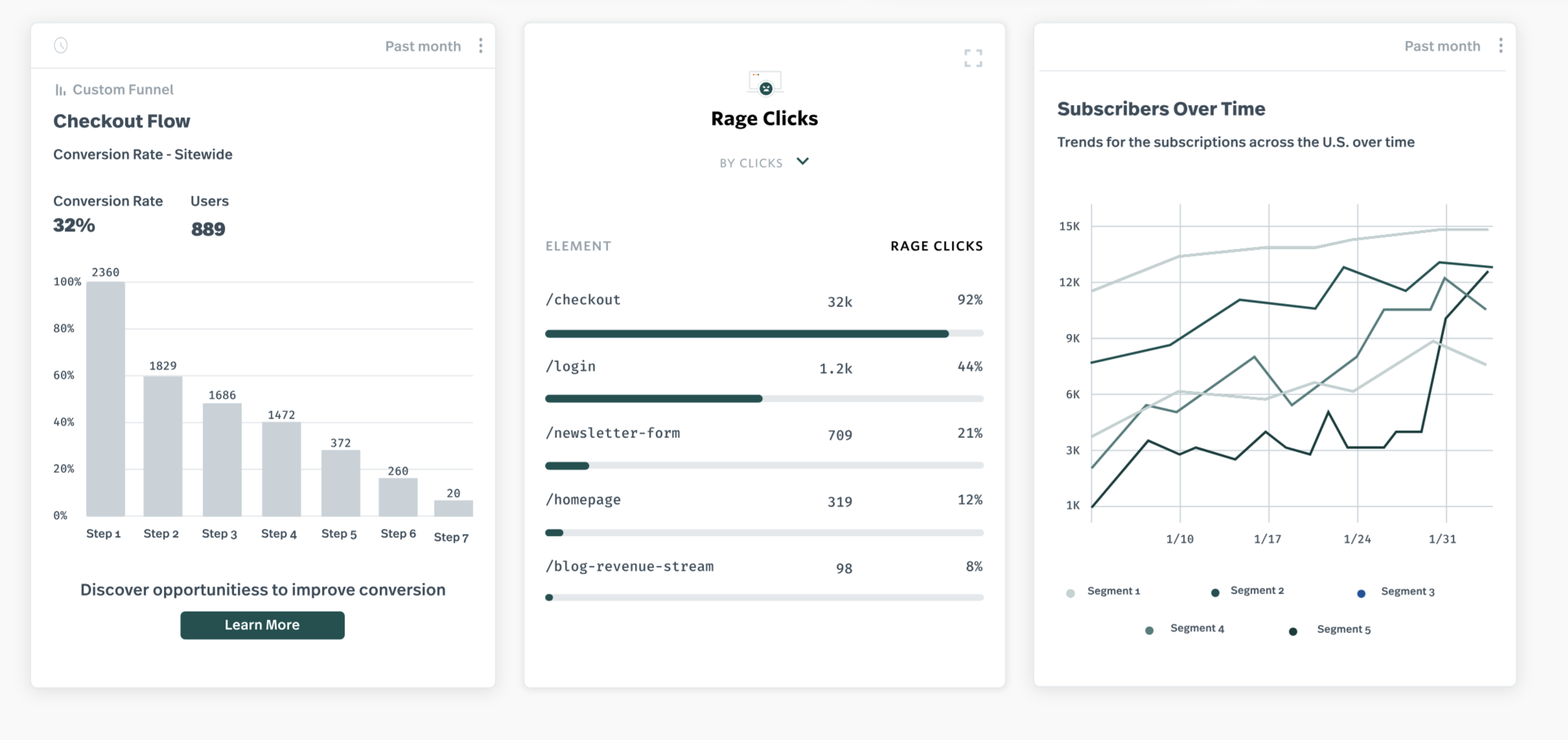
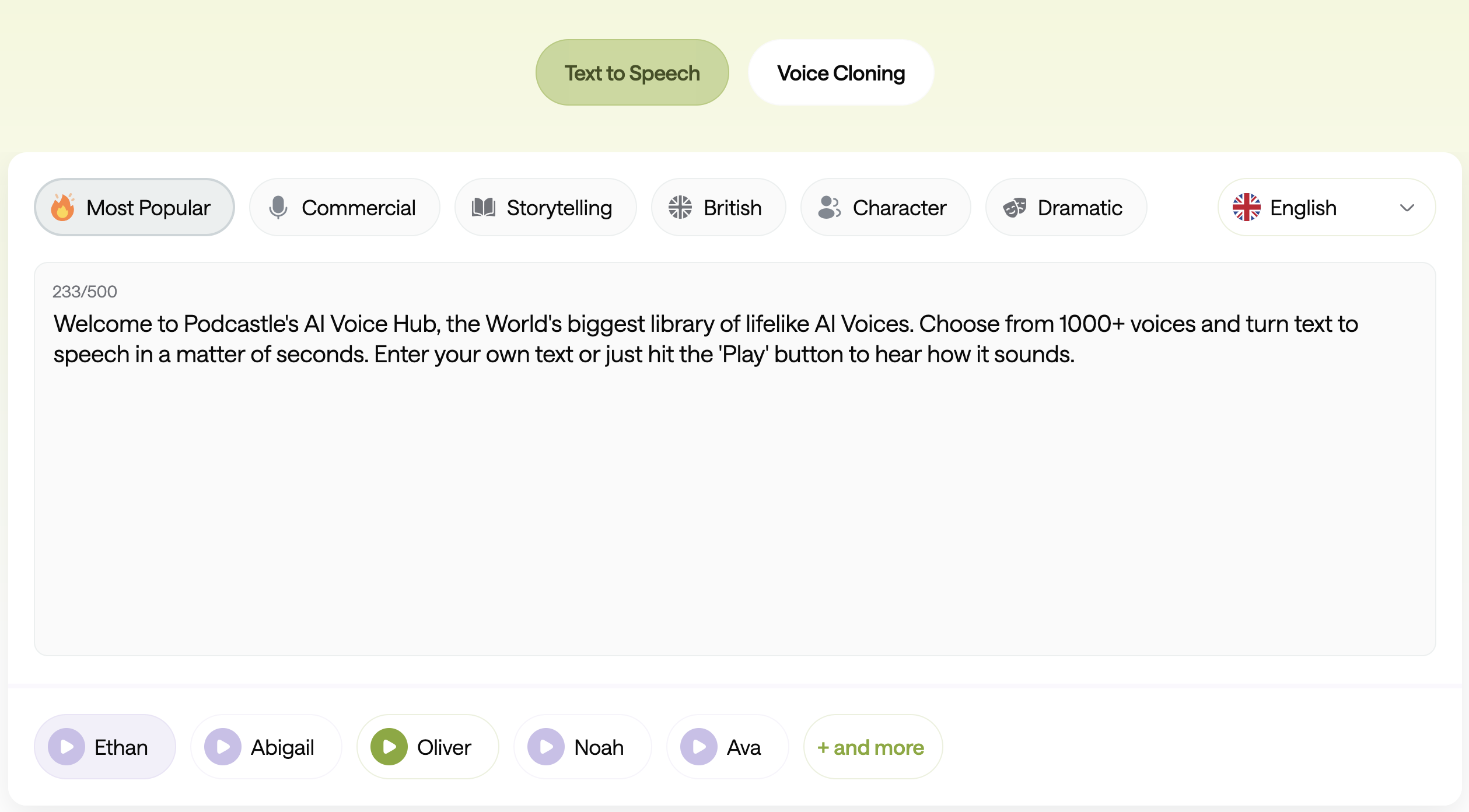
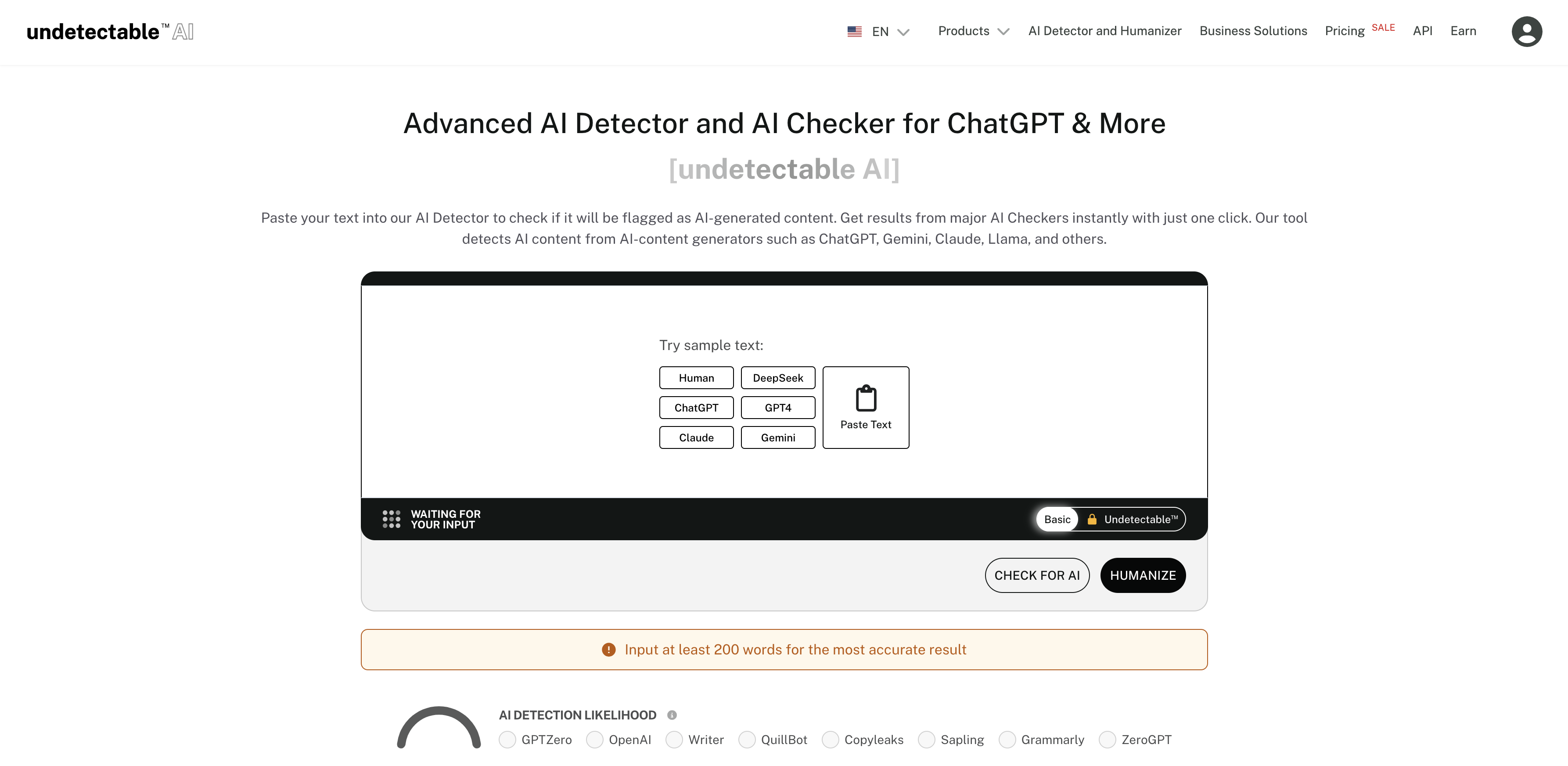







































































































Send Comment: