Top 8 SaneBox alternatives
- Jotform Gmail Agent: Best alternative for business-ready AI email automation
- Clean Email: Best alternative for minimalist email management
- Shortwave: Best alternative for team collaboration with AI
- Notion Mail: Best alternative for freelancers and solopreneurs
- Superhuman: Best alternative for email power users
- Gmelius: Best alternative for email-based SLAs
- Leave Me Alone: Best alternative for daily inbox summaries
- Spark: Best alternative for users on a budget
Your inbox is unrecognizable compared to 15 years ago. Thankfully, there are probably fewer junk emails that escape the spam folder, though this is likely offset by an increase in the number of newsletter subscriptions you’ve accumulated. Throw in the countless email marketing messages that still make it to your inbox, some worthwhile and some annoying, and the situation isn’t much better or worse, just different. Since 2010, SaneBox has been with us through it all.
The staying power of SaneBox has been in large part due to its simplicity. “SaneBox is absolutely integral for my ability to do deep work and focus on what is important,” a founder wrote in one G2 review, noting that it “helps give me back hundreds of hours a year in time, and also in sanity.” Others, though, are ready for a more advanced inbox management solution with added capabilities.
SaneBox forces you to use its folder structure for labeling messages and training its algorithms. It’s effective, sure, but not as modern or customizable as newer AI-powered email software.
There are dozens of apps that promise to minimize the hours you waste on deleting unimportant emails and drafting repetitive replies. And, to that end, we created a battery of tests based on what SaneBox is good (and bad) at, tested the most promising alternatives, and narrowed the list down to the eight best email management tools available in 2025.
How we chose these SaneBox alternatives
To identify the top SaneBox alternatives, we focused on tools that offer more than basic inbox filters and algorithms. Apps that made the cut deliver AI-driven workflows, solve common use cases, and don’t require steep learning curves. What we ended up with was a healthy mix of established market leaders and innovative newcomers that checked all of our boxes:
- Gmail integration: Apps had to work with Gmail accounts and, ideally, be accessible from within a single interface to avoid frustrating and unnecessary context switching.
- AI automation: AI-powered automation is a baseline requirement in 2025, including the ability to label, prioritize, and reply to emails based on AI suggestions that adapt to your preferences over time.
- User-friendly interface: SaneBox promises to get you up and running in five minutes. Alternatives should offer similarly straightforward onboarding and personalization.
- Business-friendly features: Every tool we decided to include meets at least one key use case — like sales, customer support, or operations — for teams of all sizes.
Our final list reflects tools that don’t just filter noise but also reduce cognitive load and equip teams to operate more efficiently without leaving Gmail.
Best SaneBox alternatives for 2025: Quick comparison
 Jotform |  Clean Email |  Shortwave |  Notion Mail |  Superhuman |  Gmelius |  Leave Me Alone |  Spark | |
|---|---|---|---|---|---|---|---|---|
| Best for | Business-ready AI email automation | Minimalist email management | Team collaboration with AI | Freelancer workflows | Email power users | Inbox-based SLAs | Daily inbox summaries | Email management on a budget |
| Unique feature | Knowledge base–driven draft replies | Subscription pausing | Clause reasoning model in your inbox | Tagging Notion pages in email | Auto drafts of neglected emails | KPI-driven email reports | Afternoon Rollups of distracting emails | Reply drafting based on sent folder |
| Paid plans starting at $39/month | Starting at $11/month | Starting at $30/month | Paid plans starting at $12/month | Starting at $30/month | Starting at $29/month | Starting at $9/month | Starting at $5/month | |
Jotform Gmail Agent: Best alternative for business-ready AI email automation
Developer: Jotform
While it’s a piece of cake to set up a Jotform Gmail Agent for personal email management, complete with auto-labeling features that outperform SaneBox’s, the Jotform solution is at its best when assisting with customer inquiries, support tickets, or sales follow-ups.
Before getting started, it’s worth noting that the Jotform Gmail Agent is SOC 2 Type II and GDPR. Few of the tools on this list can claim both. In practice, this means that Jotform encrypts documents that you add to your agent’s context window from the knowledge base tab — and it never asks for your Gmail password.
The first thing you’ll want to do after signing up is to pop over to the Train tab to tweak the tone, length, and rules followed by your Gmail Agent. This ensures that your agent’s draft replies — which are never sent until you approve them — sound like you and use the tone you want to put forward.
From there, you can provide your agent with more context. That might mean uploading a PDF of prior support interactions, pasting a plain text list of FAQs, or connecting a third-party data source such as Freshdesk or a Zendesk subdomain. Alternatively, you can go to the Actions tab to create if-this-then-that scenarios where your agent provides word-for-word responses to specific triggers.
The persona, security, and knowledge base settings all add up to an email-based agent that can draft human-sounding, on-brand messages within a few minutes of signing up. The replies it generates for you are available within seconds of receiving an email, and they’re visible either in Gmail or from a searchable archive in your Jotform Conversations window. And as one of its most underrated features, your Gmail Agent knows when to skip drafting a reply altogether, so you don’t have to micromanage an overly proactive AI.
Oh, and you can create up to five Gmail Agents that span 100 conversations per month — for free.
Pros:
- Human-in-the-loop replies
- Robust data security and privacy
- Generous free plan
Plans/Pricing: On the Starter tier, you get up to five agents, 100 monthly conversations, and up to 10 million characters in your knowledge base — for free. Above that is the Bronze plan at $39 per month for up to 25 agents, 1,000 monthly conversations, and a 20-million character knowledge base. At Silver, the price is $49 per month and you get 50 agents, 2,500 monthly conversations, and an allowance of 50 million characters in your knowledge base. Gold is the highest tier at $129 per month for 100 agents, 10,000 monthly conversations, and 100 million characters in your knowledge base.
G2 rating: 4.4/5
Clean Email: Best alternative for minimalist email management
Developer: Clean Email, LLC
Clean Email stands out for a few reasons. First is its commitment to privacy with their homepage promising that “Clean Email is not sharing, and will never share, give away, sell, or ‘anonymize’ your data including your email address, email addresses found in your mailbox, or email content and attachments.” When you first sign up, it even goes so far as to ask if you’d like to reauthorize Clean Email every six months to avoid the set-it-and-forget-it trap that so many apps use to prey on users.
The other thing you’ll notice is how streamlined the interface is. Features are organized into groups and described in plain language, eschewing the proprietary names and lingo that other platforms sometimes try to conjure out of thin air.
Cleanup suggestions are at the top of the screen, and they showed up quickly in our test, considering we’d asked Clean Email to scan 44,000 messages accumulated across 15 years. There are no auto-reply tools, unfortunately, but that’s forgivable considering everything else on offer.
Two features that felt especially unique and interesting were the Pause and Keep Newest toggles next to newsletters. With the former, incoming emails will automatically be deleted until you unpause the subscription, providing a convenient way to take a break from work-related newsletters while on vacation or focusing on other topics. The Keep Newest option will delete previous issues of a newsletter when a new one comes in, so there are never multiple, outdated emails in your inbox. These features along with a few of Clean Email’s more granular settings provide a nice middle ground between allowing everything and deleting everything from a sender in your inbox.
Pros:
- Unambiguous privacy promises
- Straightforward, minimalist UI
- Pause and Keep Newest features
Cons:
- No auto-reply features
- No free plan
Plans/Pricing: A single-account plan with all premium features costs $10.69 per month, while you can get a five-account plan for $21.39 per month or a 10-account plan for $32.09 per month.
G2 rating: 4.4/5
Shortwave: Best alternative for team collaboration with AI
Developer: Shortwave Communications, Inc.
The pitch for Shortwave is simple: It’s Anthropic’s Claude chatbot connected to your Gmail account with some quality-of-life features layered on top. You can ask questions and make requests in plain language with prompts like, “What was the last email Matt sent me?” or “Politely decline this invitation.” There are also the Claude-powered “Organize my inbox” and “Plan my day” buttons. But Shortwave has a lot more under the hood than basic chatbot conversations with your emails.
You can, for example, ask Shortwave to create a list of to-do items based on the messages in your inbox. Or you could grab more context about senders and message topics from connected apps like HubSpot, Asana, and Notion. By default, all of these queries run through Claude Haiku 3.5, which means responses are swift, though not as thorough as they are with newer models. You’ll need a Pro plan to use the more detailed Sonnet 4, and you’ll need a Premier or Max plan to use reasoning models.
When working on a team project or in a shared inbox, Shortwave gives you a few novel options for collaboration. If you have an email thread with both teammates and clients in the “To” field, you can add comments to the thread that are only visible to coworkers, complete with real-time typing indicators. Or you can accomplish something similar with Shortwave’s channels, which are similar to email groups except that newly added teammates can see all previous threads and updates, even from before they joined the group.
Unfortunately, some of these features take a little more trial and error to figure out than they should. The documentation doesn’t provide nearly enough specificity or detail, and the interface appears to change often.
Pros:
- Chatbot workflows work well
- Team collaboration feels smooth
Cons:
- Lacking documentation and guides
- AI suggestions can be aggressive
Plans/Pricing: The cheapest tier is Business, coming in at $30 per user per month for up to 50 results in AI searches and three AI-powered filters. Premier will run you $45 per user per month for up to 100 results in AI searches, 10 AI-powered filters, and twice the context window. The highest tier, Max, is $120 per user per month and comes with up to 150 results in AI searches, 50 AI-powered filters, and three times the context window.
G2 rating: 4.4/5
Notion Mail: Best alternative for freelancers and solopreneurs
Developer: Notion Labs, Inc.
Notion has a distinctive user experience across all of its recently released apps (Calendar, Mail, and AI). It’s famously keyboard-friendly, with shortcuts for everything and a command palette that you can open from virtually any screen by pressing “/”. Notion Mail carries that over to email with an interface that has you feeling like a power user within a few minutes of getting started.
The onboarding process has some nice touches, asking you what labels and filters you want or don’t want and showing you a preview of what they’ll look like when added or removed. Even after the setup process, the focus is mostly on labeling emails. You can always open an email and label it manually as a one-off, but you can also have the AI label emails in bulk by either clicking “Auto label,” which searches for everything associated with a plain language prompt (like “welcome and onboarding emails”), or clicking the checkbox next to any message and hit the “Auto label similar” button.
When it comes time to draft an email, you have the option to link Notion pages by typing “@” followed by the name of the page, or you can insert saved snippets (which support mail-merge-esque variable fields) after opening the command palette. Weirdly, there’s no way to activate the “Ask AI” and “Improve writing” tools from the keyboard (the former lists Ctrl + J as the trigger, but it didn’t work in our tests). These features worked better than we saw in other apps, but it was difficult to find any tone and style customizations for either.
Overall, Notion Mail feels like Gmail inside Notion. And while it may not fit into every company or team workflow, it makes perfect sense for contractors and freelancers.
Pros:
- Terrific keyboard-friendly interface
- Pretty good AI labeling
Cons:
- Chatbot isn’t as accessible as other features
- No tone or style customizations
Plans/Pricing: Some versions of Notion Mail come packaged with all Notion plans. There’s a Free plan available, a Plus plan for $12 per user per month, the Business tier at $24 per user per month, and finally the Enterprise option, which requires a sales call. The Free and Plus tiers have limited access to certain AI features, while Business and Enterprise are unlimited.
G2 rating: 4.6/5
Superhuman: Best alternative for email power users
Developer: Superhuman Labs, LLC
More than a few apps on this list were directly inspired by features that Superhuman pioneered when it first released in 2014, most notably a keyboard shortcut to open a search bar for typing the action you want to take or the name of the folder you want to go to. Superhuman’s other innovation, adding saved snippets or new recipients to a thread with “@” when drafting an email, is also now found in other apps. The main difference between Superhuman and its imitators is that Superhuman has had more time to polish and refine what it invented.
On the AI front, Superhuman’s features strike a nice balance between being helpful without dominating the interface or command palette. You can either highlight text and click the “ai” button for suggested edits and paraphrasing or open the chatbot sidebar from the lower left corner of the screen. Other than that, AI works mostly in the background.
Our favorite AI features during testing were Auto Drafts and Auto Labels. Auto Drafts are AI-written responses generated after an email sits in your inbox too long without any action. Auto Labels works exactly as you’d expect it to, albeit noticeably better than in most other apps. The Auto Label Library contained more nuanced labels than what we saw elsewhere and had a straightforward interface for creating custom Auto Labels.
One ding against Superhuman (other than its high price point) is that there is no web app. You cannot access your inbox from a browser tab and will instead have to download the desktop app. Once installed, it guides you through a somewhat lengthy onboarding that teaches you how to reach inbox zero using only the keyboard. It can take a minute to get used to, but it does feel smooth and snappy once you get the hang of it.
Pros:
- Slick and convenient interface navigation
- Scope of AI feels appropriately narrow
Cons:
- No web app
- Fairly expensive
Plans/Pricing: There is no free plan or trial. The Starter tier costs $30 per user per month for all of the basic features. Business is priced at $40 per user per month and adds custom Auto Labels, voice and tone options, and premium integrations. Enterprise plans require a sales call to unlock team management controls and advanced security settings.
G2 rating: 4.7/5
Gmelius: Best alternative for email-based SLAs
Developer: Gmelius
Gmelius offers everything from analytics to SLA monitoring in service of getting you and your team to inbox zero when most of your incoming email needs some sort of reply.
AI-generated replies are central to how Gmelius works. One of the first things it does is have you set thresholds for how proactive its AI should be. That includes both a prompt window for you to describe when drafts are or are not necessary and a URL field for your knowledge base. Unfortunately, there’s no option for adding text, video, or third-party data sources à la Jotform’s Gmail Agent.
The email sorting assistant is on par with other apps on this list, complete with template labels and the option to create your own via AI prompt. Automations and the reply assistant, though, are the standout features. You access the former from the Rules menu and can either build your own from scratch — with as many triggers, filters, and actions as you want — or choose one of the premade automations, which include SLA breach warnings, round-robin assignments for shared inboxes, and autoresponders. Outbound automations have their own menu and make it super easy to set up drip sequences and newsletter campaigns.
Rules are especially helpful when they work in tandem with your chosen KPIs from Gmelius’s email reports, which provide a nice dashboard for response times, thread length, and other metrics. Currently, the reports have no way to measure the effectiveness or accuracy of AI replies, which would be nice to see.
When configuring how AI drafts responses, you have the option to create multiple reply assistants, each with its own settings and context windows. And when Gmelius’s AI decides an email does not need a response, you can see why by clicking or hovering over the chat icon next to the message and provide feedback if you disagree. As a package, it’s an excellent way for teams to measure and improve their email performance with a little help from AI.
Pros:
- Inbox reports are easy to set up
- Outreach and drip sequences work well
Cons:
- Limited knowledge base options
- Email reports lack AI reply metrics
Plans/Pricing: There is no free plan, with the Growth tier charging $29 per user per month for AI replies, sorting, and analytics. Pro costs $45 per user per month to add enterprise integrations and webhooks. Enterprise plans require a sales call and offer advanced security and support.
G2 rating: 4.4/5
Leave Me Alone: Best alternative for daily inbox summaries
Developer: Squarecat
Thankfully, Leave Me Alone’s cutesy icons and colors (and no dark mode!) don’t replace your Gmail interface. Instead, it’s a place to bulk-unsubscribe from newsletters and marketing emails, create relay addresses, and set up daily summaries so you can enjoy a quieter version of your inbox.
In fact, in our tests, Leave Me Alone provided options for one-click unsubscribing from senders we hadn’t even seen recently (presumably they were going to spam), which made it feel incredibly satisfying to remove them. Even better, it provided a way to deal with emails that were distracting but worth keeping nonetheless.
When you click the Add to Rollup button next to a sender, Leave Me Alone will keep all of their emails out of your inbox, consolidate them into a brief along with other “rolled up” senders, and send everything in a summary email at regular intervals. You can configure Rollups to be generated and sent to your inbox at specific times and on chosen days so these senders can still reach you but on your terms.
You can also create Shielded Emails addresses, which prevent senders from seeing your real address while still allowing them in your inbox. What’s more, each Shielded Email can be associated with a Rollup, so everything sent to that address is automatically added to the associated Rollup. You might have one Shielded Email for personal newsletter subscriptions all going to one Rollup and another Shielded Email for distracting, work-related lists.
Leave Me Alone is a perfect solution if you don’t necessarily want to unsubscribe from everything but instead want to control when you see it.
Pros:
- Rollups offer pleasant alternative to unsubscribing
- Shielded Emails have nice customization options
Cons:
- Not the best-looking UI
- Best features only on the highest tier
Plans/Pricing: There is a seven-day pass that includes all of the premium features for a one-time payment of $19. For unlimited unsubscribing and Shielded Emails across four inboxes, the Casual Emailer plan is $9 per month. Inbox Zero Hero adds in Rollups across unlimited inboxes for $16 per month.
G2 rating: 5/5
Spark: Best alternative for users on a budget
Developer: Spark Mail Limited
If you’re mostly happy with SaneBox and simply want a few more features for essentially the same price, Spark is without question your best option. Spark offers essentially the same grouping, filtering, and blocking features with the addition of several low-profile AI features.
After downloading and installing the desktop app (there is no browser-based version), Spark presents you with several basic inbox filtering options. It asks whether or not you want to group automated emails and frequent senders, keep emails from priority contacts at the top of your inbox, and screen first-time senders in a separate folder. The whole onboarding takes only a few minutes and basically gets you to parity with SaneBox. And if you’re on the free plan, that’s all you get.
Signing up for a Spark paid plan, however, unlocks a handful of AI features that we found to be a nice balance of useful and minimal. Open an email, for example, and you’ll see a few categories of responses (Interested, Not Interested, Thanks, and so on). The first time you click one of them, Spark will spend a few minutes looking at your Sent folder, then write a quick reply based on your style and the category of response you selected. From there you can ask AI to expand or shorten the draft, change the tone, or rephrase based on additional information you provide.
There are a handful of other AI tools, as well. Supposedly you can have Spark transcribe meetings and summarize them, although we couldn’t get it to work in our testing. Similarly, you can have AI reformat your emails to match the visual style of whatever email you’re responding to, but it’s subtle, if noticeable at all.
While none of what Spark does is groundbreaking, it does it all well and for less than SaneBox.
Pros:
- Quick and easy onboarding
- Very affordable
- Minimalist AI features
Cons:
- No web app
- Some features are unclear or ambiguous
Plans/Pricing: The Free plan offers access to all of the basic send, receive, and inbox management features. Premium Individuals plans cost $60 per year for advanced and AI features. Premium Teams plans cost $84 per year for shared inboxes and read receipts.
G2 rating: 4/5
Which SaneBox alternative is the best?
After looking at dozens of email management apps, these eight stand apart from the rest, helping with everything from inbox zero to team collaboration. Jotform’s Gmail Agent is the only full-blown AI agent on the list built for real business needs. While others focus on sorting or basic automation, Jotform tackles the actual work of responding, organizing, and scaling your email workflow.
What makes Jotform’s Gmail Agent the best AI email assistant is how quickly it delivers value: You can set it up in minutes — for free. It secures your data with OAuth (no password sharing), learns from your company knowledge, and adapts over time to become even more accurate. Whether you’re in sales, in support, or simply drowning in a chaotic inbox, Jotform helps you regain control with AI-generated drafts, context-aware replies, and smart labeling that gets smarter the more you use it.
If you’re looking for a secure, customizable, and genuinely time-saving solution that works right out of the box, Jotform Gmail Agent is the clear choice. In a landscape crowded with tools that claim to be “AI-powered,” it stands out because it’s not just smart — it’s autonomous. That’s what makes it a true AI Agent. What are AI Agents? They’re tools that don’t just suggest actions but take them: sending replies, organizing threads, and learning from your feedback — all without constant input from you or your team.
Try an agent out today to take back control of your inbox.
This article is for Gmail users, productivity-focused professionals, and business teams frustrated with SaneBox’s limitations, seeking smarter alternatives with advanced AI automation, seamless integration, and greater inbox control.
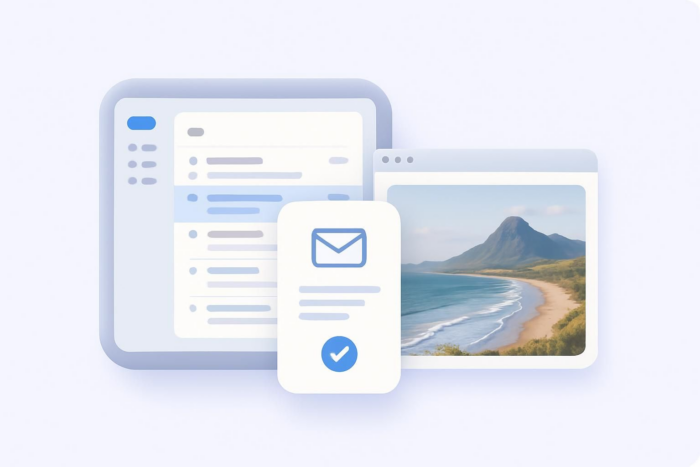


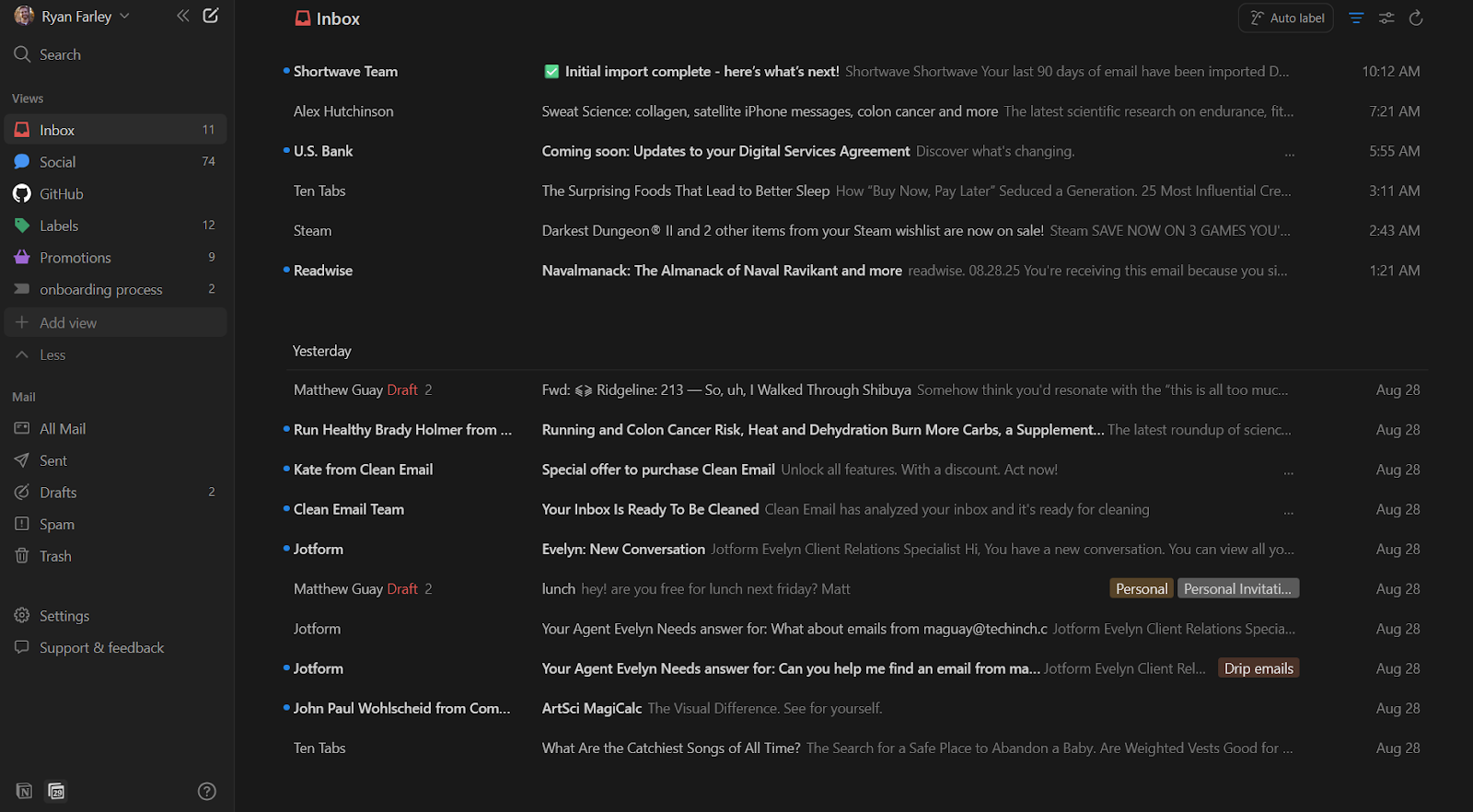
















Send Comment: