Steps to test your chatbot
- Build your chatbot.
- Toggle the Preview button.
- Test different scenarios.
- Review your chatbot’s performance.
- Publish your chatbot.
How do you test a chatbot? The test strategies in this article will help you design a chatbot experience users will love. Plus, we’ll show how easy it is to create and test your chatbot with the Jotform AI Agents preview feature. But first, let’s look at why it’s so important to test your chatbot in the first place.
Why test your chatbot?
You’ve invested time and resources in building a chatbot, but if you don’t test it before your customers use it, you may be throwing that money and time down the drain.
Here are some advantages of regular testing:
- Helpful responses for users: With regular testing, you can be sure your chatbot accurately identifyies what the user wants and delivers relevant responses every time.
- A high level of user satisfaction: Testing can address issues with the chatbot’s tone and responsiveness, keeping customers happy.
- Minimal errors and misunderstandings: By regularly checking your chatbot’s conversational flow, you catch errors before users do.
- Compliance and security: If your chatbot handles sensitive or private data, testing helps ensure it complies with current legal standards and guidelines.
- Consistent performance and scalability: If you test regularly, you’ll know when your chatbot is ready for a high volume of conversations.
What to test in a chatbot
Chatbot testing isn’t as simple as trying out a few FAQs. It involves design, usability, scalability, and other aspects of the user experience.
Focus on these areas when you test your chatbot:
- Functionality: What are the most common questions users will ask? Ask the chatbot these questions to check its responses. (To find out more about the types of chatbots and their functionality, read What is a chatbot?)
- Conversation flow: Chatbot conversations don’t always follow a logical Q&A format. Users may change topics or omit useful information. Check how well your chatbot can guide conversations and whether it can gather the information it needs to provide answers.
- User experience: This area is important. Your chatbot should be highly intuitive and easy to use. If a customer is confused about how to talk with your chatbot, they may leave without using your services.
- Performance: Make sure your chatbot aces response times, because users don’t want to wait long for an answer. In addition, consider whether your chatbot can handle the number of interactions your business will have at peak demand.
- Error handling: Users are unpredictable. See how your chatbot responds to unexpected or irrelevant queries.
- Security: Protecting user data is key, especially in industries with privacy and security regulations, like finance and healthcare. Make sure the chatbot complies with all legal and industry standards.
7 steps to manually test your chatbot
It’s important to test from multiple angles and scenarios to fully vet the chatbot’s functionality. Follow these best practices:
- Define clear objectives: What are your desired testing outcomes? Know what your chatbot is supposed to do and how you plan to measure its performance.
- Test under real user conditions: Customers might use mobile phones, tablets, or desktops and a range of browsers. Be sure to test on all devices and browsers to catch all possible issues real users might face.
- Use a checklist: With a list, nothing in your testing process gets lost, and you can plan to cover all the important areas, like conversational ability, navigation, error handling, and integration capabilities.
- Test both common and edge-case scenarios: It’s a no-brainer to test common scenarios, but don’t forget to test unusual questions that may trip-up your chatbot.
- Gather feedback from real users: If you get real users to participate, you may gain additional insights. Consider asking longtime customers, who, as a bonus, may feel a sense of ownership of the brand after giving their opinions.
- Automate repetitive tests where possible: Testing can be laborious and time consuming, especially if you’re thorough. You can increase your productivity with automated testing tools.
- Constantly iterate and improve: Testing doesn’t end when you launch your chatbot. For example, updates and testing go hand in hand.
Methods and tools for chatbot testing
There is no one approach to testing your chatbot. You can even combine several methods and tools, like those outlined in the following section, for maximum advantage:
- Manual testing: If you involve longtime customers, you can simulate real conversations, switch topics instantly, and pose edge cases to the chatbot. This helps to test conversation flow, tone, and content accuracy. Real users can detect subtle conversational nuances that an automated testing tool may not notice.
- Automated tools: Testing scripts or bots can automatically test specific scenarios. This method is highly scalable and efficient, making it ideal for large test cases and frequent deployments. Some popular chatbot automation testing tools include Botium, Rasa, and Botanalytics. Jotform AI Agent can help you build and test your chatbot (more on that in the next section!).
- Performance and load testing: If you’re in the customer service or tech support business, use this method to check how your chatbot performs with high traffic or high numbers of users querying at the same time.
- Security audits: Check how well your chatbot protects customers’ data and complies with industry and legal standards.
- A/B testing: If you have multiple versions of your chatbot, such as versions with different user interfaces or conversation flows, conduct A/B testing with real users to find out which version they prefer which will increase user satisfaction.
How Jotform AI Agents simplify chatbot testing
Jotform AI Agents’ convenient Jotform AI Chatbot Builder makes chatbot testing easy.
Even if you have no experience building or testing chatbots and can’t write code, you can use this tool to roll out your chatbot quickly. Just select from the numerous AI chatbot templates and customize.
The preview feature is what makes Jotform AI Agents some of the best AI chatbot tools available. With these feature highlights, you can fully explore and visualize the perfect chatbot for your business:
- Instant review: Preview your chatbot’s behavior and appearance as soon as you’re done building it. With the click of a button, you can see how your chatbot will perform.
- Comprehensive exploration: Try common and not-so-common scenarious to test conversation flows, responses, and design in real time.
- Multiple channels: To get ahead of any snafus, try using your chatbot on the many channels customers might use, including your website, WhatsApp, and Messenger.
- Quick edits: Use your preview results to refine your chatbot, adjusting the knowledge base, workflows, and design to make sure it meets your exact needs.
By helping you test conversational flow, design, usability, and so much more before going live, Jotform AI Agents’ chatbot tool reduces friction, saves time, and enables you to give your users a memorable experience.
5 steps to test your chatbot with Jotform AI Agents
1. Build your chatbot with the Jotform AI Agent chatbot-building tool: Start with a chatbot template or build it from scratch. Customize your chatbot’s knowledge base, appearance, and behavior to meet your business needs.
2. Toggle the Preview button on the top right-hand corner of the chatbot builder: Now, you’re in testing mode.
3. Test different scenarios to make sure your chatbot works as intended: Ask it common questions, request to schedule a meeting, and see how it responds to off-topic conversations.
4. Review your chatbot’s performance, and then refine it: Toggle the Preview button off. Update your chatbot’s responses, design, and workflows based on your review and feedback.
5. Publish your chatbot once you’re satisfied with the results: Be sure to monitor real user interactions, so you can make further improvements.
Build and test your chatbot with Jotform AI Agents
If you don’t test your chatbot, you could leave your users frustrated, without enough information to use your services. An untested chatbot may even force them to leave your business for good.
With thorough chatbot testing, you can create a chatbot experience that feels natural, helpful, and satisfying for your customers, showing them your business cares deeply about customer communication.
With the right tools, testing is not as overwhelming as you might think. Jotform AI Agents enable you not only to test your chatbot, but to build one without having any coding experience. Use a chatbot template or start from scratch. The easy-to-use preview feature lets you see exactly how the chatbot will perform in the real world. Make changes and preview until your chatbot is perfect. Then share it with the world.
Give Jotform AI Agents a try today. They’re free to use, so dive in to take your business to the next level.
This article is for content managers, chatbot developers, digital marketers, and anyone who wants to ensure their chatbot delivers accurate, user-friendly, and secure interactions through effective testing strategies and tools like Jotform AI Agents.
FAQ: How to test a chatbot
You should regularly test functionality, conversation flow, user experience, performance, error handling, and security.
When you use a chatbot builder like Jotform AI Agents, you can preview your chatbot before launching it. This feature helps you easily check the conversation flow, design, and behavior of the chatbot with ease.
Yes, Jotform AI Agents enables testing on different platforms, such as your website, WhatsApp, and Messenger.
You may need to give your chatbot more training and information or adjust the conversation flow based on the type of error.

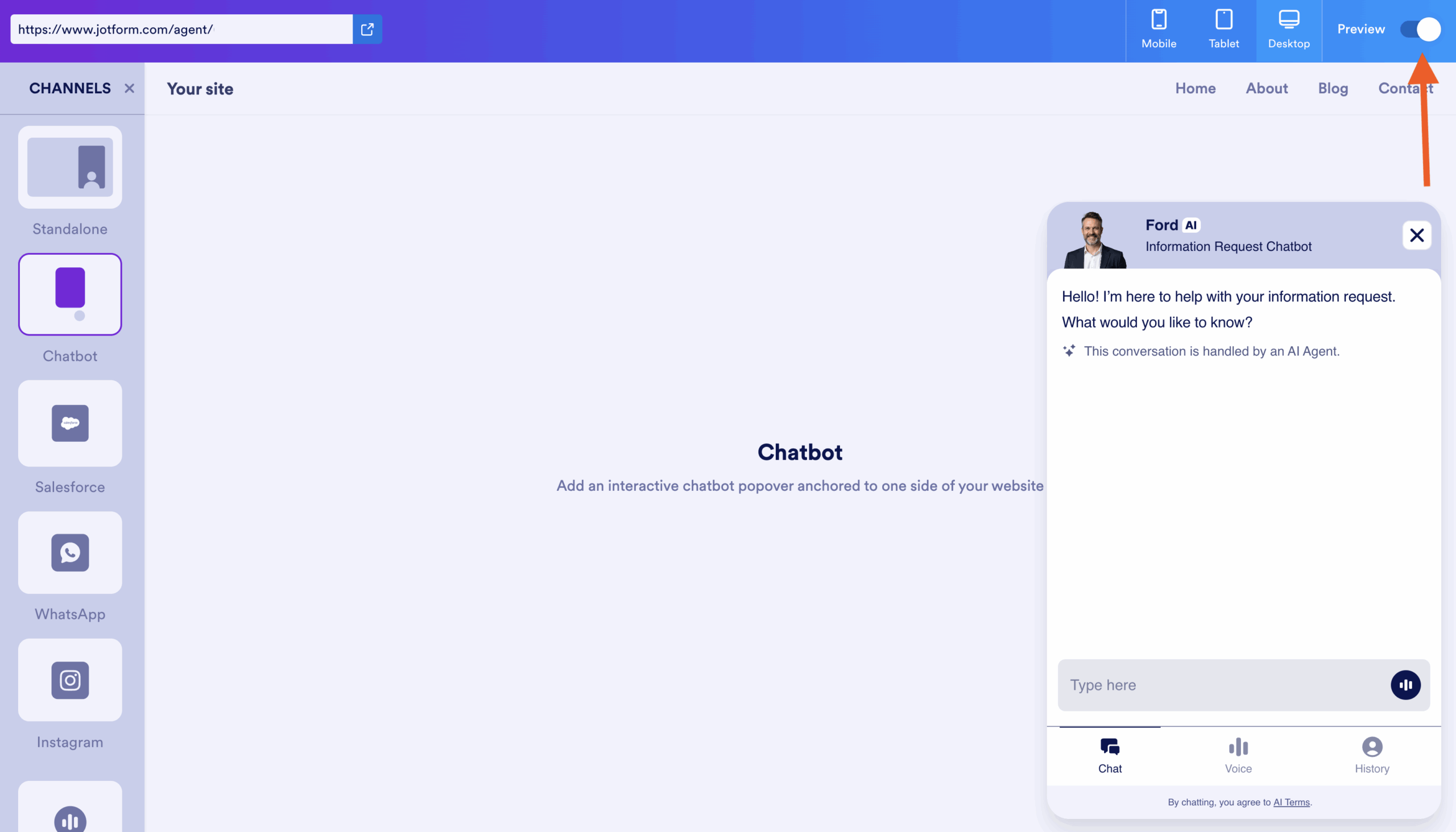
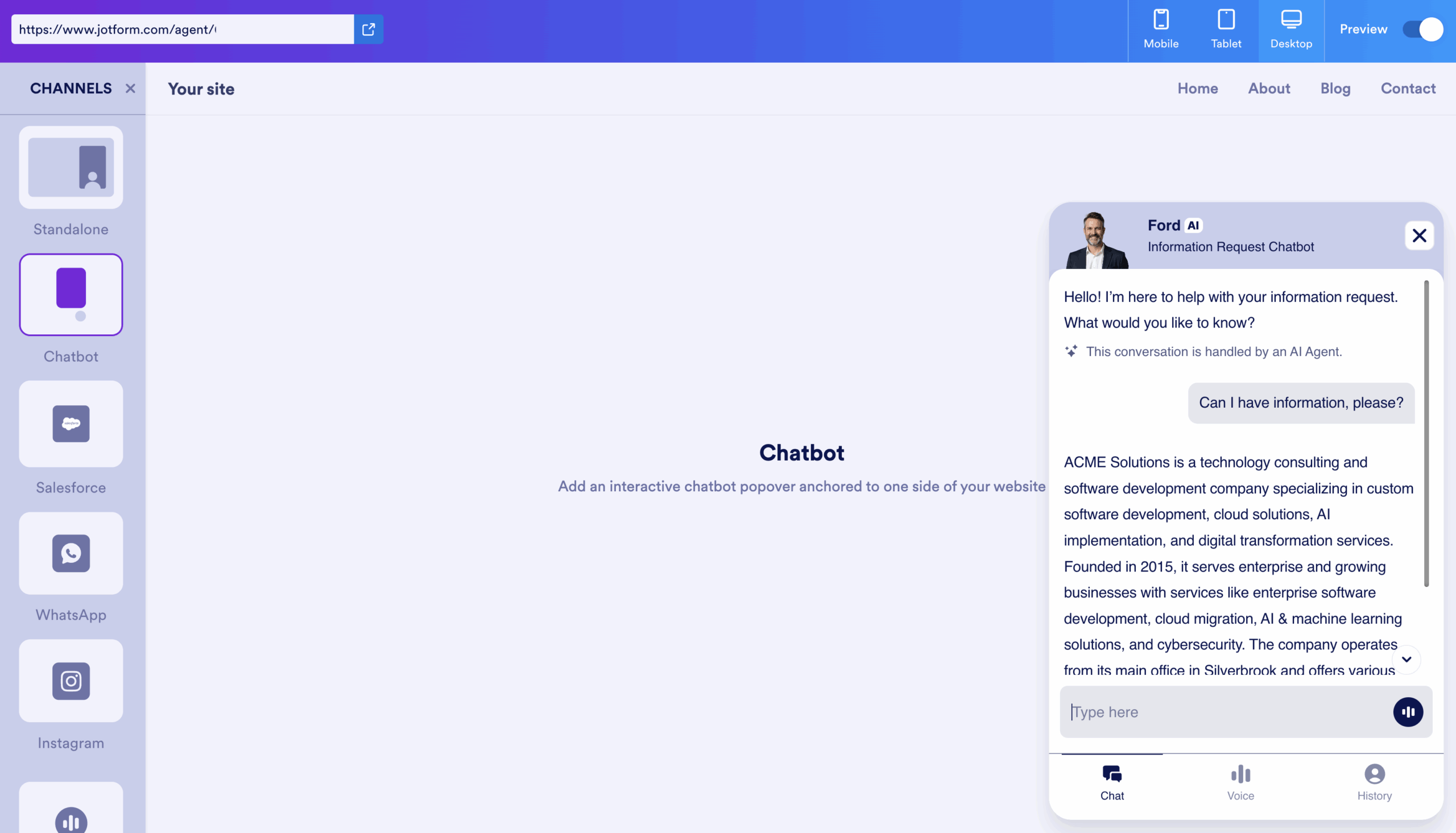
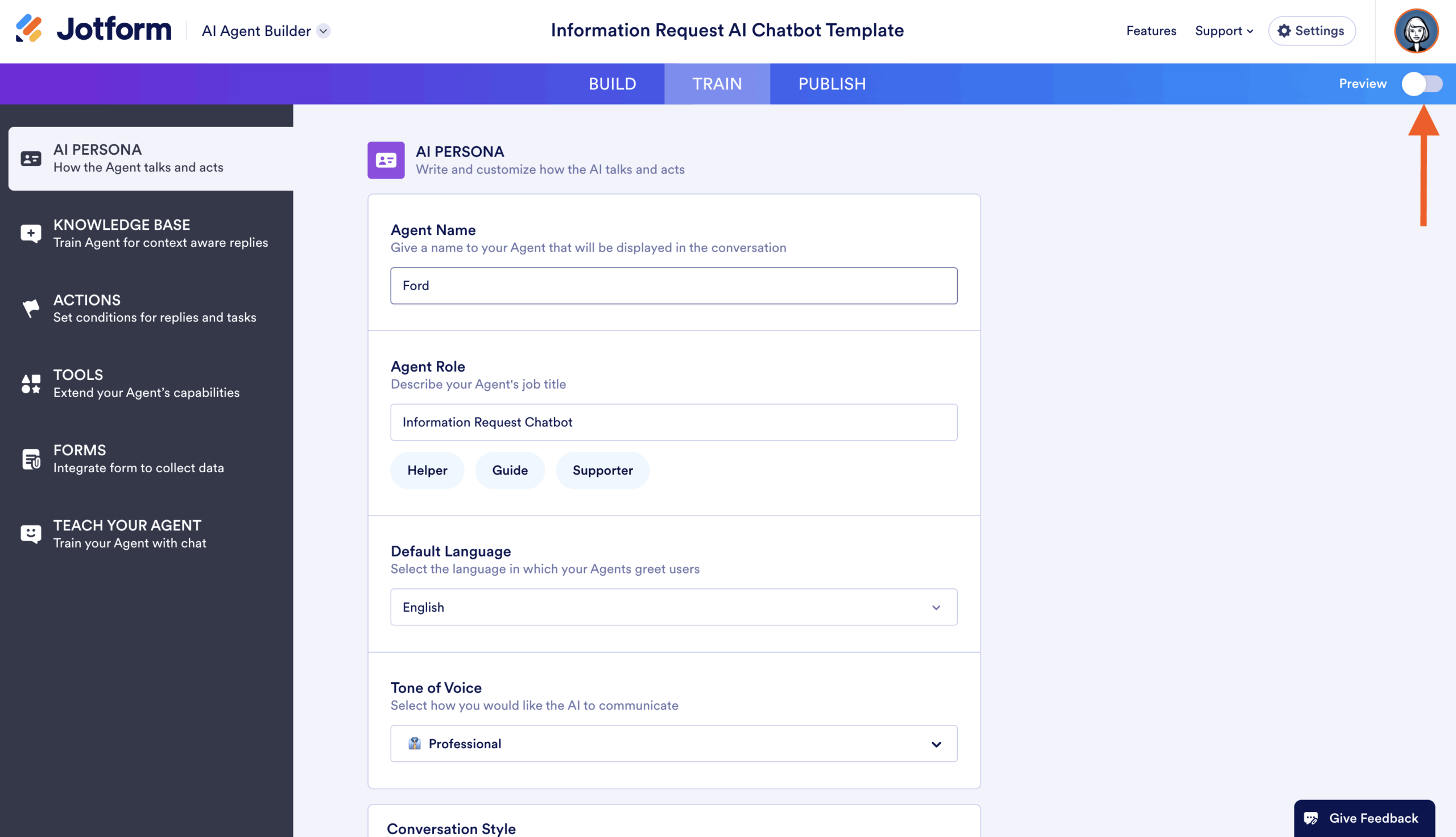
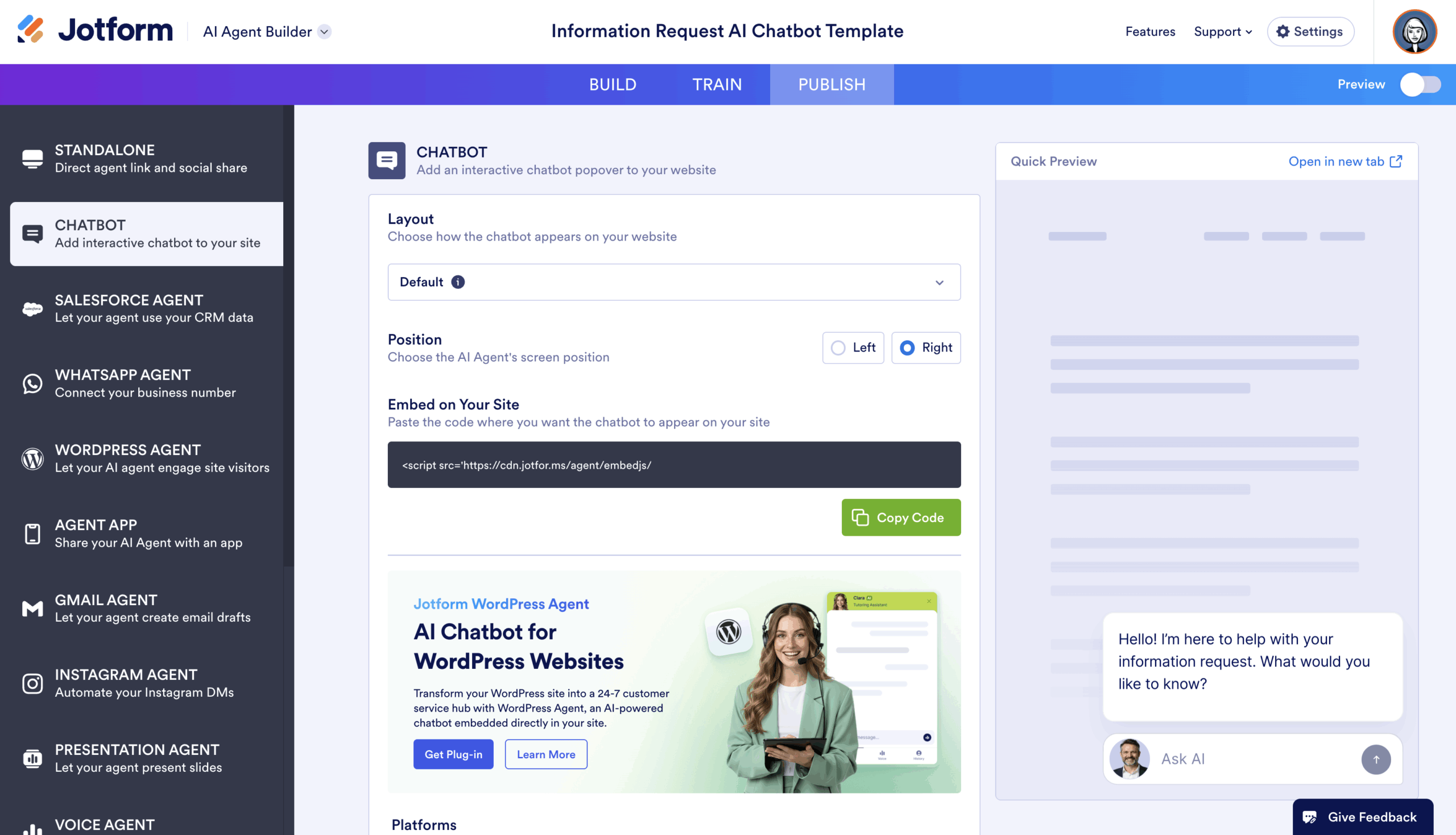








































Send Comment: