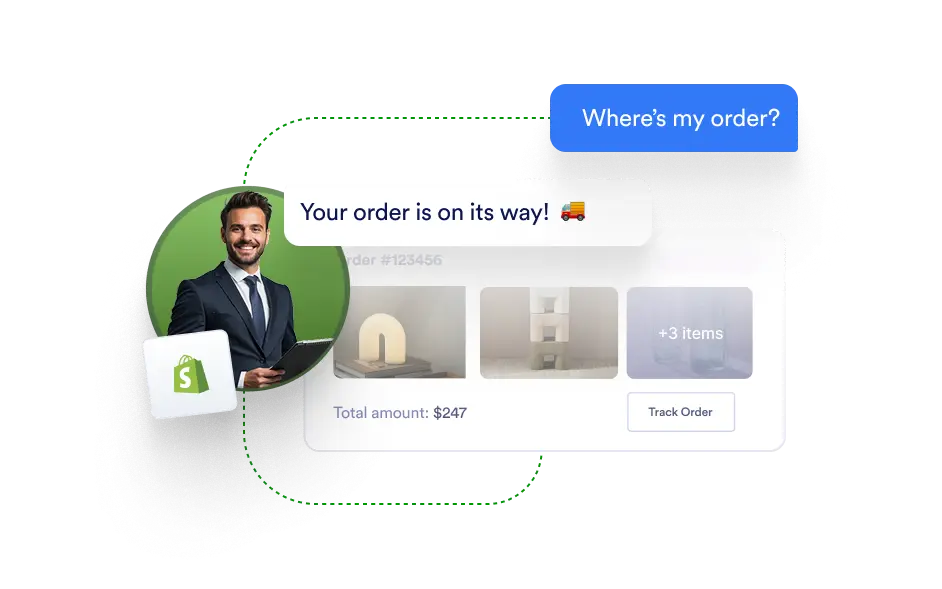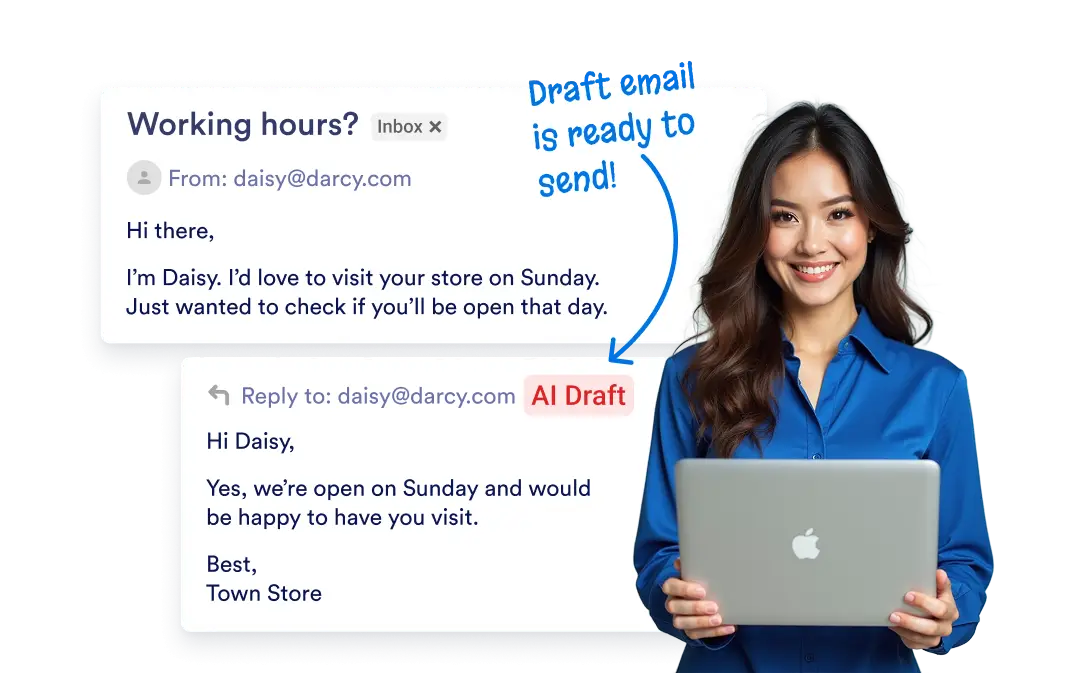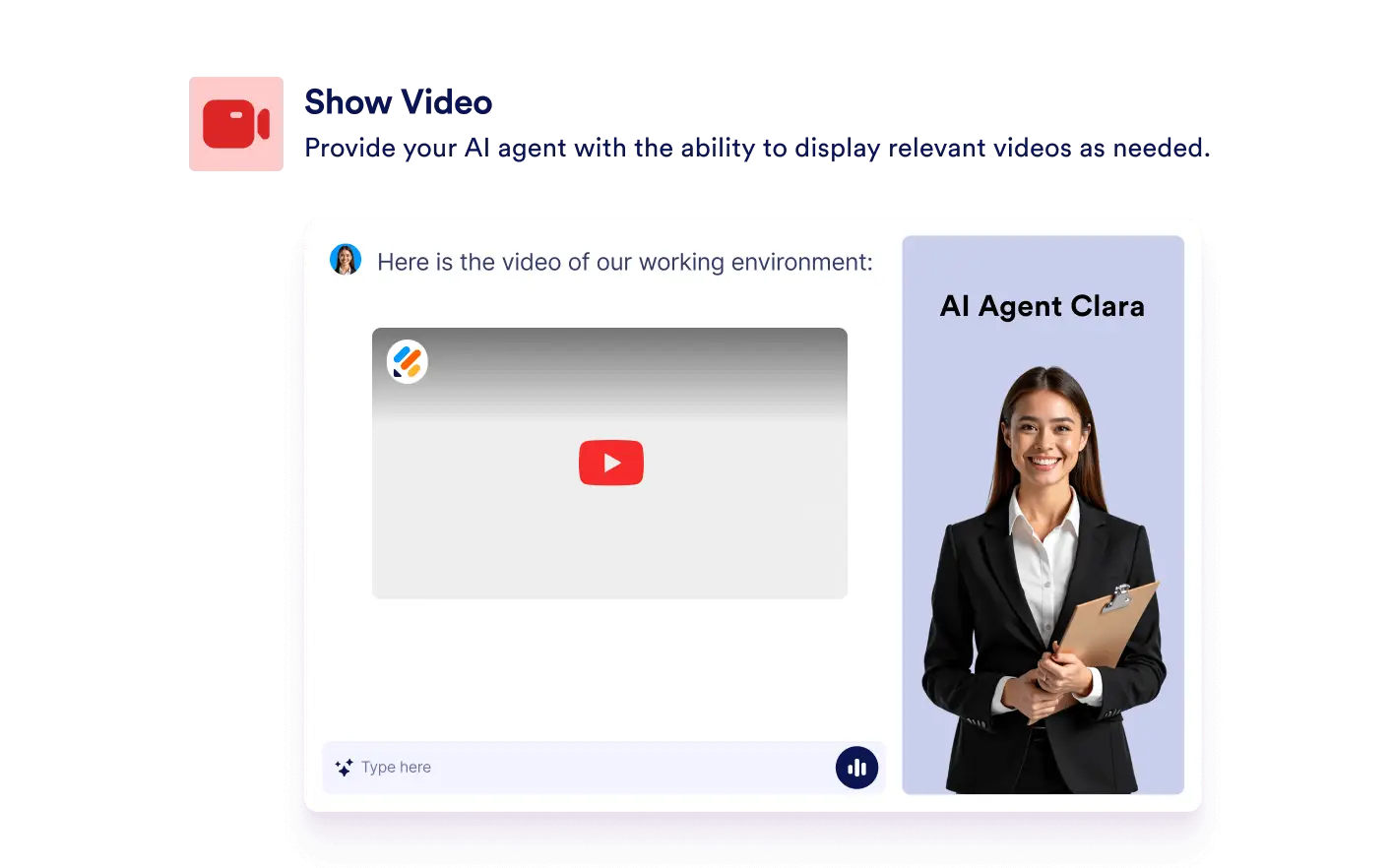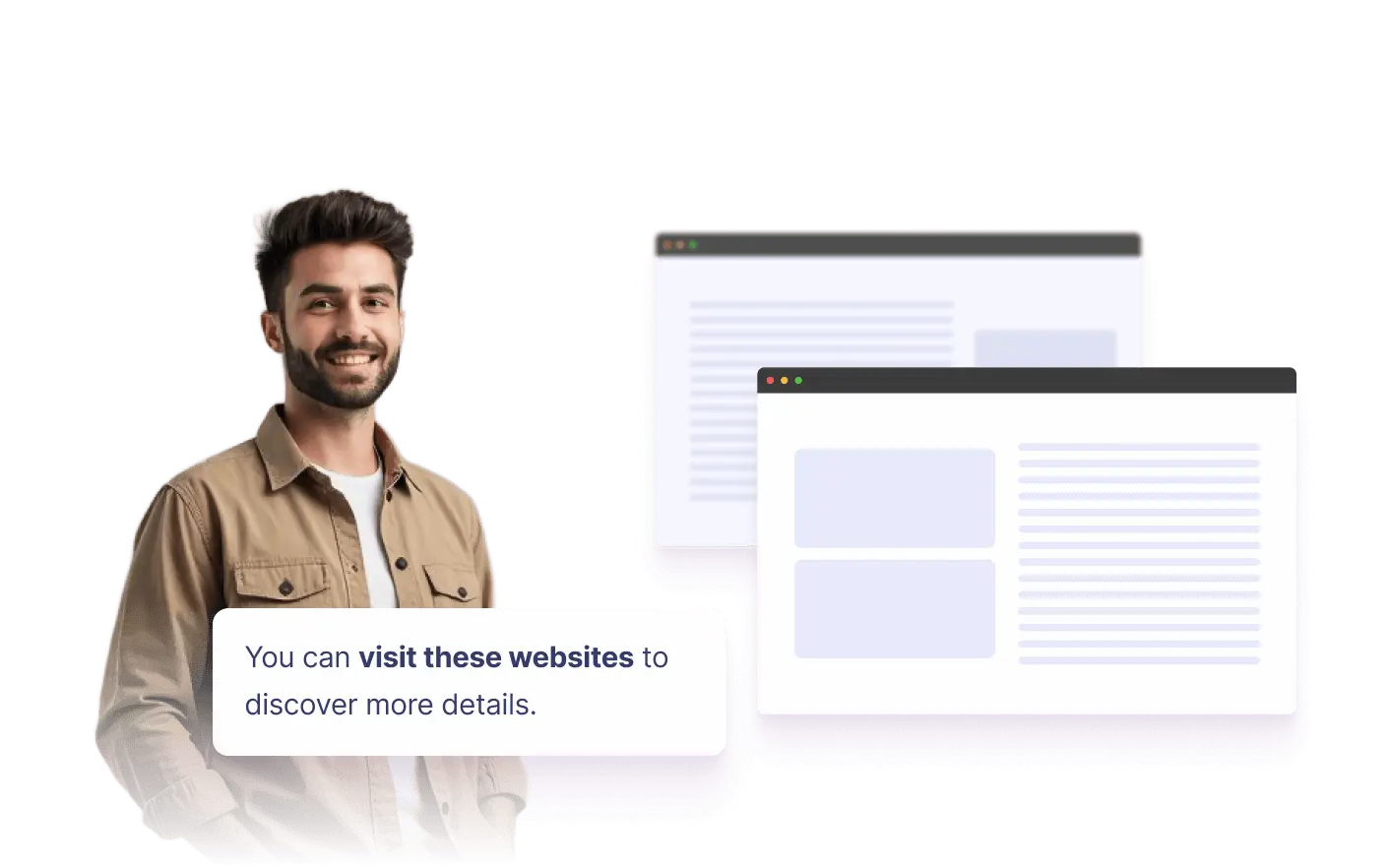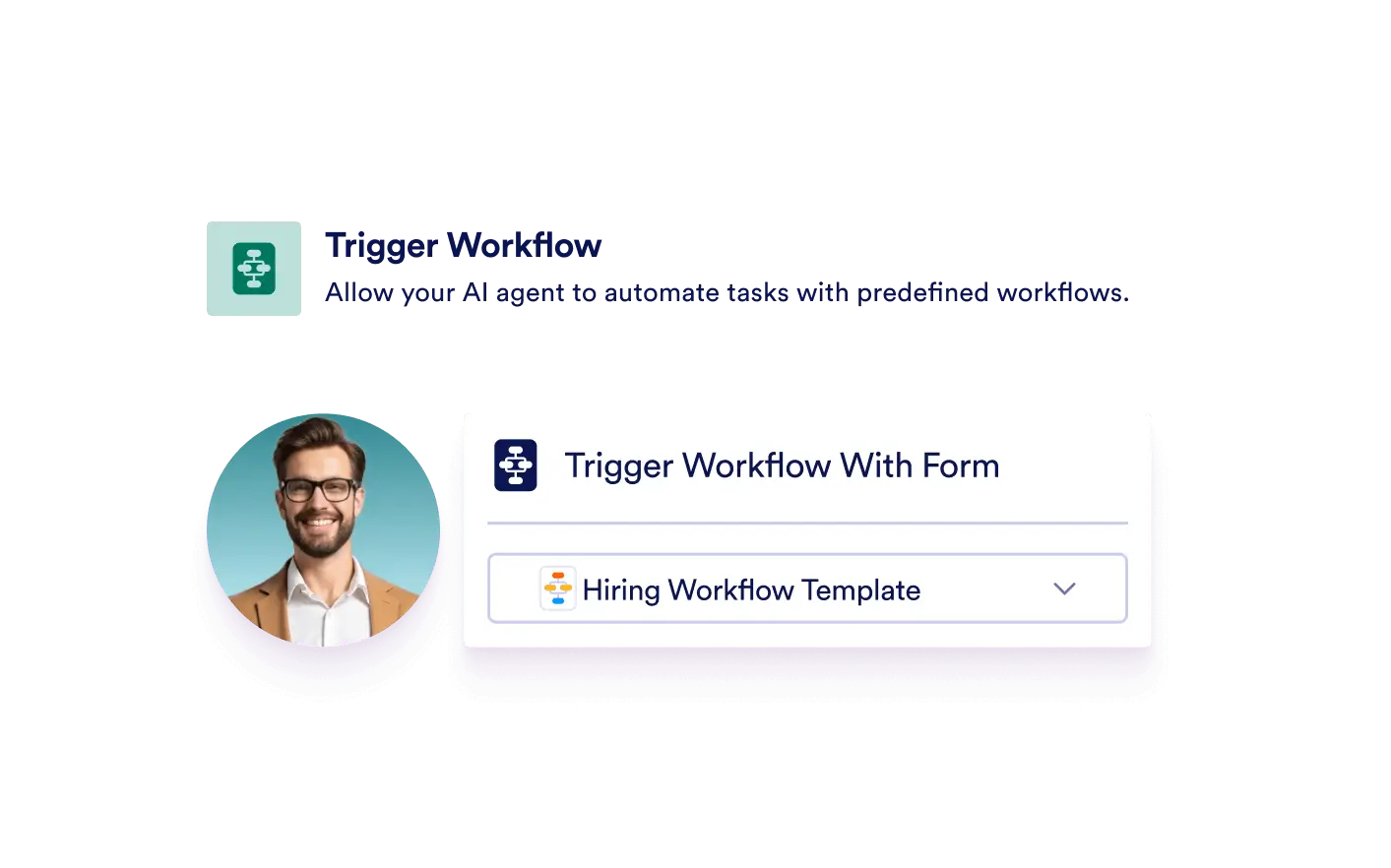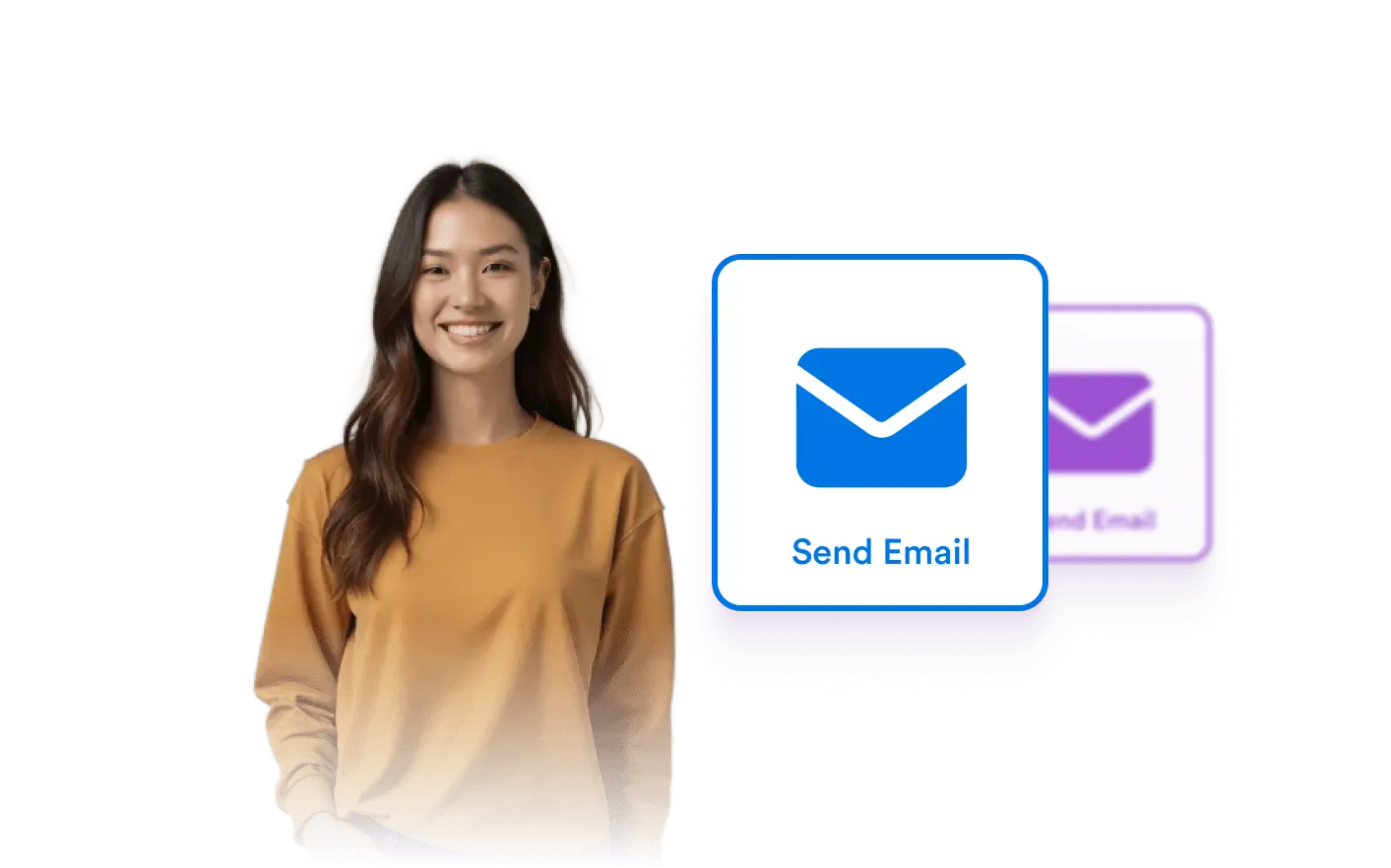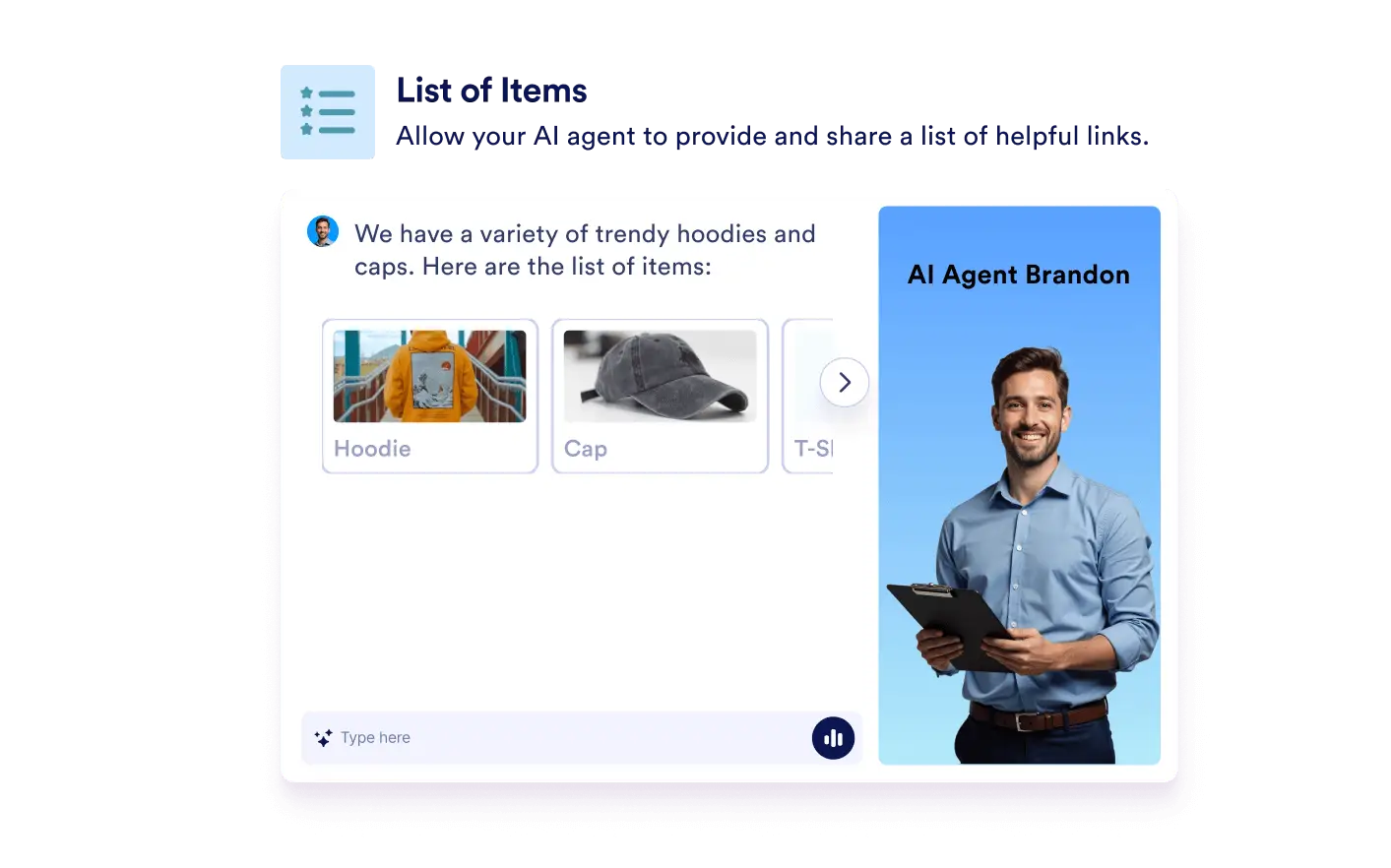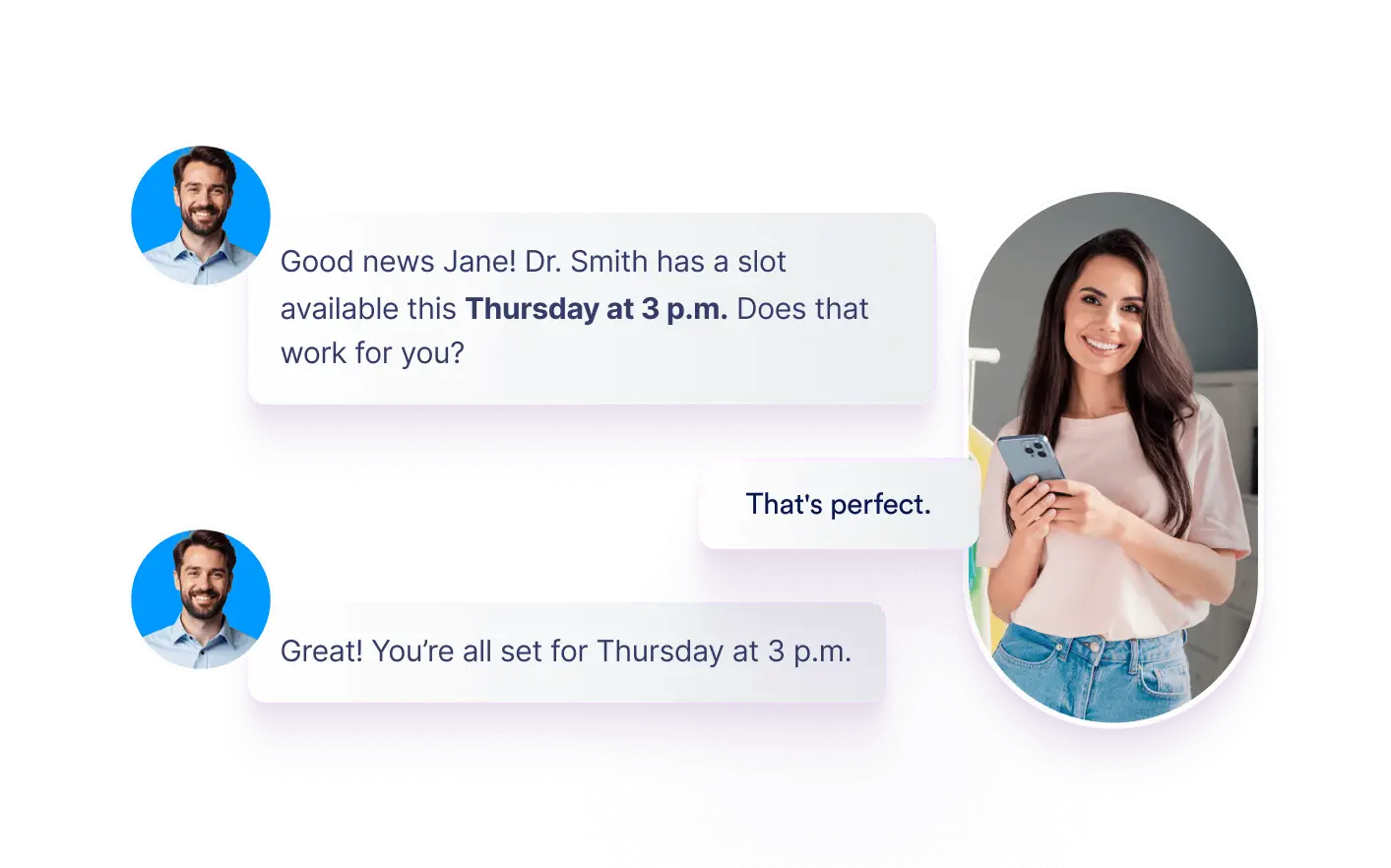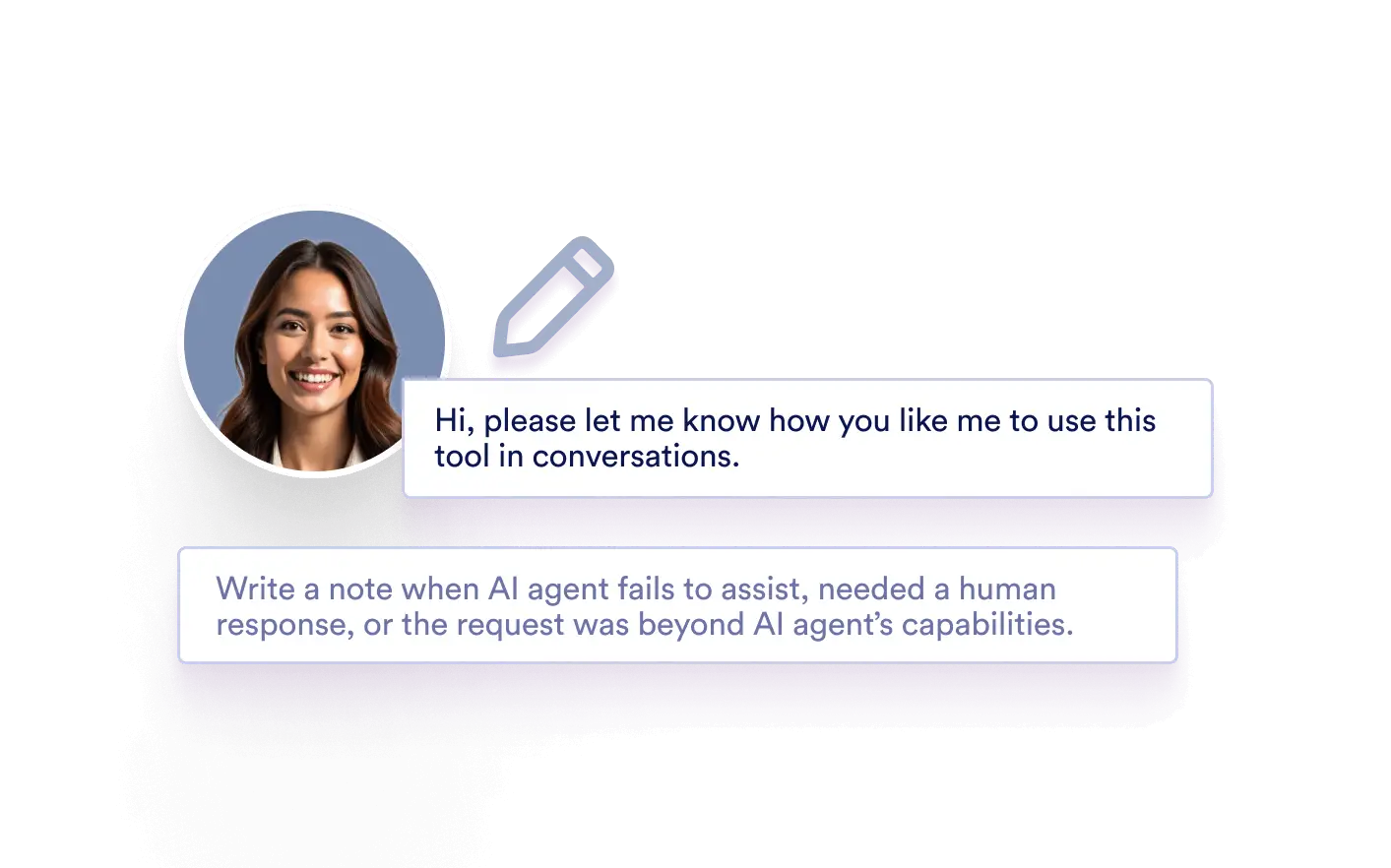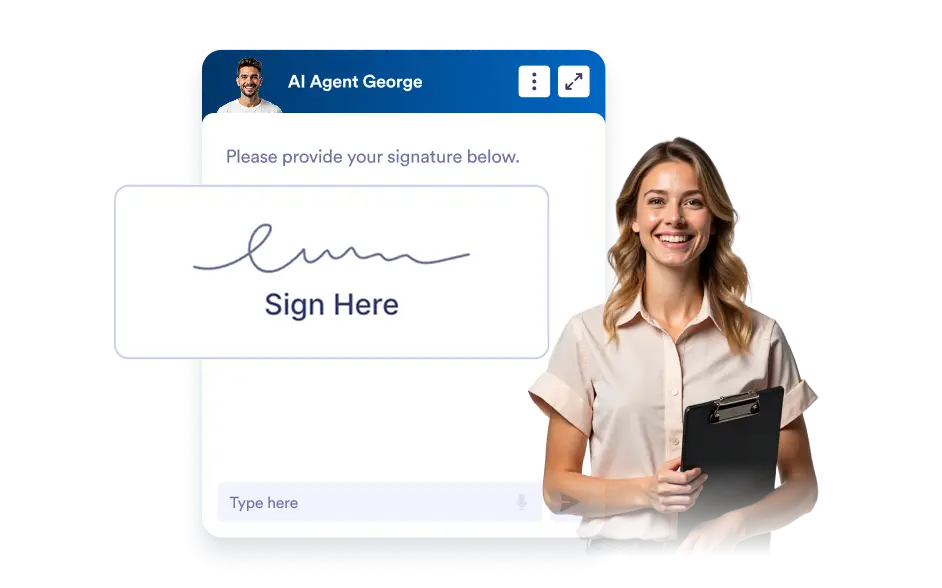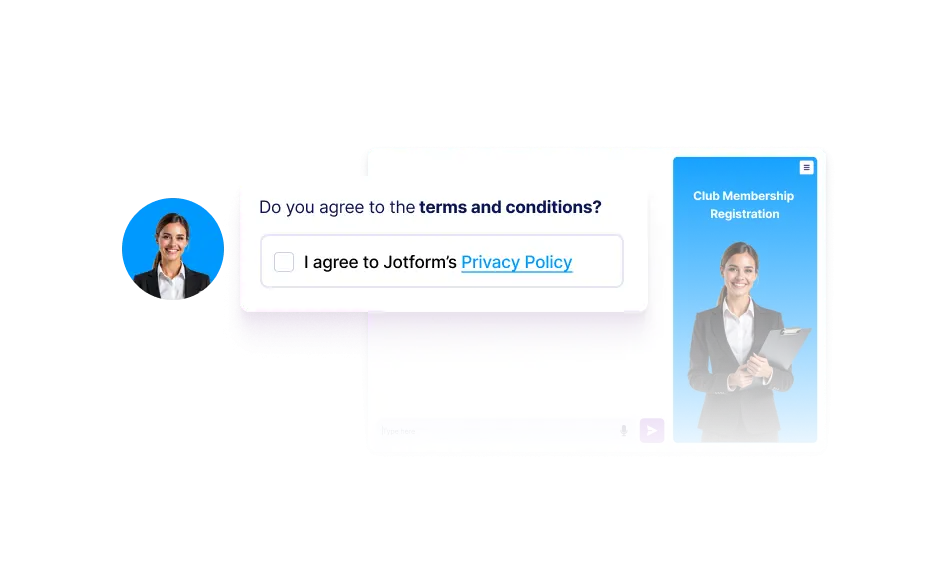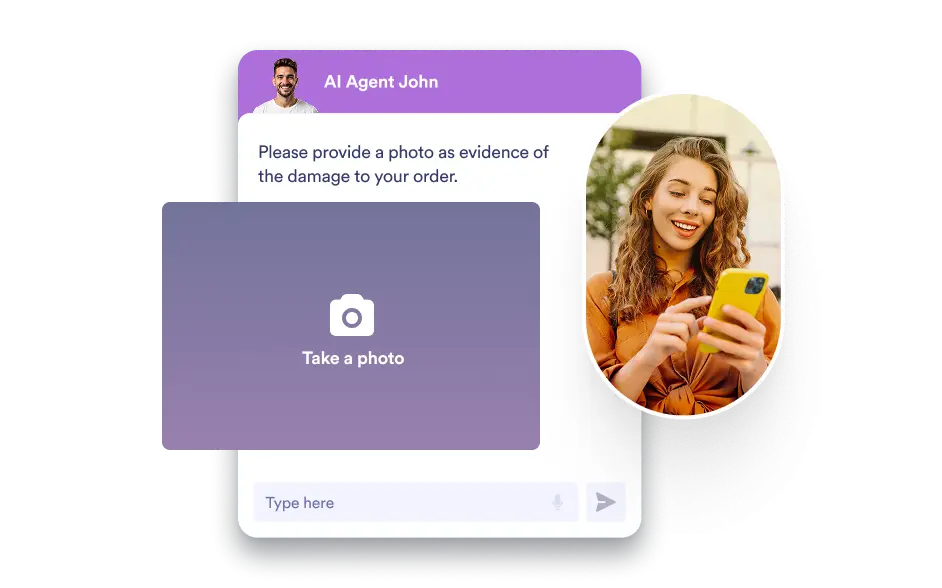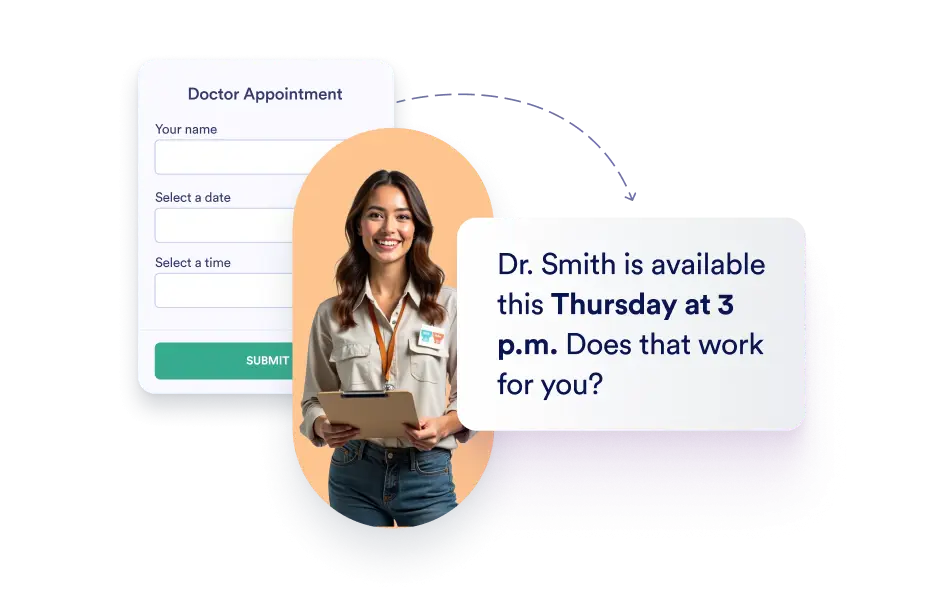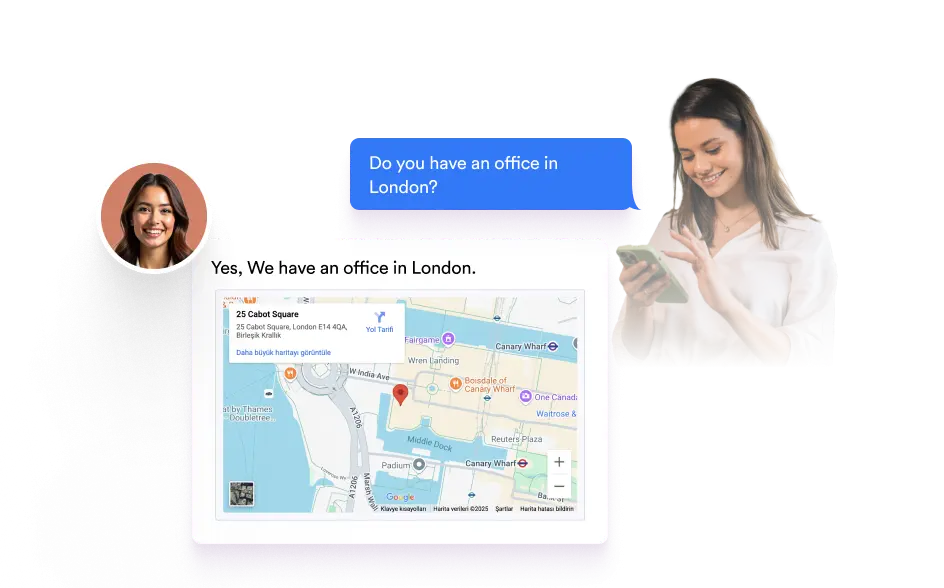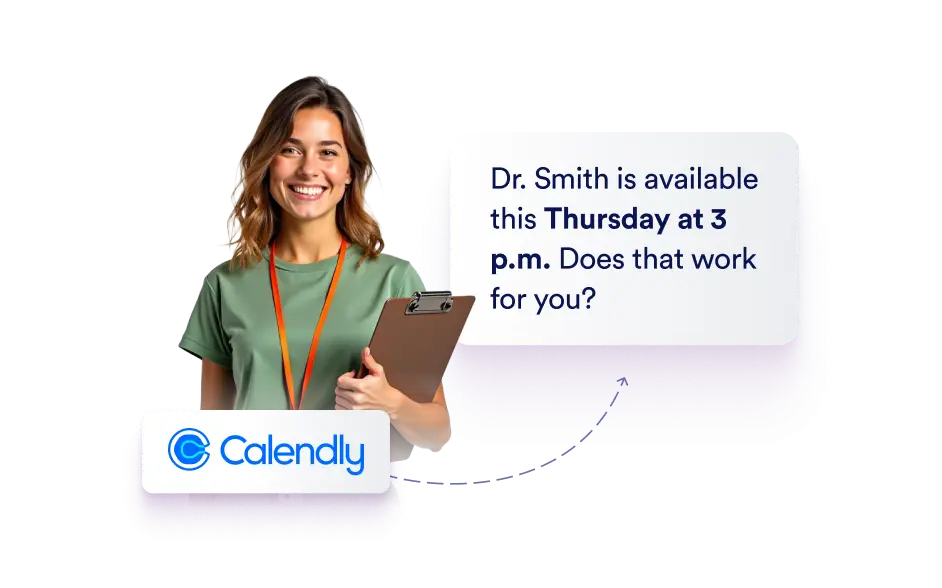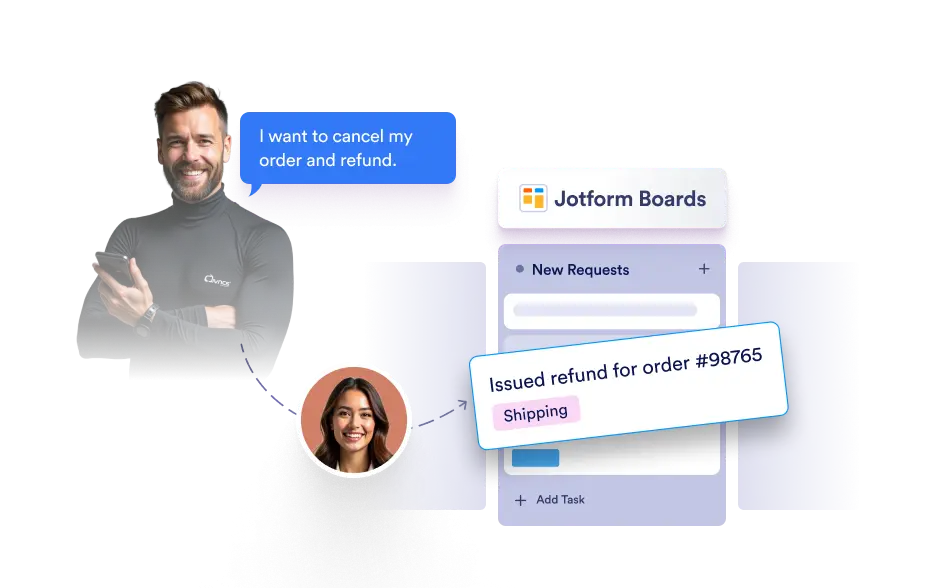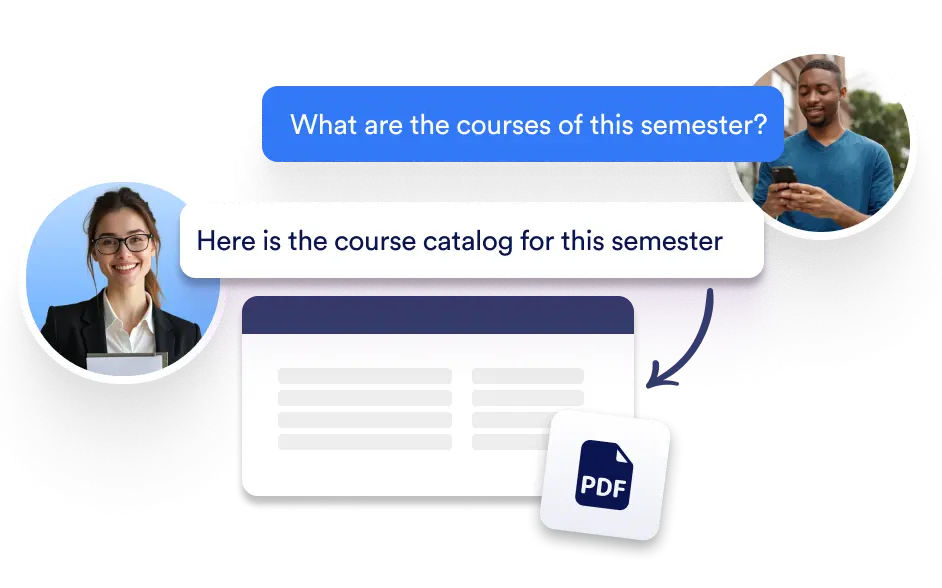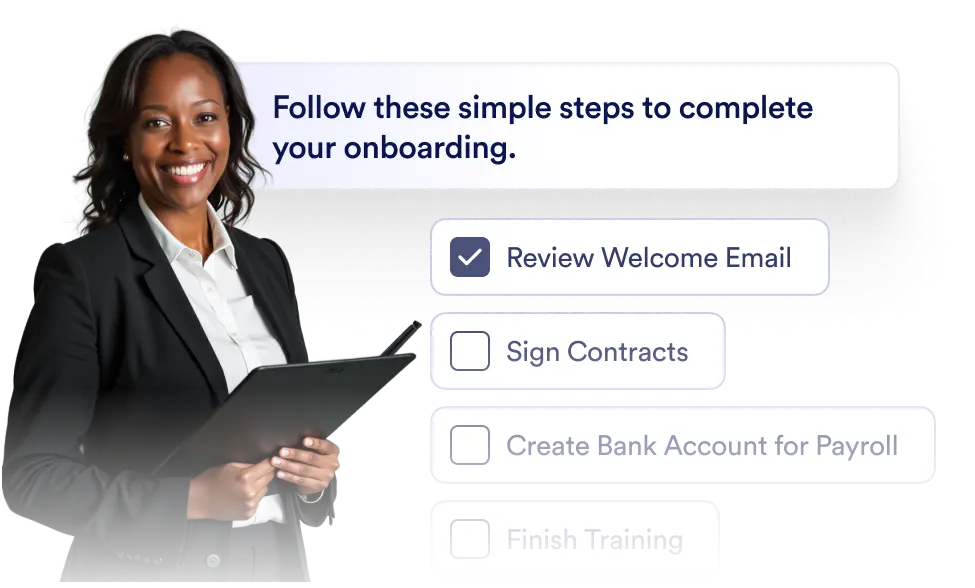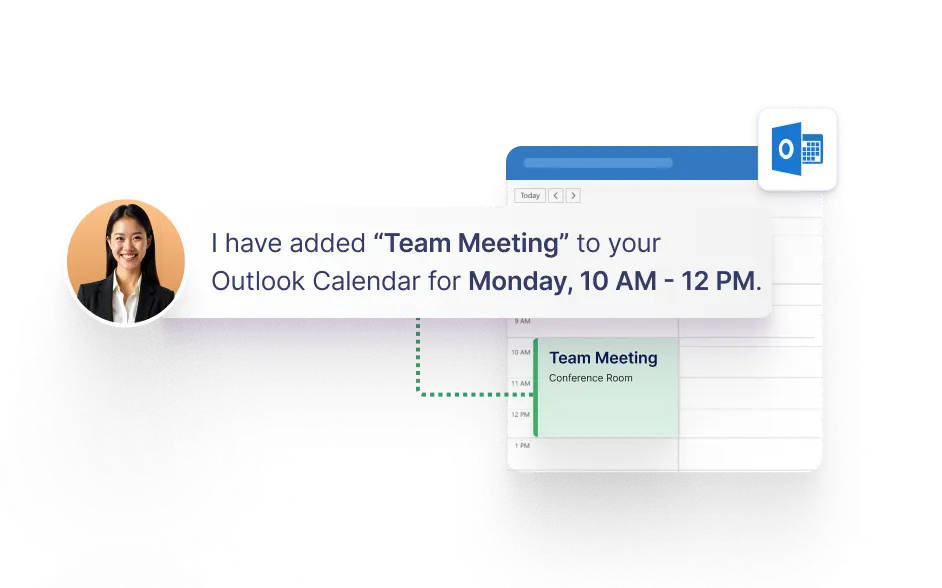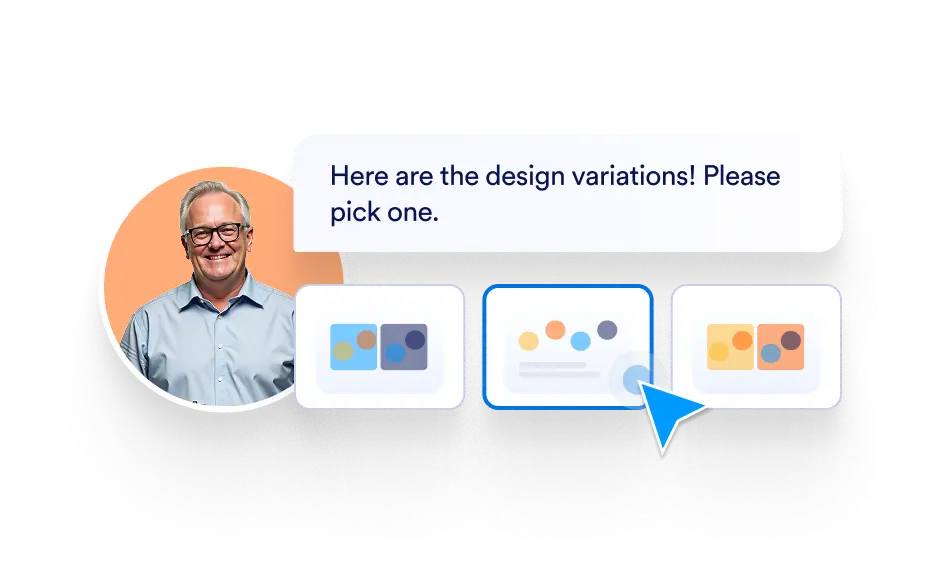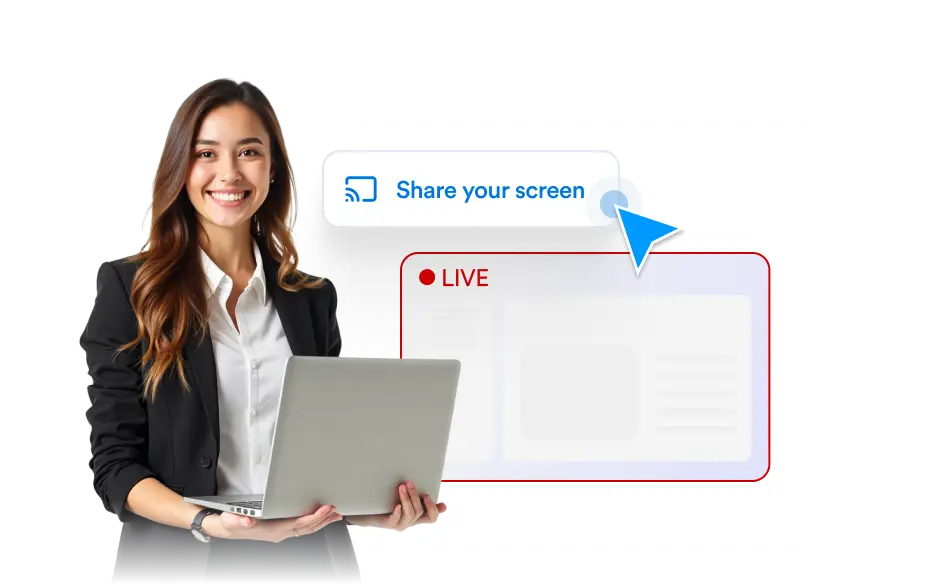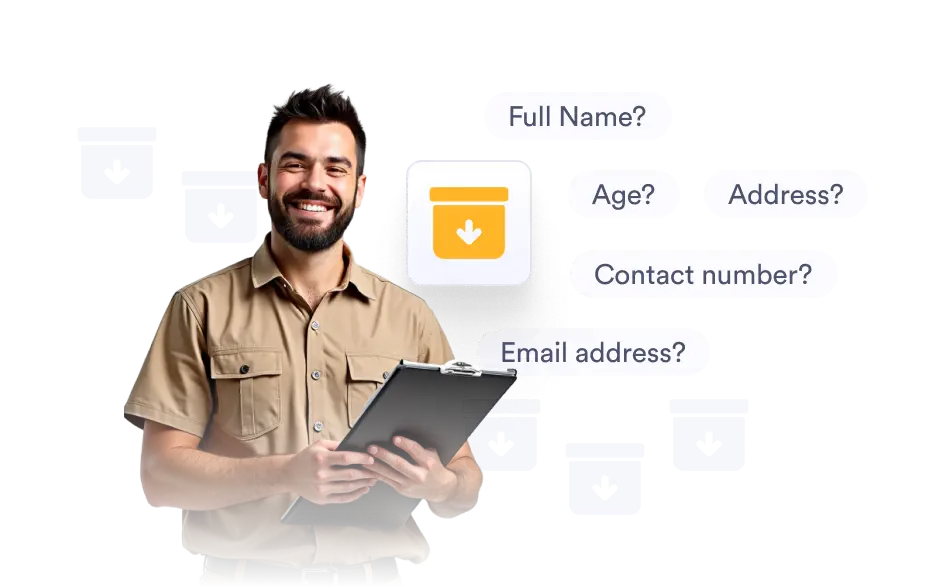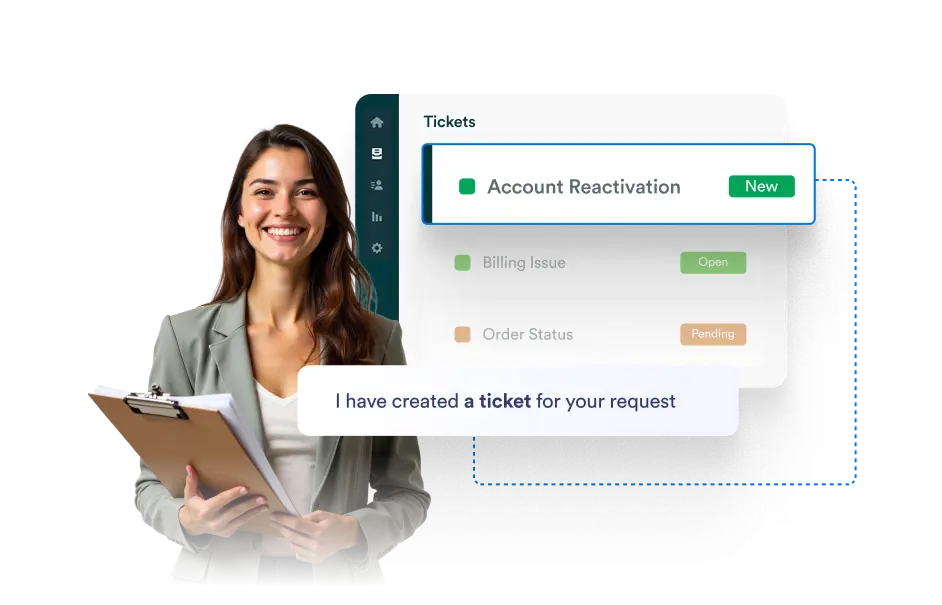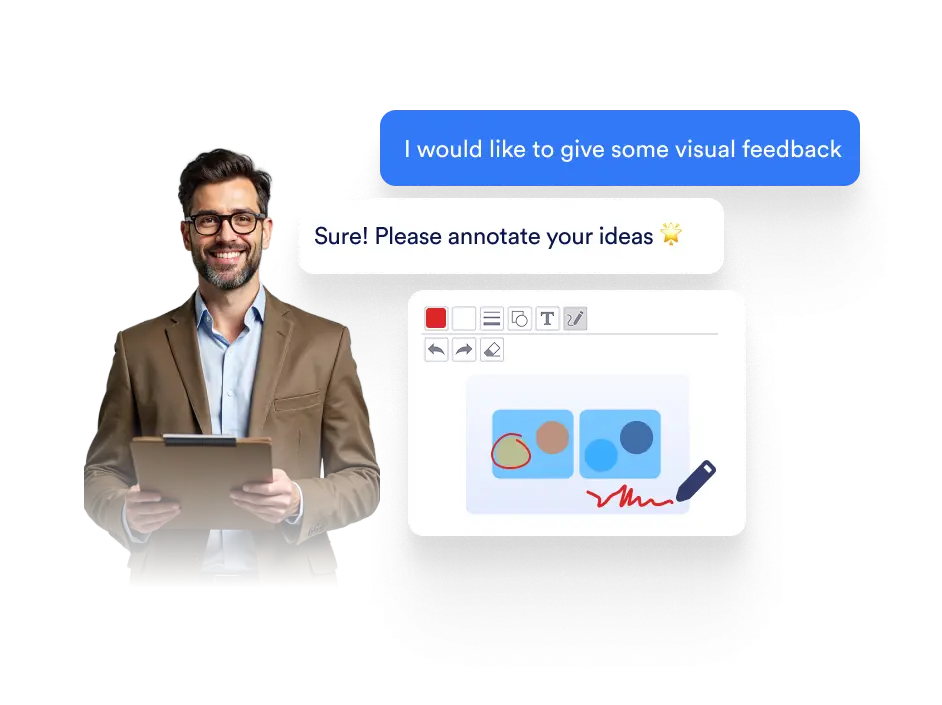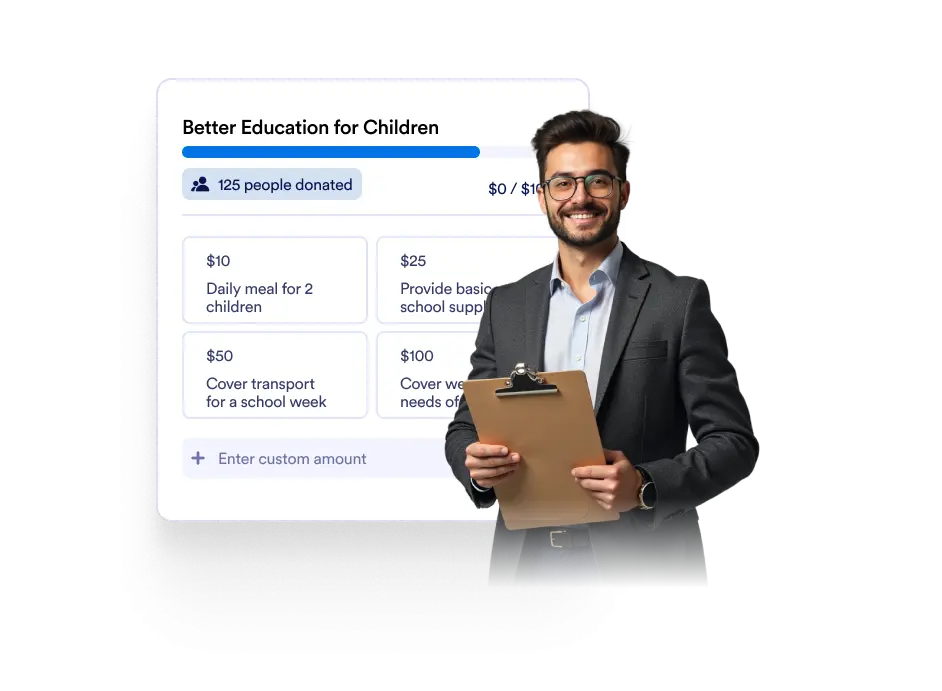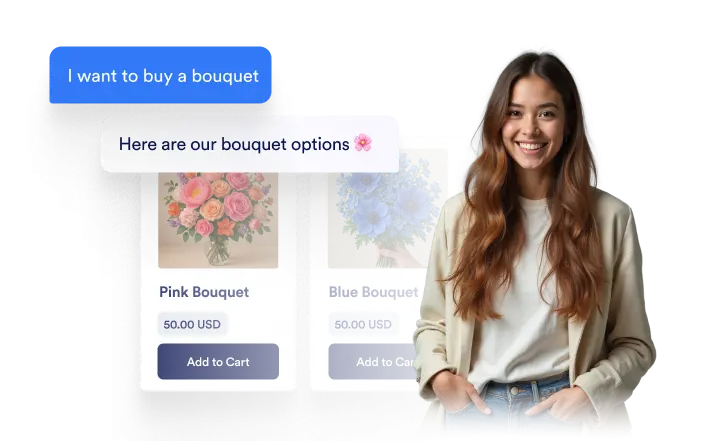Dialog start
Trigger Workflow
Automate Actions by Connecting AI Agents with Workflows
Simplify automation by allowing your AI Agent to trigger workflows. With Jotform’s Trigger Workflow feature, an AI-powered agent can initiate workflows based on user interactions, ensuring the right actions happen at the right time. Whether it’s submitting a form, processing approvals, or kicking off a complex sequence.

No more manual task management—let your AI Agent trigger workflows automatically. By setting up smart prompts, you ensure workflows are activated at the perfect moment, streamlining operations and improving efficiency.
AI-Powered Workflow Automation
Your AI Agent can automatically trigger workflows based on form submissions, ensuring that the right processes start instantly. From approvals to notifications, everything flows without delays.
Form-Based Workflow Activation
Whenever a form is completed, your AI Agent can initiate the next steps, like sending approvals, assigning tasks, or notifying team members—keeping your processes seamless.

Smart Triggering with AI Prompts
Control exactly when and how workflows start by defining AI prompts that align with user interactions. Ensure workflows activate at the most relevant moment for optimal automation.

Why Use AI to Trigger Workflows?
Eliminate Manual Work – AI-powered triggers ensure processes start instantly without human intervention.
Improve Efficiency – Automate repetitive tasks and let workflows progress smoothly without delays.
Ensure Perfect Timing – AI prompts make sure workflows activate exactly when they’re needed.
No Coding Required – Easily set up AI-triggered workflows with Jotform’s intuitive automation tools.
Dialog end