Gaining time back to grow your e-commerce business by spending less effort answering common questions?
Simplifying and expanding customer support by spending less money on customer service resources?
Streamlining your store’s tech stack by automatically triggering workflows and collecting data without writing any code?
For shop owners and small businesses with online storefronts, we promise, this isn’t a dream for the future. It’s a new reality today, with Jotform’s Shopify AI Agents.
Now our AI Agents — automated customer service tools that provide real-time assistance, answer user queries, and guide customers through processes — are available directly within the Shopify interface.
Shopify AI Agents will be your online store’s #1 sales reps by answering routine customer questions and expediting online sales so you can focus on higher-priority tasks. Your agent can handle common requests, recommend products, and fill out order, return, booking, and feedback forms through easy chat interactions.
With Shopify AI Agents, Jotform is your full-service solution for customer support, data collection, workflow automation, and e-commerce integration. The result? More time (and money) to spend on strategy and scaling your business.
Benefits of Shopify AI Agents
- Provide round-the-clock support, handling customer inquiries 24-7 with no additional resources
- Sync your Shopify product and order data instantly, empowering customers to browse and shop directly over chat or voice
- Match your brand’s style and tone with customization options
- Communicate catalog details and product nuances for better product recommendations
- Make chat records, customer feedback, and order data accessible to identify product needs and customer trends
Create your Shopify AI Agent today
Unlike standalone chat tools, our Shopify AI Agents work directly with Jotform’s suite of products — including forms, workflows, tables, and apps — allowing you to trigger actions, collect data, and build powerful support flows without writing a single line of code.
Why your store could use an AI Agent’s help
AI Agents meet the needs of today’s customer. Online shoppers have come to expect instant, always-on support, especially for routine order tracking, product information, and returns. Deploying an agent to automatically handle these needs is a smart, innovative, and scalable solution.
Jotform is known for full-featured, accessible solutions that help small and growing businesses get stuff done. So extending our AI Agents to Shopify was a no-brainer, especially since other AI products can be complex and expensive. As you may have guessed, just like Jotform, Shopify AI Agents are free to use!
With AI Agents, you can add forms, upload customers to Shopify lists, handle purchases, track product stock, and trigger shipment flows — all from customer chats within your Shopify store.
How to add an AI Agent to your Shopify store
Adding an agent to your online store is simple.
Sign into your Shopify store account and open the Shopify App Store. Search for “Jotform” and open the Jotform AI Chatbot & Live Chat app. Click Install.
In the dialog that opens, click Install again.
Click Connect to link your store to your Jotform account. A popup will ask you to grant access — click Allow to do so.
Now the app has been added to your Shopify account, and you’re ready to set up your agent.
Set up your Shopify AI Agent
You have the option to create a new chatbot agent for your online store, or you can add one of the existing agents already created in your Jotform account. (An existing agent may be a good idea if you’ve already linked forms specific to your store’s workflow.)
For the purposes of this post, I’ve chosen to add a new agent to my example store, a vintage clothing shop.
After selecting Create new AI chatbot, I can choose the areas of expertise I’d like my agent (or sales rep 😉) to be trained in. This is your chance to select the areas in which you need the most support.
In my example, I’ve selected all of them.
Next is your chance to describe the agent. Enter details about your agent in the text field, or edit the placeholder text that’s automatically generated based on your store’s description. When you’re happy with it, click Create AI chatbot.
Customize your Shopify AI Agent
If you’ve already created Jotform AI Agents, you’ll be familiar with how agent customization works. With the Shopify app, though, you can customize the agent directly within Shopify’s interface. (You can also open the agent in the Jotform AI Agent Builder for the full range of customization options by clicking Go to Jotform).
Within the Shopify interface, the Agent persona and Agent style windows let you customize your agent’s avatar, personality, and appearance to match your brand and your online store.
The Train your chatbot window lets you view and edit the agent’s actions. Your agent is automatically trained on most of your store’s existing content, which is shown in the Auto-trained knowledge section.
The Agent skills section lists actions that your agent will perform. You can toggle them on or off to enable or disable them. Here are the default actions:
- Show products
- Show order status
- Recommend products
- Add and update cart
If you’d like to add more agent skills, click the Add new button.
This will open your agent in Jotform’s AI Agent Builder interface in a new browser tab. You can add new actions by clicking Add new. You’ll also see the skills your agent already has. To modify a skill, click the three-dot icon next to it.
From the dropdown menu that opens, you can choose to rename, edit, disable, or delete the skill. Choose Edit to modify the instructions that direct your agent when to perform the particular action.
For example, I’ve instructed the agent to recommend a product when a user mentions their favorite color.
When you’re satisfied with your agent, go back to your Shopify tab. Select Publish to add your new agent to your online store.
A new tab will open with a preview of your store and your Shopify AI Agent.
Pro Tip
If you want to disable the agent after adding it to your store, open your store’s preview page. Open the App embeds section of the preview page’s sidebar and toggle off the Jotform AI Chatbot app. Click Save to save your changes and remove the agent.
And just like that, your agent/customer service rep is ready to handle most of the questions and customer consultations that come your way.
The AI Agent customer experience
Your Shopify agent will have a positive impact on how customers engage with your store, evaluate products, and make purchase decisions.
For instance, in my sample store, when a user mentions they want a blue T-shirt, my agent brings up the products I have available in my store and links to them, so the customer can easily view more details on the product page or add an item to their cart directly from the chat.
When a customer chooses the “Add to cart” option, my agent asks which size they’d like and then adds the item directly to their cart.
If, after placing an order, the customer chooses the “Track order” option, my agent asks for the order number and email associated with the order and quickly presents the current order status.
This is only the tip of the iceberg. 🏔️
As more customer service options become available and as you train your agent with more information, you’ll see your Shopify agent offering a whole new level of personalization and assistance.
Having a trusty customer service agent by your side has a multiplier effect — the agent not only answers customer questions but can also help you upsell complementary products and ultimately drive incremental purchases.
How to set up your Shopify AI Agent from Jotform’s AI Agent Builder
Not too long ago we launched Jotform AI Agents, so if you need a primer on creating (and training) your agent check out this video for a quick intro.
If you have an existing agent — perhaps already connected to forms related to your online store — you can connect your agent to Shopify directly from the AI Agent Builder in a couple different ways.
AI Agent Builder > Train > Tools
In the Train page of the AI Agent Builder, open the Tools window and select the Shopify tool to connect your store to your agent.
You’ll be prompted to enter your store’s domain so you can authenticate your account.
From there you can set up your agent’s actions.
AI Agent Builder > Publish > Shopify Agent
In the Publish page of the AI Agent Builder, open the Shopify Agent window. Select Get the App to open the Jotform AI Chatbot & Live Chat app page in Shopify’s app marketplace.
AI Agents: The Jotform advantage
Shopify AI Agents support customers directly from your Shopify store and are integrated with the full suite of Jotform products, including forms, workflows, and reports.
Imagine a scenario where your agent facilitates online orders, which trigger order logistics, inventory updates, and customer satisfaction workflows, all in an automated way!
You can customize your agent in the AI Agent Builder to
- Prompt a customer to take a photo of a product with an issue
- Create follow-up tasks for your team on Jotform Boards related to purchases of products or services
- Alert your team to urgent customer feedback on Slack
- Trigger order logistics or fulfillment-related tasks in Jotform Workflows
You can also seamlessly connect forms to your agent, allowing it to collect customer feedback, registrations for special events, newsletter signups, and more.
For customer escalations that require a human touch, you can take over the customer chat through the Conversations page of the Jotform interface.
Shopify AI Agents set up your online store for success, automating responses and triggering actions based on almost any customer need.
Conclusion
Imagine giving customers an interactive and innovative way to engage with your online store and brand with the power of AI. Not only could this tool handle routine customer service requests for you, but it could also quickly change the dynamic of how customers
- Evaluate your products
- Decide to make a purchase
- Make initial and subsequent purchases
With Shopify AI Agents, it’s now possible to anticipate your customers’ needs and deliver real-time solutions.
By recognizing signals of customer intent, Shopify AI Agents can raise the game for your business and offer a higher level of personalization autonomously, so you can upsell complementary products, drive incremental purchasing, and ultimately increase basket value through higher conversions and better understanding of your customers’ behavior.
Whether it’s answering questions about dress materials, handling a return, or collecting customer feedback, the Shopify AI Agent is there for you, providing 24-7 support with no additional resources needed . . . for free.
If you’re ready to personalize product recommendations, automate customer support, and offer your customers a new way to engage with your brand, try Shopify AI Agents today.
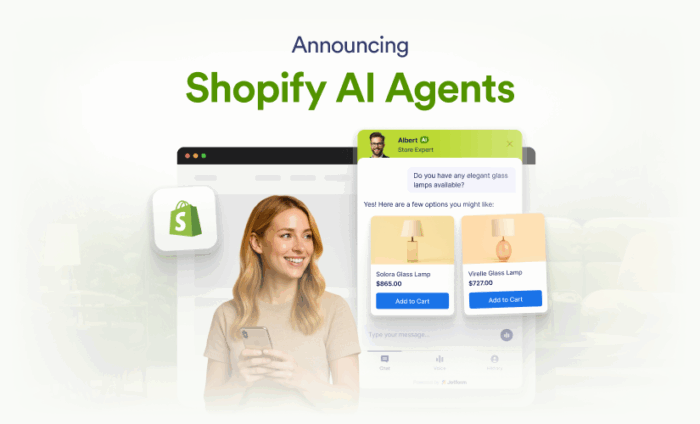
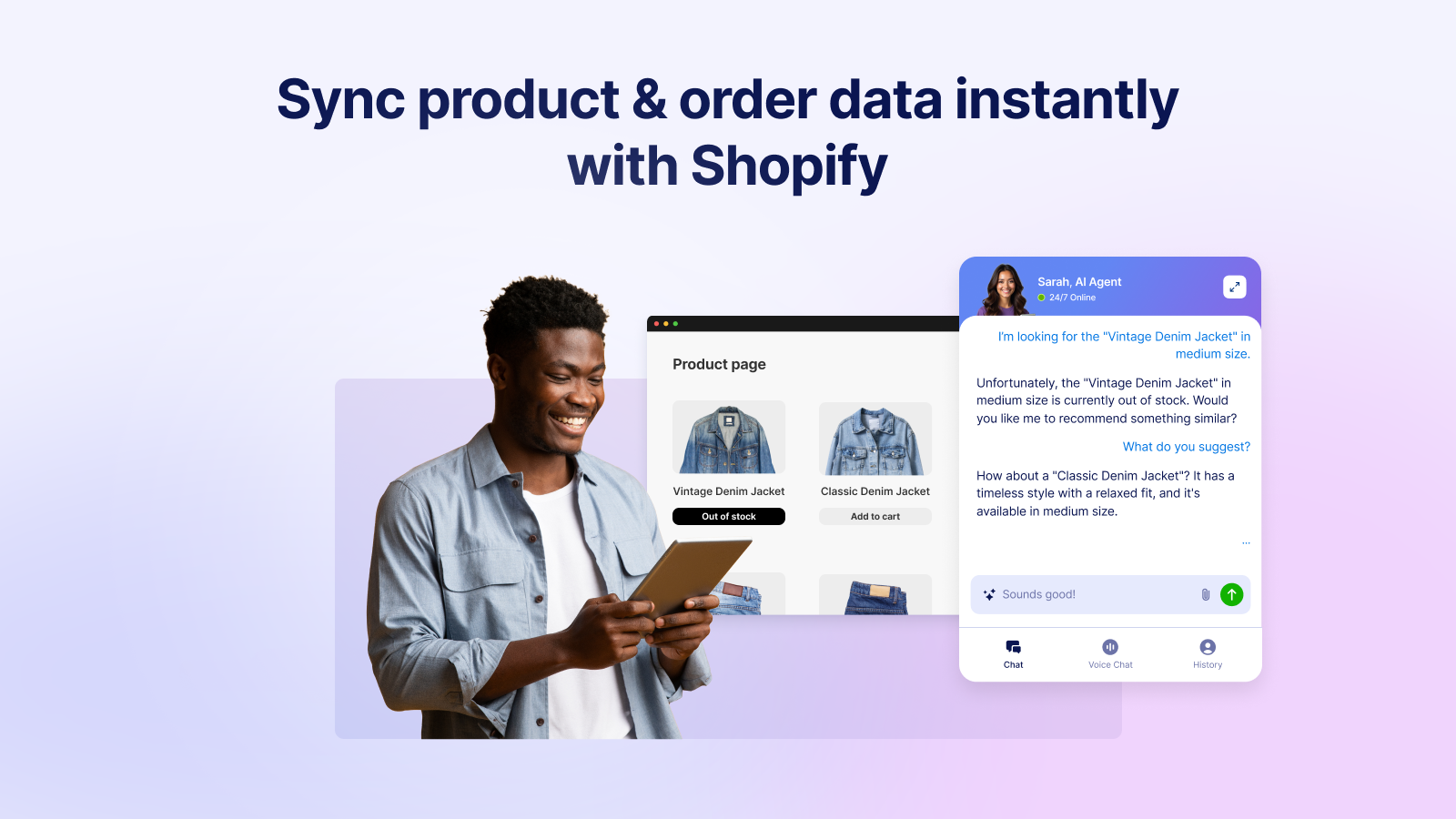



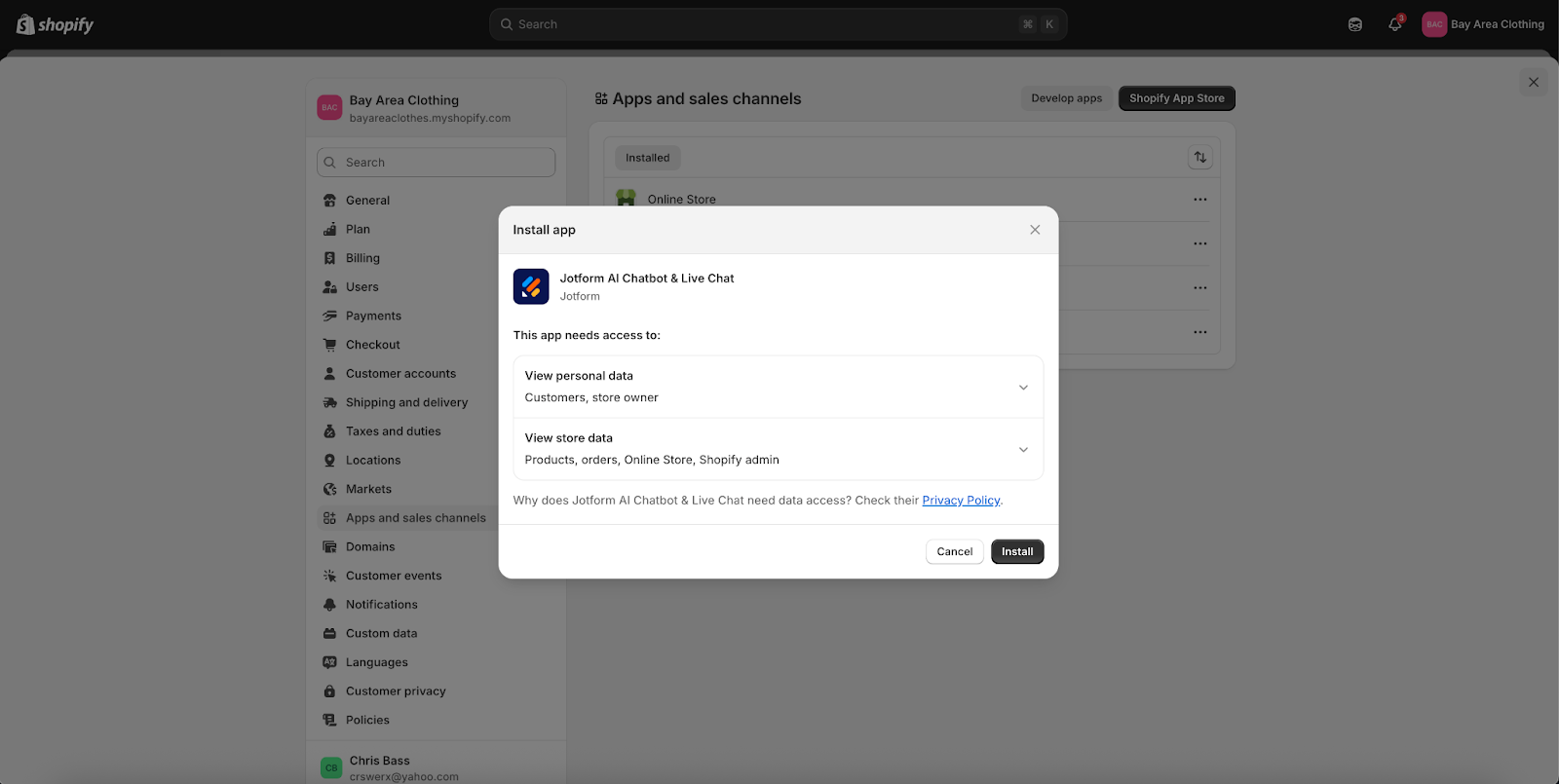
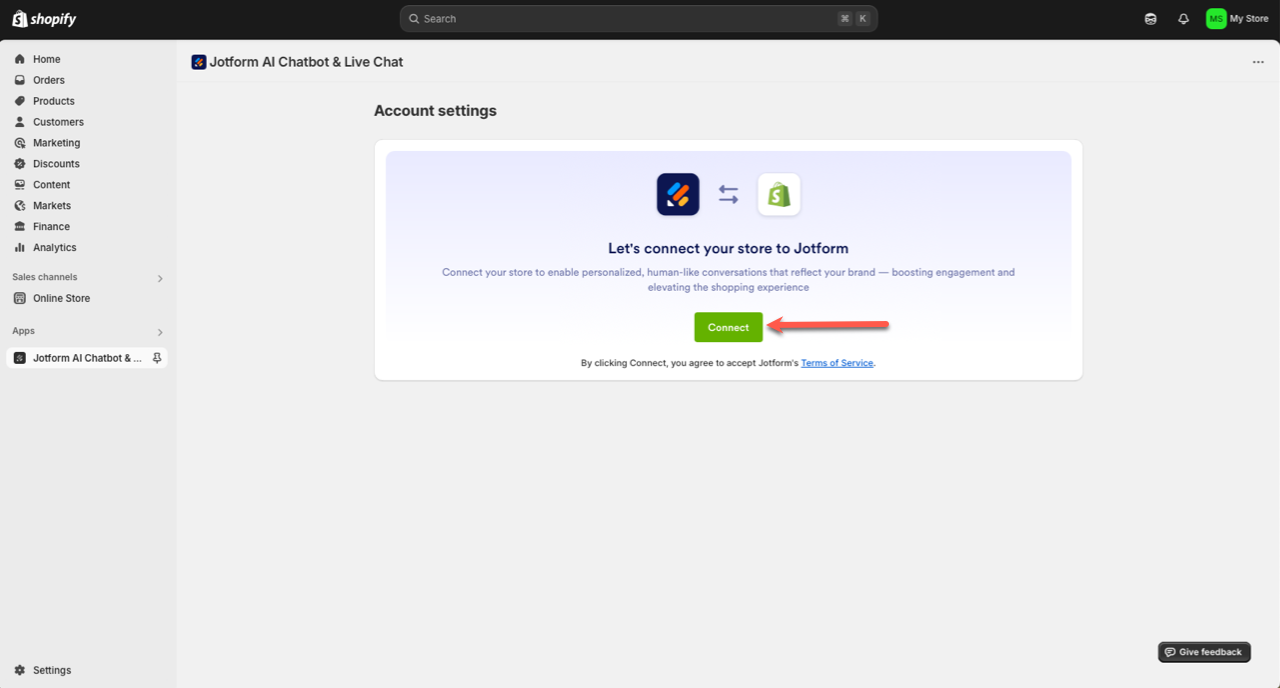
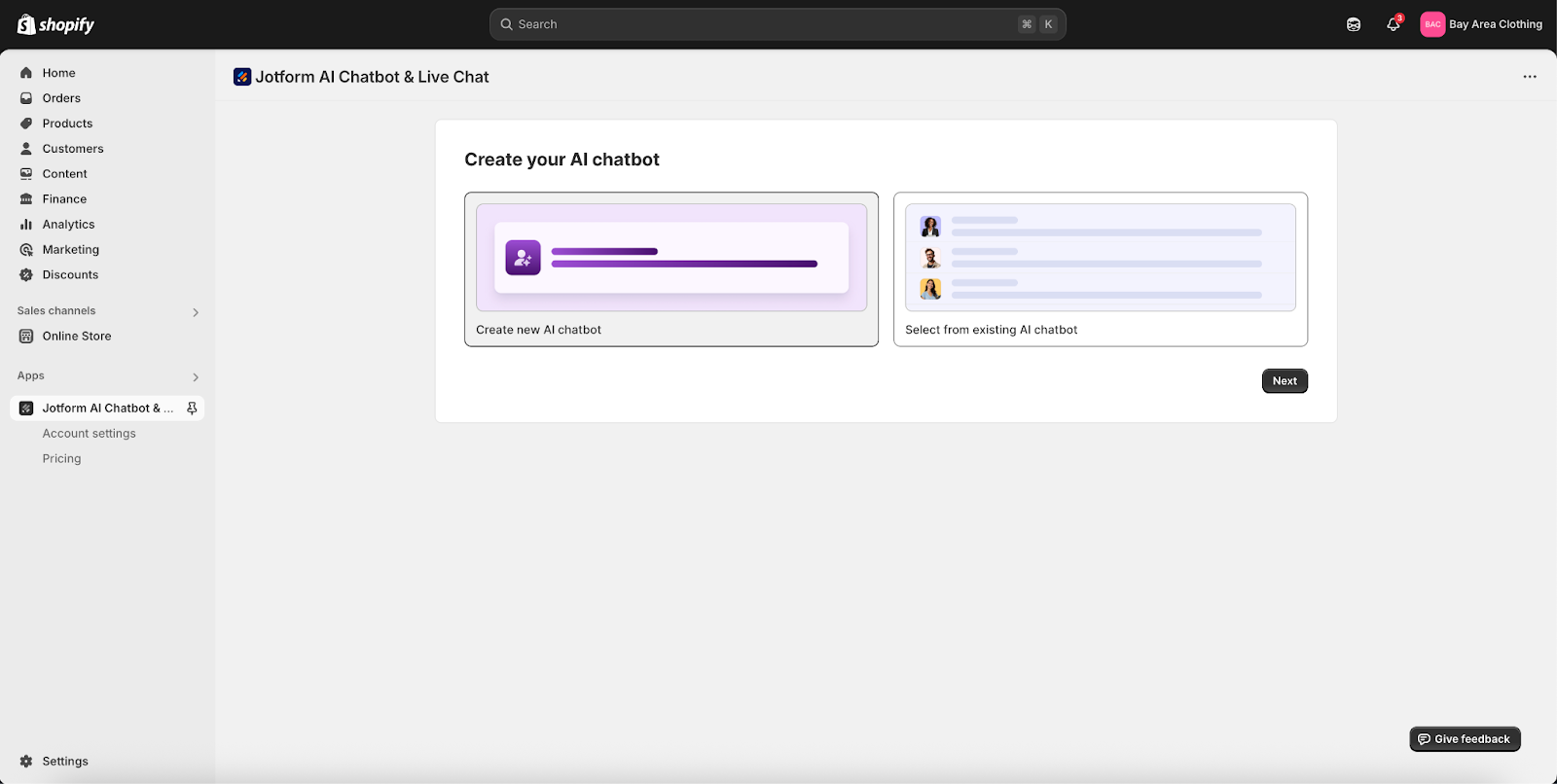
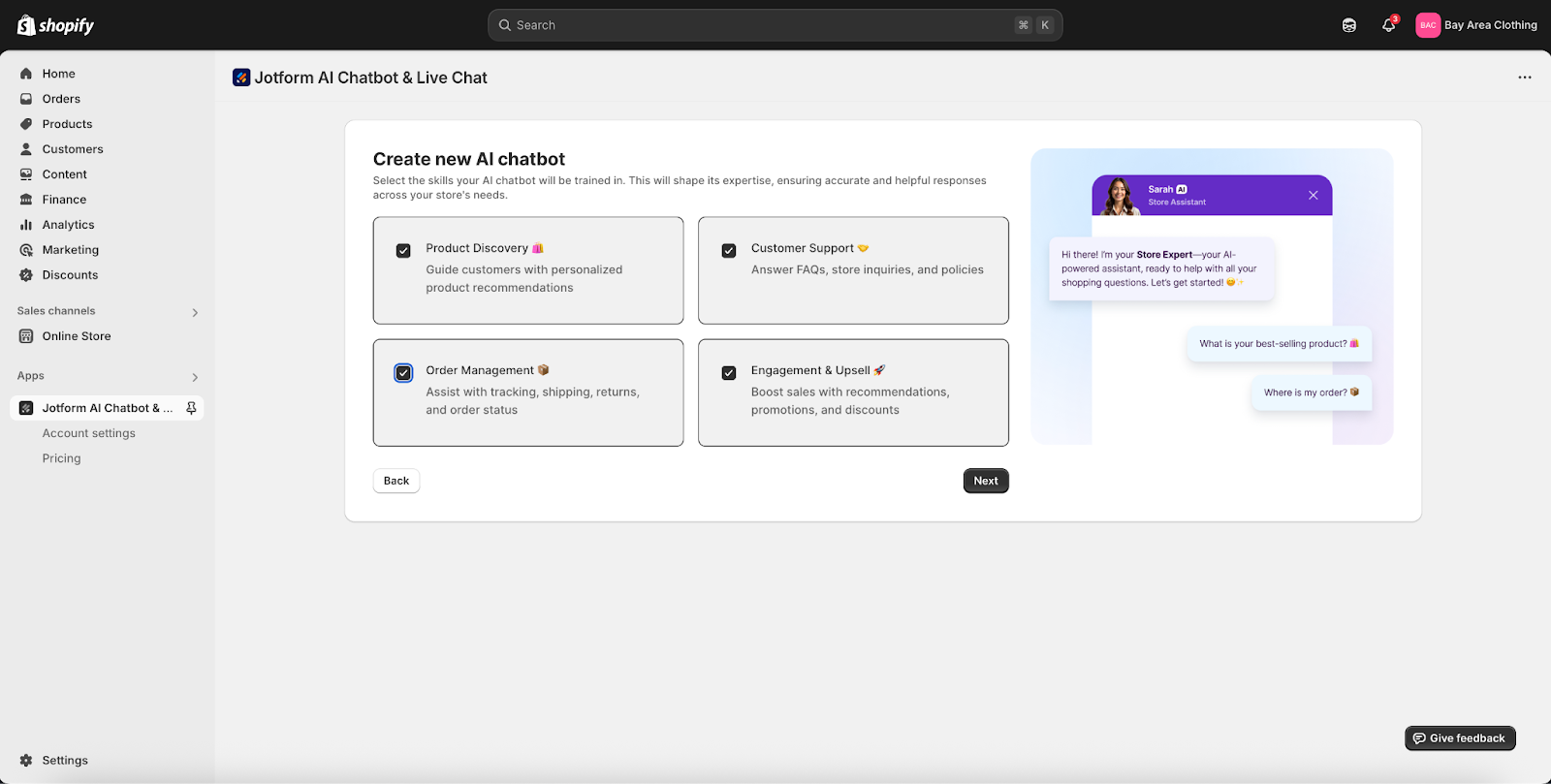
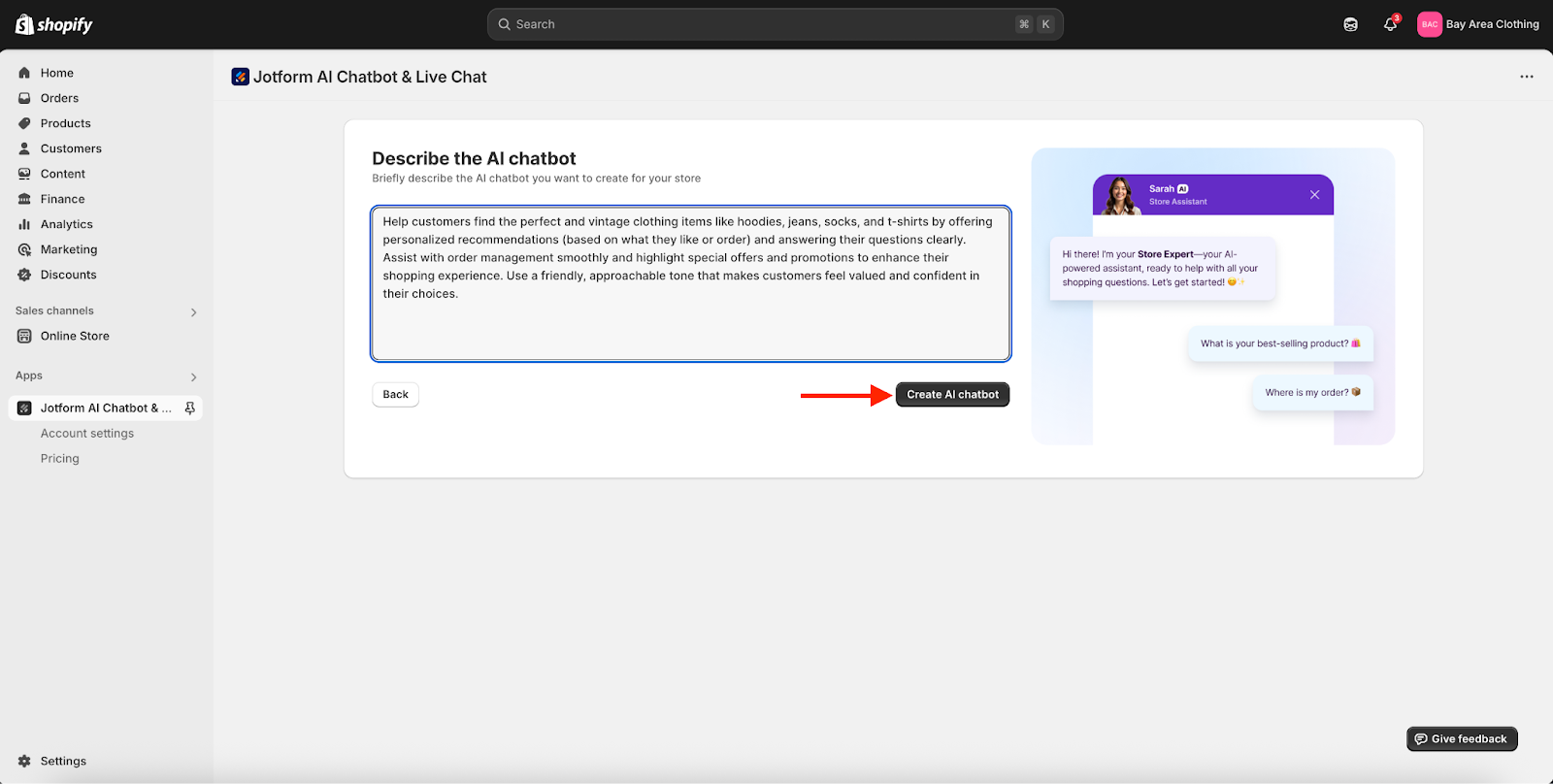
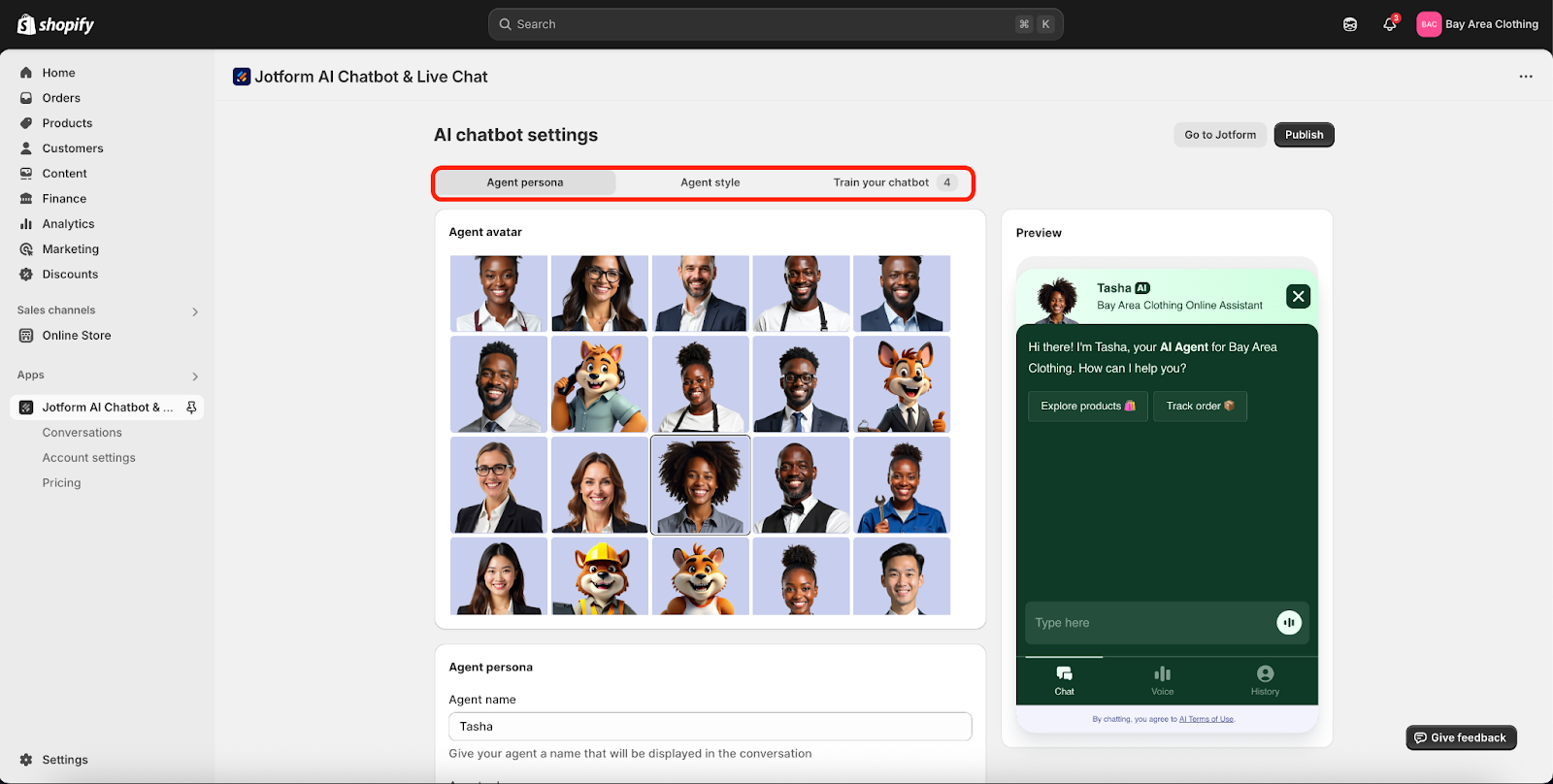
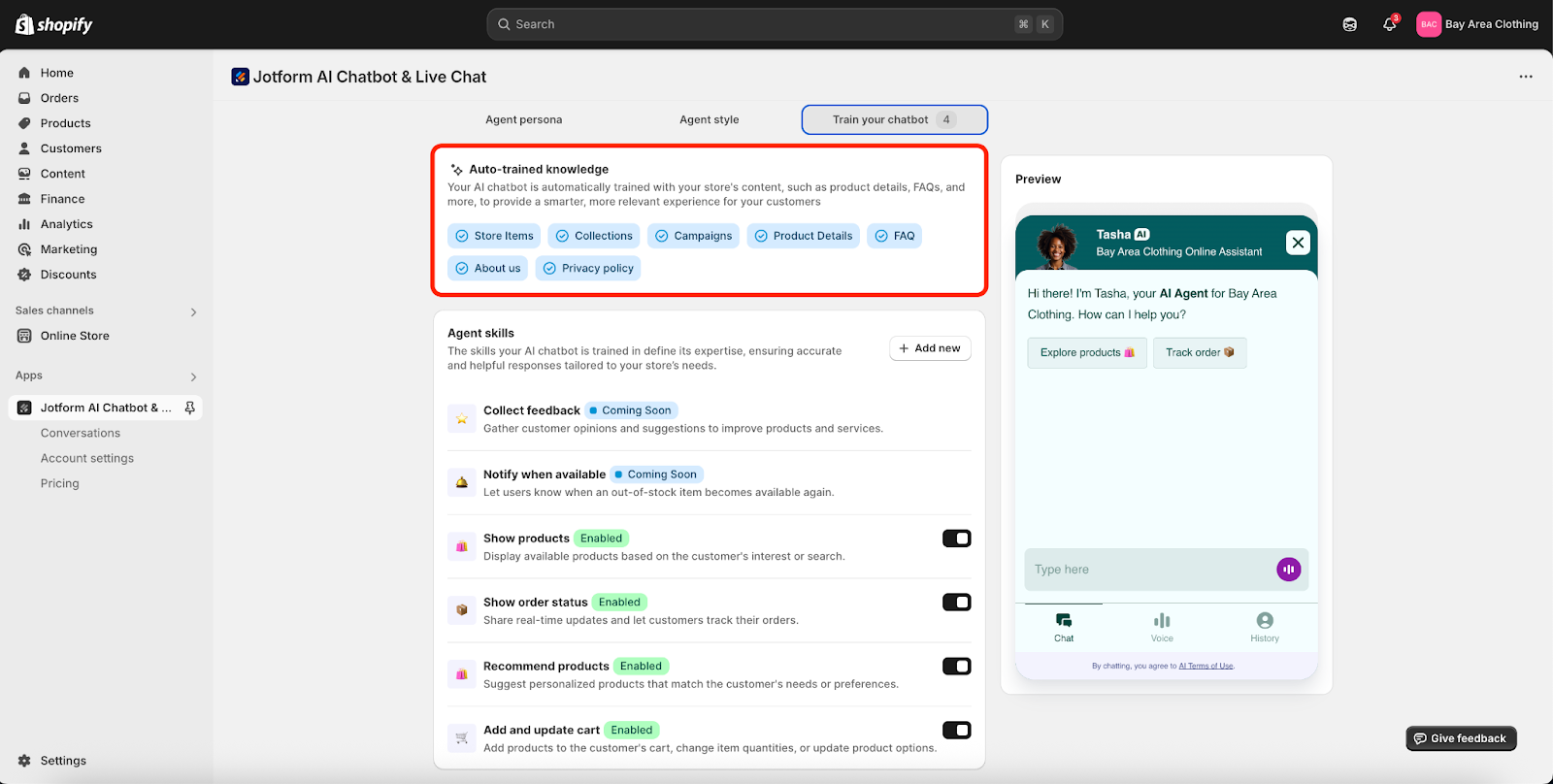
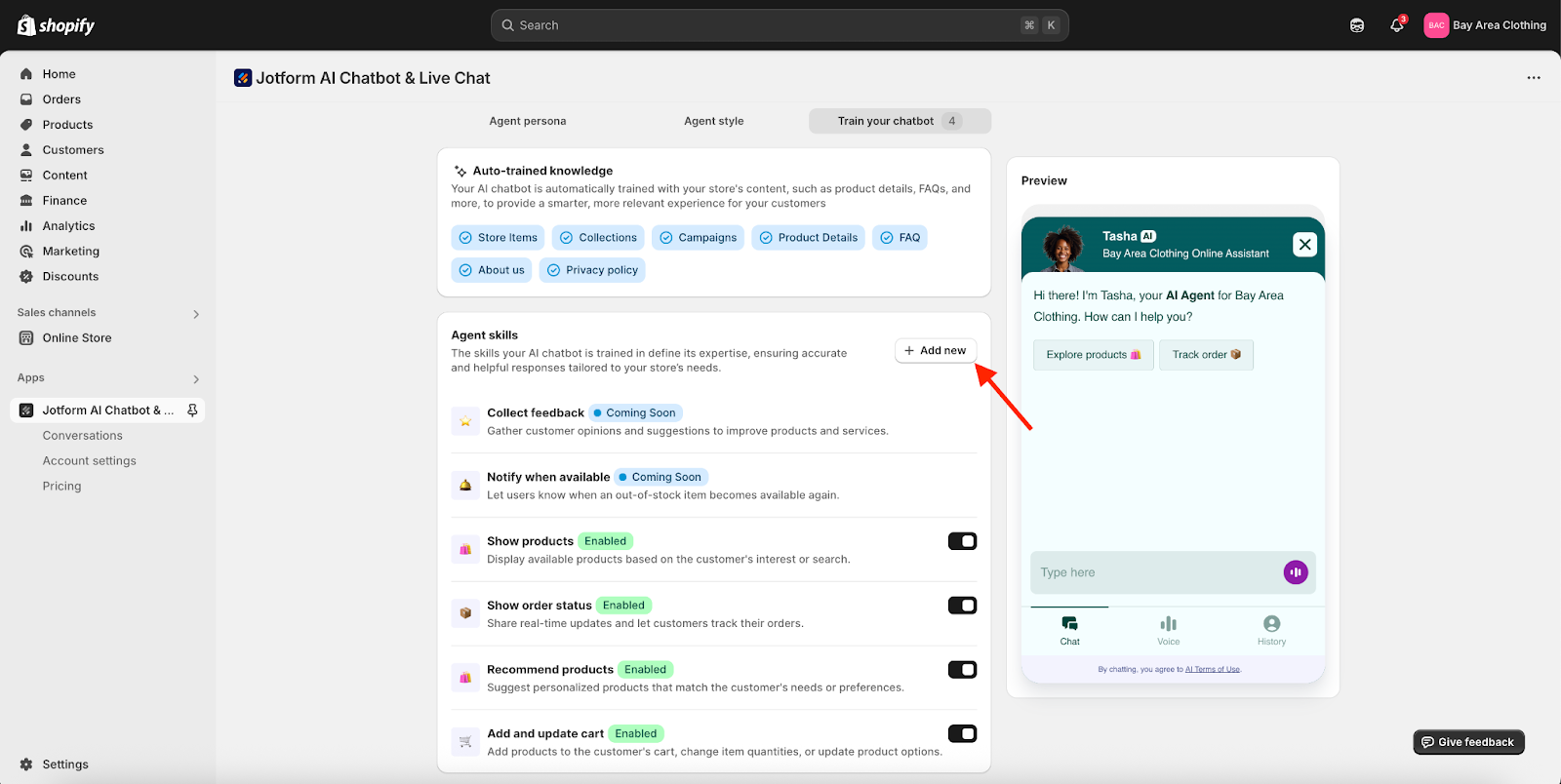
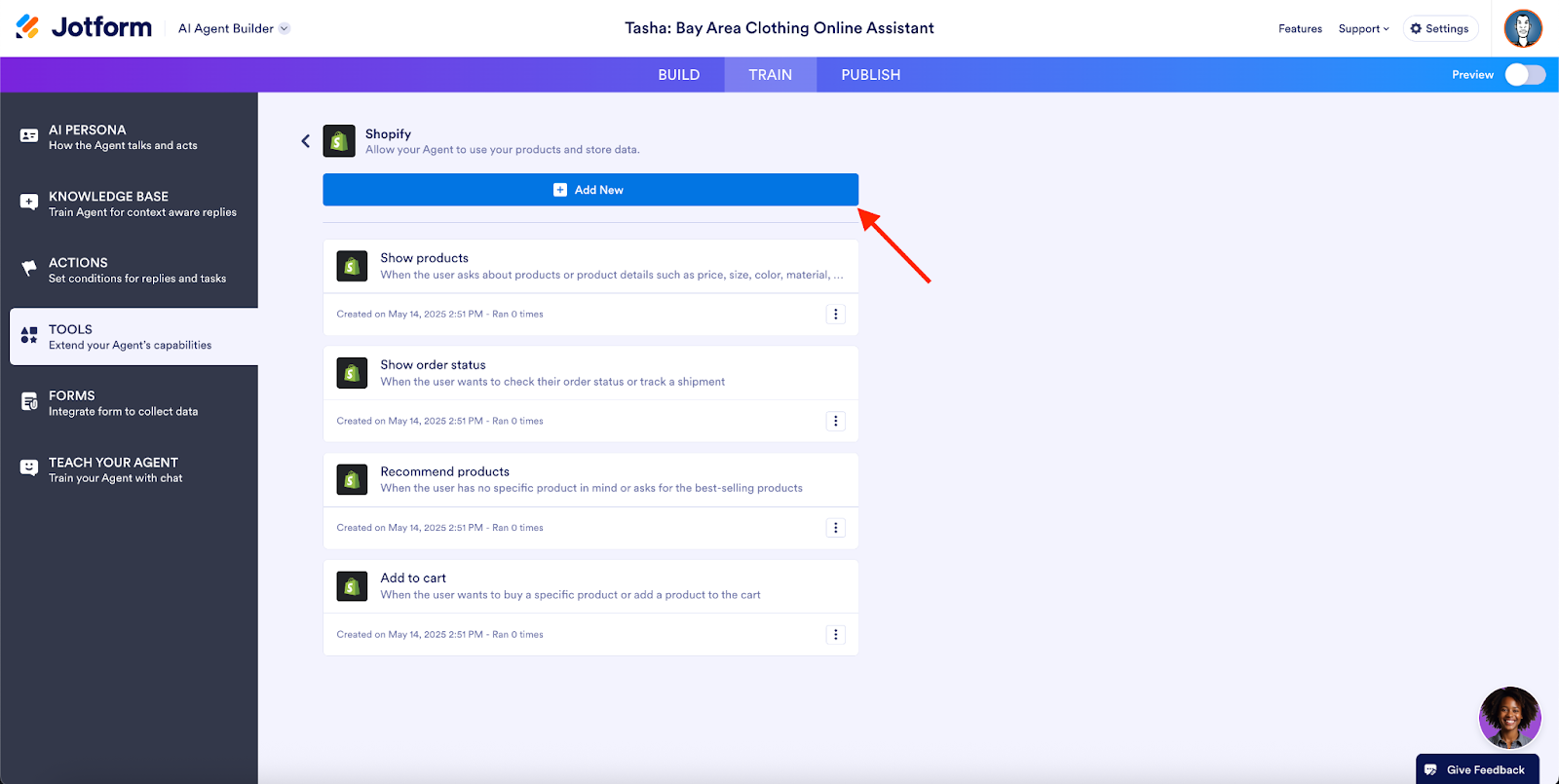
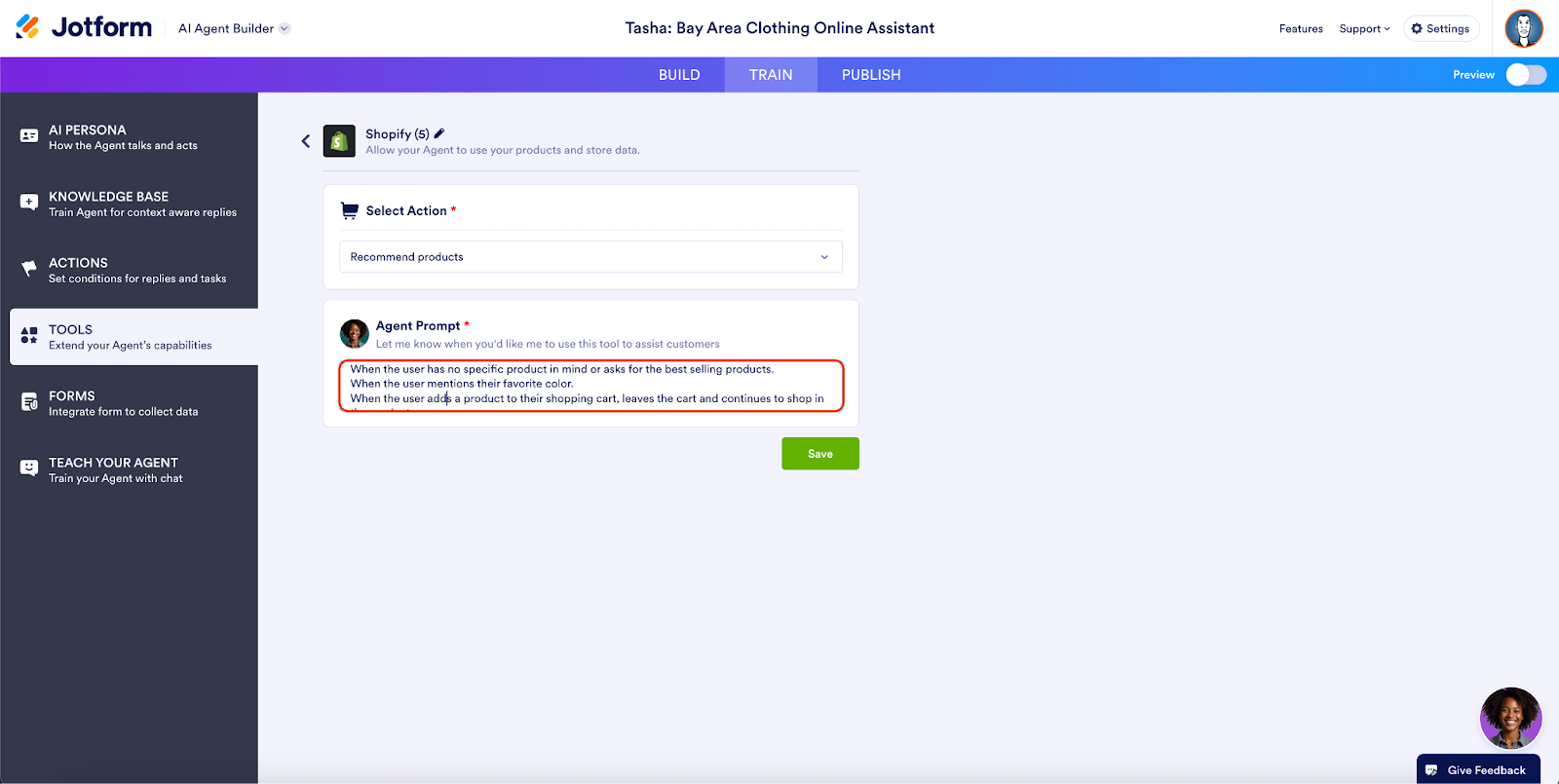
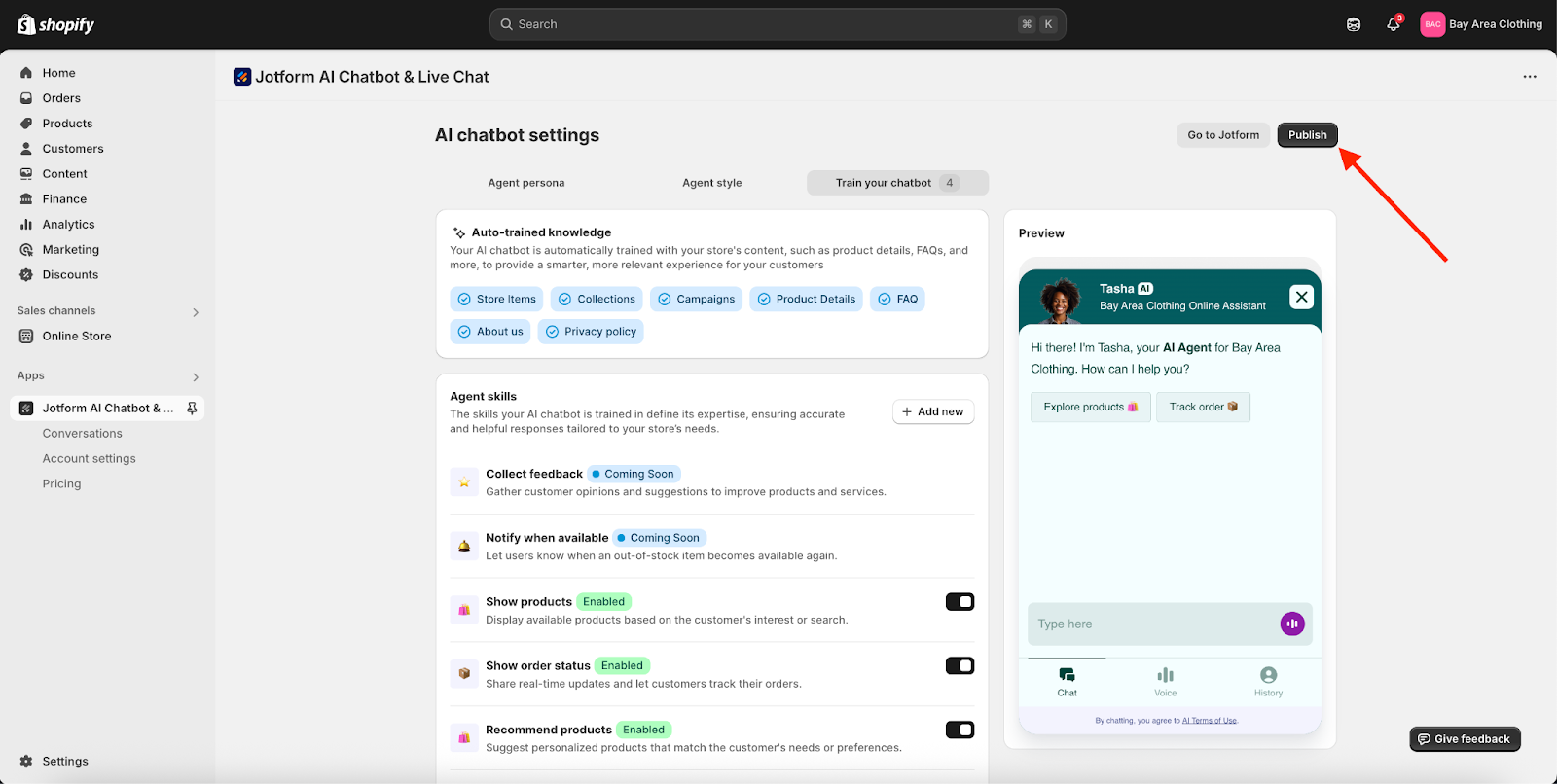

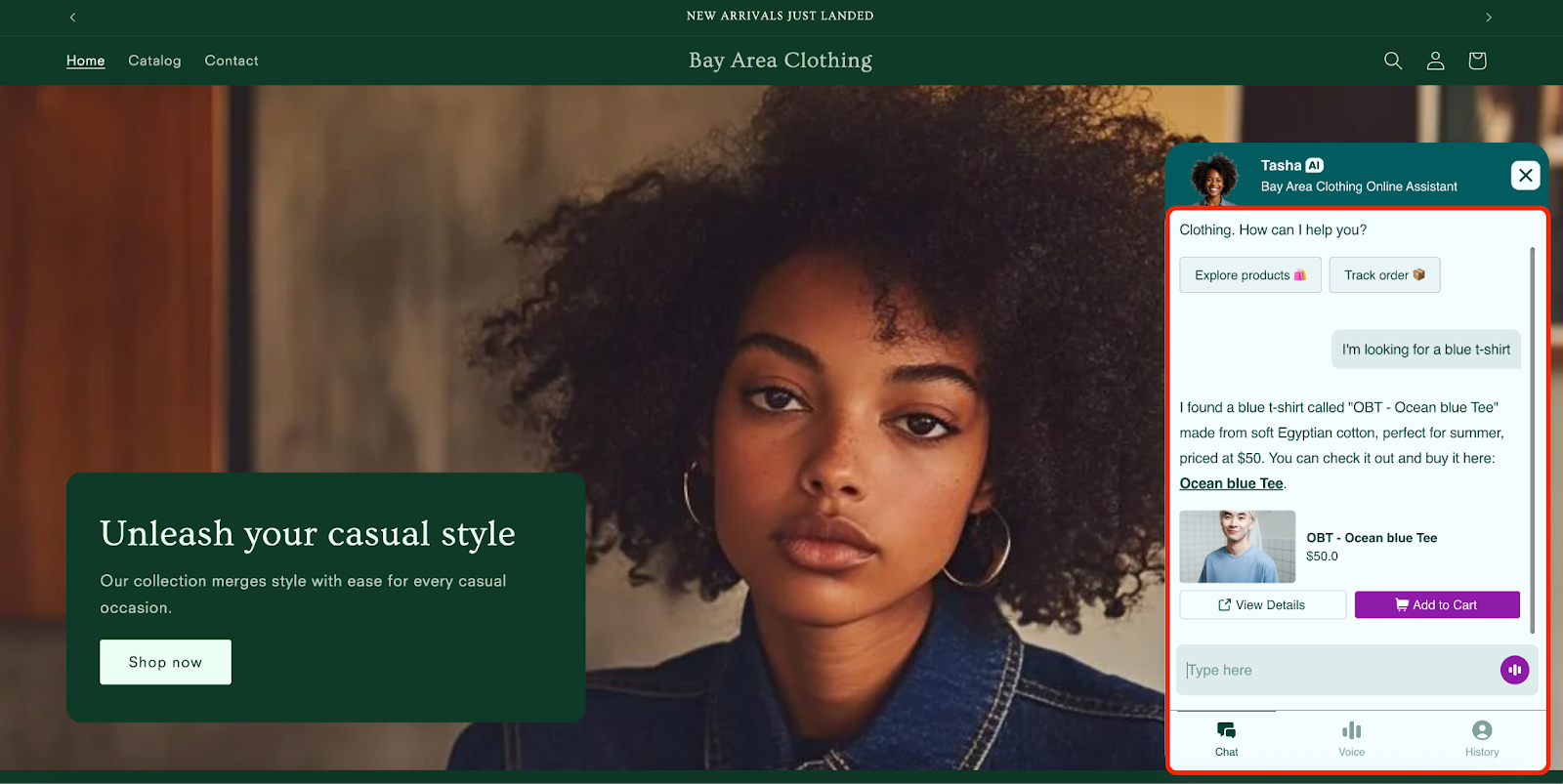

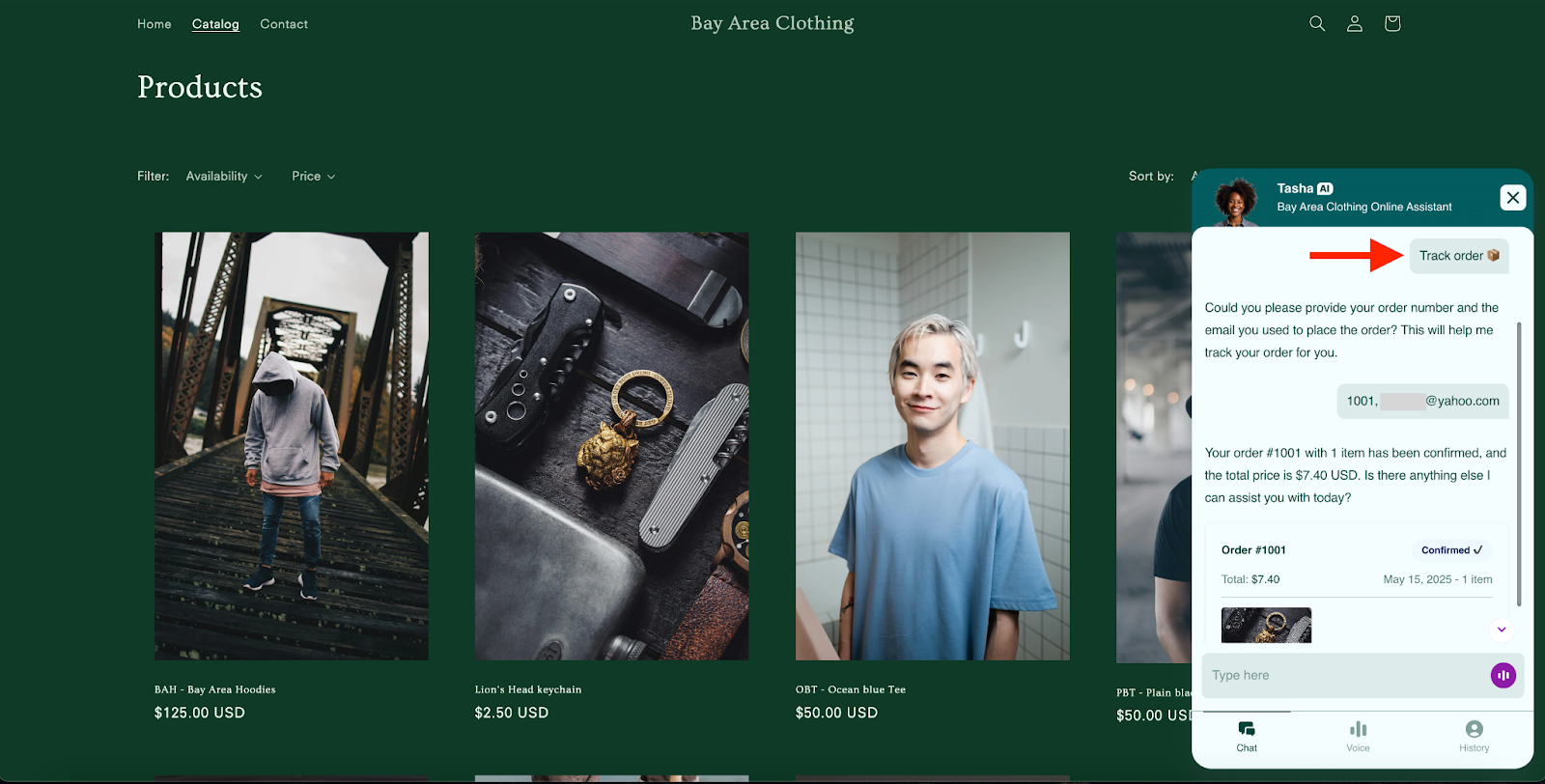

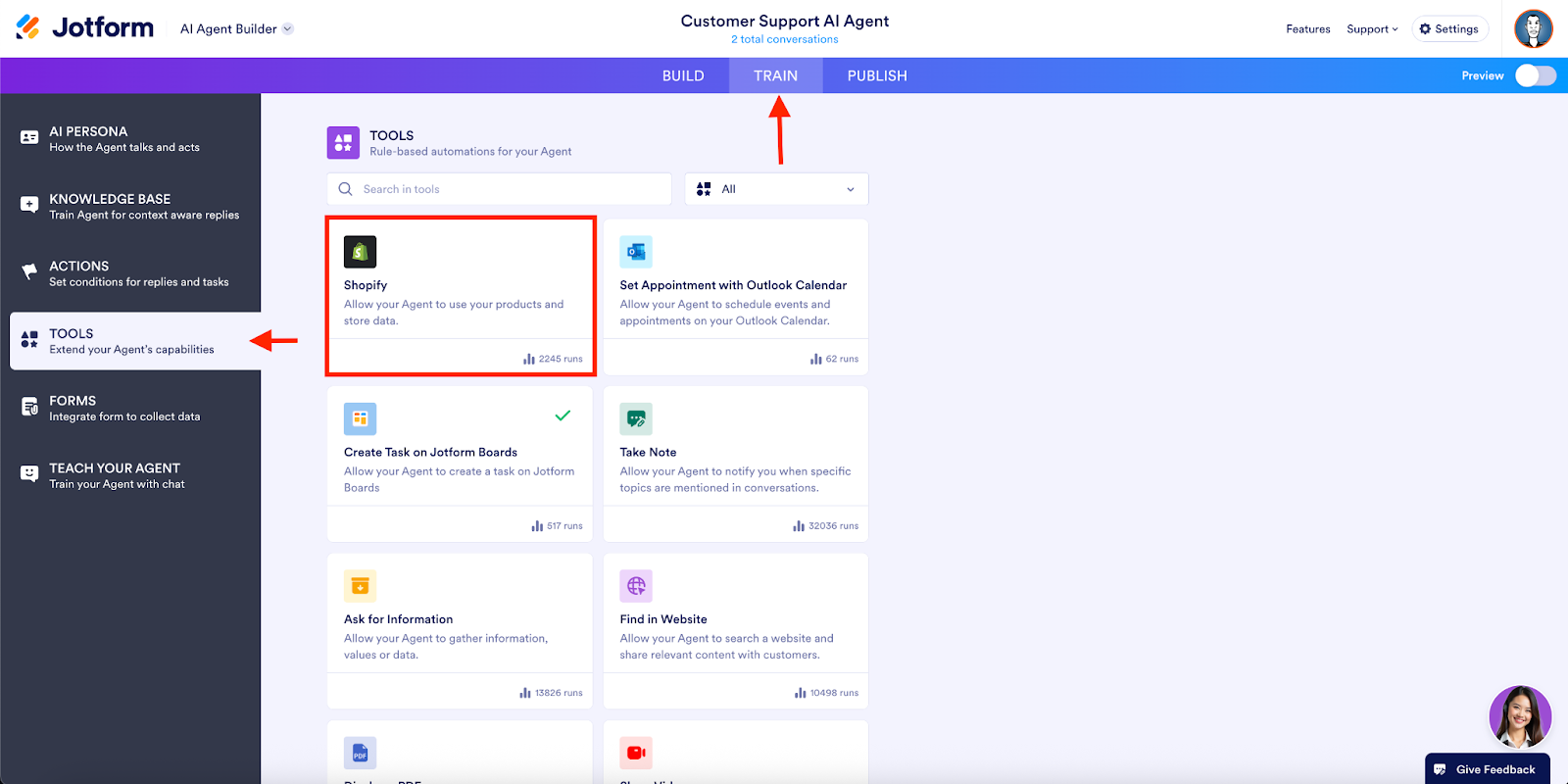
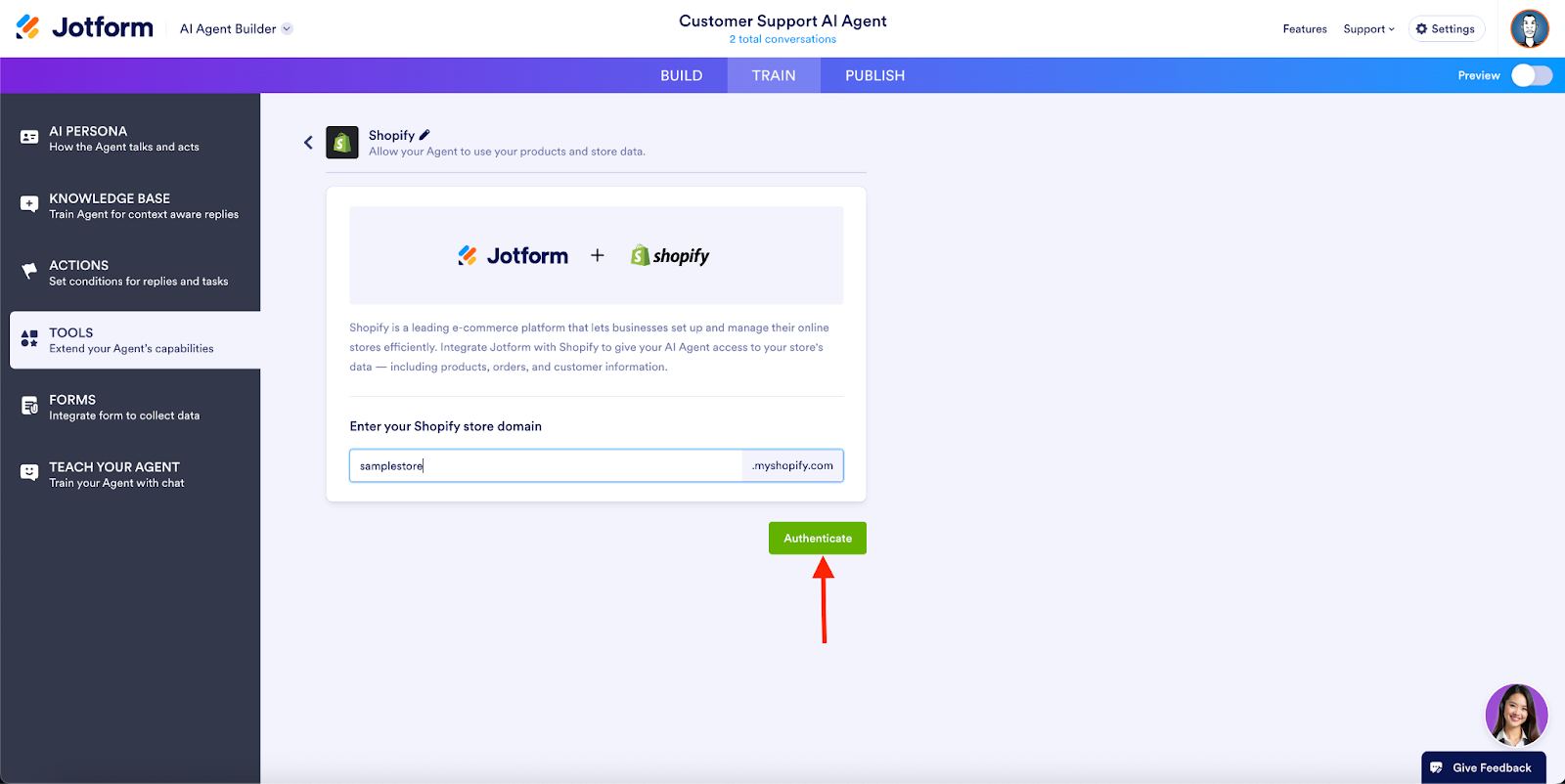

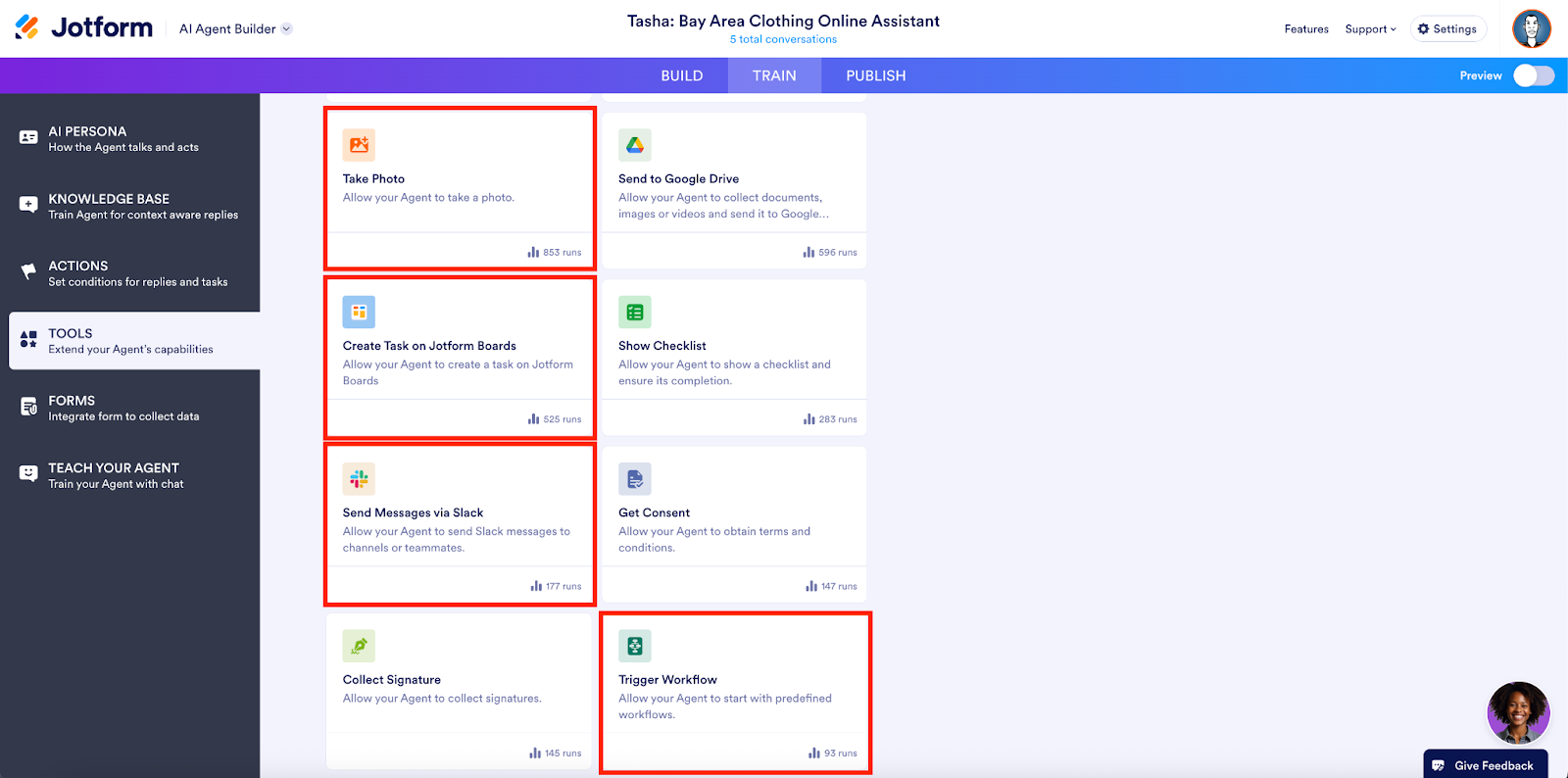
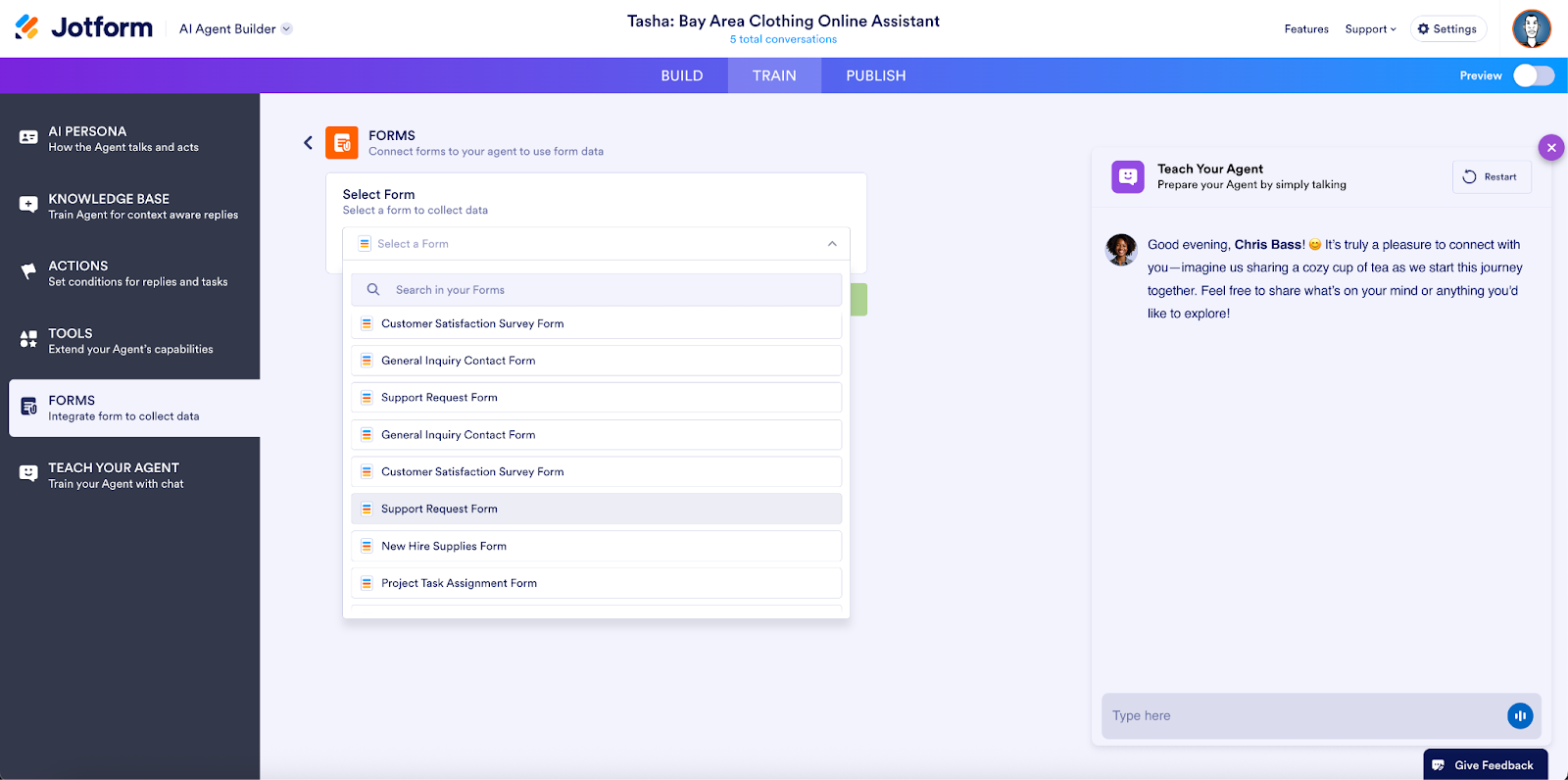
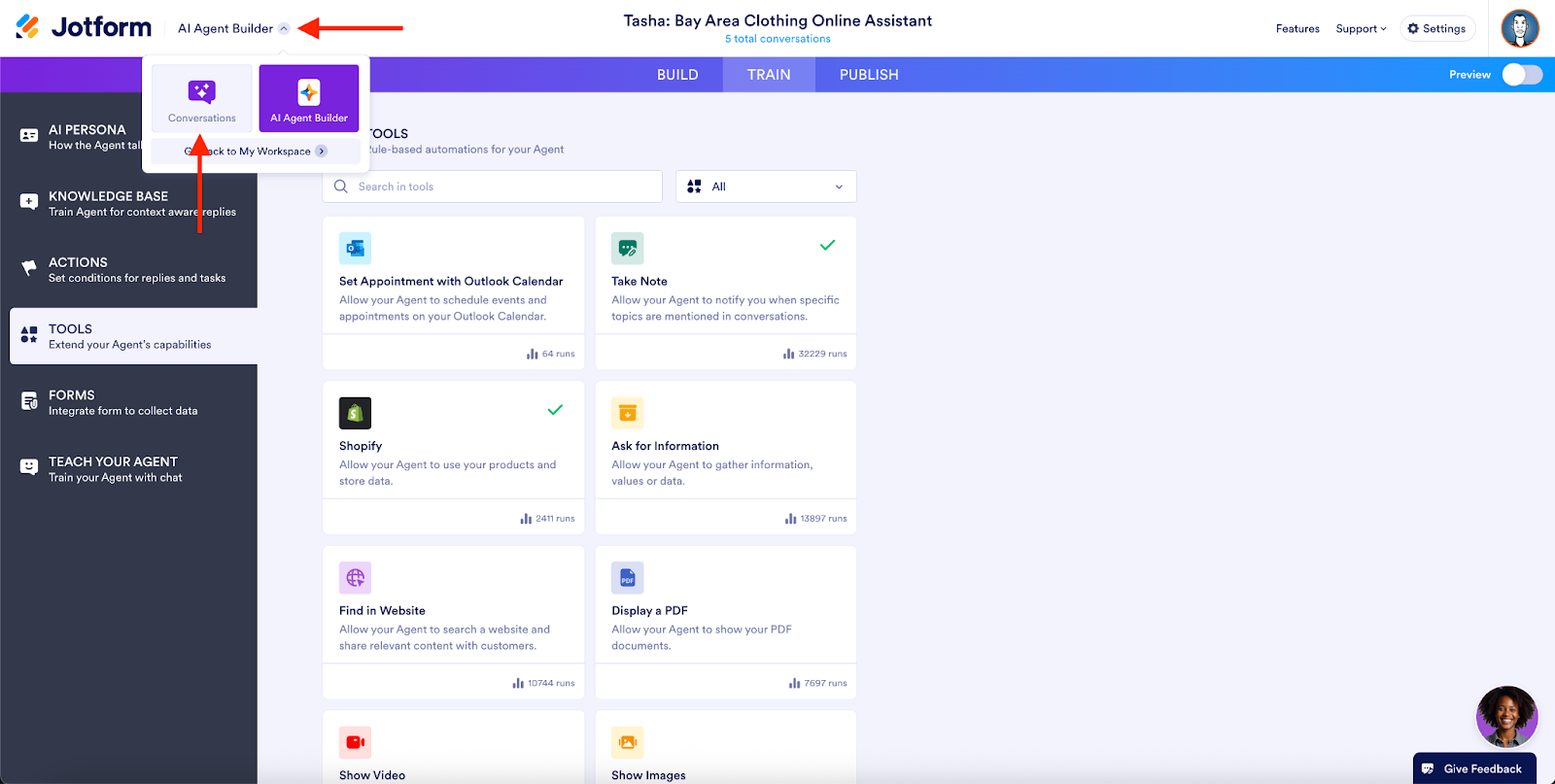



























Send Comment:
1 Comments:
121 days ago
Exciting news! I'm looking forward to seeing how Shopify AI Agents from Jotform streamline e-commerce automation and enhance the customer experience. Great step forward!