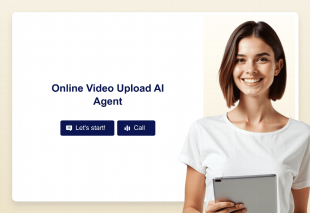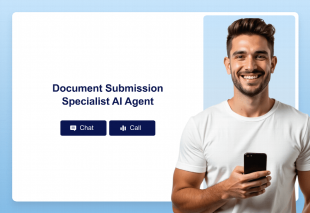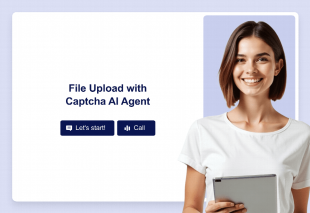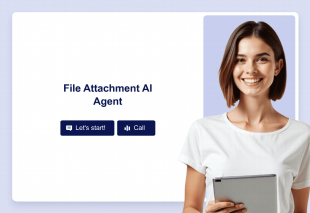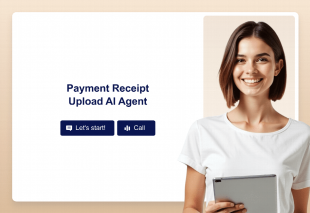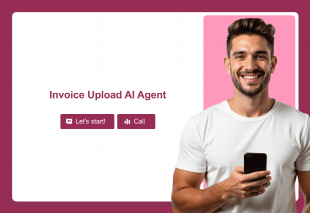Content Upload AI Agent
About this agent
The Content Upload AI Agent is an innovative assistant designed to streamline the collection of diverse content types from individuals. By transforming the traditional file-gathering process into an interactive experience, this AI Agent becomes an essential resource for businesses that require efficient content submissions for various projects and evaluations. With its engaging conversational interface, the Content Upload AI Agent enhances user interaction while simplifying the collection of files, images, and documents.
What is the purpose of the Content Upload AI Agent?
This AI Agent aims to simplify the content collection process by providing a user-friendly platform for individuals to submit their files and documents. It facilitates the gathering of essential information through a conversational approach, allowing businesses to collect content in a more engaging manner. By automating this process, the Content Upload AI Agent not only improves efficiency but also enhances the overall user experience, making it easier for businesses to manage and evaluate submissions.
Who can use this template?
This template is ideal for various professionals and organizations that require content submissions. It can significantly benefit those in roles that involve project management, content creation, or evaluation processes. Potential users include:
- Marketing teams needing to gather creative assets from clients
- Event organizers collecting materials from participants
- Educational institutions requesting student submissions for projects
What are the use cases of it?
The Content Upload AI Agent can be utilized across various industries and scenarios where content collection is essential. Some practical applications include:
- Collecting project files and images from clients for marketing campaigns
- Gathering documents and multimedia for event planning and management
- Receiving student assignments or project submissions in educational settings
What are the key components of the Content Upload AI Agent?
This AI Agent collects critical information such as names, email addresses, file uploads, and additional notes related to submissions. It supports various file types, allowing users to upload documents, images, and audio files seamlessly. The agent's customizable interface can be tailored to match the branding of the organization, making it visually appealing. Additionally, it can handle multiple forms, ensuring that users can provide all necessary information in one conversation.
How can you create an AI Agent for your business?
Creating the Content Upload AI Agent using Jotform is straightforward and flexible. You can start from scratch by describing your agent, select a specific form to create an agent tailored to your needs, or clone existing templates for quick setup. The Agent Designer allows you to customize the appearance of your agent, choosing colors and fonts that align with your brand. You can also incorporate multiple forms to gather comprehensive data and utilize conditional actions to enhance user engagement based on their inputs.
How can you train your AI Agent?
Training your Content Upload AI Agent is both intuitive and effective. You can engage with the agent directly to refine its responses and improve its performance. By adding a knowledge base, including URLs and PDFs related to your content requirements, you can enhance its capabilities. Furthermore, incorporating frequently asked questions and their answers will help the agent provide accurate and context-aware responses, ensuring a smooth content submission process for every user.