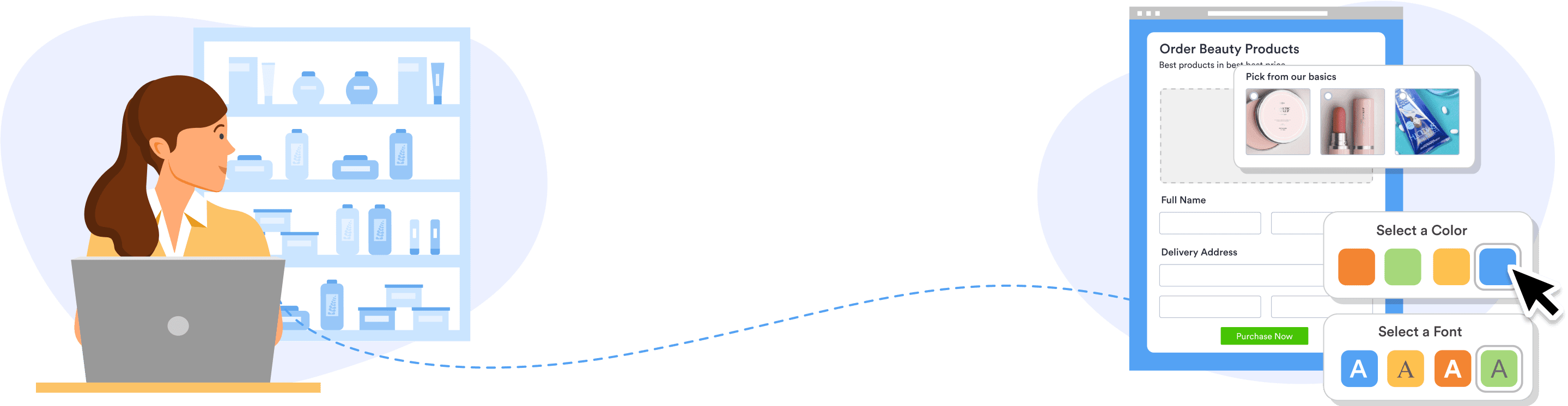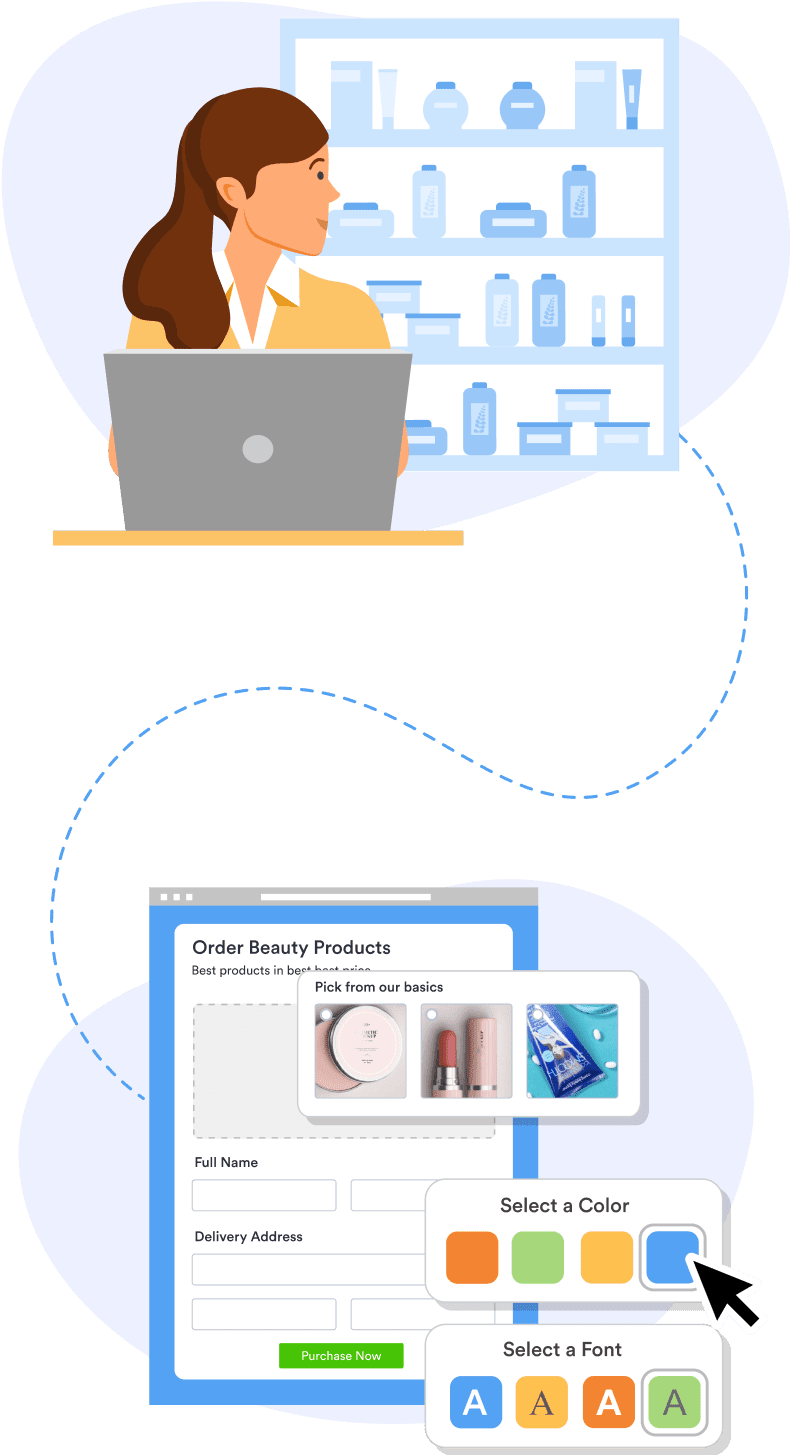Jotform vs. 123FormBuilder
| FEATURES |
|
123FormBuilder |
|---|---|---|
| Number of Forms in Free Plan |
5 forms
|
123FormBuilder
5 forms
|
| Number of Submissions in Free Plan |
100 submissions/month
|
123FormBuilder
100 submissions/month
|
| Conditional Logic in Free Plan |
Yes
|
123FormBuilder
No
|
| Appointment Field |
Yes
|
123FormBuilder
No
|
| Fillable PDFs |
123FormBuilder
No
|
|
| PDF Document Generator |
123FormBuilder
Yes
|
|
| Spreadsheet Database (Submission Management) |
123FormBuilder
No
|
|
| Number of Integrations |
150+ & Zapier
|
123FormBuilder
55+ & Zapier
|
| Number of Payment Integrations |
36+
|
123FormBuilder
12+
|
| Section 508 Compliance |
Yes
|
123FormBuilder
No
|
| HIPAA Compliance |
Yes
|
123FormBuilder
Yes
|
| GDPR Compliance |
Yes
|
123FormBuilder
Yes
|
| SOC 2 Compliance |
Available on Jotform Enterprise
|
123FormBuilder
Through AWS servers
|
| Email Notifications |
Yes
|
123FormBuilder
Yes
|
| Secure Data with Encryption |
Yes
|
123FormBuilder
For Paid Plans Only
|
| Spam Protection (CAPTCHA) |
Yes
|
123FormBuilder
Yes
|
| Quiz Maker |
Yes
|
123FormBuilder
Yes
|
| Survey Elements (Spinner / Slider) |
Yes
|
123FormBuilder
No
|
| Export Results to CSV, Excel, and PDF |
Yes
|
123FormBuilder
For Paid Plans Only
|
| Drag-and-Drop Form Builder |
Yes
|
123FormBuilder
Yes
|
| Embed into Website |
Yes
|
123FormBuilder
Yes
|
| Customized Forms |
Yes
|
123FormBuilder
Yes
|
| Mobile-Responsive Forms |
Yes
|
123FormBuilder
Yes
|
| Multi-Language |
Yes
|
123FormBuilder
For Paid Plans Only
|
| Number of Form Templates |
10,000+
|
123FormBuilder
3,000+
|
| Product List |
Yes
|
123FormBuilder
For Paid Plans Only
|
| Image Choice |
Yes
|
123FormBuilder
For Paid Plans Only
|
| Fill in the Blank |
Yes
|
123FormBuilder
No
|
| File Upload |
Yes
|
123FormBuilder
Yes
|
| Website Field |
No
|
123FormBuilder
Yes
|
| Social Login |
Yes
|
123FormBuilder
Yes
|
| Two-Factor Authentication Login |
Yes
|
123FormBuilder
Yes
|
| White Label |
Yes
|
123FormBuilder
Yes
|
| Branding & Custom CSS |
Yes
|
123FormBuilder
Yes
|
| Account Manager for Enterprise Accounts |
Yes
|
123FormBuilder
Yes
|
| Mobile App |
Yes
|
123FormBuilder
Yes
|
| Subusers |
123FormBuilder
Yes
|
|
| Form Calculation - Basic Field |
Widget
|
123FormBuilder
Yes
|
|
|
||
If you see any incorrect, incomplete, or inaccurate information, please request correction.
Meet Your Every Need
Jotform makes it easy to create and manage powerful online forms — but we’re more than a form builder. Our full-featured software offers everything you need to collect better data for your business. Access our suite of advanced tools — including Jotform PDF Editor, Jotform Report Builder, Jotform Tables, and the Jotform Mobile Forms app — for free!
Easy to Share
Once you’ve built a form that meets your needs and matches your branding with our drag-and-drop Form Builder, getting it in front of your clients or customers is simple. Share your form with a link, embed it in your website in seconds, or assign forms to teammates to start collecting responses.
Automate Your Workflow
Set up conditional logic to show or hide form fields automatically, create a custom appointment calendar to receive bookings online, and more. Jotform gives you access to 300+ widgets to help you save time and do more with your forms by automating your workflow.
Go Mobile with Powerful Apps
Collect form data anywhere — even offline — with the Jotform Mobile Forms app. Get form responses in person with our kiosk feature, and access unique form fields like geolocation, voice recordings, and QR codes. Or enable HIPAA compliance with the Jotform Health App for healthcare workers, and manage your practice from your pocket.
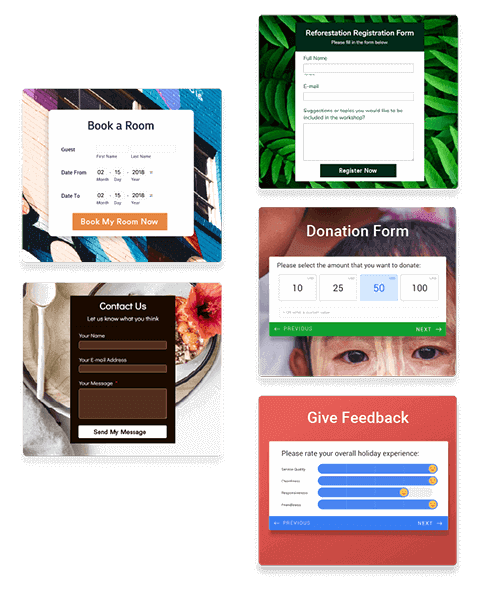
Customize 10,000+ Free Templates
Not sure where to start? Select a free form template and customize it in seconds with our drag-and-drop Form Builder. Whether you’re collecting contact information, orders, or consent forms, you’re sure to find a template to match your needs.
See More TemplatesPower Your Forms with 150+ Integrations
Sync submissions to your other accounts to eliminate manual data entry and save time with an automated workflow. Jotform offers 150+ free form integrations with popular platforms, including Google Drive, Dropbox, Slack, Airtable, Salesforce, and more.
Build Approval Flows
Turn your custom forms into custom approval flows in one click. With Jotform Approvals, submissions will automatically be sent to approvers for immediate review. When a final decision is made, the form filler will receive an automated email about the status of their submission. As form owner, you can track and manage the approval process from Jotform Inbox and customize the approval flow by adding approvers, notifications, conditions, and more — for free!
Import Your Forms to Jotform
If you’re already using 123FormBuilder and want to switch to Jotform, you don’t have to start from scratch. Jotform’s import tool will move your existing forms over in a couple of clicks.
Migrate your existing forms to Jotform
If you see any incorrect, incomplete or inaccurate information, please request correction by filling the form below.
Request CorrectionGet professional solutions with Jotform Enterprise
Discover how Jotform Enterprise can benefit your organization. Automate, collaborate, and scale with ease.